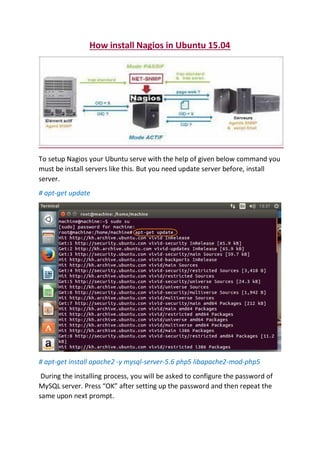
How install nagios in ubuntu 15.04, 16.04
- 1. How install Nagios in Ubuntu 15.04 To setup Nagios your Ubuntu serve with the help of given below command you must be install servers like this. But you need update server before, install server. # apt-get update # apt-get install apache2 -y mysql-server-5.6 php5 libapache2-mod-php5 During the installing process, you will be asked to configure the password of MySQL server. Press “OK” after setting up the password and then repeat the same upon next prompt.
- 2. We need to install the few other packages that are necessary for fully functional Nagios setup and to monitor the “localhost”. Run the below command to install these packages on Ubuntu. # apt-get install -y snmp snmpd rrdtool To easy in configure nagios you should install VIM. # apt-get install vim
- 3. gu then you are need install server monitoring packages for function on localhost, you are have rights in chose versions monitoring following type as well as nagios3 nagios4 and a lots. Right now I’ll show about Nagios3. Run the below command to install. # apt-get install –y nagios-nrpe-plugin
- 4. # apt-get install –y nagios3 nagios-nrpe-plugin Press on Tab to contiues.
- 5. Click on internet site and then press on Tab to continue. For mail name you can put your email and press Tab to continue.
- 6. Password for nagios. Restart few servers other that has installed.
- 7. You’ll be asked to enter a password for the nagiosadmin user. The user’s credentials are stored in /etc/nagios3/htpasswd.users. Run the below command. # htpasswd –c /etc/nagio3/htpasswd.users nagiosadmin For adding a user into localhost run the below command. # htpasswd –c /etc/nagio3/htpasswd.users steve
- 8. By default Nagios in configured to check HTTP, disk space. SSH, current users, processes, and load on the localhost. Nagios will also ping check the gateway. # cd /etc/nagios3/con.d Create host for file on server2. # cp localhost_nagios2.cfg TP-S1.cfg
- 9. Edit host. # vim TP-S1.cfg And then save and exit. Restart nagios3 service for new configuration. # systemctl restart nagios3.service Testing on browser. For log into browser you can write hostname or IP address up to you. For example, http://machine/nagios3 or http://192.168.44.170/nagios3
- 12. If your process monitoring has problem ERROE, please into hostgroups_nagios2.cfg and then close hostgroup by use assign # in front of. For example # vim hostgroup_nagios2.cfg How to add parents to host other you do like this. # vim TP-S1.cfg How to add picture to host by, run below command. #c vim TP-S1.cfg
- 13. # cp TP-S1.png /usr/share/nagio3/htdosc/image/logos/ Restart service.
- 14. Testing show picture hosts.
- 15. Try again and again to success <>Nice thing never last