Cse 241
•Download as PPTX, PDF•
1 like•542 views
This document provides instructions for using script commands and zip files in UNIX/Linux. It explains how to start a script using the "script" command to capture all commands run in a session. It describes using "ls" to view files, running Verilog code commands like iverilog and vvp which are captured by the script. Finally it explains how to zip files using the "zip" command followed by the directory name, new zip file name, and files to include. The zip file can then be submitted.
Report
Share
Report
Share
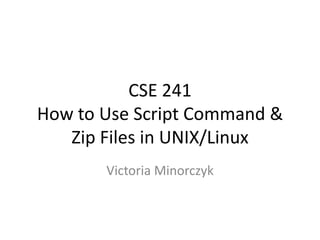
Recommended
Infinum Android Talks #16 - Retrofit 2 by Kristijan Jurkovic

Our favorite HTTP client got a major upgrade. We'll show how to migrate your favorite HTTP client to latest version since a lot has changed.
Fixing 403 Forbidden Nginx Errors

Presented by VEXXHOST, provider of OpenStack based public and Private Cloud Infrastructure
Retrofit 2 - O que devemos saber

As principais features da nova versão que todos nós devemos estar ligado na hora de desenvolver.
Manage Windows Like Linux via SSH using Ansible

Ansible is a universal language, unraveling the mystery of how work gets done. Turn tough tasks into repeatable playbooks. Roll out enterprise-wide protocols with the push of a button.
Ansible’s native Windows support uses Windows PowerShell remoting to manage Windows and in this video( https://youtu.be/xumdTKag6m8 ) we'll see on how to manage Windows via SSH protocol in the same Ansible agentless way that Ansible manages Linux.
Recommended
Infinum Android Talks #16 - Retrofit 2 by Kristijan Jurkovic

Our favorite HTTP client got a major upgrade. We'll show how to migrate your favorite HTTP client to latest version since a lot has changed.
Fixing 403 Forbidden Nginx Errors

Presented by VEXXHOST, provider of OpenStack based public and Private Cloud Infrastructure
Retrofit 2 - O que devemos saber

As principais features da nova versão que todos nós devemos estar ligado na hora de desenvolver.
Manage Windows Like Linux via SSH using Ansible

Ansible is a universal language, unraveling the mystery of how work gets done. Turn tough tasks into repeatable playbooks. Roll out enterprise-wide protocols with the push of a button.
Ansible’s native Windows support uses Windows PowerShell remoting to manage Windows and in this video( https://youtu.be/xumdTKag6m8 ) we'll see on how to manage Windows via SSH protocol in the same Ansible agentless way that Ansible manages Linux.
Cloud Foundry Command Line

Deploy a Node application with this walkthrough of Cloud Foundry and Bluemix!
Installing Python on Mac

Installations of python and some useful libraries for mac (including openCV)
Installing Tomcat on Ubuntu Instance

This presentation cover how to install tomcat 7 on ubuntu instance hosted at AWS using oracle jdk
PHPCS (PHP Code Sniffer)

This presentation has been prepared by Oleksii Prohonnyi for internal PHP team meeting for improving skills of developers.
Project 2 - how to compile os161?

This module shows you how to install a software development framework for OS/161.
Lecture: 30 minutes – Slides 1-20.
Demo: 20 minutes
1. Project 2 Specification.docx Preview the documentView in a new window
2. How to build tool chain: The MIPS toolchain for os161.txtPreview the documentView in a new window
3. How to build and run sys161.htmlView in a new window
4. gdb.htm View in a new window and cvs.htmView in a new window
5. Configuration file: sys161.confView in a new window
Below, you can find five source code packages:
6. os161-1.10.tar.gzView in a new window
7. cs161-binutils-1.4.tarView in a new window
8. Download cs161-gcc-1.4.tar from: https://dl.dropboxusercontent.com/u/24238235/cs161-gcc-1.4.tar
9. Download cs161-gdb-1.4.tar from: https://dl.dropboxusercontent.com/u/24238235/cs161-gdb-1.4.tar
10. sys161-1.12.tar.gzView in a new window
Scaling antispam solutions with Puppet

Antispam is not easy and it covers a lot of technologies, automating deploy with Puppet will make your life easier.
Write book in markdown

Learn how to write book in markdown format, which is exercise based, simply version.
How to add system calls to OS/161

Objectives:
• To add a system call into OS/161
• To write a user program to test the new system call
• To run and test the user program on OS/161
Test Kitchen and Infrastructure as Code

A presentation for the Automation session at the 2014 Cyber Summit by Fletcher Nichol, an Engineer with Heavy Water Operations.
More Related Content
What's hot
Cloud Foundry Command Line

Deploy a Node application with this walkthrough of Cloud Foundry and Bluemix!
Installing Python on Mac

Installations of python and some useful libraries for mac (including openCV)
Installing Tomcat on Ubuntu Instance

This presentation cover how to install tomcat 7 on ubuntu instance hosted at AWS using oracle jdk
PHPCS (PHP Code Sniffer)

This presentation has been prepared by Oleksii Prohonnyi for internal PHP team meeting for improving skills of developers.
Project 2 - how to compile os161?

This module shows you how to install a software development framework for OS/161.
Lecture: 30 minutes – Slides 1-20.
Demo: 20 minutes
1. Project 2 Specification.docx Preview the documentView in a new window
2. How to build tool chain: The MIPS toolchain for os161.txtPreview the documentView in a new window
3. How to build and run sys161.htmlView in a new window
4. gdb.htm View in a new window and cvs.htmView in a new window
5. Configuration file: sys161.confView in a new window
Below, you can find five source code packages:
6. os161-1.10.tar.gzView in a new window
7. cs161-binutils-1.4.tarView in a new window
8. Download cs161-gcc-1.4.tar from: https://dl.dropboxusercontent.com/u/24238235/cs161-gcc-1.4.tar
9. Download cs161-gdb-1.4.tar from: https://dl.dropboxusercontent.com/u/24238235/cs161-gdb-1.4.tar
10. sys161-1.12.tar.gzView in a new window
Scaling antispam solutions with Puppet

Antispam is not easy and it covers a lot of technologies, automating deploy with Puppet will make your life easier.
Write book in markdown

Learn how to write book in markdown format, which is exercise based, simply version.
How to add system calls to OS/161

Objectives:
• To add a system call into OS/161
• To write a user program to test the new system call
• To run and test the user program on OS/161
Test Kitchen and Infrastructure as Code

A presentation for the Automation session at the 2014 Cyber Summit by Fletcher Nichol, an Engineer with Heavy Water Operations.
What's hot (20)
2. untuk mengganti repository debian ke repo local seperti repo kambing milik ui

2. untuk mengganti repository debian ke repo local seperti repo kambing milik ui
Instalasi Network Monitoring System (Nagios) Ubuntu 12.04

Instalasi Network Monitoring System (Nagios) Ubuntu 12.04
Viewers also liked (9)
Similar to Cse 241
Adding System Call to Kernel

Here's the complete guide, how to add a system call to kernel on linux
You can contact me on Gmai
bilal.professional786@gmail.com
You can also contact me on Facebook
https://www.facebook.com/bilalbakhtawar
How to export import a mysql database via ssh in aws lightsail wordpress rizw...

Suppose you want a database backup of any instances ‘ in AWS Lightsail WordPress ‘ through putty or SSH. For that, first, we need to create an instance
Linux intro 4 awk + makefile

Lecture for the "Programming for Evolutionary Biology" workshop in Leipzig 2013 (http://evop.bioinf.uni-leipzig.de/)
Mantis Installation for Windows Box

This Presentation is Made with the Intend of Installing Mantis in Windows Box.
Mantis Installation for Windows Box

This Presentation Contains the Detail Description of Mantis Installation in Windows XP Machine.
Docker Starter Pack

tiny starter pack for learning pre-concepts, concepts and how to work with docker
How do I update the crawford slackware box so that it is running the most up ...

This tutorial will show you how to update a slackware box.
Terminal commands ubuntu 2

here you will learn few new commands. commands like banner,sort,sort file,compress,uncompress,zcat command etc. you will learn how to compress file using terminal and also how to uncompress that file. you will learn how to print some FANCY TEXT etc.
Part 4 Scripting and Virtualization (due Week 7)Objectives1. .docx

Part 4: Scripting and Virtualization (due Week 7)Objectives
1. To learn scripting on Windows and Linux
2. To add virtualization with a Linux distributionStepsPart 1—Windows Scripting
Basic Script: Scripting is useful for small programming projects or quick tasks. Often, these programs are short and meant for small problems. Unlike compiled programming languages, scripting languages are generally interpreted. Batch files or scripts are created to automate tasks and may contain several commands in one file. Scripts can be created in Notepad. These are short files that run each command in sequence at file execution. The windows command-line interface can be used to run scripts.
Below are some commands.
Echo = Displays a message in the batch file
Echo. displays a blank line
@command turns off the display of the current command
@echo off = does not echo back text
cls = clears your screen
:: = Adds comments to your code; this line will not be displayed
Start = used to start a windows application
Creating a Basic Script
cls
@echo off
::Your Name
echo "Creating a data dump file"
ipconfig /all > C:\Scripts\config_info.txt
echo end of script
Open Notepad by going to Start-> All Programs -> Accessories-> Notepad.
Type the above script into Notepad.
Create a directory named Scripts on the C:\ drive. Save this file in the C:\Scripts folder as myscript.cmd.
Do not close your Notepad file. To run, open a command prompt by typing cmd in the Search Programs and Files box when you click the Start button or search for cmd.
Change directory to the C:\Scripts folder by typing the following.
cd c:\Scripts
Then type in the following.
myscript.cmd
The script should run and will create a file.
Use the dir command to see what files are created.
Keep both the Notepad file and the command prompt open for the next step.
You can also shut down a computer from a script. This is helpful for remote shutdown in a networking situation. Add the following commands to your script and save it in Notepad. (Note: The ping command, though normally used for networking, here waits 4 seconds.)
shutdown /s /t 60 /c "Local shutdown in 1 minute!"
ping -w 1000 0.0.0.0 > nul
shutdown /a
echo "Shutdown has been aborted"
Click back to the command prompt.
Type in myscript.cmd to run the script.
You should see the script attempt to shut down, then abort the shutdown.
Keep both your Notepad and command prompt open.
Environment variables are built-in system variables available for all Windows processes describing users, paths, and so on.
Some common environment variables are as follows.
%PATH% = contains a list of directories with executable files, separated by semicolons. To add a path:
SET PATH = %PATH%;C:\Windows\Eclipse
%DATE% and %TIME% = current date and time
%RANDOM% = returns a random number between 0 and 32767
%WINDIR% = points to the windows directory C:\Windows
%PATHEXT% = displays executable file extensions ie .com, .exe, .bat, .cmd, .vbs, .vbe, ...
Installation of OpenBiblio on Windows XP using EasyPHP

This presentation demonstrates the installation of OpenBiblio Integrated Library Software on Windows XP using EasyPHP (A Windows-Apache-MySQL-PHP Bundle). File size ~1.85 MB.
Getting started with PHPUnit

This presentation is about how to setup PHPUnit on your Linux machine and how to start creating Unit test cases
Deploying your rails application to a clean ubuntu 10

Learn how you can configure a new Ubuntu 10.04 machine to run your rails application with Nginx and Unicorn in a simple way including security setup and monit monitoring.
Similar to Cse 241 (20)
How to export import a mysql database via ssh in aws lightsail wordpress rizw...

How to export import a mysql database via ssh in aws lightsail wordpress rizw...
How do I update the crawford slackware box so that it is running the most up ...

How do I update the crawford slackware box so that it is running the most up ...
Part 4 Scripting and Virtualization (due Week 7)Objectives1. .docx

Part 4 Scripting and Virtualization (due Week 7)Objectives1. .docx
Installation of OpenBiblio on Windows XP using EasyPHP

Installation of OpenBiblio on Windows XP using EasyPHP
Deploying your rails application to a clean ubuntu 10

Deploying your rails application to a clean ubuntu 10
Recently uploaded
From Siloed Products to Connected Ecosystem: Building a Sustainable and Scala...

From Siloed Products to Connected Ecosystem: Building a Sustainable and Scalable Platform by VP of Product, The New York Times
UiPath Test Automation using UiPath Test Suite series, part 3

Welcome to UiPath Test Automation using UiPath Test Suite series part 3. In this session, we will cover desktop automation along with UI automation.
Topics covered:
UI automation Introduction,
UI automation Sample
Desktop automation flow
Pradeep Chinnala, Senior Consultant Automation Developer @WonderBotz and UiPath MVP
Deepak Rai, Automation Practice Lead, Boundaryless Group and UiPath MVP
The Art of the Pitch: WordPress Relationships and Sales

Clients don’t know what they don’t know. What web solutions are right for them? How does WordPress come into the picture? How do you make sure you understand scope and timeline? What do you do if sometime changes?
All these questions and more will be explored as we talk about matching clients’ needs with what your agency offers without pulling teeth or pulling your hair out. Practical tips, and strategies for successful relationship building that leads to closing the deal.
GenAISummit 2024 May 28 Sri Ambati Keynote: AGI Belongs to The Community in O...

“AGI should be open source and in the public domain at the service of humanity and the planet.”
How world-class product teams are winning in the AI era by CEO and Founder, P...

How world-class product teams are winning in the AI era by CEO and Founder, Product School
Elevating Tactical DDD Patterns Through Object Calisthenics

After immersing yourself in the blue book and its red counterpart, attending DDD-focused conferences, and applying tactical patterns, you're left with a crucial question: How do I ensure my design is effective? Tactical patterns within Domain-Driven Design (DDD) serve as guiding principles for creating clear and manageable domain models. However, achieving success with these patterns requires additional guidance. Interestingly, we've observed that a set of constraints initially designed for training purposes remarkably aligns with effective pattern implementation, offering a more ‘mechanical’ approach. Let's explore together how Object Calisthenics can elevate the design of your tactical DDD patterns, offering concrete help for those venturing into DDD for the first time!
Transcript: Selling digital books in 2024: Insights from industry leaders - T...

The publishing industry has been selling digital audiobooks and ebooks for over a decade and has found its groove. What’s changed? What has stayed the same? Where do we go from here? Join a group of leading sales peers from across the industry for a conversation about the lessons learned since the popularization of digital books, best practices, digital book supply chain management, and more.
Link to video recording: https://bnctechforum.ca/sessions/selling-digital-books-in-2024-insights-from-industry-leaders/
Presented by BookNet Canada on May 28, 2024, with support from the Department of Canadian Heritage.
Epistemic Interaction - tuning interfaces to provide information for AI support

Paper presented at SYNERGY workshop at AVI 2024, Genoa, Italy. 3rd June 2024
https://alandix.com/academic/papers/synergy2024-epistemic/
As machine learning integrates deeper into human-computer interactions, the concept of epistemic interaction emerges, aiming to refine these interactions to enhance system adaptability. This approach encourages minor, intentional adjustments in user behaviour to enrich the data available for system learning. This paper introduces epistemic interaction within the context of human-system communication, illustrating how deliberate interaction design can improve system understanding and adaptation. Through concrete examples, we demonstrate the potential of epistemic interaction to significantly advance human-computer interaction by leveraging intuitive human communication strategies to inform system design and functionality, offering a novel pathway for enriching user-system engagements.
Key Trends Shaping the Future of Infrastructure.pdf

Keynote at DIGIT West Expo, Glasgow on 29 May 2024.
Cheryl Hung, ochery.com
Sr Director, Infrastructure Ecosystem, Arm.
The key trends across hardware, cloud and open-source; exploring how these areas are likely to mature and develop over the short and long-term, and then considering how organisations can position themselves to adapt and thrive.
Leading Change strategies and insights for effective change management pdf 1.pdf

Leading Change strategies and insights for effective change management pdf 1.pdf
AI for Every Business: Unlocking Your Product's Universal Potential by VP of ...

AI for Every Business: Unlocking Your Product's Universal Potential by VP of Product, Slack
To Graph or Not to Graph Knowledge Graph Architectures and LLMs

Reflecting on new architectures for knowledge based systems in light of generative ai
LF Energy Webinar: Electrical Grid Modelling and Simulation Through PowSyBl -...

Do you want to learn how to model and simulate an electrical network from scratch in under an hour?
Then welcome to this PowSyBl workshop, hosted by Rte, the French Transmission System Operator (TSO)!
During the webinar, you will discover the PowSyBl ecosystem as well as handle and study an electrical network through an interactive Python notebook.
PowSyBl is an open source project hosted by LF Energy, which offers a comprehensive set of features for electrical grid modelling and simulation. Among other advanced features, PowSyBl provides:
- A fully editable and extendable library for grid component modelling;
- Visualization tools to display your network;
- Grid simulation tools, such as power flows, security analyses (with or without remedial actions) and sensitivity analyses;
The framework is mostly written in Java, with a Python binding so that Python developers can access PowSyBl functionalities as well.
What you will learn during the webinar:
- For beginners: discover PowSyBl's functionalities through a quick general presentation and the notebook, without needing any expert coding skills;
- For advanced developers: master the skills to efficiently apply PowSyBl functionalities to your real-world scenarios.
Dev Dives: Train smarter, not harder – active learning and UiPath LLMs for do...

💥 Speed, accuracy, and scaling – discover the superpowers of GenAI in action with UiPath Document Understanding and Communications Mining™:
See how to accelerate model training and optimize model performance with active learning
Learn about the latest enhancements to out-of-the-box document processing – with little to no training required
Get an exclusive demo of the new family of UiPath LLMs – GenAI models specialized for processing different types of documents and messages
This is a hands-on session specifically designed for automation developers and AI enthusiasts seeking to enhance their knowledge in leveraging the latest intelligent document processing capabilities offered by UiPath.
Speakers:
👨🏫 Andras Palfi, Senior Product Manager, UiPath
👩🏫 Lenka Dulovicova, Product Program Manager, UiPath
Securing your Kubernetes cluster_ a step-by-step guide to success !

Today, after several years of existence, an extremely active community and an ultra-dynamic ecosystem, Kubernetes has established itself as the de facto standard in container orchestration. Thanks to a wide range of managed services, it has never been so easy to set up a ready-to-use Kubernetes cluster.
However, this ease of use means that the subject of security in Kubernetes is often left for later, or even neglected. This exposes companies to significant risks.
In this talk, I'll show you step-by-step how to secure your Kubernetes cluster for greater peace of mind and reliability.
GraphRAG is All You need? LLM & Knowledge Graph

Guy Korland, CEO and Co-founder of FalkorDB, will review two articles on the integration of language models with knowledge graphs.
1. Unifying Large Language Models and Knowledge Graphs: A Roadmap.
https://arxiv.org/abs/2306.08302
2. Microsoft Research's GraphRAG paper and a review paper on various uses of knowledge graphs:
https://www.microsoft.com/en-us/research/blog/graphrag-unlocking-llm-discovery-on-narrative-private-data/
De-mystifying Zero to One: Design Informed Techniques for Greenfield Innovati...

De-mystifying Zero to One: Design Informed Techniques for Greenfield Innovation With Your Product by VP of Product Design, Warner Music Group
Software Delivery At the Speed of AI: Inflectra Invests In AI-Powered Quality

In this insightful webinar, Inflectra explores how artificial intelligence (AI) is transforming software development and testing. Discover how AI-powered tools are revolutionizing every stage of the software development lifecycle (SDLC), from design and prototyping to testing, deployment, and monitoring.
Learn about:
• The Future of Testing: How AI is shifting testing towards verification, analysis, and higher-level skills, while reducing repetitive tasks.
• Test Automation: How AI-powered test case generation, optimization, and self-healing tests are making testing more efficient and effective.
• Visual Testing: Explore the emerging capabilities of AI in visual testing and how it's set to revolutionize UI verification.
• Inflectra's AI Solutions: See demonstrations of Inflectra's cutting-edge AI tools like the ChatGPT plugin and Azure Open AI platform, designed to streamline your testing process.
Whether you're a developer, tester, or QA professional, this webinar will give you valuable insights into how AI is shaping the future of software delivery.
Recently uploaded (20)
From Siloed Products to Connected Ecosystem: Building a Sustainable and Scala...

From Siloed Products to Connected Ecosystem: Building a Sustainable and Scala...
UiPath Test Automation using UiPath Test Suite series, part 3

UiPath Test Automation using UiPath Test Suite series, part 3
The Art of the Pitch: WordPress Relationships and Sales

The Art of the Pitch: WordPress Relationships and Sales
GenAISummit 2024 May 28 Sri Ambati Keynote: AGI Belongs to The Community in O...

GenAISummit 2024 May 28 Sri Ambati Keynote: AGI Belongs to The Community in O...
How world-class product teams are winning in the AI era by CEO and Founder, P...

How world-class product teams are winning in the AI era by CEO and Founder, P...
Elevating Tactical DDD Patterns Through Object Calisthenics

Elevating Tactical DDD Patterns Through Object Calisthenics
Transcript: Selling digital books in 2024: Insights from industry leaders - T...

Transcript: Selling digital books in 2024: Insights from industry leaders - T...
Epistemic Interaction - tuning interfaces to provide information for AI support

Epistemic Interaction - tuning interfaces to provide information for AI support
Key Trends Shaping the Future of Infrastructure.pdf

Key Trends Shaping the Future of Infrastructure.pdf
Leading Change strategies and insights for effective change management pdf 1.pdf

Leading Change strategies and insights for effective change management pdf 1.pdf
AI for Every Business: Unlocking Your Product's Universal Potential by VP of ...

AI for Every Business: Unlocking Your Product's Universal Potential by VP of ...
To Graph or Not to Graph Knowledge Graph Architectures and LLMs

To Graph or Not to Graph Knowledge Graph Architectures and LLMs
LF Energy Webinar: Electrical Grid Modelling and Simulation Through PowSyBl -...

LF Energy Webinar: Electrical Grid Modelling and Simulation Through PowSyBl -...
Dev Dives: Train smarter, not harder – active learning and UiPath LLMs for do...

Dev Dives: Train smarter, not harder – active learning and UiPath LLMs for do...
FIDO Alliance Osaka Seminar: Passkeys at Amazon.pdf

FIDO Alliance Osaka Seminar: Passkeys at Amazon.pdf
Securing your Kubernetes cluster_ a step-by-step guide to success !

Securing your Kubernetes cluster_ a step-by-step guide to success !
De-mystifying Zero to One: Design Informed Techniques for Greenfield Innovati...

De-mystifying Zero to One: Design Informed Techniques for Greenfield Innovati...
Software Delivery At the Speed of AI: Inflectra Invests In AI-Powered Quality

Software Delivery At the Speed of AI: Inflectra Invests In AI-Powered Quality
Cse 241
- 1. CSE 241 How to Use Script Command & Zip Files in UNIX/Linux Victoria Minorczyk
- 2. First enter the directory where the file you want to run is located. Use the command “cd <name>” as shown above where <name> is the name of the directory. Notice how the prompt changes to reflect the current directory. Your prompt should now reflect the directory that your desired file is located.
- 3. To view the contents of a directory use the command “ls”. As you can see, my Verilog file “hw8.v” is located in the “cse241” directory.
- 4. To start the script, use the command “script <name>.txt” as shown above, where <name> is the name what you want to call your script file. Make sure the file extension is “.txt” Also, if you do not give the script text file a name, it will default to typescript. After entering this above script command, you will get confirmation that the script has started. It will also inform you of the script file name, as shown below.
- 5. Now that the script has started, you will enter all the commands to run your Verilog code just as you normally would. You will start will the iverilog command as shown above. In this step you will link the “.v” file to the “.vvp”. Then, as shown below, you will use the vvp command with the “.vvp” file you just created. This step should create the “.vcd” file you will use with gtkwave.
- 6. You should get some output from your testbench module after running your vvp command. This will all be captured by the script. Also note the confirmation message that your “.vcd” dump file was created. THIS IN NOT THE OUTPUT FOR YOUR ASSIGNED PROBLEM (5.36). THIS IS THE OUTPUT FOR THE SIMILAR PROBLEM I WENT OVER IN RECIATION.
- 7. Once you get output from your testbench, you may end the script. To end the script use the command “exit” as shown above. Once entering this command you will get a confirmation message that the script has stop recording, as shown below.
- 8. Now if you use the “ls” command, you will see the script file you just created. In my case, it is named “hw8.txt” as I specified when I started the script. As shown below, to view what the script has captured, use the command “more <name>.txt” where <name> is the name for your script text file.
- 9. As you can see, this was captured by the script command and displayed with the more command.
- 10. Now we are ready to zip up the files. I would like to zip up all of my homework 8 files. So first, I must enter the directory where all my homework 8 files are located. In this example I am already in that directory. If you are not, you the “cd” command earlier in these slides. To zip use the command: “zip <directory name> <new zip file name>.zip <list of files to be included in new zip>” In the example below, I use the command “zip csce241 cse241.zip hw8.*” Because all of my files are named “hw8” I used “hw8.*” to include hw8.v, hw8.vvp, hw8.vcd, hw8.txt. As you can see, “*” is a wildcard. As shown below, when you enter this command, you will get a confirmation message telling you all the files that were added to your zip file.
- 11. Please note, that I could have also used: “zip cse241 cse241.zip hw8.v hw8.vvp hw8.vcd Or, to include every single file in the directory use “*.*” like this: “zip cse241 cse241.zip *.*” hw8.txt” You can now use the “ls” command to see the zip file you have just created, as shown below.
- 12. Once you have all the files zipped that you desire to turn in, you may use the “submit_cse241” as shown below. After you submit, you should receive a confirmation telling you your submission was successful, as shown above.
