How i created my dvd cover using photoshop
•Download as PPTX, PDF•
2 likes•4,640 views
The document provides instructions for creating a DVD cover in Photoshop. It describes opening a DVD template and choosing a background photo from the target audience of 8-13 year olds. It then explains how to duplicate and unlock the photo layer to edit out a logo by selecting the paintbrush tool and coloring over it with a similar color.
Report
Share
Report
Share
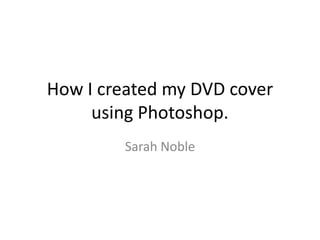
Recommended
Recommended
Photoshop Coaching in Jalandhar

If you are seeking for Photoshop Coaching in Jalandhar then join Animation Bugs. Enroll for Adobe Photoshop Training in Jalandhar. At Animation Bugs you will learn how to use Adobe Photoshop from basic to advanced level. You will learn all the logic behind Photoshop. You will learn how to apply effects to an image. Animation Bugs provides real-time training with expert trainers having 5+ years of experience. We also provide 100% placement assistance. Take demo class and register after satisfaction.
Tutorial in Gimp 2.10.2

Tutorial in Gimp
imaging and design
-Blending images
-Removing the background of the image
-Changing the color of the dress in an image
Whats new in WhatsApp Messenger latest update – Version 2.16.57

Whats New
Reply to new messages right from notifications
Tapping the quick camera button in a chat lets you pick a photo or video from your camera roll
Pick from a set of solid colors for your chat wallpaper
Quickly archive, delete, or mute multiple chats at once. Just tap and hold a chat in the chats tab and tap on other chats to select them.
Format text in your messages by surrounding your text with special characters: *bold*, _italics_, or ~strikethrough~
More Related Content
What's hot
Photoshop Coaching in Jalandhar

If you are seeking for Photoshop Coaching in Jalandhar then join Animation Bugs. Enroll for Adobe Photoshop Training in Jalandhar. At Animation Bugs you will learn how to use Adobe Photoshop from basic to advanced level. You will learn all the logic behind Photoshop. You will learn how to apply effects to an image. Animation Bugs provides real-time training with expert trainers having 5+ years of experience. We also provide 100% placement assistance. Take demo class and register after satisfaction.
Tutorial in Gimp 2.10.2

Tutorial in Gimp
imaging and design
-Blending images
-Removing the background of the image
-Changing the color of the dress in an image
Whats new in WhatsApp Messenger latest update – Version 2.16.57

Whats New
Reply to new messages right from notifications
Tapping the quick camera button in a chat lets you pick a photo or video from your camera roll
Pick from a set of solid colors for your chat wallpaper
Quickly archive, delete, or mute multiple chats at once. Just tap and hold a chat in the chats tab and tap on other chats to select them.
Format text in your messages by surrounding your text with special characters: *bold*, _italics_, or ~strikethrough~
What's hot (19)
Whats new in WhatsApp Messenger latest update – Version 2.16.57

Whats new in WhatsApp Messenger latest update – Version 2.16.57
Similar to How i created my dvd cover using photoshop
TUTORIAL ON PHOTOSHOP

this is a FUN slide share for every one who is interested in learning how to use Photoshop. in this slide share you will learn how to create COVER'S such as a Magazine cover, Story Book cover and a Advertisement cover!
HOPE YOU ENJOY IT!!
Career Brochure

This slideshow will show you how to create a career brochure using a publishing program.
Photoshop Elements Tutorial

Get an introduction into your PSE. This tutorial will give you some basic skills to help you learn how to use your PSE for Digital Scrapbooking.
Similar to How i created my dvd cover using photoshop (20)
6. What have you learnt about technologies from the process of constructing t...

6. What have you learnt about technologies from the process of constructing t...
More from SarahNoble1994 (8)
Recently uploaded
一比一原版(UniSA毕业证)南澳大学毕业证成绩单如何办理

UniSA毕业证【微信95270640】(南澳大学毕业证高仿学位证书((+《Q微信95270640》)))购买UniSA毕业证修改UniSA成绩单购买南澳大学毕业证办UniSA文凭办高仿毕业证南澳大学毕业证购买修改成绩单挂科退学如何进行学历认证留学退学办毕业证书/ 出国留学无法毕业买毕业证留学被劝退买毕业证(非正常毕业教育部认证咨询) University of South Australia
办国外南澳大学南澳大学毕业证假文凭教育部学历学位认证留信认证大使馆认证留学回国人员证明修改成绩单信封申请学校offer录取通知书在读证明offer letter。
快速办理高仿国外毕业证成绩单:
1南澳大学毕业证+成绩单+留学回国人员证明+教育部学历认证(全套留学回国必备证明材料给父母及亲朋好友一份完美交代);
2雅思成绩单托福成绩单OFFER在读证明等留学相关材料(申请学校转学甚至是申请工签都可以用到)。
3.毕业证 #成绩单等全套材料从防伪到印刷从水印到钢印烫金高精仿度跟学校原版100%相同。
专业服务请勿犹豫联系我!联系人微信号:95270640诚招代理:本公司诚聘当地代理人员如果你有业余时间有兴趣就请联系我们。
国外南澳大学南澳大学毕业证假文凭办理过程:
1客户提供办理信息:姓名生日专业学位毕业时间等(如信息不确定可以咨询顾问:我们有专业老师帮你查询);
2开始安排制作毕业证成绩单电子图;
3毕业证成绩单电子版做好以后发送给您确认;
4毕业证成绩单电子版您确认信息无误之后安排制作成品;
5成品做好拍照或者视频给您确认;
6快递给客户(国内顺丰国外DHLUPS等快读邮寄)。让我们的父母幸福快乐地度过一生挽着清风芒耀似金的骄阳如将之绽放的花蕾一般静静的从远方的山峦间缓缓升起这一片寂静的城市默默的等待着它的第一缕光芒将之唤醒那飘散在它前方的几层薄云像是新娘的婚纱一般为它的光芒添上了几分淡淡的浮晕在悄无声息间这熙和的阳光默默的照射在大地上像是母亲的手轻轻抚摸熟睡中的孩子般柔情似水五月的盛夏从这一缕柔情中揭开了第一抹的清香清晨本是繁华喧闹的街道此时只有稀薄的人群围着冒着层聋
HOW TO USE PINTEREST_by: Clarissa Credito

This tutorial offers a step-by-step guide on how to effectively use Pinterest. It covers the basics such as account creation and navigation, as well as advanced techniques including creating eye-catching pins and optimizing your profile. The tutorial also explores collaboration and networking on the platform. With visual illustrations and clear instructions, this tutorial will equip you with the skills to navigate Pinterest confidently and achieve your goals.
A Brief Introduction About Hadj Ounis

Hadj Ounis's most notable work is his sculpture titled "Metamorphosis." This piece showcases Ounis's mastery of form and texture, as he seamlessly combines metal and wood to create a dynamic and visually striking composition. The juxtaposition of the two materials creates a sense of tension and harmony, inviting viewers to contemplate the relationship between nature and industry.
In Focus_ The Evolution of Boudoir Photography in NYC.pdf

In Focus_ The Evolution of Boudoir Photography in NYC.pdfBoudoir Photography by Your Hollywood Portrait
Boudoir photography, a genre that captures intimate and sensual images of individuals, has experienced significant transformation over the years, particularly in New York City (NYC). Known for its diversity and vibrant arts scene, NYC has been a hub for the evolution of various art forms, including boudoir photography. This article delves into the historical background, cultural significance, technological advancements, and the contemporary landscape of boudoir photography in NYC.Fashionista Chic Couture Mazes and Coloring AdventureA

Fashionista Chic Couture Maze & Coloring Adventures is a coloring and activity book filled with many maze games and coloring activities designed to delight and engage young fashion enthusiasts. Each page offers a unique blend of fashion-themed mazes and stylish illustrations to color, inspiring creativity and problem-solving skills in children.
一比一原版(QUT毕业证)昆士兰科技大学毕业证成绩单如何办理

QUT毕业证【微信95270640】办理QUT毕业证【Q微信95270640】昆士兰科技大学毕业证书原版↑制作昆士兰科技大学学历认证文凭办理昆士兰科技大学留信网认证,留学回国办理毕业证成绩单文凭学历认证【Q微信95270640】专业为海外学子办理毕业证成绩单、文凭制作,学历仿制,回国人员证明、做文凭,研究生、本科、硕士学历认证、留信认证、结业证、学位证书样本、美国教育部认证百分百真实存档可查】
全套服务:昆士兰科技大学昆士兰科技大学毕业证offer真实回国人员证明 #真实教育部认证。让您回国发展信心十足#铸就十年品质!信誉!实体公司!可以视频看办公环境样板如需办理真实可查可以先到公司面谈勿轻信小中介黑作坊!
可以提供昆士兰科技大学钢印 #水印 #烫金 #激光防伪 #凹凸版 #最新版的毕业证 #百分之百让您绝对满意
印刷DHL快递毕业证 #成绩单7个工作日真实大使馆教育部认证1个月。为了达到高水准高效率
请您先以qq或微信的方式对我们的服务进行了解后如果有昆士兰科技大学昆士兰科技大学毕业证offer帮助再进行电话咨询。
国外毕业证学位证成绩单如何办理:
1客户提供办理信息:姓名生日专业学位毕业时间等(如信息不确定可以咨询顾问:我们有专业老师帮你查询);
2开始安排制作昆士兰科技大学毕业证成绩单电子图;
3毕业证成绩单电子版做好以后发送给您确认;
4毕业证成绩单电子版您确认信息无误之后安排制作成品;
5成品做好拍照或者视频给您确认;
6快递给客户(国内顺丰国外DHLUPS等快读邮寄)。望着父亲山娃反问道父亲听了并不回答只是吃吃地笑山娃很精神越逛越起劲父亲却越逛越疲倦望着父亲呵欠连天的样子山娃也说困了累了回家吧小屋闷罐一般头顶上的三叶扇彻夜呜呜作响搅得满屋热气腾腾也搅得山娃心烦意乱父亲一上床就呼呼大睡山娃却辗转反侧睡不着山娃一次又一次摸索着爬起来一遍又一遍地用暖乎乎的冷水擦身往水泥地板上一勺一勺的洒水也不知过了多久山娃竟迷迷糊糊地睡着了迷迷糊糊地又闻到了闹钟刺耳的铃声和哐咣的关和
Dino Ranch Storyboard / Kids TV Advertising

Storyboard produced for the TV commercial of a toy from the children's show “Dino Ranch”
Fed by curiosity and beauty - Remembering Myrsine Zorba

Speech at the conference in the memory of Myrsine Zorba.
一比一原版(qut毕业证)昆士兰科技大学毕业证如何办理

一模一样【q/微:1954292140】【(qut毕业证)昆士兰科技大学毕业证成绩单Offer】【q/微:1954292140】(留信学历认证永久存档查询)采用学校原版纸张、特殊工艺完全按照原版一比一制作(包括:隐形水印,阴影底纹,钢印LOGO烫金烫银,LOGO烫金烫银复合重叠,文字图案浮雕,激光镭射,紫外荧光,温感,复印防伪)行业标杆!精益求精,诚心合作,真诚制作!多年品质 ,按需精细制作,24小时接单,全套进口原装设备,十五年致力于帮助留学生解决难题,业务范围有加拿大、英国、澳洲、韩国、美国、新加坡,新西兰等学历材料,包您满意。
【业务选择办理准则】
一、工作未确定,回国需先给父母、亲戚朋友看下文凭的情况,办理一份就读学校的毕业证【q/微:1954292140】文凭即可
二、回国进私企、外企、自己做生意的情况,这些单位是不查询毕业证真伪的,而且国内没有渠道去查询国外文凭的真假,也不需要提供真实教育部认证。鉴于此,办理一份毕业证【q/微:1954292140】即可
三、进国企,银行,事业单位,考公务员等等,这些单位是必需要提供真实教育部认证的,办理教育部认证所需资料众多且烦琐,所有材料您都必须提供原件,我们凭借丰富的经验,快捷的绿色通道帮您快速整合材料,让您少走弯路。
留信网认证的作用:
1:该专业认证可证明留学生真实身份
2:同时对留学生所学专业登记给予评定
3:国家专业人才认证中心颁发入库证书
4:这个认证书并且可以归档倒地方
5:凡事获得留信网入网的信息将会逐步更新到个人身份内,将在公安局网内查询个人身份证信息后,同步读取人才网入库信息
6:个人职称评审加20分
7:个人信誉贷款加10分
8:在国家人才网主办的国家网络招聘大会中纳入资料,供国家高端企业选择人才
→ 【关于价格问题(保证一手价格)
我们所定的价格是非常合理的,而且我们现在做得单子大多数都是代理和回头客户介绍的所以一般现在有新的单子 我给客户的都是第一手的代理价格,因为我想坦诚对待大家 不想跟大家在价格方面浪费时间
对于老客户或者被老客户介绍过来的朋友,我们都会适当给一些优惠。
选择实体注册公司办理,更放心,更安全!我们的承诺:可来公司面谈,可签订合同,会陪同客户一起到教育部认证窗口递交认证材料,客户在教育部官方认证查询网站查询到认证通过结果后付款,不成功不收费!
All the images mentioned in 'See What You're Missing'

We've gathered together all of the images mentioned in Will Gompertz's 'See What You're Missing'
Brushstrokes of Inspiration: Four Major Influences in Victor Gilbert’s Artist...

Throughout his career, Victor Gilbert was influenced heavily by various factors, the most notable being his upbringing and the artistic movements of his time. A rich tapestry of inspirations appears in Gilbert’s work, ranging from their own experiences to the art movements of that period.
➒➌➎➏➑➐➋➑➐➐ Dpboss Satta Matka Matka Guessing Kalyan Chart Indian Matka Satta ...

➒➌➎➏➑➐➋➑➐➐ Dpboss Satta Matka Matka Guessing Kalyan Chart Indian Matka Satta ...➒➌➎➏➑➐➋➑➐➐Dpboss Matka Guessing Satta Matka Kalyan Chart Indian Matka
➒➌➎➏➑➐➋➑➐➐ Dpboss Satta Matta Matka Kalyan Chart Indian Matka Dpboss Matka Kalyan panel Chart Matka Guessing Satta Matka Recently uploaded (20)
This is a certificate template for Daily Vacation Bible School Awards Can edi...

This is a certificate template for Daily Vacation Bible School Awards Can edi...
In Focus_ The Evolution of Boudoir Photography in NYC.pdf

In Focus_ The Evolution of Boudoir Photography in NYC.pdf
Fashionista Chic Couture Mazes and Coloring AdventureA

Fashionista Chic Couture Mazes and Coloring AdventureA
Fed by curiosity and beauty - Remembering Myrsine Zorba

Fed by curiosity and beauty - Remembering Myrsine Zorba
All the images mentioned in 'See What You're Missing'

All the images mentioned in 'See What You're Missing'
Brushstrokes of Inspiration: Four Major Influences in Victor Gilbert’s Artist...

Brushstrokes of Inspiration: Four Major Influences in Victor Gilbert’s Artist...
➒➌➎➏➑➐➋➑➐➐ Dpboss Satta Matka Matka Guessing Kalyan Chart Indian Matka Satta ...

➒➌➎➏➑➐➋➑➐➐ Dpboss Satta Matka Matka Guessing Kalyan Chart Indian Matka Satta ...
Cream and Brown Illustrative Food Journal Presentation.pptx

Cream and Brown Illustrative Food Journal Presentation.pptx
How i created my dvd cover using photoshop
- 1. How I created my DVD cover using Photoshop. Sarah Noble
- 2. The first step is to open the DVD template which I have created on Photoshop elements 10 which is the latest edition of Photoshop available to download. The DVD template is shown above the layers are located on the right on the screen grab in the right bottom hand corner. I have found that using a template to make sure everything is in the correct place to have a successful DVD cover, with the template the can be hidden by hiding the layer which the template is on.
- 3. I then needed to decide on a background to use for the background of the DVD cover, as this is a DVD which is for Mona the Vampire which has a target audience of children aged 8 to 13 the DVD cover need to stand out on the shelf and be able to draw in this target audience. To open a photo you need to open a new layer and then click file and Open then chose the photo or image that you want to use and then click open.
- 4. This photo shown above is the photo which is going to be used on the background for my DVD cover, as there is a logo on the photo I will have to edit this out by using photoshop.
- 5. After opening the photo which you want to edit in Photoshop you need to duplicate the photo layer so this photo can be edited, you also need to make sure that the photo is unlocked before you start editing as the area that you are editing will not Appear on the image. You also need to make sure the layer that you are editing is at the top of the layers tool bar located on the right of the screen grab above.
- 6. As I am going to edit out the logo and lines of the photo shown above, this can be done by covering the logo in a similar colour in this case I am going to use the colour black. You firstly select the paint brush tool located on the left hand tool bar and then chosen which colour you want by clicking the two small black and white coloured boxes at the bottom of the left hand tool bar. This will then cover the white istockphone logo shown above were one of the lines as already been edited out.
- 7. I have then continued to edit the logo out of the photo shown above, with the paintbrush tool.