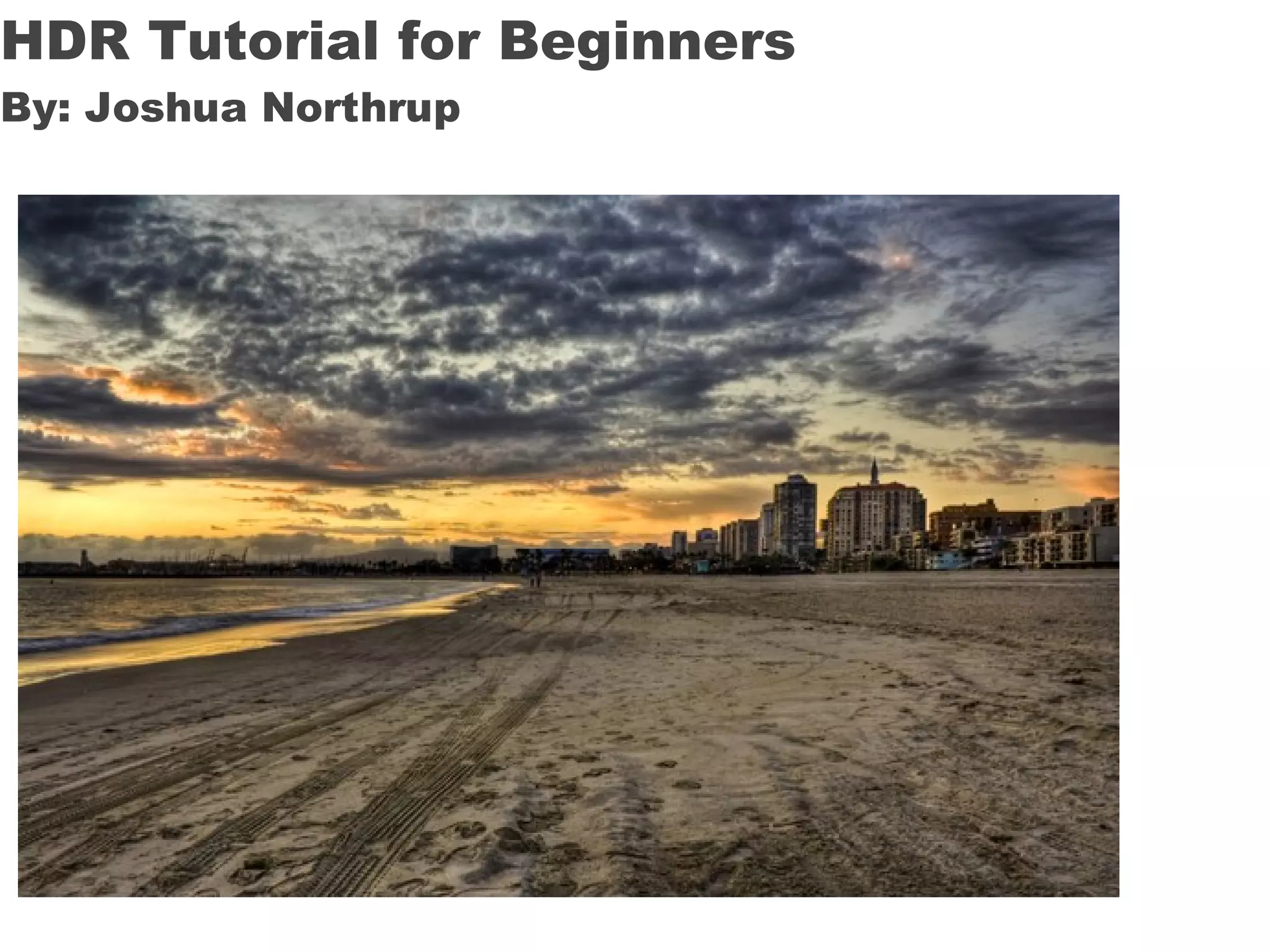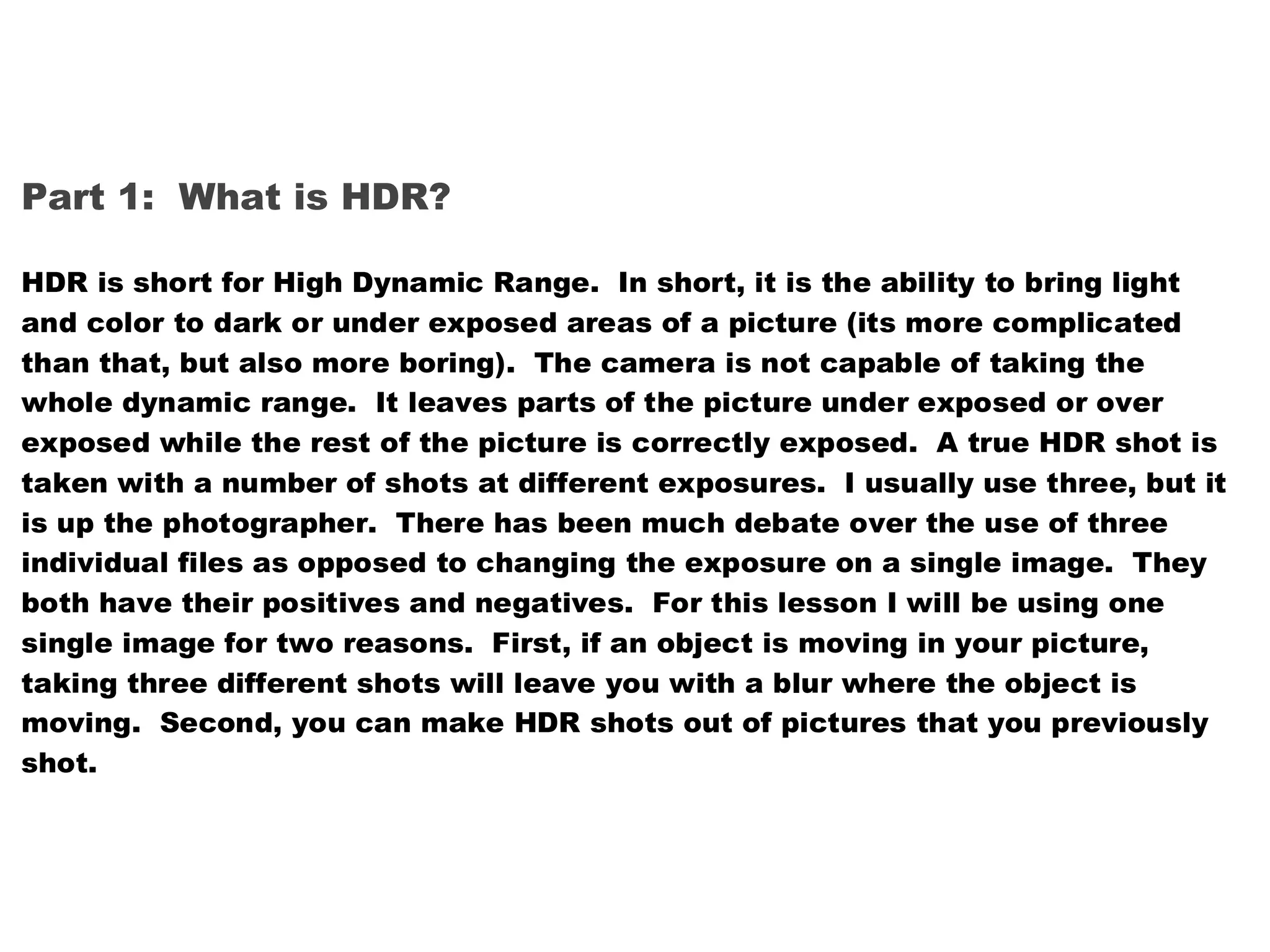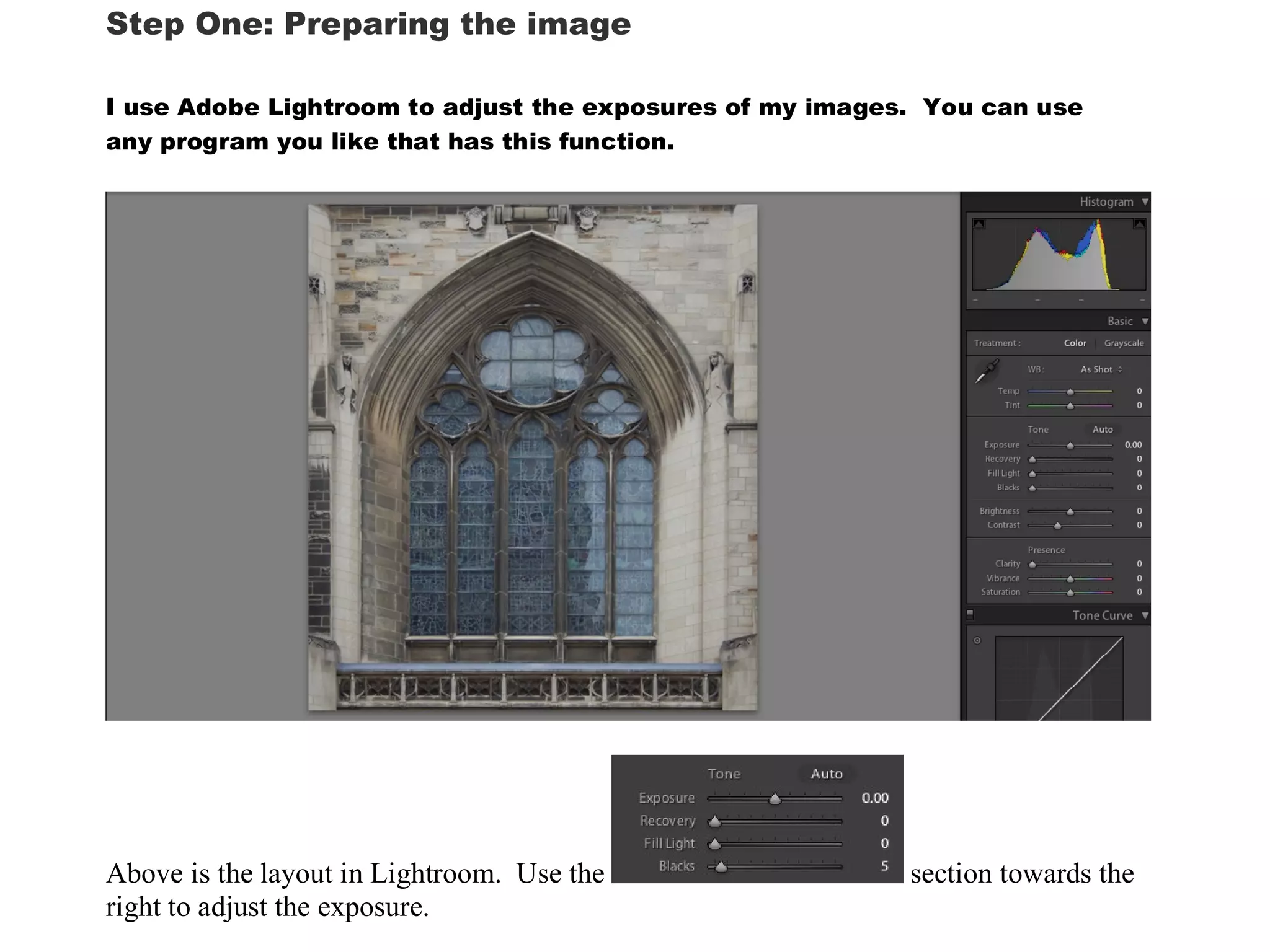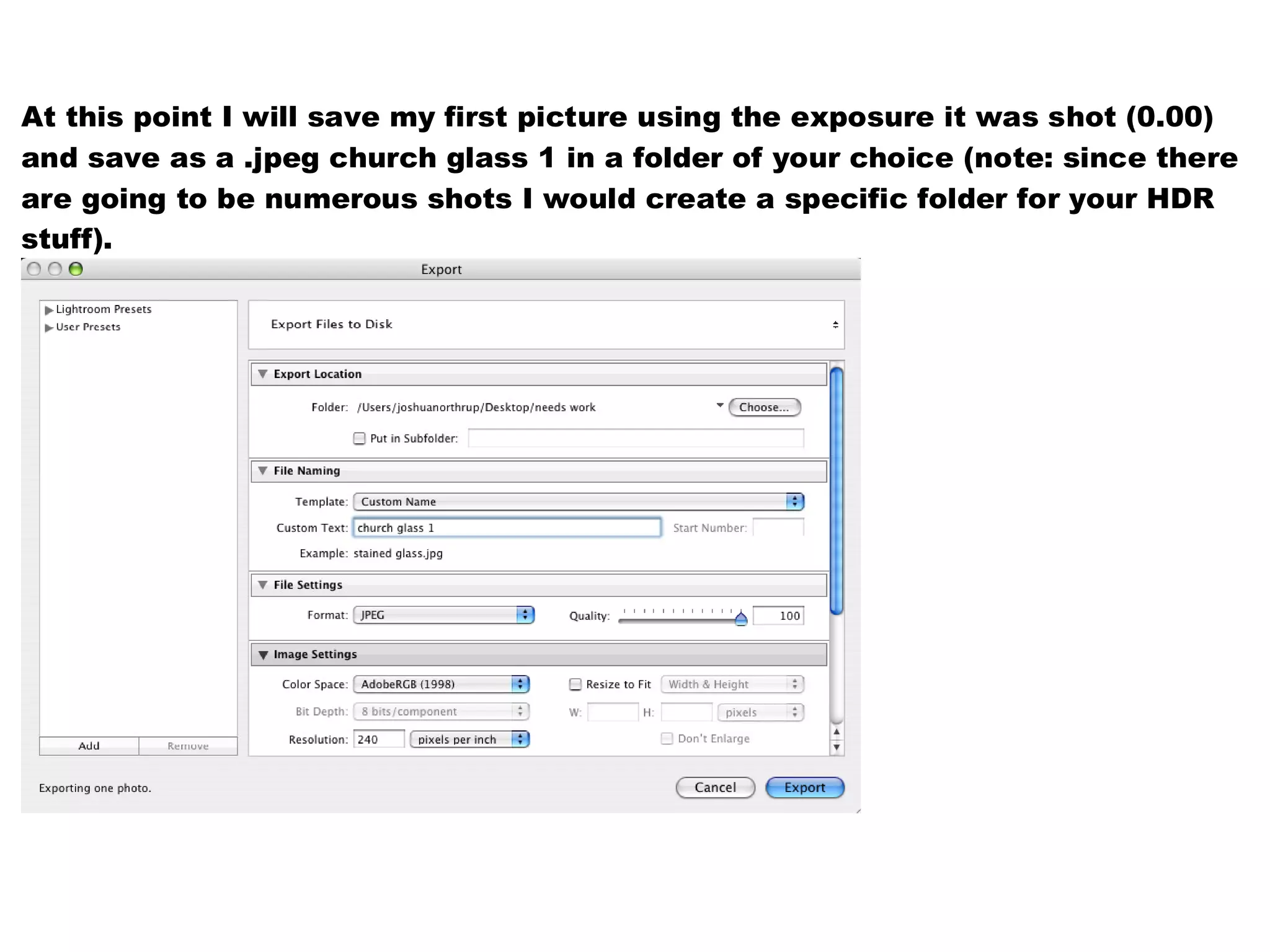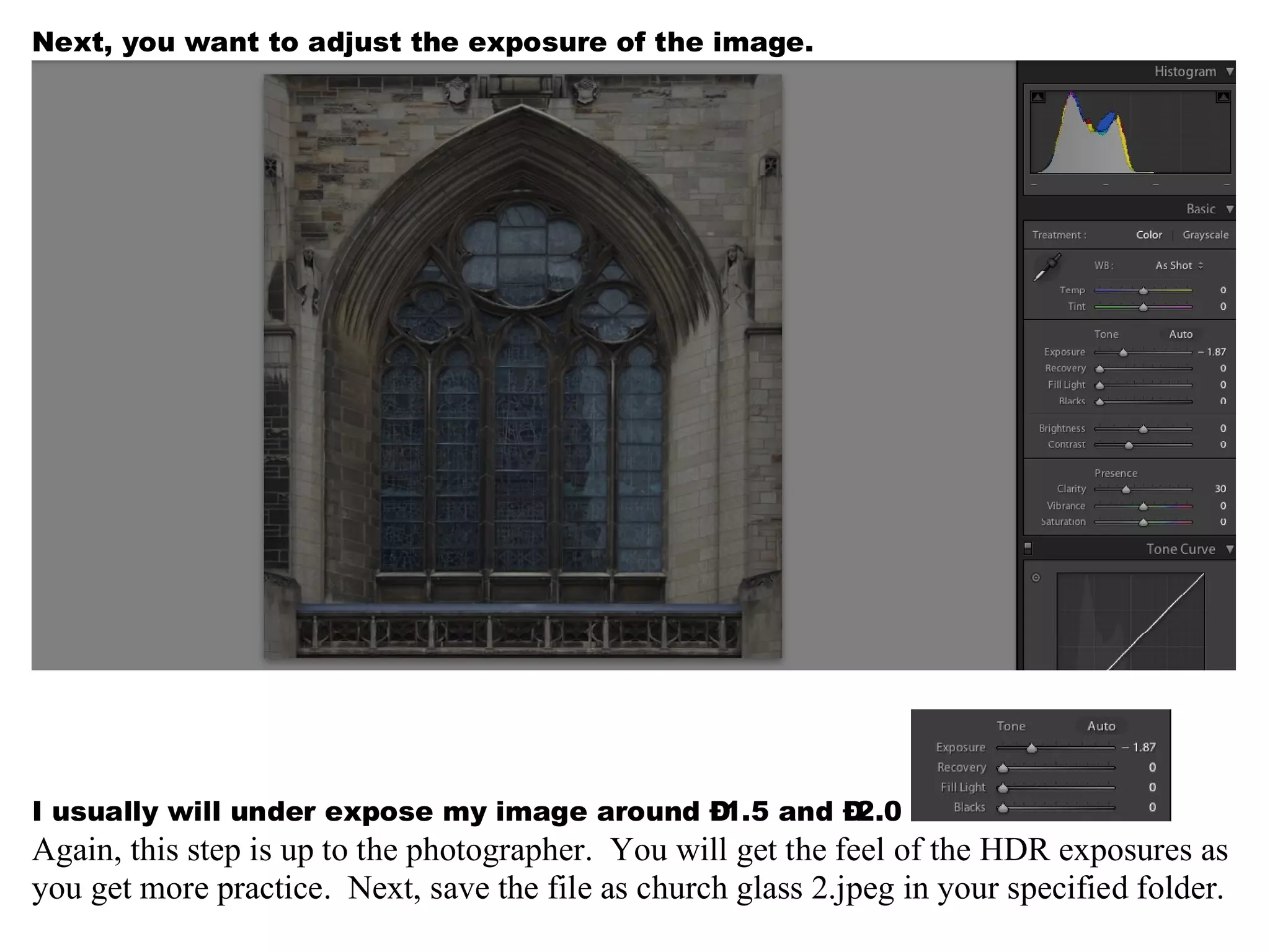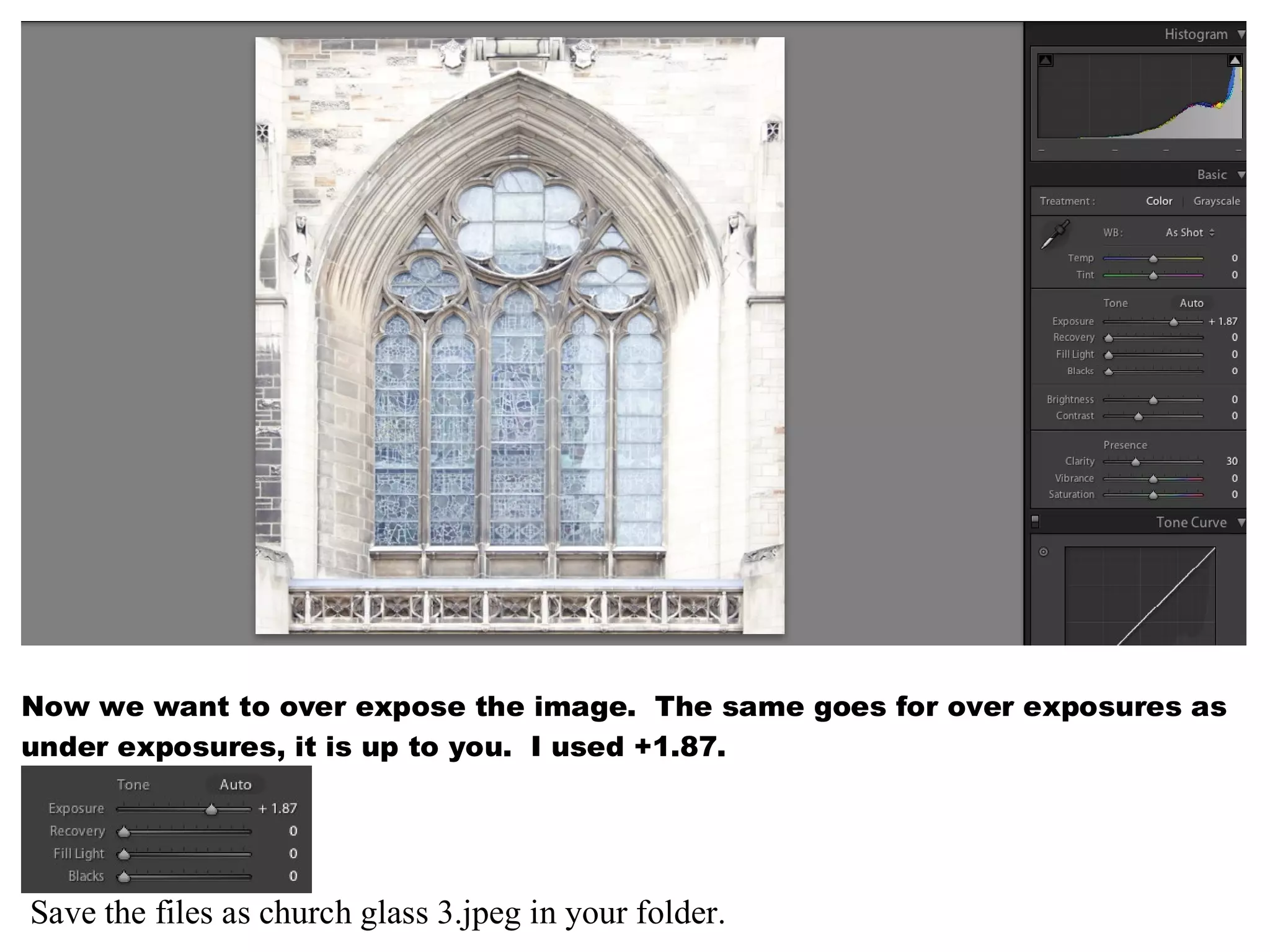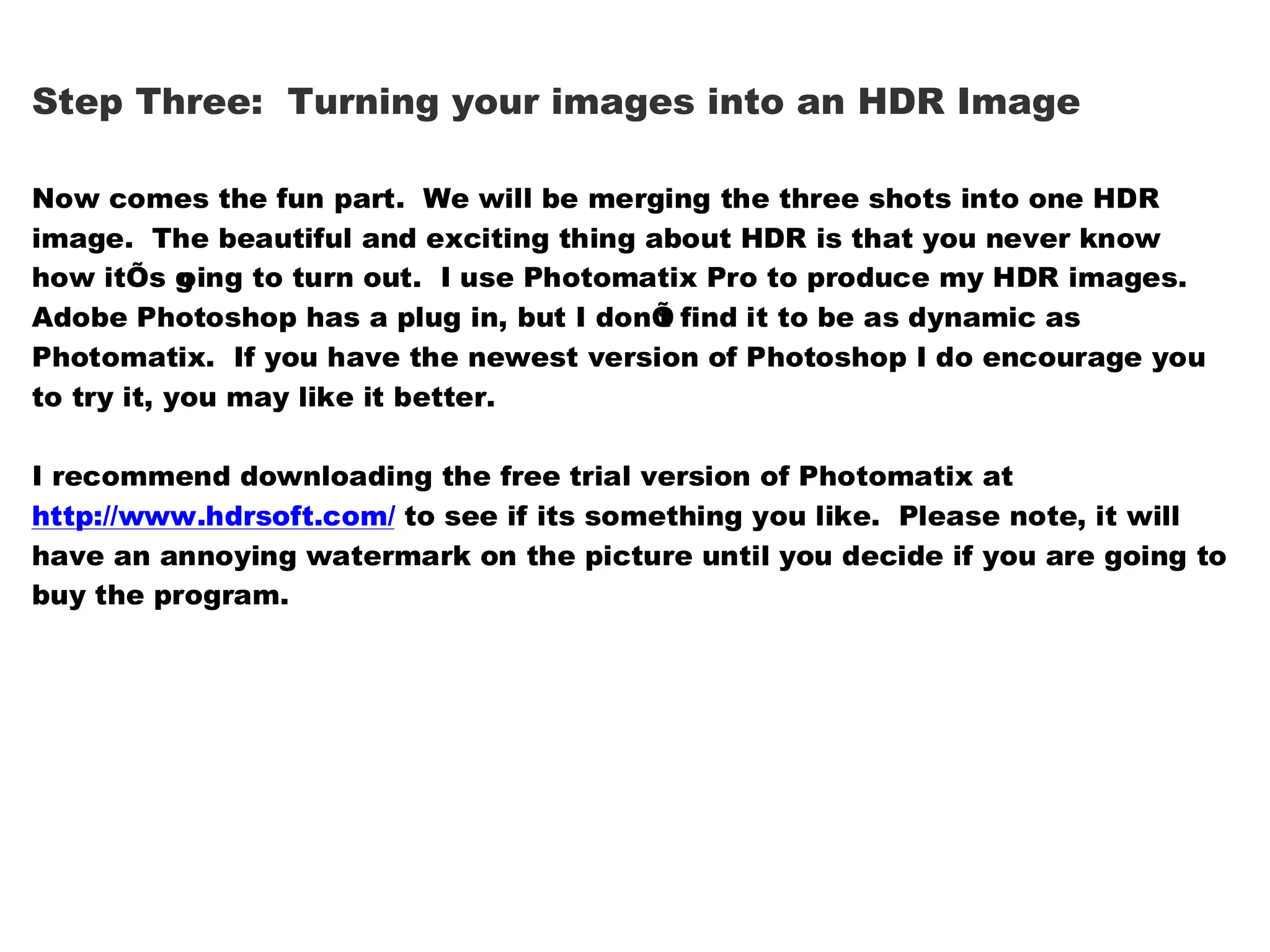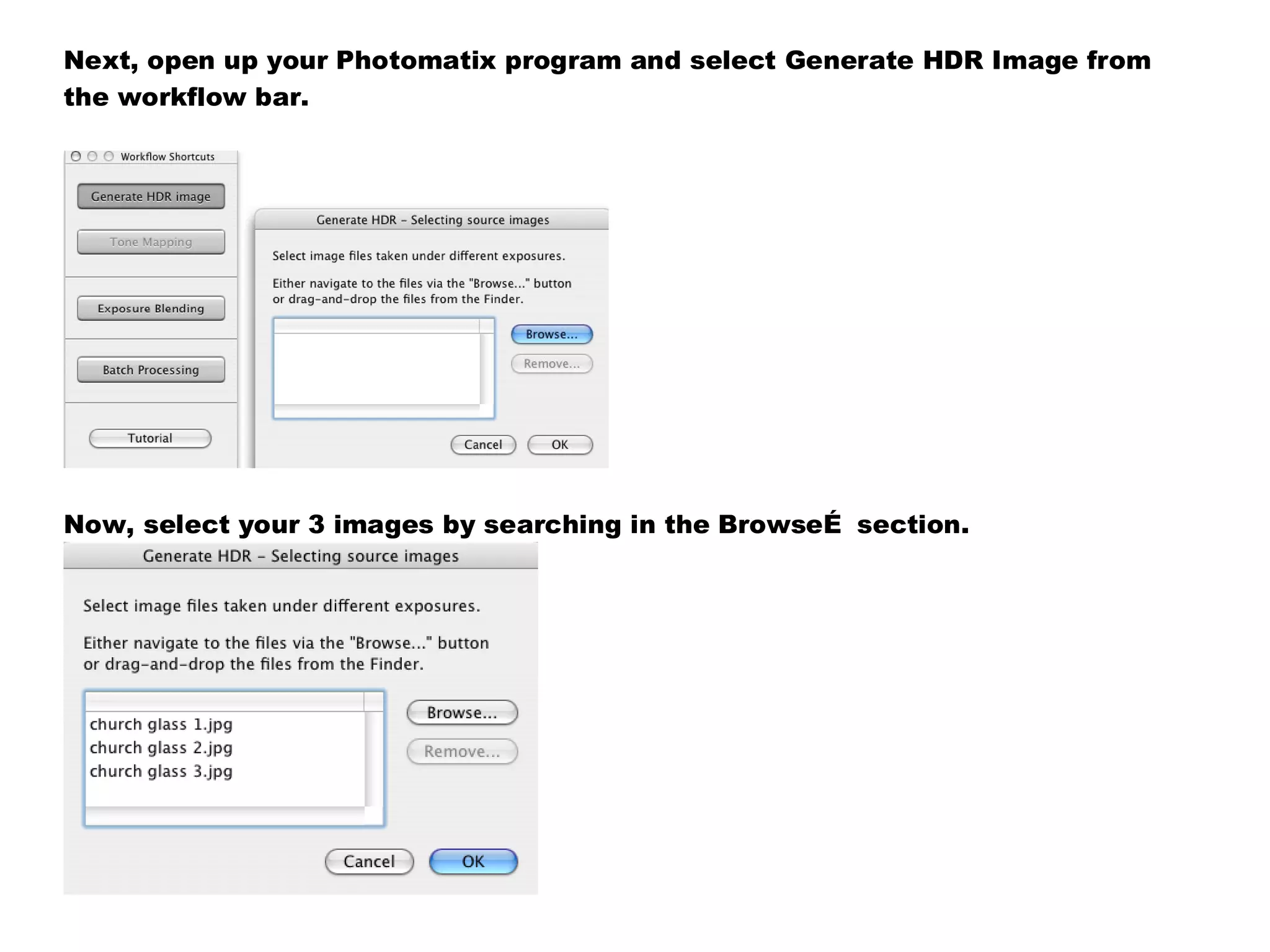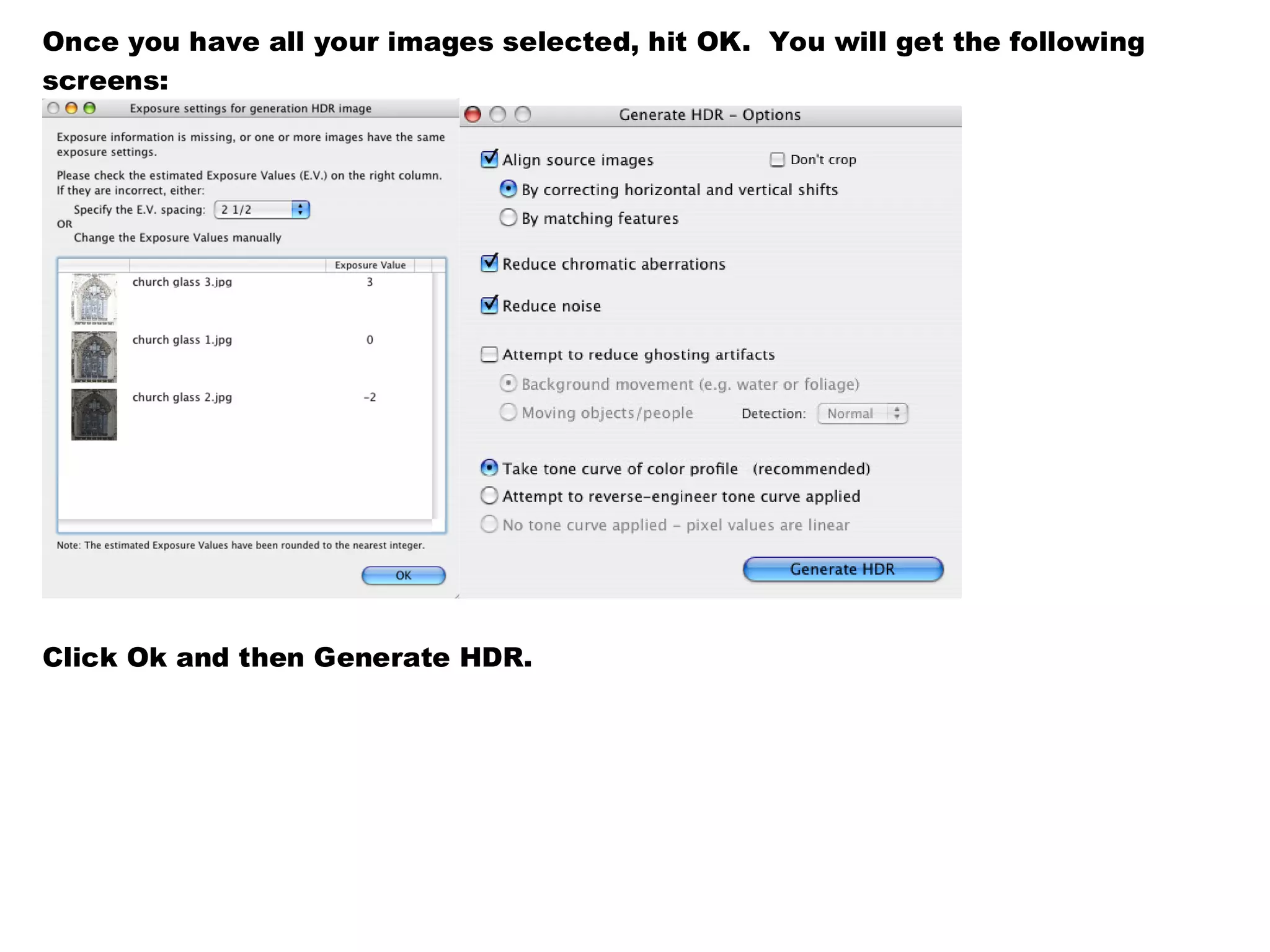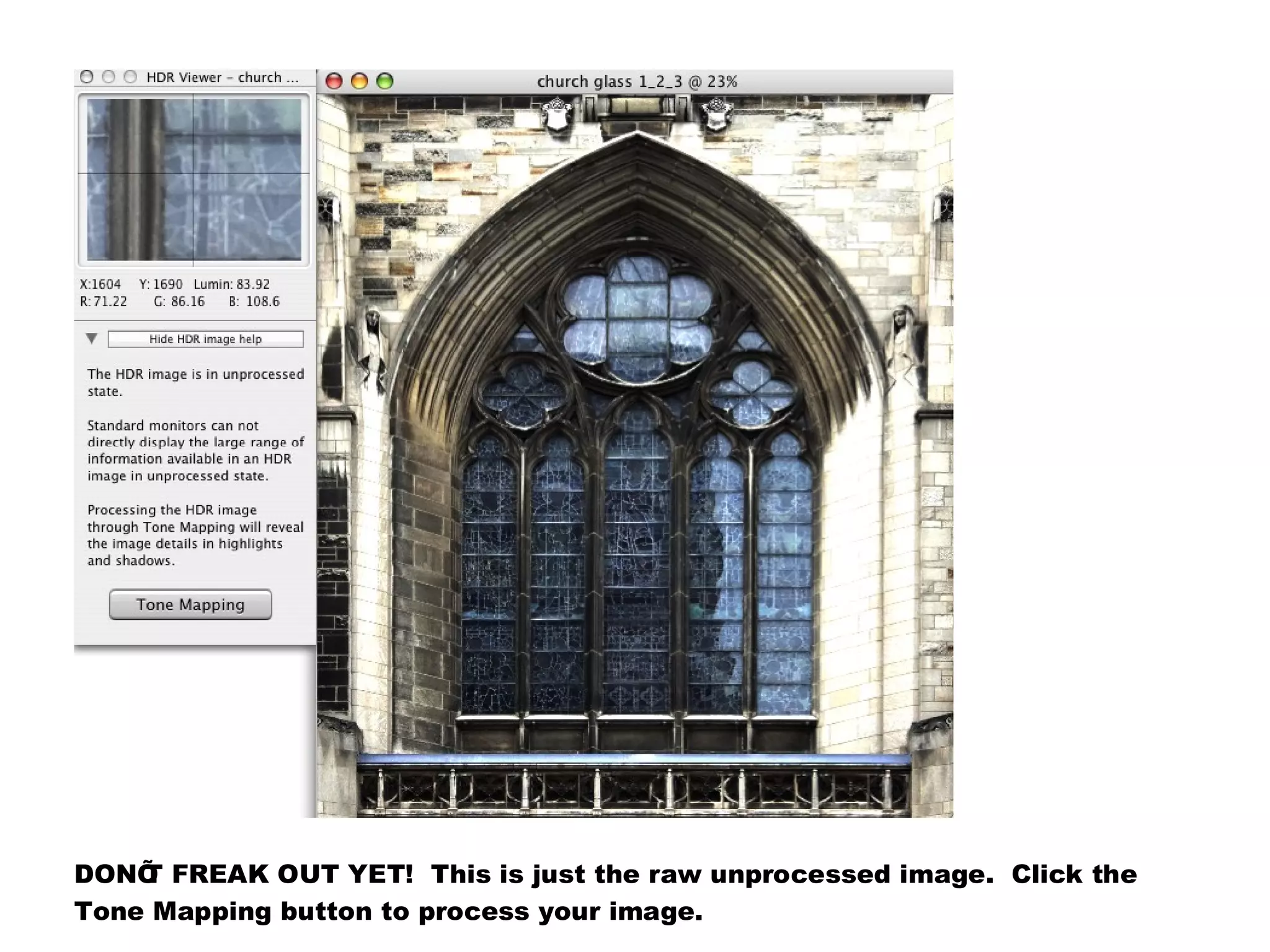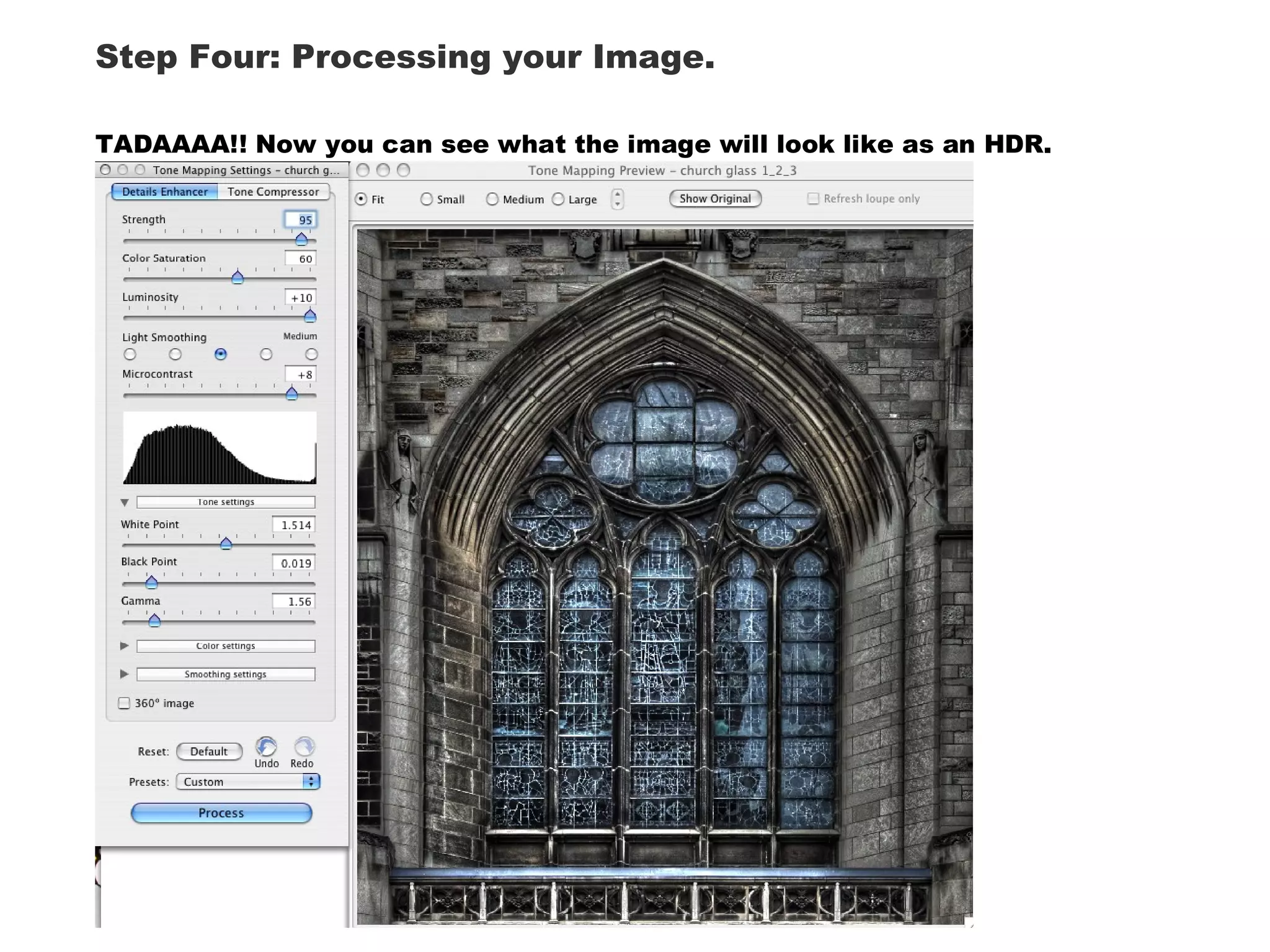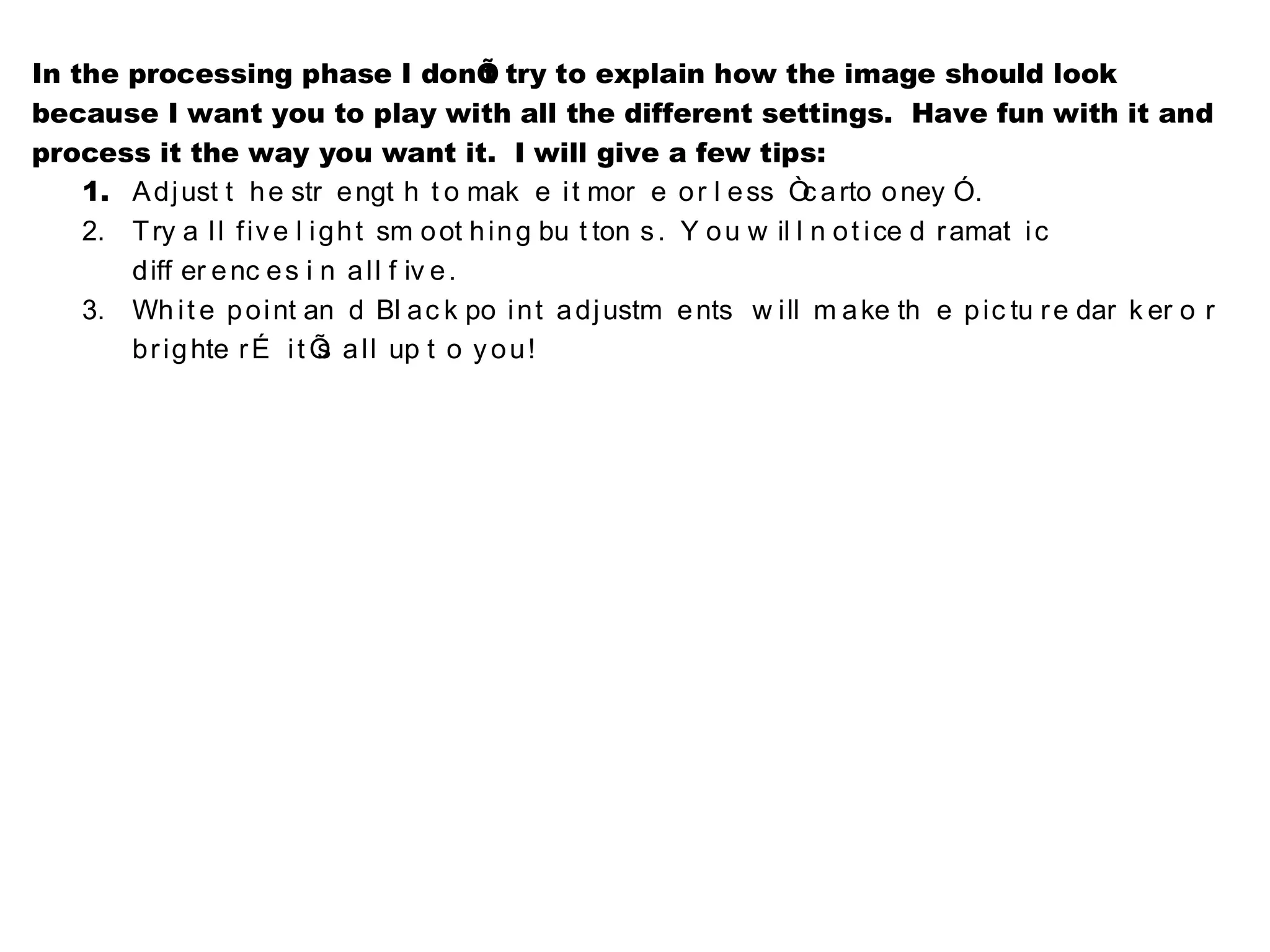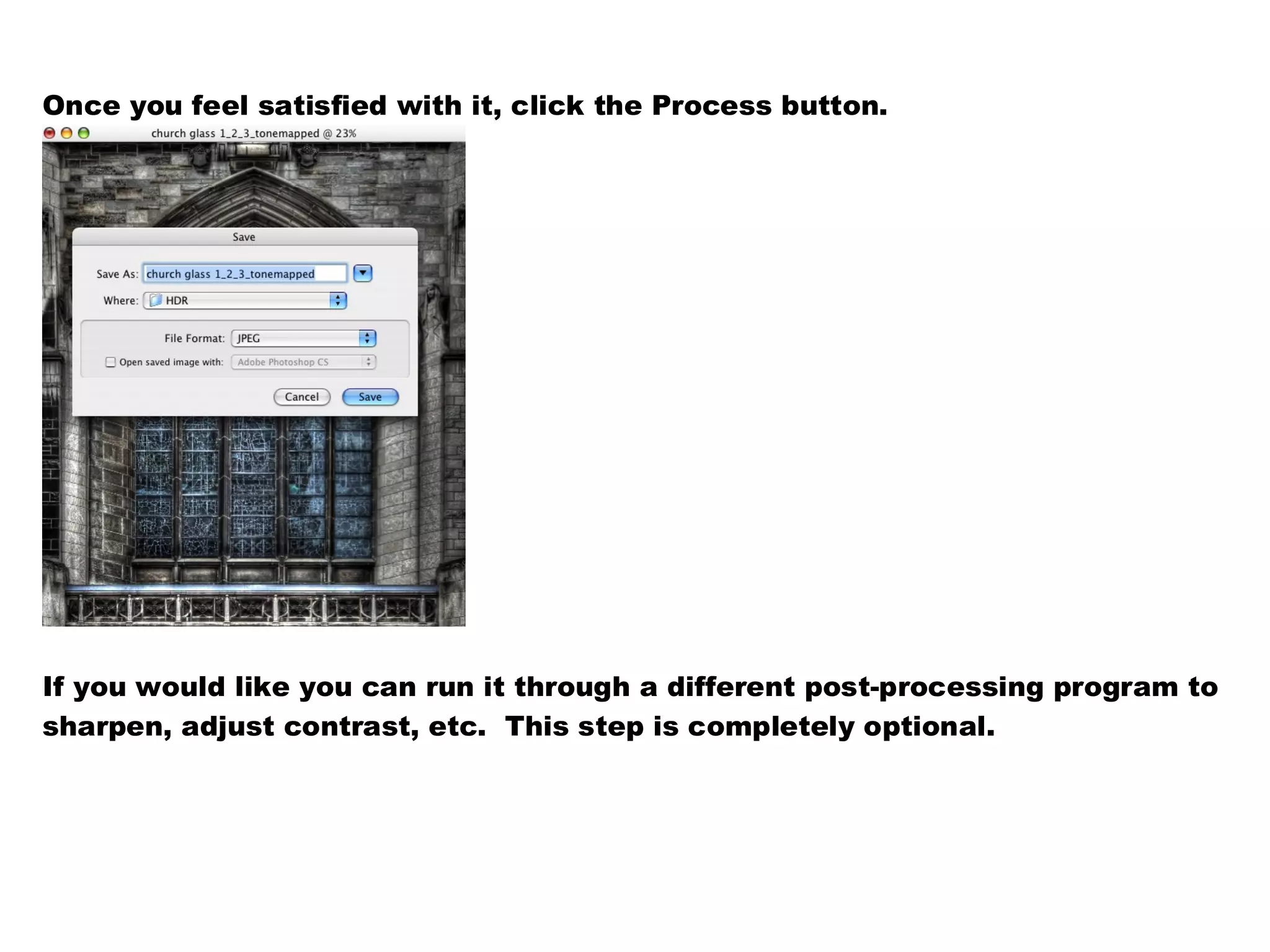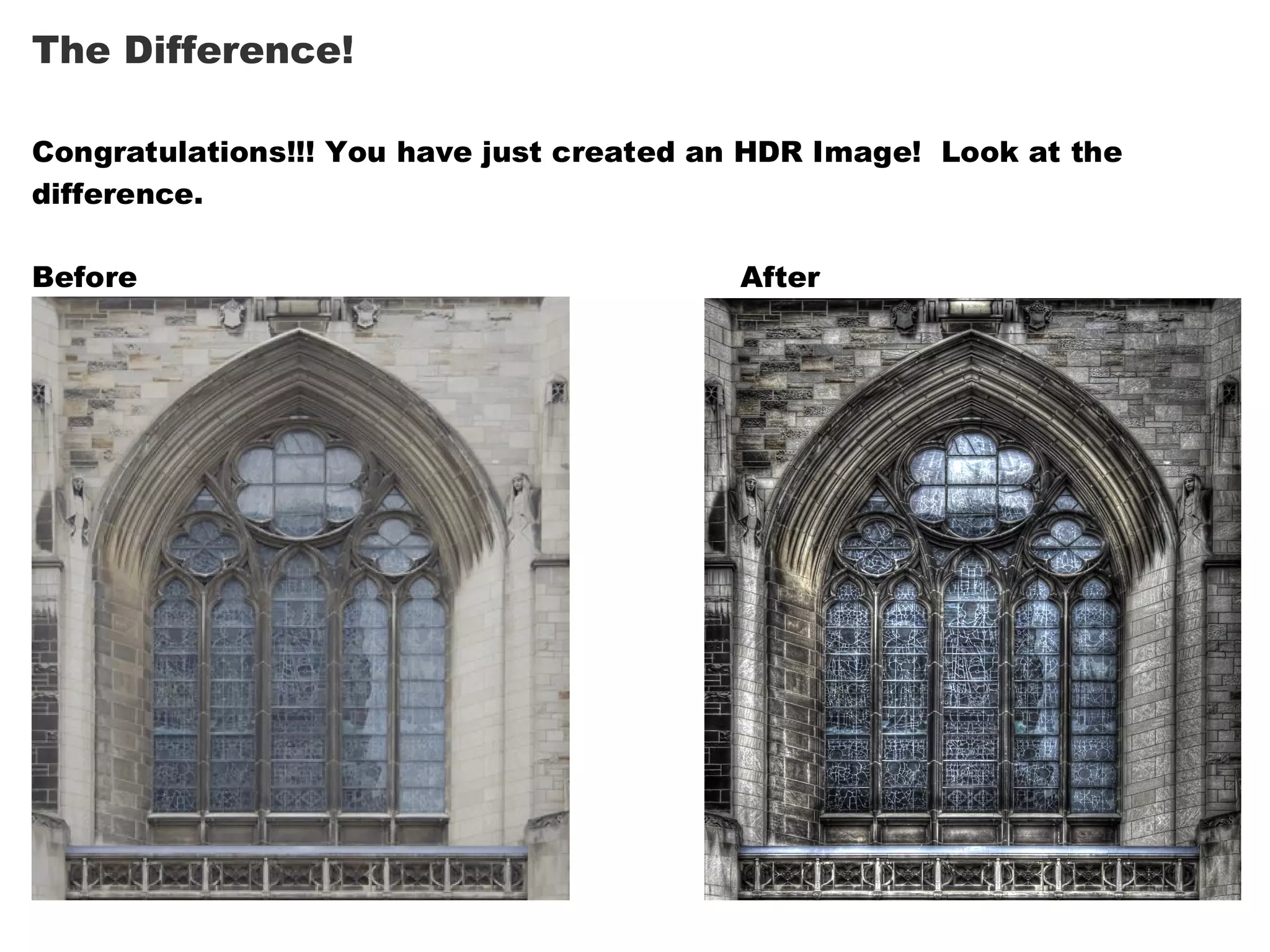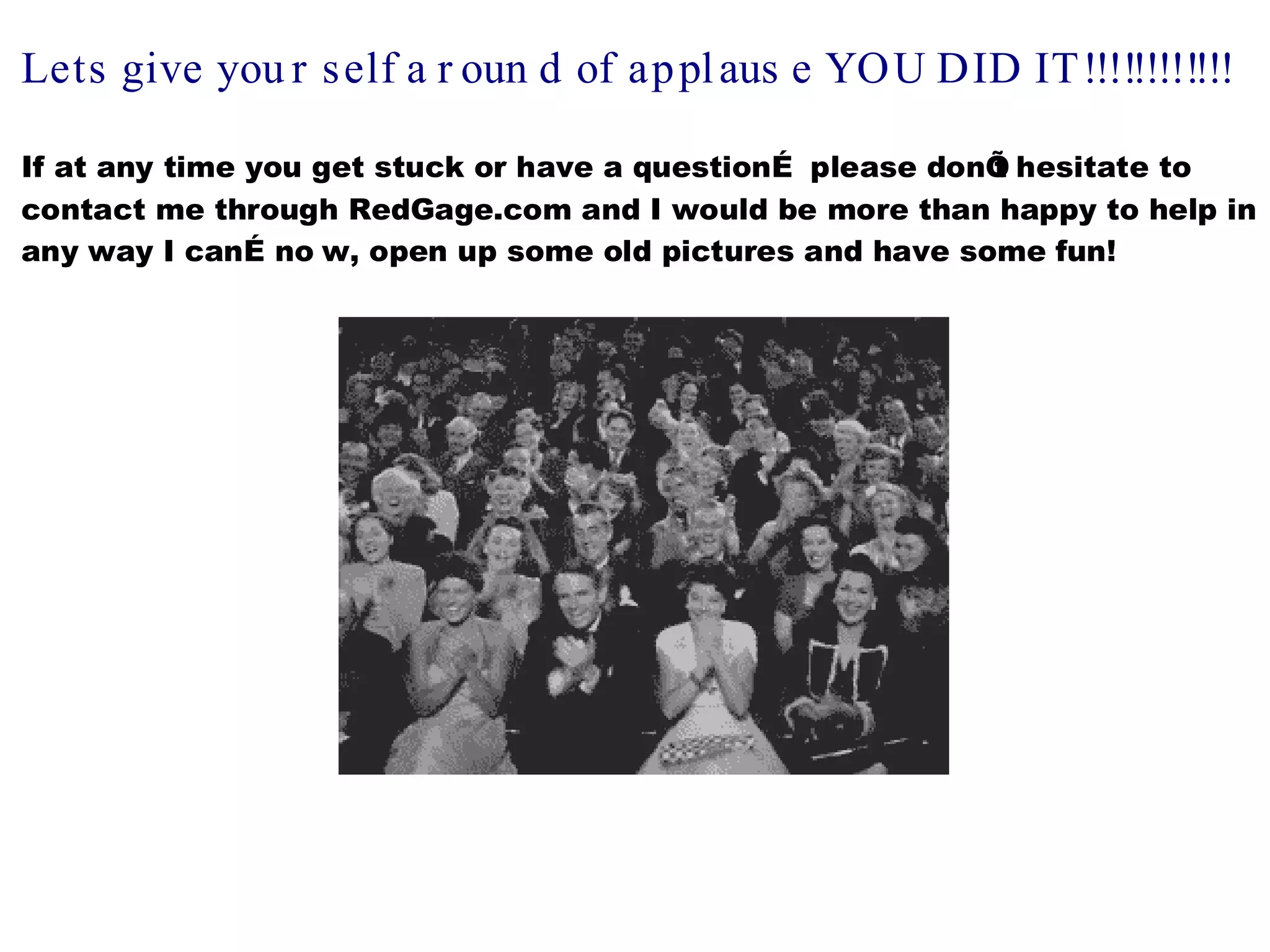The document discusses High Dynamic Range (HDR) photography. HDR is a technique that combines multiple photos of the same scene taken at different exposures to capture a wider range of brightness levels. The summary walks through taking 3 photos of a scene - one normally exposed, one underexposed, and one overexposed. These images are then merged in Photomatix Pro or Photoshop to produce a single HDR image. The HDR image is processed to taste, allowing the photographer to adjust strength, lighting, and brightness to produce an enhanced final image capturing more detail in shadows and highlights than a traditional photo.