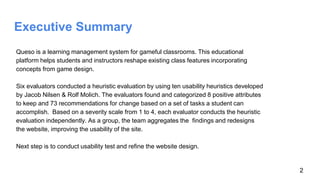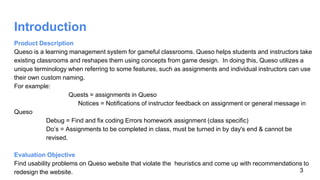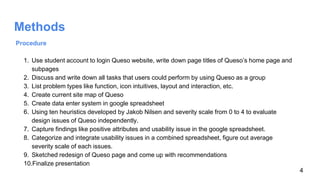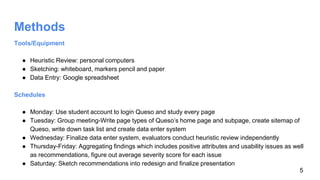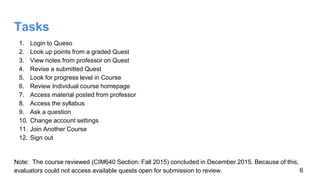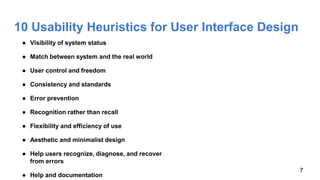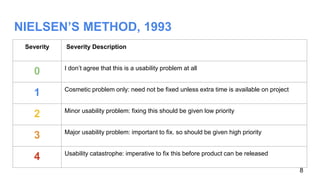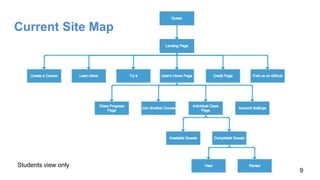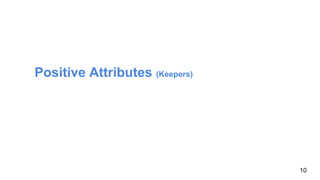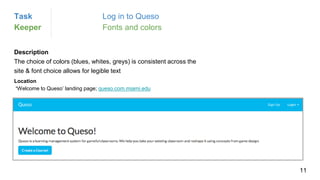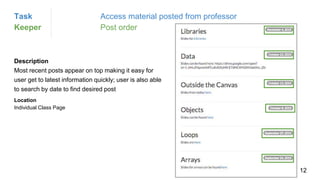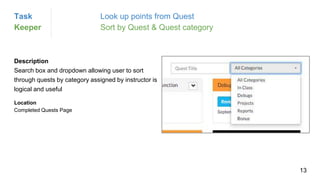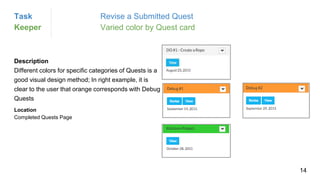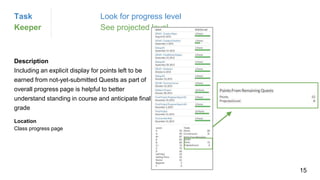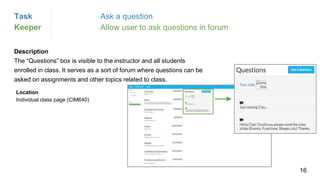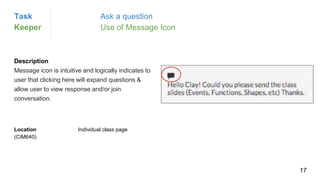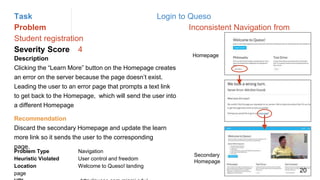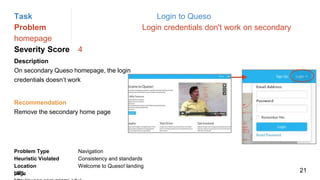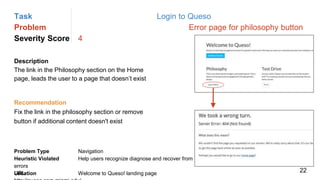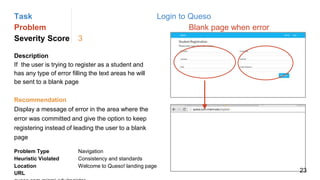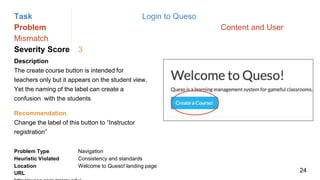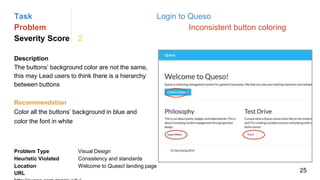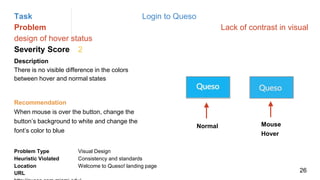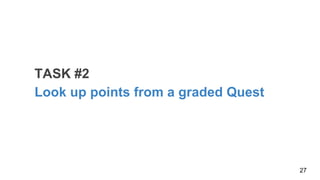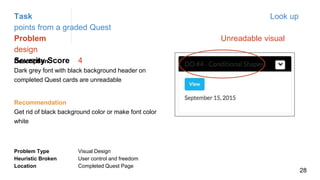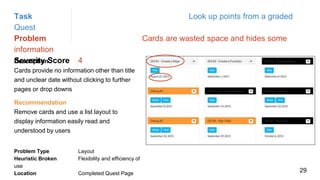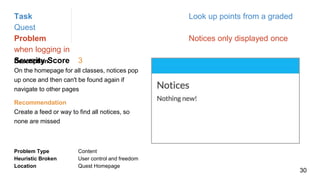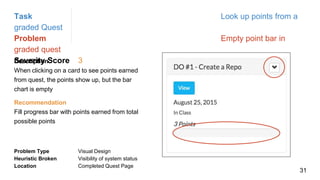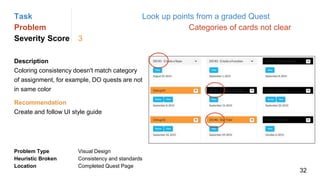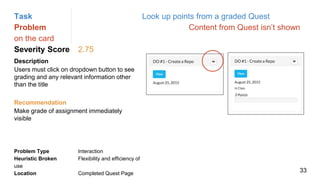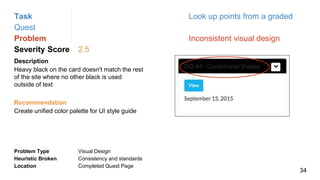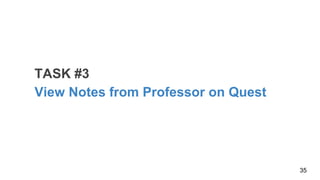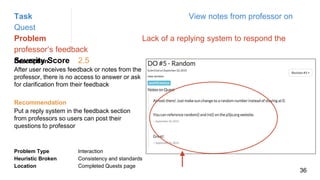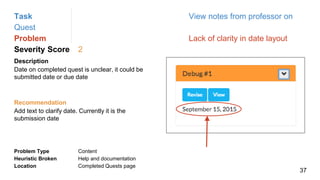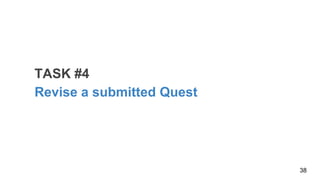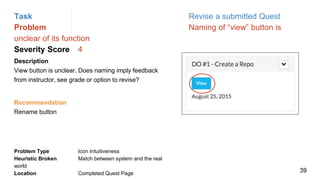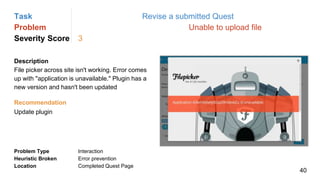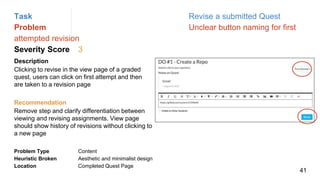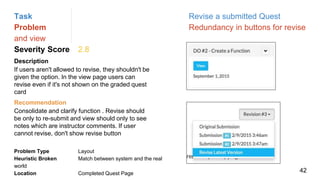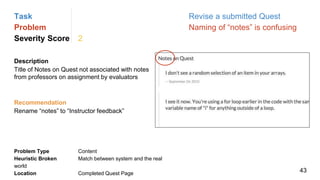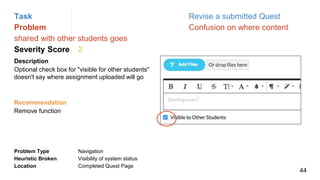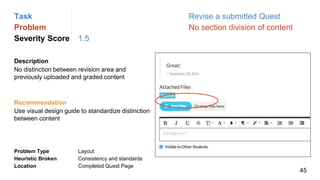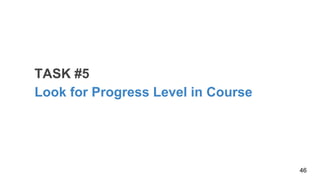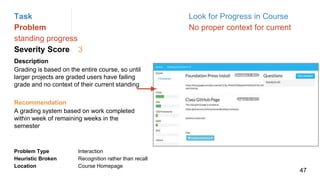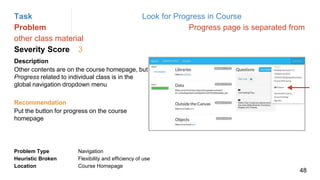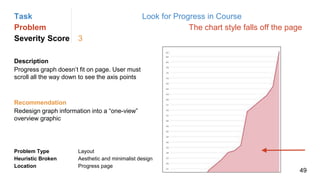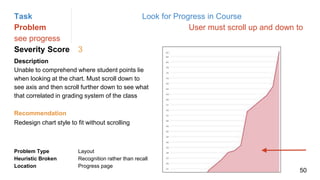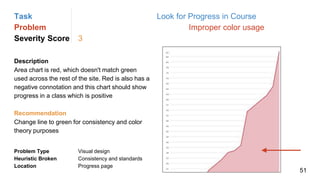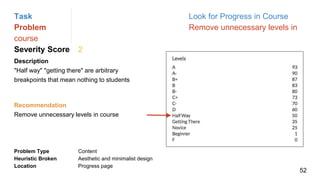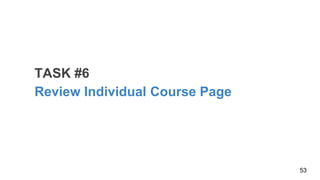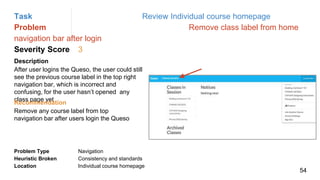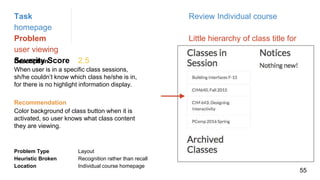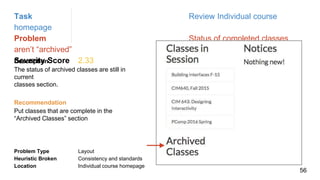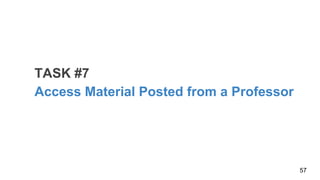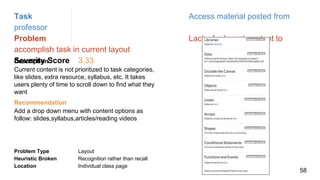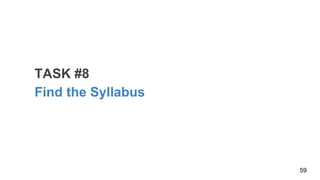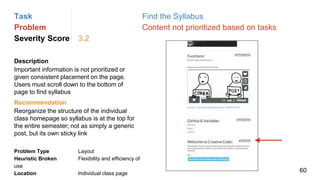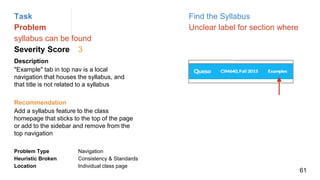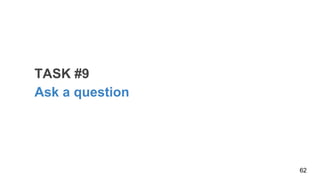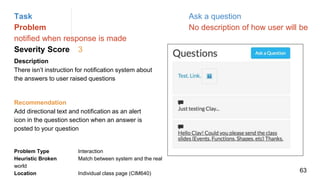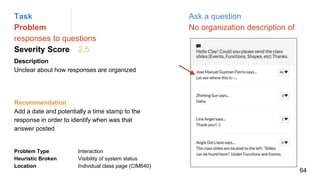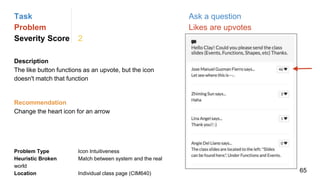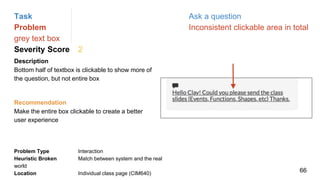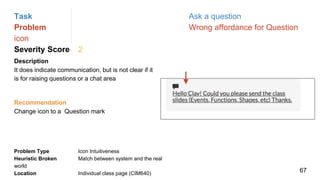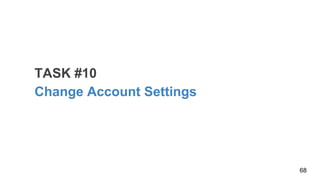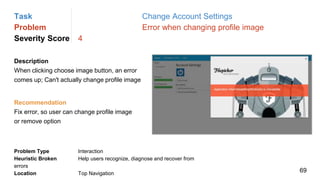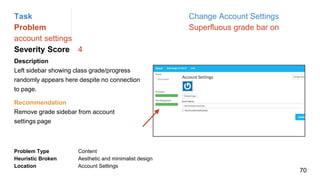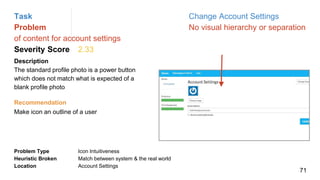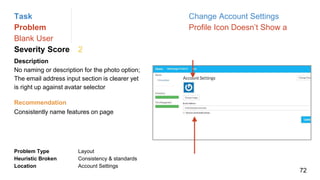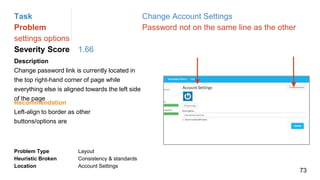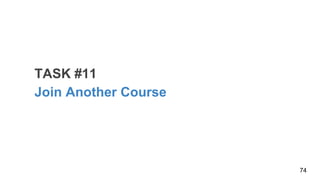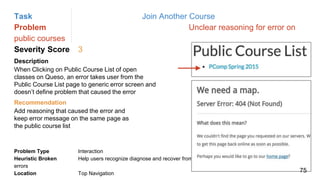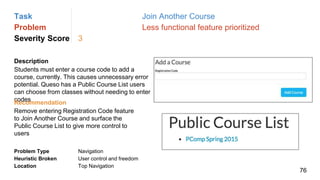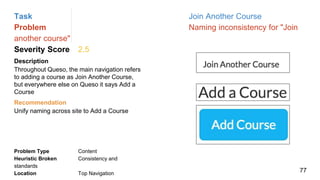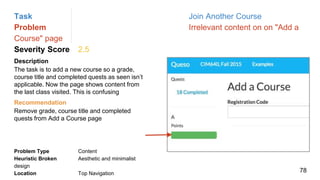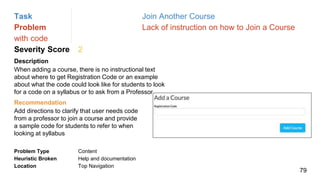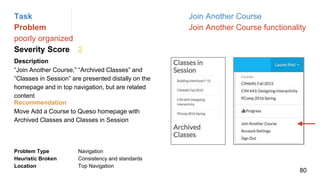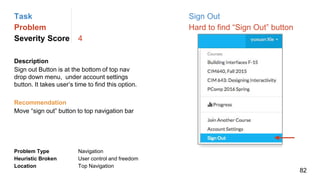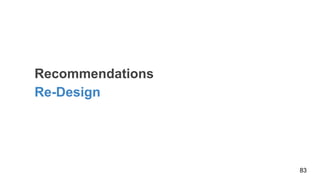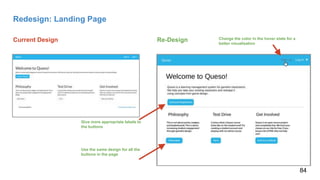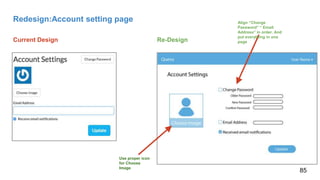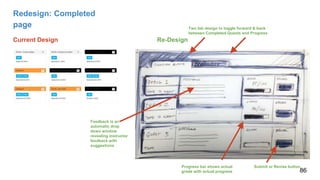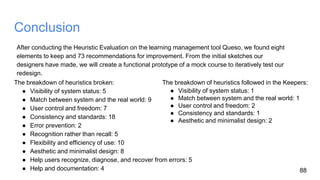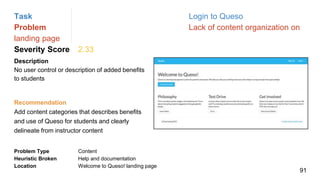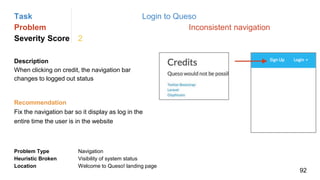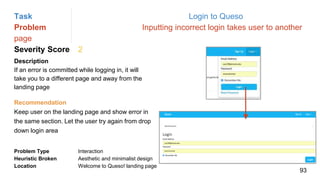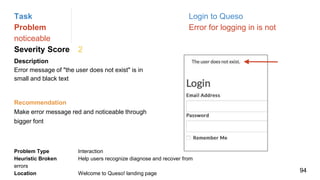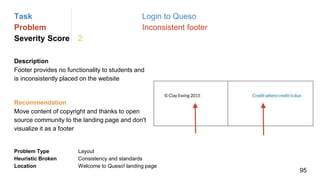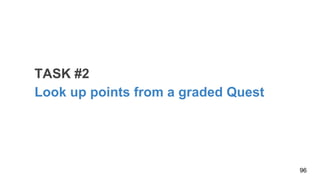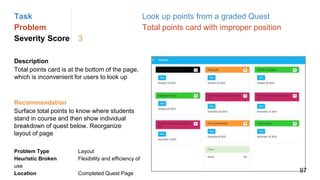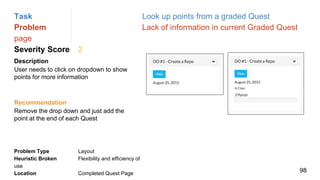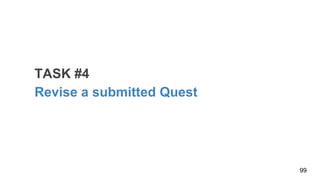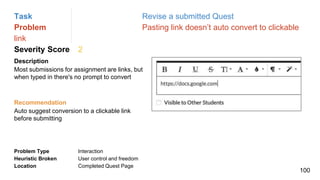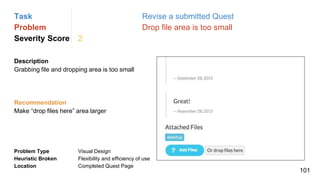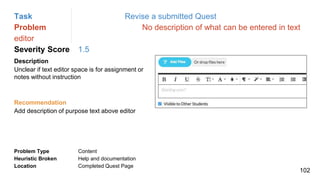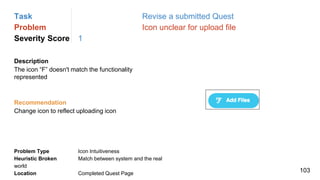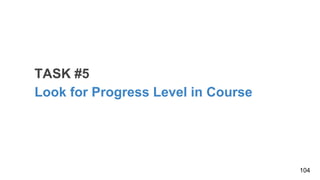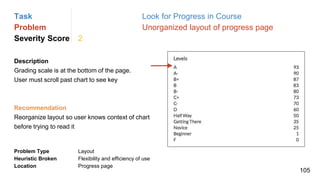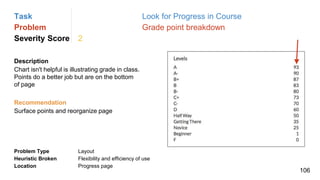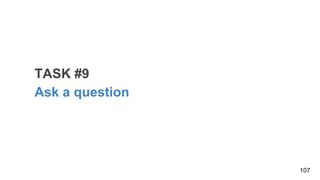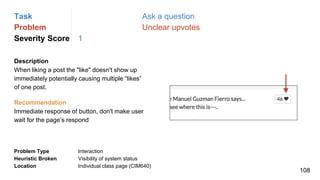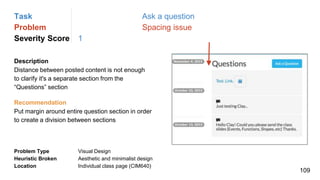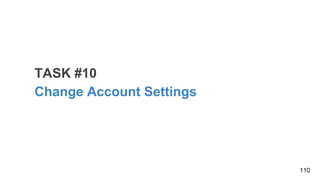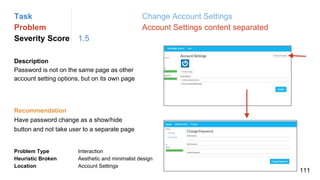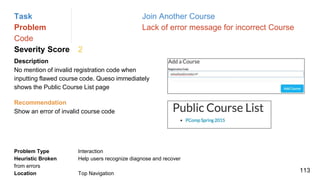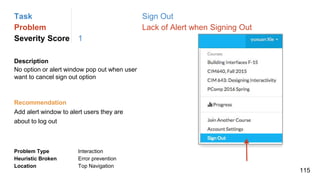Six evaluators conducted a heuristic evaluation of the Queso learning management system website. They found 8 positive attributes to keep and 73 recommendations for improvement. The evaluators assessed each issue for severity on a scale of 0-4. Their next steps are to conduct usability testing and refine the website design based on the findings from the heuristic evaluation.