Help for help
•Download as PPSX, PDF•
0 likes•287 views
This document discusses how to transform an online help article into a more user-friendly support tool. It begins by showing an example of a typical online help article that is difficult to understand and navigate. It then shows how the same content can be restructured and presented in a more visually appealing and digestible format with clear headings, sections, and navigation. The document advocates breaking up information into smaller chunks, using colors and formatting consistently, and providing clear labels and navigation tools to improve the online user experience and make support more accessible.
Report
Share
Report
Share
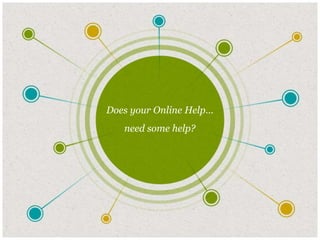
Recommended
How to Include Clickable Links on Slideshare Presentation

How do you insert a hyperlink or "clickcable" link within a Slideshare presentation? It's simple. Do not include it on the 1st 3 pages of your doc and infographics are prohibited from links. That's it! Create links in your docs as you normally would.
You do not need this presentation, Acrobat Pro or any special tricks. This PowerPoint deck was uploaded a test of the PPTX format with basic links included.
I created it while getting a presentation ready for someone who was having this problem.
Successful B2B Social Media Includes SlideShare to Improve SEO and Traffic

Successful B2B social media starts with content. Use SlideShare to repurpose your blog to improve SEO and traffic in just 5 minutes.
View original post at: http://blog.dlvr.it/2014/09/upload-blog-posts-to-slideshare/
Recommended
How to Include Clickable Links on Slideshare Presentation

How do you insert a hyperlink or "clickcable" link within a Slideshare presentation? It's simple. Do not include it on the 1st 3 pages of your doc and infographics are prohibited from links. That's it! Create links in your docs as you normally would.
You do not need this presentation, Acrobat Pro or any special tricks. This PowerPoint deck was uploaded a test of the PPTX format with basic links included.
I created it while getting a presentation ready for someone who was having this problem.
Successful B2B Social Media Includes SlideShare to Improve SEO and Traffic

Successful B2B social media starts with content. Use SlideShare to repurpose your blog to improve SEO and traffic in just 5 minutes.
View original post at: http://blog.dlvr.it/2014/09/upload-blog-posts-to-slideshare/
Technology on a Shoestring Budget

Presented at Online Learning Conference 9/26/17.
Building eLearning courses is getting easier. But how about building them within your limited budget? The good news is that it IS possible to create quality eLearning courses on a shoestring budget. It’s a matter of prioritizing your efforts, focusing the core learning objectives and deliverables, planning ahead, using toolkits, and reusing content. In this clinic, you will use a cloud-based authoring tool to build an eLearning module from scratch.
Final before/after

Final before/after look of PowerPoint deck edited to improve presentation deliverability.
More Related Content
What's hot
Technology on a Shoestring Budget

Presented at Online Learning Conference 9/26/17.
Building eLearning courses is getting easier. But how about building them within your limited budget? The good news is that it IS possible to create quality eLearning courses on a shoestring budget. It’s a matter of prioritizing your efforts, focusing the core learning objectives and deliverables, planning ahead, using toolkits, and reusing content. In this clinic, you will use a cloud-based authoring tool to build an eLearning module from scratch.
What's hot (15)
Viewers also liked
Final before/after

Final before/after look of PowerPoint deck edited to improve presentation deliverability.
Participation of Japanese regional Banks in International Syndicated Loans

The recent internationalization trend among Japanese regional banks is a topic of interest for researchers in the context of regional bank growth strategy. This paper examines the factors that explain the lending behavior of regional banks in the international syndicated loan market during the period from 2009 to 2014. Through a comparative analysis and probit model using data from 10,717 transactions, it is found that regional banks prefer to participate in syndicated loans of lower amounts. The denomination of loans in Japanese yen is the most important factor in increasing the probability that regional banks will participate in these loans. The second most important consideration in explaining the lending behavior of regional banks relates to the characteristics of the borrowers. Regional banks prefer Asian borrowers that are in the financial services industry. Risk-taking and funding capacities can explain the characteristics of regional banks.
International syndicated loans and regional banks

This paper investigates regional bank participation in international syndicated loans, which attract significant attention from the banking industry. This topic has a remarkable importance for regional banks because overseas activities are related to their growth strategies. We pose two questions to illustrate the internationalization of regional banks. The first question explores differences in loan transactions between the first internationalization during 1992-1997 and the second internationalization during 2009-2014. The second question seeks to identify the types of loan transactions preferred by regional banks. We answer these questions by using a comparative analysis and Probit analysis of 23,387 transaction data. Activities of regional banks in the first period overwhelm that of the second period. The first internationalization was characterized by a broad base of participant banks. Estimation results demonstrated similarities in the lending behavior of regional banks between the two periods. Smaller loan amounts, larger syndicates, and loan purposes for ordinary business facilitate regional bank participation in syndicated loans. These preferences reflect limited risk-taking capability and a weaker screening technique by regional banks. We also observe differences in currency denomination, and the Japanese yen increases its presence in the second period.
Viewers also liked (16)
Participation of Japanese regional Banks in International Syndicated Loans

Participation of Japanese regional Banks in International Syndicated Loans
Similar to Help for help
Letsgetstartaffiliate.com power point 51 important tips to create your busin...

Ready to Win. Professionally researched, planned and prepared so that you can effectively deliver the right message to your target audience. Designed correctly. With points that are illustrated and visually illustrated without overwhelming your audience or unnecessarily complicating your message....
Interest: None
Create a PowerPoint Presentation - Repurpose It to Slideshare

Visuals, such as Slideshare, are an effective marketing tool . They should be used to optimize your content marketing in order to boost visibility, website traffic, and your authority. This presentation has step-by-step instructions on how to create a PowerPoint presentation and repurpose into a Slideshare.
Microsoft office-powerpoint

adrak lasnhsjkwkwkjwjjw whwjw whwukwjwbw w wuwkwww hsownwnwjwjwjj shjwjwjwkwkwkw w w e e ee r r r r r r e e r r r r r r r rr rrrr r r r r r r rrrrddrr e r r rd d d eedrededdddd d d d d e d dd d d d d d dd d dddddddddddd d d d d d d d d d de
adrak lasnhsjkwkwkjwjjw whwjw whwukwjwbw w wuwkwww hsownwnwjwjwjj shjwjwjwkwkwkw w w e e ee r r r r r r e e r r r r r r r rr rrrr r r r r r r rrrrddrr e r r rd d d eedrededdddd d d d d e d dd d d d d d dd d dddddddddddd d d d d d d d d d de
Power Point Presentation Free Templates

Best PowerPoint Presentation Tips to Make More Creative Slideshows 2
How to Make a PowerPoint Presentation 3
1. Open a blank presentation again or start from one you've already created. 3
2. Choose a theme or create your own. 3
3. Create a variety of slides for different purposes. 3
4. Use the Duplicate Slides feature to save you time. 4
5. Add transitions to your slides (optional). 4
6. Add animations to your slides (optional). 4
7. Save your presentation. 5
8. Run your presentation. 5
9. Advance the slides. 5
PowerPoint Style 6
PowerPoint Design 11
PowerPoint Process 15
Your Next Great PowerPoint Presentation Starts Here 18
Become Part of our Team to make money online without investment, for more details visit
www.jobiworld.com
Best PowerPoint Presentation Tips to Make More Creative Slideshows
This guide will help students to create/develop a useful power point presentations. But our support is not limited to this – you may also directly contact us if you need any support related to power point designs and other assignments development.
Creating a great PowerPoint presentation is a skill that any professional can benefit from. The problem? It’s really easy to get it wrong. From poor color choices to confusing slides, a bad PowerPoint slideshow can distract from the fantastic content you’re sharing with stakeholders on your team.
That’s why it’s so important to learn how to create a PowerPoint presentation from the ground up, starting with your slides. Even if you’re familiar with PowerPoint, a refresher will help you make a more attractive, professional slideshow. Let’s get started.
Open Microsoft PowerPoint.
If a page with templates doesn't automatically open, go to ‘File’ at the top left of your screen and click ‘New Presentation’.
To use a template, either click the ‘Design’ tab or go to ‘File’ again and click ‘New from Template’.
1. Insert a new slide by clicking on the ‘Home’ tab and then the ‘New Slide’ button.
2. Consider what content you want to put on the slide, including heading, text, and imagery.
3. Keep the amount of text under 6-8 lines (or 30 words) at a minimum of size 24 pt.
4. Add images by clicking ‘Insert’ and clicking the ‘Pictures’ icon.
Add other elements by using features in the ‘Home’ and ‘Insert’ tabs on the top ribbon.
5. Play around with the layout by dragging elements around with your mouse.
I like to think of Microsoft PowerPoint as a test of basic professional skills. To create a passing presentation, I need to demonstrate design skills, technical literacy, and a sense of personal style.
If the presentation has a problem (like an unintended font, a broken link, or unreadable text), then I’ve probably failed the test. Even if my spoken presentation is well rehearsed, a bad visual experience can ruin it for the audience.
Expertise means nothing without a good PowerPoint presentation to back it up. For starters, grab your collection of free PowerPoint templates below.
PowerPoint__2013.pptx

A short tutorial of Microsoft PowerPoint, especially for students and professionals preparing for MOS Exam.
Similar to Help for help (20)
Letsgetstartaffiliate.com power point 51 important tips to create your busin...

Letsgetstartaffiliate.com power point 51 important tips to create your busin...
Create a PowerPoint Presentation - Repurpose It to Slideshare

Create a PowerPoint Presentation - Repurpose It to Slideshare
Recently uploaded
The geography of Taylor Swift - some ideas

Geographical themes connected with Taylor Swift's ERAS tour - coming to the UK in June 2024
Students, digital devices and success - Andreas Schleicher - 27 May 2024..pptx

Andreas Schleicher presents at the OECD webinar ‘Digital devices in schools: detrimental distraction or secret to success?’ on 27 May 2024. The presentation was based on findings from PISA 2022 results and the webinar helped launch the PISA in Focus ‘Managing screen time: How to protect and equip students against distraction’ https://www.oecd-ilibrary.org/education/managing-screen-time_7c225af4-en and the OECD Education Policy Perspective ‘Students, digital devices and success’ can be found here - https://oe.cd/il/5yV
MARUTI SUZUKI- A Successful Joint Venture in India.pptx

Let us know about Maruti Suzuki, a successful Joint venture in India.
The Roman Empire A Historical Colossus.pdf

The Roman Empire, a vast and enduring power, stands as one of history's most remarkable civilizations, leaving an indelible imprint on the world. It emerged from the Roman Republic, transitioning into an imperial powerhouse under the leadership of Augustus Caesar in 27 BCE. This transformation marked the beginning of an era defined by unprecedented territorial expansion, architectural marvels, and profound cultural influence.
The empire's roots lie in the city of Rome, founded, according to legend, by Romulus in 753 BCE. Over centuries, Rome evolved from a small settlement to a formidable republic, characterized by a complex political system with elected officials and checks on power. However, internal strife, class conflicts, and military ambitions paved the way for the end of the Republic. Julius Caesar’s dictatorship and subsequent assassination in 44 BCE created a power vacuum, leading to a civil war. Octavian, later Augustus, emerged victorious, heralding the Roman Empire’s birth.
Under Augustus, the empire experienced the Pax Romana, a 200-year period of relative peace and stability. Augustus reformed the military, established efficient administrative systems, and initiated grand construction projects. The empire's borders expanded, encompassing territories from Britain to Egypt and from Spain to the Euphrates. Roman legions, renowned for their discipline and engineering prowess, secured and maintained these vast territories, building roads, fortifications, and cities that facilitated control and integration.
The Roman Empire’s society was hierarchical, with a rigid class system. At the top were the patricians, wealthy elites who held significant political power. Below them were the plebeians, free citizens with limited political influence, and the vast numbers of slaves who formed the backbone of the economy. The family unit was central, governed by the paterfamilias, the male head who held absolute authority.
Culturally, the Romans were eclectic, absorbing and adapting elements from the civilizations they encountered, particularly the Greeks. Roman art, literature, and philosophy reflected this synthesis, creating a rich cultural tapestry. Latin, the Roman language, became the lingua franca of the Western world, influencing numerous modern languages.
Roman architecture and engineering achievements were monumental. They perfected the arch, vault, and dome, constructing enduring structures like the Colosseum, Pantheon, and aqueducts. These engineering marvels not only showcased Roman ingenuity but also served practical purposes, from public entertainment to water supply.
How to Make a Field invisible in Odoo 17

It is possible to hide or invisible some fields in odoo. Commonly using “invisible” attribute in the field definition to invisible the fields. This slide will show how to make a field invisible in odoo 17.
TESDA TM1 REVIEWER FOR NATIONAL ASSESSMENT WRITTEN AND ORAL QUESTIONS WITH A...

TESDA TM1 REVIEWER FOR NATIONAL ASSESSMENT WRITTEN AND ORAL QUESTIONS WITH ANSWERS.
How to Break the cycle of negative Thoughts

We all have good and bad thoughts from time to time and situation to situation. We are bombarded daily with spiraling thoughts(both negative and positive) creating all-consuming feel , making us difficult to manage with associated suffering. Good thoughts are like our Mob Signal (Positive thought) amidst noise(negative thought) in the atmosphere. Negative thoughts like noise outweigh positive thoughts. These thoughts often create unwanted confusion, trouble, stress and frustration in our mind as well as chaos in our physical world. Negative thoughts are also known as “distorted thinking”.
Unit 2- Research Aptitude (UGC NET Paper I).pdf

This slide describes the research aptitude of unit 2 in the UGC NET paper I.
Home assignment II on Spectroscopy 2024 Answers.pdf

Answers to Home assignment on UV-Visible spectroscopy: Calculation of wavelength of UV-Visible absorption
Palestine last event orientationfvgnh .pptx

An EFL lesson about the current events in Palestine. It is intended to be for intermediate students who wish to increase their listening skills through a short lesson in power point.
Synthetic Fiber Construction in lab .pptx

Synthetic fiber production is a fascinating and complex field that blends chemistry, engineering, and environmental science. By understanding these aspects, students can gain a comprehensive view of synthetic fiber production, its impact on society and the environment, and the potential for future innovations. Synthetic fibers play a crucial role in modern society, impacting various aspects of daily life, industry, and the environment. ynthetic fibers are integral to modern life, offering a range of benefits from cost-effectiveness and versatility to innovative applications and performance characteristics. While they pose environmental challenges, ongoing research and development aim to create more sustainable and eco-friendly alternatives. Understanding the importance of synthetic fibers helps in appreciating their role in the economy, industry, and daily life, while also emphasizing the need for sustainable practices and innovation.
Model Attribute Check Company Auto Property

In Odoo, the multi-company feature allows you to manage multiple companies within a single Odoo database instance. Each company can have its own configurations while still sharing common resources such as products, customers, and suppliers.
Digital Tools and AI for Teaching Learning and Research

This Presentation in details discusses on Digital Tools and AI for Teaching Learning and Research
Unit 8 - Information and Communication Technology (Paper I).pdf

This slides describes the basic concepts of ICT, basics of Email, Emerging Technology and Digital Initiatives in Education. This presentations aligns with the UGC Paper I syllabus.
Thesis Statement for students diagnonsed withADHD.ppt

Presentation required for the master in Education.
Instructions for Submissions thorugh G- Classroom.pptx

This presentation provides a briefing on how to upload submissions and documents in Google Classroom. It was prepared as part of an orientation for new Sainik School in-service teacher trainees. As a training officer, my goal is to ensure that you are comfortable and proficient with this essential tool for managing assignments and fostering student engagement.
Chapter 3 - Islamic Banking Products and Services.pptx

Chapter 3 - Islamic Banking Products and Services.pptxMohd Adib Abd Muin, Senior Lecturer at Universiti Utara Malaysia
This slide is prepared for master's students (MIFB & MIBS) UUM. May it be useful to all.Recently uploaded (20)
Students, digital devices and success - Andreas Schleicher - 27 May 2024..pptx

Students, digital devices and success - Andreas Schleicher - 27 May 2024..pptx
MARUTI SUZUKI- A Successful Joint Venture in India.pptx

MARUTI SUZUKI- A Successful Joint Venture in India.pptx
TESDA TM1 REVIEWER FOR NATIONAL ASSESSMENT WRITTEN AND ORAL QUESTIONS WITH A...

TESDA TM1 REVIEWER FOR NATIONAL ASSESSMENT WRITTEN AND ORAL QUESTIONS WITH A...
Home assignment II on Spectroscopy 2024 Answers.pdf

Home assignment II on Spectroscopy 2024 Answers.pdf
Digital Tools and AI for Teaching Learning and Research

Digital Tools and AI for Teaching Learning and Research
Unit 8 - Information and Communication Technology (Paper I).pdf

Unit 8 - Information and Communication Technology (Paper I).pdf
Thesis Statement for students diagnonsed withADHD.ppt

Thesis Statement for students diagnonsed withADHD.ppt
Instructions for Submissions thorugh G- Classroom.pptx

Instructions for Submissions thorugh G- Classroom.pptx
Chapter 3 - Islamic Banking Products and Services.pptx

Chapter 3 - Islamic Banking Products and Services.pptx
Help for help
- 1. Does your Online Help… need some help?
- 2. 22 TYPICAL ONLINE HELP* | BEFORE Technical products and services can be really productive. And intimidating. Maybe this is true for your company. Online help systems aren’t always as helpful as they could be. But it doesn’t have to be that way. Using a real Microsoft help article, just as an example, here’s a look at unlocking the value in your help system. Source: http://office.microsoft.com/en-us/powerpoint-help/creating-powerpoint-presentations-from-word-outlines- HA010197798.aspx
- 3. 33 TYPICAL ONLINE HELP | AFTER Believe it or not, this is the same material as the “before” example on the previous page. It’s colorful and broken into smaller, more digestible chunks of information. Next Slide Go ahead. Click any slide to get a closer view.
- 4. 4 Online help is a crucial part of any support structure. Here’s a look at transforming an online Microsoft help article in an easier to read…and use…support tool. Before we begin An exerciseGetting started The correct way Creating Powerpoint Presentations from Word Go Back
- 5. 5 creating presentations from Word Before we begin All examples and ideas illustrated within this article were created using Office Word 2003 and Office PowerPoint 2003, both Microsoft Office 2003 programs. The techniques should work similarly for the last two versions of both programs — but they haven't been tested by me. Having said that, let us proceed with the rest of this article. Using PowerPoint and Word section 01 Before we begin Getting started An exercise The correct way More options Note! Finally In this article Go Back
- 6. 6 creating presentations from Word Getting started In this article, we will discuss ideas that help create complete presentations within PowerPoint from suitable Word content. Word often acts as a storyboard in the foundation stage of a concept. It is quite normal to find people creating plans and jotting inspirations in Word to form outlines which can be refined and fine-tuned to be used later as content for brochures, press releases, and presentations. In this article, we will discuss ideas that help create complete presentations within PowerPoint from suitable Word content. Microsoft provides an easy way to create PowerPoint presentations from Word documents as long as you have both programs installed on the same computer. On the Word File menu, point to Send To and click Microsoft Office PowerPoint. This opens up PowerPoint with a basic presentation that contains text elements contained within the Word document. If you just tried this procedure using a Word document you already have, you might be quite unhappy with the results. That is because PowerPoint accepts only a distinct style of formatting within a Word document. Using PowerPoint and Word section 01 Go Back
- 7. 7 creating presentations from Word An exercise Let us create a sample Word outline to illustrate the point. Open Word and type the following: Slide 1 Line 1 Line 2 Line 3 Save the document, and on the File menu point to Send To and click Microsoft Office PowerPoint. PowerPoint will open in the background and present you with at least four slides with titles that match our four lines — that is not what we required! On the Word File menu, point to Send To and click Microsoft Office PowerPoint. Using PowerPoint and Word section 01 Go Back If you followed all the steps correctly, you will find that PowerPoint has created a single slide presentation with one title and three bullets in the text area — exactly like a conventional presentation! You can create multiple titles and bullets in Word using the Heading 1 and Heading 2 styles respectively, for all your content. This in turn will translate into multiple slides within a PowerPoint presentation.