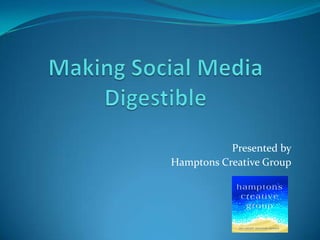
Hamptons Creative Group Presents "Early Bird Marketing Breakfast" at NFCC
- 1. Presented by Hamptons Creative Group
- 2. Hamptons Creative Group Linda A.B. Miller CEO Matthew Iscoe, MALM Mission Controller & Project Manager 11 Main Street Southampton, NY 11968 success@hamptonscreative.com www.hamptonscreative.com
- 7. Social Media Myths, Rumors, & Misconceptions It’s a meaningless fad Businesses are exempt It’s about controlling employees’ bad behavior
- 8. Social Media Reality Here to stay Involvement is mandatory Utilize staff for growth IT MATTERS
- 9. What We’ll Discuss Today The 4Major Social Media Networks Why should you be on it? What does it do? Who uses it? How does it work? 3 Techniques for Success
- 10. Social Media Overview Social Media is part of “Web 2.0” Web 2.0 is about sharing & collaborating in groups Original WWW was about searching & broadcasting Web 2.0 focus is on connecting & engaging Professional/General Social Networks Microblogging Multimedia Networks (Blogs, Bookmarking, Rating, Audio/Video Casting) The key is the term “Networking”
- 11. Networking We Know what Networking is We know it leads to Success Social Media = Networking It’s just a new platform “Social” means it can involve customers and non- stakeholders “Media” means it’s conducted using technology
- 12. The 4 Social Media Technologies LinkedIn Professional YouTube Video Twitter Micro Facebook Ubiquitous
- 13. LinkedIn – The Numbers 101 million+ users 70% of the World’s Largest Businesses have a Profile Just went public Most Important B2B Social Media Tool Average user: 41 years of age Higher income than average user of other social media More likely to be a business decision maker Most likely to review products and give advice Highly Credible Word of Mouth
- 14. LinkedIn – What is It? Professional Networking site No games No embarrassing photos No drama For individuals, LinkedIn creates: An online work history/resume A list of professional connections References A way to connect with businesses & brands (And the people behind them)
- 15. LinkedIn – What is It? (2) For businesses and brands, LinkedIn creates: A way to find & prequalify employees A way to share knowledge A way to gather and feature testimonials A platform to feature products and services A way to highlight the people in your business
- 16. LinkedIn – Company Profile There are 4 parts to a Company LinkedIn Profile: Overview Tab Snapshot of the company Products and Services Tab Product/service recommendations Showcase of best stuff you have to offer (or promotions!) Analytics Tab Learn more about the people who follow your company Careers Tab Post jobs, interact with job seekers
- 17. LinkedIn - Tabs
- 18. LinkedIn Overview Tab Admin Privileges Company Introduction Company Specialties Web 2.0 Integration Additional Info Location, etc.
- 19. LinkedIn Profile Best Practices Be descriptive and compelling “We sell shoes” “We offer top-brand casual, formal, and athletic footwear for men at exceptional prices” Be honest and accurate “We’re the best fishing charter boat on the planet” “We serve 2,000 charter fishermen every summer” Be thorough Main Street vs. 123 Main Street, This Town, 12345 Pick Admins wisely! Not everyone in the company needs access
- 20. LinkedIn Product/Service Tab Default Page Product/Service Name – 100 characters max Image – 120 x 80 pixels Description – 2000 characters max Features (8 bullets; 100 characters) Who to Contact YouTube Video URL to more info Publish & Repeat!
- 21. LinkedIn - Segments You can create 4 specific segments Show products based upon filtered criteria Job Function, Industry, Seniority, or Geography NY City Residents are shown a weekend promotional rate East Ender’s get a Monday – Thursday deal Remember: filtering means limiting Most successful product/service feature a banner image May need a Pro to design/format You can ask for Recommendations! Target those who know the product/business
- 22. LinkedIn – Creating Segments Segmenting Products/Services Select Default and Segmented Audiences Logo - 2 sizes: 100 x 60 & 50 x 50 Overview Product/Service Information Descriptive Image Banners - 640 x 220 5 Products or Services Featured YouTube Video & Offers
- 23. LinkedIn - Integrating Get LinkedIn Followers Directly from your Website http://developer.linkedin.com Plugins Company Profile Choose display mode/behavior Show/hide connections Get Code & Give it to your web designer
- 24. LinkedIn – Last Notes Use URLs in and out of LinkedIn Delete old promotions, products/services Keep prices accurate Switch it up and keep it fresh (i.e. seasonal) You can have a Pro admin outside of your company Encourage follows
- 25. YouTube – The Numbers User demographic is very dispersed between 18-55 Nearly 5 million people connect with other social sites Over 50% of videos have ratings and/or comments 10s of millions of websites embed the YouTube player Millions of channels are subscribed to each day 30% of all users are in the U.S. 2-3 Billion Views Each Day!
- 26. YouTube – What is It Site to Discover, Watch, and Share original videos Connection & Distribution platform A means for organizations, businesses, media groups, individuals, causes, and groups to engage via video Purchased by Google Google Loves to Tinker and Muddle
- 27. YouTube - Success Sign Up with a new account and Google account (link) Make a throw away account so it can be shared Create videos (off line) May need a Pro for editing, etc. Record on Cell phone, digital camera, etc. Use images or slides to create a montage Don’t infringe on protected material! Brand all of your videos Start each one with your logo End each one with your contact info
- 28. YouTube – Making it Personal Create your own Channel “The Home” of all your YouTube content Uploads, Favorites, and Playlists Editing Tabs Custom Background/Colors Featured Video Your Uploads/Playlists Your Friends & Followers Your Company Profile
- 29. YouTube – Making it Personal Personalize it with your branding elements Use the Editing Tabs Settings Colors Modules Lists
- 30. YouTube - Colors Preset, Edit, New Custom Background Image
- 31. YouTube - Settings Enter the Title of your YouTube Channel Business Name Always Works Best Select your Channel Type YouTuber or Guru (Unless you qualify otherwise) Make Visible and Let Others Find Me: YES Tags: Use keywords similar to your website Remember, these are not for a specific video
- 32. YouTube – Modules & Playlists Select only the Modules you wish to display publicly Good to have: Comments, Subscribers, Event Dates Select these Settings (business best practice) Content: My Uploaded Videos Featured layout: Player View (Individuals can change their view to grid; this is a default) Featured content set: My Uploaded Videos* *Unless you have lots of playlists Featured video: Most Recent OR Create a Custom Video Turn on “Autoplay featured video”
- 33. YouTube – How to Communicate Use the Post Bulletin feature to Broadcast a Message Good for: telling subscribers about a video you’re working on or including a link to a new video Keep your message short Include a URL Include the link to the video (if you have a video) Bulletin will be posted to your subscribers' and friends' homepages, and your channel page
- 34. YouTube – Sharing Videos (social) Share your YouTube videos automatically YouTube Account Sharing Customize activities to share Connect accounts Click Save Changes! This is why you need a Google account
- 35. YouTube – Sharing Videos (website) Automatically post videos to your website Saves having your web designer embed new code Embed a strip of YouTube videos on your on your web page and let your users watch the video channels you've selected without leaving your site http://code.google.com More Tools AJAX Search Wizard Video Bar Customize it!
- 36. YouTube – Get Videos Why make only your own Videos? Where YouTube truly connects you with customers Originally designed for traditional media http://code.google.com YouTube Direct Allows you to easily solicit user generated content from your site visitors, moderate the submissions, and display them on your website You need your web designer to embed the code But you call the shots with the Moderation Console
- 37. YouTube – Get Videos 2
- 38. Twitter – The Numbers 1 Billion Tweets (Messages) sent each week Whole group of users (perhaps 50%) don’t send Tweets Just read other people’s Tweets 13% of U.S. online users actively use Twitter 25%+ of users do so for Customer Support 18% of users 18-29 years old, 14% of users 30-49 300 million users globally – 460,000 added each day Banned in China China has it’s own service
- 39. Twitter – What Is It? A Microblogging site OR an Information Network Read, Write, & Share messages (tweets) in 140 characters Businesses can: Share information (promotions, etc.) Get consumer insights Build customer relationships Monitor Competitors Find partners & experts
- 40. Twitter – The Lingo You have to know the terms! Name: Your Twitter user name (i.e. HamptonsCG) Tweet: The 140 characters you send Retweet: Resent tweet Mention: “@” -- @HamptonsCG Call a user out Direct message (DM): Private tweet “DM @HamptonsCG This stuff is crazy!” Hashtag: “#” Your Tweet’s “theme” “This stuff is awesome! #socialmedia” URL Shortner: A tool to shrink URLs to fewer characters
- 41. Twitter – Create Your Profile Settings Profile Logo Business Name Include URL & Important stuff first
- 42. Twitter – Create Your Page Settings Design Change background Change colors Don’t use Themes Use your Branding Click Save Changes
- 43. Twitter – Get Followers Use the “Who to Follow” Feature Follow important people Follow the people that person follows Follow People who follow you Use a Following service (paid)
- 44. Twitter – Now What? Enter your Tweets Monitor Followers, Mentions, etc.
- 45. Twitter – Success Factors Share info about you & Discounts/Offers (rewards) Share articles and links (resources) Listen – find out what people say about your brand/industry/location Ask & Respond Respond to feedback – quickly! Be Human! Sound Human!
- 46. Twitter – Website Integration Have your Tweets appear on your Website http://business.twitter.com Resources & Widgets Widgets My Website Profile Widget – Displays your recent Tweets Customize Give code to your web designer
- 47. Facebook – The Numbers There are 650 million people on Facebook 30% are in the U.S. 75% of U.S. Internet users visit Facebook each month Nearly 40% are older than 35 years of age 250 million+ people use Facebook on a mobile device Users: 60% of Major Business & 44% of Small Business Nearly 3 million websites integrate with Facebook There are 16 million+ Facebook fan/brand pages The 2nd most popular one? YouTube!
- 48. Facebook – What is it? A way for people to communicate A utility to share Events Messages Images/Videos Social Connections An “internal social search” engine The fastest, most advanced networking device ever
- 49. Facebook Success for Business Build a Fan/Brand/ Business Page Fill in your business info Customize
- 50. Facebook - Fan Page “real estate”
- 51. Facebook - The Perfect Page Focused & Integrated in all areas: Page Picture & Thumbnail Navigation Links (formerly known as Tabs) Custom Links About Favorites Photostrip Wall Featured Owner
- 52. Facebook - Page Picture This is your Logo or Branding Image 180w x 540h pixels - Max Always use full width Customize height Remember your Navigation Links will get smushed! Profile Thumbnail (50 x 50 only) “Change Picture” “Edit Thumbnail”
- 53. Facebook - Photostrip Can’t control the order of images Therefore: Make them simple Make sure they’re branded Make sure they’re fun (or themed)
- 54. Facebook - Navigation Links (Tabs) Wall and Info are Permanent Others can be reordered, deleted, hidden, or replaced Don’t have Links with no information on the other end Example: “Discussions” Don’t let important links get buried under “More” Do have customized Links to suit your business Welcome Page (default landing), Offers, Custom May need a Pro to do this Search for Free Apps (Click “edit” under Navigation)
- 55. Custom Welcome Page Custom Navigation
- 56. Facebook - Featured Likes/Owners 5 OTHER Brand Pages are always displayed Only pages you like (as YOUR page) You can select which 5 to display Edit Info Featured Edit/Add Featured Likes Choose Wisely! You can Feature Page Owners (admins) Useful if people know You more than the Brand Will open up a link directly to your profile Edit Info Featured Edit/Add Feature Page Owners
- 57. @ connection (@Matt Miller) Facebook - Wall Impressions & Feedback People who “Like” Likes Hidden Comments
- 58. Facebook – Website Integration http://developers.facebook.com “Add Facebook to My Site” Core Concepts Social Plugins Let you see what others have liked, commented on or shared on sites across the web May need a Pro to help customize Will need to work with your web designer Like Button OR Like Box are must haves
- 59. Pause
- 60. Jeopardy! YouTube Twitter Facebook 100 100 100 200 200 200 300 300 300
- 62. YouTube - 100 Name the search engine goliath that owns YouTube, making it a great tool to attract customers.
- 63. YouTube - 200 Which of the following YouTube tools makes it easy to integrate video on you website? A. Video Bar B. Oxygen Bar C. Hyperlink Bar
- 64. YouTube - 300 Name just one way to improve viewership on YouTube.
- 65. Twitter - 100 A message sent on Twitter is called a: A. Twerp B. Tweet C. Tickle
- 66. Twitter - 200 True or False: Twitter’s 140 character limit means you can’t share links to other websites.
- 67. Twitter - 300 What’s just one way Twitter can help grow your business?
- 68. Facebook - 100 It’s a good idea to do which of the following on Facebook: A. Use ONLY your personal account for business B. Just ignore negative comments C. Use the standard navigation links D. None of these are a good idea!
- 69. Facebook - 200 What’s one way to attract customers to your Facebook Page?
- 70. Facebook - 300 Name the second largest brand page on Facebook. (Hint: it’s one of the 4 networks we talked about today!)
- 71. 3 Social Media Success Techniques Speak as a “person” and not a company “The new office is now located at 123 Main Street.” “Come visit our convenient new office space – 123 Main.” Listen and Respond Fan: “I love XYZ deli.” XYZ: “We’re glad to hear it! Tell your friends.” XYZ: “We’re glad to hear it! What’s your favorite sandwich?” Follow the Trident Rule Content, Company, Conversion
- 72. Common Mistakes Getting Way Off Topic Not Responding Negative or Critical Comments Only Self Promoting
- 73. Do This Now Start Using Social Media to Network Pick One Technology and use it Today Improve the ones you have Work at it for 3 weeks Join us on our Client Webinar later this month
- 74. It’s Takes More Than Social Media