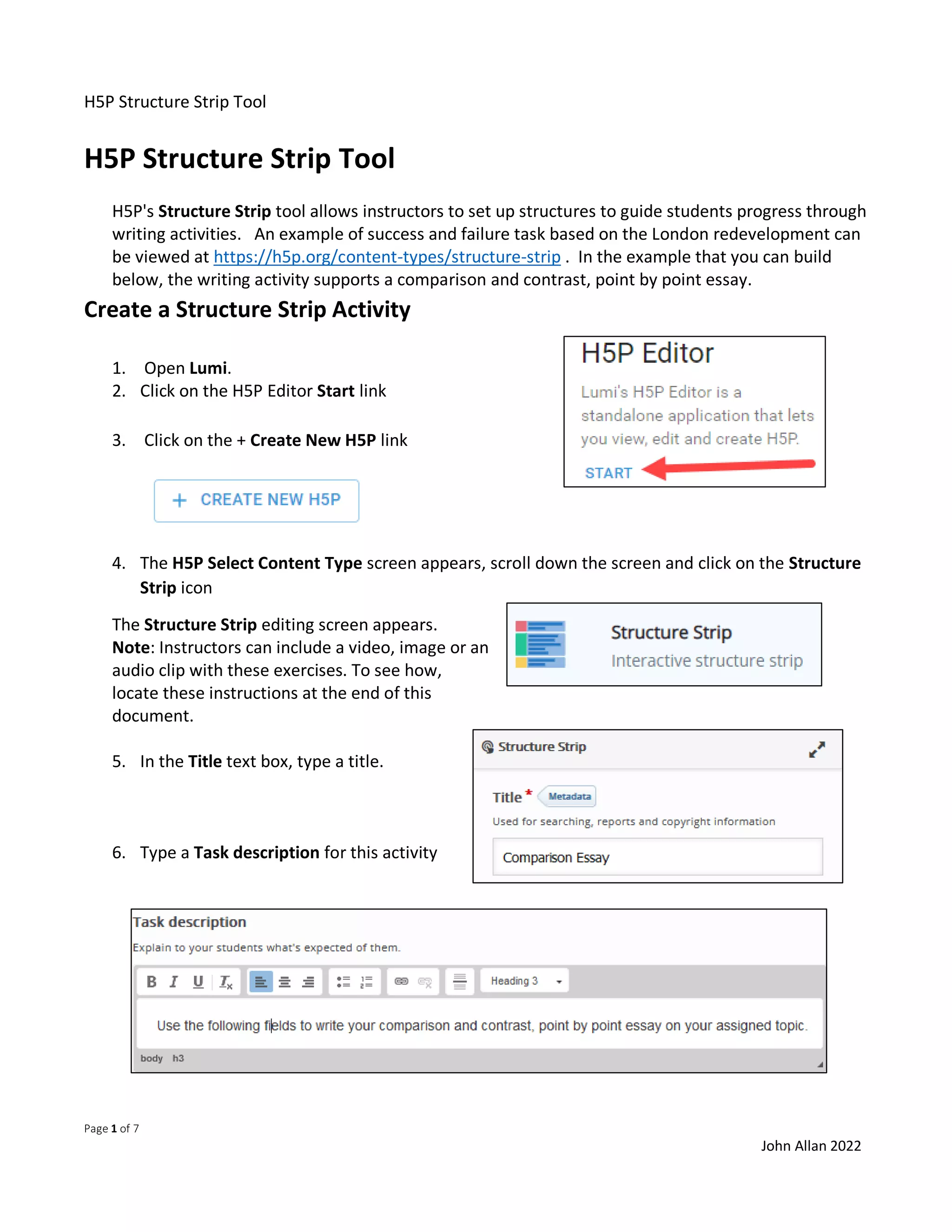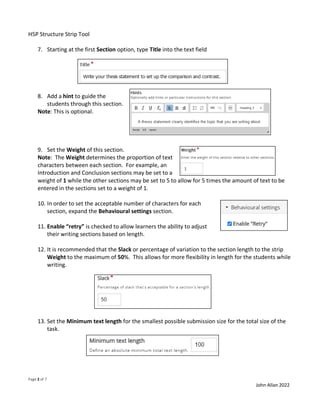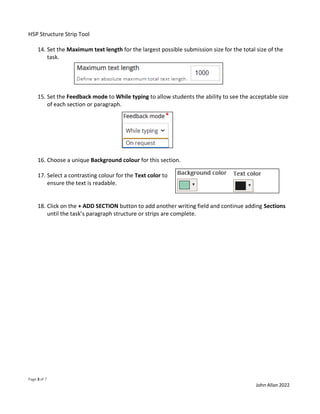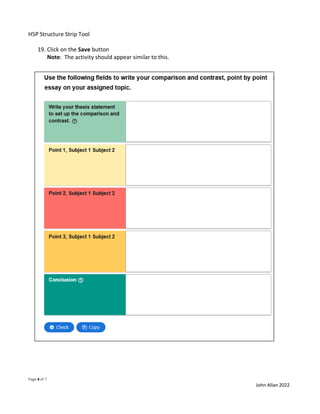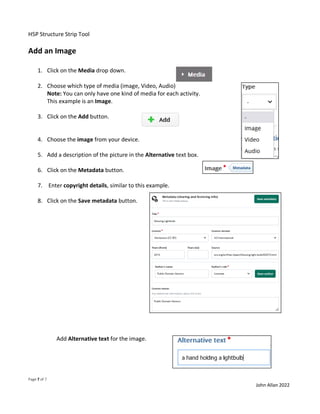The H5P Structure Strip Tool enables instructors to create structured writing activities that guide students through tasks like essay writing. The document outlines step-by-step instructions for setting up the tool, including adding sections, media types, and customization options. Instructors can include video, audio, and images to enhance the learning experience.