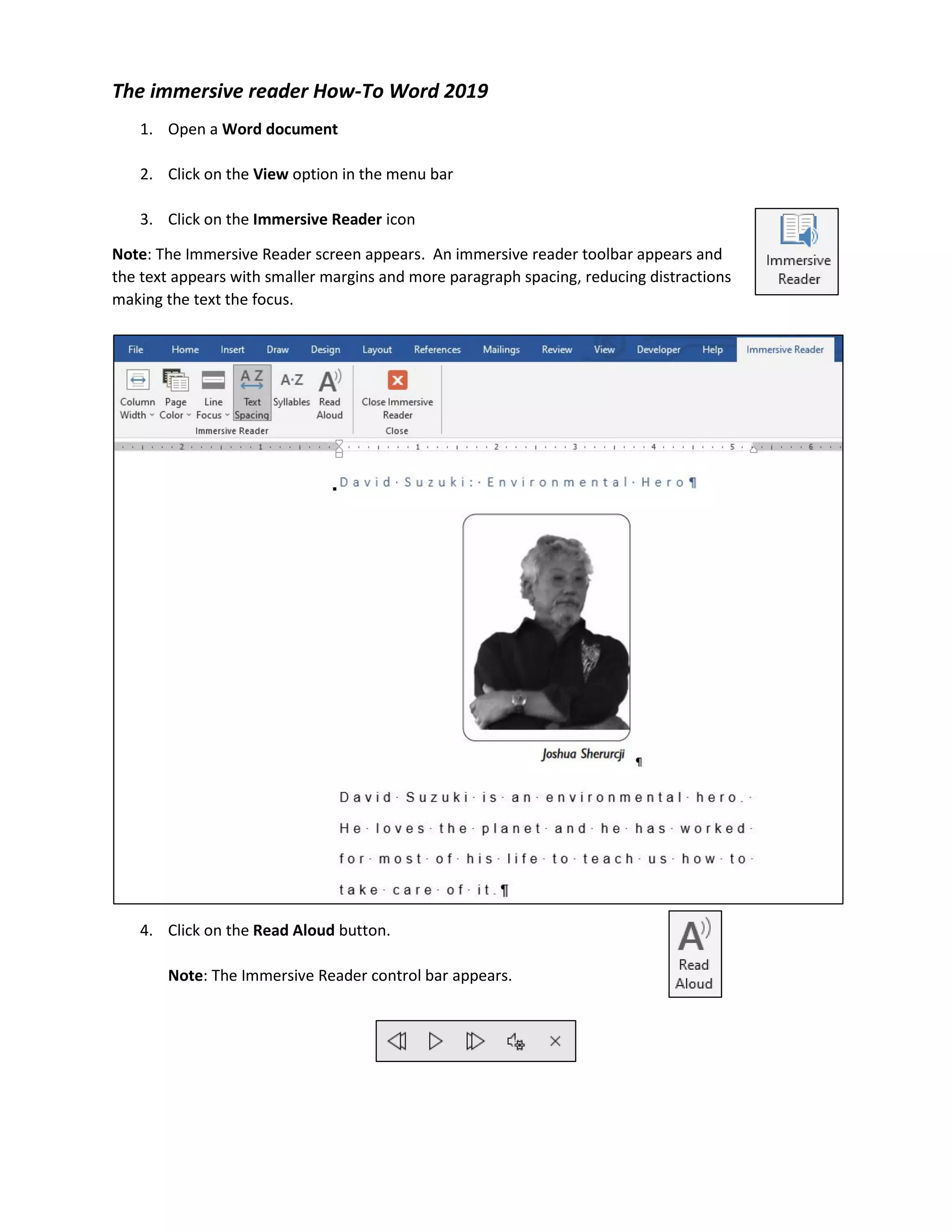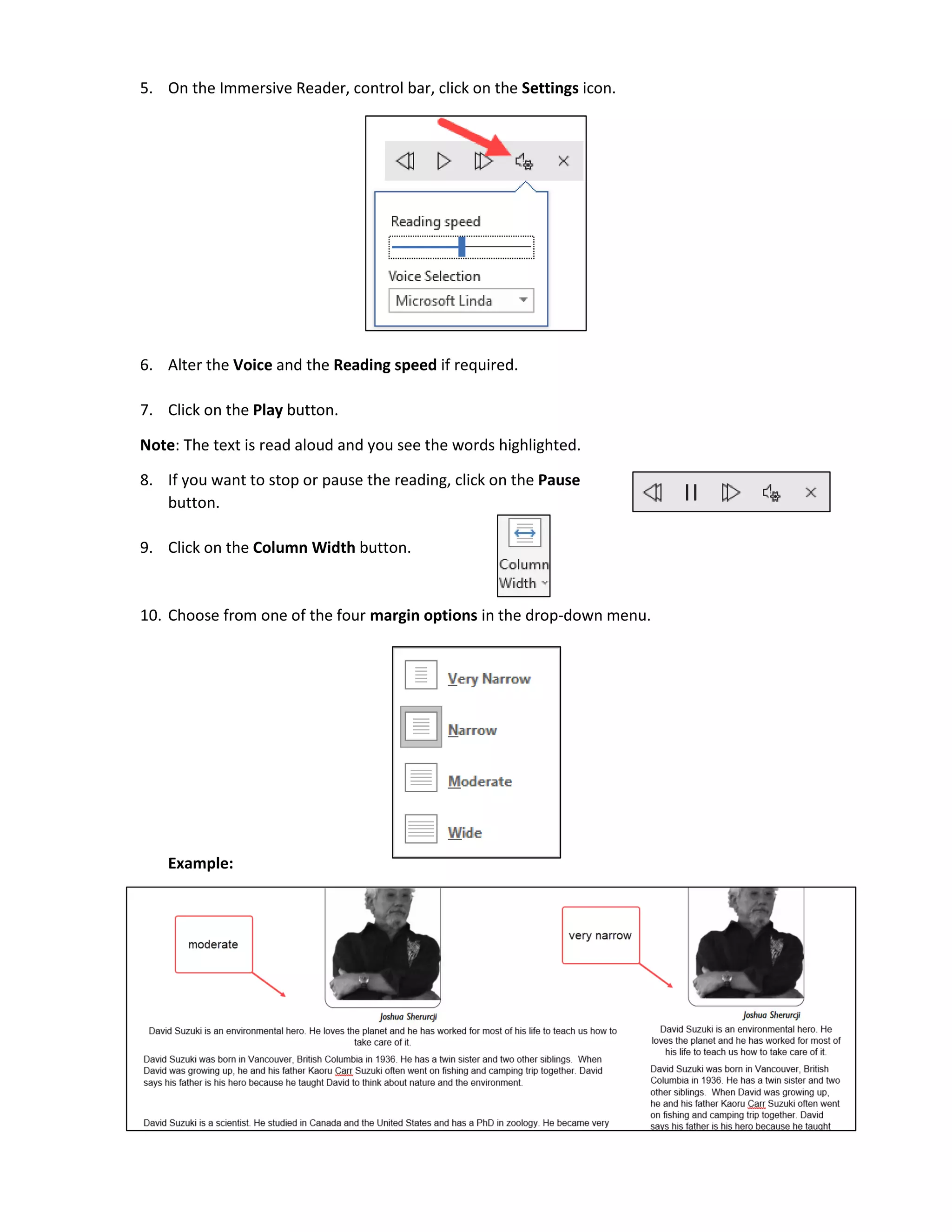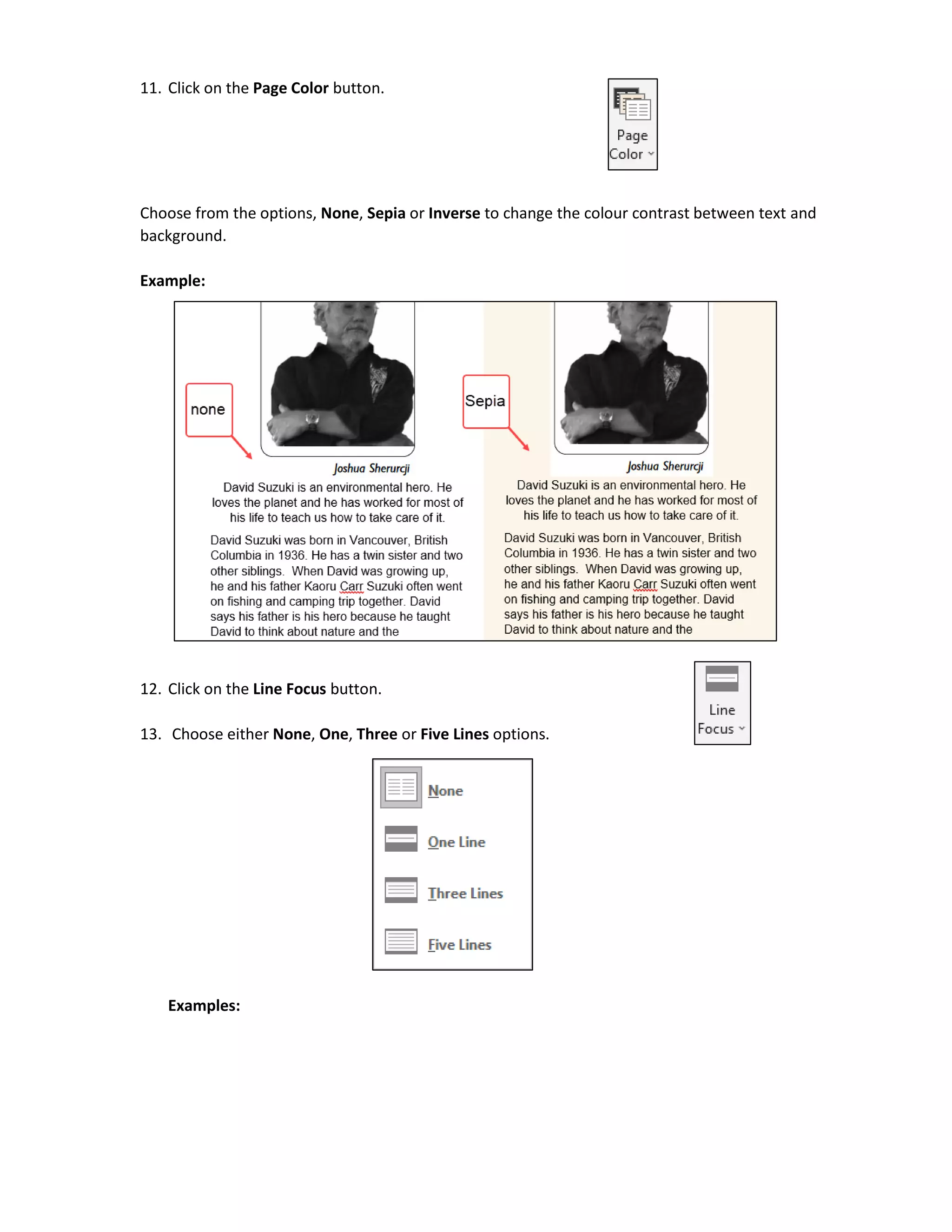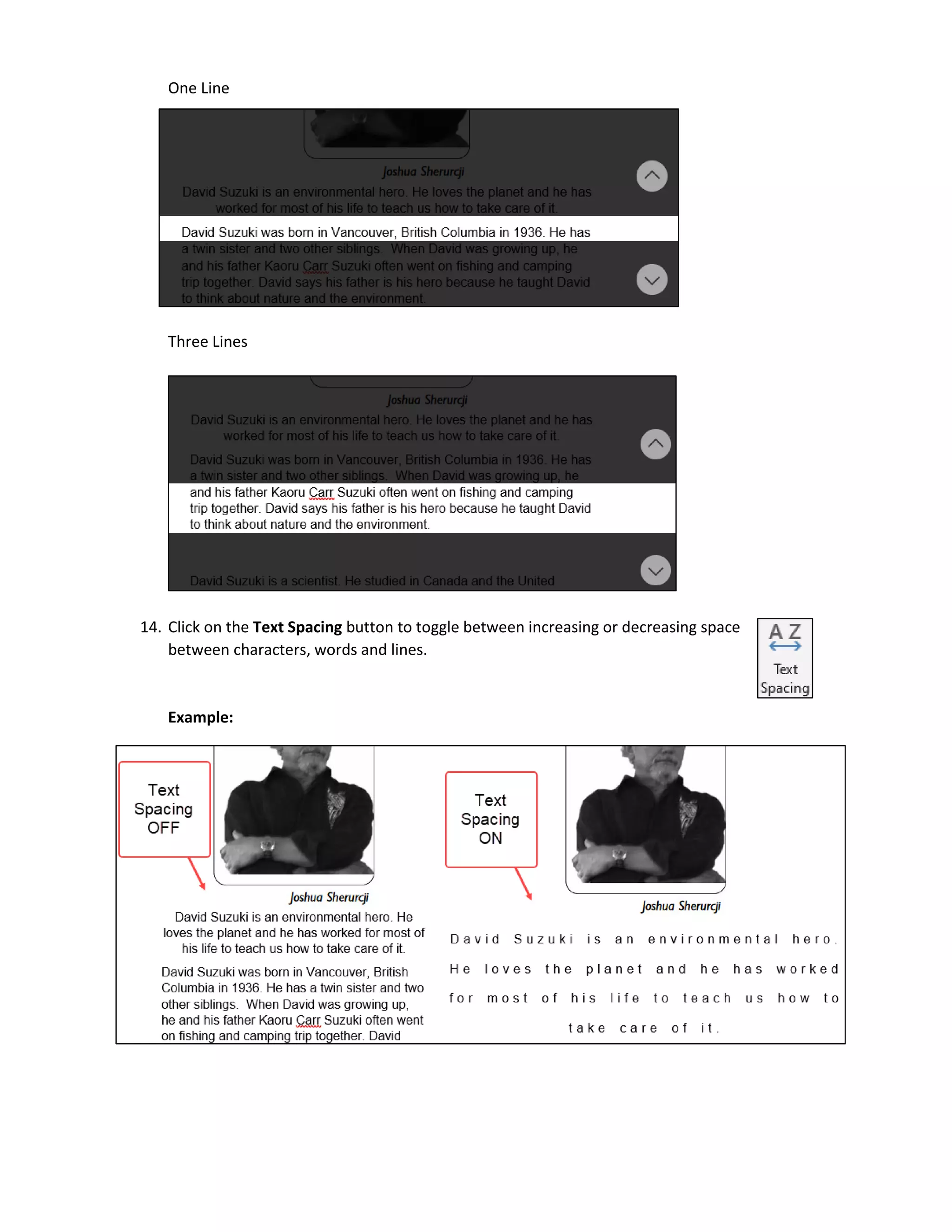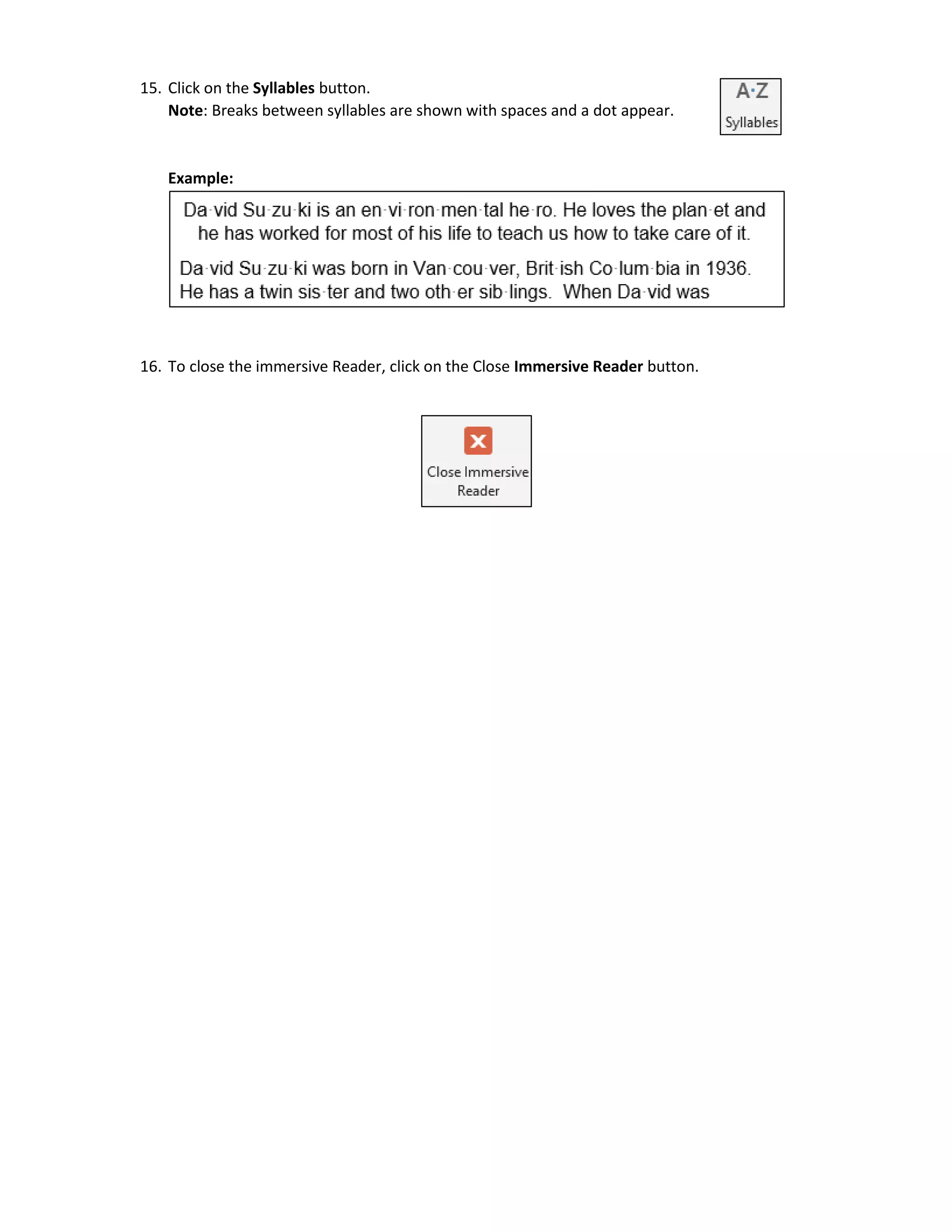The document provides instructions for using the immersive reader feature in Microsoft Word 2019:
1. Open a Word document and click on the Immersive Reader icon under the View menu to launch the immersive reader interface.
2. The immersive reader toolbar appears and formats the text with smaller margins and more spacing to reduce distractions and focus on the text.
3. Various settings and display options can be adjusted within the immersive reader, such as reading speed and volume, line and page formatting, and visualizing syllables.