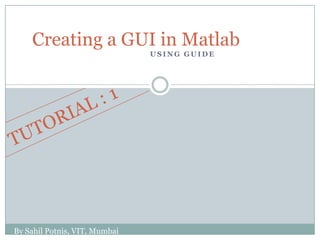
Create GUI Matlab Guide
- 1. Creating a GUI in Matlab USING GUIDE By Sahil Potnis, VIT, Mumbai
- 2. STEP 1: Open Matlab and type „guide‟ in command window . Guide stands for GUI Development Environment. OR You can select File-> new-> GUI. It is one and the same thing...... By Sahil Potnis, VIT, Mumbai
- 3. Create New GUI By Sahil Potnis, VIT, Mumbai
- 4. STEP 2: Select a standard template from the list: Say for example : GUI with uicontrols Save the GUI with a certain name –abc This generates a abc.m file with the GUI code. Now , you can play with the code. Do not alter the initialization code up to line no:74 By Sahil Potnis, VIT, Mumbai
- 5. STEP 3: All objects present within the GUI have their own tags. Double click on an object to display it „s properties Tag property will show you the existing tag of that object. Callback and Create function of these are associated with this tag By Sahil Potnis, VIT, Mumbai
- 6. If you change the tag, and save the file automatically abc.m will be updated (note-Do not alter the .m file to change the tag, make changes in .fig file and save it). Ta of your selected object is displayed at the right hand bottom corner of your .fig window. By Sahil Potnis, VIT, Mumbai
- 7. Now I will explain rest of basics using reference to the “Density * volume =Mass example” Density, Volume are the Edit text boxes in which user can enter the values Mass is the static text box in which answer is displayed. Calculate and Reset are the two Pushbuttons while Units consists of two radio buttons By Sahil Potnis, VIT, Mumbai
- 8. STEP 4 : Mutual Exclusivity of these radio buttons is preserved as they are embedded within a “button group‟‟ container. A create function is essential when a value is to be obtained from the User A callback function is essential when a value is to be assigned to a certain tag (static text) Or a certain object has to perform a specific task (pushbutton) By Sahil Potnis, VIT, Mumbai
- 9. Functions related to specific Objects can be viewed by using : View Callback By Sahil Potnis, VIT, Mumbai
- 10. You can further change the „calculate callback‟ function as per your usage: Even a function can be created within „calculate‟ as follows: Mass=fxname(handles.metricdata.density,handles.metricdat.volume) Save a fxname.m file within the same folder and write the function within that file. By Sahil Potnis, VIT, Mumbai
- 11. Function [mass]=fxname(density,volume) % CODE % return Make sure the parameter names and number of parameters within the function and main file match. By Sahil Potnis, VIT, Mumbai
- 12. EXPECTED OUTCOME : You can now create a simple User Interface with User Input and perform certain operations on those input values.... Keep on trying new things.....Its the best way to learn.!! Watch out this space for tutorials on Matlab.... By Sahil Potnis, VIT, Mumbai
- 13. Thank You For further advanced Matlab programming visit : http://sahilpotnis.blogspot.in/ Or drop me a mail at : sahil.potnis@vit.edu.in By Sahil Potnis, VIT, Mumbai