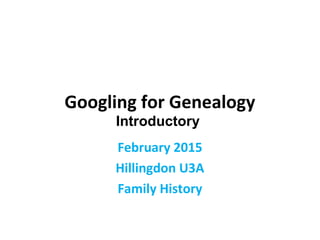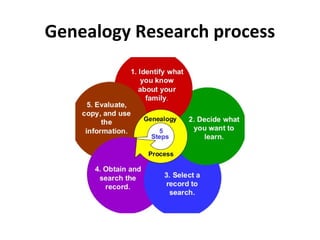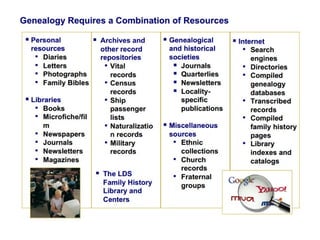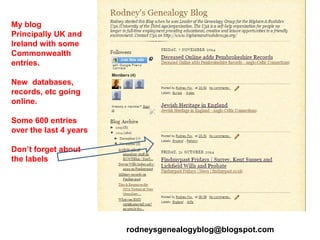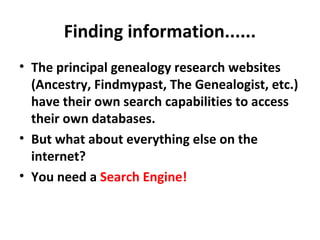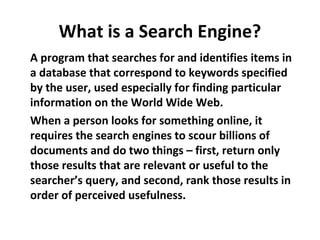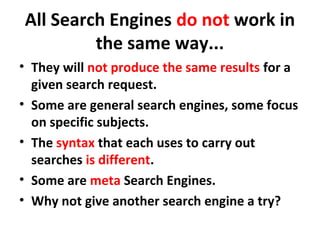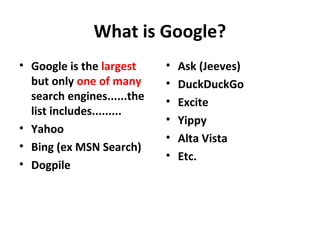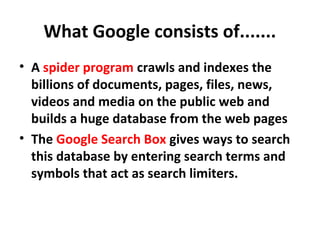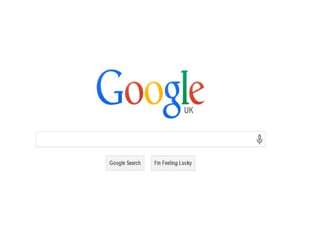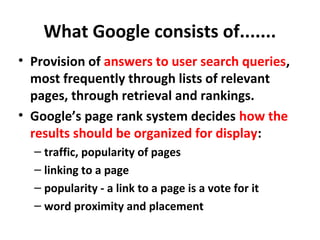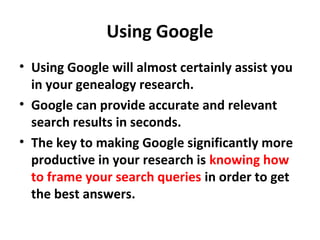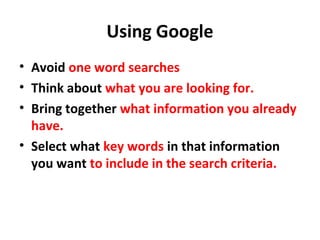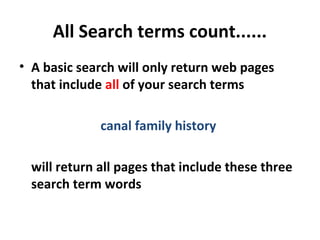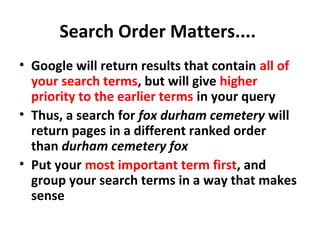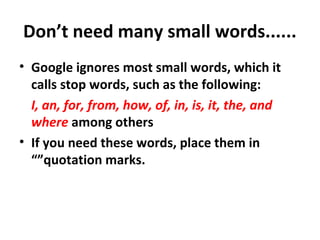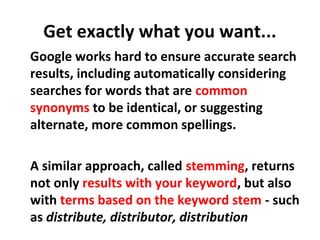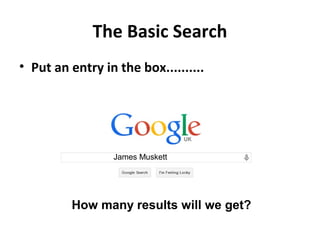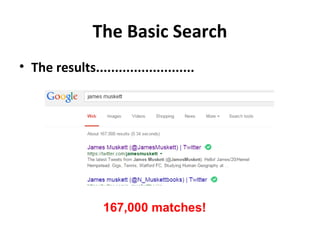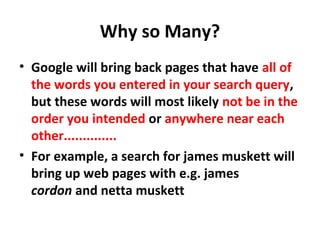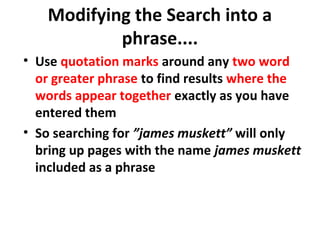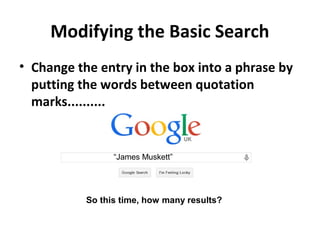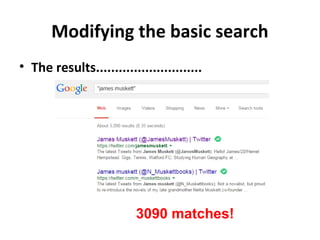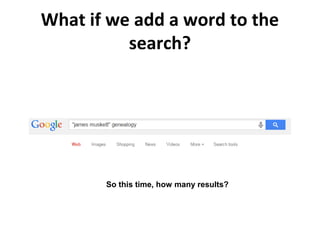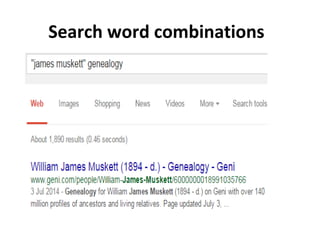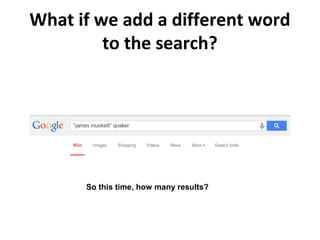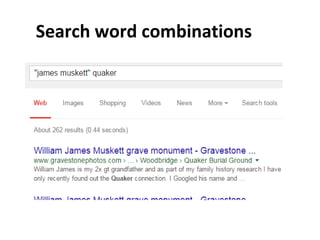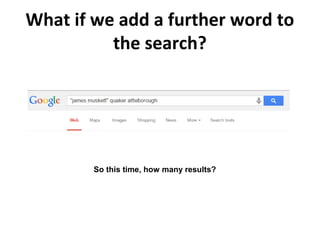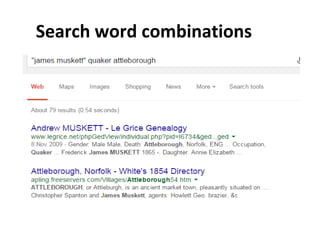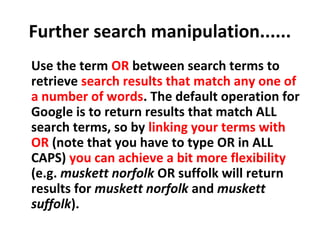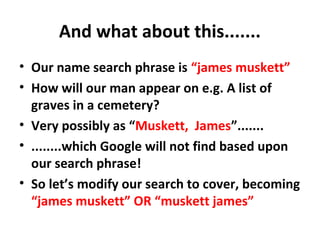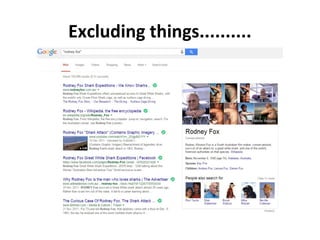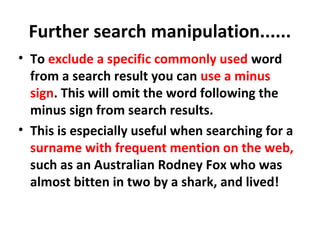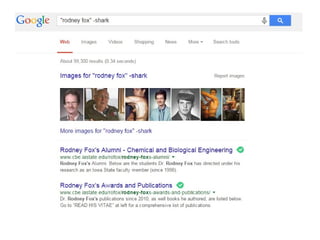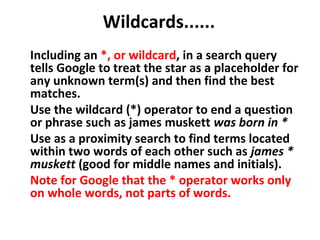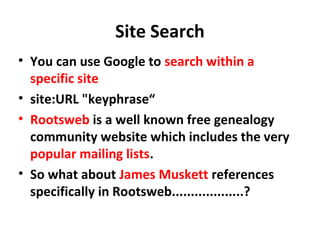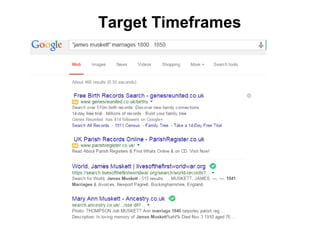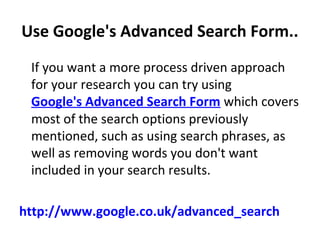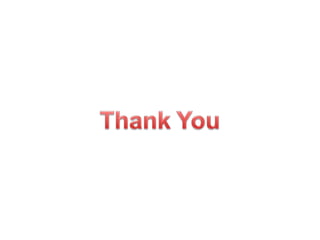Google provides powerful search capabilities for genealogy research. Key strategies for effective Google searches include using phrase searches, combining search terms, excluding words, using wildcards, searching within specific sites, and setting date ranges. For example, searching for "james muskett" OR "muskett james" will find references to the person whether their first or last name comes first.