goalseekandsensitivityanalysis-221112123352-9fe0067e.pptx
•Download as PPTX, PDF•
0 likes•3 views
This document discusses goal seek and sensitivity analysis in Excel. It defines goal seek as a tool that finds an unknown value from known values to achieve a desired result. Sensitivity analysis determines how changes in inputs impact the output. The document provides examples of using goal seek to find the number of generators that must be sold to reach the break-even point. It also demonstrates sensitivity analysis by creating a data table to analyze how profit changes with different sales levels, costs, and prices.
Report
Share
Report
Share
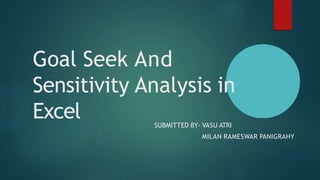
Recommended
Advanced Filter Concepts in MS-Excel

From this power point you can get the details about Advanced Filter, Use of Macros with Advanced Filter, Data Validation, Creation of data validation Drop-Down List, Handling of External Data, Goal Seek, What-if analysis,
Elementary Data Analysis with MS Excel_Day-4

This event took place on 12th September 2020. This was arranged by EMK Center (Makerlab). The title was 'Elementary Data Analysis with MS Excel', where very basic data analysis with MS excel was discussed.
In Day-4, the MS Excel Data Tab, View and Review tab as well as Developer Tab of Horizontal top ribbon was discussed. As well as different Quick analysis tools, What-if Analysis, Data Table, Scenario Manager, Pareto Chart was also discussed.
Easy Pivot Tutorial June 2020

For sales data analysis, by creating data breakdowns and filters (example by region, product, salesperson, etc). Objective of Easy Pivot is to provide alternative, easier to understand Pivot Table.
MS EXCEL PPT PRESENTATION

A detailed description of what if analysis, Text To Column and Data Validation Options of Data Tab. I also linked excel file with this presentation but it doesn't support excel file,so excel file can't be uploaded.
What if analysis-goal_seek

What-If Analysis is the process of changing the values in cells to see how those changes will affect the outcome of formulas on the worksheet.
Four kinds of What-If Analysis tools come with Excel: Scenarios, Goal Seek, Solver, and Data Tables. Scenarios and Data Tables take sets of input values and determine possible results.
(https://support.office.com/en-us/article/introduction-to-what-if-analysis-22bffa5f-e891-4acc-bf7a-e4645c446fb4)
Scenarios: It is a collection of input values that are placed in formulas to get a result.
Goal Seek: It is used to find desired result by changing an input value.
Solver: It is used to find optimal solutions for all kind of decision issues.
Data Table: It is a range of cells where one column consists of a series of values, called input cells.
What Is Multilayer Perceptron Classifier And How Is It Used For Enterprise An...

What Is Multilayer Perceptron Classifier And How Is It Used For Enterprise An...Smarten Augmented Analytics
"Multilayer perceptron (MLP) is a technique of feed
forward artificial neural network using back
propagation learning method to classify the target
variable used for supervised learning. It consists of multiple layers and non-linear activation allowing it to distinguish data that is not linearly separable."Recommended
Advanced Filter Concepts in MS-Excel

From this power point you can get the details about Advanced Filter, Use of Macros with Advanced Filter, Data Validation, Creation of data validation Drop-Down List, Handling of External Data, Goal Seek, What-if analysis,
Elementary Data Analysis with MS Excel_Day-4

This event took place on 12th September 2020. This was arranged by EMK Center (Makerlab). The title was 'Elementary Data Analysis with MS Excel', where very basic data analysis with MS excel was discussed.
In Day-4, the MS Excel Data Tab, View and Review tab as well as Developer Tab of Horizontal top ribbon was discussed. As well as different Quick analysis tools, What-if Analysis, Data Table, Scenario Manager, Pareto Chart was also discussed.
Easy Pivot Tutorial June 2020

For sales data analysis, by creating data breakdowns and filters (example by region, product, salesperson, etc). Objective of Easy Pivot is to provide alternative, easier to understand Pivot Table.
MS EXCEL PPT PRESENTATION

A detailed description of what if analysis, Text To Column and Data Validation Options of Data Tab. I also linked excel file with this presentation but it doesn't support excel file,so excel file can't be uploaded.
What if analysis-goal_seek

What-If Analysis is the process of changing the values in cells to see how those changes will affect the outcome of formulas on the worksheet.
Four kinds of What-If Analysis tools come with Excel: Scenarios, Goal Seek, Solver, and Data Tables. Scenarios and Data Tables take sets of input values and determine possible results.
(https://support.office.com/en-us/article/introduction-to-what-if-analysis-22bffa5f-e891-4acc-bf7a-e4645c446fb4)
Scenarios: It is a collection of input values that are placed in formulas to get a result.
Goal Seek: It is used to find desired result by changing an input value.
Solver: It is used to find optimal solutions for all kind of decision issues.
Data Table: It is a range of cells where one column consists of a series of values, called input cells.
What Is Multilayer Perceptron Classifier And How Is It Used For Enterprise An...

What Is Multilayer Perceptron Classifier And How Is It Used For Enterprise An...Smarten Augmented Analytics
"Multilayer perceptron (MLP) is a technique of feed
forward artificial neural network using back
propagation learning method to classify the target
variable used for supervised learning. It consists of multiple layers and non-linear activation allowing it to distinguish data that is not linearly separable."Parameters in Tableau

Concept of parameters in Tableau
Data set link: https://github.com/kanikanagpal257/Tableau-Datasets/blob/master/US_Superstore.xls
Processes in Query Optimization in (ABMS) Advanced Database Management Systems 

Topic: Processes in Query Optimization
Advanced Database Management Systems
Why Query Optimizer ?
Cost-Based Optimization (CBO)
Not optimized code
Execution Plans
Query Block
Optimizer Components
Query Transformer
Estimator
Plan Generator
Automatic Tuning optimizer
A Skills Approach Excel 2016 Chapter 8 Exploring Advanced D.docx

A Skills Approach: Excel 2016 Chapter 8: Exploring Advanced Data Analysis
1 | Page Skill Review 8.1 Last Updated 4/4/18
Skill Review 8.1
In this project, you will analyze sales data using consolidation, subtotals, outlines, conditional formatting,
advanced filters, PivotTables, and PivotCharts.
Skills needed to complete this project:
• Using Consolidate to Create Subtotals
• Sorting Data on Multiple Criteria
• Adding Subtotals
• Creating an Outline
• Creating New Conditional Formatting Rules
• Filtering and Sorting Using Cell Attributes
• Managing Conditional Formatting Rules
• Using Advanced Filter
• Refreshing Data in a PivotTable
• Adding a Calculated Field to a PivotTable
• Changing the Look of a PivotTable
• Filtering PivotTable Data
• Filtering Data in a PivotChart
• Changing the Look of a PivotChart
This image appears when a project instruction has changed to accommodate an update to
Microsoft Office 365. If the instruction does not match your version of Office, try using the alternate instruction
instead.
1. Open the start file EX2016-SkillReview-8-1. The file will be renamed automatically to include your name.
Change the project file name if directed to do so by your instructor, and save it.
2. If the workbook opens in Protected View, click the Enable Editing button in the Message Bar at the top
of the workbook so you can modify the workbook.
3. Use consolidate to create a summary of the sales data by region. The summary will be located on the
Analysis worksheet.
a. Go to the Analysis worksheet, and select cell A2.
b. On the Data tab, in the Data Tools group, click the Consolidate button.
c. Verify that Sum is selected in the Function box.
d. If there are any references in the All references box, click each and then click the [Delete] button to
remove them.
e. Click in the Reference box, and then click the Sales Data worksheet tab. Click and drag to select cells
C3:E67.
f. Click both the Top row and Left column check boxes.
g. Click OK.
h. On the Analysis worksheet, delete cells B2:B10, allowing the other cells to shift left.
Step 1
Download
start file
A Skills Approach: Excel 2016 Chapter 8: Exploring Advanced Data Analysis
2 | Page Skill Review 8.1 Last Updated 4/4/18
4. Sort the sales data alphabetically by region and then by last name.
a. Go to the Sales Data worksheet, and click any cell in the data set.
b. On the Data tab, in the Sort & Filter group, click the Sort button.
c. In the Sort dialog, expand the Sort by list, and select Region.
d. Click the Add Level button.
e. Expand the Then by list, and select Last Name.
f. Click OK.
5. Add subtotals to the data to calculate the total commission earned for each sales associate.
a. On the Data tab, in the Outline group, click the Subtotal button.
b. Expand the At each change in list, and select Last Name.
c. Verify that Sum is selected in the Use function box.
d. Verify th ...
Intro To C++ - Cass 11 - Converting between types, formatting floating point,...

Intro To C++ - Cass 11 - Converting between types, formatting floating point,...Blue Elephant Consulting
This presentation is a part of the COP2272C college level course taught at the Florida Polytechnic University located in Lakeland Florida. The purpose of this course is to introduce students to the C++ language and the fundamentals of object orientated programming..
The course is one semester in length and meets for 2 hours twice a week. The Instructor is Dr. Jim Anderson.Intro To C++ - Class 11 - Converting between types, formatting floating point...

Intro To C++ - Class 11 - Converting between types, formatting floating point...Blue Elephant Consulting
This presentation is a part of the COP2272C college level course taught at the Florida Polytechnic University located in Lakeland Florida. The purpose of this course is to introduce students to the C++ language and the fundamentals of object orientated programming..
The course is one semester in length and meets for 2 hours twice a week. The Instructor is Dr. Jim Anderson.Skip To ContentOpen Quick LinksQuick LinksPage LandmarksCont.docx

Skip To ContentOpen Quick LinksQuick Links
Page Landmarks
Content Outline
Keyboard Shortcuts Logout
Global Menu
Jerry ShenActivity Updates43 Home Help
Top Frame TabsHome
Tab 1 of 1 (active tab)
Current Location
Programming for Data Science (Fall 2019)
Module 2: Control Flow
Project 2: Playing the Lotto
Menu Management Options
Course Menu:
Programming for Data Science (Fall 2019)
AnnouncementsWELCOMEModule 0: Start here! (Setup)RESOURCESSyllabusScheduleCourse FAQOffice and Consulting HoursMy GradesEmail ProfessorCOURSE MODULESModule 1: Variables and Data TypesModule 2: Control FlowModule 3: Text Analysis with Python objects
My Groups CSCI140-01
Project 2: Playing the Lotto
Content
Project 2: Playing the Lotto
Attached Files:
Project_2_EC.py
(451 B) Project_2_Main.py
(114 B) Project2_vN14.pdf
(205.725 KB) Project_2.py
(1.226 KB)
For this project, you will create and correct a set of functions that simulate playing the lottery, and you will write a main program that makes use of your functions. The .pdf below contains the specifications for the project. Skeleton python files are provided in Project_2.py and Project_2_EC.py - you should not delete any of the def lines from this file - if you do not fill in a function definition, leave the word pass indented under that definition, and Project_2_Main.py - this file is for your main program.
Edited 9/23: You should not need to change order of lines for debugging. You may need to change indentation.
Video Showing how the Project Files work
This video shows you how the two project files should look (what they should and should not contain), how they work together, and how to run the project from the command line. Watch it - this is the #1 question about project 2, and the cause of a lot of problems.
CSCI 140 Programming for Data Science Project 2
Checkpoint Deadline 1700, Sunday September 29
Due 1700, Friday, October 4
In our second project, you are tasked with developing functions to simulate playing the lottery.
You will create two functions, correct a third function, and write a short main program.
N.B.: You must use the structures we have learned in this class to complete this assignment.
Implementations using structures we have not covered may receive no credit. For example, you
may not use string and list methods since we have not formally talked about methods.
We have provided two skeleton files: Project_2.py for your f.
Casio fx-991EX classWiz user manual and commands.

In this, you will get all the commands and steps to use the calculator to obtain your best-required answers.
Data Warehouse , Data Cube Computation

Data Warehouse: Basic Concepts
Data Warehouse Modeling: Data Cube and OLAP
Data Cube Computation: Preliminary Concepts
Data Cube Computation Methods
Summary
Overview on Edible Vaccine: Pros & Cons with Mechanism

This ppt include the description of the edible vaccine i.e. a new concept over the traditional vaccine administered by injection.
How libraries can support authors with open access requirements for UKRI fund...

How libraries can support authors with open access requirements for UKRI funded books
Wednesday 22 May 2024, 14:00-15:00.
More Related Content
Similar to goalseekandsensitivityanalysis-221112123352-9fe0067e.pptx
Parameters in Tableau

Concept of parameters in Tableau
Data set link: https://github.com/kanikanagpal257/Tableau-Datasets/blob/master/US_Superstore.xls
Processes in Query Optimization in (ABMS) Advanced Database Management Systems 

Topic: Processes in Query Optimization
Advanced Database Management Systems
Why Query Optimizer ?
Cost-Based Optimization (CBO)
Not optimized code
Execution Plans
Query Block
Optimizer Components
Query Transformer
Estimator
Plan Generator
Automatic Tuning optimizer
A Skills Approach Excel 2016 Chapter 8 Exploring Advanced D.docx

A Skills Approach: Excel 2016 Chapter 8: Exploring Advanced Data Analysis
1 | Page Skill Review 8.1 Last Updated 4/4/18
Skill Review 8.1
In this project, you will analyze sales data using consolidation, subtotals, outlines, conditional formatting,
advanced filters, PivotTables, and PivotCharts.
Skills needed to complete this project:
• Using Consolidate to Create Subtotals
• Sorting Data on Multiple Criteria
• Adding Subtotals
• Creating an Outline
• Creating New Conditional Formatting Rules
• Filtering and Sorting Using Cell Attributes
• Managing Conditional Formatting Rules
• Using Advanced Filter
• Refreshing Data in a PivotTable
• Adding a Calculated Field to a PivotTable
• Changing the Look of a PivotTable
• Filtering PivotTable Data
• Filtering Data in a PivotChart
• Changing the Look of a PivotChart
This image appears when a project instruction has changed to accommodate an update to
Microsoft Office 365. If the instruction does not match your version of Office, try using the alternate instruction
instead.
1. Open the start file EX2016-SkillReview-8-1. The file will be renamed automatically to include your name.
Change the project file name if directed to do so by your instructor, and save it.
2. If the workbook opens in Protected View, click the Enable Editing button in the Message Bar at the top
of the workbook so you can modify the workbook.
3. Use consolidate to create a summary of the sales data by region. The summary will be located on the
Analysis worksheet.
a. Go to the Analysis worksheet, and select cell A2.
b. On the Data tab, in the Data Tools group, click the Consolidate button.
c. Verify that Sum is selected in the Function box.
d. If there are any references in the All references box, click each and then click the [Delete] button to
remove them.
e. Click in the Reference box, and then click the Sales Data worksheet tab. Click and drag to select cells
C3:E67.
f. Click both the Top row and Left column check boxes.
g. Click OK.
h. On the Analysis worksheet, delete cells B2:B10, allowing the other cells to shift left.
Step 1
Download
start file
A Skills Approach: Excel 2016 Chapter 8: Exploring Advanced Data Analysis
2 | Page Skill Review 8.1 Last Updated 4/4/18
4. Sort the sales data alphabetically by region and then by last name.
a. Go to the Sales Data worksheet, and click any cell in the data set.
b. On the Data tab, in the Sort & Filter group, click the Sort button.
c. In the Sort dialog, expand the Sort by list, and select Region.
d. Click the Add Level button.
e. Expand the Then by list, and select Last Name.
f. Click OK.
5. Add subtotals to the data to calculate the total commission earned for each sales associate.
a. On the Data tab, in the Outline group, click the Subtotal button.
b. Expand the At each change in list, and select Last Name.
c. Verify that Sum is selected in the Use function box.
d. Verify th ...
Intro To C++ - Cass 11 - Converting between types, formatting floating point,...

Intro To C++ - Cass 11 - Converting between types, formatting floating point,...Blue Elephant Consulting
This presentation is a part of the COP2272C college level course taught at the Florida Polytechnic University located in Lakeland Florida. The purpose of this course is to introduce students to the C++ language and the fundamentals of object orientated programming..
The course is one semester in length and meets for 2 hours twice a week. The Instructor is Dr. Jim Anderson.Intro To C++ - Class 11 - Converting between types, formatting floating point...

Intro To C++ - Class 11 - Converting between types, formatting floating point...Blue Elephant Consulting
This presentation is a part of the COP2272C college level course taught at the Florida Polytechnic University located in Lakeland Florida. The purpose of this course is to introduce students to the C++ language and the fundamentals of object orientated programming..
The course is one semester in length and meets for 2 hours twice a week. The Instructor is Dr. Jim Anderson.Skip To ContentOpen Quick LinksQuick LinksPage LandmarksCont.docx

Skip To ContentOpen Quick LinksQuick Links
Page Landmarks
Content Outline
Keyboard Shortcuts Logout
Global Menu
Jerry ShenActivity Updates43 Home Help
Top Frame TabsHome
Tab 1 of 1 (active tab)
Current Location
Programming for Data Science (Fall 2019)
Module 2: Control Flow
Project 2: Playing the Lotto
Menu Management Options
Course Menu:
Programming for Data Science (Fall 2019)
AnnouncementsWELCOMEModule 0: Start here! (Setup)RESOURCESSyllabusScheduleCourse FAQOffice and Consulting HoursMy GradesEmail ProfessorCOURSE MODULESModule 1: Variables and Data TypesModule 2: Control FlowModule 3: Text Analysis with Python objects
My Groups CSCI140-01
Project 2: Playing the Lotto
Content
Project 2: Playing the Lotto
Attached Files:
Project_2_EC.py
(451 B) Project_2_Main.py
(114 B) Project2_vN14.pdf
(205.725 KB) Project_2.py
(1.226 KB)
For this project, you will create and correct a set of functions that simulate playing the lottery, and you will write a main program that makes use of your functions. The .pdf below contains the specifications for the project. Skeleton python files are provided in Project_2.py and Project_2_EC.py - you should not delete any of the def lines from this file - if you do not fill in a function definition, leave the word pass indented under that definition, and Project_2_Main.py - this file is for your main program.
Edited 9/23: You should not need to change order of lines for debugging. You may need to change indentation.
Video Showing how the Project Files work
This video shows you how the two project files should look (what they should and should not contain), how they work together, and how to run the project from the command line. Watch it - this is the #1 question about project 2, and the cause of a lot of problems.
CSCI 140 Programming for Data Science Project 2
Checkpoint Deadline 1700, Sunday September 29
Due 1700, Friday, October 4
In our second project, you are tasked with developing functions to simulate playing the lottery.
You will create two functions, correct a third function, and write a short main program.
N.B.: You must use the structures we have learned in this class to complete this assignment.
Implementations using structures we have not covered may receive no credit. For example, you
may not use string and list methods since we have not formally talked about methods.
We have provided two skeleton files: Project_2.py for your f.
Casio fx-991EX classWiz user manual and commands.

In this, you will get all the commands and steps to use the calculator to obtain your best-required answers.
Data Warehouse , Data Cube Computation

Data Warehouse: Basic Concepts
Data Warehouse Modeling: Data Cube and OLAP
Data Cube Computation: Preliminary Concepts
Data Cube Computation Methods
Summary
Similar to goalseekandsensitivityanalysis-221112123352-9fe0067e.pptx (20)
Processes in Query Optimization in (ABMS) Advanced Database Management Systems 

Processes in Query Optimization in (ABMS) Advanced Database Management Systems
A Skills Approach Excel 2016 Chapter 8 Exploring Advanced D.docx

A Skills Approach Excel 2016 Chapter 8 Exploring Advanced D.docx
Intro To C++ - Cass 11 - Converting between types, formatting floating point,...

Intro To C++ - Cass 11 - Converting between types, formatting floating point,...
Intro To C++ - Class 11 - Converting between types, formatting floating point...

Intro To C++ - Class 11 - Converting between types, formatting floating point...
Skip To ContentOpen Quick LinksQuick LinksPage LandmarksCont.docx

Skip To ContentOpen Quick LinksQuick LinksPage LandmarksCont.docx
Recently uploaded
Overview on Edible Vaccine: Pros & Cons with Mechanism

This ppt include the description of the edible vaccine i.e. a new concept over the traditional vaccine administered by injection.
How libraries can support authors with open access requirements for UKRI fund...

How libraries can support authors with open access requirements for UKRI funded books
Wednesday 22 May 2024, 14:00-15:00.
Unit 8 - Information and Communication Technology (Paper I).pdf

This slides describes the basic concepts of ICT, basics of Email, Emerging Technology and Digital Initiatives in Education. This presentations aligns with the UGC Paper I syllabus.
The Art Pastor's Guide to Sabbath | Steve Thomason

What is the purpose of the Sabbath Law in the Torah. It is interesting to compare how the context of the law shifts from Exodus to Deuteronomy. Who gets to rest, and why?
Model Attribute Check Company Auto Property

In Odoo, the multi-company feature allows you to manage multiple companies within a single Odoo database instance. Each company can have its own configurations while still sharing common resources such as products, customers, and suppliers.
How to Make a Field invisible in Odoo 17

It is possible to hide or invisible some fields in odoo. Commonly using “invisible” attribute in the field definition to invisible the fields. This slide will show how to make a field invisible in odoo 17.
Supporting (UKRI) OA monographs at Salford.pptx

How libraries can support authors with open access requirements for UKRI funded books
Wednesday 22 May 2024, 14:00-15:00.
Palestine last event orientationfvgnh .pptx

An EFL lesson about the current events in Palestine. It is intended to be for intermediate students who wish to increase their listening skills through a short lesson in power point.
Synthetic Fiber Construction in lab .pptx

Synthetic fiber production is a fascinating and complex field that blends chemistry, engineering, and environmental science. By understanding these aspects, students can gain a comprehensive view of synthetic fiber production, its impact on society and the environment, and the potential for future innovations. Synthetic fibers play a crucial role in modern society, impacting various aspects of daily life, industry, and the environment. ynthetic fibers are integral to modern life, offering a range of benefits from cost-effectiveness and versatility to innovative applications and performance characteristics. While they pose environmental challenges, ongoing research and development aim to create more sustainable and eco-friendly alternatives. Understanding the importance of synthetic fibers helps in appreciating their role in the economy, industry, and daily life, while also emphasizing the need for sustainable practices and innovation.
The French Revolution Class 9 Study Material pdf free download

The French Revolution, which began in 1789, was a period of radical social and political upheaval in France. It marked the decline of absolute monarchies, the rise of secular and democratic republics, and the eventual rise of Napoleon Bonaparte. This revolutionary period is crucial in understanding the transition from feudalism to modernity in Europe.
For more information, visit-www.vavaclasses.com
TESDA TM1 REVIEWER FOR NATIONAL ASSESSMENT WRITTEN AND ORAL QUESTIONS WITH A...

TESDA TM1 REVIEWER FOR NATIONAL ASSESSMENT WRITTEN AND ORAL QUESTIONS WITH ANSWERS.
MARUTI SUZUKI- A Successful Joint Venture in India.pptx

Let us know about Maruti Suzuki, a successful Joint venture in India.
Digital Tools and AI for Teaching Learning and Research

This Presentation in details discusses on Digital Tools and AI for Teaching Learning and Research
Welcome to TechSoup New Member Orientation and Q&A (May 2024).pdf

In this webinar you will learn how your organization can access TechSoup's wide variety of product discount and donation programs. From hardware to software, we'll give you a tour of the tools available to help your nonprofit with productivity, collaboration, financial management, donor tracking, security, and more.
special B.ed 2nd year old paper_20240531.pdf

Instagram:-
https://instagram.com/special_education_needs_01?igshid=YmMyMTA2M2Y=
WhatsApp:-
https://chat.whatsapp.com/JVakNIYlSV94x7bwunO3Dc
YouTube:-
https://youtube.com/@special_education_needs
Teligram :- https://t.me/special_education_needs
Slide Shere :-
https://www.slideshare.net/shabnambano20?utm_campaign=profiletracking&utm_medium=sssite&utm_source=ssslideview
Template Jadual Bertugas Kelas (Boleh Edit)

Jadual Bertugas kelas dalam bentuk softcopy PowerPoint. Cikgu boleh download >> edit >> print >> laminate. Semoga bermanfaat.
Instructions for Submissions thorugh G- Classroom.pptx

This presentation provides a briefing on how to upload submissions and documents in Google Classroom. It was prepared as part of an orientation for new Sainik School in-service teacher trainees. As a training officer, my goal is to ensure that you are comfortable and proficient with this essential tool for managing assignments and fostering student engagement.
The approach at University of Liverpool.pptx

How libraries can support authors with open access requirements for UKRI funded books
Wednesday 22 May 2024, 14:00-15:00.
Recently uploaded (20)
Overview on Edible Vaccine: Pros & Cons with Mechanism

Overview on Edible Vaccine: Pros & Cons with Mechanism
How libraries can support authors with open access requirements for UKRI fund...

How libraries can support authors with open access requirements for UKRI fund...
Unit 8 - Information and Communication Technology (Paper I).pdf

Unit 8 - Information and Communication Technology (Paper I).pdf
The Art Pastor's Guide to Sabbath | Steve Thomason

The Art Pastor's Guide to Sabbath | Steve Thomason
The French Revolution Class 9 Study Material pdf free download

The French Revolution Class 9 Study Material pdf free download
TESDA TM1 REVIEWER FOR NATIONAL ASSESSMENT WRITTEN AND ORAL QUESTIONS WITH A...

TESDA TM1 REVIEWER FOR NATIONAL ASSESSMENT WRITTEN AND ORAL QUESTIONS WITH A...
MARUTI SUZUKI- A Successful Joint Venture in India.pptx

MARUTI SUZUKI- A Successful Joint Venture in India.pptx
Digital Tools and AI for Teaching Learning and Research

Digital Tools and AI for Teaching Learning and Research
Welcome to TechSoup New Member Orientation and Q&A (May 2024).pdf

Welcome to TechSoup New Member Orientation and Q&A (May 2024).pdf
Instructions for Submissions thorugh G- Classroom.pptx

Instructions for Submissions thorugh G- Classroom.pptx
goalseekandsensitivityanalysis-221112123352-9fe0067e.pptx
- 1. Goal Seek And Sensitivity Analysis in Excel SUBMITTED BY- VASU ATRI MILAN RAMESWAR PANIGRAHY
- 2. Introduction:- ▶ A Goal Seek is a tool that is used to find an unknown value from a set of known values. ▶ It comes under the What-If Analysis feature of Microsoft Excel, which is useful to find out the value that will give the desired result as a requirement. ▶ This function instantly calculates the output when the value is changed in the cell. ▶ You have to mention the result you want the formula to generate and then determine the set of input values that will generate the result.
- 3. Implementation:- ▶ The path for goal seek in excel is, first go to Data tab then under the Forecast group click What-if- Analysis then choose Goal seek option. ▶ The Short-cut path for goal seek is Alt+A+W+G.
- 4. As shown in the figure, the Goal Seek dialog box accepts three values: •Set Cell: It specifies the cell whose value will be changed to the desired value after the result of the Goal Seek operation. •To Value: It specifies the value that you want as a result of the Goal Seek tool. •By Changing Cell: It specifies the cell whose value needs to be changed to achieve the desired result.
- 5. Examples of Goal Seek in Excel:- ▶ Example-1:- ▶ Let us take the example of multiplication between two numbers A and B, where A=9, B=6. ▶ By using the product function, =PRODUCT(B1,B2) resulting to 54.
- 6. • If A is 9, what will be the second number for B to get the result, 72 ? Following are the steps: • Click on Data Tab • Under Forecast Group • Click on the What-if Analysis drop-down menu • Click on Goal Seek • In the Goal Seek Dialog Box, select B3 in the ‘Set Cell’ • Enter 72 in the ‘To Value’ • Select B2 in ‘By Changing Cell’
- 7. Then press OK Again press OK • When the value of B will become 8, the product of A and B will be 72. • Example-2 • Let us take the example of Ormax Ltd. Trading with generators. The price of each generator is Rs 18000, and the quantity sold is 100 nos.
- 8. • We can see that the company is suffering a loss of 13.8 lacs. It is identified that the maximum price for which a generator can be sold is Rs. 18000. Now, It is required to identify the no. of generators that can be sold, which will return the break-even value (No Profit No Loss). So the Profit value (Revenue – Fixed Cost + Variable cost) needs to be zero to attain break-even value.
- 9. Following are the steps: • Click on Data Tab • Under Forecast group • Click on the What-if Analysis drop-down menu • Click on Goal Seek • Select C9 in the ‘ Set Cell ‘ • Enter 0 in the ‘ To Value ‘ • Select C4 in ‘ By Changing Cell ‘
- 10. • Then press OK in the goal seek dialog box for the result • By the selling of 185(approx.) generators the ORMAX LTD. will reach to its breakeven point.
- 11. Pros and Cons Of Goal Seek in Excel • The Goal Seek will allow the user to find out the accurate data by back calculating the resulting cell by giving a specific value to it. • Goal Seek Feature can be used with the Scenario Manager feature. • Data must contain a formula to work. • Goal Seek is based on the Dependent and Independent cells.
- 12. Sensitivity Analysis Introduction:- ▶ How changes in input changes the output i.e. how sensitive output is to change in input. ▶ Whenever you give some input to a function it will give you some output . INPUT OUTPUT
- 13. • For example, There is a linear equation 3x+5=y, Here value of ‘x’ is input and ‘y’ is the respective output. The value of ‘y’ depends upon the value of ‘x’ ,which means whenever the value of ‘x’ changes then the value of ‘y’ changes automatically. If x=1, then value of y will be 8, if x=2, then value of y will be 11 and so on. • If multiple inputs are there for an output then the output will change on the changing of every input which is a complex process. INPUT INPUT INPUT INPUT OUTPUT
- 14. • In excel sensitivity analysis can be done with having maximum of two variables only. INPUT INPUT OUTPUT
- 15. Examples ▶ Following is the monthly report on operations of Tron Inc. a Tea Bag Manufacturer
- 16. Profit and Loss Analysis of Tron Inc.
- 17. 1. One Variable Sensitivity ▶ Management is planning to increase profit and wants to know what would be monthly profits at following sales level assuming they are able to maintain current selling price and cost price in future also :-
- 18. Process Following are the steps :- • Select the Data • Click on Data Tab • Under Forecast group • Click on the What-if Analysis drop-down menu • Click on Data Table • Put Column Input Cell ‘$F$3’ as variable
- 19. 2. T wo Variable Sensitivity ▶ Management wants to know what would be monthly profit at current level of units sold and following at selling price and cost level.
- 20. Process ▶ Make the Cost Price and Selling Price Table ▶ Take Profit as Operator (Highlighted in Yellow) ▶ Select the table
- 21. ▶ Click on the Data Tab ▶ Under Forecast Group ▶ Click on the What-if Analysis drop-down menu ▶ Click on Data Table ▶ Put Row Input Cell ‘$F$5’ and Column Input Cell ‘$F$6’ ▶ Then Press OK in the Data Table Dialog Box
- 22. Thank You!