Glogster presentation
•Download as PPTX, PDF•
0 likes•202 views
Glogster is a website that allows users to create online posters called "glogs". The document provides instructions for how to use Glogster, including how to sign up for an account, choose a template to build a glog, edit elements on the glog using various tools, add attachments, preview and save the glog. Once saved, the glog is stored in the user's Glog library on the Glogster site.
Report
Share
Report
Share
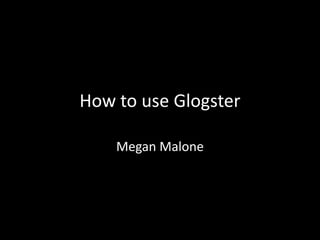
Recommended
Task 5

The document provides instructions for searching for and embedding a resistor image from Google Images into a Moodle course page. It involves searching for resistors on Google Images, copying the URL of a labeled image, pasting it into a new webpage resource in Moodle, describing the image in alternate text, resizing it, and saving the page.
Creating an online quiz

A complete introduction of creating an online quiz by using google form. A must learn skills of today teachers
How to... blog

This document provides instructions for setting up a Google account and blogger blog to use for an AS Media portfolio. It details how to sign up for Google, select blogger from the tools, set up a new blog with a title related to your name and media portfolio. It then explains how to customize the blog design, create new posts, insert images, videos and links, and publish the posts. The goal is to set up an online portfolio for media coursework that tutors can access to monitor progress.
Create Screenshots on Windows 8 Using Snipping Tool

This tutorial teaches how to use the Snipping Tool in Windows 8 to capture screenshots and images and copy them into a PowerPoint presentation. It instructs users to open the Snipping Tool, select New to create a rectangular selection area, drag over the desired portion of the screen, and save or copy the captured selection. Users can then paste the image into a PowerPoint slide by pressing Ctrl+V or right clicking and selecting Paste. The tutorial concludes by providing the author's website for more information.
Working With Google Docs

Google Docs allows you to create, edit, and share documents online. You can log into your Google account and access Google Docs. To create a new document, click "New" and select "Document". This will open a blank document that you can title and start editing. Formatting tools allow you to change text styles and insert images or links. Documents can be shared with other users, who are given options to view or edit the shared document. In addition to documents, Google Docs also lets you create spreadsheets and presentations for online collaboration.
Nu5: Process/System Improvement by R080037

The document proposes several improvements to blog organization and navigation, including:
1) Adding categories or topics to posts to better navigate the large number of posts.
2) Implementing a "read more" option for long posts so readers can choose to read a summary or the full post.
3) Adjusting the blog template layout to resolve formatting issues on some browsers.
4) Embedding documents on Slideshare to make materials easily downloadable and printable.
How To Make Animate A Graphic In Power Point

The document provides instructions for animating a graphic in PowerPoint. It explains that graphics may be grouped together, so the graphic must first be ungrouped so that individual elements like a needle can be selected for animation. It then outlines the steps to select the element, choose custom animation from the slide show menu, and add a spin effect to animate the element and accelerate the graphic's needle to the desired speed.
Socialsite Quick Overview

This is a "tip of the iceberg" look at Socialsite, an app that combines managing your website with your social networks all from one place while providing an ecommerce outlet to market and sell your services.
Recommended
Task 5

The document provides instructions for searching for and embedding a resistor image from Google Images into a Moodle course page. It involves searching for resistors on Google Images, copying the URL of a labeled image, pasting it into a new webpage resource in Moodle, describing the image in alternate text, resizing it, and saving the page.
Creating an online quiz

A complete introduction of creating an online quiz by using google form. A must learn skills of today teachers
How to... blog

This document provides instructions for setting up a Google account and blogger blog to use for an AS Media portfolio. It details how to sign up for Google, select blogger from the tools, set up a new blog with a title related to your name and media portfolio. It then explains how to customize the blog design, create new posts, insert images, videos and links, and publish the posts. The goal is to set up an online portfolio for media coursework that tutors can access to monitor progress.
Create Screenshots on Windows 8 Using Snipping Tool

This tutorial teaches how to use the Snipping Tool in Windows 8 to capture screenshots and images and copy them into a PowerPoint presentation. It instructs users to open the Snipping Tool, select New to create a rectangular selection area, drag over the desired portion of the screen, and save or copy the captured selection. Users can then paste the image into a PowerPoint slide by pressing Ctrl+V or right clicking and selecting Paste. The tutorial concludes by providing the author's website for more information.
Working With Google Docs

Google Docs allows you to create, edit, and share documents online. You can log into your Google account and access Google Docs. To create a new document, click "New" and select "Document". This will open a blank document that you can title and start editing. Formatting tools allow you to change text styles and insert images or links. Documents can be shared with other users, who are given options to view or edit the shared document. In addition to documents, Google Docs also lets you create spreadsheets and presentations for online collaboration.
Nu5: Process/System Improvement by R080037

The document proposes several improvements to blog organization and navigation, including:
1) Adding categories or topics to posts to better navigate the large number of posts.
2) Implementing a "read more" option for long posts so readers can choose to read a summary or the full post.
3) Adjusting the blog template layout to resolve formatting issues on some browsers.
4) Embedding documents on Slideshare to make materials easily downloadable and printable.
How To Make Animate A Graphic In Power Point

The document provides instructions for animating a graphic in PowerPoint. It explains that graphics may be grouped together, so the graphic must first be ungrouped so that individual elements like a needle can be selected for animation. It then outlines the steps to select the element, choose custom animation from the slide show menu, and add a spin effect to animate the element and accelerate the graphic's needle to the desired speed.
Socialsite Quick Overview

This is a "tip of the iceberg" look at Socialsite, an app that combines managing your website with your social networks all from one place while providing an ecommerce outlet to market and sell your services.
Updating your user profile in communities

How to update your user profile in Salesforce communities. Join the DC Nonprofit Salesforce User Group at http://washingtondcnonprofit.salesforceusergroups.com
Social Networks

This document provides instructions for registering for free accounts on several social media websites for hotels: Qype, Yell, Yelp, and TripAdvisor. It notes that registration is quick and free on these sites. However, hotels should check if their listings appear available during non-peak periods as the sites contain a lot of information. The document recommends that hoteliers register for these sites to take advantage of reviews and marketing opportunities.
How to Set Up a YouTube Channel

This document provides step-by-step instructions for setting up a YouTube channel in under 40 steps. It first explains how to create a Google/Gmail account, which is required for YouTube. It then guides the user through setting up their YouTube channel, including choosing a username, filling out profiles, customizing settings and themes, adding modules and videos. The document pays close attention to optimizing the channel for better searchability.
Twitter How To Build Your Network

The document provides guidance on how to build a network on Twitter. It recommends first observing how others interact on Twitter before posting tweets. It suggests tweeting regularly over 5 days to establish a baseline of information about your interests before following others or asking others to follow you. The document then outlines different ways to build a network, including following interesting accounts, inviting contacts by email, searching for people by name, and following accounts that your own followers follow. The goal is to expand your network through mutual engagement while establishing yourself as a source of quality information.
Twitter How To Set Up An Account

1. The document provides step-by-step instructions for setting up a Twitter account, including filling out personal information, choosing a username, setting up account security and privacy settings, customizing a profile by adding a photo and bio, and changing the background image.
2. Additional recommendations include taking time to set up the profile before finding people to follow, leaving notifications and email preferences turned on, and creating a customized background image to engage more as a Twitter user.
3. Setting up a Twitter account involves filling out account and profile information, adjusting privacy and notification settings, and optionally customizing the background image.
Bit.ly Introduction

Bit.ly is a tool that allows users to shorten long URLs into condensed links that can be easily shared on social media networks like Twitter. It tracks how many people click on shared links, providing analytics on engagement. To shorten a URL, users copy the long link, paste it into the Bit.ly website, then copy the shortened link and post it on their desired social network or in emails.
How To Set Up Your Bit.ly Account

This Bit.ly tutorial will show you how to set up your account. It will also take you through detailed steps on how to use Bit.ly.
GOOGLE FORMS (BRYAN FERNANDEZ).pdf

This document provides instructions for creating, editing, and distributing forms using Google Forms. It outlines the basic functions and features of Google Forms, including how to create a new form from a template or blank template, add and edit questions, customize form settings and presentation, preview and send the form, and view responses in a spreadsheet. The objectives are to understand the purpose and advantages of Google Forms, learn its basic functions, and create a sample assessment using the tool. The document concludes by asking readers to create their own 10 question multiple choice assessment using Google Forms, have at least 3 other participants answer it, and share a selfie of their assessment along with the form link in a Word document.
Getting started with glogster

1. This document provides step-by-step instructions for getting started with Glogster, including how to create an account, make a new glog poster, add text, images, videos, and change the background.
2. It also explains how to save, publish, or preview a completed glog poster. Additionally, it describes how to add student accounts either manually or by importing an Excel file.
3. Teachers can create glogs to share with students and add student accounts to allow them to make their own glogs.
Glogster Directions

Glogster is an online tool that allows users to create digital posters called "glogs." Glogs can include text, images, videos, and other multimedia elements. To create a glog, users register for a free account and then add elements like backgrounds, graphics, images and text using the provided tools. Glogs can be kept private or shared publicly by copying the glog's unique URL. Users are referred to as "gloggers" when creating and sharing their glogs online.
Getting started with glogster

1) The document provides step-by-step instructions for getting started with Glogster, an online tool for creating interactive posters called "glogs".
2) The key steps include registering for an account, creating a new glog, adding various media like text, images, videos, and sounds, customizing the background wall, and publishing or sharing the finished glog.
3) Teachers can also add students to their Glogster account and provide login credentials to give students access to create their own educational glogs.
Usability test

This document summarizes the results of a usability test comparing the slideshow creation programs Google Slides and Microsoft Powerpoint. Ten common tasks were completed in each program and evaluated based on five metrics and scored on a Likert scale. Both programs had similar capabilities for most tasks like adding layouts, themes, images and animations. However, some tasks like adding custom backgrounds and finding help/search options were easier in one program versus the other. Overall, the test provides insight into the accessibility of features and ease of use for basic slideshow creation tasks in these popular presentation programs.
6 GOOGLE PLUS FOR BUSINESS LESSER KNOWN FEATURES

The latest of the ‘big’ social media networks, Google Plus, is one of the most feature rich platforms available and a great asset to any business active in social media. The problem is that Google Plus for business has not been adopted as widely as other social networks like Facebook and so most people don’t even know some amazing features that exist!
Gc handout

This document provides instructions for performing various administrative tasks in Google Classroom, such as changing passwords and profile pictures, customizing class themes, adding and removing students from classes, archiving and deleting classes, and more. Each task is broken down into step-by-step instructions. Key information includes signing into Classroom with a G Suite for Education account, accessing account and class settings menus, and performing actions like uploading photos, entering codes, checking boxes, and confirming options.
How to create a google quiz and collect data using Google forms.

1. The document provides step-by-step instructions for creating and editing a Google Form, including adding questions, response types, required fields, and more.
2. Key features of Google Forms are highlighted like pre-made templates, unlimited questions at no cost, integrated storage in Google Sheets, and sharing options via email or links.
3. Form responses can be viewed in a summary, individual, or spreadsheet view for analysis and the form can be closed, deleted, or found in Google Drive.
Getting started with glogster

This document provides 7 steps for getting started with Glogster:
1) Go to the Glogster website and register for a free or premium account.
2) Create new Glogs which can be customized using tools in the Magnet Tool Box to add graphics, text, images, videos, and sounds.
3) Change the wall background by selecting different wall options.
4) Insert text using bubbles, stickers or titles and customize the text appearance.
5) Insert images by uploading, pasting web addresses, or using a webcam and add frames.
6) Insert videos by uploading, pasting web addresses, or using a webcam and add players.
7) Save
Google forms - Thiyagu

Google Forms started life as a Google Sheets feature in 2008, two years after Sheets' original launch. You could add a form to a spreadsheet, format it in a separate sheet, and see your form responses in another sheet. It was basic, but it got the job done.
Google added more features to Forms over time, then finally turned it into its own standalone app in early 2016. Today you can make and manage forms at docs.google.com/forms, with templates and quick access to all your forms in one place.
L14 ICT Project Maintenance.ppt

This document provides instructions for evaluating an ICT project for social change through user feedback, updating and maintaining content to keep traffic, and monitoring the social impact of advocacy messages. It outlines how to create a Google Form to collect user feedback, view response summaries and export response data to a Google Sheet to analyze results and create charts.
E-Tech L14 ICT Project Maintenance.pptx

This document provides instructions for evaluating an ICT project for social change through user feedback, updating and maintaining content to keep traffic, and monitoring the social impact of advocacy messages. It outlines how to create a Google Form to collect user feedback, view response summaries and export response data to a Google Sheet to analyze results and create charts.
C 10

- An Easter egg in computing is a hidden message, feature or game that is not officially part of the software but was intentionally included by the developers.
- The Easter egg in the YouTube video player is a playable game of Snake that can be accessed by pausing a video and pressing certain keys.
- Common Google Easter eggs include making the search page spin or fall apart, changing the logo, or playing Pacman in the logo by entering specific search terms.
Creating an online survey form

This document provides a step-by-step process for creating an online survey using Google Forms and sharing it via Facebook. The steps include:
1. Signing into Google Drive and creating a new Google Form
2. Designing the survey form by adding questions, images, videos and formatting options
3. Sending the survey via a shortened URL link and posting it to a Facebook group
4. Providing instructions on customizing the form and ensuring the right audience receives the survey
Use of Google forms for online examination.

Use of Google forms for online examination.Abasaheb Garware College, Department of Zoology, Karve road. Pune-4
Google Forms is a survey tool included in Google Drive that allows users to create personalized surveys and quizzes. Information provided in responses is automatically added to a spreadsheet. The document provides step-by-step instructions on how to create a quiz using Google Forms, including adding questions, answer options, and themes. Users can preview the quiz, share the link to collect responses, and view analysis of results in a generated spreadsheet.More Related Content
Viewers also liked
Updating your user profile in communities

How to update your user profile in Salesforce communities. Join the DC Nonprofit Salesforce User Group at http://washingtondcnonprofit.salesforceusergroups.com
Social Networks

This document provides instructions for registering for free accounts on several social media websites for hotels: Qype, Yell, Yelp, and TripAdvisor. It notes that registration is quick and free on these sites. However, hotels should check if their listings appear available during non-peak periods as the sites contain a lot of information. The document recommends that hoteliers register for these sites to take advantage of reviews and marketing opportunities.
How to Set Up a YouTube Channel

This document provides step-by-step instructions for setting up a YouTube channel in under 40 steps. It first explains how to create a Google/Gmail account, which is required for YouTube. It then guides the user through setting up their YouTube channel, including choosing a username, filling out profiles, customizing settings and themes, adding modules and videos. The document pays close attention to optimizing the channel for better searchability.
Twitter How To Build Your Network

The document provides guidance on how to build a network on Twitter. It recommends first observing how others interact on Twitter before posting tweets. It suggests tweeting regularly over 5 days to establish a baseline of information about your interests before following others or asking others to follow you. The document then outlines different ways to build a network, including following interesting accounts, inviting contacts by email, searching for people by name, and following accounts that your own followers follow. The goal is to expand your network through mutual engagement while establishing yourself as a source of quality information.
Twitter How To Set Up An Account

1. The document provides step-by-step instructions for setting up a Twitter account, including filling out personal information, choosing a username, setting up account security and privacy settings, customizing a profile by adding a photo and bio, and changing the background image.
2. Additional recommendations include taking time to set up the profile before finding people to follow, leaving notifications and email preferences turned on, and creating a customized background image to engage more as a Twitter user.
3. Setting up a Twitter account involves filling out account and profile information, adjusting privacy and notification settings, and optionally customizing the background image.
Bit.ly Introduction

Bit.ly is a tool that allows users to shorten long URLs into condensed links that can be easily shared on social media networks like Twitter. It tracks how many people click on shared links, providing analytics on engagement. To shorten a URL, users copy the long link, paste it into the Bit.ly website, then copy the shortened link and post it on their desired social network or in emails.
How To Set Up Your Bit.ly Account

This Bit.ly tutorial will show you how to set up your account. It will also take you through detailed steps on how to use Bit.ly.
Viewers also liked (7)
Similar to Glogster presentation
GOOGLE FORMS (BRYAN FERNANDEZ).pdf

This document provides instructions for creating, editing, and distributing forms using Google Forms. It outlines the basic functions and features of Google Forms, including how to create a new form from a template or blank template, add and edit questions, customize form settings and presentation, preview and send the form, and view responses in a spreadsheet. The objectives are to understand the purpose and advantages of Google Forms, learn its basic functions, and create a sample assessment using the tool. The document concludes by asking readers to create their own 10 question multiple choice assessment using Google Forms, have at least 3 other participants answer it, and share a selfie of their assessment along with the form link in a Word document.
Getting started with glogster

1. This document provides step-by-step instructions for getting started with Glogster, including how to create an account, make a new glog poster, add text, images, videos, and change the background.
2. It also explains how to save, publish, or preview a completed glog poster. Additionally, it describes how to add student accounts either manually or by importing an Excel file.
3. Teachers can create glogs to share with students and add student accounts to allow them to make their own glogs.
Glogster Directions

Glogster is an online tool that allows users to create digital posters called "glogs." Glogs can include text, images, videos, and other multimedia elements. To create a glog, users register for a free account and then add elements like backgrounds, graphics, images and text using the provided tools. Glogs can be kept private or shared publicly by copying the glog's unique URL. Users are referred to as "gloggers" when creating and sharing their glogs online.
Getting started with glogster

1) The document provides step-by-step instructions for getting started with Glogster, an online tool for creating interactive posters called "glogs".
2) The key steps include registering for an account, creating a new glog, adding various media like text, images, videos, and sounds, customizing the background wall, and publishing or sharing the finished glog.
3) Teachers can also add students to their Glogster account and provide login credentials to give students access to create their own educational glogs.
Usability test

This document summarizes the results of a usability test comparing the slideshow creation programs Google Slides and Microsoft Powerpoint. Ten common tasks were completed in each program and evaluated based on five metrics and scored on a Likert scale. Both programs had similar capabilities for most tasks like adding layouts, themes, images and animations. However, some tasks like adding custom backgrounds and finding help/search options were easier in one program versus the other. Overall, the test provides insight into the accessibility of features and ease of use for basic slideshow creation tasks in these popular presentation programs.
6 GOOGLE PLUS FOR BUSINESS LESSER KNOWN FEATURES

The latest of the ‘big’ social media networks, Google Plus, is one of the most feature rich platforms available and a great asset to any business active in social media. The problem is that Google Plus for business has not been adopted as widely as other social networks like Facebook and so most people don’t even know some amazing features that exist!
Gc handout

This document provides instructions for performing various administrative tasks in Google Classroom, such as changing passwords and profile pictures, customizing class themes, adding and removing students from classes, archiving and deleting classes, and more. Each task is broken down into step-by-step instructions. Key information includes signing into Classroom with a G Suite for Education account, accessing account and class settings menus, and performing actions like uploading photos, entering codes, checking boxes, and confirming options.
How to create a google quiz and collect data using Google forms.

1. The document provides step-by-step instructions for creating and editing a Google Form, including adding questions, response types, required fields, and more.
2. Key features of Google Forms are highlighted like pre-made templates, unlimited questions at no cost, integrated storage in Google Sheets, and sharing options via email or links.
3. Form responses can be viewed in a summary, individual, or spreadsheet view for analysis and the form can be closed, deleted, or found in Google Drive.
Getting started with glogster

This document provides 7 steps for getting started with Glogster:
1) Go to the Glogster website and register for a free or premium account.
2) Create new Glogs which can be customized using tools in the Magnet Tool Box to add graphics, text, images, videos, and sounds.
3) Change the wall background by selecting different wall options.
4) Insert text using bubbles, stickers or titles and customize the text appearance.
5) Insert images by uploading, pasting web addresses, or using a webcam and add frames.
6) Insert videos by uploading, pasting web addresses, or using a webcam and add players.
7) Save
Google forms - Thiyagu

Google Forms started life as a Google Sheets feature in 2008, two years after Sheets' original launch. You could add a form to a spreadsheet, format it in a separate sheet, and see your form responses in another sheet. It was basic, but it got the job done.
Google added more features to Forms over time, then finally turned it into its own standalone app in early 2016. Today you can make and manage forms at docs.google.com/forms, with templates and quick access to all your forms in one place.
L14 ICT Project Maintenance.ppt

This document provides instructions for evaluating an ICT project for social change through user feedback, updating and maintaining content to keep traffic, and monitoring the social impact of advocacy messages. It outlines how to create a Google Form to collect user feedback, view response summaries and export response data to a Google Sheet to analyze results and create charts.
E-Tech L14 ICT Project Maintenance.pptx

This document provides instructions for evaluating an ICT project for social change through user feedback, updating and maintaining content to keep traffic, and monitoring the social impact of advocacy messages. It outlines how to create a Google Form to collect user feedback, view response summaries and export response data to a Google Sheet to analyze results and create charts.
C 10

- An Easter egg in computing is a hidden message, feature or game that is not officially part of the software but was intentionally included by the developers.
- The Easter egg in the YouTube video player is a playable game of Snake that can be accessed by pausing a video and pressing certain keys.
- Common Google Easter eggs include making the search page spin or fall apart, changing the logo, or playing Pacman in the logo by entering specific search terms.
Creating an online survey form

This document provides a step-by-step process for creating an online survey using Google Forms and sharing it via Facebook. The steps include:
1. Signing into Google Drive and creating a new Google Form
2. Designing the survey form by adding questions, images, videos and formatting options
3. Sending the survey via a shortened URL link and posting it to a Facebook group
4. Providing instructions on customizing the form and ensuring the right audience receives the survey
Use of Google forms for online examination.

Use of Google forms for online examination.Abasaheb Garware College, Department of Zoology, Karve road. Pune-4
Google Forms is a survey tool included in Google Drive that allows users to create personalized surveys and quizzes. Information provided in responses is automatically added to a spreadsheet. The document provides step-by-step instructions on how to create a quiz using Google Forms, including adding questions, answer options, and themes. Users can preview the quiz, share the link to collect responses, and view analysis of results in a generated spreadsheet.Introduction to smore

This document provides instructions for using Smore, an online tool for creating interactive flyers. It explains that Smore is easy to use and students can quickly learn to create their own flyers for lessons. The steps include signing up with a Google account, choosing a template, adding and formatting content, and sharing the finished flyer. Smore allows students to design flyers in an engaging format using various elements.
Instruction set

1. The document provides steps for setting up a personal digital portfolio using Google's Blogger platform. It explains how to create a Blogger account and blog, customize the blog template and layout, upload a background image, and edit fonts.
2. Specific instructions are given for setting up a new blog on Blogger by selecting the "New Blog" button and entering a title and address.
3. The template designer allows customizing blog templates, backgrounds, layouts, text formats, and page widths. Fonts can be edited by selecting the "Advanced" option and choosing a new title font.
Getting Started on Glogster: A Task Analysis for Teachers and Students

A task analysis on how to get started with Glogster, an internet-based, digital poster generator. The document is appropriate for both students and teachers.
Glogster tutorial2011

The document provides step-by-step instructions for creating an account and student accounts on Glogster EDU, a web application for creating online interactive posters called "glogs." It describes how teachers can add students, import student information, and manage student accounts. It then outlines the process for students to create glogs, including adding background images, sound, video, text, and other media elements. Key features of Glogster EDU discussed include interactive elements, account management tools for teachers, and multimedia capabilities.
FRIT 7233 - Task Analysis and Script

1. The document provides a task analysis and script for using the Goobric and Doctopus tools to grade writing assignments digitally in Google Classroom.
2. The script walks through 28 steps to ingest a Google Classroom assignment into a Google Sheet using Doctopus, attach a rubric using Goobric, and grade student submissions with embedded rubrics and comments.
3. Upon completion of grading all submissions, the scores from Goobric are compiled into a rubricScores tab for easy scoring of all student assignments.
Similar to Glogster presentation (20)
How to create a google quiz and collect data using Google forms.

How to create a google quiz and collect data using Google forms.
Getting Started on Glogster: A Task Analysis for Teachers and Students

Getting Started on Glogster: A Task Analysis for Teachers and Students
Recently uploaded
Jemison, MacLaughlin, and Majumder "Broadening Pathways for Editors and Authors"

Jemison, MacLaughlin, and Majumder "Broadening Pathways for Editors and Authors"National Information Standards Organization (NISO)
This presentation was provided by Racquel Jemison, Ph.D., Christina MacLaughlin, Ph.D., and Paulomi Majumder. Ph.D., all of the American Chemical Society, for the second session of NISO's 2024 Training Series "DEIA in the Scholarly Landscape." Session Two: 'Expanding Pathways to Publishing Careers,' was held June 13, 2024.RHEOLOGY Physical pharmaceutics-II notes for B.pharm 4th sem students

Physical pharmaceutics notes for B.pharm students
Leveraging Generative AI to Drive Nonprofit Innovation

In this webinar, participants learned how to utilize Generative AI to streamline operations and elevate member engagement. Amazon Web Service experts provided a customer specific use cases and dived into low/no-code tools that are quick and easy to deploy through Amazon Web Service (AWS.)
BÀI TẬP BỔ TRỢ TIẾNG ANH LỚP 8 - CẢ NĂM - FRIENDS PLUS - NĂM HỌC 2023-2024 (B...

BÀI TẬP BỔ TRỢ TIẾNG ANH LỚP 8 - CẢ NĂM - FRIENDS PLUS - NĂM HỌC 2023-2024 (B...Nguyen Thanh Tu Collection
https://app.box.com/s/nrwz52lilmrw6m5kqeqn83q6vbdp8yzpHow to Manage Reception Report in Odoo 17

A business may deal with both sales and purchases occasionally. They buy things from vendors and then sell them to their customers. Such dealings can be confusing at times. Because multiple clients may inquire about the same product at the same time, after purchasing those products, customers must be assigned to them. Odoo has a tool called Reception Report that can be used to complete this assignment. By enabling this, a reception report comes automatically after confirming a receipt, from which we can assign products to orders.
THE SACRIFICE HOW PRO-PALESTINE PROTESTS STUDENTS ARE SACRIFICING TO CHANGE T...

The recent surge in pro-Palestine student activism has prompted significant responses from universities, ranging from negotiations and divestment commitments to increased transparency about investments in companies supporting the war on Gaza. This activism has led to the cessation of student encampments but also highlighted the substantial sacrifices made by students, including academic disruptions and personal risks. The primary drivers of these protests are poor university administration, lack of transparency, and inadequate communication between officials and students. This study examines the profound emotional, psychological, and professional impacts on students engaged in pro-Palestine protests, focusing on Generation Z's (Gen-Z) activism dynamics. This paper explores the significant sacrifices made by these students and even the professors supporting the pro-Palestine movement, with a focus on recent global movements. Through an in-depth analysis of printed and electronic media, the study examines the impacts of these sacrifices on the academic and personal lives of those involved. The paper highlights examples from various universities, demonstrating student activism's long-term and short-term effects, including disciplinary actions, social backlash, and career implications. The researchers also explore the broader implications of student sacrifices. The findings reveal that these sacrifices are driven by a profound commitment to justice and human rights, and are influenced by the increasing availability of information, peer interactions, and personal convictions. The study also discusses the broader implications of this activism, comparing it to historical precedents and assessing its potential to influence policy and public opinion. The emotional and psychological toll on student activists is significant, but their sense of purpose and community support mitigates some of these challenges. However, the researchers call for acknowledging the broader Impact of these sacrifices on the future global movement of FreePalestine.
How to Fix [Errno 98] address already in use![How to Fix [Errno 98] address already in use](data:image/gif;base64,R0lGODlhAQABAIAAAAAAAP///yH5BAEAAAAALAAAAAABAAEAAAIBRAA7)
![How to Fix [Errno 98] address already in use](data:image/gif;base64,R0lGODlhAQABAIAAAAAAAP///yH5BAEAAAAALAAAAAABAAEAAAIBRAA7)
This slide will represent the cause of the error “[Errno 98] address already in use” and the troubleshooting steps to resolve this error in Odoo.
Bossa N’ Roll Records by Ismael Vazquez.

Bossa N Roll Records presentation by Izzy Vazquez for Music Retail and Distribution class at Full Sail University
Philippine Edukasyong Pantahanan at Pangkabuhayan (EPP) Curriculum

(𝐓𝐋𝐄 𝟏𝟎𝟎) (𝐋𝐞𝐬𝐬𝐨𝐧 𝟏)-𝐏𝐫𝐞𝐥𝐢𝐦𝐬
𝐃𝐢𝐬𝐜𝐮𝐬𝐬 𝐭𝐡𝐞 𝐄𝐏𝐏 𝐂𝐮𝐫𝐫𝐢𝐜𝐮𝐥𝐮𝐦 𝐢𝐧 𝐭𝐡𝐞 𝐏𝐡𝐢𝐥𝐢𝐩𝐩𝐢𝐧𝐞𝐬:
- Understand the goals and objectives of the Edukasyong Pantahanan at Pangkabuhayan (EPP) curriculum, recognizing its importance in fostering practical life skills and values among students. Students will also be able to identify the key components and subjects covered, such as agriculture, home economics, industrial arts, and information and communication technology.
𝐄𝐱𝐩𝐥𝐚𝐢𝐧 𝐭𝐡𝐞 𝐍𝐚𝐭𝐮𝐫𝐞 𝐚𝐧𝐝 𝐒𝐜𝐨𝐩𝐞 𝐨𝐟 𝐚𝐧 𝐄𝐧𝐭𝐫𝐞𝐩𝐫𝐞𝐧𝐞𝐮𝐫:
-Define entrepreneurship, distinguishing it from general business activities by emphasizing its focus on innovation, risk-taking, and value creation. Students will describe the characteristics and traits of successful entrepreneurs, including their roles and responsibilities, and discuss the broader economic and social impacts of entrepreneurial activities on both local and global scales.
How to Download & Install Module From the Odoo App Store in Odoo 17

Custom modules offer the flexibility to extend Odoo's capabilities, address unique requirements, and optimize workflows to align seamlessly with your organization's processes. By leveraging custom modules, businesses can unlock greater efficiency, productivity, and innovation, empowering them to stay competitive in today's dynamic market landscape. In this tutorial, we'll guide you step by step on how to easily download and install modules from the Odoo App Store.
How to Predict Vendor Bill Product in Odoo 17

This slide will guide us through the process of predicting vendor bill products based on previous purchases from the vendor in Odoo 17.
A Free 200-Page eBook ~ Brain and Mind Exercise.pptx

(A Free eBook comprising 3 Sets of Presentation of a selection of Puzzles, Brain Teasers and Thinking Problems to exercise both the mind and the Right and Left Brain. To help keep the mind and brain fit and healthy. Good for both the young and old alike.
Answers are given for all the puzzles and problems.)
With Metta,
Bro. Oh Teik Bin 🙏🤓🤔🥰
مصحف القراءات العشر أعد أحرف الخلاف سمير بسيوني.pdf

مصحف أحرف الخلاف للقراء العشرةأعد أحرف الخلاف بالتلوين وصلا سمير بسيوني غفر الله له
Recently uploaded (20)
Jemison, MacLaughlin, and Majumder "Broadening Pathways for Editors and Authors"

Jemison, MacLaughlin, and Majumder "Broadening Pathways for Editors and Authors"
RHEOLOGY Physical pharmaceutics-II notes for B.pharm 4th sem students

RHEOLOGY Physical pharmaceutics-II notes for B.pharm 4th sem students
Leveraging Generative AI to Drive Nonprofit Innovation

Leveraging Generative AI to Drive Nonprofit Innovation
BÀI TẬP BỔ TRỢ TIẾNG ANH LỚP 8 - CẢ NĂM - FRIENDS PLUS - NĂM HỌC 2023-2024 (B...

BÀI TẬP BỔ TRỢ TIẾNG ANH LỚP 8 - CẢ NĂM - FRIENDS PLUS - NĂM HỌC 2023-2024 (B...
THE SACRIFICE HOW PRO-PALESTINE PROTESTS STUDENTS ARE SACRIFICING TO CHANGE T...

THE SACRIFICE HOW PRO-PALESTINE PROTESTS STUDENTS ARE SACRIFICING TO CHANGE T...
SWOT analysis in the project Keeping the Memory @live.pptx

SWOT analysis in the project Keeping the Memory @live.pptx
Philippine Edukasyong Pantahanan at Pangkabuhayan (EPP) Curriculum

Philippine Edukasyong Pantahanan at Pangkabuhayan (EPP) Curriculum
How to Download & Install Module From the Odoo App Store in Odoo 17

How to Download & Install Module From the Odoo App Store in Odoo 17
Juneteenth Freedom Day 2024 David Douglas School District

Juneteenth Freedom Day 2024 David Douglas School District
A Free 200-Page eBook ~ Brain and Mind Exercise.pptx

A Free 200-Page eBook ~ Brain and Mind Exercise.pptx
مصحف القراءات العشر أعد أحرف الخلاف سمير بسيوني.pdf

مصحف القراءات العشر أعد أحرف الخلاف سمير بسيوني.pdf
REASIGNACION 2024 UGEL CHUPACA 2024 UGEL CHUPACA.pdf

REASIGNACION 2024 UGEL CHUPACA 2024 UGEL CHUPACA.pdf
spot a liar (Haiqa 146).pptx Technical writhing and presentation skills

spot a liar (Haiqa 146).pptx Technical writhing and presentation skills
Glogster presentation
- 1. How to use Glogster Megan Malone
- 2. 1. Open your internet browser and go to http://edu.glogster.com/
- 3. 2. In the upper right corner, click on “Log In” or “Sign in with Google”
- 4. 3. If you are a new user click “Sign Up”
- 5. 4. You can either pick one of the paid options or scroll down and hit the “free version PLUS a 30 day Premium Trial”
- 6. 5. Select either the Teacher or Student tab and fill out the required info
- 7. 6. The next page is your home page
- 8. 7. Click on the glogs tab to create a new glog or you can click on the “visit glogpedia for inspiration” button
- 9. 8. Pick which template you would like to use
- 10. 9. Click on a figure in your template to edit it
- 11. 10. When you click on an image- an array of tools will pop up Shadow affects Add URL Layering Tools Delete Image Lock Image Expand Image Turn Picture
- 12. 11. Things can be added to your glog by using this toolbar If this is not showing, you can get it back by clicking the + button the the top and bottom of your glog screen.
- 13. 12. Other things you can do with this tool bar… Upload File Link Media from Web
- 14. 13. Undo, Redo, Attachment Add an attachment Undo Redo
- 15. 14. Once you are done you can preview your work or save your work
- 16. 15. Once you hit “Save,” fill out the following information and hit “Save”
- 17. 16. Once it has been saved, you can then chose where you want to go.
- 18. 17. Your project is now saved in your Glog library
