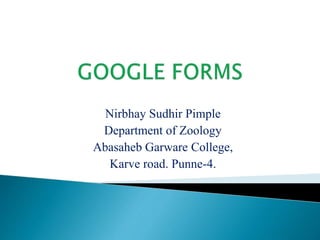
Use of Google forms for online examination.
- 1. Nirbhay Sudhir Pimple Department of Zoology Abasaheb Garware College, Karve road. Punne-4.
- 2. Google Forms is a survey administration app that is included in the Google Drive office suite along with Google Docs, Google Sheets, and Google Slides. Developed by Google LLC which is an United States based multinational technology company that specializes in Internet-related services and products (February 6, 2008; 12 years ago). Google Forms is a tool that allows collecting information from users via a personalized survey or quiz. nirbhay.pimpale@mesagc.org
- 3. The information is then collected and automatically connected to a spreadsheet. The spreadsheet is populated with the survey and quiz responses. The Forms service has undergone several updates over the years. New features include, but are not limited to, menu search, shuffle of questions for randomized order, limiting responses to once per person, shorter URLs, custom themes, automatically generating answer suggestions when creating forms. nirbhay.pimpale@mesagc.org
- 4. The upload feature is only available through G Suite. and an "Upload file" option for users answering questions that require them to share content or files from their computer or Google Drive. In October 2014, Google introduced add-ons for Google Forms, that enable third-party developers to make new tools for more features in surveys. nirbhay.pimpale@mesagc.org
- 5. The simplest way to start building a form is right from the Google Forms app. As you open up your search engine, in the right hand corner there are 9 dots, you need to click on it and the page is displayed as in the adjacent picture. nirbhay.pimpale@mesagc.org
- 6. As you scroll down you can locate FORMS, as seen in the adjacent picture. nirbhay.pimpale@mesagc.org
- 7. You would be directed to the page as shown in the adjacent picture. A multicolored + symbol indicated blank/ New sheet. You got to click on the + sign. nirbhay.pimpale@mesagc.org
- 8. As seen in the adjacent picture, a blank form would open up. As per your subject you can add title. nirbhay.pimpale@mesagc.org
- 9. In the right and corner there are icons, you can click on customized theme. Theme option pops up, you can change the colour and even add the theme inbuilt picture or you can add you own from your computer. nirbhay.pimpale@mesagc.org
- 10. I have selected the picture of butterfly, I click on it and finally submit it by clicking on insert. In the second picture you can see the image of butterfly is uploaded. nirbhay.pimpale@mesagc.org
- 11. Click on the setting button, you would be directed to the second picture. Where there are three setting namely GENERAL PRESENTATION AND QUIZZ. As per the requirements fill in all the details n finally save it. nirbhay.pimpale@mesagc.org
- 12. Once you select The QUIZZ, you can add the answer for a particular question as well as you can add on the information for the answer. This enables the software to assess the quiz in few seconds. nirbhay.pimpale@mesagc.org
- 13. Here I have added the question. Since I have made the change in the settings as QUIZZ. I can select the correct answer and it would be displayed only to the host as green tick. Add answer feed back is a link which open up in the page where you can add the illustration about the correct answer. nirbhay.pimpale@mesagc.org
- 14. Once you type the question you can select any of the option. Whether you want it to be answered in a paragraph form, short note, check box option, multiple grid option or even the student can upload file upload. nirbhay.pimpale@mesagc.org
- 15. Once the quizz is set you can check it in PREVIEW. It would appear like the one in the adjacent picture nirbhay.pimpale@mesagc.org
- 16. Once done you need to send the quizz. Once you click on send it would direct to next page, were you can add the students email. OR You can click on the link, an ugly many alphabets link would be displayed. You need to click on shorten the link. This shorten link can be forwarded to the students. nirbhay.pimpale@mesagc.org
- 17. So you can text ms the students. (E.g :T.Y.B.Sc quizz on Organic evolution would be activated on the below link:- https://forms.gle/ZBw4o69 M1DMcZ9CAA at 10:00am . The link will stop accepting the response by 10:30am). At 10:30 am you have to manually shut down the GREEN button. nirbhay.pimpale@mesagc.org
- 18. Since all answers are uploaded in the quizz within 4-5 minutes all the students would get their result by mail. All the result analysis would be done by the google and a spread sheet would be generated. All the records would be saved on the google drive and can be downloaded whenever needed. nirbhay.pimpale@mesagc.org
- 19. Finally you can click on the right side, which will display series of section. Click on to ADD ON and it will direct you to google store. As per your requirements you can add which ever application you need. nirbhay.pimpale@mesagc.org