The document is a comprehensive introduction to Git, covering its functions as a version control system and detailing the Git lifecycle, including repository creation, configuration, collaboration, and version management. It explains key concepts such as branching, merging, rebasing, and conflict resolution, alongside practical commands for using Git effectively. Additionally, it highlights important tools and resources for optimizing Git repositories and enhancing collaboration among developers.















![Amending, Reverting and
Resetting a commit
• To amend a commit
• git commit --amend
• reverting
• when reverting it undoes a commit’s changes and creates a new commit
• git revert <commit>
• safer
• resetting
• resets your working copy to a particular commit undoing any other changes you have done
• git reset [--soft --hard] <commit>
• like in rebasing dangerous as public shared commits can get modified causing issues
• to discard any working copy changes resetting this is useful
• git reset --hard](https://image.slidesharecdn.com/gitintroduction-150607211053-lva1-app6891/85/An-introduction-to-Git-16-320.jpg)

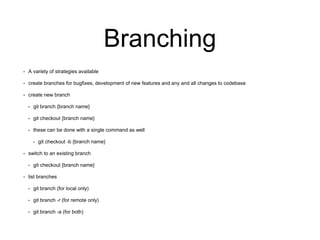






![Tagging
• With git you can tag an commit for easy finding and
downloading
• also useful for tagging release versions
• git tag -a {tag} -m ‘message'
• git tag -a {tag} {commit number}
• To checkout a branch and a tagged commit
• git checkout -b [branchname] [tagname]](https://image.slidesharecdn.com/gitintroduction-150607211053-lva1-app6891/85/An-introduction-to-Git-25-320.jpg)


![Optimize a Git repo
• used to optimise git repo and clean up loose objects
• sometimes run along with usual git commands
• can also be run manually
• 'git gc' [--aggressive] [--auto] [--quiet] [--prune=<date> | --no-prune]
[—force]](https://image.slidesharecdn.com/gitintroduction-150607211053-lva1-app6891/85/An-introduction-to-Git-28-320.jpg)


