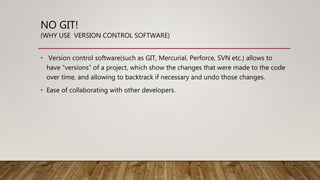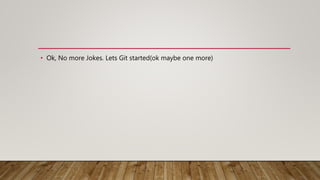Git is version control software that allows tracking changes to code over time. It allows easy collaboration and offline work. Git works with entire code repositories rather than individual files, offering better performance than other version control systems. The basic Git workflow involves adding files, committing changes to a local repository, and pushing commits to a remote server repository. Branches allow isolated development and merging of features.