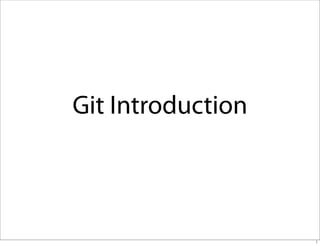
簡單介紹git
- 3. LocalVersion Control Systems • 在自己電腦裡,建立⼀一 個版本資料庫 • 最簡單的作法 Problem:如何協作?? 3
- 4. CentralizedVersion Control Systems • Server上,會儲存所有的 版本及記錄 • Checkout & Commit 4
- 5. DistributedVersion Control Systems • 大家都有完整的資料庫 • 大家都能獨立工作 • Server壞了只要拿到⼀一份 完整的資料庫便可復原 • Git, Mecurial(hg), bazaar(bzr) Problem:相較於Centralized 混亂。 提供好的Branch機制解決 此問題。 5
- 8. $ git config --global user.name "Your Name Here" # Sets the default name for git to use when you commit $ git config --global user.email "your_email@youremail.com" # Sets the default email for git to use when you commit $ git credential-osxkeychain # Test for the cred helper Usage: git credential-osxkeychain <get|store|erase> 8
- 9. $ git credential-osxkeychain # Test for the cred helper git: 'credential-osxkeychain' is not a git command. See 'git --help'. $ curl -s -O http://github-media-downloads.s3.amazonaws.com/ osx/git-credential-osxkeychain # Download the helper $ chmod u+x git-credential-osxkeychain # Fix the permissions on the file so it can be run $ sudo mv git-credential-osxkeychain /usr/local/git/bin # Move the file so git can access it # Password: [enter your password] 9
- 10. $ git config --global credential.helper osxkeychain # Set git to use the osxkeychain credential helper 10
- 11. Get a Github account https://github.com/ 11
- 13. $ cd ~/.ssh $ ls config id_rsa id_rsa.pub known_hosts $ mkdir key_backup $ cp id_rsa* key_backup $ rm id_rsa* $ ssh-keygen -t rsa -C "your_email@youremail.com" # Creates a new ssh key using the provided email Generating public/private rsa key pair. Enter file in which to save the key (/Users/you/.ssh/id_rsa): [Press enter] Enter passphrase (empty for no passphrase): [Type a passphrase] Enter same passphrase again: [Type passphrase again] Your identification has been saved in /Users/you/.ssh/id_rsa. Your public key has been saved in /Users/you/.ssh/id_rsa.pub. The key fingerprint is: 01:0f:f4:3b:ca:85:d6:17:a1:7d:f0:68:9d:f0:a2:db your_email@youremail.com 13
- 14. $ pbcopy < ~/.ssh/id_rsa.pub # Copies the contents of the id_rsa.pub file to your clipboard 14
- 15. $ ssh -T git@github.com # Attempts to ssh to github The authenticity of host 'github.com (207.97.227.239)' can't be established. RSA key fingerprint is 16:27:ac:a5:76:28:2d:36:63:1b: 56:4d:eb:df:a6:48. Are you sure you want to continue connecting (yes/no)? Hi username! You've successfully authenticated, but GitHub does not provide shell access. 15
- 16. Create a Repo 16
- 17. 17
- 18. 18
- 19. $ mkdir ~/Hello-World # Creates a directory for your project called "Hello-World" in your user directory $ cd ~/Hello-World # Changes the current working directory to your newly created directory $ git init # Sets up the necessary Git files Initialized empty Git repository in /Users/you/Hello- World/.git/ $ touch README # Creates a file called "README" in your Hello-World directory 19
- 20. $ git add README # Stages your README file, adding it to the list of files to be committed $ git commit -m 'first commit' # Commits your files, adding the message "first commit" $ git remote add origin https://github.com/username/Hello- World.git # Creates a remote named "origin" pointing at your GitHub repo $ git push origin master # Sends your commits in the "master" branch to GitHub 20
- 21. Fork A Repo $ git clone git@github.com:oboegrace/git-101.git https://help.github.com/articles/fork-a-repo 21
- 22. Git Basics 22
- 24. Nearly Every Operation is Local • 不只有⼀一份完整的資料 庫 • 閱讀版本歷史、提交 變更這些動作都可以 在本機進行 • 不需網路連線也可以工 作 24
- 25. Git Has Integrity • 使用 Checksum 來確保檔案的完整性 • 設計上只會增加資料,因此可以輕鬆復 原 • 在本機的檔案管理中,增添了Staging的 觀念 25
- 26. TheThree States of Git • Committed • Data is safely stored in your local database. • Modified • You have changed the file but have not committed it to your database yet. • Staged • You have marked a modified file in its current version to go into your next commit snapshot. 26
- 27. The basic workflow of Git 1. You modify files in your working directory. 2. You stage the files, adding snapshots of them to your staging area. 3. You do a commit, which takes the files as they are in the staging area and stores that snapshot permanently to your Git directory. 27
- 28. Using Git 28
- 29. Installing Git • Installing on Mac • http://code.google.com/p/git-osx-installer • Installing on Windows • http://code.google.com/p/msysgit 29
- 30. Initializing a Repository in an Existing Directory • Repository就是⼀一份版本控制中心的版本 資料庫 • $ git init • 資訊會放在.git資料夾裡 30
- 31. Initial Commit • Add files • And commit it! $ touch README $ git add . $ git commit -m 'Initial commit' 31
- 32. Cloning an Existing Repository $ git clone git://github.com/schacon/grit.git Checking the Status ofYour Files $ git status # On branch master nothing to commit (working directory clean) Ignoring Files $ cat .gitignore *.[oa] *~ 32
- 33. CommittingYour Changes $ git commit Removing Files $ git rm grit.gemspec rm 'grit.gemspec' $ git status # On branch master # # Changes to be committed: # (use "git reset HEAD <file>..." to unstage) # # deleted: grit.gemspec # 33
- 34. ChangingYour Last Commit $ git commit --amend Unstaging a Staged File $ git reset HEAD aFile Unmodifying a Modified File $ git checkout -- aFile 34
- 35. Working with Remotes • Branch 和 Remote 之間的互動 • 預設的 Branch 叫 Master • 預設的 Remote 叫 Origin • $ git pull origin : $ git fetch origin $ git merge origin/master • $ git push origin master push 35
- 36. What a Branch Is 36
- 37. Single commit repository data. 37
- 38. Git object data for multiple commits. Branch pointing into the commit data’s history. 38
- 39. $ git branch testing git branch <new_branch_name> 建立本地 local branch git branch 列出目前有那些 branch 以及目前在那個 branch 39
- 40. $ git checkout testing This moves HEAD to point to the testing branch 此時如果commit... git checkout <branch_name> 切換 branch 40
- 41. 41
- 42. $ git checkout master 42
- 43. $ git commit -a -m 'made other changes' 43
- 45. 如何重新變回⼀一條? • Merge • 把岔開來的分支在往後合起來 • 通常的建議方式 • Rebase • 把岔開來的分支裝回去主線 • 還沒Push出去的東西才可以Rebase! 45
- 46. Basic Branching and Merging 46
- 47. 有緊急的Bug,開了一個 hotfix branch 處理好了。 現在要怎麼處理 master? 47
- 48. $ git checkout master $ git merge hotfix 48
- 50. $ git checkout master $ git merge iss53 50
- 51. Basic Merge Conflicts • git status ⼀一下看是哪個檔案出問題 • 到出問題的檔案找問題,手動解決 • 再檢查 git status 後,用 git commit 手動 Merge (會自動生成 Merge 的 Commit Message) 51
- 52. Rebase 52
- 54. $ git checkout experiment $ git rebase master 54
- 55. $ git checkout master $ git merge experiment 55
- 56. $ git clone git@github.com:oboegrace/git-101.git Let’s practice it! 1. Set up git https://help.github.com/articles/set-up-git 2. Generate SSH Keys https://help.github.com/articles/generating-ssh-keys 3. Create a repo https://help.github.com/articles/create-a-repo 4. Fork a repo https://help.github.com/articles/fork-a-repo 5. Be social https://help.github.com/articles/be-social 6. Normal Workflow http://learn.github.com/p/normal.html 7. Branching and merging http://learn.github.com/p/branching.html 8. Distributed Git http://learn.github.com/p/remotes.html 9. Git history http://learn.github.com/p/log.html 10.Git reference http://gitref.org/ Reference 56
