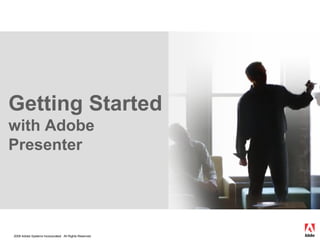The document provides instructions for using Adobe Presenter to create Flash-based presentations and eLearning courses from PowerPoint, including how to add audio, multimedia, capture video, create quizzes, customize presentations, and publish the final presentation to Flash, PDF, or an Adobe Connect server. It also describes how to navigate an Adobe presentation using the control bar and sidebar.