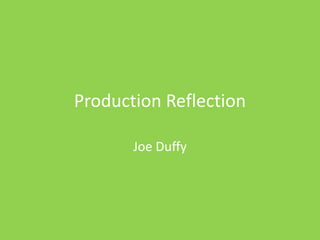
FMP #6 Production Reflection Completed
- 2. Process: Day 1 Wednesday 8th May On Day One, I decided to begin the production by creating every layer and file I could think of that I would be making at some point during production. This is an attempt at avoiding my previous struggles of knowing where everything is. When actually drawing, I started with the more simple but seriously important parts. What I mean by this is that I made the proportions of the wall, lava and path as accurate to the size of character and would allow each part to be visible at all the times. Since the area moves I also had to produce a long layer, but I will admit I don’t know at what point in the scroll each story beat will happen. Based off these area sizes, I drew lines on the page as guidelines for different parts of the character’s bodies. Speaking of which, I was having trouble with what I should do about the characters. As I was working in the same pixel ratio as my previous project I still wanted to improve upon their models. I thought about copying work from a larger pixel sized document, so I could add more details but then realised the size of the art would be much too big for the smaller image, with decreasing the art size warping it out of clearness. I knew I had to have the characters models be larger to even attempt more detail but the most trouble came with the face.
- 3. Process: Day 1/Day 2 8th Wednesday/9th Thursday May This was especially true with my first character, being Arwynn since she had large eyes that had to look clear while not consuming too much space. I am actually impressed with what I managed to do, having the head face slightly right to show where she is going to move which also went into the hair, with darker brown representing hair that was layered on top of the general piece. I had to leave the bottom of the hair so it would drape the coat later. With the coat, I first got the general shape (that I would edit later, especially with the introduction of the legs) and the split where it would be buttoned up. After the colouring, I went with the arms, having both be different shades to pronounce their position. The darker being further back as a simple lighting style which would be used with the legs. The hands were kind of difficult like the face, needing to be clear but small. I think I did a pretty good job overall and after the major middle parts were implemented, I added the details like the sort of lines in between the puff like coat, buttons and a pocket, along with the navy blue jumper. Now I could the remaining hair. The part that I was a bit afraid of was the sword she wields. From my concept arts, I could tell my level of detail may have been a little much (and I tried to make it simpler than previous versions) so translating it would be difficult. I started with the Dragon eye centre, trying to get the size right comparatively to Arwynn. I took my guess and rolled with it, adding the hilt with its black and red, tipped with sharp teeth. My lucky estimate fit perfectly which allowed me to put the fingers going around it. I wasn't intricate with the blade, going with a more general shape of what I thought its size would be, but with the amount of them I'll have to do for layers it may have been better to have a proper reference. I only got to begin the leg part of the model but I was finding difficult to make trousers that were somewhat baggy but didn't look like they'd fit three Arwynn's into them. Before we finished, I began making the cuffs of the boots to see if they would change how the trousers would look.
- 4. Process: Day 3 Friday 10th May On the next day I finished the legs, managing to fund the right shape that fit the rest of her. I made the boots brown as they were originally bit I found they blended a little too much into the path so I adjusted them to be more of a reddier colour. Wrinkles were put on the trouser ends for some more detail. The sword's colour was slightly altered too, with a lighter grey sheen to add a kind of depth on the blade. As the pose I was working on was the idle pose, I created two new layers for Arwynn which I slightly adjusted the hair, arms, legs and eyes as well as the sheen on the sword for to make her look more active. I made a document to see how it looked and it was alright, tweaking parts that seemed a bit too jumpy. I began work on my second character, Fletcher. However the hair seems to be far more complicated to make than Arwynn's as it has a lot of curls. His face is also narrower so adding his facial details will be tricky. Due to this I didn't get very far on his model.
- 5. Process: Day 4 Monday 13th May On Saturday I didn't do much to progress on production, only working on how I would make the face of Fletcher appear. I worked on the face shape before the hair as the hair world go around his head into his beard. I could only guess on how to proportionate so the hair and facial features would fir well. With hope, I moved onto the hair. I thought about how I adjusted Arwynn's fringe, trying to reduce each sticking out part to a few pixels. I had to be a lot more intricate to convey the curliness without overdoing it. The parts where this was most difficult was his large central curls and the curls on his beard. Once I had a decent idea of where these parts went, I got a darker orange to make the hair layers a bit distinct as well as give it more vibrancy, especially with the previously mentioned difficult curls. The face wasn’t as complex as the prior character, with the eyes being much simpler underneath the mask and big toothy grin not being as much of a struggle to shape as I expected. Humorously, on the Sunday I re-checked the design and realized I wanted to make the hair taller so that was the first task on Tuesday. As I mentioned in my Pre-Production I wasn’t satisfied with my previous design of Celeste, the third character to pixelate. On the Monday I set out to remake the face, changing it far more than I expected I would, blending elements from the Princesses, Zelda and Elsa who funnily enough have magical abilities themselves. I did my best to keep most of the essential design choices from the previous look, with slight edits to give her clothes an extra depth.
- 6. Process: Day 5 Tuesday 14th May As I mentioned yesterday, the first thing I tweaked on Fletcher's appearance was by slightly increasing the height of the hair to give more space for the different colours and shapes to be distinct. Using my reference from the previous project, I also changed the colour of the eyebrows to better stand out from the rest of the hair. Using the lines I created to section off portions of the characters, I had to make the body more controlled than Arwynn's as there is a lot more going on that cannot be changed later without a lot of moving about. I estimated about where the armour and under garment would be, which I slightly decreased for the latter later, and left it until the arms were done to make sure it would be all correct. Again as with the main body segment, Fletcher has a much more complex set of arms than Arwynn, with different fabrics overlaying bare skin at parts on both. I tried my best to keep in proportional with the rest of the character while keeping the vital segments, with the gloved left side and guard on the right. I am proud of how clear I managed to make these parts look but will admit both sets of fingers, with the bow holding one coming later, look a little less succinct but I did my best with the limitations of the art style.
- 7. Process: Day 5 Tuesday 14th May After these parts were completed, I was confident to begin crafting the patterns of the chest guard. I first tried to make the centre line of triangles larger to fit the larger model but realised a smaller version would give space to other patterns and allowed to give the middle a longer line of triangles. The swirls were pretty difficult to do as I had to show the curling in a small area but with enough shuffling around I was satisfied with the result. I added triangles slightly to the side to show the character was at a slight tilt toward the right. The belt was more of a struggle than I expected as I didn't know how best to represent the metal segments going around it. I first made them all bulky but on the right side there wasn't enough space so I did the opposite and made them all skinny single lines. This left a lot of unused space however so I tried to find a middle ground, bulking the centre part and on the right hand side, only doing it on one half. This turned out successfully which was nice! As I mentioned before, a part of the body felt a little too long so I used the magic wand tool to drag the belt up to shorten it, make the process efficient. As with Arwynn, the legs were quite a struggle. The shaping wasn't as bad as the former but colouring them took some time. This is best shown through the boots as they faces the same fate as Arwynn, with the original colours blending too much into the path. However I didn't want the legs, boot cuffs and boots to be similar greens so I took some inspiration from what my bow would be and fashioned the boots tonve more toward an aqua colour than mostly just green. This was done for the soles as well and the effect doesn't lookout of place. The shape of the boots to the legs needed constant adjustment to look like they flow well but I managed it eventually. I almost forgot to implement the dagger and it's sheaf onto his leg for extra style points! As the original design seemed somewhat bland, I made the hilt of the dagger circular to make its design little more interesting and had the sheaf run further out than the leg to look like it properly circuled it. As I implemented all of these various greens, I decided that the mask didn't match the tone that well as it was much lighter which also didn't make it stand out from the lighter face. I slightly changed the mask's colour to be darker which solved both of the issues mentioned previously. I had to wait to create my quiver as it hung behind mostly his body but a little of his legs would be hitting the bottom side. I kept to the green aesthetic, with some yellow patterns along the top and bottom. I put different, vividly coloured arrows at the top to show the kind of elemental fire power he has. The bow was a little more difficult and it has three curves that I needed to represent. My first attempt was a little too long so I cut the bow down from the top so I knew where the bow ended. I eventually figured out the right proportions and since it also went behind Fletcher, I took a guess ar where about the other end would be as an exact opposite. The last piece for the design was the Cape as it was behind every other article of clothing. As it was only made up of two colours, that being yellow and green, it wasn't too difficult to proportion correctly the first time, but keeping it in around the centre of the character required some tweaking by shuffling the green edges.
- 8. Process: Day 6 Wednesday 15th May As I had done previously, a couple of slightly different duplicates were made to create an idle pose. As there are more seperate pieces, like the cape and quiver, I had a little more moving to do than Arwynn. I added little bits of hair, both on the outside shape and patterns within and moving the arms. The moving of the right arm was a struggle to adjust. This is because the process was tedious to do as, since all the colours had a similar tone of green, the magic wand tool picked up parts I didn't want to move so I had to go manually around the shape of the arm. While this was a struggle, with the polygonal lasso sometimes not being responsive, I did eventually get to shuffle the arm and bow. The other arm wasn't as difficult, with me only needing to replace parts with the background colour, but it still took quite a bit if time to manoeuvre it. The Cape didn't require too much complexity as it doesn't have a solid shape to stick by. The legs were the same as the left arm, only requiring some slight movement for the cape to be in between. With the cape, since parts in front moved, I had some spots to fill in which got kind of difficult to follow but I am pretty sure I've made it all... hopefully!!
- 9. Process: Day 6 Wednesday 15th May As I had recently redesigned Celeste, I had very little time to think I about how exactly I would translate that look into the pixel form. This was evident from the initial struggle I had with the face. My first attempt was much too wide, especially compared to the other characters. This was probably due to the fact that the fringe had a lot of complex details gone into it, therefore necessitating a wider work area. This evidently became an issue once I began trying to implement the eyes as they were clearly too wide. With a little moment to think about how to proceed, I decided the best course would be to restart since the face would be the main point to base the rest of the body on and I shouldn't rush it despite the hard time crunch. I kept the former face as a slight reference, with the colours being the key part to retain. I took greater focus on how the other characters designs worked, first and foremost making the fringe far less detailed to keep the size in touch with the other characters. I didn't get much further today, with the end of the lesson being spent to make sure the jaw was mostly the same shaping as the drawing I made was.
- 10. Process: Day 7 Thursday 16th May Today I properly cracked on with Celeste, so I could move on to the more advanced moving processes. I followed the same principles as before, keeping the hair within a certain amount to keep a proportional body. I left the lower parts of the hair so I could overlay any clothing with it. I added lines to the main hair curves to represent the hair as less blocky. I spent a lot of time on the eyes as they were by far the most complex set I had done before. I also had to contain them in the face I made along with fitting with the hair placement. As well as this, I had my pencil drawing to go off so the task was difficult to fully complete. I slightly changed the black of the pupil to make it distinct against the eye lines. The beetroot coloured part also needed to be placed without consuming the whites. Considering all of this, I think I did really well in controlling the size of them. The nose I drew would also seem difficult as the nostril area wasn't as clear as other ones I made with different shades giving depth. As with the eyes however, I accomplished the look well, using two darker shades of pink to give the before mentioned depth. I attempted adding the actual nostrils but they appeared enormous on her face. The lips were more curved when drawn, which I thought would be difficult to portray with the pixel art style. However, with a few edits on the lips sizes, I think the product ended up looking good. A key part from the original design I wanted to keep were the freckles which fortunately placed nicely under the eyes. With the lighter skin tone, they even look more vivid than in my Video Game project.
- 11. Process: Day 7 Thursday 16th May I then moved on the collar after adding her neck. I didn't have much space to do anything sophisticated with it but I tried to show stripes with different coloured lines. I had also given Celeste a hood and made it so the piece of clothing wrapped from in front of the collar and as with the eyes I made the hood two different blacks, in for the outer part and the inside. I also had the hood appear throught the hair, speaking of which I also finished off the hairs ends at this time. I naturally progressed onto the shirt, with a pretty larger estimate for size since it would be covered by the coat. Speaking of which, to get the length of the coat, I drew out the rims that would also hit against the shirt serving the dough the purpose of the shirt width and coat length. To begin detailing the shirt, I made what was once a broach in the original design, a necklace with the swirled emerald to add more colour and a more magical sense to the character. I put the black line for the split and then proceeded to add the stripes to the design. Finally I produced the blue triangle buttons to finish the shirt. The coat wasn't as planned as the previous characters clothes, with a pess controlled shape as it went around the mentioned yellow rim. The arms would be the same colour but to show their actual shape I replicated what I did with the eyes, by making the black slightly lighter. The hands look a little odd but I actually like them quite a bit since they have little colour changes to show more seperate fingers, and red nails make them stand out from the black coat. The other hand holds a red book as her main tool, and I tried to represent the hand holding it. I think I did pretty well, with my guess that most people could see it. In my new interaction of Celeste I made it so she had two belts, just to make her already far more detailed design even more so! They are coloured purple and a darker green to bring more unique colours to the already pretty colourful design. The legs share the beetroot shade of the eyes but I didn't progress much further than that during College time. As I didn't finish her feet in College, I decided to push on to the end at home. As with a lot of the design, her boots had a fresh take, with their backs going further up the leg that the rest. It was difficult to achieve this but I did the best I could. I decided the dotted motif on the arms should be carried onto the boots and the yellow really stood out from the blue. I am much happier with this new design than the previous one and I really tried to keep it proportionally correct but when completed, I will admit that perhaps her legs are slightly shorter than the rest of the cast and her head appears slightly larger. On the whole however, I am very happy with how its turned out.
- 12. Process: Day 8 Friday 17th May As with the previous characters, I made a couple more frames that made up the idle animation. With this I slightly moved the arms, legs and moved parts of the coat with its looser physics while moving the blue lines. The eyes have three parts that move from left to right. Speaking of the eyes, the default was changed to look more toward the right as I felt she was staring more so toward the screen. The mouth and nose were minutely changed to make her face look more lively. The shirts stripes also moved a bit to show the fabric's more flexible build. Once all the characters and the idle animations were done, I moved onto the walking movements. To achieve this, I followed an image reference that played out the first five points of movement. However I had to implement three more as the frames had to be done in reverse to make a loop. I began with Arwynn, originally planning to create an entirely new model for all eight frames. When I said this in my head I realised how ridiculous that sounded so I decided to base all the frames off my original!
- 13. Process: Day 8 Friday 17th May I kept my approach simple to cut some time, by mostly focusing on the arms and legs. Throughout I did change parts like the lines on the coat and slightly moving the mouth but that was mostly it. I had to make new assets for the legs on every part but only had to use two arm parts, for behind and in front of her. With each frame I duplicated the arm and added or took away parts that would fit the frame which cut time. To follow the template of sorts, I also slightly elevated or decreased the height of her which will carry through to the other characters to show a vot if a natural bobbing movement as they walk. The process was decently tedious despite Arwynn probably being the easiest to animate but after testing it, the walk looked relatively smooth. I appreciate this as in my Video Game project, the characters movement was limited to a small shuffle. Hopefully the rest don't give me a really hard time but I am not optimistic about what's next.
- 14. Process: Day 9 Monday 20th MayAs Monday was a day off College I tried to use some time to work on my production with as minimal procrastination as possible! As I had made my walking frames for Arwynn in a seperate document to avoid cluttering my page, I first had to copy the frames into the main piece and place them in the right file. A part of my product will hopefully have the characters looking at a huge skeleton in awe. This means I had to create a couple of frames that were the back of the characters. It was somewhat difficult to proportion Arwynn's design, even with the idea I used for the original character design by using lines to place each part. I started with the feet and legs which look simple but took quite a long time to get the shape right so it wasn't too wide or slim. Thankfully I could just reference my other model for colour so that part was taken care of. The issues I had with the legs carried through to the body, head, with the hair, and arms but I did try to get it close to the right shape. I did a second frame with slightly shifted hair and coat lines as well as the arms. I also drew an overworld design to generate a clearer image of how the key elements would be positioned and more significantly, detailed. Obviously this drawing isn't a one to one in what parts will be put where and if even some of the features don't make it in as the shape of the paper and layer in Photoshop are very different and it's much simpler to draw out the layout with pencil rather than a mouse. I like to think of it as a basis to loosely translate onto the computer without trying too hard to copy it completely.
- 15. Process: Day 10 Tuesday 21st May As I had just made a walking animation, I decided to use this newly learnt skill soon after so the process could be easier. This lead to me designing the walk for Fletcher. The same basic processes were the same, with the legs and arms being mostly the only changes. However as the introduction of the cape meant Fletcher had more layers to his design then Arwynn, I had to account for more objects. I came to realise this when adjusting the arms, as I saw how the arm holding the bow clashed with the quiver set behind it. These parts also overplayed the Cape so I had to think about the most effective way to move the three parts without using up too much time. I decided that I would take out the cape for all the frames so that it didn't obstruct the smaller, more intricate moving parts. Speaking of which, I created entirely new models for the arms and quiver that could be pasted into each frames so they remained consistent in shape but shuffle their positioning slightly. The back arm was a little tedious to make as I wanted it to be as close to the original as possible but the shape isn't the easiest to pull off. I think I did well but I had to re-add the fingers as with the first version I forgot to do so.
- 16. Process: Day 10 Tuesday 21st May A part of the movement I remember that I struggled with on Arwynn is when the arm in the foreground stretches forwards. This is because the body remained mostly the same in shaping so the arm would be hard to fully go outwards. This problem was far more apparent when considering Fletcher, as his chest area is more solid than Arwynn's more free flowing coat. In order to reduce the bizarre arm movement of keeping the shoulder very far left, I moved all the details of the chest plate further over so the arm wouldn't have to travel a lot of distance. The arm still looked a little stretched but all together the slight movement of the chest worked effectively. After the College day ended, I decided to stay for around 45 minutes so that I could touch up on all the frames of animation. This was mostly through the reinstalling of the cape which wasn't too much of a chore considering its intentionally inconsistent shape. Using the pencil and paint bucket tool, each colouring was simple but sometimes making sure the cape's edges were not too thick took a bit of time to fix up.
- 17. Process: Day 11 Wednesday 22nd May To keep in the same rhythm as Arwynn, before the College day actually began I decided to make the back sprite for Fletcher at home. I began making some detailing to the belt area until I realised his cape would cover his entire body. This was a kind of relief as I hadn't really thought of what the back of Fletchers armour would look like! To make the cape more visually interesting, I tried to add creases where it may be baggier near the neck. I also implemented some shadow effect to make the creases appear more real. The head was difficult to shape as I had to think about the head, hair and their curls. On top of all this, the ears also had to fit correctly so a lot of trial and error lead to an alright size in my opinion. As I mentioned with the Arwynn sprite, I did another layer where the arms, hair and lines of the cape were slightly moved. As I had created this pattern, I knew the next step would be to make a Celeste walking animation. From analysing the original character art, I realised I had to modify the basic body a lot more than the prior designs since the coat wouldn't permit the foreground arm to stretch forward as much in a realistic way. The legs would also benefit from this change as their motion would be far apart if the first coat placement was used. During the development I had a realisation that in both the frames of walking and the idle stances, Celeste didn't have a colour to represent the back of her coat. I had to pause on the current work to make sure the previous interactions had this detail and them continued with the new segment added with each new frame.
- 18. Process: Day 11 Wednesday 22nd May I learned from my experience with Fletcher that making layers seperate from rack key frame would make the process easier, so I did make an arm that would extend backwards that could be re-used and altered to fit the specific motion it was linked with. Another part I made a seperate layer were the legs. This was because the coat wrapped around the limbs so having the legs full scope in front of the coat was a lot easier to work with. I copied the legs from the previous frame and moved it above the next part and moved parts from there. If there was something I would have liked to improve upon, it would be moving the belt along with the coat as admittedly, it is far too to the left than is realistically should be. Small changes like the differing lines in the fringe, increased length of hair and slight width increase of the smile were also added to give the whole body complete movement. I then transferred the frames as with the rest of the heroes into the main document.
- 19. Process: Day 12 Thursday 23rd MayAs a part of the scene where the other characters stare at an interesting part if the area, Celeste insists they carry on. I wasn't sure if I should be consistent and perhaps save a lot of time by having her also face backwards but decided to give her appearence more flare. I tried to reduce the amount of time I spent recreating her model by instead focusing on the key parts that had to change to express her emotions. This, of course, started with the face. I had my worries as the original look was tough enough to present but my first face came out very well. I only changed the left eye to squint a little and I realised this made her look sceptical and ticked off. To embellish on this, I had her eyebrow raise and reversed the mouth to be a frown. From this I decided the animation would be four frames, so that I could share two faces between all the movement to reduce my stress of a lot of faces to make up. I knew how I would use the four frames by having three be used to elevate the foot from the ground and have the left arm go up and down. I decided to have the left foot stay stagnant to keep focus on the tapping and the right arm was placed in her hip to show frustration with no movement. The moving arm had new limb models but I was able to use the same hand for each part which served two purposes, to shorten development time and keep a consistency of movement.
- 20. Process: Day 12 Thursday 23rd May I decided to take a break from character design to focus on my very neglected environment. I chose to start this task with the only segment I didn't set up from the start, that being foreground stallecmites. These weren't implemented before as I needed character reference for their height but now it was possible. The rough look was easy to do as they didn't have an obvious look other than their pointy tops. I carried on doing the shapes, with the path as a guide for the correct length. I also made sure there was space for lava to be visible between the path and foreground. Speaking of which, I then went on to make the lava effect. I wanted to portray a kind of ripple but had honestly not made a solid plan of what I would do. I thought to make the basics first, giving the lava peaks and troughs to show the inconsistent shape of it. I knew orange and yellow would be added and decided to add them as streaks over the red. I filled in the colour with the paint bucket tool as it was faster but discovered multiple presses gave the strips a bit of an ambient glow which was very useful. These parts shuffle between frames but the most movement would be in the bubbles. It was at this point that I chose that each part of the environment would have three frames of movement, so the bubbles were made up of small size, about to burst and exploded. I realised I could make my job easier by putting the bubble parts as their own layers to re-use through the length of the lava. This was so helpful and their darker colour made them more prominent. I finished my lava work at home and had a lot of stress when touching my screen flipped the work upside down for a little bit. With patience I fixed it but I was very worried. I practised the foot tapping Celeste and it worked successfully, and I also went for the walking in the overworld. I used Arwynn as a start and chose to have her walk into the centre of the screen, proceeding with her staying central while the rest of the landscape moves backwards. I produced the whole cast and it worked great. Hopefully I can continue the success with the rest of the movement to do.
- 21. Process: Day 13 Friday 24th May After the lava was made, I focused on the foreground details with cracks and streams of lava being added first to match the environment overall. This was pretty simple to do although I had to replicate the lines for the two extra layers without being too similar so the piece looks like its moving a bit as it goes across the screen. However after doing two worthy of this repeating process, I realised I could quick select the part in screen and translate that specific part onto another layer without taking the entire layer's details with it which was lucky! A feature I was sure would make it in to the final product would be glimmering diamonds to make the area look a lot more vibrant. I followed my idea from the lava bubbles and created each one individually to be merged with the foreground whenever needed. Red, blue and green were the most prominent colours in my opinion so I created two sets of small and larger diamonds, each with a bigger shimmer as they progressed. I pasted them onto the part I wanted and with each consecutive layer I changed the diamond's appearence to the next stage. I followed the rule of three layers as the lava so the movement looped nicely. The foreground was fairly fast to do so I had a start at the path, giving it it's bumpier surface and even added a skull into the path to show some personality. As the path was slightly adjusted in its shape, I decided to slightly shuffle the character upwards so that they weren't dangerously close to the edge!
- 22. Process: Day 14 Tuesday 28th MayToday I continued to complete the path. I began with the most simple aspect of sporadic lines to represent the rough ground as with the foreground. I did this also for the side of the path in smaller dots and lines. Speaking of the side, I further made the path more visually interesting by introducing stalectites to contrast with the stalecmites in front of them. After the "ground work" was finished, it was time to further elaborate. As I had made a skull yesterday, I added more bones and tried to be a different with each, if just subtly with a different angle, or broken up across the path. I decided that reusing the diamonds from before would be time efficient and keep the area consistent and as with the running theme, the path had three alternating options, with the lines, lava streams and diamond changing form between.
- 23. Process: Day 15 Wednesday 29th May Now I had to begin the most visually appealing part of the entire project, other than perhaps the characters, that being the back wall. Right from the very beginning, I knew the wall would feature a dragon skeleton but as I mentioned in my Day 9 review, I really didn't know how the proportions would be. As I had set lines for the amount of pages the wall was made of right at the start, I decided to start the skull around two and a half pages in, giving more space for the walking section and any skeleton parts I wanted to fill in. The skull is the key attraction and the point where the characters stop to look at the wall so I spent a lot of time tweaking the shape, with the snout blending more with the head, and the back of it being more pronounced. To help guide the shaping, I put the main eye socket in place and afterwards, put the second smaller socket that appeared in prehistoric creatures. The teeth were all different shapes to show the organic side of the piece and then cracks of different shades were put in to show the age of the skull along with the nostril. I then moved onto the claws that were placed slightly awkwardly behind the skull as they would barely be seen under the lava. I wanted to show a large, menacing size and to further that threat, I added dark red to the ends as well as the teeth as a permanent blood stain. I could only add one arm bone to fit in with the claws which looks a little weird but I was content with it, as I could show an easy comparison between that bone and the ones on the floor. The wing portion was a nice surprise for me to do. Originally I was going to have just the bone part but that was barely in shot so I decided in the moment that I would have a slightly transparent, torn up wing remnant fill a lot of empty space. It worked out really well, with the only issue being difficult find the transparent colour again if I de-selected it. I had ribs go in front of the wing, with only four so as to avoid blocking the wings shape too much. I even had to tweak the shoe of eack and move them to a spot that would be less obtrusive. It also showed that the Dragon had been there a long time so it didn't have all its parts. In the space between the large and small ribs, I put the start of the leg bone that dipped into the lava. Looking back on it, I could probably have made the bone even bigger!! I wanted to make the tail but wasn't sure how to go about it. I decided to find an image of a T-Rex as a reference and that ended the back of the Dragon but I thought to fill in the neck area also using the dinosaur as inspiration.
- 24. Process: Day 15 Wednesday 29th May
- 25. Process: Day 15 Wednesday 29th MayAfter this goliath of a skeleton was built, I wanted to further express its size by putting a set of human skeletons close by it. The first human was obviously less detailed but I did put faker parts on it as a way to show a charred affect, perhaps by the Dragon in front of it. I duplicated the skeleton and changed the direction it faced. While it's usually not a good thing that the new image is fuzzy, in this case it gave the skeleton more texture and tones of colour while keeping its shape well. I ended up with three skeletons, all with slightly different body parts and all looking very good. I realised, even after the skeletons put in place, there was still a lot of space just for cracks to fill. Once again, unplanned, I decided to add a waterfall of fire, or as I call it, a "Firefall". I primarily used the colours from the lava as it would flow into that segment and put a type of frothy bottom where it hit the lava. I put yellow and orange waves in the firefall, that with each duplicate would cross paths. To fill in any empty space, I simply added red squiggles, put bright red sides and spits off the top of the froth. With layers section, this needed to be with the background to stay in the right spot as it moves side to side. However it has to be in front of the lava during the animation also, so I have to remember to move the firefall during the animation part of the project. Once again I reused the diamonds for the wall but realised even the larger ones were pretty small on this section. I ended the night by producing a new set of diamonds for each colour that were even bigger, better fitting in spacier parts of the wall.
- 26. Process: Day 16 Thursday 30th May One of my original ideas was to add lighting to each character to make them feel more involved in the environment. However, due to time restraints I realised there would be no way to add a glow to each layer of each character. Despite this, I still wanted to show some form of the lighting, especially considering my experiment was based off this idea. I put reds, oranges and yellows, with a decreasing transparency on key parts of the skeleton to give it an extra flare. The lighting was slightly altered between each frame to make it look like it's flickering from the lava. After this aspect was taken care of, it was finally time to finish off the environmental part of the project. I added the new, larger diamonds in spots that would appear empty with the other forms and with those smaller versions, spread them in areas that didn't feel too cramped. The cracks in the wall were also placed at the same time, with me adding darker browns in crevices to give simple shadow effects. When the cracks, diamonds and firefall were made, I also changed them a little with each version of the wall. The cracks were extended or shortened, the diamonds shimmer changed liked in the other sections of the cave, and the firefall's curved streams swapped paths.
- 27. Process: Day 16 Thursday 30th May Once I had made the overworld, I progressed onto the main characters again, starting with Arwynn's run. Using an image of the same type to the walking drawing, I knew I had to make an entirely new model for the running position. I still used measurements from my original work for consistency but curved the body to stretch the legs. Her head was based off exaggerated Japanese art to show her more expressive abilities. To conserve time, I seperated the body to be used continuously and made the arms the same that could be shuffled to a different position on each frame. This meant that later on I could focus primarily on the legs.
- 28. Process: Day 17 Friday 31st May When using the body piece, I altered it by it's height to give her a natural bounce as she moves. I also tried to replicate the bounciness with the hair, especially the top part that goes downwards as her body raises up. The legs were done on seperate layers that were placed under the body parts to accurately shape them while making the top part more lenient as it was hidden. The most important part about the legs seperate layers was that I could duplicate them and reverse the colours, and therefore depth for the second half of the running animation. While this made the first part of the production pretty slow, the end became more of a jigsaw puzzle, with me slotting each part with her body together and merging them together. I then transferred these into the main piece and put them progressively from the main standing version.
- 29. Process: Day 18 Saturday 1st June Even though I think Arwynn's running animation had a lot more forward thinking it its process than all my walking parts, I still thought I could improve my efficiency, and this would need to be the case as my next character was quite a bit more complex than Arywnn. Fletcher's layers each had folders to contain seperate parts instead of having everything look cluttered and confusing. I made each layer even more sectioned off, for an even bigger jigsaw like completion at the end. For the body and head I made four versions with slightly altered hair. The eyes are widened and the frown is very pronounced in its dismay! I knew as I had to make the body from scratch, I wanted to make the angle have a bigger direction to the right with the top being a solid material so couldn't move like Arwynn. It ends at the belt so the leg layers don't have to have that level of complexity re-drawn again and again. The legs repeat the same process as Arwynn, perhaps with a bit more tedium with its added level of detail. I had his arms stretch out and flail so show he isn't completely brave as he says he is and made a new layer for the quiver for that to be moved by momentum. I used the same image reference as for Arwynn, but also took each of her frames as my own personal reference. The overall modeling of Fletcher took a long while so I only completed a third of the frames but played the foundation to make the rest simple to make.
- 30. Process: Day 19 Sunday 2nd June Unfortunately today I didn't shift as much work as I probably wished I could since me and my parents was visiting Liverpool to pick up my Sister and go to the Parade to celebrate the Football Club. However, despite all of this, I was correct in my assumption that making the rest of the characters would be much faster. I woke early to work a little before we travelled and after we returned by placing all the body parts in the correct height as well as finishing the legs. The only duplicate that didn't help speed up the progress was the cape which I left until last, with it being the most back object. It was a slight hindrance due to it not having different forms, so last the original frame I has to slightly add or erase parts to make it look a little like its moving around. To make the frame, I took each part labelled with a number in the layer order that made the most sense, the left arm being at the front and the cape at the back. The layers were merged, out in the frames folder and once they were all completed, I did as I did with Arwynn and transferred them into the main product after a play through fo see its smoothness.
- 31. Process: Day 20 Monday 3rd June A significant part of the end product I had been ignoring was the audio side. As I had a day off College, I chose to focus on producing this part, especially considering that I could have the music out loud as opposed to just in my earphones. I used the BeepBox website to create the music as it expresses a retro style from games found in the 70's and 80's. As my Sister had returned for the Summer, she wanted to know how the website worked so I made a tune to show her. When I played it however, I found the way each part of the song hit beats that linked so well into each other so I ended up using it without a single edit. I wanted to use more tools from the site and decided to increase the reverb. The added echo-like sound really suited the cave atmosphere and so that was a much appreciated tweak to the beat. While the music was really good in my opinion, I felt like adding a different, fairly altered version of the tune after a some repeats of the original song, to make the sound more dynamic. This part would be a faster piece but would keep the same basic premise as the original as to avoid being too jarring for the player/watcher. Slight differences included the increased pitch of the same bar as well as adding beats next to the older part to give it a faster sound. As the piece is used for the characters walking segments, Indecided to name it "Strutting" for that very reason. The second major song would be introduced during the earth shaking segment of the animation, set as a high stress and energy track to signify the danger, which happens to be the song's name, the characters find themselves in. To immediately throw the player into a feeling of panic, the song begins with only an alarm sound, signifying the dangerous predicament that the heroes are in. This is swiftly followed by a steady but fast and up-beat drum that has a piercing high pitch at its end to become clear and almost nauseous to the player as it slowly gets into their head as a form of panic. The sound also sticks out, especially with the rest of the sound to show the rhythm far more vigorously. The tune then adds a simple yet somewhat haunting base line that doesn't stand out so much as it adds an ominous sense to the player. The final layer that is put in adds to the high pitch drum in it's much more dominant role compared to the other parts of the track. The sound is fast and feels so different to the rest yet gives the same feeling of urgency by having an alarm sound to it's own. "Danger" didn't have a beat change as I didn't believe the song would be used as long as the previously described music, and so it wouldn't have time to build toward the alteration.
- 32. Process: Day 20 Monday 3rd June As the song that would accompany the hazardous portion of the game had been made, it only made sense to create the danger that would initiate this song. Thankfully the boulders were not difficult to make, with them being brown jagged circles with cracks and molten cracks on top. I didn't really know how to size them, with a few increases to the rocks. I had four variants, each going up in size and having two copies for each. As I learned from the wall skeletons, changing their angle, making them less clear was very effective in look. I thought it could give a more textured appearance and perhaps look a little like motion blur for their drop. Sound effects were pretty important to make the atmosphere feel more genuine. The menu sounds were just simple beats they obviously couldn't last too long, but I made each beep go down in pitch as they went further down the menu. I thought this would make the game feel connected between the visual and audible parts. The boulder attack also has to have a small amount of build up so I was thinking of making an earthquake event to set the mood something bad was going to happen. To make the sound effect for this I simply used the drums on BeepBox although unintentionally I did make a pretty good beat for it!
- 33. Once again, like the boulders, I did have to make the menu to use the sounds for it. Maybe with more time I might have made something a bit more complex, but the simple sky blue rectangle was decent in its clarity to the player. I made it transparent so it wasn't too obtrusive to look at and made all the parts of it seperate layers so that can flow out separately during animation instead of just appearing. This layers were the lines to seperate the options, CHARACTERS, BAG, SAVE and EXIT as they were what I thought to be the essential elements of any game menu. The dialogue boxes were also made at the same time as they carried the idea of inobtrusivity as the menu. They were transparent but unlike the menu, each boxes colour co-insided with the major colour of the character who is speaking at the time. While I was planning on making face shots to give more emotion during these dialogue scenes, I wanted to subtly show the audience the change in character. For the character profiles I made a clear white box to the left side of the dialogue box so that the face would have a clear area to be shown in. I decided to make Arwynn's face first as it felt like the least complex one to me personally. I chose to have the top part of her hair go out of the frame as it is a prominent part of her design and looks interesting to do so. Just as I was about to start doing the facial features, I decided to keep this face as a base for all other emotional states to be placed on so I can avoid the hassle of fixing up the face for another layer. Process: Day 20 Monday 3rd June
- 34. Process: Day 21 Tuesday 4th JuneContinuing on from the Arwynn profile Indid yesterday, I continued with the second character Fletcher. This piece was nice to make as I could have a lot more freedom in how his curls came out, with the most significant being the large curl in the centre of the fringe. The lines of the hair used two different colours, a lighter one to show the wavy curls of the hair and a darker one to show the pronounced hair parts and how they clash into the main hair piece. This was the first time I had done Fletcher completely face forward so the placement of the ears was kind of difficult to adjust to as well as how the beard connected to each side. I believe I did a good job despite this new layout. To keep consistent with Arwyyn, I had his wild hair expand above the frame as well as his beard since that is also a key feature of the character. Celeste was the final one and the one I was most looking forward to as, with the new design, I wanted to properly show how she appeared in detail. Since the face was quite a bit more realistic in shape, it took a lot more time to make sure it was accurate. This of course had an effect on the hair as it needed enough space to be detailed a little but not wide enough so the face is stretched. After tweaking the fringe, mostly making it a bit narrower, along with beginning the downward hair, I found a very good match between the face and hair. The hair also had a case of being more elaborate due to more space and I could really replicate the drawing successfully. I realised I couldnt just leave her neck hovering so added the collar and to further elaborate, her hood which filled in the back of her head. With the level of accuracy and detail, Celeste does have my favourite profile. With the others, her large fringe does pop out of the frame.
- 35. One thing I chose to do out of the usual order was Celeste's running cycle as I had other major parts like the music and parts of the environment that took priority. I was also a little worried about how her coat and lower half would come out, considering the tight time limit I had. I did as with the first two, setting the proportion lines for consistency, and then made sure that unlike the walking cycle, her coat had far direction forward. For her head, I widen her eyes and gritted her teeth to empathise her shock and panic. I decided to have this model remain near identical for all the frames except for the hair having two variants on top of the original and being placed at different heights for the realistic motion. This was to cut time and made, say changing the coat, no where near as tedious as it could have been. Celeste's legs were the most complex of the three, with the more detailed boots and type of baggy trousers she wears. I had to be quite a bit less neat in their overall proportions so some became pretty squashed compared to others but its shouldn't be too noticable. I carried over the ideas of Fletcher's legs by putting them on seperate layers from below the belt line, so the coat wasn't an obstacle when drawing as it could go underneath. I didn't have to worry about every detail thankfully, since I knew what would show. Right after the first version was made, it was pasted and, using a larger pencil size, I reversed the leg colours for the next set of running frames. A positive was that, unlike Fletcher, her boots were the same colour on both sides so they didn't need to be altered. The arms went backwards and had a lot more space to move with her coat being wider. I made them go backwards as she seems like the type of person to be quite dramatic in dangerous situations. They also work as an opposite to Fletcher, representing their polar opposites. After all the parts were "jigsawed" together like Fletcher, I remembered a pint I discovered while making the walking animation in that I had to make the back of the coat. Using the paint bucket tool made this easy to complete, and this was the most time efficient running animation of them all which I am very happy about. Process: Day 21 Tuesday 4th June
- 36. Process: Day 21 Tuesday 4th JuneI only had one more animation to make for the characters, that being their reaction to the quake before the boulder attack. I was originally just going to only change the arms to wave around on all the original models. However after completing Celeste's, I realised that wasn't happening! Like with the sighing movement, her right arm doesn't move as it holds her prized possession of the magical book close to her chest. Her left arm is out and little sparks of different elements are being projected. Her face is given a serious expression as she stands guard, more focused that the other two. After I gave a lot of effort, I knew I couldn't be too simple with the rest. I had to portray Fletcher's hidden, less confident side so I exaggerated all his moving parts. His face had a large frown as opposed to the usual big grin, as with his running expression, and his arms flail in the air. I was a lot more free flowing with the bow to shorten the time and it kind of surprised me how well it looks! Later, I decided that Fletcher should have some more movement, so I had his legs hop from one foot to the other to even emphasise the panic he is in. I decided to take full advantage of the Japanese angle I had taken with Arwynn by having large teary eyes and blush feature on her already frightened looking face. To hammer home the use of her heritage, sweat beads are set around her head, an obviously unrealistic style to portray the stress she feels but still keeps in character of Arwynn. More subtly, I had her arms to show her lowering her guard, and how inexperienced she is in moments of serious threat.
- 37. Process: Day 22 Wednesday 5th JuneThe following morning I wrote my script, very loosely following the same interactions as the original game. As I knew how these characters acted since I had been working with them for a long time, the dialogue was fairly fast to produce. I split the conversations into three segments, looking at the skeleton as the calmer part, the panic attack to, as the name suggests, to portray the characters response to danger, and the final part where the characters respond to the danger of the past. I attempted to keep the main personality traits of the characters in their words by having Arwynn be excitable but flustered, Fletcher give a sense of arrogance, but danger can shatter his ego. Finally Celeste had to show how she could be calm and focused, but occasionally slip up and act impatient and even be pushed into panic despite the overall appearance of omniscience. My Sister decided to help in the recording of the voices, as from previous experience, while I think my voices are great, her higher range may be helpful! After telling her Arwynn's Wlsh origin, she attempted the accent on her. However, after her many tries, she instead chose a Scottish accent. This worked pretty well in character although perhaps in hindsight the voice could have been a little higher. I did the other two accents, with Fletcher and Celeste retaining their voices from the last project, of brash American and sophisticated English. Maybe my voice wasn't particularly adept for Celeste but I wished to perform a majority and I quite liked getting out of my comfort zone. We did a couple of takes for some of the tougher lines for me to select later on for modifying.
- 38. Process: Day 22 Wednesday 5th June I arrived at College to make the face plates to go over each of the "base faces" as I call them. Each emotion would have three frames that would go back and forth to make it look like the mouth was talking. The emotions I had put down at the start of the project were based off the original game, so a few of them were tweaked using the new script. As always, Arwynn was first up. The first emotion was being excited at seeing the Dragon skeleton, so I started work on her eyes, with the ability to make them more detailed. After I completed the left eye, I realised to should just use this layer as a base to edit for all future motions and emotions, carrying through other characters. This would make the position of parts consistent and so wouldn't have to redo more complex bits of the face like said eyes. The mouth was simple, being the more triangular shape as I put to be her normal variant. The other frames raised the cheeks by the lines on her face and made her mouth bigger, even adding a tongue. The other emotions of "stern" and "panic" added different sized and positioned blush for the former and tears for the latter. The mouths also reflected the different scenes with an upside down smile for the serious expression and a large frown for the worry. I nearly forgot a key part to show emotion were the eyebrows. The different frames with all the characters were to have one set, but it moved up down as to not remain static.
- 39. Fletcher's expressions were interesting to make as the mask had to be flexible to properly show the emotions. Since I knew the mask was the key part, and the most likely to move around, to keep a level of consistency I made a layer to set out dots of the furthest reaches of the mask so different layers could follow. In my cocky level, the mask remained mostly the regular shape, only being slightly tweaked when his eyes rolled up. The mask squinted along with the pupils in his annoyed varient. Finally, his surprised face expands the mask along with the rest of the cast's eyes to show his panicked state. With Celeste, as her general face was, in my opinion quite a bit more sophisticated to the others, to begin with I did the more neutral face directly off the drawing so I knew where things should be to begin with. I was very happy with how the eyes and especially nose came out as the colours made her appearence clear despite its further complexity. As her sprite was probably the most expressive throughout the models I have done, I tried to match her profile with these scenes. This can be seen with her exasperated raised eyebrows being identical and her open mouth as they run from the boulders. Process: Day 22 Wednesday 5th June
- 40. Process: Day 23 Thursday 6th June With the script and voices completed, I had to write it out in the product. Last time I made the dialogue, I made it by hand so each letter was definitely inconsistent. To combat this struggle, I used the website DaFont to look for a pixel like font. I found one called "Pixellari" that I really liked as, while it had a pixel aesthetic, the letters were clear and easy to read. When I came back to Photoshop, using my script I constructed an easy to understand and access filing system for all the dialogue so I didn't get confused. Each character had a folder for their lines and each of the lines were cut into sentence folders. Once I started writing out each word to be scrolled through, I moved the word into the right folder and had the sentences go downwards so I could just go through the list when I started animating. Once the line was completed, I hid the layers as to avoid the hassle I faced in the last project where I had to remove a lot of layers I didn't bother with, making the process tedious. I then went on to adjust the voice lines so they sounded a little more pixelated. I had previously used GarageBand so I kept to it. However the "Atari" style I used last time wasn't to be found so I went for a "Robot Vocal" style instead. It is functional but I would have liked to see how it compared to the previously mentioned style. I didn't make the voices as warped as last time so the words could properly heard and, as with the music, added a little but of reverb as a way for them to interact audibly with the environment.
- 41. Process: Day 23 Thursday 6th June Now that everything was set, it was finally time to start animating. I set everything to 0.15 seconds per frame timing to make the experience if swapping layers much simpler, instead of trying to track at what specific time an individual thing would move that could lead to far more errors as with the last project. The time was altered was with dialogue, expanding to 0.25 seconds per frame just in case the voices took a little longer to finish. This is further expanded on with me leaving several frames at the end of each line as a precautionary measure for the flow of the vocals. I tried to be a little dynamic with how the camera followed the characters, waiting for the Arwynn to move in the centre of the screen before the landscape moved while she remained in the same place while moving. This kept her as the "centre of attention" and as the frames were in the exact same spot, it wasn't difficult to alternate. As they draw near to the Dragon skull, I slowed the movement of the cave and increased the distance of each stride by the characters. This gave the illusion that the camera was centralising on the skull while everything else remained at the same appeared at the same speed. To move from the scene, I had the background move considerably more with each frame while while also moving the characters backwards as if they were stagnant in the same spot until Arwynn was back in the centre. I used the same technique as the skull for the shaking sequence, getting them even dispersed in the middle. I continued for a little bit at home, trying to make the quake by having the entire screen go up and down, having to add to empty spaces on the wall and foreground. I did change the time to 0.1 seconds per frames for this shaking sequence to make it feel faster and stronger than anything seen before.
- 42. Process: Day 23 Thursday 6th June
- 43. Process: Day 24 Friday 7th June Today I just continued from the point I left, being the dialogue of panic. I realised as I transitioned Arwynn's dialogue out, I had accidentally made two different versions, one where the face goes out before the white box and one where they both go at the same time. However this minor inconsistency shouldn't make any major impact on the end product, considering the former version was the more common one to happen. I couldn't realistically change it anyway, as adding a layer for the transition would create a frustrating domino effect on the changes to all the latter frames. The boulders were pretty difficult to follow with each frame, as I wanted to have the layer alternate and fall so it looked like it was spinning. As there were so many layers and they had to be reused, I didn't know how to properly rotate them all. To nullify this struggle a decent amount, with each frame I cleared all the boulders away so I could go between the last frame and the new one and know which boulder should go where any clutter. I made a dust cloud during this time as I realised how odd it would look if the boulders just disappeared once they "hit" the floor. During the running, I had Celeste shout out "QUICK!!!", and decided to make this the only large piece of text to really emphasise the true danger they were in. To make Fletcher run in front of Arwynn, showing his athletic ability and want to avoid danger without much thought to help his companions, I moved his running folder above all of Arwynn's stuff so his model overtook Arwynn more clearly. Annoyingly I couldn't finish the animation as I wished because on Fridays, the time on College computers was cut shorter than expected.
- 44. Process: Day 25 Saturday 8th June I finally finished my animation today at home, although adding the sound will have to wait until Monday as I don't have Premiere. The process wasn't as difficult as previous parts, with the only things I had to change much were producing a new folder for the firefall's introduction so its above the lava and making sure the characters didn't get too close to the edge of the cave's end. I continued the dialogue but discovered I hadn't actually thought about how I would end the animation. I didn't want to just cut out so I decided to reuse the menu I showed at the start and had it so the player selected "EXIT". I may have made the arrow move a little faster that it should be but I'll have to wait until the sound is incorporated. Along with the dust clouds, the only other two layers I made during the animation process were a white and black screen as a sort of leaving the screen motion. A humourous thing Inthiught of is, as the player didn't select "SAVE", when replaying the animation the person is just replaying this part of the game.
- 45. Process: Day 26 Monday 10th June After arriving in College, I opened Photoshop to make an enlarged version of my animation so when exported as a video, it would be much higher quality. After I saved this big version, I deleted all frames after the first 50 as if I exported all of it at once, the computer wouldn't be able to handle the quantity. After I exported this chunk, I went back to the saved file and repeated the process, going forward by 50 frames each time until the final part at 68 frames. Once I put the videos into Premiere, I realised I had to redo some parts as the font hadn't been converted properly on the new computer, having not been downloaded at the specific PC. When I first added the music, for no apparent reason the volume wasn't coming out, despite the volune bar showing its loudness. I spent quite a bit of time trying to figure out if it was the file type and how to fix the problem, only to come back to Premiere and music work as normal. It is indeed mysterious... Anyway, to begin with, I thought I had to cut some of the opening build up to fit better with the visuals but after realising one of the chunks wasn't in the Premiere document, it gave enough time to bring back the entirety of the song. I actually needed a little more music before the earthquake, so I had to tweak a bar of the song to flow with the rest of the track.
- 46. I didn't know how to manually lower the volume for the "Shaken" sound effect, so I had to compromise by cutting the end part into several pieces, and gradually lower the volume of each. To make a clear transition between the sound effect and the "Danger" music, I had a small pause which felt like a pause for breath before the disaster happens. To blend the panicked music into the original song, I used the default transition tool to fade into it which in turn faded as the black screen came up at the end. The beeps for the menu were thankfully short enough to keep in time with the quick arrow movement and after the first couple of voices were placed, I made a new tune to make it seem like the player pressed a button to go onto the next line. Speaking of the voices, I was genuinely surprised by how accurately the timing was between them and the visuals, something I am very happy about. I exported the video which I first put on the "Cloud" just in case the computer's file got corrupted. I then went on to upload the video to YouTube where I could get the embed for a Blogger post. That's all of the production from start to end. Process: Day 26 Monday 10th June
Editor's Notes
- Discuss the tools and processes used in your production. Log your thoughts and feelings about your work.
- Discuss the tools and processes used in your production. Log your thoughts and feelings about your work.
- Discuss the tools and processes used in your production. Log your thoughts and feelings about your work.
- Discuss the tools and processes used in your production. Log your thoughts and feelings about your work.
- Discuss the tools and processes used in your production. Log your thoughts and feelings about your work.