The document describes a finger-worn device called the FingerReader that assists blind users in reading printed text. The FingerReader uses a camera and computer vision algorithms to recognize text as the user scans their finger across a page. It provides audio and tactile feedback to guide the user's finger and read text aloud. Three studies with blind participants found that the FingerReader showed potential for enabling independent reading of printed materials but also uncovered opportunities to improve its accuracy and usability. The document outlines the hardware, software, and algorithms used in the FingerReader as well as findings from focus groups with blind users on their needs and issues with existing reading technologies.








![Chapter-2
2. Related work
Giving VI people the ability to read printed text has been a topic of keen interest in academia
and industry for the better part of the last century. The earliest attainable evidence of an
assistive text-reading device for the blind is the Optophone from 1914 [6], however the more
notable effort from the mid-20th century is the Optacon [10], a steerable miniature camera
that controls a tactile display. In table 2.1 we present a comparison of recent methods for text
reading for the VI based on key features: adaptation for less-than-perfect imaging, target text,
UI tailored for the VI and method of evaluation. We found a general presumption that the
goal is to consume an entire block of text at once, while our approach focuses on local text
and gives the option of skimming over the text as well as reading it thoroughly. We also
handle non-planar and non-uniformly lit surfaces gracefully for the same reason of locality,
and provide truly real-time feedback. Prior work presents much of the background on finger
worn devices for general public use [12, 15], although in this paper we focus on a wearable
reading device for the VI.
2.1. Assistive mobile text reading products
Academic effort is scarcely the only work in this space of assistive technology, with end-user
products readily available. As smartphones became today's personal devices, the VI adopted
them, among other things, as assistive text-reading devices with applications such as the
kNFB kReader [1], Blindsight's Text Detective [5]. Naturally, specialized devices yet exist,
such as ABiSee's EyePal ROL [3], however interestingly, the scene of wearable assistive
devices is rapidly growing, with OrCam's assistive eyeglasses [2] leading the charge.](https://image.slidesharecdn.com/fingerreaderthesisandseminarreport-171121173638/75/Finger-reader-thesis-and-seminar-report-9-2048.jpg)
![Publication Year Interface Type of
Text
Response
Time
Adaptation Evaluation Reported Accuracy
Ezaki et al.
[4]
2004 PDA Signage Color,
Clutter
ICDAR
2003
P0.56 R 0.70
Mattar et al.
[11]
2005 Head-wom Signage dataset P ??? R
0.901Hanif
Hanif and
Prevost [5]
2007 Glasses,
Tactile
Signage 43-196s ICDAR
2003
P0.7.1 R 0.64
SYPOLE [15] 2007 PDA Products,
Book
cover
10-30s Warping,
Lighting
VI users P0.7.1 R
0.901Pazio
Pazio et al.
[14]
2007 Signage Slanted text ICDAR
2003
P0.98 R 0.54
Yi and Tian
[24]
2012 Glasses Signage,
Products
1.5s Coloring VI users P0.68
Shen and
Coughlan
[18]
2012 PDA,
Tactile
Signage <1s VI users
Kane et al.
[7]
2013 Stationery Printed
page
Interactive Warping VI users
Stearns et al.
[23]
2014 Finger-
worn
Printed
page
Interactive Warping VI users
Shilkrot et al.
[19]
2014 Finger-
worn
Printed
page
Interactive Slanting,
Lighting
VI users
This report is of the OCR / text extraction engine alone and not the complete system.
Table 2.1 Recent efforts in academia of text-reading solutions for the VI. Accuracy is in
precision (P) recall (R) form, as reported by the authors.
2.2. Wearable devices
In a wearable form-factor, it is possible to use the body as a directing and focusing
mechanism, relying on propriocep- tion or the sense of touch, which are of utmost importance](https://image.slidesharecdn.com/fingerreaderthesisandseminarreport-171121173638/75/Finger-reader-thesis-and-seminar-report-10-2048.jpg)
![for people with VI. Yi and Tian placed a camera on shade-glasses to recognize and
synthesize text written on objects in front of them, and Hanif and Prevost’s [5] did the same
while adding a handheld device for tactile cues. Mattar et al. are us- ing a head-worn camera
[11], while Ezaki et al. developed a shoulder-mountable camera paired with a PDA [4].
Differing from these systems, we proposed using the finger as a guide [12], and supporting
sequential acquisition of text rather than reading text blocks [19]. This concept has inspired
other re- searchers in the community .
2.3. Handheld and mobile devices
Mancas-Thillou, Gaudissart, Peters and Ferreira’s SYPOLE consisted of a camera
phone/PDA to recognize banknotes, barcodes and labels on various objects [15], and Shen
and Coughlan recently presented a smartphone based sign reader that incorporates tactile
vibration cues to help keep the text-region aligned [18]. The VizWiz mobile assistive
application takes a different approach by offloading the computation to humans, although it
enables far more complex features than simply reading text, it lacks real time response [1].](https://image.slidesharecdn.com/fingerreaderthesisandseminarreport-171121173638/75/Finger-reader-thesis-and-seminar-report-11-2048.jpg)

![FingerReader is an index finger wearable device that supports the VI in reading printed text
by scanning with the finger (see Figure 4c). The design continues the work we have done on
the Eye Ring [12], however this work features novel hardware and software that includes
haptic response, video-processing algorithms and different output modalities. The finger-
worn design helps focus the camera at a fixed distance and utilizes the sense of touch when
scanning the surface. Additionally, the device does not have many buttons or parts in order to
provide a simple interface for users and easily orient the device.
(a) Old prototype (b) New prototype
(c) Ring in use
Figure 4.1 The ring prototypes.
4.1. Hardware details
The FingerReader hardware expands on the Eye Ring by adding multimodal feedback via
vibration motors, a new dual-material case design and a high-resolution mini video camera.
Two vibration motors are embedded on the top and bottom of the ring to provide haptic
feedback on which direction the user should move the camera via distinctive signals. The
dual material design provides edibility to the ring's fit as well as helps dampen the vibrations
and reduce confusion for the user (Fig. 4b). Early tests showed that users preferred signals
with different patterns, e.g. pulsing, rather than vibrating different motors, because they are
easier to tell apart..](https://image.slidesharecdn.com/fingerreaderthesisandseminarreport-171121173638/75/Finger-reader-thesis-and-seminar-report-13-2048.jpg)
![4.2. Software details
To accompany the hardware, we developed a software stack that includes a text extraction
algorithm, hardware control driver, integration layer with Tesseract OCR [17] and Flit Text-
to-Speech (TTS) [4], currently in a standalone PC application.
The text-extraction algorithm expects an input of a close-up view of printed text (see Fig 4.1).
We start with image binarization and selective contour extraction. Thereafter we look for text
lines by fitting lines to triplets of pruned contours; we then prune for lines with feasible
slopes. We look for supporting contours to the candidate lines based on distance from the line
and then eliminate Duplicates using a 2D histogram of slope and intercept. Lastly, we refine
line equations based on their supporting contours. We extract words from characters along
the selected text line and send them to the OCR engine. Words with high confidence are
retained and tracked as the user scans the line. For tracking we use template matching,
utilizing image patches of the words, which we accumulate with each frame. We record the
motion of the user to predict where the word patches might appear next in order to use a
smaller search region. Please refer to the code1 for complete details. When the user veers
from the scan line, we trigger a tactile and auditory feedback. When the system cannot find
more word blocks along the line we trigger an event to let users know they reached the end of
the printed line. New high-confidence words incur an event and invoke the TTS engine to
utter the word aloud. When skimming, users hear one or two words that are currently under
their finger and can decide whether to keep reading or move to another area. Our software
runs on Mac and Windows machines, and the source code is available to download1. We
focused on runtime efficiency, and typical frame processing time on our machine is within
20ms, which is suitable for realtime processing. Low running time is important to support
randomly skimming text as well as for feedback; for the user gets an immediate response
once a text region is detected.](https://image.slidesharecdn.com/fingerreaderthesisandseminarreport-171121173638/75/Finger-reader-thesis-and-seminar-report-14-2048.jpg)
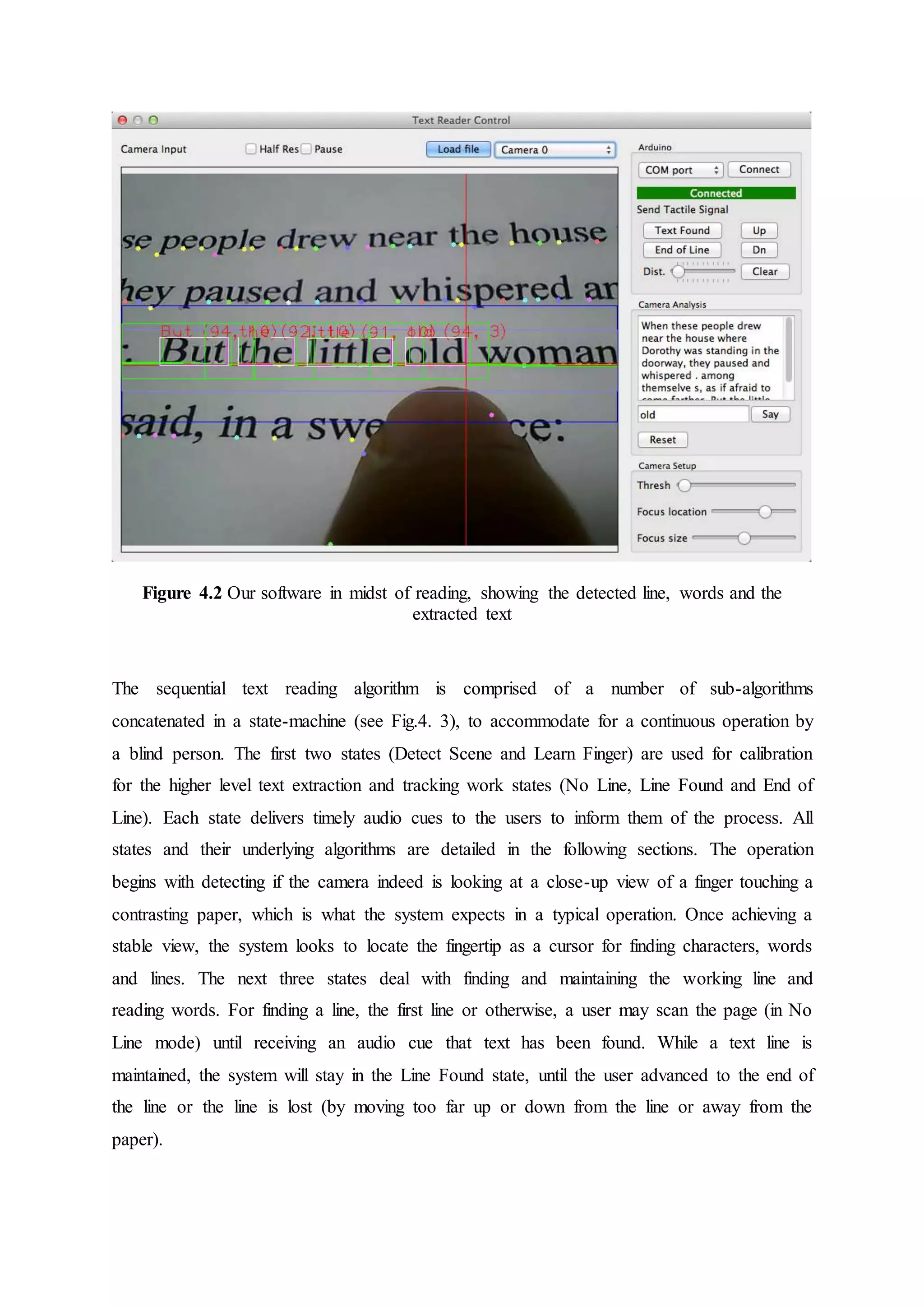
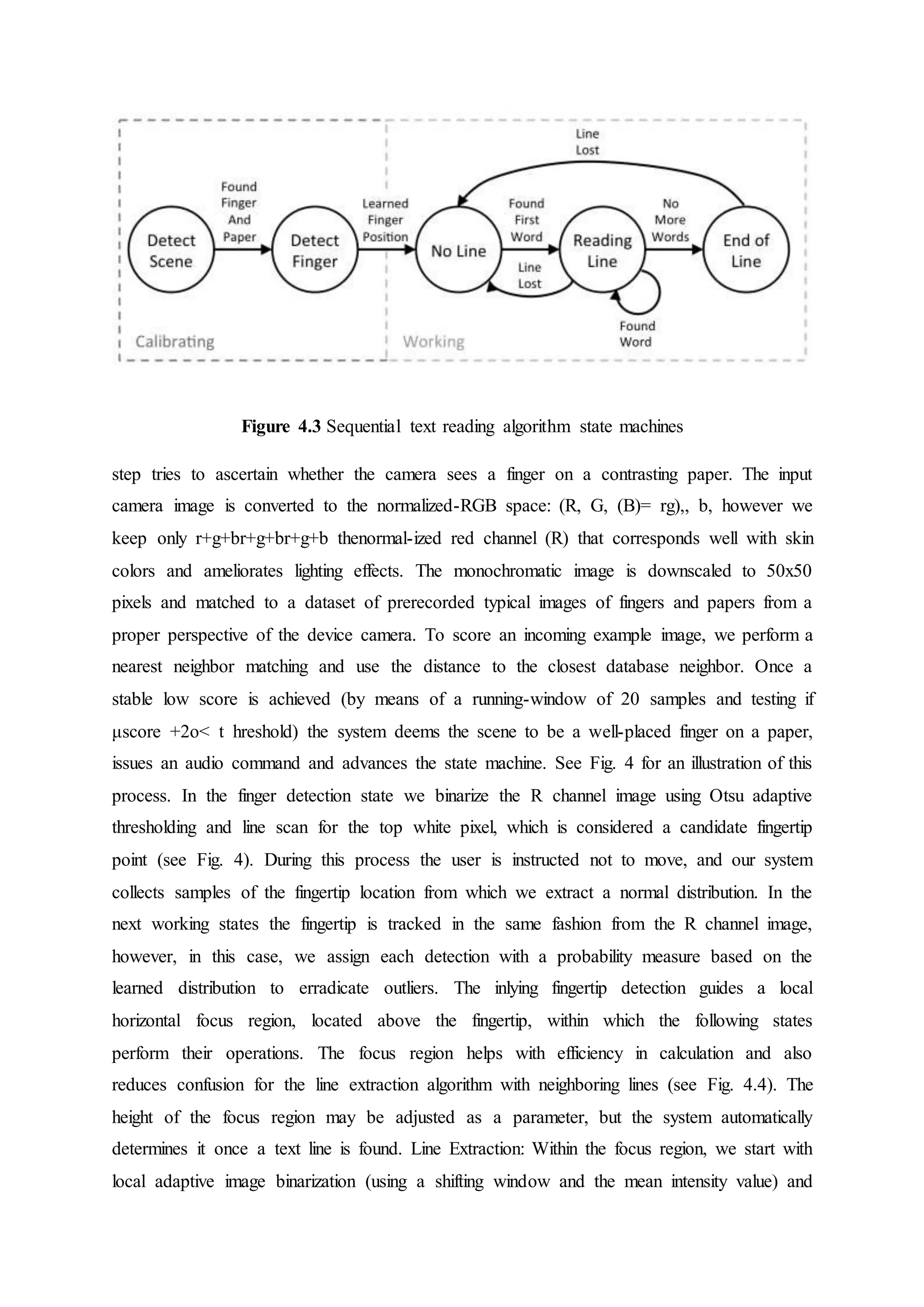



![Chapter-5
5. Evaluation
We evaluated FingerReader in a two-step process: an evaluation of Finger Reader’s text-
extraction accuracy and a user feedback session for the actual FingerReader prototype from
four VI users. We measured the accuracy of the text extraction algorithm in optimal
conditions at 93.9% (_ = 0:037), in terms of character misrecognition, on a dataset of test
videos with known ground truth, which tells us that part of the system is working properly.
5.1. Technical Accuracy Analysis
The main objective of the accuracy analysis was to assess whether the current
implementation of the FingerReader is sufficiently accurate to ensure that future user studies
will yield unbiased data. the accuracy was defined as as acc =1− LDnorm, with LDnorm
being the normalized Levenshtein Distance (LD) [8] between the scanned and original text.
The LD counts the number of character edits between two strings, e.g. LD(“hello”,
”h3ll0”)=2; a higher distance means a less accurate scan. To normalize, we divided the LD by
the number of characters in the paragraph (either scanned or original) with the maximal
number of characters: LDnorm = LD/max(Sscan,Sorig), where Si is the length of scanned
string i (the scanned string can be larger than the original). As the test corpus, we randomly
chose a set of 65 paragraphs from Baum’s “The Wonderful Wizard of Oz”, where each
paragraph contained a different number of characters (avg. 365). The book was typeset in
Times New Roman, 12pt with 1.5 line spacing. We measured the accuracy of the text
extraction algorithm under optimal conditions (sighted user, adequate lighting) at 93.9% (o
=0.037), which verifies that this part of the system works properly. Error analysis shows that
most errors occur due to short lines (e.g. of a conversation: “Hello, how are you?” ! “Hello,
how are you? you?”), where FingerReader duplicated the end of the line, therefore increasing
the LD. Following this finding, we installed a specific mechanism to prevent words from
repeating.
5.2. User Feedback
We conducted a qualitative evaluation of FingerReader with 4 congenitally blind users. The
goals were (1) to explore potential usability issues with the design and (2) to gain insight on
the various feedback modes (audio, haptic, or both). The two types of haptic feedbacks were:
fade, which indicated deviation from the line by gradually increasing the vibration strength,](https://image.slidesharecdn.com/fingerreaderthesisandseminarreport-171121173638/75/Finger-reader-thesis-and-seminar-report-20-2048.jpg)
![and regular, which vibrated in the direction of the line (up or down) if a certain threshold was
passed. Participants were introduced to FingerReader and given a tablet with text displayed to
test the different feedback conditions. Each single-user session lasted 1 hour on average and
we used semi-structured interviews and observation as data gathering methods. Each
participant was asked to trace through three lines of text using the feedbacks as guidance, and
report their preference and impressions of the device. The results showed that all participants
preferred a haptic fade compared to other cues and appreciated that the fade could also
provide information on the level of deviation from the text line. Additionally, a haptic
response provided the advantage of continuous feedback, whereas audio was fragmented.
One user reported that when [the audio] stops talking, you don't know if it's actually the
correct spot because there's no continuous updates, soft he vibration guides me much better."
Overall, the users reported that they could envision the FingerReader helping them fulfill
everyday tasks, explore and collect more information about their surroundings, and interact
with their environment in a novel way.](https://image.slidesharecdn.com/fingerreaderthesisandseminarreport-171121173638/75/Finger-reader-thesis-and-seminar-report-21-2048.jpg)
![Chapter-6
6. Print Access and Reading Study
As a next step in the evaluation process, we built upon the prior results and conducted a user
study with three blind participants to qualitatively investigate the effectiveness of
FingerReader to access and read print. The two main goals of our study were:
1. Analyze the participant’s usage of the FingerReader and
2. Investigate the effectiveness of FingerReader for accessing and reading.
We investigated these goals depending on different document types that users will potentially
encounter, inspired by findings from prior design probe sessions, and their impairment
history, i.e. whether they were congenitally or late blind.
6.1. Participants and Study Design
Following the approach of Sears and Hanson [17], we hereby detail the participants
information. All participants were blind, P2 and P3 since birth and consequently have never
experienced text visually (see table 2). P1 became blind at the age of 18. Before that, he
considered himself an avid reader. P2 has very low light perception, P3 no light perception at
all. All participants had perfect hearing and were right-handed. All participants had prior
exposure to the FingerReader, which included brief demonstrations during recruitment to
make sure participants are comfortable before committing to the study. They all share
stationary text access habits, e.g. in using a screenreader like JAWS to access digital text on a
PC or Mac or in scanning printed documents to have them read back e.g. with ABBYY
FineReader. On the go, P1 and P2 mostly rely on the help of sighted people to read relevant
text to them. Specifically, P2 has never owned a smartphone and does not consider himself
tech-savvy. Both P1 and P3 own an iPhone and use it to access digital information using
Apple’s VoiceOver technology. Yet, P2 considers himself only an occasional user of
technology. P3 was the most tech-savvy participant. He regularly uses mobile applications on
his iPhone to access printed text on the go, namely Text Grabber and Prizmo. P3 stated that
he uses either software as a backup in case the other fails to detect text properly. He described
himself as an avid user of a foldable StandScan, yet he seldom carries it with him as it is too
‘bulky and cumbersome’. In mobile settings, he usually captures documents free-handedly by
applying a two-step process where he first places the print in landscape and centers the
iPhone on top of it (framing) and then lifts the iPhone chin-high to take a picture and have the](https://image.slidesharecdn.com/fingerreaderthesisandseminarreport-171121173638/75/Finger-reader-thesis-and-seminar-report-22-2048.jpg)

![articles and report the gist of the article. The sessions were concluded with a questionnaire
(inspired by [6]). Each set of tasks was fully counterbalanced, and all feedback modalities
were available. As for data gathering techniques, we video-recorded the interactions, lead
semi-structured interviews, observed the participants during the session and asked the
participants to think aloud. Two authors acted as experimenters in both sessions. One
experimenter had perfect vision while the other was blind with only little peripheral light
perception (since age 10).
Figure 6.1 Documents used in the study: (a) pamphlet, (b) business cards, (c) restaurant
menu and (d) newspaper articles. The font size varied across documents: 10-14pt (business
cards, pamphlet), 12-24pt (menu), 12-14pt (newspaper articles).
6.3. Results
The collected data was analyzed with an open coding approach by both experimenters
independently. Please note that the blind experimenter coded the audio track of the
recordings. In the following, we report on the findings with regards to our two goals set
above, as well as general findings from observations, interviews and questionnaires.](https://image.slidesharecdn.com/fingerreaderthesisandseminarreport-171121173638/75/Finger-reader-thesis-and-seminar-report-24-2048.jpg)








![CONCLUSION
We contributed FingerReader; a novel concept for text reading for the blind, utilizing a local-
sequential scan that enables continuous feedback and non-linear text skimming. Motivated by
focus group sessions with blind participants, our method proposes a solution to a limitation of
most existing technologies: reading blocks of text at a time. Our system includes a text
tracking algorithm that extracts words from a close-up camera view, integrated with a finger-
wearable device. A technical accuracy analysis showed that the local-sequential scan
algorithm works reliably. Two qualitative studies with blind participants revealed important
insights for the emerging field of finger-worn reading aids. First, our observations suggest
that a local-sequential approach is beneficial for document exploration but not as much for
longer reading sessions, due to troublesome navigation in complex layouts and fatigue.
Access to small bits of text, as found on business cards, pamphlets and even newspaper
articles, was considered viable. Second, we observed a rich set of interaction strategies that
shed light onto potential real-world usage of finger-worn reading aids. A particularly
important insight is the direct correlation between the finger movement and the output of the
synthesized speech: navigating within the text is closely coupled to navigating in the
produced audio stream. Our findings suggest that a direct mapping could greatly improve
interaction (e.g. easy “re-reading”), as well as scaffold the mental model of a text document
effectively, avoiding “ghost text”. Last, although our focus sessions on the feedback
modalities concluded with an agreement for cross-modality, the thorough observation in the
follow-up study showed that user preferences were highly diverse. Thus, we hypothesize that
a universal finger-worn reading device that works uniformly across all users may not exist
(sensu [20]) and that personalized feedback mechanisms are key to address needs of different
blind users. In conclusion, we hope the lessons learned from our 18month-long work on the
FingerReader will help peers in the field to inform future designs of finger-worn reading aids
for the blind. The next steps in validating the FingerReader are to perform longer-term
studies with specific user groups (depending on their impairment, e.g. congenitally blind,
late-blind, low-vision), investigate how they appropriate the FingerReader and derive situated
meanings from their usage of it. We also look to go beyond usage for persons with a visual
impairment, and speculate the FingerReader may be useful to scaffold dyslexic readers,
support early language learning for preschool children and reading non-textual languages.](https://image.slidesharecdn.com/fingerreaderthesisandseminarreport-171121173638/75/Finger-reader-thesis-and-seminar-report-33-2048.jpg)
![Reference
[1] KNFB kReader mobile, 2010. http://www.knfbreader.com/products mobile.php.
[2] OrCam, 2013. http://www.orcam.com/.
[3] ABiSee. EyePal ROL, 2013. http://www.abisee.com/products/eye-pal-rol.html.
[4] Black, A. W., and Lenzo, K. A. Flite: a small fast run-time synthesis engine. In ITRW on
Speech Synthesis (2001).
[5] Blindsight. Text detective, 2013. http://blindsight.com/textdetective/.
[6] d'Albe, E. F. On a type-reading optophone. Proc. Of the Royal Society of London. Series
A 90, 619 (1914), 373375.
[7] Ezaki, N., Bulacu, M., and Schomaker, L. Text detection from natural scene images:
towards a system for visually impaired persons. In ICPR (2004).
[8] Hanif, S. M., and Prevost, L. Texture based text detection in natural scene images-a help
to blind and visually impaired persons. In CVHI (2007).
[9] Kane, S. K., Frey, B., and Wobbrock, J. O. Access lens: a gesture-based screen reader for
real-world documents. In Proc. of CHI, ACM (2013), 347{350.
[10] Linvill, J. G., and Bliss, J. C. A direct translation reading aid for the blind. Proc. of the
IEEE 54, 1 (1966).
[11] Mattar, M. A., Hanson, A. R., and Learned-Miller, E. G. Sign classi_cation for the
visually impaired. UMASS-Amherst Technical Report 5, 14 (2005).
[12] Nanayakkara, S., Shilkrot, R., Yeo, K. P., and Maes, P. EyeRing: a _nger-worn input
device for seamless interactions with our surroundings. In Augmented Human (2013).
[13] Pazio, M., Niedzwiecki, M., Kowalik, R., and Lebiedz, J. Text detection system for the
blind. In EUSIPCO (2007), 272{276.
[14] Peters, J.-P., Thillou, C., and Ferreira, S. Embedded reading device for blind people: a
user-centered design. In ISIT (2004).
[15] Rissanen, M. J., Vu, S., Fernando, O. N. N., Pang, N., and Foo, S. Subtle, natural and
socially acceptable interaction techniques for ringterfaces: Finger-ring shaped user interfaces.
In Distributed, Ambient, and Pervasive Interactions. Springer, 2013, 52|61.
[16] Shen, H., and Coughlan, J. M. Towards a real-time system for _nding and reading signs
for visually impaired users. In Computers Helping People with Special Needs. Springer,
2012, 41{47.
[17] Smith, R. An overview of the tesseract OCR engine. In ICDAR (2007), 629{633.](https://image.slidesharecdn.com/fingerreaderthesisandseminarreport-171121173638/75/Finger-reader-thesis-and-seminar-report-34-2048.jpg)
![[18] Yi, C., and Tian, Y. Assistive text reading from complex background for blind persons.
In Camera-Based Document Analysis and Recognition Springer, 2012, 15{28.
[19] Shilkrot, R., Huber, J., Liu, C., Maes, P., and Nanayakkara, S. C. Fingerreader: A
wearable device tosupport text reading on the go. In CHI EA, ACM (2014), 2359–2364.
[20]. Shinohara, K., and Tenenberg, J. A blind person’sinteractions with technology.
Commun. ACM 52,8 (Aug. 2009), 58–66.
[21]. Shinohara, K., and Wobbrock, J. O. In the shadow of misperception: Assistive
technology use and socialinteractions. In Proc. of CHI, ACM (2011), 705–714.
[ 22]. Smith, R. An overview of the tesseract OCR engine. InProc. of ICDAR, vol. 2, IEEE
(2007), 629–633.
[23]. Stearns, L., Du, R., Oh, U., Wang, Y., Findlater, L.,Chellappa, R., and Froehlich, J. E.
The design andpreliminary evaluation of a finger-mounted camera andfeedback system to
enable reading of printed text for theblind. In Workshop on Assistive Computer Vision
andRobotics, ECCV, Springer (2014).
[24] Yi, C., and Tian, Y. Assistive text reading from complexbackground for blind persons.
In Camera-Based Document Analysis and Recognition. Springer, 2012, 15–28.](https://image.slidesharecdn.com/fingerreaderthesisandseminarreport-171121173638/75/Finger-reader-thesis-and-seminar-report-35-2048.jpg)