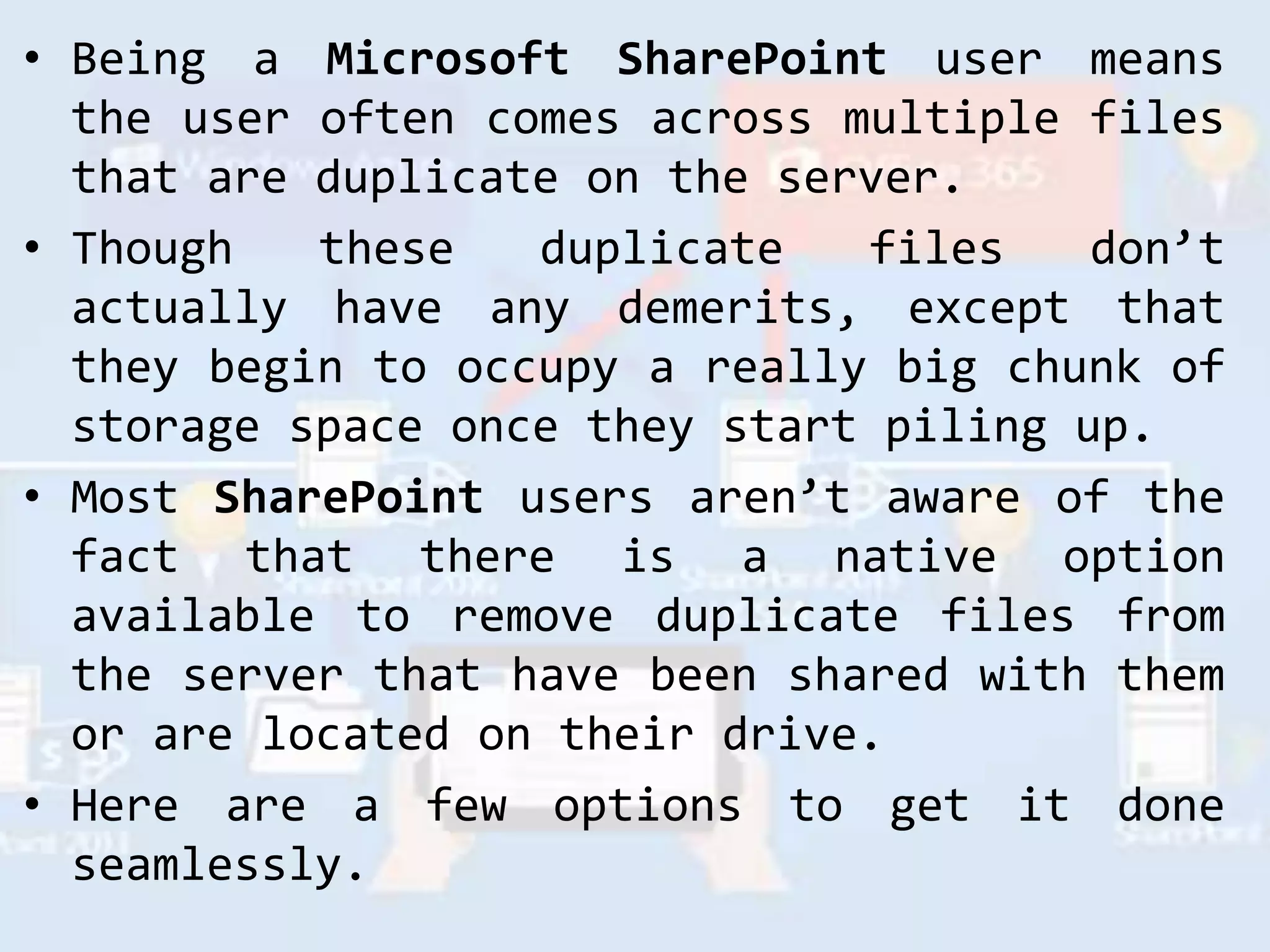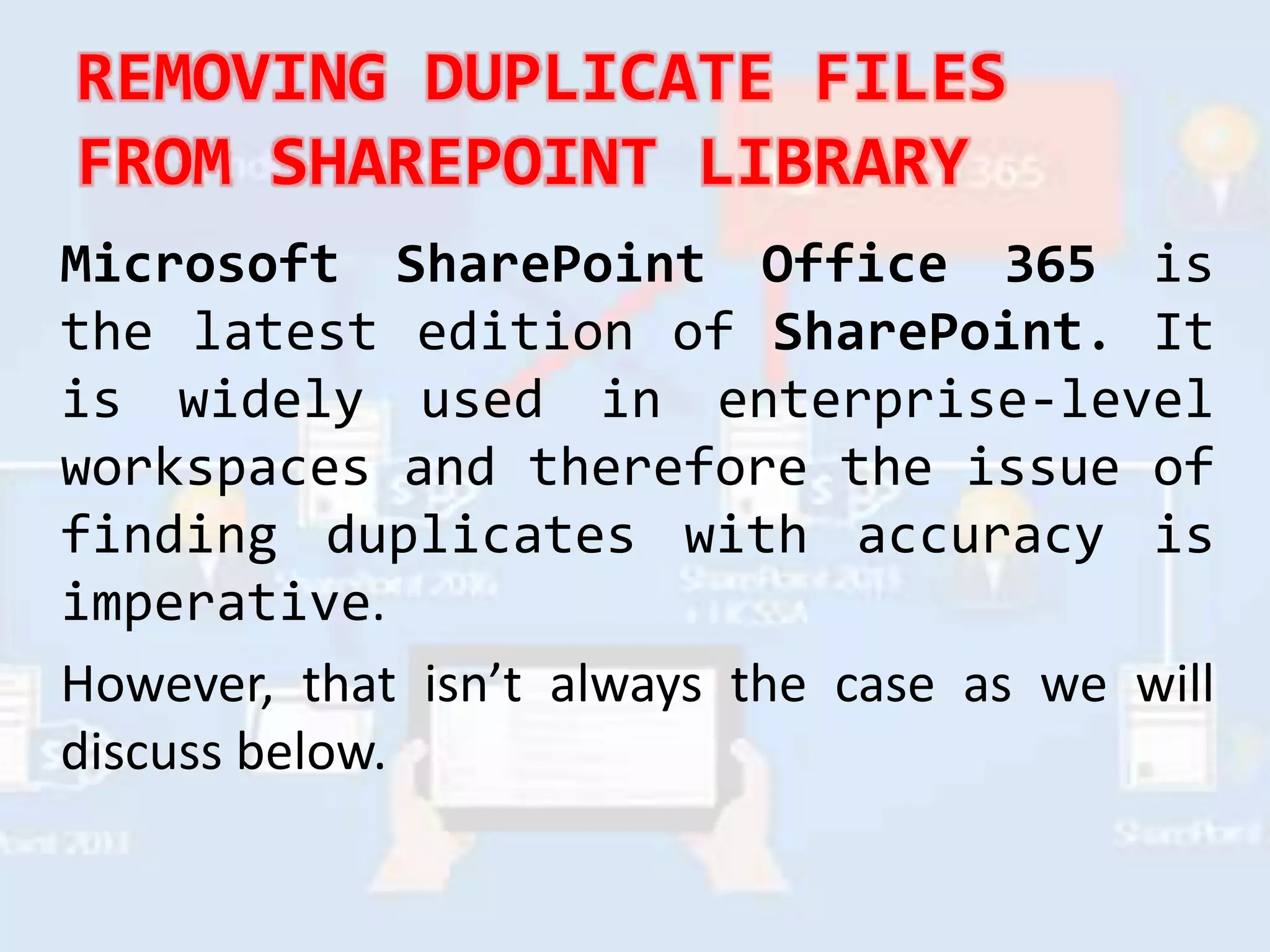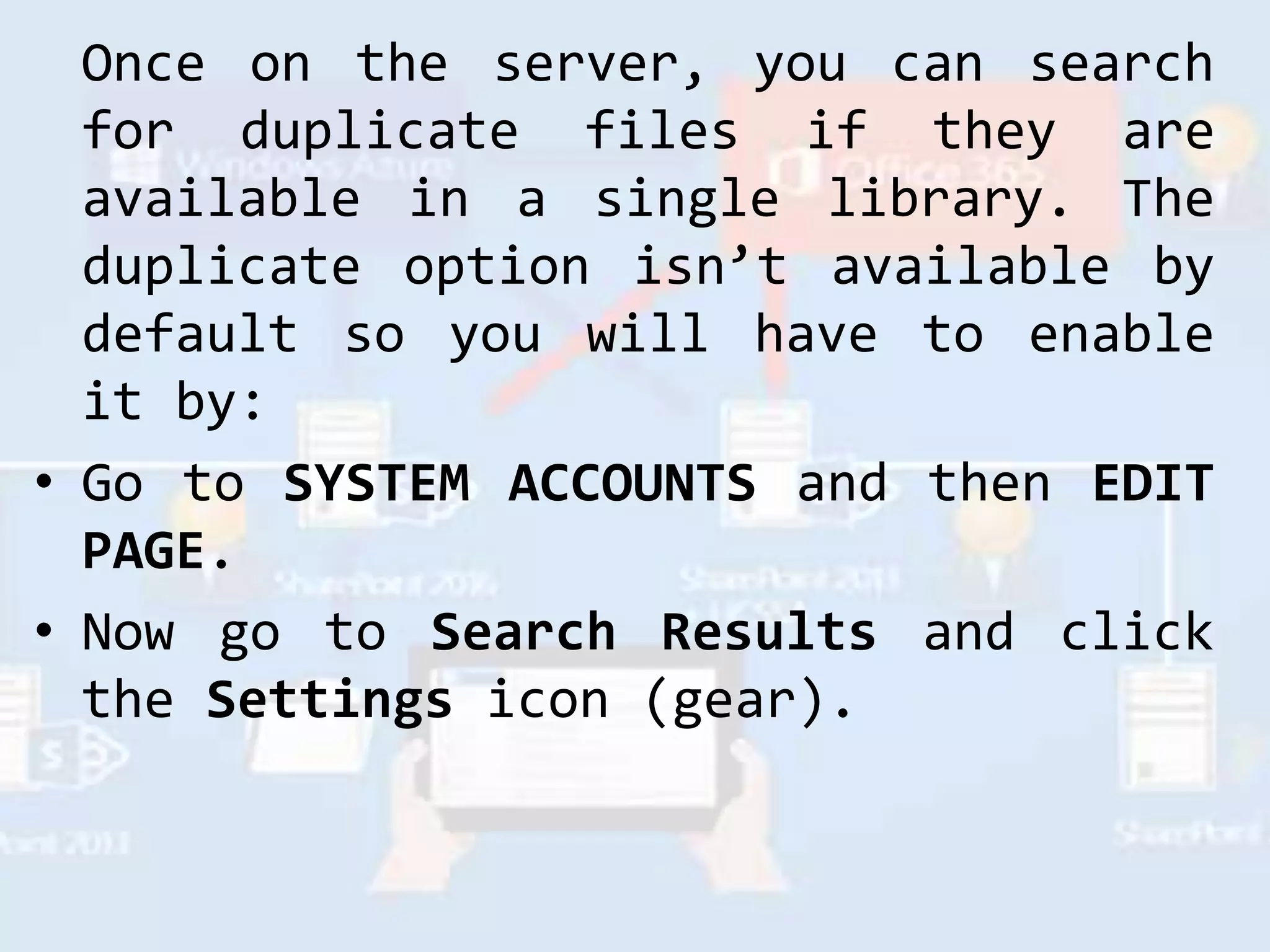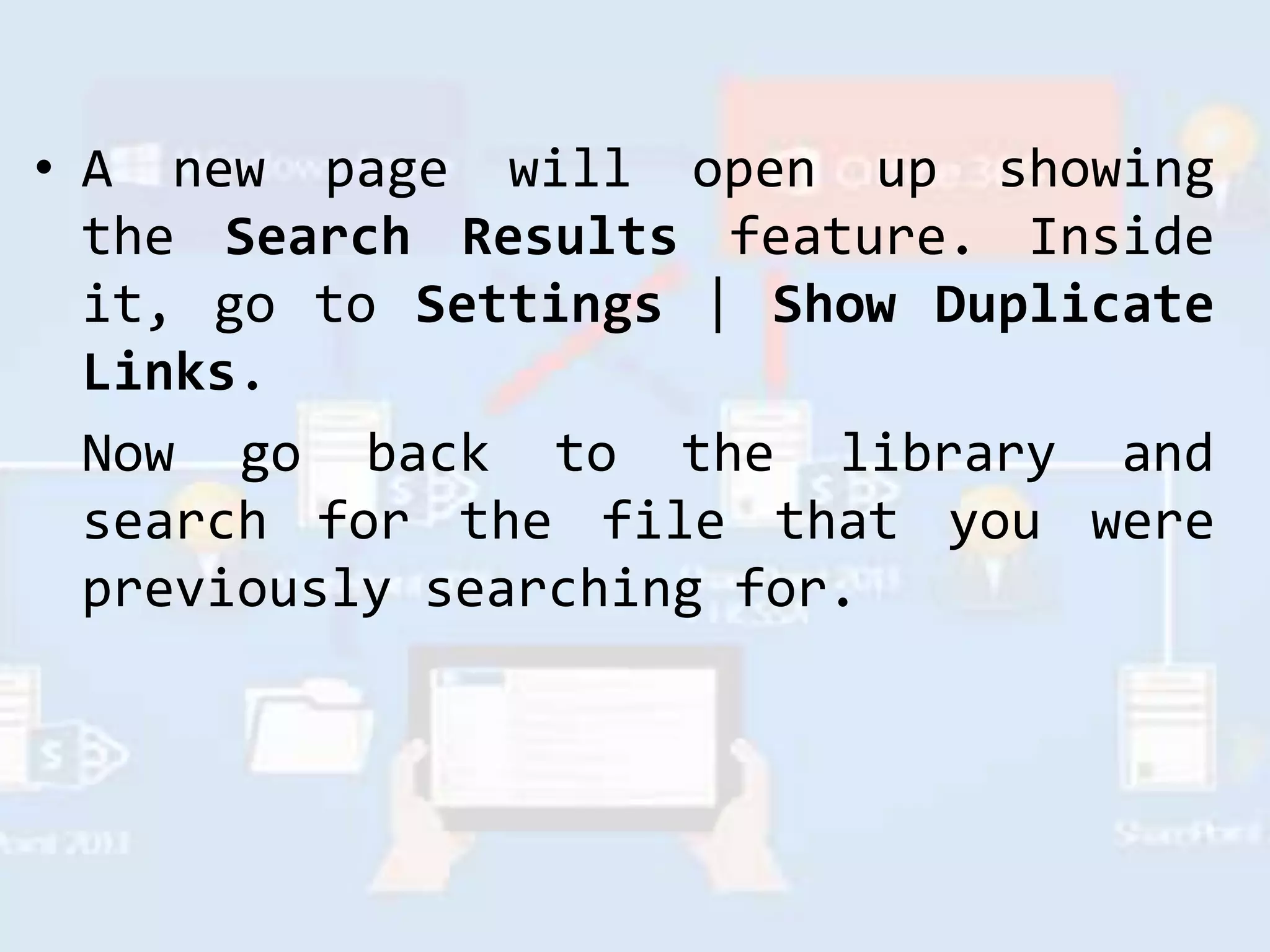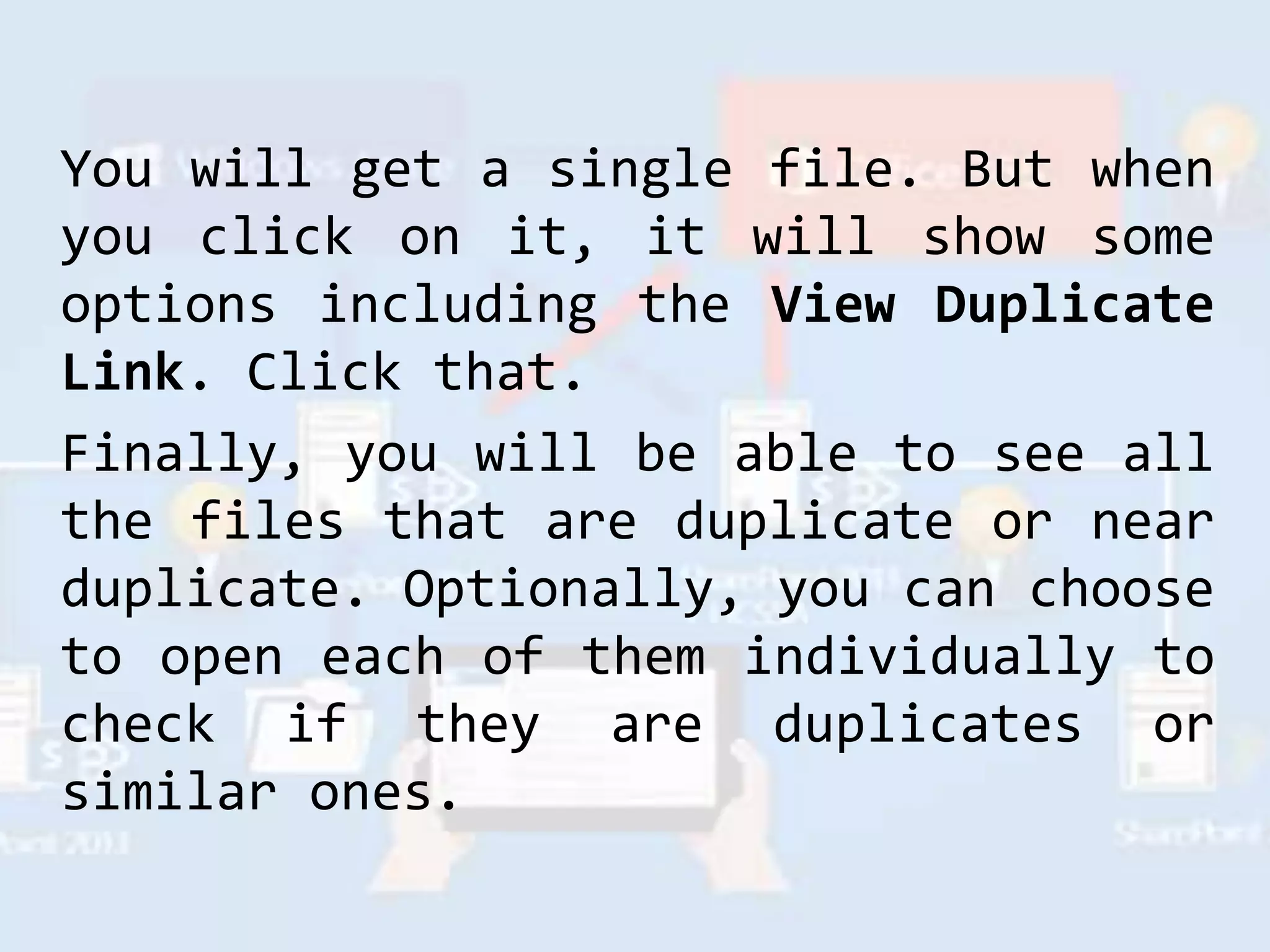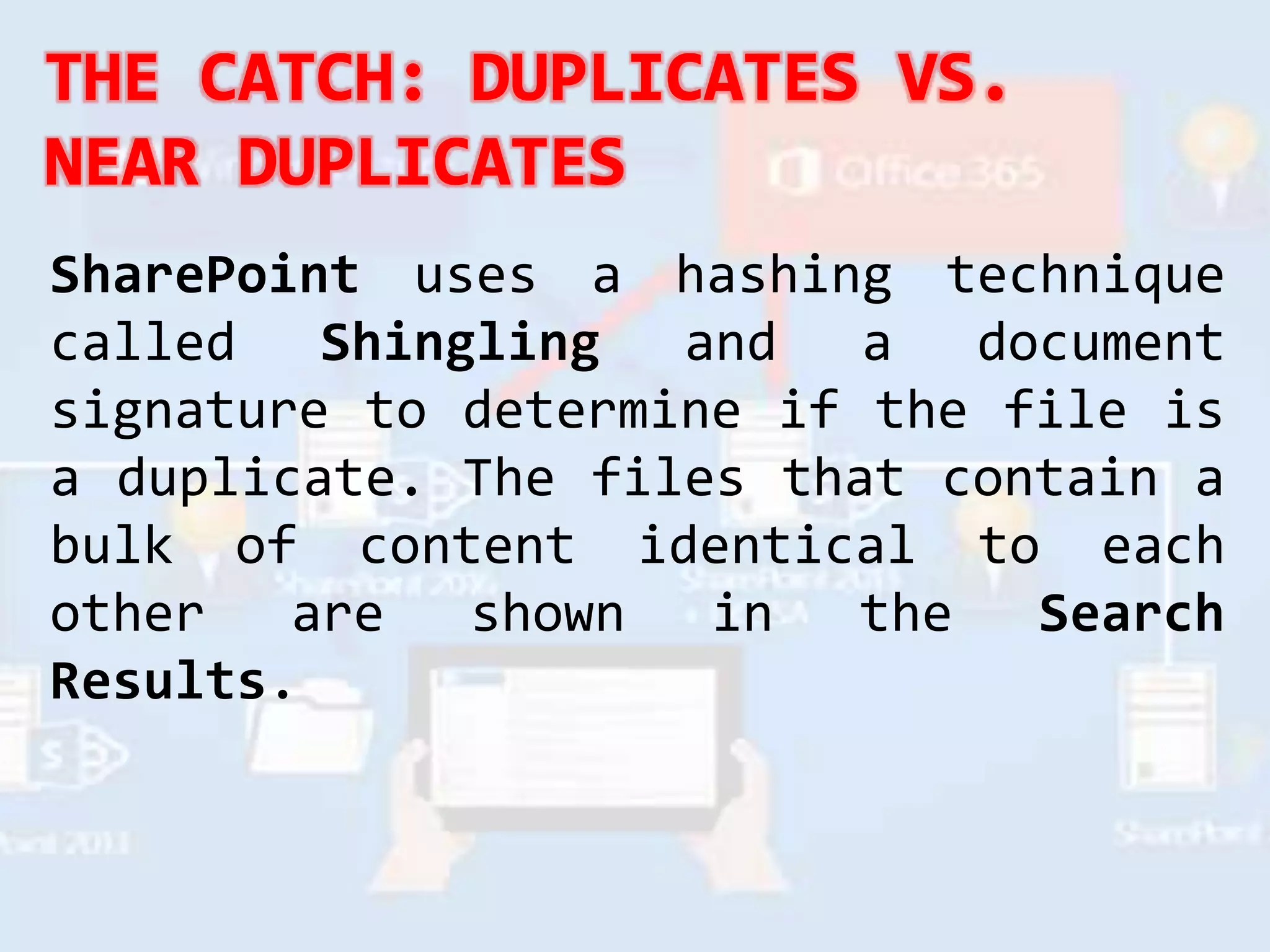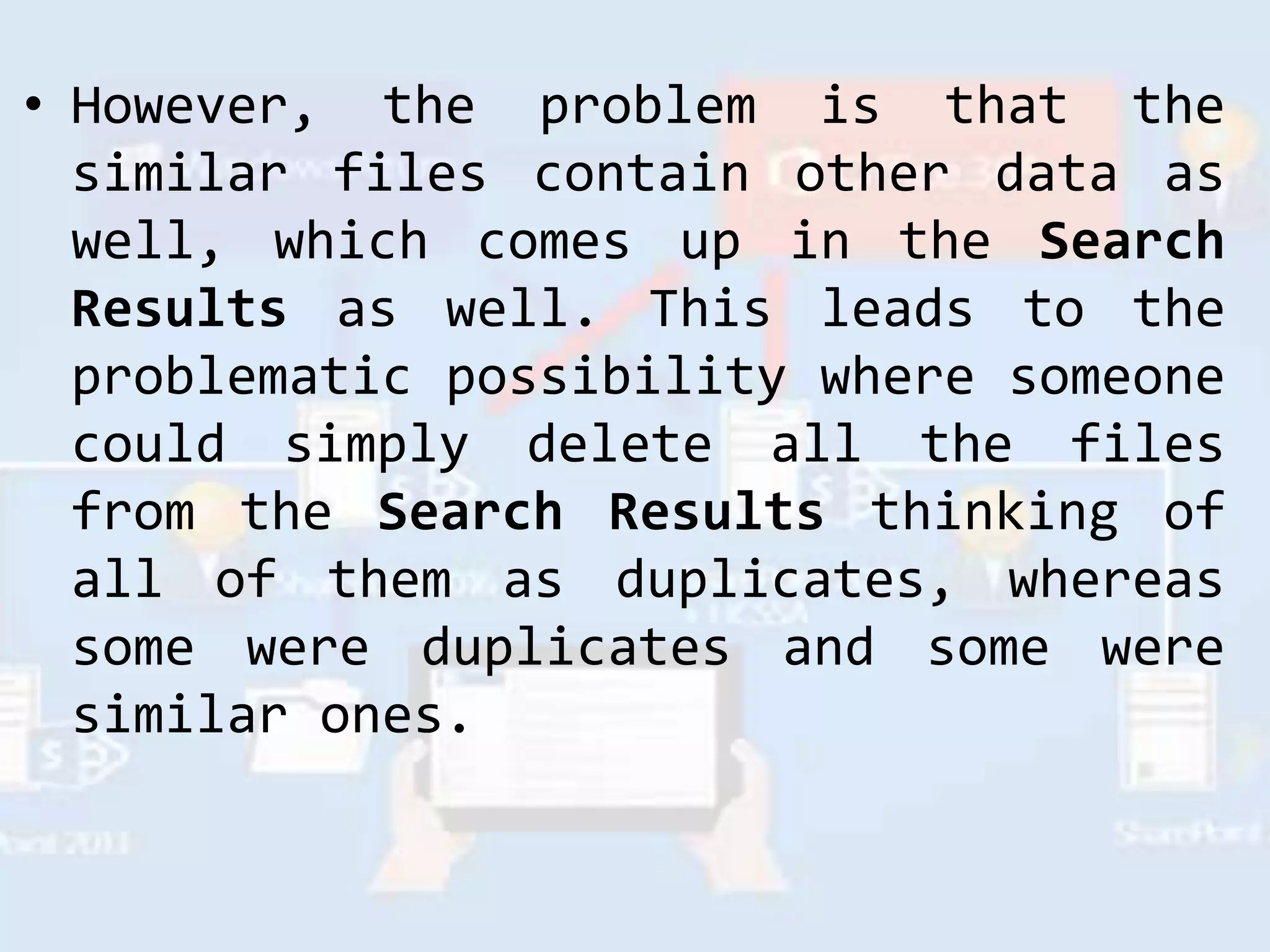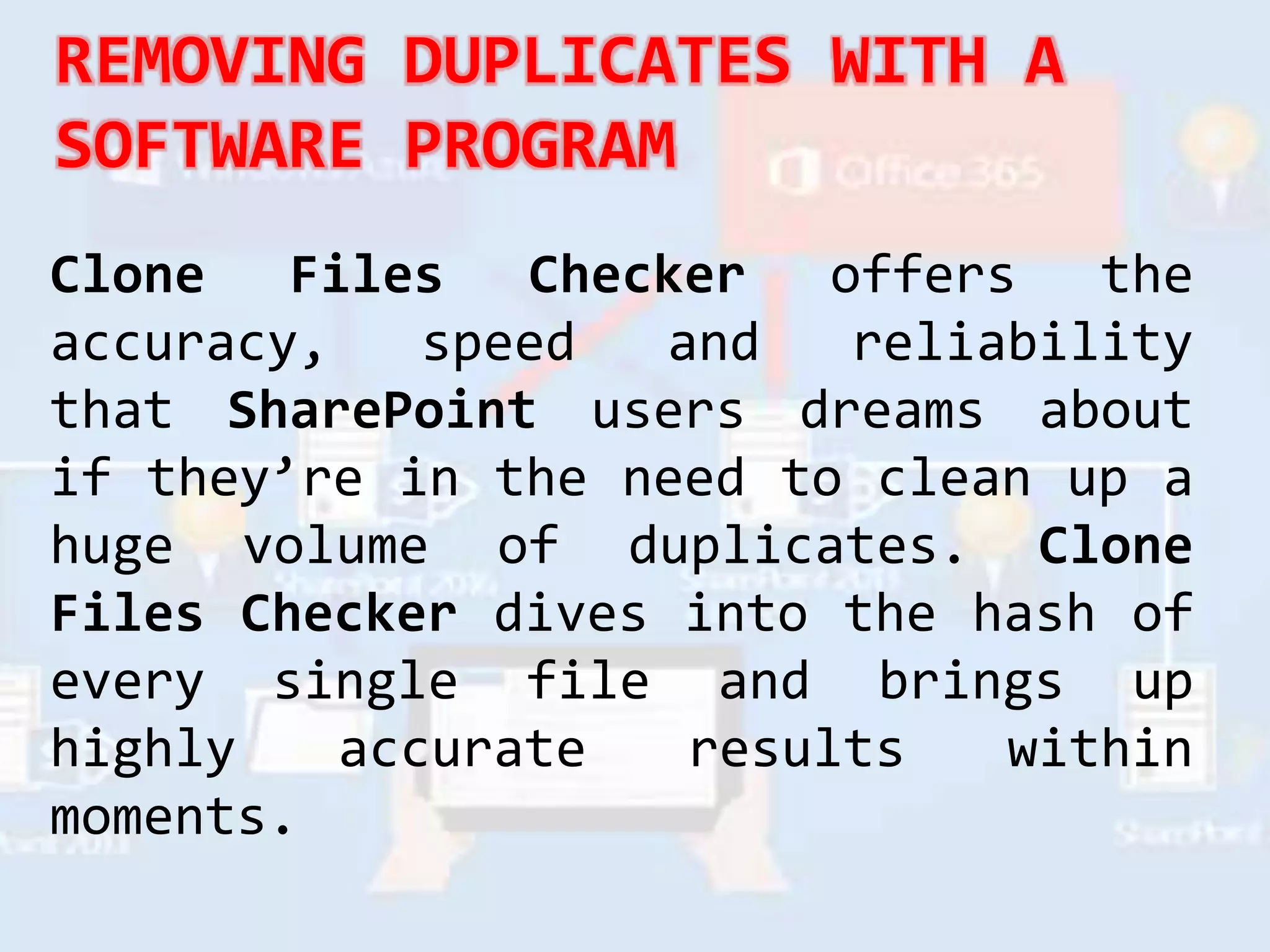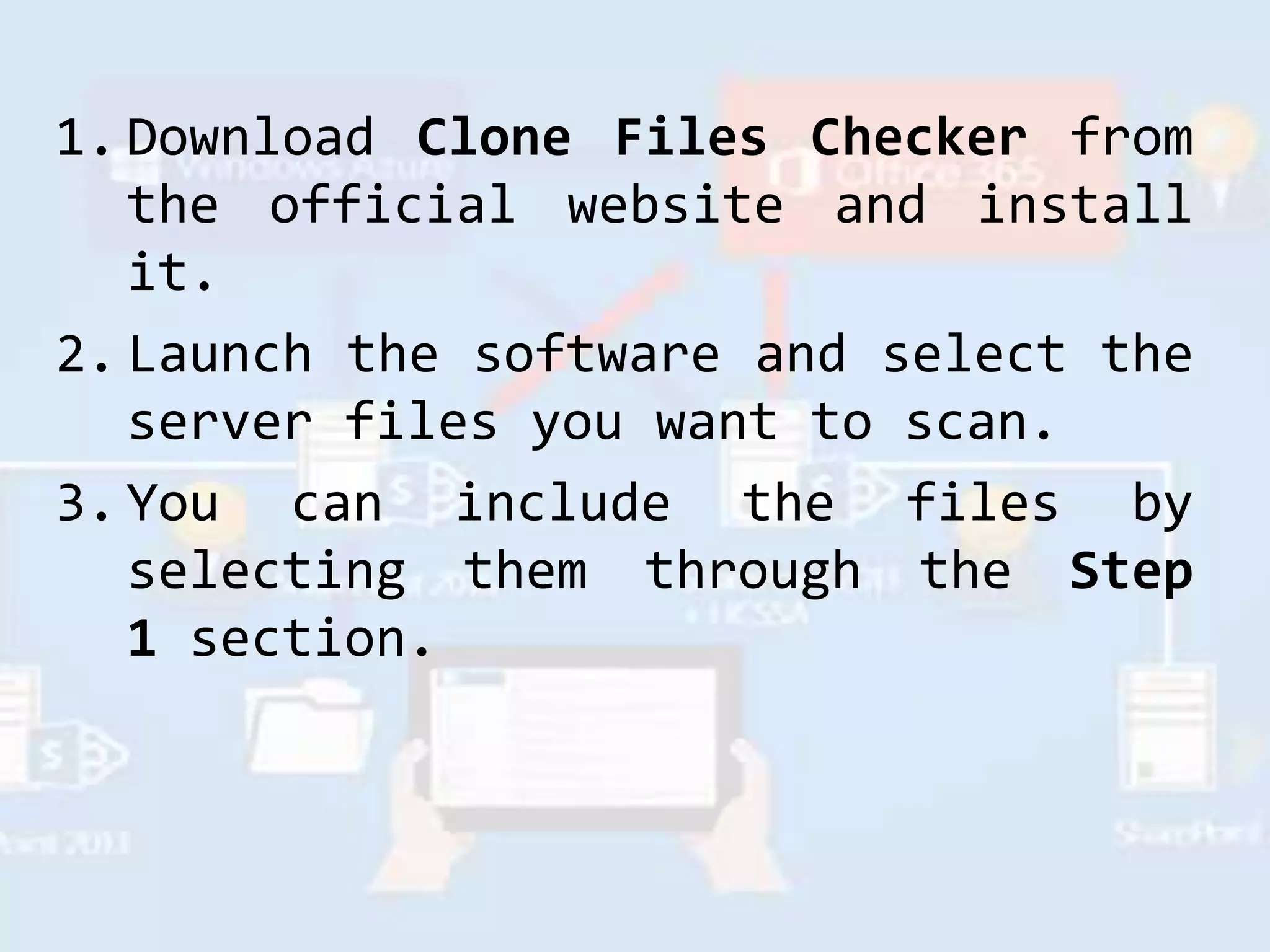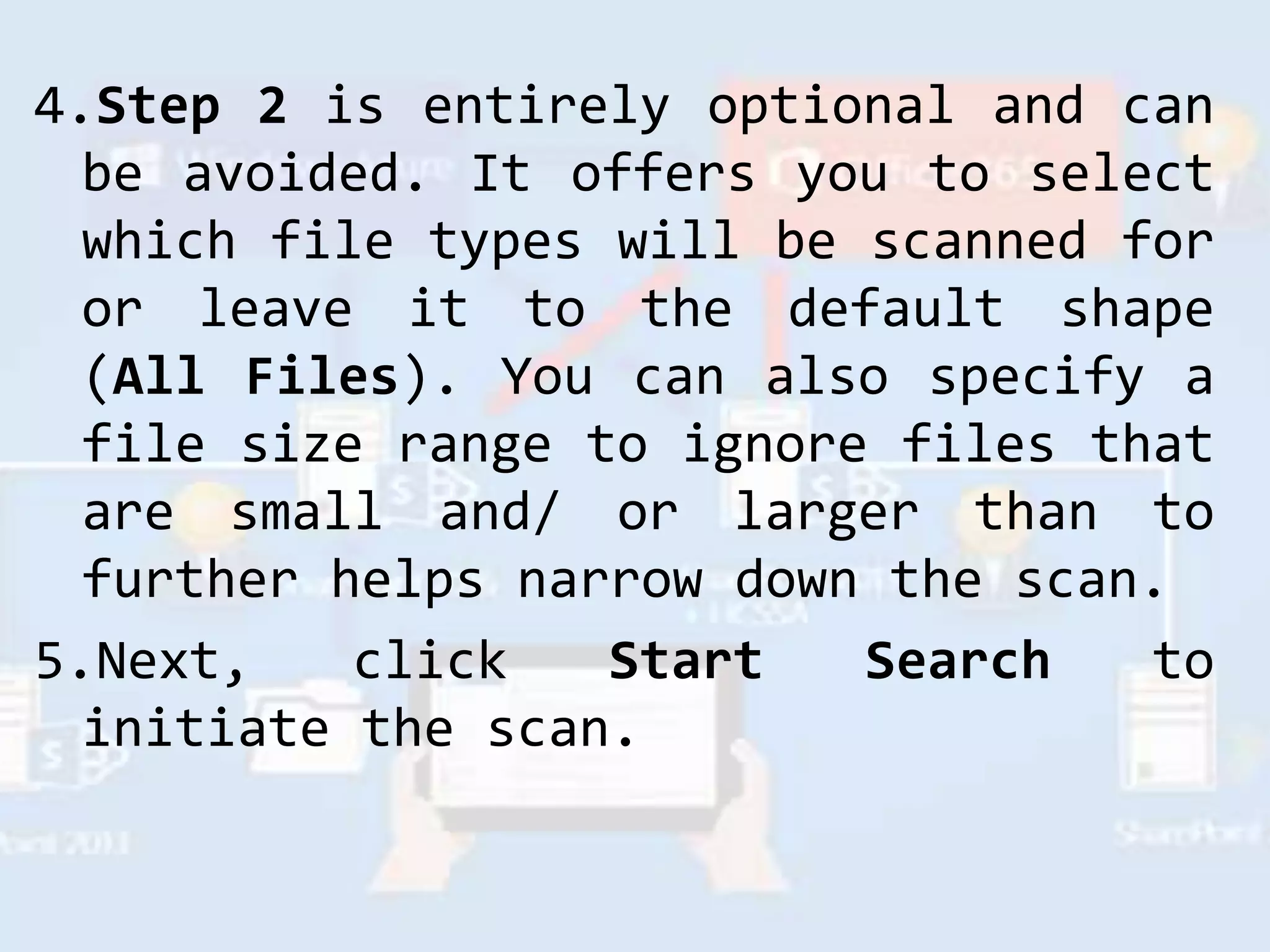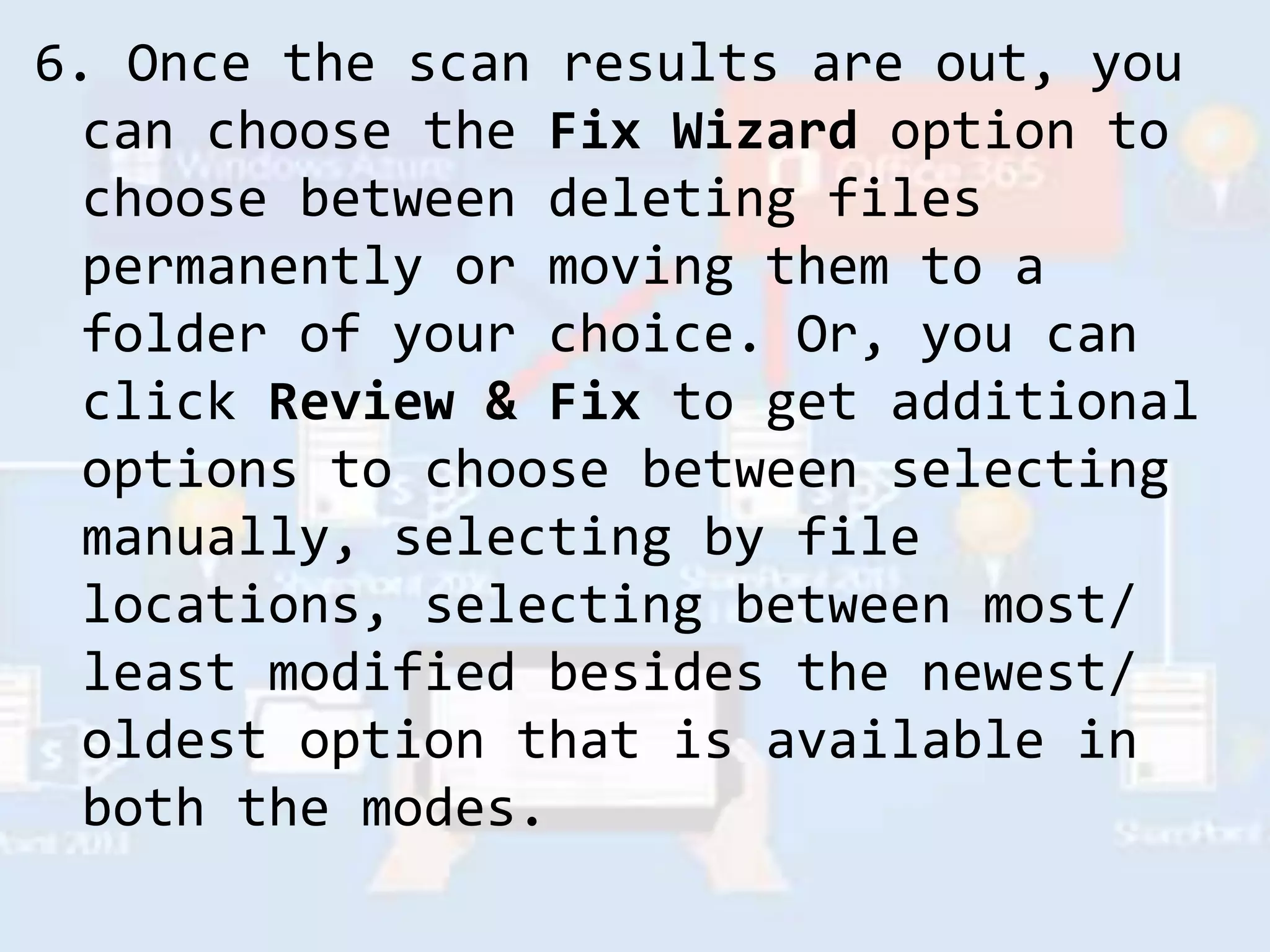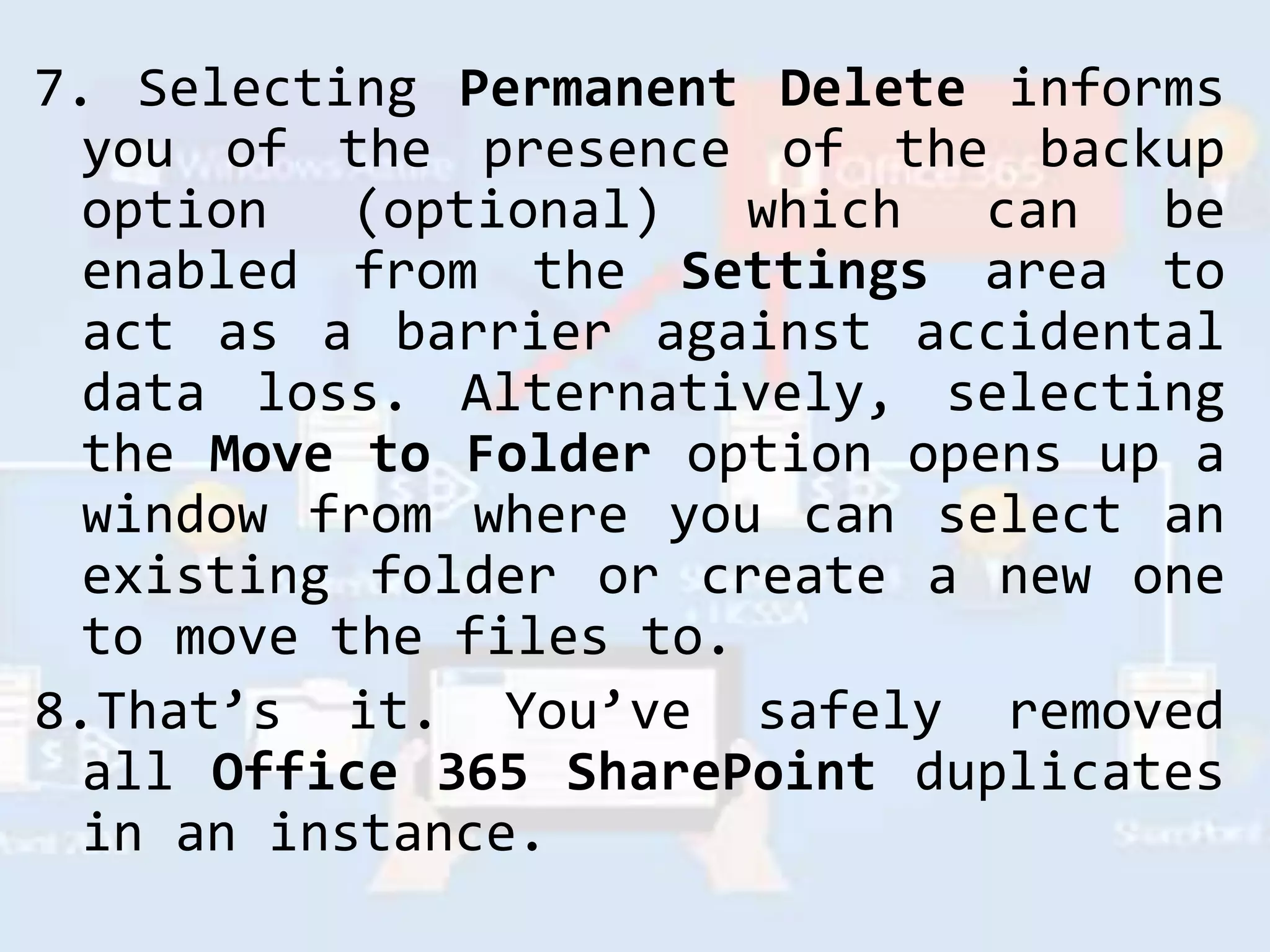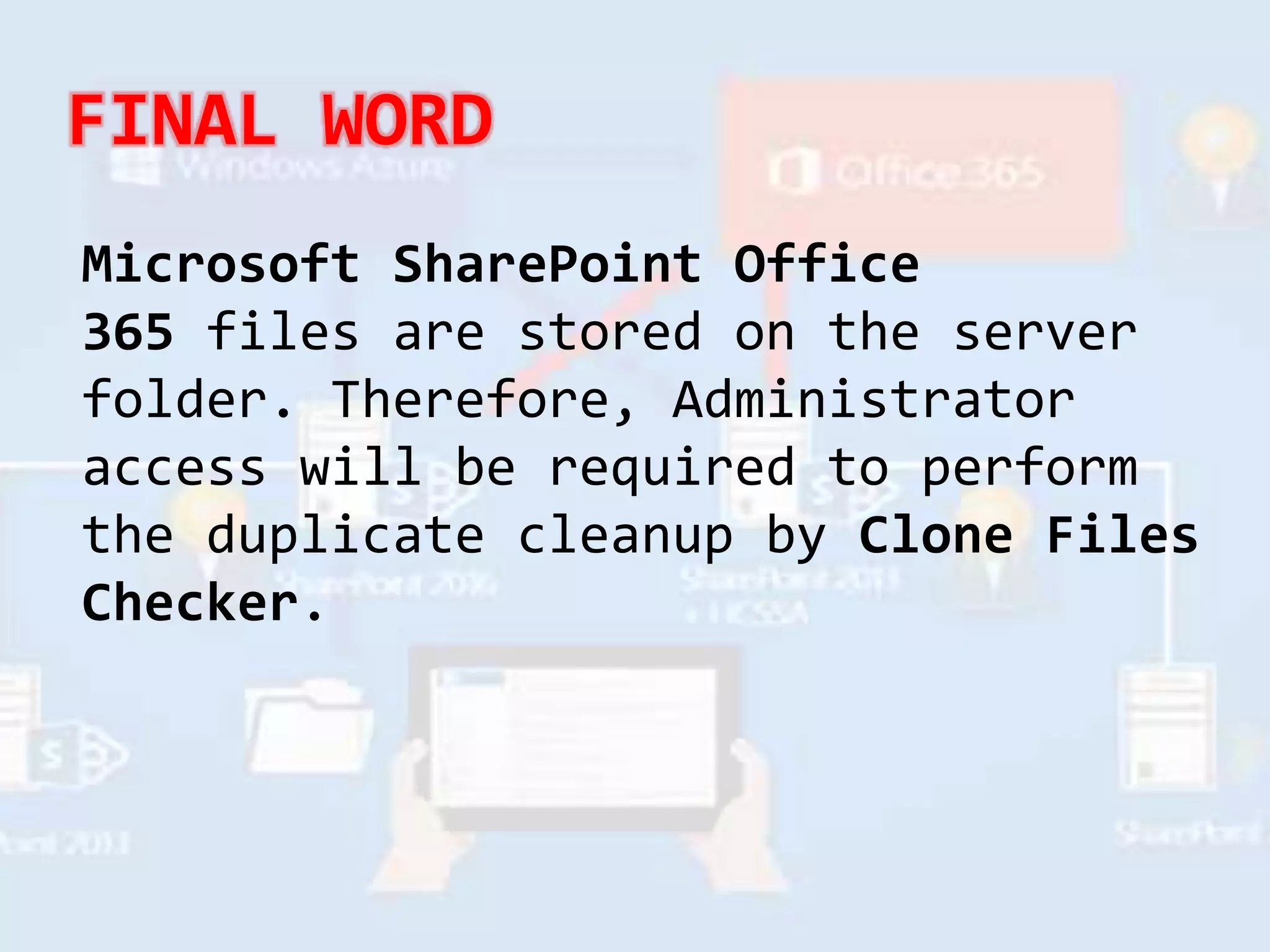The document outlines the process for Microsoft SharePoint users to identify and remove duplicate files from their servers, utilizing both native options and a specialized software called Clone Files Checker. Users can enable a duplicate search feature within SharePoint settings to locate duplicate files, but must be cautious as not all similar files are duplicates. Clone Files Checker offers an efficient alternative by providing a detailed scan of files, allowing users to decide whether to delete or move duplicates safely.