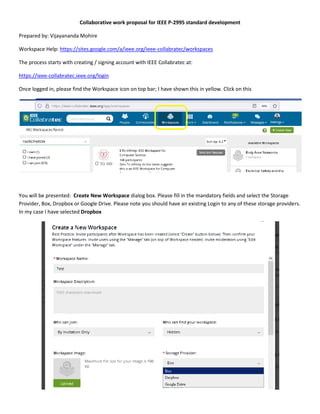
IEEE Collabratec tools
- 1. Collaborative work proposal for IEEE P-2995 standard development Prepared by: Vijayananda Mohire Workspace Help: https://sites.google.com/a/ieee.org/ieee-collabratec/workspaces The process starts with creating / signing account with IEEE Collabratec at: https://ieee-collabratec.ieee.org/login Once logged in, please find the Workspace icon on top bar; I have shown this in yellow. Click on this You will be presented: Create New Workspace dialog box. Please fill in the mandatory fields and select the Storage Provider, Box, Dropbox or Google Drive. Please note you should have an existing Login to any of these storage providers. In my case I have selected Dropbox
- 2. After filling the required details, please click Create button. You will now have the Workspace created as below. Click on the Files icon, and click on the Create Folder button. You will be able to see this dialog. Give the folder name and select parent folder. My example as shown in the image below Once the Test folder is created, please select this folder and click on Upload File button.
- 3. Clicking on the Dropbox Icon will present the Login Dialog of Dropbox. As I have already attached earlier, I am directly able to see all of my Dropbox folders. I have selected one folder and selected the file as shown below. Click on Next Please continue until you get the below dialog, select input the required information like the parent folder and proceed
- 4. You will now seen the screen as below Click on Upload button. The file is now uploaded from Dropbox and is available in your Workspace. Once the upload is complete the files appear in your workspace root folder, you may reorder the files as per your needs You can manually Drag & Drop the files to your required folder as shown below.
- 5. Next, we will import files from Research repositories. For this we will create a New Library, select Library option from Workspaces as shown in figure below Click Green Add button on right top corner as shown below to add a new items or proceed to import to an existing library. In my case I have an existing library and 5 items as shown below.
- 6. Please select “Upload from Research Tools” as shown below There are two options, Zotero and Mendeley. I have chosen Mendeley, as shown in figure below
- 7. Now, you will have to authorize IEEE Collabratec to access Mendeley. Click Authorize and proceed If you have any existing Library in Mendeley, these will be presented to you. If not please create a Mendeley account, create Library and add research files of interest. In my case, I have selected one quantum related file as shown For new user, please create a mendeley account and a library with your required research papers, my sample below
- 8. Once selected, the research papers will appear in your IEEE Collabratec account as shown below Once you return to your Workspace (Test, in my case) you can add these files to your workspace as below Now I will Upload the Files and select IEEE Collabratec Library as shown below
- 9. Please select the required files from my local Collabratec Library After clicking Next, as done earlier, please fill in the required file details and parent directory as below
- 10. Click on UPLOAD button. Your research file is available in your workspace, as shown below.
- 11. Once all files are done then you can create project List as below. I have created Suggestion 1 for A subgroup as below. Provide the due date and offer any clear instructions. Once done, click on POST button to create the list item The newly created Suggestion is shown as below. You can assign it the participants as shown below I have assigned this to myself as I am the only participant. Subgroup leader can assign this to the most appropriate participant. Once ready click on the POST button as shown in below figure
- 12. Here is the note that I as a participant have received. As a responder to this suggestion, I will now provide an update using the “Provide Update” link. Once my update is posted, you can see the response as below. With this the subgroup leader has just the right and sufficient information to update the Suggestions / Working document that will be discussed and a census taken that enables transferring this content to the DRAFT IEEE 2995 standard document. The entire process is captured in below figure.
- 13. With this offline collaboration effort will enable better progress tracking and finalization of suggestions that need to be approved in the monthly meeting. Also you can invite participants Moreover, you can add suggestions/ comments to the posts as shown below This is a nice place to Collaborate, brainstorm ideas/suggestions and also track projects with simple deadlines.
- 14. For ONLINE Editing, click on the File or select the Edit menu as shown below A dialog box opens as below, Click on Open File that takes you to the appropriate Storage provider, in my case Dropbox
- 15. Once logged in, you will be able to see the files that are stored and linked to your IEEE Collabratec account / workspace Click on Open FILE
- 16. Select the “Word for the Web” that will allow ONLINE Editing of the document that will be saved to the Collabratec workspace, making it possible to edit, save and collaborate with the team The document can have comments as shown below
- 17. This is my Comment Once editing/ comments are done, you can Save and return to your folder as follows All the updates / comments are now visible in your local workspace as seen below.
- 18. Similarly the Excel and other Office related files are editable. The changes made after opening files in IEEE Workspaces, are carried to Dropbox file changes that are reapplied to the Workspace as seen below.
- 19. Online PDF editor at Dropbox (like smallpdf, nitro) allow editing of various PDF files, unless they have security settings. I have edited one pdf as shown below Provide access to Smallpdf, enabling edition of the pdf file After editing click the Save to Dropbox button (right top corner)
- 20. A new PDF file with smallpdf appended to the file appears in Dropbox NOTE: There seems a lack of integration of edited PDF back to Collabratec, as a new PDF file is created in Dropbox that needs to be imported back to IEEE Workspace. With this, I feel there is a great chance that the team will work collaboratively and can offer better suggestions, refer research papers and get the best of the IEEE tools. ----
