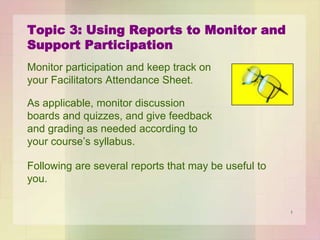
Facilitating Moodle Courses: Using Reports to Monitor and Support Participation
- 1. Topic 3: Using Reports to Monitor and Support Participation Monitor participation and keep track on your Facilitators Attendance Sheet. As applicable, monitor discussion boards and quizzes, and give feedback and grading as needed according to your course’s syllabus. Following are several reports that may be useful to you. 1
- 2. Topic 3: Using Reports to Monitor and Support Participation Access all reports from your Moodle home page on the left-hand menu. To access them, click: Navigation > Courses > My course > Reports 2
- 3. Topic 3: Using Reports to Monitor and Support Participation Log reports: You can see which pages participants accessed, the time and date they accessed them, the IP address they came from, and their actions (view, add, update, delete). To access them, click: Navigation > Courses > My course > Reports > Logs To generate a log, select any combination of group, student, date, activity and actions, then click "Get these logs“. 3
- 4. Topic 3: Using Reports to Monitor and Support Participation Following is an example log report: 4
- 5. Topic 3: Using Reports to Monitor and Support Participation Participation report: This is to view a participation report for a particular activity. To access it, click: Navigation > Courses > My course > Reports > Participation report To generate this report, select any combination of Activity module, Look back, Show only, and Show actions, then click "Go“. 5
- 6. Topic 3: Using Reports to Monitor and Support Participation Following is an example participation report: 6
- 7. Topic 3: Using Reports to Monitor and Support Participation An extremely useful feature of the participation report is the option to send a message to all participants who have not completed a certain action. To do this, click the check boxes to select the participants, then click the drop-down next to “With selected users,” click “Send a message,” then “OK”. 7
- 8. Topic 3: Using Reports to Monitor and Support Participation Quiz report: This is to view a report on a particular lesson’s quiz. To access it, click: Navigation > Course > Lesson > Quiz name Then in the Administration section, click “Results”. 8
- 9. Topic 3: Using Reports to Monitor and Support Participation To generate this report, select any combination of Attempts from, Attempts that are, Show only attempts, and the display options, then click “Show report". 9
- 10. Topic 3: Using Reports to Monitor and Support Participation Following is an example quiz report. Table headers, participant names, individual grades and questions are clickable to sort or get a more detailed view. 10