This document provides keyboard shortcuts for Microsoft Excel on Windows and Mac. It includes shortcuts for navigation, selection, formatting, formulas and other tasks. It also lists video tutorials and over 300 formula examples available on the ExcelJet website. Users can click shortcut titles to access more detailed online explanations. A printed quick reference card with all shortcuts is also available.
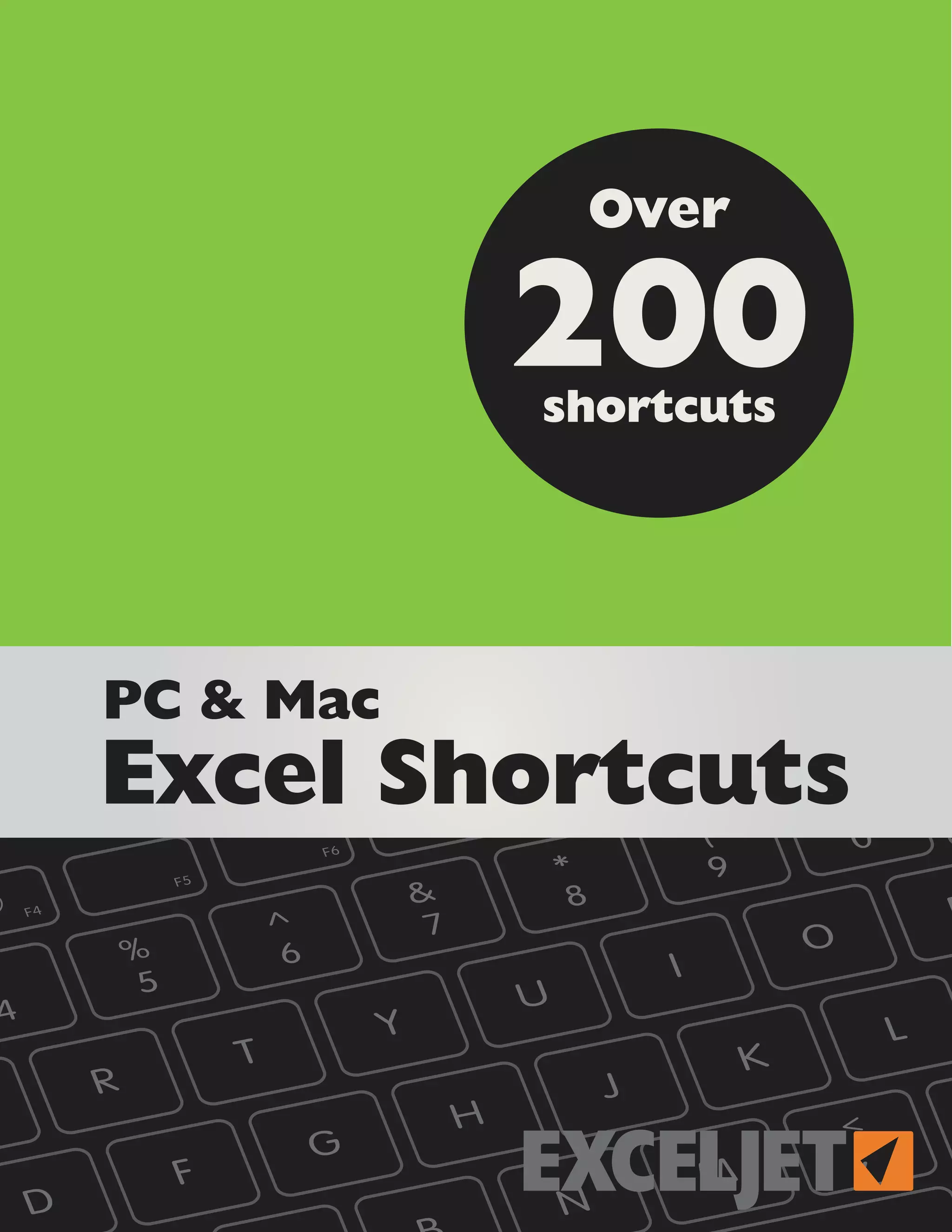

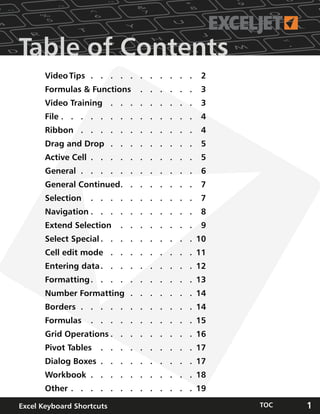
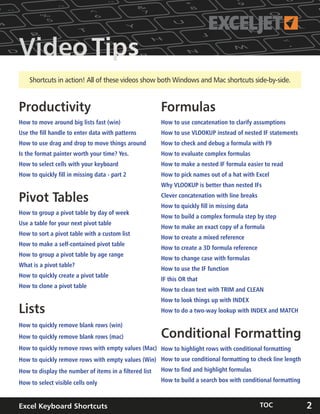







![Excel Keyboard Shortcuts 10TOC
EXCELJET
Select Special
Win Mac
Display ‘Go To’ dialog box ⭰ G ⌃ G
Select cells with comments ⭰ ⭹ O ⌃ ⇧ O
Select current region ⭰ ⭹ * ⇧ ⌃ ⭺
Select current region ⭰ A ⌘ A
Select current array ⭰ / ⌃ /
Select row differences ⭰ ⌃
Select column differences ⭰ ⭹ | ⌃ ⇧ |
Select direct precedents ⭰ [ ⌃ [
Select all precedents ⭰ ⭹ { ⌃ ⇧ {
Select direct dependents ⭰ ] ⌃ ]
Select all dependents ⭰ ⭹ } ⌃ ⇧ }
Select visible cells only ⭭ ; ⌘ ⇧ Z](https://image.slidesharecdn.com/exceljetexcelshortcuts160623-200917163634/85/Exceljet-excel-shortcuts_160623-12-320.jpg)








