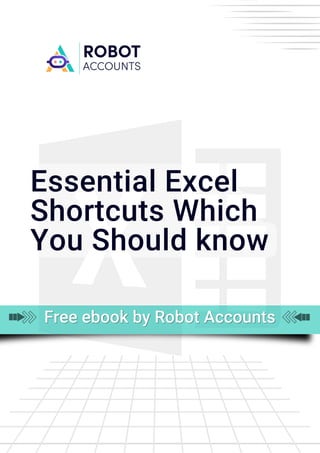
Robot accounts excel shortcuts.pdf
- 1. Essential Excel Shortcuts Which You Should know Free ebook by Robot Accounts Free ebook by Robot Accounts Free ebook by Robot Accounts
- 2. ESSENTIAL. 2 NAVIGATING 3 SELECTING THINGS 4 EXTENDING SELECTIONS. 5 SELECTING SPECIAL CELLS 6 ENTERING DATA 7 FORMATTING 9 NUMBER FORMATTING 10 CELL BORDERS 11 ACTIVE CELL COMMANDS 12 ROWS & COLUMNS 13 WORKSHEETS 14 WORKSHEETS 15 1 Table Of Contents
- 3. ESSENTIAL: Undo the last action....................Ctrl + Z Redo the last action....................Ctrl + Y Repeat the last action.................F4 Copy to Clipboard........................Ctrl + C Cut to clipboard...........................Ctrl + X Paste from Clipboard..................Ctrl + V Display past Special menu........Ctrl + Alt + V Find................................................. Ctrl + F Replace..........................................Ctrl+H Find previous match...................Ctrl+Shift+F4 Find next match...........................Shift+F4 Open Workbook...........................Ctrl+O Save Workbook............................Ctrl+S Close Excel...................................Alt+F4 2
- 4. NAVIGATING: Move one cell right.................................. Move one cell left.................................... Move one cell up...................................... Move one cell down................................ Move to right edge of data.....................Ctrl+ Move to left edge of data.......................Ctrl+ Move to top edge of data.......................Ctrl+ Move to bottom edge of data................Ctrl+ Move to beginning of row......................Home Move to one screen right.......................Alt+PgDn Move to one screen left..........................Alt+PgUp Move one screen up................................PgUp Move one screen down..........................PgDn Move to first cell in worksheet..............Ctrl+Home Move to last used cell in worksheet.....Ctrl+End Display Go to dialog box.........................Ctrl+G 3
- 5. SELECTING THINGS: Select Current Row........................Shift+Space Select Current Column..................Ctrl+Space Select Current Data Range...........Ctrl+A Select all Cells in a Worskeet.......Ctrl+A 4
- 6. EXTENDING SELECTIONS: Extend right by one cell............Shift+ Extend left by one cell...............Shift+ Extend up by one cell................Shift+ Extend down by one cell...........Shift+ Extend to right edge of data....Ctrl+Shift+ Extend to left edge of data...............................................Ctrl+Shift+ Extend to top edge of data...............................................Ctrl+Shift+ Extend to bottom edge of data..............................................Ctrl+Shift+ Extend right by one screen...........................................Alt+Shift+PgDn Extend left by one screen..........Alt+Shift+PgUp Extend up by one screen...........Shift+PgUp 5
- 7. SELECTING SPECIAL CELLS: Display the Go To dialog box.....Ctrl+G Select cells with Ctrl+ comments.....................................Shift+O Select all visible cells...................Alt+; Select direct precedents.............Ctrl+[ Select direct precedents.............Ctrl+] Select precedents.........................Ctrl+{ Select precedents........................Ctrl+} 6
- 8. ENTERING DATA: Edit the active cell........................................F2 Cancel data entry.........................................Esc Delete contents of selected cells..............Delete Insert new line to the cell ...........................Alt+Enter Complete entry & move one cell down....Enter Complete entry & move one cell up..........Shift+Enter Complete entry & move one cell right......Tab Complete entry & move one cell left.........Shift+Tab Enter data in all selected cells...................Ctrl+Enter Insert/Edit Comment...................................Shift+F2 Copy comments from cell above..............Ctrl+D Copy comments from cell to the left.......Ctrl+R 7
- 9. Coly formula from cell above..................Ctrl+' Copy value from cell above............................................................Ctrl+Shift+" Add hyperlink..............................................Ctrl+K Insert current date.....................................Ctrl+; Insert current time.....................................Ctrl+: Display Autocomplete List.......................Alt+Down Flash fill down to end of data region.....Ctrl+E 8
- 10. FORMATTING: Apply/remove bold formatting...........Ctrl+B Apply/remove italic formatting..........Ctrl+I Apply/remove underline formatting..Ctrl+U Apply/remove strikethrough formatting...............................................Ctrl+S Align to center........................................Alt+H+A+C Align to left..............................................Alt+H+A+L Align to right...........................................Alt+H+A+R Indent text...............................................Alt+H+6 Remove Indent.......................................Alt+H+5 Increase font size one increment.......Alt+H+F+G Decrease font size one increment.....Alt+H+F+K Display formatting dialog box.............Ctrl+1 Display Format cells dialog box..........Ctrl+Shift+F Display Style dialog box.......................Alt+' 9
- 11. NUMBER FORMATTING: Apply number formatting.......Ctrl+Shift+! Apply time formatting.............Ctrl+Shift+@ Apply date formatting.............Ctrl+Shift+# Apply currency formatting.....Ctrl+Shift+$ 10
- 12. CELL BORDERS: Add border on all edges...........Ctrl+Shift+& Remove all borders ..................Ctrl+Shift+_ Add/remove right border..........Alt+R Add/remove left border............Alt+L Add/remove top border............Alt+T Add/remove bottom border.....Alt+B Add/remove diagonal up border...........................................Alt+U Add/remove diagonal down border...........................................Alt+D Add/remove horizontal interior border .......................................................Alt+H Add/remove vertical interior border...........................................Alt+V 11
- 13. ACTIVE CELL COMMANDS: Insert cells..............................Ctrl+Shift++ Delete cells.............................Ctrl+- Move active cell down in selection.................................Enter Move active cell up in selection.................................Shift+Enter Move active cell right in selection.................................Tab Move active cell left in selection..................................Shift+Tab Show the active cell.............Ctrl+Backspace Deselect all except active cell.........................................Shift+Backspace 12
- 14. ROWS & COLUMNS: Insert rows (row selected).................Ctrl + Shift + + Insert columns (column selected)...Ctrl+Shift ++ Delete selected rows..........................Ctlr+- Delete selected columns....................Ctrl+- Hide selected columns......................Ctrl+0 Hide selected rows..............................Ctrl + 9 Unhide selected columns..................Ctr| + Shift + 0 Unhide selected rows.........................Ctrl + Shift + 9 Group rows or columns.....................Alt + Shift + Right Ungroup rows or columns.................Alt + Shift + Left Open Group dialog box .....................Alt + Shift + Right Open Ungroup dialog box..................Alt+Shift + Left Hide or show outline symbols..........Ctrl + 8 13
- 15. WORKSHEETS: Insert new worksheet............Shift+F11 Go to next worksheet.............Ctrl+PgDn Go to previous worksheet.....Ctrl+Pgup 14
- 16. WORKBOOKS: Go to next workbook..............Ctrl+Tab Go to previous workbook......Ctrl+Shift+Tab Create New Workbook...........Ctrl+N Open workbook(File Menu)...Ctrl+O Open workbook (Classis)......Ctrl+F12 Save workbook........................Ctrl+S Save workbook........................F12 15