Excel-Essentials-A-Practical-Approach-to-Mastering-Spreadsheet-Management
•Download as PPTX, PDF•
0 likes•15 views
Excel Essentials: A Practical Approach to Mastering Spreadsheet Management Usefull Link: https://www.attitudetallyacademy.com/functionalarea/mis-and-data-analytics
Report
Share
Report
Share
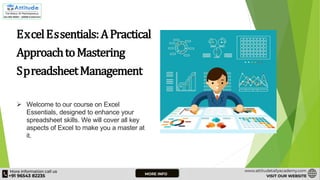
Recommended
What Is Excel.docx

We are the world’s largest and most established provider of training courses globally, with extensive experience of providing quality-infused learning solutions - with the capability to deliver over 30,000 courses, in 1000+ locations, across 190 countries. As market leaders, we have successfully trained over 1 million delegates - demonstrating our internationally-renowned trust and unrivalled premium quality, to all of our aspiring learners.
Crash Information about M.docx

To create a new spreadsheet, open Microsoft Excel and start with a blank workbook.
Use the cells to enter data, such as numbers, text, or formulas.
Format cells by adjusting their font, alignment, borders, and background colors
Crash Information about M.docx

To create a new spreadsheet, open Microsoft Excel and start with a blank workbook.
Use the cells to enter data, such as numbers, text, or formulas.
Format cells by adjusting their font, alignment, borders, and background colors.
Becoming-an-Excel-Pro-Insider-Insights-and-Expert-Techniques.pptx

In today's data-driven world, proficiency in Microsoft Excel is a valuable skill that can set you apart both personally and professionally. Whether you're a student, a business professional, or someone simply looking to enhance their spreadsheet skills, this PPT will provide you with insider insights and expert excel techniques to help you become an Excel pro.
Data Analysis with Microsoft Excel

Microsoft Excel is a popular spreadsheet software that can be used for data analysis. It offers a variety of tools and functions to help users organize, manipulate, and analyze data
Recommended
What Is Excel.docx

We are the world’s largest and most established provider of training courses globally, with extensive experience of providing quality-infused learning solutions - with the capability to deliver over 30,000 courses, in 1000+ locations, across 190 countries. As market leaders, we have successfully trained over 1 million delegates - demonstrating our internationally-renowned trust and unrivalled premium quality, to all of our aspiring learners.
Crash Information about M.docx

To create a new spreadsheet, open Microsoft Excel and start with a blank workbook.
Use the cells to enter data, such as numbers, text, or formulas.
Format cells by adjusting their font, alignment, borders, and background colors
Crash Information about M.docx

To create a new spreadsheet, open Microsoft Excel and start with a blank workbook.
Use the cells to enter data, such as numbers, text, or formulas.
Format cells by adjusting their font, alignment, borders, and background colors.
Becoming-an-Excel-Pro-Insider-Insights-and-Expert-Techniques.pptx

In today's data-driven world, proficiency in Microsoft Excel is a valuable skill that can set you apart both personally and professionally. Whether you're a student, a business professional, or someone simply looking to enhance their spreadsheet skills, this PPT will provide you with insider insights and expert excel techniques to help you become an Excel pro.
Data Analysis with Microsoft Excel

Microsoft Excel is a popular spreadsheet software that can be used for data analysis. It offers a variety of tools and functions to help users organize, manipulate, and analyze data
Automatic Salary Pay Slip in 4 Minutes

We are the world’s largest and most established provider of training courses globally, with extensive experience of providing quality-infused learning solutions - with the capability to deliver over 30,000 courses, in 1000+ locations, across 190 countries. As market leaders, we have successfully trained over 1 million delegates - demonstrating our internationally-renowned trust and unrivalled premium quality, to all of our aspiring learners.
Excel and Advanced Excel Training in Noida.pptx

At APTRON Solutions, we understand the importance of hands-on learning. That's why our Excel and Advanced Excel Training in Noida program goes beyond theoretical concepts, providing practical, real-world scenarios to reinforce your understanding. Our experienced instructors guide you through essential Excel functions, formulas, and features, ensuring you gain a solid foundation before delving into more advanced topics.
Salary Slip In Excel.docx

We are the world’s largest and most established provider of training courses globally, with extensive experience of providing quality-infused learning solutions - with the capability to deliver over 30,000 courses, in 1000+ locations, across 190 countries. As market leaders, we have successfully trained over 1 million delegates - demonstrating our internationally-renowned trust and unrivalled premium quality, to all of our aspiring learners.
2016 ms excel_bm

MS Excel Training For Business Managers (includes VBA Programming, Lookup, Data Table)
Ms Excel- Its uses & Functions.pptx

Microsoft Excel. Its uses & information about few of its functions.
Excel training by rajesh p

I take Excel training for NGOs in India and this one will be useful for people who want to understand and learn Excel data management capabilities
Microsoft Offices Excel application allows users to store, model a.pdf

Microsoft Office\'s Excel application allows users to store, model and manipulate data sets.
Excel spreadsheets organize this data into worksheets, each with a number of rows and columns.
Excel provides a range of automated functions for working with these stored data values,
including the chart function. Once data is stored in an Excel spreadsheet, anyone with access to
that spreadsheet can manipulate the data in order to analyze and communicate its meaning. The
charting function can be a key element in these processes.
Charts enforce the following objectives :
Visualization
Excel charts allow spreadsheet administrators to create visualizations of data sets. By
highlighting a set of data within an Excel spreadsheet and feeding it into the charting tool, users
can create various types of charts in which the data is displayed in a graphical way. This can aid
understanding of a data set, as well as communication of it, with Excel charts suitable for use
within management or corporate presentations allowing managers to incorporate this
understanding into analysis and future planning.
Automation
The Excel application automates the process of generating charts from existing data sets. If a
spreadsheet already contains updated data, the chart function can transform this data into a chart
with a minimal amount of user input. The Recommended Charts tool in Excel is a key part of
this process. Using the chart function, spreadsheet administrators can generate a chart in a few
clicks, choosing a chart type, as well as options such as labels, axes and titles.
Customization
The chart function in Excel enables users to strike a balance between automation and
customization. Although the program can generate a chart quickly and easily, the user is also
able to assert control over many chart details if necessary. As well as customizing the data
presented within a chart, users can finely tweak the chart options to any detail. Charts in Excel
can also be altered after they have been initially generated, by selecting a chart and choosing
from the available options to amend the chart type, data or other details.
Integration
If a business or other organization is using spreadsheet data managed within Excel, using the
chart function within Excel aids integration of the data. For example, when an Excel spreadsheet
generates a chart from the data within a worksheet, the chart will automatically update whenever
the data itself is edited. This allows business managers and administrators to manage their data
and visualizations within a single application, with the results updating instantly.
Aggregating Data
Worksheet charts enable you to condense or summarize large amounts of data within a small,
rectangular section of your worksheet. For instance, you could create a worksheet with rows and
columns containing ten years of stock closing prices that would leave you glassy-eyed and numb
if you tried to analyze them. Instead, use Excel\'s charting tools to create a line or.
A Presentation on Spreadsheet

This is a lecture presentation on spreadsheet using (Microsoft Excel as a case study) to the students and audience
What is Advanced Excel and what are some best practices for designing and cre...

Advanced Excel encompasses sophisticated features for data analysis and reporting, requiring mastery of basic functions and formatting. Effective dashboards prioritize simplicity, consistency, visual hierarchy, interactivity, and performance optimization, while handling time-series data entails utilizing functions, tools, and techniques tailored to chronological data analysis. Power Pivot enhances data modeling and analysis through integration, advanced calculations, visualization, and performance optimization, while Excel VBA automates tasks, customizes functionality, and extends Excel's capabilities, contributing to enhanced productivity and insightful decision-making.
ADVANCED EXCEL COURSE IN LAXMI NAGAR

Advanced Excel is a spreadsheet application. It is a spreadsheet tool capable of performing high-end calculations, analyzing complex data, and integrating information from different programs.
Data Analytics with Excel Courses in Delhi

Master data analytics with Excel in Delhi. Dive deep into data manipulation, visualization, and analysis techniques. Join our comprehensive courses now!
The-Future-of-Fashion-Why-Fashion-Designing-is-a-Career-of-Endless-Possibilities

The-Future-of-Fashion-Why-Fashion-Designing-is-a-Career-of-Endless-PossibilitiesAttitude Tally Academy
Fashion designing is a career of endless possibilities due to its dynamic and ever-evolving nature. The future of fashion is driven by technological advancements, sustainability, and global cultural exchanges. Designers have the opportunity to innovate with smart fabrics, 3D printing, and virtual reality, transforming how clothes are made and worn. Additionally, the industry's growing focus on eco-friendly practices offers new avenues for creativity and impact. As fashion becomes increasingly inclusive and diverse, designers can draw inspiration from a vast array of cultures and perspectives, ensuring that fashion remains a vibrant and influential field with limitless potential.Some Useful Links:
https://maps.app.goo.gl/hKjXQoEWT1NPS2vDA
https://maps.app.goo.gl/hHhqSthkF3pmb7Er5
https://www.attitudetallyacademy.com/functionalarea/financial-e-accounting
https://www.attitudetallyacademy.com/class/e-accounting-from-beginner-to-expertUnlock-Your-Future-Comprehensive-Web-Development-Training-Institute (2).pptx

🌐 "Unlock Your Future: Comprehensive Web Development Training Institute" offers hands-on training in website development, WordPress, PHP, MySQL, HTML, CSS, JS, and jQuery. Located in Uttam Nagar, our expert instructors equip you with essential web development skills for a successful career. 🚀
Useful Links:-
https://www.attitudetallyacademy.com/functionalarea/web-development
https://www.attitudetallyacademy.com/class/website-development-course-in-uttam-nagar
https://maps.app.goo.gl/GsdeBSajnqXdBaAX6
https://maps.app.goo.gl/1SRGK48QoaPgWbcs5
More Related Content
Similar to Excel-Essentials-A-Practical-Approach-to-Mastering-Spreadsheet-Management
Automatic Salary Pay Slip in 4 Minutes

We are the world’s largest and most established provider of training courses globally, with extensive experience of providing quality-infused learning solutions - with the capability to deliver over 30,000 courses, in 1000+ locations, across 190 countries. As market leaders, we have successfully trained over 1 million delegates - demonstrating our internationally-renowned trust and unrivalled premium quality, to all of our aspiring learners.
Excel and Advanced Excel Training in Noida.pptx

At APTRON Solutions, we understand the importance of hands-on learning. That's why our Excel and Advanced Excel Training in Noida program goes beyond theoretical concepts, providing practical, real-world scenarios to reinforce your understanding. Our experienced instructors guide you through essential Excel functions, formulas, and features, ensuring you gain a solid foundation before delving into more advanced topics.
Salary Slip In Excel.docx

We are the world’s largest and most established provider of training courses globally, with extensive experience of providing quality-infused learning solutions - with the capability to deliver over 30,000 courses, in 1000+ locations, across 190 countries. As market leaders, we have successfully trained over 1 million delegates - demonstrating our internationally-renowned trust and unrivalled premium quality, to all of our aspiring learners.
2016 ms excel_bm

MS Excel Training For Business Managers (includes VBA Programming, Lookup, Data Table)
Ms Excel- Its uses & Functions.pptx

Microsoft Excel. Its uses & information about few of its functions.
Excel training by rajesh p

I take Excel training for NGOs in India and this one will be useful for people who want to understand and learn Excel data management capabilities
Microsoft Offices Excel application allows users to store, model a.pdf

Microsoft Office\'s Excel application allows users to store, model and manipulate data sets.
Excel spreadsheets organize this data into worksheets, each with a number of rows and columns.
Excel provides a range of automated functions for working with these stored data values,
including the chart function. Once data is stored in an Excel spreadsheet, anyone with access to
that spreadsheet can manipulate the data in order to analyze and communicate its meaning. The
charting function can be a key element in these processes.
Charts enforce the following objectives :
Visualization
Excel charts allow spreadsheet administrators to create visualizations of data sets. By
highlighting a set of data within an Excel spreadsheet and feeding it into the charting tool, users
can create various types of charts in which the data is displayed in a graphical way. This can aid
understanding of a data set, as well as communication of it, with Excel charts suitable for use
within management or corporate presentations allowing managers to incorporate this
understanding into analysis and future planning.
Automation
The Excel application automates the process of generating charts from existing data sets. If a
spreadsheet already contains updated data, the chart function can transform this data into a chart
with a minimal amount of user input. The Recommended Charts tool in Excel is a key part of
this process. Using the chart function, spreadsheet administrators can generate a chart in a few
clicks, choosing a chart type, as well as options such as labels, axes and titles.
Customization
The chart function in Excel enables users to strike a balance between automation and
customization. Although the program can generate a chart quickly and easily, the user is also
able to assert control over many chart details if necessary. As well as customizing the data
presented within a chart, users can finely tweak the chart options to any detail. Charts in Excel
can also be altered after they have been initially generated, by selecting a chart and choosing
from the available options to amend the chart type, data or other details.
Integration
If a business or other organization is using spreadsheet data managed within Excel, using the
chart function within Excel aids integration of the data. For example, when an Excel spreadsheet
generates a chart from the data within a worksheet, the chart will automatically update whenever
the data itself is edited. This allows business managers and administrators to manage their data
and visualizations within a single application, with the results updating instantly.
Aggregating Data
Worksheet charts enable you to condense or summarize large amounts of data within a small,
rectangular section of your worksheet. For instance, you could create a worksheet with rows and
columns containing ten years of stock closing prices that would leave you glassy-eyed and numb
if you tried to analyze them. Instead, use Excel\'s charting tools to create a line or.
A Presentation on Spreadsheet

This is a lecture presentation on spreadsheet using (Microsoft Excel as a case study) to the students and audience
What is Advanced Excel and what are some best practices for designing and cre...

Advanced Excel encompasses sophisticated features for data analysis and reporting, requiring mastery of basic functions and formatting. Effective dashboards prioritize simplicity, consistency, visual hierarchy, interactivity, and performance optimization, while handling time-series data entails utilizing functions, tools, and techniques tailored to chronological data analysis. Power Pivot enhances data modeling and analysis through integration, advanced calculations, visualization, and performance optimization, while Excel VBA automates tasks, customizes functionality, and extends Excel's capabilities, contributing to enhanced productivity and insightful decision-making.
ADVANCED EXCEL COURSE IN LAXMI NAGAR

Advanced Excel is a spreadsheet application. It is a spreadsheet tool capable of performing high-end calculations, analyzing complex data, and integrating information from different programs.
Data Analytics with Excel Courses in Delhi

Master data analytics with Excel in Delhi. Dive deep into data manipulation, visualization, and analysis techniques. Join our comprehensive courses now!
Similar to Excel-Essentials-A-Practical-Approach-to-Mastering-Spreadsheet-Management (20)
Microsoft Offices Excel application allows users to store, model a.pdf

Microsoft Offices Excel application allows users to store, model a.pdf
What is Advanced Excel and what are some best practices for designing and cre...

What is Advanced Excel and what are some best practices for designing and cre...
More from Attitude Tally Academy
The-Future-of-Fashion-Why-Fashion-Designing-is-a-Career-of-Endless-Possibilities

The-Future-of-Fashion-Why-Fashion-Designing-is-a-Career-of-Endless-PossibilitiesAttitude Tally Academy
Fashion designing is a career of endless possibilities due to its dynamic and ever-evolving nature. The future of fashion is driven by technological advancements, sustainability, and global cultural exchanges. Designers have the opportunity to innovate with smart fabrics, 3D printing, and virtual reality, transforming how clothes are made and worn. Additionally, the industry's growing focus on eco-friendly practices offers new avenues for creativity and impact. As fashion becomes increasingly inclusive and diverse, designers can draw inspiration from a vast array of cultures and perspectives, ensuring that fashion remains a vibrant and influential field with limitless potential.Some Useful Links:
https://maps.app.goo.gl/hKjXQoEWT1NPS2vDA
https://maps.app.goo.gl/hHhqSthkF3pmb7Er5
https://www.attitudetallyacademy.com/functionalarea/financial-e-accounting
https://www.attitudetallyacademy.com/class/e-accounting-from-beginner-to-expertUnlock-Your-Future-Comprehensive-Web-Development-Training-Institute (2).pptx

🌐 "Unlock Your Future: Comprehensive Web Development Training Institute" offers hands-on training in website development, WordPress, PHP, MySQL, HTML, CSS, JS, and jQuery. Located in Uttam Nagar, our expert instructors equip you with essential web development skills for a successful career. 🚀
Useful Links:-
https://www.attitudetallyacademy.com/functionalarea/web-development
https://www.attitudetallyacademy.com/class/website-development-course-in-uttam-nagar
https://maps.app.goo.gl/GsdeBSajnqXdBaAX6
https://maps.app.goo.gl/1SRGK48QoaPgWbcs5
Effective-Communication-Strategies-for-Professional-Success

Effective communication is vital for success in today's interconnected world. Smart English equips individuals with essential communication skills for diverse professional environments. At our English Spoken Training Institute in Uttam Nagar, mastering Smart English is prioritized for career advancement and personal growth. Learn how effective communication strategies, coupled with Smart English proficiency, pave the path to success.
some Useful links:
https://maps.app.goo.gl/hKjXQoEWT1NPS2vDA
https://maps.app.goo.gl/hHhqSthkF3pmb7Er5
https://www.attitudetallyacademy.com/functionalarea/spoken-english-and-pdp
https://www.attitudetallyacademy.com/class/complete-smart-english-training
Engineering-Excellence-Software-Engineering-Training (1).pptx

Explore software engineering excellence! Master the principles of software development and advance your career with our comprehensive training programs. Enroll now and unlock your potential in software engineering.
Useful links:-
https://www.attitudetallyacademy.com/functionalarea/computer-science
https://www.attitudetallyacademy.com/class/software-engineering
https://maps.app.goo.gl/GsdeBSajnqXdBaAX6
https://maps.app.goo.gl/1SRGK48QoaPgWbcs5
Advanced-Revit-Techniques-Tips-and-Tricks-for-Experienced-Users

In the realm of architectural design and construction, Revit Architecture stands out as a powerful software tool that revolutionizes the way buildings are planned, designed, and constructed. From conceptualization to construction documentation, Revit Architecture streamlines the entire architectural process, offering an integrated approach that combines 3D modeling, drafting, and collaboration features. At our Revit Architecture training institute in Yamuna Vihar, we recognize the importance of mastering advanced techniques in Revit for experienced users. In this blog, we'll delve into some valuable tips and tricks to help you elevate your Revit skills to the next level.
some useful Links:
https://maps.app.goo.gl/hKjXQoEWT1NPS2vDA
https://maps.app.goo.gl/hHhqSthkF3pmb7Er5
https://www.attitudetallyacademy.com/functionalarea/autocad-3ds-max
https://www.attitudetallyacademy.com/class/revit-architecture-training
Mastering-Data-Excel-Power-BI-Data-Science-and-More.pptx

"Unlock the potential of data with our comprehensive course on mastering Excel, Power BI, Data Science, and more. From organizing and analyzing data in Excel to creating powerful visualizations in Power BI, this course covers everything you need to become a data expert. Dive into the world of data science and elevate your skills to new heights. Enroll now and start mastering data!"
Useful Links:-
https://www.attitudetallyacademy.com/functionalarea/mis-and-data-analytics
https://www.attitudetallyacademy.com/class/pythonda
https://maps.app.goo.gl/GsdeBSajnqXdBaAX6
https://maps.app.goo.gl/1SRGK48QoaPgWbcs5
Mastering-Figma-A-Powerful-Tool-for-UIUX-Designers

Mastering Figma is essential for UI/UX designers aiming to excel in Full Stack Web Development Centre in Uttam Nagar. This powerful tool streamlines the design process, offering collaborative features and robust prototyping capabilities. With Figma, designers can create visually stunning and user-friendly interfaces that enhance the overall web experience. Its responsive design tools ensure seamless adaptation across various devices, aligning perfectly with the demands of modern web development. By mastering Figma, designers gain a competitive edge, enabling them to create innovative and impactful designs that elevate their projects to new heights. Join our Full Stack Web Development Centre in Uttam Nagar and unlock the potential of Figma today.
Some useful Links:
https://maps.app.goo.gl/hKjXQoEWT1NPS2vDA
https://maps.app.goo.gl/hHhqSthkF3pmb7Er5
https://www.attitudetallyacademy.com/functionalarea/full-stack-web-development
https://www.attitudetallyacademy.com/class/become-expert-in-full-stack-development
The-Art-of-Website-Designing: Building Beautiful and Functional Websites

Unlock the art of website designing at our Coaching Centre in Uttam Nagar or Yamuna Vihar. Learn to craft visually stunning and user-friendly websites that captivate audiences. Master the skills to create both beautiful and functional digital platforms that reflect your brand's identity and engage visitors effectively.
Some Useful Links:
https://maps.app.goo.gl/hKjXQoEWT1NPS2vDA
https://maps.app.goo.gl/hHhqSthkF3pmb7Er5
https://www.attitudetallyacademy.com/functionalarea/multimedia-design
https://www.attitudetallyacademy.com/class/professional-website-designing-training
Engineering-Excellence-Software-Engineering-Training.pptx

Computer science is a field that deals with the study of computers and computational systems. It involves the theory, design, development, and application of software and hardware components that make up computer systems. Computer science is a broad field that encompasses various subfields, including software engineering, artificial intelligence, data science, and computer networking.
Useful Links :-
https://www.attitudetallyacademy.com/functionalarea/computer-science
https://www.attitudetallyacademy.com/class/software-engineering
https://maps.app.goo.gl/ivGNqrToZkNs93q8A
https://maps.app.goo.gl/oNEUyzTVUue4sWy49
Mastering-MS-Word-Essential-Tips-and-Tricks-for-Document-Creation.

In today's digital age, proficiency in basic computer skills is no longer optional—it's a necessity. From writing emails and creating presentations to managing spreadsheets and drafting documents, the ability to navigate computer applications efficiently is essential for success in both personal and professional endeavors. At our Basic Computer Coaching Centre in Uttam Nagar, we understand the importance of mastering essential software tools like Microsoft Word, and we're here to help you unlock your full potential.
Useful Links:
https://maps.app.goo.gl/hKjXQoEWT1NPS2vDA
https://maps.app.goo.gl/hHhqSthkF3pmb7Er5
https://www.attitudetallyacademy.com/functionalarea/basics-of-computer
https://www.attitudetallyacademy.com/class/advanced-diploma-in-computer-application.
The-Power-of-Digital-Marketing-Why-Every-Business-Needs-It

In today's digital age, the landscape of marketing has undergone a monumental shift. Traditional methods of advertising are gradually being overshadowed by the immense potential of digital marketing.If you're ready to take your business to new heights with the power of digital marketing, consider enrolling in a Digital Marketing Course in Uttam nagar or partnering with a Digital Marketing Institute in Yamuna Vihar to gain the knowledge and skills needed to succeed in today's digital marketplace. The opportunities are endless, and the potential for growth is limitless. Don't get left behind—embrace digital marketing and watch your business soar!
Useful Links:
https://maps.app.goo.gl/hKjXQoEWT1NPS2vDA
https://maps.app.goo.gl/hHhqSthkF3pmb7Er5
https://www.attitudetallyacademy.com/functionalarea/multimedia-design
https://www.attitudetallyacademy.com/class/become-expert-in-digital-marketing
Edit-Like-a-Pro-Dive-into-Video-Editing-with-Premiere-Pro-Workshops (1).pptx

https://maps.app.goo.gl/hKjXQoEWT1NPS2vDA
https://maps.app.goo.gl/hHhqSthkF3pmb7Er5
https://www.attitudetallyacademy.com/functionalarea/multimedia-design
https://www.attitudetallyacademy.com/class/video-editing-expert
Kickstart-Your-Career-in-Financial e-Accounting (1).pptx

https://www.attitudetallyacademy.com/functionalarea/financial-e-accounting
https://www.attitudetallyacademy.com/class/e-accounting-from-beginner-to-expert
https://maps.app.goo.gl/hKjXQoEWT1NPS2vDA
https://maps.app.goo.gl/hHhqSthkF3pmb7Er5
User Interface (UI) and User Experience (UX) Design Principles in Software De...

User Interface (UI) and User Experience (UX) Design Principles in Software De...Attitude Tally Academy
User Interface (UI) and User Experience (UX) Design Principles in Software Development
Useful Link: https://www.attitudetallyacademy.com/functionalarea/full-stack-web-development
Introduction-Learning-Python-Quickly.pptx

Python is a powerful and versatile programming language that has gained immense popularity due to its simplicity, readability, and wide range of applications. Whether you're a beginner or an experienced programmer looking to learn a new language, Python offers a quick and efficient way to dive into the world of coding.
Useful Link: https://www.attitudetallyacademy.com/class/python-language-
5 Effective Tips to Learn Python Fast.pptx

Are you ready to embark on an exciting journey into the realm of programming, fuelled by your passion for computer science? If so, diving headfirst into the world of Python programming language can serve as your launchpad to a plethora of opportunities. In this blog post, we'll unveil five valuable tips to expedite your Python learning process, guiding you towards proficiency and success in your programming pursuits.
Useful Link: https://maps.app.goo.gl/MwBrdxNaFdj1JPjb7
Exploring-Tally-E-Accounting-in-Financed

Unlock the power of finance with our 'Exploring Tally E-Accounting in Finance' series! 📊💼 Dive deep into the world of accounting software and financial management strategies. Learn how to streamline your financial processes, manage accounts efficiently, and make informed decisions for business success. 🚀 Discover the latest trends in Tally E-Accounting and stay ahead in the financial game.
Useful link:-https://www.attitudetallyacademy.com/functionalarea/financial-e-accounting
Effective-Digital-Marketing-Strategies.pptx

Are you considering a career in digital marketing? It’s a field filled with exciting opportunities and ever-evolving strategies to connect with audiences online. To help you get started, here are 10 in-demand strategies that can make you a successful digital marketer.
Useful Link: https://www.attitudetallyacademy.com/class/become-expert-in-digital-marketing
Introduction-to-Coding-Challenges data structure.pptx

How to Solve Coding Challenges Using Data Structures
Are you a computer science student eager to excel in coding challenges? Understanding data structures can be your secret weapon! In this presentation, we'll explore how you can leverage data structures to conquer coding challenges and excel in your programming journey.
Useful Link:
https://www.attitudetallyacademy.com/class/easy-to-advanced-data-structures
Introduction-to-Coding-Challenges in data structure.pptx

How to Solve Coding Challenges Using Data Structures
Are you a computer science student eager to excel in coding challenges? Understanding data structures can be your secret weapon! In this presentation, we'll explore how you can leverage data structures to conquer coding challenges and excel in your programming journey.
Useful Link:
https://www.attitudetallyacademy.com/class/easy-to-advanced-data-structures
More from Attitude Tally Academy (20)
The-Future-of-Fashion-Why-Fashion-Designing-is-a-Career-of-Endless-Possibilities

The-Future-of-Fashion-Why-Fashion-Designing-is-a-Career-of-Endless-Possibilities
Unlock-Your-Future-Comprehensive-Web-Development-Training-Institute (2).pptx

Unlock-Your-Future-Comprehensive-Web-Development-Training-Institute (2).pptx
Effective-Communication-Strategies-for-Professional-Success

Effective-Communication-Strategies-for-Professional-Success
Engineering-Excellence-Software-Engineering-Training (1).pptx

Engineering-Excellence-Software-Engineering-Training (1).pptx
Advanced-Revit-Techniques-Tips-and-Tricks-for-Experienced-Users

Advanced-Revit-Techniques-Tips-and-Tricks-for-Experienced-Users
Mastering-Data-Excel-Power-BI-Data-Science-and-More.pptx

Mastering-Data-Excel-Power-BI-Data-Science-and-More.pptx
Mastering-Figma-A-Powerful-Tool-for-UIUX-Designers

Mastering-Figma-A-Powerful-Tool-for-UIUX-Designers
The-Art-of-Website-Designing: Building Beautiful and Functional Websites

The-Art-of-Website-Designing: Building Beautiful and Functional Websites
Engineering-Excellence-Software-Engineering-Training.pptx

Engineering-Excellence-Software-Engineering-Training.pptx
Mastering-MS-Word-Essential-Tips-and-Tricks-for-Document-Creation.

Mastering-MS-Word-Essential-Tips-and-Tricks-for-Document-Creation.
The-Power-of-Digital-Marketing-Why-Every-Business-Needs-It

The-Power-of-Digital-Marketing-Why-Every-Business-Needs-It
Edit-Like-a-Pro-Dive-into-Video-Editing-with-Premiere-Pro-Workshops (1).pptx

Edit-Like-a-Pro-Dive-into-Video-Editing-with-Premiere-Pro-Workshops (1).pptx
Kickstart-Your-Career-in-Financial e-Accounting (1).pptx

Kickstart-Your-Career-in-Financial e-Accounting (1).pptx
User Interface (UI) and User Experience (UX) Design Principles in Software De...

User Interface (UI) and User Experience (UX) Design Principles in Software De...
Introduction-to-Coding-Challenges data structure.pptx

Introduction-to-Coding-Challenges data structure.pptx
Introduction-to-Coding-Challenges in data structure.pptx

Introduction-to-Coding-Challenges in data structure.pptx
Recently uploaded
Instructions for Submissions thorugh G- Classroom.pptx

This presentation provides a briefing on how to upload submissions and documents in Google Classroom. It was prepared as part of an orientation for new Sainik School in-service teacher trainees. As a training officer, my goal is to ensure that you are comfortable and proficient with this essential tool for managing assignments and fostering student engagement.
The Challenger.pdf DNHS Official Publication

Read| The latest issue of The Challenger is here! We are thrilled to announce that our school paper has qualified for the NATIONAL SCHOOLS PRESS CONFERENCE (NSPC) 2024. Thank you for your unwavering support and trust. Dive into the stories that made us stand out!
678020731-Sumas-y-Restas-Para-Colorear.pdf

KKKKKKKKKKKKKKKKKKKKKKKKKKKKKKKKKKKKKKKKKKKKKKKKKKKKKKKKKKKKKKKKKKKKKKKKKKKKKKKKKKKKKKKKKKKKKKKKKKKKKKKKKKKKKKKKKKKKKKKKKKKKKKKKKKKKKKKKKKKKKKKKKKKKKKKKKKKKKKKKKKKKKKKKKKKKKKKKKKKKKKKKKKKKKKKKKKKKKKKKKKKKKKKKKKKKKKKKKKKKKKKKKKKKKKKKKKKKKKKKKKKKKKKKKKKKKKKKKKKKKKKKKKKKKKKKKKKKKKKKKKKKKKKKKKKKKKKKKKKKKKKKKKKKKKKKKKKKKKKKKKKKKKKKKKKKKKKKKKKKKKKKKKKKKKKKKKKKKKKKKKKKKKKKKKKKKKKKKKKKKKKKKKKKKKKKKKKKKKKKKKKKKKKKKKKKKKKKKKKKKKKKKKKKKKKKKKKKKKKKKKKKKKKKKKKKKKKKKKKKKKKKKKKKKKKKKKKKKKKKKKKKKKKKKKKKKKKKKKKKKKKKKKKKKKKKKKKKKKKKKKKKKKKKKKKKKKKKKKKKKKKKKKKKKKKKKKKKKKKKKKKKKKKKKKKKKKKKKKKKKKKKKKKKKKKKKKKKKKKKKKKKKKKKKKKKKKKKKKKKKKKKKKKKKKKKKKKKKKKKKKKKKKKKKKKKKKKKKKKKKKKKKKKKKKKKKKKKKKKKKKKKKKKKKKKKKKKKKKKKKKKKKKKKKKKKKKKKKKKKKKKKKKKKKKKKKKKKKKKKKKKKKKKKKKKKKKKKKKKKKKKKKKKKKKKKKKKKKKKKKKKKKKKKKKKKKKKKKKKKKKKKKKKKKKKKKKKKKKKKKKKKKKKKKKKKKKKKKKKKKKKKKKKKKKKKKKKKKKKKKKKKKKKKKKKKKKKKKKKKKKKKKKKKKKKKKKKKKKKKKKKKKKKKKKKKKKKKKKKKKKKKKKKKKKKKKKKKKKKKKKKKKKKKKKKKKKKKKKKKKKKKKKKKKKKKKKKKKKKKKKKKKKKKKKKKKKKKKKKKKKKKKKKKKKKKKKKKKKKKKKKKKKKKKKKKKKKKKKKKKKKKKKKKKKKKKKKKKKKKKKKKKKKKKKKKKKKKKKKKKKKKKKKKKKKKKKKKKKKKKKKKKKKKKKKKKKKKKKKKKKKKKKKKKKKKKKKKKKKKKKKKKKKKKKKKKKKKKKKKKKKKKKKKKKKKKKKKKKKKKKKKKKKKKKKKKKKKKKKKKKKKKKKKKKKKKKKKKKKKKKKKKKKKKKKKKKKKKKKKKKKKKKKKKKKKKKKKKKKKKKKKKKKKKKKKKKKKKKKKKKKKKKKKKKKKKKKKKKKKKKKKKKKKKKKKKKKKKKKKKKKKKKKKKKKKKKKKKKKKKKKKKKKKKKKKKKKKKKKKKKKKKKKKKKKKKKKKKKKKKKKKKKKKKKKKKKKKKKKKKKKKKKKKKKKKKKKKKKKKKKKKKKKKKKKKKKKKKKKKKKKKKKKKKKKKKKKKKKKKKKKKKKKKKKKKKKKKKKKKKKKKKKKKKKKKKKKKKKKKKKKKKKKKKKKKKKKKKKKKKKKKKKKKKKKKKKKKKKKKKKKKKKKKKKKKKKKKKKKKKKKKKKKKKKKKKKKKKKKKKKKKKKKKKKKKKKKKKKKKKKKKKKKKKKKKKKKKKKKKKKKKKKKKKKKKKKKKKKKKKKKKKKKKKKKKKKKKKKKKKKKKKKKKKKKKKKKKKKKKKKKKKKKKKKKKKKKKKKKKKKKKKKKKKKKKKKKKKKKKKKKKKKKKKKKKKKKKKKKKKKKKKKKKKKKKKKKKKKKKKKKKKKKKKKKKKKKKKKKKKKKKKKKKKKKKKKKKKKKKKKKKKKKKKKKKKKKKKKKKKKKKKKKKKKKKKKKKKKKKKKKKKKKKKKKKKKKKKKKKKKKKKKKKKKKKKKKKKKKKKKKKKKKKKKKKKKKKKKKKKKKKKKKKKKKKKKKKKKKKKKKKKKKKKKKKKKKKKKKKKKKKKKKKKKKKKKKKKKKKKKKKKKKKKKKKKKKKKKKKKKKKKKKKKKKKKKKKKKKKKKKKKKKKKKKKKKKKKKKKKKKKKKKKKKKKKKKKKKKKKKKKKKKKKKKKKKKKKKKKKKKKKKKKKKKKKKKKKKKKKKKKKKKKKKKKKKKKKKKKKKKKKKKKKKKKKKKKKKKKKKKKKKKKKKKKKKKKKKKKKKKKKKKKKKKKKKKKKKKKKKKKKKKKKKKKKKKKKKKKKKKKKKKKKKKKKKKKKKKKKKKKKKKKKKKKKKKKKKKKKKKKKKKKKKKKKKKKKKKKKKKKKKKKKKKKKKKKKKKKKKKKKKKKKKKKKKKKKKKKKKKKKKKKKKKKKKKKKKKKKKKKKKKKKKKKKKKKKKKKKKKKKKKKKKKKKKKKKKKKKKKKKKKKKKKKKKKKKKKKKKKKKKKKKKKKKKKKKKKKKKKKKKKKKKKKKKKKKKKKKKKKKKKKKKKKKKKKKKKKKKKKKKKKKKKKKKKKKKKKKKKKKKKKKKKKKKKKKKKKKKKKKKKKKKKKKKKKKKKKKKKKKKKKKKKKKKKKKKKKKKKKKKKKKKKKKKKKKKKKKKKKKKKKKKKKKKKKKKKKKKKKKKKKKKKKKKKKKKKKKKKKKKKKKKKKKKKKKKKKKKKKKKKKKKKKKKKKKKKKKKKKKKKKKKKKKKKKKKKKKKKKKKKKKKKKKKKKKKKKKKKKKKKKKKKKKKKKKKKKKKKKKKKKKKKKKKKKKKKKKKKKKKKKKKKKKKKKKKKKKKKKKKKKKKKKKKKKKKKKKKKKKKKKKKKKKKKKKKKKKKKKKKKKKKKKKKKKKKKKKKKKKKKKKKKKKKKKKKKKKKKKKKKKKKKKKKKKKKKKKKKKKKKKKKKKKKKKKKKKKKKKKKKKKKKKKKKKKKKKKKKKKKKKKKKKKKKKKKKKKKKKKKKKKKKKKKKKKKKKKKKKKKKKKKKKKKKKKKKKKKKKKKKKKKKKKKKKKKKKKKKKKKKKKKKKKKKKKKKKKKKKKKKKKKKKKKKKKKKKKKKKKKKKKKKKKKKKKKKKKKKKKKKKKKKKKKKKKKK
Overview on Edible Vaccine: Pros & Cons with Mechanism

This ppt include the description of the edible vaccine i.e. a new concept over the traditional vaccine administered by injection.
Synthetic Fiber Construction in lab .pptx

Synthetic fiber production is a fascinating and complex field that blends chemistry, engineering, and environmental science. By understanding these aspects, students can gain a comprehensive view of synthetic fiber production, its impact on society and the environment, and the potential for future innovations. Synthetic fibers play a crucial role in modern society, impacting various aspects of daily life, industry, and the environment. ynthetic fibers are integral to modern life, offering a range of benefits from cost-effectiveness and versatility to innovative applications and performance characteristics. While they pose environmental challenges, ongoing research and development aim to create more sustainable and eco-friendly alternatives. Understanding the importance of synthetic fibers helps in appreciating their role in the economy, industry, and daily life, while also emphasizing the need for sustainable practices and innovation.
Palestine last event orientationfvgnh .pptx

An EFL lesson about the current events in Palestine. It is intended to be for intermediate students who wish to increase their listening skills through a short lesson in power point.
Thesis Statement for students diagnonsed withADHD.ppt

Presentation required for the master in Education.
How to Make a Field invisible in Odoo 17

It is possible to hide or invisible some fields in odoo. Commonly using “invisible” attribute in the field definition to invisible the fields. This slide will show how to make a field invisible in odoo 17.
Mule 4.6 & Java 17 Upgrade | MuleSoft Mysore Meetup #46

Mule 4.6 & Java 17 Upgrade | MuleSoft Mysore Meetup #46
Event Link:-
https://meetups.mulesoft.com/events/details/mulesoft-mysore-presents-exploring-gemini-ai-and-integration-with-mulesoft/
Agenda
● Java 17 Upgrade Overview
● Why and by when do customers need to upgrade to Java 17?
● Is there any immediate impact to upgrading to Mule Runtime 4.6 and beyond?
● Which MuleSoft products are in scope?
For Upcoming Meetups Join Mysore Meetup Group - https://meetups.mulesoft.com/mysore/
YouTube:- youtube.com/@mulesoftmysore
Mysore WhatsApp group:- https://chat.whatsapp.com/EhqtHtCC75vCAX7gaO842N
Speaker:-
Shubham Chaurasia - https://www.linkedin.com/in/shubhamchaurasia1/
Priya Shaw - https://www.linkedin.com/in/priya-shaw
Organizers:-
Shubham Chaurasia - https://www.linkedin.com/in/shubhamchaurasia1/
Giridhar Meka - https://www.linkedin.com/in/giridharmeka
Priya Shaw - https://www.linkedin.com/in/priya-shaw
Shyam Raj Prasad-
https://www.linkedin.com/in/shyam-raj-prasad/
1.4 modern child centered education - mahatma gandhi-2.pptx

Child centred education is an educational approach that priorities the interest, needs and abilities of the child in the learning process.
Honest Reviews of Tim Han LMA Course Program.pptx

Personal development courses are widely available today, with each one promising life-changing outcomes. Tim Han’s Life Mastery Achievers (LMA) Course has drawn a lot of interest. In addition to offering my frank assessment of Success Insider’s LMA Course, this piece examines the course’s effects via a variety of Tim Han LMA course reviews and Success Insider comments.
The geography of Taylor Swift - some ideas

Geographical themes connected with Taylor Swift's ERAS tour - coming to the UK in June 2024
The French Revolution Class 9 Study Material pdf free download

The French Revolution, which began in 1789, was a period of radical social and political upheaval in France. It marked the decline of absolute monarchies, the rise of secular and democratic republics, and the eventual rise of Napoleon Bonaparte. This revolutionary period is crucial in understanding the transition from feudalism to modernity in Europe.
For more information, visit-www.vavaclasses.com
Model Attribute Check Company Auto Property

In Odoo, the multi-company feature allows you to manage multiple companies within a single Odoo database instance. Each company can have its own configurations while still sharing common resources such as products, customers, and suppliers.
Recently uploaded (20)
Instructions for Submissions thorugh G- Classroom.pptx

Instructions for Submissions thorugh G- Classroom.pptx
Overview on Edible Vaccine: Pros & Cons with Mechanism

Overview on Edible Vaccine: Pros & Cons with Mechanism
Thesis Statement for students diagnonsed withADHD.ppt

Thesis Statement for students diagnonsed withADHD.ppt
Mule 4.6 & Java 17 Upgrade | MuleSoft Mysore Meetup #46

Mule 4.6 & Java 17 Upgrade | MuleSoft Mysore Meetup #46
1.4 modern child centered education - mahatma gandhi-2.pptx

1.4 modern child centered education - mahatma gandhi-2.pptx
Adversarial Attention Modeling for Multi-dimensional Emotion Regression.pdf

Adversarial Attention Modeling for Multi-dimensional Emotion Regression.pdf
The French Revolution Class 9 Study Material pdf free download

The French Revolution Class 9 Study Material pdf free download
Excel-Essentials-A-Practical-Approach-to-Mastering-Spreadsheet-Management
- 1. ExcelEssentials:APractical ApproachtoMastering SpreadsheetManagement Welcome to our course on Excel Essentials, designed to enhance your spreadsheet skills. We will cover all key aspects of Excel to make you a master at it. ST
- 2. INDEX What is Excel? Excel Functions Data Visualization Data Manipulation Collaboration in Excel Conclusion FAQ
- 3. What is Excel? 1 Microsoft Excel Microsoft Excel is a spreadsheet program used for data analysis, calculation, and visualization. 2 Spreadsheet Interface The key components of the spreadsheet interface include the workbook, worksheets, columns, rows, and cells. 3 Excel Capabilities Excel offers vast capabilities for creating and managing spreadsheets, including data analysis, charting, and macros creation.
- 4. Excel Functions 1 Statistical Functions Excel has an extensive library of statistical functions for analyzing data, including SUMIFS, AVERAGEIFS, and COUNTIFS. 2 Lookup and Reference Functions Excel's lookup and reference functions are used to locate and retrieve specific pieces of data from a worksheet, like VLOOKUP. 3 Text Functions Excel's text functions are used to manipulate text strings and perform operations on them, like CONCATENATE and LEFT.
- 5. Data Visualization Charts • Charts allow you to visualize and analyze data trends, compare data sets, and identify patterns. • Use charts like pie charts, line charts, and bar charts to enhance your data analysis and presentation skills. Conditional Formatting • Use conditional formatting to highlight and format cells that meet specific criteria, like color-coded heat maps. • Apply conditional formatting to tables to make them visually more appealing and easy to read.
- 6. Data Manipulation Filtering You can filter Excel data using criteria to view specific records from large data sets. Pivot Tables Pivot tables allow you to easily summarize, analyze and present large amounts of data in just a few clicks. Excel Formulas Excel formulas are used to calculate results, based on data in other cells in the worksheet, like SUM and AVERAGE.
- 7. Collaboration in Excel Track Changes Excel offers the option to track changes made in a workbook by different users, which allows for collaboration on the same document, without losing track of the changes made by different users. Merge and Compare One of Excel's features is the option to merge and compare workbooks, which allows multiple users to work on the same document. Sharing Workbooks Excel allows documents to be shared online with other users, who can add and edit the document at the same time.
- 8. Conclusion 1 Excel Optimization To optimize an Excel spreadsheet, consider aspects such as data format, functions, and formulas, layout and design, and collaboration tools. 2 Excel as a Tool Excel is a powerful tool that can increase your efficiency and productivity in a variety of work environments, including finance, marketing, and data analysis positions. 3 Invest Time in Learning Excel Investing time in learning Excel can lead to greater skills, career opportunities, and success in the long run.
- 9. FAQ Q1: What is the purpose of Microsoft Excel in business and data management? A: Microsoft Excel is a powerful spreadsheet program designed for data organization, analysis, and visualization. It is widely used in business for tasks such as budgeting, financial analysis, and project management. Q2: How can I perform basic calculations in Excel? A: Excel provides a variety of functions and formulas. Simply enter the desired formula (e.g., =SUM, =AVERAGE) and select the range of cells to perform calculations. Q3: What is the difference between absolute and relative cell references, and when should I use each? A: Absolute references ($A$1) do not change when copied, while relative references (A1) adjust based on the destination. Use absolute references when you want a reference to remain constant, and relative references for flexibility when copied to other cells. Q4: How can I effectively manage and organize data in Excel? A: Use features like sorting, filtering, and tables to organize data. Additionally, apply conditional formatting to highlight important information and improve data readability. Q5: Can I create charts and graphs in Excel, and how do I customize them? A: Yes, Excel offers various chart types. Select your data, go to the "Insert" tab, and choose the desired chart. Customize charts by adjusting colors, labels, and styles to enhance data visualization. .
