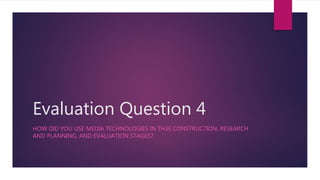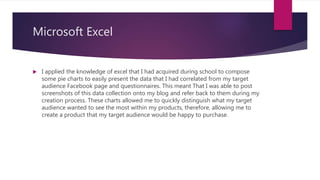The document discusses the various media technologies used by the author at each stage of their media studies project. In the research and planning stage, the author used technologies like Blogger, YouTube, Facebook, Excel and PowerPoint to conduct research, create charts and presentations. Photoshop and a DSLR camera were used in the construction stage to design products and take professional photos. Technologies like Prezi, Padlet and WIX were utilized in the evaluation stage to present findings and create a magazine website. Overall, the author believes these technologies helped them create cohesive, high quality products tailored to their target audience.