The document provides release notes for ArcSight ESM version 5.5. Key updates in this release include new pre-persistence rule type, ability to view event priority ratings, case-sensitive list options, report compression, new variable functions, Oracle 11.2.0.3 support, and supported upgrade paths from ESM 5.0 SP2 Patch 4 or ESM 5.2 Patch 2. The release notes also outline fixed and open issues for various ArcSight components.
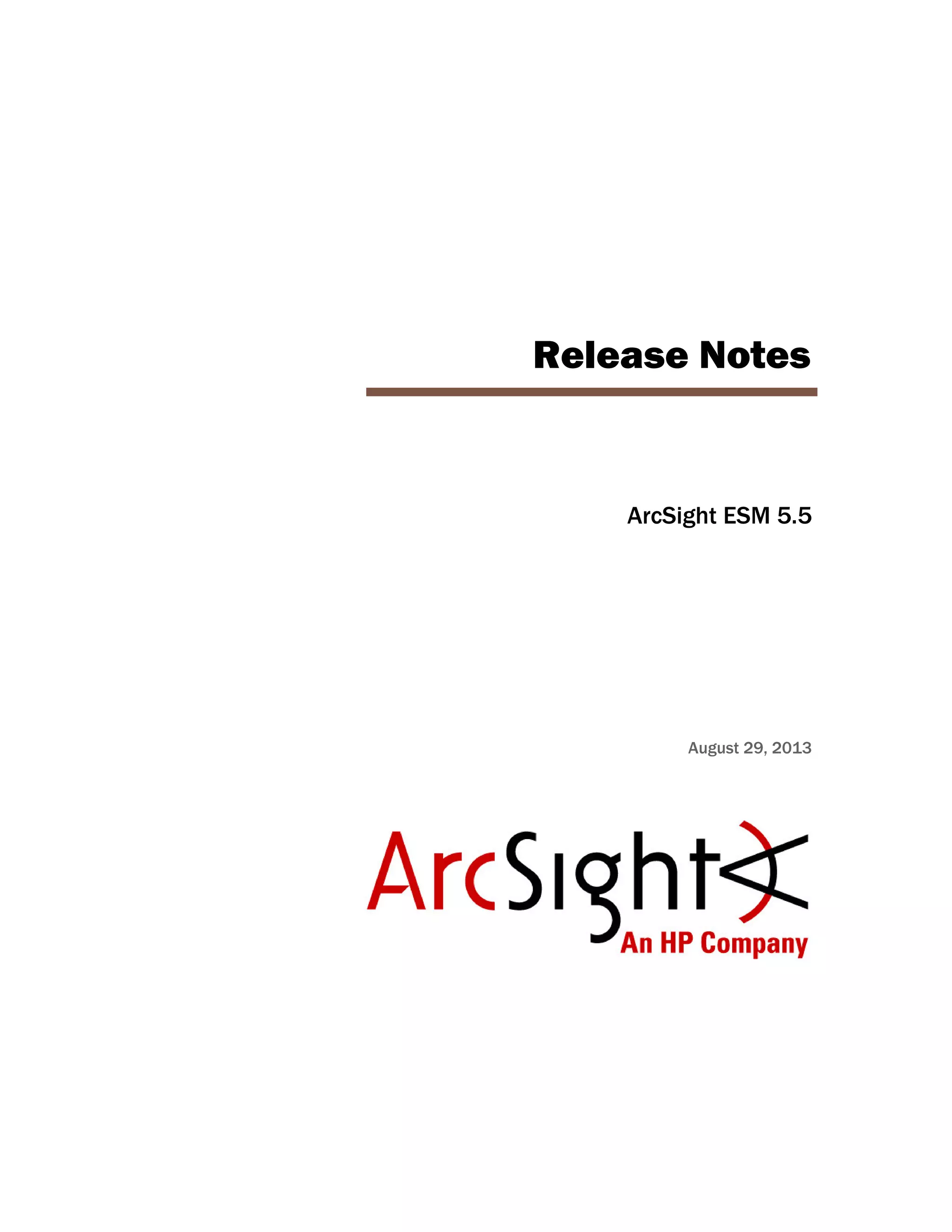



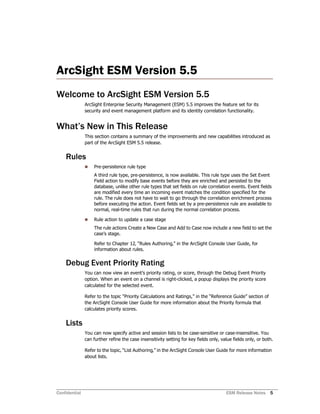













![ArcSight ESM Version 5.5
Confidential ESM Release Notes 19
ESM-41331 After the resource validation process is run, assets that are actually invalid appear
to be valid.
Workaround: To produce a correct report, run the resource validation script
manually as follows:
1. Run the script using 'arcsight resvalidate'
2. Run the script again using 'arcsight resvalidate -persist false'
In general, if you need to run the resource validation script, you have to run it
twice: the first time with '-persist true' (default) to validate and fix invalid
resources, and the second time with '-persist false' to generate a correct report:
arcsight resvalidate
arcsight resvalidate -persist false
ESM-40889 The "group:101" audit event may fail to be sent in some cases where there are
many role memberships being added or changed for an actor. There will be an
error in the server log related to this, which includes the IDs of the affected
objects.
ESM-37633 After installing the Manager, you will see an error in the server.log file:
[ERROR][default.com.arcsight.config.util.WebProperties][getPassword]
com.arcsight.common.ArcSightException: Cannot handle the data which was
obfuscated by old scheme
This message is harmless and can be safely ignored.
ESM-37488 When you export a large Active List with 10 million entries or more, or export
rules that use such Active Lists, you will see an exception in the server.std.log file.
Additionally, the Manager runs out of memory and therefore automatically
restarts itself.
Workaround: Use the export format instead of the default format while exporting
the rule or Active List definition using an archive or a package. This will not export
the Active List data.
ESM-33462 Stages resources are editable from the ArcSight Console, although these should
not be moved or customized. (See the ArcSight Console Navigator > Stages
resource tree) Keep stages provided as standard content in the given folders and
do not move them into another folder. Standard content stages are Closed, Final,
Flagged as Similar, Follow-up, Initial, Monitoring, Queued, and Rule Created. For
more information, see the "Standard Content" topic in the Console Help.
ESM-33431 When upgrading some older versions of ESM with Oracle 10G, you may see some
negative timestamp values in the server logs. You will see an error that begins
with "java.sql.SQLException: BC date found in..." in the logs. The resources for
this error are not loaded.
Workaround:
1. Set the following property in the Manager's
<ARCSIGHT_HOME>/config/server.properties file:
server.date.correction.recoverFromBCDate=true
2. Restart the Manager.
Should this issue occur, notify Customer Support.
Issue Description](https://image.slidesharecdn.com/esmrelnotes5-170529123520/85/Esm-rel-notes_5-5-19-320.jpg)
![ArcSight ESM Version 5.5
20 ESM Release Notes Confidential
ArcSight Web
ESM-31433 You may see the following exception in the Manager's log file:
ERROR: java.lang.NullPointerException at
org.apache.lucene.index.IndexReader.open
Workaround: This error automatically gets resolved within one week of the
Manager startup during which time the Manager rebuilds the resource search
index (done weekly). Optionally, you can manually do a rebuild at any time by
running this command from the Manager's bin directory:
arcsight searchindex -a create -m <manager-hostname> -u <admin-user-name>
-p <password>
ESM-30670 If the search index file becomes corrupted, the search index will be out-of-date
and the following message appears in the Manager's log file:
[ERROR][default.com.arcsight.server.search.index.IndexResources][_init]
java.io.IOException: read past EOF
Workaround: Re-generate the index by issuing the following command from the
Manager's bin directory:
arcsight searchindex -a create
ESM-30008 Occasionally, when installing an exported package from a bundle file, you might
receive the following error:
Install Failed: Resource in broker is newer than modified resource.
This error does not occur every time you attempt to install an exported package
from a bundle.
Workaround: Re-import the package.
Issue Description
ESM-35801 If you create a Case and set the Estimated Resource Time in ArcSight Web, it does
not get set.
Workaround: Define this setting on the Console. See the Console online Help for
steps to do this.
ESM-35693 If your session has expired and you click a node in the Navigator tree to expand
it, you will see a Java exception and ArcSight Web does not redirect you to the
login page.
Workaround: Start a new session and log in again.
Issue Description](https://image.slidesharecdn.com/esmrelnotes5-170529123520/85/Esm-rel-notes_5-5-20-320.jpg)


![ArcSight ESM Version 5.5
Confidential ESM Release Notes 23
Pattern Discovery
ESM-49396 While upgrading the Manager in console mode, when prompted:
Continue [yes] ?
you will see unrelated messages on the standard output, which can be confusing.
Ignore the messages regarding building of rules. They come from another thread.
Answer only the last prompt that you receive during the upgrade. For example,
when you see the following, type "yes".
Continue [yes] ?Building the rule Monitor New Case
Building the rule Case Deleted
ESM-41148 During ESM upgrade, autozoning will fail if the number of assets in a zone/group
exceeds 1000.
Workaround: Manually run autozoning in batches of 1000 assets or fewer after
completing your upgrade. You can do this from the Asset Channel or Asset
Resource Tree in the Console.
ESM-40984 Before uninstalling any ArcSight package, certain tasks must be performed in
sequence. Remove relationships first before deleting. For example, if the data
monitor group is deleted before the data monitor resource, you will encounter a
permission error, because permissions are tied to groups.
ESM-35653 ESM Console upgrades do not properly read the security and login property
settings (SSL files). If you run the upgrade and Console setup through to
completion via the install wizard, you will still have to re-run Console setup.
Workaround: Cancel the installation after the Console is installed, and run the
ArcSight Console Configuration Wizard to configure property settings. From the
Console's <ARCSIGHT_HOME>/current/bin, run the command,
arcsight consolesetup
The SSL files will be read and the Console will configure correctly.
Issue Description
ESM-35048 A java.lang.InterruptedException might be logged in the Manager's
server.std.out.logs file when a scheduled Pattern Discovery job is run. The
exception is caused by an incorrect database pooling time-out mechanism in the
Manager. This does not have any adverse effect on database connections or the
functionality of the Pattern Discovery job, and the exception can be safely
ignored.
Issue Description](https://image.slidesharecdn.com/esmrelnotes5-170529123520/85/Esm-rel-notes_5-5-23-320.jpg)
