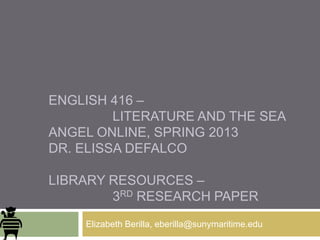
English 416
- 1. ENGLISH 416 – LITERATURE AND THE SEA ANGEL ONLINE, SPRING 2013 DR. ELISSA DEFALCO LIBRARY RESOURCES – 3RD RESEARCH PAPER Elizabeth Berilla, eberilla@sunymaritime.edu
- 2. Elizabeth Berilla, Reference, Instruction, and Outreach Librarian Online Education Liaison eberilla@sunymaritime.edu Library@sunymaritime.edu (718) 409 – 7237 www.sunymaritime.edu/stephenblucelibrary http://sunymaritime.libguides.com/humanities/engl416
- 3. Objectives: •Access print and electronic resources for your research paper. •Evaluate scholarly versus popular resources with project topic in mind. •Integrate information through research. •Ethically represent primary and secondary resources.
- 4. Stephen B. Luce Library: http://www.sunymaritime.edu/stephenblucelibrary/ •Portal to books, ebooks, journals, databases, and primary resources. •Online users will be asked to log in with username/password – same information as your Maritime College email. •Automatically authenticated to access ebooks and articles. •Other resources of interest to online students. •Able to search for Primary and Secondary resources: •Primary: documents about a subject or person written by that subject or person. •Secondary: documents about a subject or person written by a third party, often reflecting on past events.
- 5. Stephen B. Luce Library: http://www.sunymaritime.edu/stephenblucelibrary/ •Books and ebooks can be used to provide breadth and depth on a topic, published with academic or popular purpose in mind. •Search for books and ebooks through the Sextant, the Library’s online catalog. •Basic search in upper right corner box. •Basic AND Advanced searching options under CATALOGS. •Books are available to online students with Maritime College ID, ebooks are available to all Maritime students and do not require a special reader.
- 6. Stephen B. Luce Library: http://www.sunymaritime.edu/stephenblucelibrary/ •Basic Searching: •Uses a simple term, key word, title, or author’s name to locate general information. •Here can be a good place to start brainstorming about key words that relevant to your search. •Can result in a large number of hits. •Good for first approach to a topic if you’re not sure what you’re looking for exactly. For example, searching for “pirate”.
- 7. Stephen B. Luce Library: http://www.sunymaritime.edu/stephenblucelibrary/ •Basic search for “pirate” results: 82 hits for the word “pirate” in subject, title, author, or keyword.
- 8. Stephen B. Luce Library: http://www.sunymaritime.edu/stephenblucelibrary/ •Want to narrow that down a bit? •Do an Advanced Search if you know you’re looking for something more specific. •Start jotting down which key words, names, or combinations of words work best. •You can also narrow down the years when the book was published to find more recent books, or search only specific collections like ebooks.
- 9. Stephen B. Luce Library: http://www.sunymaritime.edu/stephenblucelibrary/ •Advanced search for “pirate” AND “biography” results: 13 hits for the books where “pirate” and “biography” are used together!
- 10. Stephen B. Luce Library: http://www.sunymaritime.edu/stephenblucelibrary/ •Ebooks will appear along with regular books in this listing. Click on the link “Electronic Book accessible to Maritime Faculty Staff and Students. Click for access.” to bring up the book. •Enter your Maritime College login information if prompted. •You can also search just for ebooks through the Springer eBooks database listing, http://luce.sunymaritime.edu:2048/menu.
- 11. Stephen B. Luce Library: http://www.sunymaritime.edu/stephenblucelibrary/ •You can also change the search field type in Basic and Advanced Searching with the drop down menu. •Search only within Subject, Author, Title, etc. fields. •Try also using Boolean Operators in a basic search to mimic advanced search options: •AND: combines two words or phrases and searches for both terms; narrows search: “pirates AND history” •OR: creates separate searches for two different terms; broadens search: “pirates OR biographies” •NOT: searches for one word, but excludes the other: “pirates NOT Great Britain” •These techniques can be used throughout your searching process, such as for journal articles.
- 12. Stephen B. Luce Library: http://www.sunymaritime.edu/stephenblucelibrary/ •Returning to the Library’s homepage, you can access periodicals (journals) and databases for articles. •Articles will help you explore depth of information on a specific topic. •Scholarly Articles will be essential to the success of your research. •These articles are peer reviewed, which means they have been reviewed by other experts in the field for accuracy and vetted as true. •Combining articles, books, and electronic resources will create a well-rounded, well- researched paper.
- 13. Stephen B. Luce Library: http://luce.sunymaritime.edu:2048/menu •Click on Databases, then “Popular” to access a full listing of the most used databases. •Databases can be: •General research databases – EBSCO, FirstSearch, Gale, HarpWeek, JSTOR, Milestone Documents, NetLibrary, ProQuest, and Springer eBooks. •Specific to areas of research – American Maritime Cases, Homeland Security, Lloyd’s List, MTA, ScienceDirect, and TRID. •Review each description to see what fits best for your topic. For literature and history, we recommend EBSCO, Gale, JSTOR, and ProQuest.
- 14. Stephen B. Luce Library: http://luce.sunymaritime.edu:2048/menu •Searching databases will be similar to looking for a book. Let’s consider ProQuest as an example… •Use AND, OR, NOT to combine key words or phrases. •Advanced Searching options will also narrow down your search by keyword, date of publication, author, or title. •Clicking “Peer Reviewed” option will only return articles which have been reviewed by experts in the field as legitimate for research. •Clicking “Full Text” option will return only articles available completely online; otherwise, you may only get citation information.
- 15. ProQuest – Basic Search •Basic Search for “piracy AND With this search, we get 20,563 history”. results! •Notice, there is an auto- complete feature for other recommended key words. We need to narrow this down…
- 16. ProQuest – Advanced Search We’ve checked “Full Text” and …And restricted year to “Peer Reviewed” options… everything since 2000… … And we still have 3,215 results!
- 17. EBSCO •EBSCO databases will offer other options in History and Humanities, but with similar searching strategies. •Consider how working with this database will feel similar or different to ProQuest.
- 18. EBSCO – Basic Search Basic Search for “piracy and • history” EBSCO is automatically set to • search with Boolean/Phrase; no AND/OR needed! We end up with 449 results.
- 19. EBSCO – Advanced Search To keep narrowing this • search, we refine our results by clicking “Full Text” and “Peer Reviewed” options. Publication Date is narrowed • again to 2000-2013. Our final search brings us 60 results!
- 20. LibGuides: http://sunymaritime.libguides.com/humanities/engl416 Created by librarians with resources specific to a subject area or class assignment.
- 21. LibGuides: http://sunymaritime.libguides.com/humanities/engl416 Quick reference for Catalogs, Databases, Online Resources, Researching Tips, Interlibrary Loan, and other topics of presentation. Great place to start or quickly reference certain resources. Automatically authenticated for your use. Highlights web resources and databases specifically helpful to online students in ENGL 416. Guides are available in other subject areas and for other classes as well.
- 22. Google Scholar: http://scholar.google.com/ Google Scholar is often an acceptable way to locate academic articles, theses, legal documents, and research by scholars and professionals in the field. Caveat emptor! Not all of these results will be available in full text. Use Google Scholar for general researching or as search engine, taking good with the bad. Best results come from specialized use of advanced search features, AND/OR/NOT, and limiting search options in the left menu bar.
- 23. Websites Websites can be very helpful, timely sources of information on a variety of topics. When searching for information online, use AND/OR/NOT to limit your search results. Take note of which keywords or phrases worked well together. Consider the trustworthiness of the site, its author, or parent organization for authority and bias on the subject. Websites are particularly helpful for legal documents, annual reports, museum exhibits, and access to some primary resources.
- 24. Interlibrary Loan •Found an article that’s not full text? •Can’t get to campus to pick out a book? •Does the library not have the book you’re looking for? •Use FirstSearch/WorldCat and Interlibrary Loan!
- 25. FirstSearch/WorldCat •Collaborative catalog of libraries all over the United States and around the world. •Search for your book or resource, and see where it is located near you. •If you are on campus, you can use the citation information to make an interlibrary loan request as well. Books are usually delivered within 1- 2 weeks to the Stephen B. Luce Library for you to pick up.
- 26. WorldCat – Search Results •Looking for more books by Marcus •I clicked on the link for “Libraries Rediker, I searched for Rediker by worldwide that own this item: 835” Author, and found Between the Devil and found listings by state and and the Deep Blue Sea. institutions near me with access to the book.
- 27. Interlibrary Loan Requests •Now that you know where your book is or citation information for an article or book, you can place a request for it through ILLiad, the library’s interlibrary loan system. •Articles can be requested by all students (online and on campus). •Books can be requested by students on campus only. •Articles are sent via PDF attachment to your email account, usually within 2-5 days. Book requests are usually filled within 1-2 weeks and must be picked up at the Stephen B. Luce Library.
- 28. Interlibrary Loan Requests •Click on the ILLiad @ Luce icon on •Click New Request for “Photocopy” the Library’s homepage and log in (articles) or “Book” (book) and (or sign up for the first time). complete the form as best as you can. •Submit your request!
- 29. Evaluating Resources You’ve found some resources now, but how do you know if they’re great for your paper? Here are four criteria to follow for a solid research paper!
- 30. 1. Is your resource useful or relevant? Your first criterion will be whether the source is useful or relevant to your focused topic. That is, a source must be about your topic, and must be able to tell you something new about it and inspire you to share that information through your paper. Besides the title of the book, you can also look at the subject headings, table of contents, index, and introduction to judge usefulness.
- 31. 2. Is your resource timely? Be aware of the date that a source is published, keeping your secondary resources within the past 5-7 years if possible. Your professor will acknowledge your use of current or recently published materials. Combining recent articles and websites with books in your research is an appropriate way to show your awareness of your topic’s timeliness as well as historical understanding of the topic. As a general guide, Humanities topics (literature, history, philosophy, etc) allow for a wider date range of resources. If you are doing an historical review of a topic (in humanities or sciences) that may require the use of older sources, especially if you can find primary resources.
- 32. 3. Is your resource appropriate? Not every source is going to be appropriate for college work. Sources aimed at general adult readers are adequate for some college level work, but the most appropriate sources are likely to be materials aimed at researchers and scholars in a particular subject area. The overall tone and style of scholarly writing will reflect the needs of a specialized audience, and scholarly material will definitely have footnotes, references, and bibliographies.
- 33. 4. Is your resource authoritative? When you evaluate a source, think about whether your professor or an expert would find the source reliable. As you interpret your sources, your research is really only as good as the source that you cite. An authoritative source will indicate the author’s expertise in a few ways: it could have a brief note about the author, indicating whether the author holds an advanced degree in their fields, has extensive experience, and/or is affiliated with a professional or research association.
- 34. For Websites: It may be helpful to know that these four criteria also apply to a digital world: 1. Useful/Relevant: Consider the overall content and tone of the website. See if the entire site is about your topic, or if only one page is dedicated to it. What does that tell you about its relevance to your research? 2. Timely: Does the website list the date of its last update, or copyright date? Has it been updated recently? If there is a news, blog, or publications page, has it been updated recently? Sites with broken hyperlinks often indicate one which has not been updated recently and should be used with caution.
- 35. For Websites, continued: 3. Appropriate: Consider if the website has a scholarly or academic tone. Does its URL end in a .com (commercial), or a more authoritative .gov, .edu, or .org? 4. Authoritative: Does the author or group maintaining the website have a biography included on the site, or organizational history? Is there an “About Us” page? Make sure there is a way to contact the author if you needed to and note if their credentials are included.
- 36. Integrating Resources All these sources, now what?
- 37. Writing Your Paper Using primary and secondary resources, reflect on areas where research has already been completed and where you can add your own knowledge. Synthesize what you have found amongst resources and consider if there is any conflicting information. What does that tell you about your topic? Make sure to relate your new information to what you’ve covered in class. How does it align with your course’s description and what you’ve covered so far in class? Use a variety of books, articles, web, and primary resources for a well- rounded paper.
- 38. Ethics of Research Your research is only as good as the sources you cite!
- 39. Citing Sources and Avoiding Plagiarism Give credit where credit is due. If it is not an original idea or fact of your own, make sure you cite your source! Most databases and Google Scholar include “Cite this Source” or “My Citation” services for your articles on the very same page as the resource; just ask if you’re unsure how to use these. Citation Handbooks are available in the Library and online. Check out these sites for more guides on AMA, APA, MLA, Chicago, and Turabian citation styles: EasyBib: http://easybib.com/ LIU Post: http://www2.liu.edu/cwis/cwp/library/workshop/citation.htm Purdue OWL: http://owl.english.purdue.edu/ Ask your professor if you’re not sure which citation style to use.
- 40. Ethical Use of Information Use information to promote research and your own pursuit of knowledge. If you contribute back to the information pool with this paper or Web 2.0 technology, represent yourself honestly and with integrity. Respect your own work and encourage others to do the same.
- 41. Questions, Comments, Concerns? Elizabeth Berilla, Reference, Instruction, and Outreach Librarian Online Education Liaison eberilla@sunymaritime.edu Library@sunymaritime.edu (718) 409 – 7237 www.sunymaritime.edu/stephenblucelibrary http://sunymaritime.libguides.com/humanities/engl416
