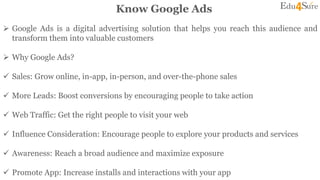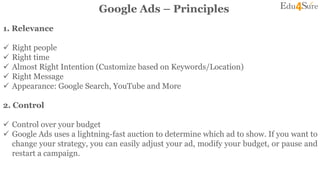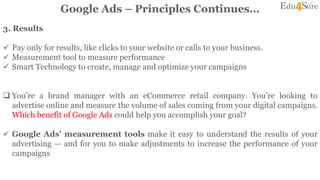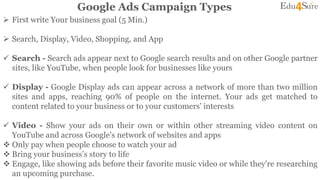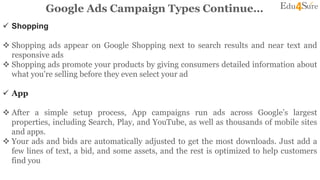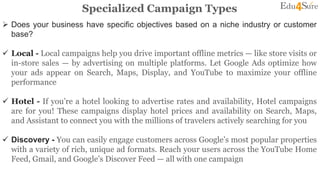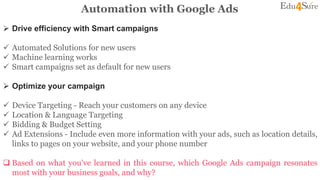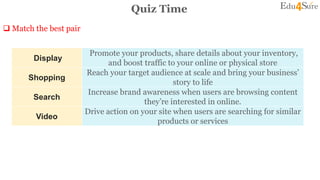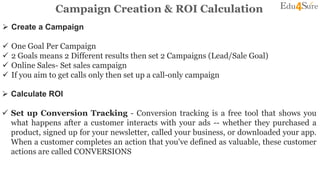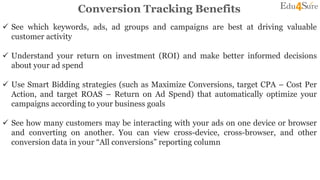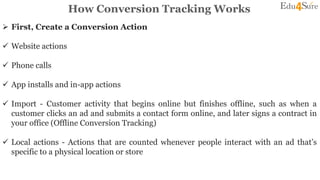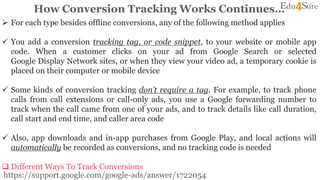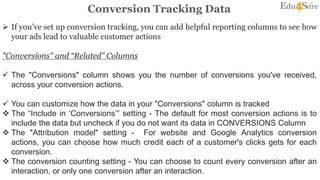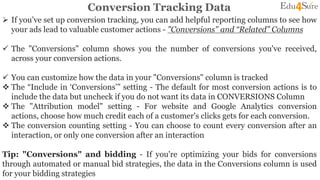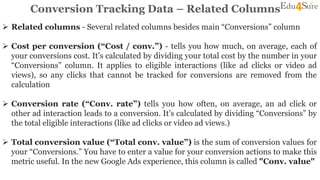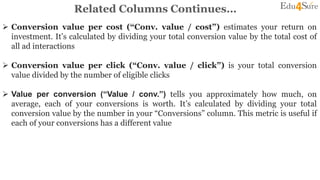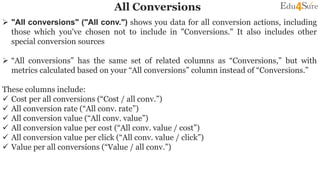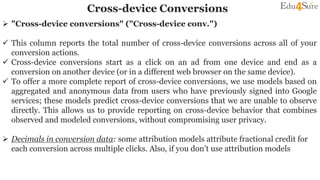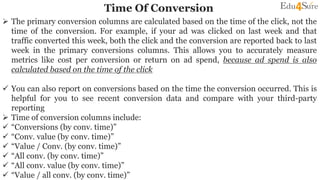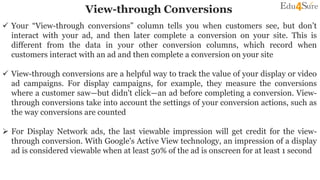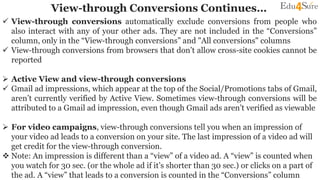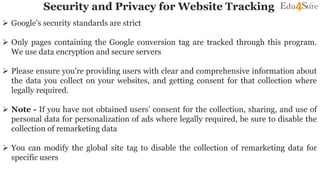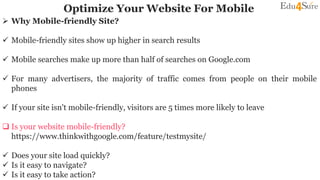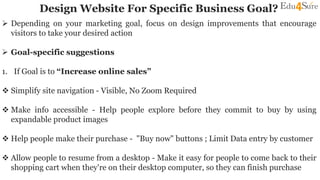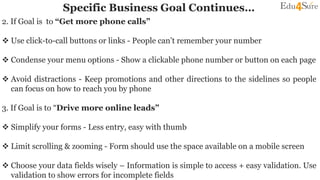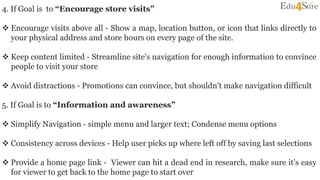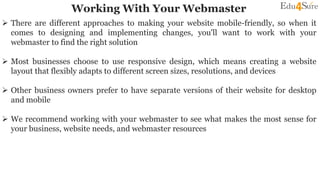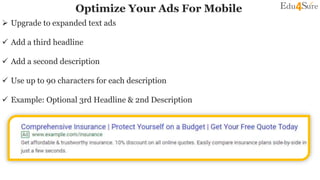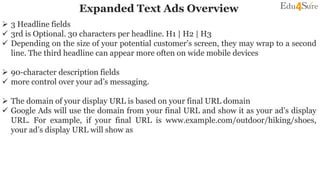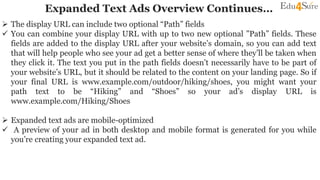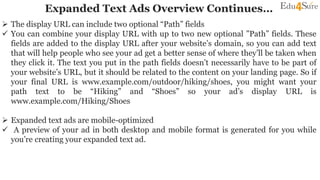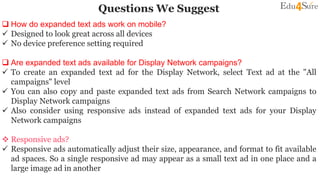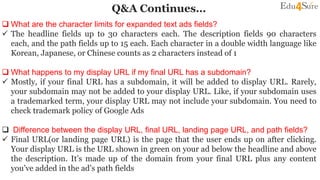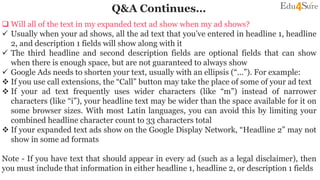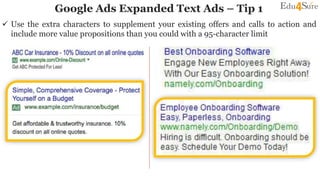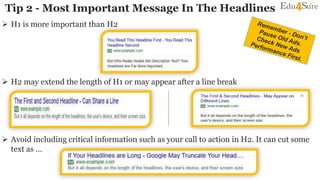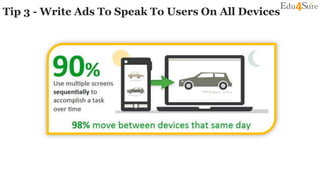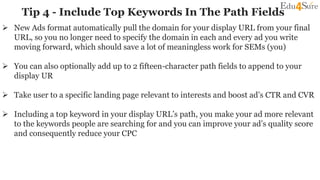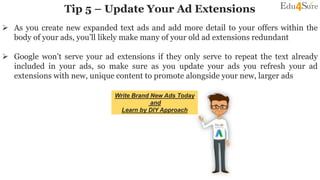This document provides an overview of Google Ads and how to set up campaign tracking and measurement. It discusses:
1. The different types of Google Ads campaigns including Search, Display, Video, Shopping and App campaigns.
2. How to set up conversion tracking to measure goals like sales, leads, or app installs. This includes setting conversion actions and attribution models.
3. Key reporting metrics for measuring campaign performance like conversions, cost per conversion, conversion rate and view-through conversions.
4. Tips for calculating return on investment and understanding time-based conversion data.