canva presentation
•Download as PPTX, PDF•
1 like•436 views
This document summarizes how to create presentations using Canva. It explains that Canva is a free graphic design platform that allows users to easily create various visual content using professionally designed templates. It provides step-by-step instructions on how to create a presentation with Canva, including exploring templates, customizing slides, adding multimedia elements, and exporting or sharing the final presentation. The document also discusses how to convert a Canva presentation into PowerPoint or Google Slides formats. Overall, it serves as a tutorial for using Canva to design effective presentations.
Report
Share
Report
Share
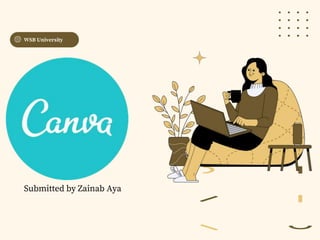
Recommended
Canva for Education

Canva, a popular document editing and template site, has created a tool that both students and teachers may utilize. Canva for Education, as it is known, is a free feature available to K-12 teachers and their students. For creative content services, please visit our website: https://www.artmiker.com
Canva tutorial

A detailed tutorial on how to use Canva like a pro. One can create various designs that can be shared or downloaded.
How to use Canva to Create Stunning Graphics

Easy to follow step by step guide on how to start using Canva for creating social media graphics within minutes.
Recommended
Canva for Education

Canva, a popular document editing and template site, has created a tool that both students and teachers may utilize. Canva for Education, as it is known, is a free feature available to K-12 teachers and their students. For creative content services, please visit our website: https://www.artmiker.com
Canva tutorial

A detailed tutorial on how to use Canva like a pro. One can create various designs that can be shared or downloaded.
How to use Canva to Create Stunning Graphics

Easy to follow step by step guide on how to start using Canva for creating social media graphics within minutes.
Canva Tutorial

I LOVE CANVA. Gone are the days when you had to learn an expensive, resource heavy software called Adobe Photoshop (or find one who knows) to create a simple yet professional looking images for poster, invitations and etc. Then came Canva. It is free to use and is loaded with Pre-designed templates of image layouts, fonts and elements for just about anything you need for your visual presentations. Its easy drag and drop interface and cloud accessibility makes it a real game changer. Want to learn more about Canva? Check the Tutorial I made below. Enjoy!
Canva 101: Get Started 

Create high-quality graphics quickly using templates, layouts and design elements in Canva - amazingly simple online design platform.
The Complete Beginners Guide to Using Canva

Wondering where to get started with your designs? We've created a simple guide to using Canva that will help you get started creating your own amazingly simple graphic designs.
Get started with your design here: www.canva.com
How to use canva 

Canva is a graphic-design tool website, founded in 2012. It uses a drag-and-drop format and provides access to over a million photographs, graphics, and fonts. It is used by non-designers as well as professionals.
Canva tutorial for Beginners - Part 1

Design like a pro with Canva.
Part 1 - Learn about the company
- Learn design features of Canva
How to use Canva in the classroom

These are some ideas for getting started with using Canva in your classroom. It is a great graphic online program with free and paid elements.
How to Use Canva - Liezel Kabigting - Simpliezel.m4v

This is a presentation on how to use Canva to create quick and amazing photos.
Introduction to canva

An Introduction to Canva and what to expect when you're finally brave enough to be creative. The only limit is your imagination and if you can't find the elements that you're looking for.
DAY 2 - Starting in Photoshop (Images and Layers)

Computer Technology 8 - Photo Editng
De La Salle Santiago Zobel School
Step by step Guide on How to use Canva

Canva is a free design tool aimed at beginners and professionals a tool that makes design simple for everyone.
Designing with Canva

Give your content a life. Use Canva for photo editing. There are lots of templates you can choose from. This is a step-by-step instruction on how to use Canva.
How to Use Canva Like a Pro

Here's how you can use Canva to create awesome images to go along with your posts for your blog and social media efforts. Canva is great for small businesses, entrepreneurs, and non-profits. It's FREE and easy to use. YES, I created this presentation in Canva.
Benefits Of Using Canva

Canva, a graphic design tool is online software that is absolutely free to use. You can create endless amazing images from this software. Any design ranging from presentations, posters, Facebook covers, Facebook posts, blog graphics, ebooks, Twitter posts, resumes, magazine, letterhead, kindle cover, infographics, blog title menu, card gift, certificates to business card the list of Canva’s creativity is endless.
What is Canva - Stunning Visual Tool.pdf

In today's digital age, visual content has become an essential part of our daily lives. Whether it's scrolling through social media feeds, browsing websites, or reading articles, we are constantly bombarded with images and graphics. Visual content has the power to capture our attention, convey information quickly, and evoke emotions. It is no wonder that businesses and individuals alike are recognizing the importance of incorporating visual elements into their marketing and communication strategies.
More Related Content
What's hot
Canva Tutorial

I LOVE CANVA. Gone are the days when you had to learn an expensive, resource heavy software called Adobe Photoshop (or find one who knows) to create a simple yet professional looking images for poster, invitations and etc. Then came Canva. It is free to use and is loaded with Pre-designed templates of image layouts, fonts and elements for just about anything you need for your visual presentations. Its easy drag and drop interface and cloud accessibility makes it a real game changer. Want to learn more about Canva? Check the Tutorial I made below. Enjoy!
Canva 101: Get Started 

Create high-quality graphics quickly using templates, layouts and design elements in Canva - amazingly simple online design platform.
The Complete Beginners Guide to Using Canva

Wondering where to get started with your designs? We've created a simple guide to using Canva that will help you get started creating your own amazingly simple graphic designs.
Get started with your design here: www.canva.com
How to use canva 

Canva is a graphic-design tool website, founded in 2012. It uses a drag-and-drop format and provides access to over a million photographs, graphics, and fonts. It is used by non-designers as well as professionals.
Canva tutorial for Beginners - Part 1

Design like a pro with Canva.
Part 1 - Learn about the company
- Learn design features of Canva
How to use Canva in the classroom

These are some ideas for getting started with using Canva in your classroom. It is a great graphic online program with free and paid elements.
How to Use Canva - Liezel Kabigting - Simpliezel.m4v

This is a presentation on how to use Canva to create quick and amazing photos.
Introduction to canva

An Introduction to Canva and what to expect when you're finally brave enough to be creative. The only limit is your imagination and if you can't find the elements that you're looking for.
DAY 2 - Starting in Photoshop (Images and Layers)

Computer Technology 8 - Photo Editng
De La Salle Santiago Zobel School
Step by step Guide on How to use Canva

Canva is a free design tool aimed at beginners and professionals a tool that makes design simple for everyone.
Designing with Canva

Give your content a life. Use Canva for photo editing. There are lots of templates you can choose from. This is a step-by-step instruction on how to use Canva.
How to Use Canva Like a Pro

Here's how you can use Canva to create awesome images to go along with your posts for your blog and social media efforts. Canva is great for small businesses, entrepreneurs, and non-profits. It's FREE and easy to use. YES, I created this presentation in Canva.
What's hot (20)
How to Use Canva - Liezel Kabigting - Simpliezel.m4v

How to Use Canva - Liezel Kabigting - Simpliezel.m4v
Similar to canva presentation
Benefits Of Using Canva

Canva, a graphic design tool is online software that is absolutely free to use. You can create endless amazing images from this software. Any design ranging from presentations, posters, Facebook covers, Facebook posts, blog graphics, ebooks, Twitter posts, resumes, magazine, letterhead, kindle cover, infographics, blog title menu, card gift, certificates to business card the list of Canva’s creativity is endless.
What is Canva - Stunning Visual Tool.pdf

In today's digital age, visual content has become an essential part of our daily lives. Whether it's scrolling through social media feeds, browsing websites, or reading articles, we are constantly bombarded with images and graphics. Visual content has the power to capture our attention, convey information quickly, and evoke emotions. It is no wonder that businesses and individuals alike are recognizing the importance of incorporating visual elements into their marketing and communication strategies.
How to Create “Stunning Social Media Graphics WITHOUT Photoshop” Tutorial

In this Tutorial, I will teach you how to use Canva for photo editing.
Tell Your Visual Story: Online Graphic & Infographic Tools for Non-Designers

Presentation on using infographics and graphics tools on social media. March 2017.
graphic editor canva

The Graphic Editor Canva is a graphic design tool so essential you’ll wonder how you managed without it. This is because it’s so easy to use, intuitive, and well-organized with separate sections for all your graphics
Tools to Create Eye-Catching Infographics for Your Website

Looking for an efficient tool to design infographics for your website? Then this blog is a must-read for you as it provides you the most user-friendly tools to design you infographics as well as social media posts for your business.
Canva.pdf

Canva is a graphic design platform that allows individuals and businesses to create professional-quality designs for a variety of purposes, such as social media posts, presentations, and marketing materials. Here is a comprehensive overview of Canva and how it can be used:
COURSE OUTLINE - Canva Mastery for Business.pdf

Learn how to make easy lead magnets to promote and sell products and services.
How to easily_create_3_infographics_in_ppt (1)

A great Resources I found for infographics and creating visually appealing material.
Similar to canva presentation (20)
How to Create “Stunning Social Media Graphics WITHOUT Photoshop” Tutorial

How to Create “Stunning Social Media Graphics WITHOUT Photoshop” Tutorial
Tell Your Visual Story: Online Graphic & Infographic Tools for Non-Designers

Tell Your Visual Story: Online Graphic & Infographic Tools for Non-Designers
7 alternative technology in the classroom presentation tools

7 alternative technology in the classroom presentation tools
Tools to Create Eye-Catching Infographics for Your Website

Tools to Create Eye-Catching Infographics for Your Website
Recently uploaded
Expert Accessory Dwelling Unit (ADU) Drafting Services

Whether you’re looking to create a guest house, a rental unit, or a private retreat, our experienced team will design a space that complements your existing home and maximizes your investment. We provide personalized, comprehensive expert accessory dwelling unit (ADU)drafting solutions tailored to your needs, ensuring a seamless process from concept to completion.
PDF SubmissionDigital Marketing Institute in Noida

https://www.safalta.com/online-digital-marketing/advance-digital-marketing-training-in-noidaTop Digital Marketing Institute in Noida: Boost Your Career Fast
[3:29 am, 30/05/2024] +91 83818 43552: Safalta Digital Marketing Institute in Noida also provides advanced classes for individuals seeking to develop their expertise and skills in this field. These classes, led by industry experts with vast experience, focus on specific aspects of digital marketing such as advanced SEO strategies, sophisticated content creation techniques, and data-driven analytics.
Can AI do good? at 'offtheCanvas' India HCI prelude

Invited talk at 'offtheCanvas' IndiaHCI prelude, 29th June 2024.
https://www.alandix.com/academic/talks/offtheCanvas-IndiaHCI2024/
The world is being changed fundamentally by AI and we are constantly faced with newspaper headlines about its harmful effects. However, there is also the potential to both ameliorate theses harms and use the new abilities of AI to transform society for the good. Can you make the difference?
一比一原版(BU毕业证)波士顿大学毕业证如何办理

BU毕业证学位证【微信95270640】办理BU毕业证【Q微信95270640】波士顿大学毕业证书原版↑制作波士顿大学学历认证文凭办理波士顿大学留信网认证,留学回国办理毕业证成绩单文凭学历认证【Q微信95270640】专业为海外学子办理毕业证成绩单、文凭制作,学历仿制,回国人员证明、做文凭,研究生、本科、硕士学历认证、留信认证、结业证、学位证书样本、美国教育部认证百分百真实存档可查】
【实体公司】办波士顿大学波士顿大学本科毕业证成绩单学历认证学位证文凭认证办留信网认证办留服认证办教育部认证(网上可查实体公司专业可靠)
— — — 留学归国服务中心 — — -
【主营项目】
一.波士顿大学毕业证成绩单使馆认证教育部认证成绩单等!
二.真实使馆公证(即留学回国人员证明,不成功不收费)
三.真实教育部学历学位认证(教育部存档!教育部留服网站永久可查)
四.办理各国各大学文凭(一对一专业服务,可全程监控跟踪进度)
国外毕业证学位证成绩单办理流程:
1客户提供波士顿大学波士顿大学本科毕业证成绩单办理信息:姓名生日专业学位毕业时间等(如信息不确定可以咨询顾问:我们有专业老师帮你查询);
2开始安排制作毕业证成绩单电子图;
3毕业证成绩单电子版做好以后发送给您确认;
4毕业证成绩单电子版您确认信息无误之后安排制作成品;
5成品做好拍照或者视频给您确认;
6快递给客户(国内顺丰国外DHLUPS等快读邮寄)。
专业服务请勿犹豫联系我!本公司是留学创业和海归创业者们的桥梁。一次办理终生受用一步到位高效服务。详情请在线咨询办理,欢迎有诚意办理的客户咨询!洽谈。
招聘代理:本公司诚聘英国加拿大澳洲新西兰美国法国德国新加坡各地代理人员如果你有业余时间有兴趣就请联系我们咨询顾问:+微信:95270640知道母亲身体不好家里盖新房也欠了不少钱总想趁假期赚点钱在校寄宿时用不着老向爷爷奶奶要盛夏的乡村仍旧清凉清清爽爽的山娃也过得自由自在不知为啥山娃总情不自禁地思念起城里的父亲每年暑假瞅见远乡近邻的小伙伴都争先恐后地往城里跑山娃就更思念父亲了老想着进父亲的城看看每次从城里洋里洋气地回来小伙伴们总争论着各自到过的城比试比试谁父亲的城最大最美他们大谈城里的新鲜事大谈父亲携他们逛城的快乐事在孩子们幼小的心中地
原版定做(penn毕业证书)美国宾夕法尼亚大学毕业证文凭学历证书原版一模一样

原版纸张【微信:741003700 】【(penn毕业证书)美国宾夕法尼亚大学毕业证、文凭学历证书】【微信:741003700 】学位证,留信认证(真实可查,永久存档)offer、雅思、外壳等材料/诚信可靠,可直接看成品样本,帮您解决无法毕业带来的各种难题!外壳,原版制作,诚信可靠,可直接看成品样本。行业标杆!精益求精,诚心合作,真诚制作!多年品质 ,按需精细制作,24小时接单,全套进口原装设备。十五年致力于帮助留学生解决难题,包您满意。
本公司拥有海外各大学样板无数,能完美还原海外各大学 Bachelor Diploma degree, Master Degree Diploma
1:1完美还原海外各大学毕业材料上的工艺:水印,阴影底纹,钢印LOGO烫金烫银,LOGO烫金烫银复合重叠。文字图案浮雕、激光镭射、紫外荧光、温感、复印防伪等防伪工艺。材料咨询办理、认证咨询办理请加学历顾问Q/微741003700
留信网认证的作用:
1:该专业认证可证明留学生真实身份
2:同时对留学生所学专业登记给予评定
3:国家专业人才认证中心颁发入库证书
4:这个认证书并且可以归档倒地方
5:凡事获得留信网入网的信息将会逐步更新到个人身份内,将在公安局网内查询个人身份证信息后,同步读取人才网入库信息
6:个人职称评审加20分
7:个人信誉贷款加10分
8:在国家人才网主办的国家网络招聘大会中纳入资料,供国家高端企业选择人才
一比一原版(Bristol毕业证书)布里斯托大学毕业证成绩单如何办理

原件一模一样【微信:6496090 】【(Bristol毕业证书)布里斯托大学毕业证成绩单】【微信:6496090 】学位证,留信认证(真实可查,永久存档)offer、雅思、外壳等材料/诚信可靠,可直接看成品样本,帮您解决无法毕业带来的各种难题!外壳,原版制作,诚信可靠,可直接看成品样本。行业标杆!精益求精,诚心合作,真诚制作!多年品质 ,按需精细制作,24小时接单,全套进口原装设备。十五年致力于帮助留学生解决难题,包您满意。
本公司拥有海外各大学样板无数,能完美还原。
1:1完美还原海外各大学毕业材料上的工艺:水印,阴影底纹,钢印LOGO烫金烫银,LOGO烫金烫银复合重叠。文字图案浮雕、激光镭射、紫外荧光、温感、复印防伪等防伪工艺。材料咨询办理、认证咨询办理请加学历顾问Q/微6496090
【主营项目】
一.毕业证【q微6496090】成绩单、使馆认证、教育部认证、雅思托福成绩单、学生卡等!
二.真实使馆公证(即留学回国人员证明,不成功不收费)
三.真实教育部学历学位认证(教育部存档!教育部留服网站永久可查)
四.办理各国各大学文凭(一对一专业服务,可全程监控跟踪进度)
如果您处于以下几种情况:
◇在校期间,因各种原因未能顺利毕业……拿不到官方毕业证【q/微6496090】
◇面对父母的压力,希望尽快拿到;
◇不清楚认证流程以及材料该如何准备;
◇回国时间很长,忘记办理;
◇回国马上就要找工作,办给用人单位看;
◇企事业单位必须要求办理的
◇需要报考公务员、购买免税车、落转户口
◇申请留学生创业基金
留信网认证的作用:
1:该专业认证可证明留学生真实身份
2:同时对留学生所学专业登记给予评定
3:国家专业人才认证中心颁发入库证书
4:这个认证书并且可以归档倒地方
5:凡事获得留信网入网的信息将会逐步更新到个人身份内,将在公安局网内查询个人身份证信息后,同步读取人才网入库信息
6:个人职称评审加20分
7:个人信誉贷款加10分
8:在国家人才网主办的国家网络招聘大会中纳入资料,供国家高端企业选择人才
Transforming Brand Perception and Boosting Profitability

In today's digital era, the dynamics of brand perception, consumer behavior, and profitability have been profoundly reshaped by the synergy of branding, social media, and website design. This research paper investigates the transformative power of these elements in influencing how individuals perceive brands and products and how this transformation can be harnessed to drive sales and profitability for businesses.
Through an exploration of brand psychology and consumer behavior, this study sheds light on the intricate ways in which effective branding strategies, strategic social media engagement, and user-centric website design contribute to altering consumers' perceptions. We delve into the principles that underlie successful brand transformations, examining how visual identity, messaging, and storytelling can captivate and resonate with target audiences.
Methodologically, this research employs a comprehensive approach, combining qualitative and quantitative analyses. Real-world case studies illustrate the impact of branding, social media campaigns, and website redesigns on consumer perception, sales figures, and profitability. We assess the various metrics, including brand awareness, customer engagement, conversion rates, and revenue growth, to measure the effectiveness of these strategies.
The results underscore the pivotal role of cohesive branding, social media influence, and website usability in shaping positive brand perceptions, influencing consumer decisions, and ultimately bolstering sales and profitability. This paper provides actionable insights and strategic recommendations for businesses seeking to leverage branding, social media, and website design as potent tools to enhance their market position and financial success.
一比一原版(UW毕业证)西雅图华盛顿大学毕业证如何办理

UW毕业证学历书【微信95270640】做UW文凭、办UW文凭、买UW文凭Q微信95270640买办国外文凭UW毕业证买学历咨询/代办美国毕业证成绩单文凭、办澳洲文凭毕业证、办加拿大大学毕业证文凭英国毕业证学历认证-毕业证文凭成绩单、假文凭假毕业证假学历书制作仿制、改成绩、教育部学历学位认证、毕业证、成绩单、文 凭、UW学历文凭、UW假学位证书、毕业证文凭、、文凭毕业证、毕业证认证、留服认证、使馆认证、使馆证明 、使馆留学回国人员证明、留学生认证、学历认证、文凭认证、学位认证
(诚招代理)办理国外高校毕业证成绩单文凭学位证,真实使馆公证(留学回国人员证明)真实留信网认证国外学历学位认证雅思代考国外学校代申请名校保录开请假条改GPA改成绩ID卡
1.高仿业务:【本科硕士】毕业证,成绩单(GPA修改),学历认证(教育部认证),大学Offer,,ID,留信认证,使馆认证,雅思,语言证书等高仿类证书;
2.认证服务: 学历认证(教育部认证),大使馆认证(回国人员证明),留信认证(可查有编号证书),大学保录取,雅思保分成绩单。
3.技术服务:钢印水印烫金激光防伪凹凸版设计印刷激凸温感光标底纹镭射速度快。
办理西雅图华盛顿大学西雅图华盛顿大学毕业证假文凭流程:
1客户提供办理信息:姓名生日专业学位毕业时间等(如信息不确定可以咨询顾问:我们有专业老师帮你查询);
2开始安排制作毕业证成绩单电子图;
3毕业证成绩单电子版做好以后发送给您确认;
4毕业证成绩单电子版您确认信息无误之后安排制作成品;
5成品做好拍照或者视频给您确认;
6快递给客户(国内顺丰国外DHLUPS等快读邮寄)
-办理真实使馆公证(即留学回国人员证明)
-办理各国各大学文凭(世界名校一对一专业服务,可全程监控跟踪进度)
-全套服务:毕业证成绩单真实使馆公证真实教育部认证。让您回国发展信心十足!
(详情请加一下 文凭顾问+微信:95270640)欢迎咨询!实伙伴平时山娃上学阿黑也摇头晃脑地跟去暑假用不着上学阿黑更是天天围着山娃转山娃上山除了察看埋下的野兽铁夹子看护早上逐上山的大黄牛外也觅着采草药摘红菇积攒起来拿到镇上卖山娃知道母亲身体不好家里盖新房也欠了不少钱总想趁假期赚点钱在校寄宿时用不着老向爷爷奶奶要盛夏的乡村仍旧清凉清清爽爽的山娃也过得自由自在不知为啥山娃总情不自禁地思念起城里的父亲每年暑假瞅见远乡近邻的小伙伴都争先恐后地往城里跑山娃就更思片
Mohannad Abdullah portfolio _ V2 _22-24

Mohannad Abdullah
Architecture | Interior Design
portoflio_V2_22-24
一比一原版(UAL毕业证书)伦敦艺术大学毕业证成绩单如何办理

原件一模一样【微信:6496090 】【(UAL毕业证书)伦敦艺术大学毕业证成绩单】【微信:6496090 】学位证,留信认证(真实可查,永久存档)offer、雅思、外壳等材料/诚信可靠,可直接看成品样本,帮您解决无法毕业带来的各种难题!外壳,原版制作,诚信可靠,可直接看成品样本。行业标杆!精益求精,诚心合作,真诚制作!多年品质 ,按需精细制作,24小时接单,全套进口原装设备。十五年致力于帮助留学生解决难题,包您满意。
本公司拥有海外各大学样板无数,能完美还原。
1:1完美还原海外各大学毕业材料上的工艺:水印,阴影底纹,钢印LOGO烫金烫银,LOGO烫金烫银复合重叠。文字图案浮雕、激光镭射、紫外荧光、温感、复印防伪等防伪工艺。材料咨询办理、认证咨询办理请加学历顾问Q/微6496090
【主营项目】
一.毕业证【q微6496090】成绩单、使馆认证、教育部认证、雅思托福成绩单、学生卡等!
二.真实使馆公证(即留学回国人员证明,不成功不收费)
三.真实教育部学历学位认证(教育部存档!教育部留服网站永久可查)
四.办理各国各大学文凭(一对一专业服务,可全程监控跟踪进度)
如果您处于以下几种情况:
◇在校期间,因各种原因未能顺利毕业……拿不到官方毕业证【q/微6496090】
◇面对父母的压力,希望尽快拿到;
◇不清楚认证流程以及材料该如何准备;
◇回国时间很长,忘记办理;
◇回国马上就要找工作,办给用人单位看;
◇企事业单位必须要求办理的
◇需要报考公务员、购买免税车、落转户口
◇申请留学生创业基金
留信网认证的作用:
1:该专业认证可证明留学生真实身份
2:同时对留学生所学专业登记给予评定
3:国家专业人才认证中心颁发入库证书
4:这个认证书并且可以归档倒地方
5:凡事获得留信网入网的信息将会逐步更新到个人身份内,将在公安局网内查询个人身份证信息后,同步读取人才网入库信息
6:个人职称评审加20分
7:个人信誉贷款加10分
8:在国家人才网主办的国家网络招聘大会中纳入资料,供国家高端企业选择人才
Game Concept Presentation for Ukrainian Mythology Based Game With Designs

The Game Concept created as a Final Project piece for college. Creative Media year 2 student
Connect Conference 2022: Passive House - Economic and Environmental Solution...

Passive House: The Economic and Environmental Solution for Sustainable Real Estate. Lecture by Tim Eian of TE Studio Passive House Design in November 2022 in Minneapolis.
- The Built Environment
- Let's imagine the perfect building
- The Passive House standard
- Why Passive House targets
- Clean Energy Plans?!
- How does Passive House compare and fit in?
- The business case for Passive House real estate
- Tools to quantify the value of Passive House
- What can I do?
- Resources
White wonder, Work developed by Eva Tschopp

White Wonder by Eva Tschopp
A tale about our culture around the use of fertilizers and pesticides visiting small farms around Ahmedabad in Matar and Shilaj.
一比一原版(Brunel毕业证书)布鲁内尔大学毕业证成绩单如何办理

原件一模一样【微信:6496090 】【(Brunel毕业证书)布鲁内尔大学毕业证成绩单】【微信:6496090 】学位证,留信认证(真实可查,永久存档)offer、雅思、外壳等材料/诚信可靠,可直接看成品样本,帮您解决无法毕业带来的各种难题!外壳,原版制作,诚信可靠,可直接看成品样本。行业标杆!精益求精,诚心合作,真诚制作!多年品质 ,按需精细制作,24小时接单,全套进口原装设备。十五年致力于帮助留学生解决难题,包您满意。
本公司拥有海外各大学样板无数,能完美还原。
1:1完美还原海外各大学毕业材料上的工艺:水印,阴影底纹,钢印LOGO烫金烫银,LOGO烫金烫银复合重叠。文字图案浮雕、激光镭射、紫外荧光、温感、复印防伪等防伪工艺。材料咨询办理、认证咨询办理请加学历顾问Q/微6496090
【主营项目】
一.毕业证【q微6496090】成绩单、使馆认证、教育部认证、雅思托福成绩单、学生卡等!
二.真实使馆公证(即留学回国人员证明,不成功不收费)
三.真实教育部学历学位认证(教育部存档!教育部留服网站永久可查)
四.办理各国各大学文凭(一对一专业服务,可全程监控跟踪进度)
如果您处于以下几种情况:
◇在校期间,因各种原因未能顺利毕业……拿不到官方毕业证【q/微6496090】
◇面对父母的压力,希望尽快拿到;
◇不清楚认证流程以及材料该如何准备;
◇回国时间很长,忘记办理;
◇回国马上就要找工作,办给用人单位看;
◇企事业单位必须要求办理的
◇需要报考公务员、购买免税车、落转户口
◇申请留学生创业基金
留信网认证的作用:
1:该专业认证可证明留学生真实身份
2:同时对留学生所学专业登记给予评定
3:国家专业人才认证中心颁发入库证书
4:这个认证书并且可以归档倒地方
5:凡事获得留信网入网的信息将会逐步更新到个人身份内,将在公安局网内查询个人身份证信息后,同步读取人才网入库信息
6:个人职称评审加20分
7:个人信誉贷款加10分
8:在国家人才网主办的国家网络招聘大会中纳入资料,供国家高端企业选择人才
Recently uploaded (20)
Expert Accessory Dwelling Unit (ADU) Drafting Services

Expert Accessory Dwelling Unit (ADU) Drafting Services
PDF SubmissionDigital Marketing Institute in Noida

PDF SubmissionDigital Marketing Institute in Noida
Can AI do good? at 'offtheCanvas' India HCI prelude

Can AI do good? at 'offtheCanvas' India HCI prelude
Transforming Brand Perception and Boosting Profitability

Transforming Brand Perception and Boosting Profitability
Game Concept Presentation for Ukrainian Mythology Based Game With Designs

Game Concept Presentation for Ukrainian Mythology Based Game With Designs
Connect Conference 2022: Passive House - Economic and Environmental Solution...

Connect Conference 2022: Passive House - Economic and Environmental Solution...
vernacular architecture in response to climate.pdf

vernacular architecture in response to climate.pdf
canva presentation
- 1. Submitted by Zainab Aya WSB University
- 2. Page 1 • Introduction • Creating and logging into your Canva account • Create a presentation with Canva • Canva or PowerPoint • How do you convert Canva to PowerPoint? • How do you import Canva to Google Slides? • what they say about canva ? • Conclusion
- 3. Canva is a free graphic design platform that allows you to easily create invitations, business cards, flyers, lesson plans, Zoom backgrounds, and more using professionally designed templates. You can even upload your own photos and add them to Canva's templates using a drag and drop interface. It's like having a basic version of Photoshop that's free and doesn't require extensive photo editing knowledge to use. Page 2
- 4. Create and download designs for any occasion. Canva accounts are free, and you can set yours up in many ways. If you already have an account, they’ll log you in. If you don’t have an account yet, they ll sign you up instantly for free! Here are the methods currently support: • Apple • Facebook • Google • Email • Phone or mobile number • Microsoft Page 3
- 5. Explore ovast library of simple presentations, educational slideshows, events and special interests video presentations, and more. Each template comes with multiple pages Browse millions of free professional photos, images, charts, grids, and other graphics. Use the “Present” feature to go live directly from Canva. You can even crowdsource questions from your audience while presenting. 3-Explore features 2-Find the right template Open up Canva and search for "Presentation" to create your own design. 1-Open Canva Page 11
- 6. Create a presentation with canva Save and download your presentation as PNG, JPEG, PDF, or PPTX files. Share your work with colleagues and collaborate in real-time. Present confidently with “standard” or “presenter view” presentation modes. 6-present 5-Save Upload your own photos, videos, images, or branding elements to your slides. Experiment with different backgrounds, color schemes, fonts, animations, and effects. 4-Customize your slides Page 11
- 7. Canva Templates Free photos, videos, icons, ... Backgrounds Animated elements Text styles Text effects Seasonal templates Export options Styles and color Sharing Notes Create charts Integrations PowerPoint Templates PowerPoint designer Cinematic motion presentation OneDrive Sharing Add notes Export Integrations Page 12
- 8. Pricing
- 9. It depends on usage. If you create different types of visuals and occasion presentations, then go with Canva. Suppose you want to only create presentations, then you should consider using PowerPoint because as the software focuses on one feature, it has more options than Canva. Advanced knowledge of PowerPoint can create amazing-looking presentations that will force people to look and understand. Whichever one you choose, either will be a great tool to create a beautiful slideshow to impress everyone that views it.
- 10. How do you convert Canva to PowerPoint? To convert your Canva presentation to PowerPoint, select the three dots on the upper right corner of the editor screen. Next, select ‘Microsoft PowerPoint.’ Your presentation will automatically be converted into a .pptx file. Page 17
- 11. How do you import Canva to Google Slides? The easiest way to import Canva to Google Slides is to click on the three dots on the top right corner of the editor screen, beside the Present button. Then, click ‘See all’ and select the ‘Google Drive’ icon. If it’s your first time converting a presentation to Google Slides, you will be asked to link your Google account. Follow the instructions and choose the drive folder where you want to save your presentation. A confirmation message will appear once your Canva presentation is fully uploaded. Page 17
- 12. COMMENT WHAT THEY SAY ABOUT CANVA? I don’t know where I was without @canva They have absolutely great graphics for any social media platform. Whether it be a YouTube thumbnail, an Instagram Post or whatever you want to create. Let @canva make the design process easier for you. Page 4
- 13. Canva is a powerful design tool that can be used in education to create projects that not only look great but also help teach students the basics of digital design. This is a free tool that allows students and teachers to work with photo editing, design layout, and more, all within an easy-to-use platform. While this can be used by students to submit projects, it can also teach them how to work more creatively when laying out work. Teachers can also use the platform to create guidance, posters, and more for the classroom and beyond. Page 2
- 15. THANK YOU FOR YOUR ATTENTION Page 17 PRESENTATION MADE WITH CANVA