Ed2 ep v230 Automatic lift truck onboard OSHA compliances recorders with impact management
•
0 likes•20 views
This document provides installation and calibration instructions for an electric pallet truck onboard weighing system. It describes installing components like the digital indicator, pressure transducer, and making electrical connections. It explains setting the date/time and calibrating the weighing scale by lifting and lowering empty and known-weight loaded forks. Installation should only be done by a trained technician and safety precautions must be followed.
Report
Share
Report
Share
Download to read offline
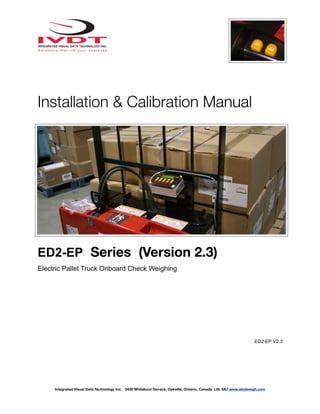
Recommended
Ed3 ep v306

This document provides installation and calibration instructions for an electric pallet truck onboard weighing system. It describes:
1) The components of the system and how to install the pressure transducer and mount the digital indicator.
2) How to calibrate the system by lifting empty and loaded forks to automatically set the zero point and load measurements.
3) The operator procedure for weighing loads which involves lifting loaded forks until weight is displayed.
Electric Pallet Truck Scales, Hydraulic Pressure Transducer

This document provides installation and calibration instructions for the ED3/ED4-EP SkidWeigh Plus electric pallet truck scale system. It describes how to install the digital indicator, pressure transducer, and make electrical connections. It explains how to enter the administrative menu to calibrate the system by lifting empty and known weight loads. Finally, it details how the system uses lift accurate technology and a pressure transducer to automatically measure load weights during operation.
Ed2 e at-elite v1500, DURA-LIFT Forklift onboard check weighing scale

Material handling vehicle hydraulic check weighing system with overload detection, Bluetooth printer module
SkidWeigh for HIAB forklift

This document provides installation and calibration instructions for an ED2E-Elite SkidWeigh onboard weighing scale system. It describes the key components, installation of the pressure transducer and digital indicator, electrical connections, and a calibration procedure to automatically zero the scale and calibrate it by lifting empty and known loaded forks above the ground. The calibration ensures accurate load weight measurement within 1% of the vehicle's maximum lifting capacity.
Fleet management information for material handling vehicles

This document provides instructions for installing, calibrating, and using a SkidFleet system for check weighing, utilization tracking, and overload warnings on material handling vehicles. The system includes a digital indicator, pressure transducer, and wiring harness that are installed on the vehicle. The calibration procedure involves lifting empty and known weight loads to automatically set the system. Optional features like impact detection and operator ID tracking are also described. Installation should only be done by a trained technician and safety precautions must be followed.
Ed3:ed4 ltl-wd

This document provides instructions for installing and calibrating an on-board weighing and dimensioning system for lift trucks used in the LTL freight industry. It describes connecting the pressure transducer, indicator unit, and other components. The system operates by measuring hydraulic pressure when a pallet load is lifted to calculate the weight. Proper installation and calibration procedures are outlined to ensure accurate weighing.
Skid fleet v1

The document provides installation and calibration instructions for the SkidFleet system. It describes how to install the pressure transducer and indicator unit, making proper electrical and hydraulic connections. It outlines safety procedures and gives guidelines for selecting mounting locations. The calibration process involves lifting empty and known-weight loads just above the ground to automatically set the zero point and calibration of the weighing system. Contact information is provided for technical support.
SkidWeigh ED2 Series Version 1200

This 3 sentence summary provides the high level information from the installation and calibration manual:
The manual describes how to install, calibrate, test, and use the SkidWeigh ED2 on-board lift truck scale system. It outlines connecting the pressure transducer and digital indicator, performing a quick test, and calibrating the system through an automatic process of lifting empty and weighted forks. The calibration is completed in under 5 minutes and programs the system to accurately display weight readings.
Recommended
Ed3 ep v306

This document provides installation and calibration instructions for an electric pallet truck onboard weighing system. It describes:
1) The components of the system and how to install the pressure transducer and mount the digital indicator.
2) How to calibrate the system by lifting empty and loaded forks to automatically set the zero point and load measurements.
3) The operator procedure for weighing loads which involves lifting loaded forks until weight is displayed.
Electric Pallet Truck Scales, Hydraulic Pressure Transducer

This document provides installation and calibration instructions for the ED3/ED4-EP SkidWeigh Plus electric pallet truck scale system. It describes how to install the digital indicator, pressure transducer, and make electrical connections. It explains how to enter the administrative menu to calibrate the system by lifting empty and known weight loads. Finally, it details how the system uses lift accurate technology and a pressure transducer to automatically measure load weights during operation.
Ed2 e at-elite v1500, DURA-LIFT Forklift onboard check weighing scale

Material handling vehicle hydraulic check weighing system with overload detection, Bluetooth printer module
SkidWeigh for HIAB forklift

This document provides installation and calibration instructions for an ED2E-Elite SkidWeigh onboard weighing scale system. It describes the key components, installation of the pressure transducer and digital indicator, electrical connections, and a calibration procedure to automatically zero the scale and calibrate it by lifting empty and known loaded forks above the ground. The calibration ensures accurate load weight measurement within 1% of the vehicle's maximum lifting capacity.
Fleet management information for material handling vehicles

This document provides instructions for installing, calibrating, and using a SkidFleet system for check weighing, utilization tracking, and overload warnings on material handling vehicles. The system includes a digital indicator, pressure transducer, and wiring harness that are installed on the vehicle. The calibration procedure involves lifting empty and known weight loads to automatically set the system. Optional features like impact detection and operator ID tracking are also described. Installation should only be done by a trained technician and safety precautions must be followed.
Ed3:ed4 ltl-wd

This document provides instructions for installing and calibrating an on-board weighing and dimensioning system for lift trucks used in the LTL freight industry. It describes connecting the pressure transducer, indicator unit, and other components. The system operates by measuring hydraulic pressure when a pallet load is lifted to calculate the weight. Proper installation and calibration procedures are outlined to ensure accurate weighing.
Skid fleet v1

The document provides installation and calibration instructions for the SkidFleet system. It describes how to install the pressure transducer and indicator unit, making proper electrical and hydraulic connections. It outlines safety procedures and gives guidelines for selecting mounting locations. The calibration process involves lifting empty and known-weight loads just above the ground to automatically set the zero point and calibration of the weighing system. Contact information is provided for technical support.
SkidWeigh ED2 Series Version 1200

This 3 sentence summary provides the high level information from the installation and calibration manual:
The manual describes how to install, calibrate, test, and use the SkidWeigh ED2 on-board lift truck scale system. It outlines connecting the pressure transducer and digital indicator, performing a quick test, and calibrating the system through an automatic process of lifting empty and weighted forks. The calibration is completed in under 5 minutes and programs the system to accurately display weight readings.
Forklift Weighing Scale

This document provides instructions for installing, calibrating, testing, and using an onboard lift truck scale system. It describes the key components, how to install the pressure transducer, mount the digital indicator, make electrical connections, and perform a quick test and full calibration of the system using empty and loaded forks. Installation should only be performed by a trained lift truck technician and proper safety precautions must be followed.
Forklift weighing scale with overload warning

1) The document provides installation and calibration instructions for the SkidWeigh ED2-SM on-board lift truck scale system.
2) It describes how to install the pressure transducer and digital indicator, make electrical connections, perform a quick test of the system, and calibrate the system by lifting empty and loaded forks.
3) The calibration procedure involves zeroing the scale with empty forks, lifting a pre-weighed test load, and programming the known weight into the system using the paper clip and mode buttons.
Ed3 at v133 Lift truck onboard weighing scale

This document provides installation and calibration instructions for the ED3-AT SkidWeigh Plus on-board check weighing system. It describes how to install the digital indicator, pressure transducer, and make electrical connections. It also explains how to enter the administration menu to calibrate the weighing function and set the date, time, and vehicle ID number. Safety precautions are provided regarding disconnecting batteries and securely mounting components.
Forklift weighing scales, ED2 at v1600

1) The document provides installation and calibration instructions for the SkidWeigh ED2-AT onboard check weighing scale system.
2) It describes how to install the pressure transducer and digital indicator, make electrical connections, perform a quick test of the system, and calibrate the system using both empty and loaded forks or attachments.
3) The calibration procedure involves zeroing the scale with empty forks, lifting a pre-weighed test load, and programming the known weight into the system using the paper clip and mode buttons.
Skid weigh plus v1.15 Series

This document provides instructions for installing and calibrating the ED3/ED4 SkidWeigh Plus on-board check weighing system. It describes the key components, installation process, and calibration procedure. The calibration involves lifting empty and known-weight loaded forks above the ground to automatically set the system's weight readings. Proper electrical and pressure transducer connections are verified with an initial load reading before full calibration is performed.
Electric Pallet Truck Check Weighing & Utilization Monitoring Systems

This document provides installation and calibration instructions for an ED3/ED4-EP SkidWeigh Plus electric pallet truck check weighing system. It describes installing components like the digital indicator, pressure transducer, and making electrical connections. It also explains how to access the administrative menu to calibrate the weighing function and set up options like the vehicle ID and time/date. The system weighs loads by measuring hydraulic pressure when the forks are lifted and stops them at a preset height for weighing.
Ed3 & ed4 pc

The document provides installation and calibration instructions for the ED3-PC & ED4-PC SkidWeigh Plus on-board weighing and counting system. It describes installing the pressure transducer and digital indicator, making electrical connections, performing a quick test, and calibrating the system by lifting empty and loaded forks. The calibration procedure automatically sets the system's zero point and stores a known load weight.
Skidweigh Plus, Ed3:ed4 ep v1.25

This document provides instructions for installing and calibrating an ED3/ED4-EP SkidWeigh Plus check weighing system for electric pallet trucks. It describes the key components, installation process including mounting the pressure transducer and digital indicator, making electrical connections, and accessing the administrative menu to perform calibration. Safety precautions are provided regarding disconnecting batteries and securely mounting components.
Ed2 2 x installation & calibration

The document provides installation and calibration instructions for an ED2-2X Series SkidWeigh check weighing system with two weighing channels. It describes the components, installation of the pressure transducer and digital indicator, electrical connections, and a calibration procedure to obtain load weight readings within 1% accuracy. Safety precautions are outlined and customer support contact information is provided.
SkidWeigh ED2E-OL V1200

This document provides instructions for installing and calibrating an ED2E-OL SkidWeigh system for weighing loads on lift trucks. The system consists of a digital indicator and hydraulic pressure transducer. Installation involves mounting the indicator and transducer, making electrical connections, and running transducer cables. Calibration is done by lifting empty forks to zero the system, then entering a known load weight lifted to set the scale. The system then displays load weight as a percentage of the vehicle's maximum capacity.
Ed2 rtlt installation & calibration

The document provides installation and calibration instructions for an ED2-RTLT Series SkidWeigh check weighing system. It describes:
1) Installing the digital indicator and pressure transducer, connecting the wiring harness between the two components.
2) Calibrating the system by lifting empty and known-weight loaded forks to automatically zero and set the scale.
3) Once calibrated, the operator lifts loads just above the ground to display the weight on the digital indicator.
Ed2 skidweigh installation & calibration

The document provides instructions for installing, calibrating, testing, and using an ED2 Series SkidWeigh on-board check weighing system. It describes connecting the digital indicator and pressure transducer, selecting a mounting location for the indicator, and performing a quick test and full calibration by lifting empty and loaded forks. The user manual section outlines the standard weighing procedure of inserting forks into a load, lifting just above the ground, and reading the displayed weight.
Ed2 sll

The document provides installation and calibration instructions for the ED2-SLL Series SkidWeigh load weighing system. It describes the key components, installation of the pressure transducer and digital indicator, electrical connections, and a two-step calibration process using empty and known loaded weights. The calibration establishes the system's load measurement in percentage of the vehicle's lifting capacity. For models with overload detection, it additionally walks through setting the overload warning value.
Lift Truck Load Capacity Monitors

The document provides installation and calibration instructions for an ICT-LCM load capacity monitoring system. It describes:
1) The main components of the system which include a digital indicator, wiring harness, pressure transducer, and installation manual.
2) How to install the pressure transducer in the vehicle's lifting hydraulic circuit and make electrical connections.
3) A two-step calibration process that involves lifting empty forks to set zero point and lifting a known weight load.
4) How the system displays lifted load weight as a percentage of maximum capacity and alerts when the overload point is reached.
Load Capacity Weighing Scale for Lift Truck, Heavy Loads, Low lift

This document provides instructions for installing, calibrating, testing, and using an ICT-LCM-W load weighing scale system. The installation involves mounting a pressure transducer in the vehicle's hydraulic lifting circuit and a digital indicator. Connections are made between these components and the vehicle's electrical system. The calibration process involves lifting empty and loaded forks to program their weights into the system using the digital indicator's buttons.
SkidWeigh Technology

This document provides installation and calibration instructions for the ED3/ED4-EP SkidWeigh Plus electric pallet truck check weighing system. It describes how to install the pressure transducer and digital indicator, make electrical connections, and calibrate the weighing function by lifting known empty and loaded weights. The system measures load weight based on hydraulic pressure readings during lifting and provides this information on the digital indicator display.
ScanWeight Systems from SkidWeigh Technology

This document provides installation, calibration, setup, and operation instructions for the ScanWeight V140 onboard check weighing system. Key steps include installing the pressure transducer and digital indicator, calibrating the system by lifting known weights, and configuring settings like date/time, vehicle ID, and operator access in the administration menu. Contact customer support is assistance is needed.
Ed2 40

The document provides instructions for installing, calibrating, testing, and using an ED2-40 Series SkidWeigh system, an on-board check weighing unit for lift trucks, including connecting the pressure transducer and digital indicator, performing an electrical connections test, and calibrating the weighing function by lifting empty and loaded attachments above the ground. Safety precautions are outlined and installation should only be done by a qualified technician.
Ed2 sm-rona installation & calibration instructions

The document provides installation and calibration instructions for an ED2-SM-Rona Series SkidWeigh system. It describes installing the pressure transducer and digital indicator, making electrical connections, and calibrating the system by lifting empty and known loaded weights. The calibration procedure zeroes the system when empty forks are lifted and sets the scale when a loaded weight is entered and lifted. It also describes setting an overload warning value.
SkidWeigh Elite Series, Ed2 ol v1500

This document provides instructions for installing and calibrating an ED2-OL SkidWeigh system, which is an on-lift truck load weighing system. It describes installing the digital indicator and pressure transducer, making electrical connections, selecting a mounting location for the indicator, and performing a two-step calibration using empty and known loaded weights. Safety precautions and an overview of system components are also provided.
ED2 axo

The document provides installation and calibration instructions for an ED2-AXO SkidWeigh system used for onboard check weighing of loads on shredder trucks. It describes connecting the digital indicator, pressure transducer, and wires and calibrating the system by lifting empty and known loads. The 3-sentence summary is:
The document outlines how to install an ED2-AXO SkidWeigh check weighing system on a shredder truck by connecting the digital indicator and pressure transducer, routing wires safely, and calibrating the system by lifting empty and test loads of 30-50% of maximum capacity to automatically set the zero point and load value. Proper use involves lowering loaded forks to initiate weighing and lifting to
Electric Pallet Truck Check Weighing System, ED2-EP V1200

The document provides installation and calibration instructions for an ED2-EP electric pallet truck on-board weighing system. It describes the system components, installation of the pressure transducer and digital indicator, electrical connections, calibration procedures using empty and known loaded weights, and operating procedures for weighing loads. Safety precautions are outlined and two methods for automatically stopping lift motor travel during weighing are explained.
More Related Content
What's hot
Forklift Weighing Scale

This document provides instructions for installing, calibrating, testing, and using an onboard lift truck scale system. It describes the key components, how to install the pressure transducer, mount the digital indicator, make electrical connections, and perform a quick test and full calibration of the system using empty and loaded forks. Installation should only be performed by a trained lift truck technician and proper safety precautions must be followed.
Forklift weighing scale with overload warning

1) The document provides installation and calibration instructions for the SkidWeigh ED2-SM on-board lift truck scale system.
2) It describes how to install the pressure transducer and digital indicator, make electrical connections, perform a quick test of the system, and calibrate the system by lifting empty and loaded forks.
3) The calibration procedure involves zeroing the scale with empty forks, lifting a pre-weighed test load, and programming the known weight into the system using the paper clip and mode buttons.
Ed3 at v133 Lift truck onboard weighing scale

This document provides installation and calibration instructions for the ED3-AT SkidWeigh Plus on-board check weighing system. It describes how to install the digital indicator, pressure transducer, and make electrical connections. It also explains how to enter the administration menu to calibrate the weighing function and set the date, time, and vehicle ID number. Safety precautions are provided regarding disconnecting batteries and securely mounting components.
Forklift weighing scales, ED2 at v1600

1) The document provides installation and calibration instructions for the SkidWeigh ED2-AT onboard check weighing scale system.
2) It describes how to install the pressure transducer and digital indicator, make electrical connections, perform a quick test of the system, and calibrate the system using both empty and loaded forks or attachments.
3) The calibration procedure involves zeroing the scale with empty forks, lifting a pre-weighed test load, and programming the known weight into the system using the paper clip and mode buttons.
Skid weigh plus v1.15 Series

This document provides instructions for installing and calibrating the ED3/ED4 SkidWeigh Plus on-board check weighing system. It describes the key components, installation process, and calibration procedure. The calibration involves lifting empty and known-weight loaded forks above the ground to automatically set the system's weight readings. Proper electrical and pressure transducer connections are verified with an initial load reading before full calibration is performed.
Electric Pallet Truck Check Weighing & Utilization Monitoring Systems

This document provides installation and calibration instructions for an ED3/ED4-EP SkidWeigh Plus electric pallet truck check weighing system. It describes installing components like the digital indicator, pressure transducer, and making electrical connections. It also explains how to access the administrative menu to calibrate the weighing function and set up options like the vehicle ID and time/date. The system weighs loads by measuring hydraulic pressure when the forks are lifted and stops them at a preset height for weighing.
Ed3 & ed4 pc

The document provides installation and calibration instructions for the ED3-PC & ED4-PC SkidWeigh Plus on-board weighing and counting system. It describes installing the pressure transducer and digital indicator, making electrical connections, performing a quick test, and calibrating the system by lifting empty and loaded forks. The calibration procedure automatically sets the system's zero point and stores a known load weight.
Skidweigh Plus, Ed3:ed4 ep v1.25

This document provides instructions for installing and calibrating an ED3/ED4-EP SkidWeigh Plus check weighing system for electric pallet trucks. It describes the key components, installation process including mounting the pressure transducer and digital indicator, making electrical connections, and accessing the administrative menu to perform calibration. Safety precautions are provided regarding disconnecting batteries and securely mounting components.
Ed2 2 x installation & calibration

The document provides installation and calibration instructions for an ED2-2X Series SkidWeigh check weighing system with two weighing channels. It describes the components, installation of the pressure transducer and digital indicator, electrical connections, and a calibration procedure to obtain load weight readings within 1% accuracy. Safety precautions are outlined and customer support contact information is provided.
SkidWeigh ED2E-OL V1200

This document provides instructions for installing and calibrating an ED2E-OL SkidWeigh system for weighing loads on lift trucks. The system consists of a digital indicator and hydraulic pressure transducer. Installation involves mounting the indicator and transducer, making electrical connections, and running transducer cables. Calibration is done by lifting empty forks to zero the system, then entering a known load weight lifted to set the scale. The system then displays load weight as a percentage of the vehicle's maximum capacity.
Ed2 rtlt installation & calibration

The document provides installation and calibration instructions for an ED2-RTLT Series SkidWeigh check weighing system. It describes:
1) Installing the digital indicator and pressure transducer, connecting the wiring harness between the two components.
2) Calibrating the system by lifting empty and known-weight loaded forks to automatically zero and set the scale.
3) Once calibrated, the operator lifts loads just above the ground to display the weight on the digital indicator.
Ed2 skidweigh installation & calibration

The document provides instructions for installing, calibrating, testing, and using an ED2 Series SkidWeigh on-board check weighing system. It describes connecting the digital indicator and pressure transducer, selecting a mounting location for the indicator, and performing a quick test and full calibration by lifting empty and loaded forks. The user manual section outlines the standard weighing procedure of inserting forks into a load, lifting just above the ground, and reading the displayed weight.
Ed2 sll

The document provides installation and calibration instructions for the ED2-SLL Series SkidWeigh load weighing system. It describes the key components, installation of the pressure transducer and digital indicator, electrical connections, and a two-step calibration process using empty and known loaded weights. The calibration establishes the system's load measurement in percentage of the vehicle's lifting capacity. For models with overload detection, it additionally walks through setting the overload warning value.
Lift Truck Load Capacity Monitors

The document provides installation and calibration instructions for an ICT-LCM load capacity monitoring system. It describes:
1) The main components of the system which include a digital indicator, wiring harness, pressure transducer, and installation manual.
2) How to install the pressure transducer in the vehicle's lifting hydraulic circuit and make electrical connections.
3) A two-step calibration process that involves lifting empty forks to set zero point and lifting a known weight load.
4) How the system displays lifted load weight as a percentage of maximum capacity and alerts when the overload point is reached.
Load Capacity Weighing Scale for Lift Truck, Heavy Loads, Low lift

This document provides instructions for installing, calibrating, testing, and using an ICT-LCM-W load weighing scale system. The installation involves mounting a pressure transducer in the vehicle's hydraulic lifting circuit and a digital indicator. Connections are made between these components and the vehicle's electrical system. The calibration process involves lifting empty and loaded forks to program their weights into the system using the digital indicator's buttons.
SkidWeigh Technology

This document provides installation and calibration instructions for the ED3/ED4-EP SkidWeigh Plus electric pallet truck check weighing system. It describes how to install the pressure transducer and digital indicator, make electrical connections, and calibrate the weighing function by lifting known empty and loaded weights. The system measures load weight based on hydraulic pressure readings during lifting and provides this information on the digital indicator display.
ScanWeight Systems from SkidWeigh Technology

This document provides installation, calibration, setup, and operation instructions for the ScanWeight V140 onboard check weighing system. Key steps include installing the pressure transducer and digital indicator, calibrating the system by lifting known weights, and configuring settings like date/time, vehicle ID, and operator access in the administration menu. Contact customer support is assistance is needed.
Ed2 40

The document provides instructions for installing, calibrating, testing, and using an ED2-40 Series SkidWeigh system, an on-board check weighing unit for lift trucks, including connecting the pressure transducer and digital indicator, performing an electrical connections test, and calibrating the weighing function by lifting empty and loaded attachments above the ground. Safety precautions are outlined and installation should only be done by a qualified technician.
Ed2 sm-rona installation & calibration instructions

The document provides installation and calibration instructions for an ED2-SM-Rona Series SkidWeigh system. It describes installing the pressure transducer and digital indicator, making electrical connections, and calibrating the system by lifting empty and known loaded weights. The calibration procedure zeroes the system when empty forks are lifted and sets the scale when a loaded weight is entered and lifted. It also describes setting an overload warning value.
SkidWeigh Elite Series, Ed2 ol v1500

This document provides instructions for installing and calibrating an ED2-OL SkidWeigh system, which is an on-lift truck load weighing system. It describes installing the digital indicator and pressure transducer, making electrical connections, selecting a mounting location for the indicator, and performing a two-step calibration using empty and known loaded weights. Safety precautions and an overview of system components are also provided.
What's hot (20)
Electric Pallet Truck Check Weighing & Utilization Monitoring Systems

Electric Pallet Truck Check Weighing & Utilization Monitoring Systems
Load Capacity Weighing Scale for Lift Truck, Heavy Loads, Low lift

Load Capacity Weighing Scale for Lift Truck, Heavy Loads, Low lift
Ed2 sm-rona installation & calibration instructions

Ed2 sm-rona installation & calibration instructions
Similar to Ed2 ep v230 Automatic lift truck onboard OSHA compliances recorders with impact management
ED2 axo

The document provides installation and calibration instructions for an ED2-AXO SkidWeigh system used for onboard check weighing of loads on shredder trucks. It describes connecting the digital indicator, pressure transducer, and wires and calibrating the system by lifting empty and known loads. The 3-sentence summary is:
The document outlines how to install an ED2-AXO SkidWeigh check weighing system on a shredder truck by connecting the digital indicator and pressure transducer, routing wires safely, and calibrating the system by lifting empty and test loads of 30-50% of maximum capacity to automatically set the zero point and load value. Proper use involves lowering loaded forks to initiate weighing and lifting to
Electric Pallet Truck Check Weighing System, ED2-EP V1200

The document provides installation and calibration instructions for an ED2-EP electric pallet truck on-board weighing system. It describes the system components, installation of the pressure transducer and digital indicator, electrical connections, calibration procedures using empty and known loaded weights, and operating procedures for weighing loads. Safety precautions are outlined and two methods for automatically stopping lift motor travel during weighing are explained.
Electric pallet truck hydraulic weighing scales

This document provides installation and calibration instructions for an electric pallet truck on-board weighing system. It describes the system components, installation of the pressure transducer, mounting of the digital indicator, electrical connections, and verification steps. The system uses a pressure transducer and algorithm to automatically stop truck lift forks at a height to measure load weight, which is then displayed on an LED indicator within 3-4 seconds.
Electric Pallet Truck Weighing Scales, ED2 ep v1600

The document provides installation and calibration instructions for an electric pallet truck on-board weighing system. It describes the system components, installation process which includes safety guidelines and connecting the pressure transducer and digital indicator. It explains the operational principal of measuring load weight based on hydraulic pressure. It provides details on calibrating the system by entering a known load weight value. The document aims to enable users to quickly install, calibrate and use the electric pallet truck weighing system.
SkidWeigh DL2-E Series for Dura-Lift

The document provides installation and calibration instructions for a DURA-LIFT DL2-E onboard lift truck scale system. It describes:
1) Installing the pressure transducer in the lifting hydraulic line and digital indicator on the vehicle dashboard.
2) Calibrating the system by lifting empty forks to zero the scale, then lifting a known test weight to set the scale.
3) How to operate the system by lifting loads a few inches to display the weight on the indicator.
Forklift weight scales ED2 at v1600

The document provides installation and calibration instructions for the SkidWeigh ED2-AT onboard lift truck scale system, including installing the pressure transducer, mounting the digital indicator, making electrical connections, performing a quick test, calibrating the empty and loaded scales, and setting an optional overload warning value. Operational instructions are also given for using the scale system to weigh loads and accumulate a total weight.
Forklift weighing scales, ED2 at skid weigh installation manual

This document provides instructions for installing, calibrating, and using an ED2-AT Series SkidWeigh check weighing system. It describes the key components, installation process which includes mounting the pressure transducer and digital indicator, and electrical connections. It then explains the automatic two-point calibration procedure to zero the system and calibrate it using a known load weight. Optional settings for overload warnings are also described.
Skid fleet v2, lift truck freight weight verification & dimensioning systems

The document provides instructions for installing and calibrating the SkidFleet on-board check weighing system. It describes the main components, installation of the pressure transducer, and electrical connections. The calibration procedure involves lifting empty and known-weight loaded attachments to automatically set the zero point and scale. Contact customer support or the manufacturer for additional assistance during installation or calibration.
SkidFleet

This document provides instructions for installing, calibrating, and using the SkidFleet on-board check weighing and utilization system. It describes how to install the pressure transducer and digital indicator, set up vehicle ID, downtime reasons, date/time, and calibrate the load weighing function. Calibration involves lifting the empty forks and a known test weight to set zero point and full scale readings, and entering an overload value. Contact customer support is provided for additional assistance.
Ed2 ep

The document provides installation and calibration instructions for an ED2-EP Series SkidWeigh on-board check weighing system. It describes installing the pressure transducer in the lifting hydraulic line and mounting the digital indicator. The calibration procedure involves lifting empty and loaded forks to automatically zero the scale and set the load value. Proper electrical connections and a quick test are described to ensure correct installation before calibration.
Ed2 ep

The document provides installation and calibration instructions for an ED2-EP Series SkidWeigh check weighing system. It describes installing the pressure transducer in the vehicle's lifting hydraulic circuit and mounting the digital indicator. The calibration procedure involves lifting empty and loaded forks to automatically zero the scale and set the load value. Proper electrical connections and a quick test are described to ensure correct installation before calibration.
SkidWeigh ED2E Series, forklift overload warning

This document provides instructions for installing and calibrating an ED2-OL SkidWeigh system, which is an on-lift truck load weighing system. It describes installing the digital indicator and pressure transducer, making electrical connections, selecting a mounting location for the indicator, and performing a two-step calibration using empty and known loaded weights to automatically zero and calibrate the system. Safety precautions and an overview of system components are also provided.
Order Picker Truck Load Capacity Monitor

This document provides instructions for installing and calibrating an OP-LCM-W high reach order picker truck load weighing scale system. It describes the main components, which include a master indicator, slave indicator, pressure transducer, and cables. The pressure transducer is installed in the lifting hydraulic line. Electrical connections are made between the components and vehicle power. Calibration is done by lifting empty forks to zero the scale, then lifting a known calibration weight to set the scale reading.
Similar to Ed2 ep v230 Automatic lift truck onboard OSHA compliances recorders with impact management (13)
Electric Pallet Truck Check Weighing System, ED2-EP V1200

Electric Pallet Truck Check Weighing System, ED2-EP V1200
Electric Pallet Truck Weighing Scales, ED2 ep v1600

Electric Pallet Truck Weighing Scales, ED2 ep v1600
Forklift weighing scales, ED2 at skid weigh installation manual

Forklift weighing scales, ED2 at skid weigh installation manual
Skid fleet v2, lift truck freight weight verification & dimensioning systems

Skid fleet v2, lift truck freight weight verification & dimensioning systems
More from Ted Jurca
Skidweigh products

1. IVDT has designed onboard weigh scales and vehicle safety systems for material handling vehicles for over 30 years.
2. Their modular design allows for flexible, comprehensive and customized solutions to enhance efficiency and safety of material handling fleets.
3. The document provides information on various onboard scale and safety products including lift truck scales, impact monitoring systems, and electric pallet truck scales.
Skid fleet brochure 

The document discusses SkidFleet, a telematics system for monitoring material handling vehicle fleets. SkidFleet utilizes wireless communication technology to send data from onboard units to a base station in real time, without monthly fees. The base station archives and analyzes fleet data to provide visibility into operational efficiency and help improve operator performance. SkidFleet has been developed over 30 years and is a customizable solution to increase productivity and reduce costs for fleets of any size.
LIFT TRUCK FLEET LABOR MANAGEMENT

The document discusses labor management systems for lift truck fleets. It summarizes that labor management systems can spot potential problems or opportunities by monitoring trends in vehicle uptime and operator performance. It then describes a proprietary technology that automatically detects all operational downtimes to provide real-time visibility of operator performance without costly implementation of traditional time studies. This real-time visibility of downtimes can improve vehicle utilization by up to 20% and provides management important information about current operations and a starting point for performance standards.
Brochure skidweigh Defender

The document discusses Defender vehicle management systems that monitor lift truck impacts and provide tools to promote safety, accountability, and productivity. The Defender systems go beyond just impact recognition by ensuring individual accountability, creating a best practice safety culture, and providing tools to avoid investigative situations and ensure compliance with OSHA regulations. The Defender IM2 and IM3 systems offer different data communication platforms, including USB extraction, LAN webpage access, and email notifications, to provide fleet data and impact reports for fleets of all sizes.
SkidFleet, Lift Truck Fleet Operational Management Information System

SkidFleet wireless connects your entire material handling fleet, capturing vehicle and operator data to provide operational insights about your activities unreal time
Lift Truck Weighing Scales 

The document provides installation and setup instructions for the SkidWeigh Plus and Defender onboard weighing and monitoring systems. Key details include:
- The system consists of a digital indicator and hydraulic pressure transducer that measures load weight based on hydraulic pressure.
- The pressure transducer must be installed in the lifting hydraulic line. Electrical connections include power, ground, and signals to the pressure transducer.
- The digital indicator mounts in a visible location. Setup includes configuring date/time, vehicle ID, calibrating the weight scale, and setting impact thresholds.
- Optional modules include operator access control via keypad/RFID, Bluetooth/USB data transfer, and impact/overload alerts. The
Forklift Fleet Management, SkidWeigh Technology

The document discusses lift truck impact monitoring systems. It describes the Defender IM series which monitors impacts and also promotes accountability, safety awareness, and productivity. It does this through tools like ensuring operator accountability, creating a best safety culture, and providing operators tools to avoid issues. The system aims to address why traditional impact systems fail by being too difficult to adjust, not reflecting the application properly, and requiring too much time to manage disruptions.
Forklift Weighing Scales, Skidweigh Technology

The document discusses the SkidWeigh Plus ED3 and ED4 onboard scales from Integrated Visual Data Technology. The scales integrate weighing and productivity features to improve workflow and safety. Key features include check weighing, totaling, wireless data transmission, impact detection, and options like barcoding integration. The scales are accurate, durable, easy to install and use, and allow customization of productivity and safety features.
Skidweigh ED2 Series

The document describes an on-board weighing system called the SkidWeigh ED2 that can be installed on lift trucks. It provides real-time weight data to operators to improve efficiency and safety. Using the system eliminates extra steps compared to remote floor scales and provides weight information during lifting. The system is accurate, durable, and easy to install. It benefits various industries by increasing productivity and profits through better weighing productivity.
Forklift Impact Management in Real Time

The document discusses lift truck impact monitoring systems. It describes the Defender IM series as a system that provides more than just impact recognition by introducing tools to promote accountability, safety awareness, and productivity. It monitors for impacts as well as ensures individual accountability, creates a best practice safety culture, and provides tools to avoid investigative situations and ensure compliance with OSHA. The system comes in IM2 and IM3 versions, with the IM3 offering additional capabilities like real-time data access via a network webpage or email notifications.
Forklift Impact Management, Defender system

The document discusses lift truck impact monitoring systems. It describes the Defender IM series which provides more than just impact recognition by introducing tools to promote accountability, safety awareness, and productivity. It allows users to manage and control impacts, damage, accountability, safety culture, and productivity. The system offers two data communication platforms, the IM2 for smaller fleets using USB extraction, and the IM3 for larger fleets using real-time data access via a network webpage or email notifications.
SkidWeigh Technology, Onboard Label Printer

The document provides installation and calibration instructions for the ED4-Zebra SkidWeigh Plus series lift truck on-board check weighing system. It includes directions for installing the pressure transducer, digital indicator, and optional mobile Zebra label printer. The calibration process involves lifting empty and known weight loads to automatically set the system's weighing function. Installation of the optional printer involves mounting its cradle and connecting it to vehicle power.
Compact Lift Truck Weighing Scale, ED2E Series

The ED2E series compact onboard weighing scale offers versatility with options like audible and visual overload notifications, Bluetooth connectivity to mobile printers, and accumulating load sequences. It integrates easily into material handling applications of any lift equipment capacity. The ED2E scale is also very durable with an IP65/NEMA 4X digital unit enclosure that exceeds the lifespan of the lift truck. It has standard features like a 6-digit LED display, two-button calibration, and a two-year warranty. Various models are available with options like dual channels, load totaling, and overload warnings.
ED4 Forklift Impact Management

The SkidWeigh Plus ED4 is an on-board weighing and data collection system for lift trucks that provides +/- 1% accuracy. It integrates seamlessly into operations with two-way wireless data connectivity and export. The system collects extensive data, allows for real-time acknowledgement and custom reports, and increases efficiency through automatic data transfer. It provides features like overloading detection, impact management, vehicle utilization tracking, safety records, and customized reporting accessed by managers.
Defender IM Series Lift Truck Safety and Impact Management Systems 

The SkidWeigh ED3 is an onboard weighing scale for lift trucks that provides accurate weights to within 1% of capacity. It records load information like waybill numbers, operator IDs, and timestamps to allow companies to track loads. The scale also monitors safety checks and vehicle utilization. Data can be output via Bluetooth, USB, or printer. It is designed for use in a variety of material handling applications.
Defender IM Series Lift Truck Safety and Impact Management Systems 

The SkidWeigh ED2 series is a robust and reliable onboard weighing scale for lift trucks that is accepted by multiple large fleets. It uses a hydraulic pressure transducer to measure weight and displays the reading on a large six digit LED display. The scale has various models that provide features like two independent weighing channels, accumulative load weight totaling, and overload warnings.
ED3 SkidWeigh with Zebra Mobile Printer

The document provides instructions for operating an ED3-Zebra SkidWeigh Plus system. Key steps include:
1) Turning on the ignition switch to display the date/time and Bluetooth icon on the LCD display, indicating the system is ready.
2) Lowering loaded forks to the ground to initiate weighing without manipulating the tilt, side shifter, or moving the vehicle.
3) The LCD will display "PLEASE WAIT" and then show the load weight within seconds, at which point pressing the "P" key will provide a barcode ticket with the load information on the Zebra printer.
RT-LCM Onboard Load Weight Capacity Monitor

This document provides instructions for installing and calibrating the RT-LCM high reach truck load capacity monitor. The monitor measures hydraulic pressure to calculate lifted load percentage. It must be installed on the lifting hydraulic circuit and calibrated using empty and known weight loads. Detailed steps are provided for connecting components, performing electrical and pressure transducer installations, and executing the automatic two-point calibration procedure. Safety practices and a general operator usage guide are also included.
Order Picker Truck Load Capacity Monitor, SkidWeigh

This document provides instructions for installing and calibrating the OP-LCM high reach order picker load capacity monitoring system. It describes the system components, installation of the pressure transducer and indicators, electrical connections, and a two-step calibration process using empty and weighted loads. The calibration calculates the load percentage displayed that indicates the portion of the vehicle's maximum rated lifting capacity that is in use.
Reach Truck Weight Scale

This document provides instructions for installing, calibrating, and using an RT-LCM-W high reach truck load weighing scale. It describes installing the pressure transducer and indicator, making electrical connections, performing a two-point calibration with empty and loaded forks, setting an optional overload warning value, and operating features like accumulation and printing of weight readings. Safety precautions and approved installation methods are also outlined.
More from Ted Jurca (20)
SkidFleet, Lift Truck Fleet Operational Management Information System

SkidFleet, Lift Truck Fleet Operational Management Information System
Defender IM Series Lift Truck Safety and Impact Management Systems 

Defender IM Series Lift Truck Safety and Impact Management Systems
Defender IM Series Lift Truck Safety and Impact Management Systems 

Defender IM Series Lift Truck Safety and Impact Management Systems
Order Picker Truck Load Capacity Monitor, SkidWeigh

Order Picker Truck Load Capacity Monitor, SkidWeigh
Recently uploaded
GraphSummit Singapore | Enhancing Changi Airport Group's Passenger Experience...

Dr. Sean Tan, Head of Data Science, Changi Airport Group
Discover how Changi Airport Group (CAG) leverages graph technologies and generative AI to revolutionize their search capabilities. This session delves into the unique search needs of CAG’s diverse passengers and customers, showcasing how graph data structures enhance the accuracy and relevance of AI-generated search results, mitigating the risk of “hallucinations” and improving the overall customer journey.
Artificial Intelligence for XMLDevelopment

In the rapidly evolving landscape of technologies, XML continues to play a vital role in structuring, storing, and transporting data across diverse systems. The recent advancements in artificial intelligence (AI) present new methodologies for enhancing XML development workflows, introducing efficiency, automation, and intelligent capabilities. This presentation will outline the scope and perspective of utilizing AI in XML development. The potential benefits and the possible pitfalls will be highlighted, providing a balanced view of the subject.
We will explore the capabilities of AI in understanding XML markup languages and autonomously creating structured XML content. Additionally, we will examine the capacity of AI to enrich plain text with appropriate XML markup. Practical examples and methodological guidelines will be provided to elucidate how AI can be effectively prompted to interpret and generate accurate XML markup.
Further emphasis will be placed on the role of AI in developing XSLT, or schemas such as XSD and Schematron. We will address the techniques and strategies adopted to create prompts for generating code, explaining code, or refactoring the code, and the results achieved.
The discussion will extend to how AI can be used to transform XML content. In particular, the focus will be on the use of AI XPath extension functions in XSLT, Schematron, Schematron Quick Fixes, or for XML content refactoring.
The presentation aims to deliver a comprehensive overview of AI usage in XML development, providing attendees with the necessary knowledge to make informed decisions. Whether you’re at the early stages of adopting AI or considering integrating it in advanced XML development, this presentation will cover all levels of expertise.
By highlighting the potential advantages and challenges of integrating AI with XML development tools and languages, the presentation seeks to inspire thoughtful conversation around the future of XML development. We’ll not only delve into the technical aspects of AI-powered XML development but also discuss practical implications and possible future directions.
Presentation of the OECD Artificial Intelligence Review of Germany

Consult the full report at https://www.oecd.org/digital/oecd-artificial-intelligence-review-of-germany-609808d6-en.htm
Observability Concepts EVERY Developer Should Know -- DeveloperWeek Europe.pdf

Monitoring and observability aren’t traditionally found in software curriculums and many of us cobble this knowledge together from whatever vendor or ecosystem we were first introduced to and whatever is a part of your current company’s observability stack.
While the dev and ops silo continues to crumble….many organizations still relegate monitoring & observability as the purview of ops, infra and SRE teams. This is a mistake - achieving a highly observable system requires collaboration up and down the stack.
I, a former op, would like to extend an invitation to all application developers to join the observability party will share these foundational concepts to build on:
Cosa hanno in comune un mattoncino Lego e la backdoor XZ?

ABSTRACT: A prima vista, un mattoncino Lego e la backdoor XZ potrebbero avere in comune il fatto di essere entrambi blocchi di costruzione, o dipendenze di progetti creativi e software. La realtà è che un mattoncino Lego e il caso della backdoor XZ hanno molto di più di tutto ciò in comune.
Partecipate alla presentazione per immergervi in una storia di interoperabilità, standard e formati aperti, per poi discutere del ruolo importante che i contributori hanno in una comunità open source sostenibile.
BIO: Sostenitrice del software libero e dei formati standard e aperti. È stata un membro attivo dei progetti Fedora e openSUSE e ha co-fondato l'Associazione LibreItalia dove è stata coinvolta in diversi eventi, migrazioni e formazione relativi a LibreOffice. In precedenza ha lavorato a migrazioni e corsi di formazione su LibreOffice per diverse amministrazioni pubbliche e privati. Da gennaio 2020 lavora in SUSE come Software Release Engineer per Uyuni e SUSE Manager e quando non segue la sua passione per i computer e per Geeko coltiva la sua curiosità per l'astronomia (da cui deriva il suo nickname deneb_alpha).
Encryption in Microsoft 365 - ExpertsLive Netherlands 2024

In this session I delve into the encryption technology used in Microsoft 365 and Microsoft Purview. Including the concepts of Customer Key and Double Key Encryption.
GraphSummit Singapore | The Art of the Possible with Graph - Q2 2024

Neha Bajwa, Vice President of Product Marketing, Neo4j
Join us as we explore breakthrough innovations enabled by interconnected data and AI. Discover firsthand how organizations use relationships in data to uncover contextual insights and solve our most pressing challenges – from optimizing supply chains, detecting fraud, and improving customer experiences to accelerating drug discoveries.
20240609 QFM020 Irresponsible AI Reading List May 2024

Everything I found interesting about the irresponsible use of machine intelligence in May 2024
Enchancing adoption of Open Source Libraries. A case study on Albumentations.AI

Enchancing adoption of Open Source Libraries. A case study on Albumentations.AIVladimir Iglovikov, Ph.D.
Presented by Vladimir Iglovikov:
- https://www.linkedin.com/in/iglovikov/
- https://x.com/viglovikov
- https://www.instagram.com/ternaus/
This presentation delves into the journey of Albumentations.ai, a highly successful open-source library for data augmentation.
Created out of a necessity for superior performance in Kaggle competitions, Albumentations has grown to become a widely used tool among data scientists and machine learning practitioners.
This case study covers various aspects, including:
People: The contributors and community that have supported Albumentations.
Metrics: The success indicators such as downloads, daily active users, GitHub stars, and financial contributions.
Challenges: The hurdles in monetizing open-source projects and measuring user engagement.
Development Practices: Best practices for creating, maintaining, and scaling open-source libraries, including code hygiene, CI/CD, and fast iteration.
Community Building: Strategies for making adoption easy, iterating quickly, and fostering a vibrant, engaged community.
Marketing: Both online and offline marketing tactics, focusing on real, impactful interactions and collaborations.
Mental Health: Maintaining balance and not feeling pressured by user demands.
Key insights include the importance of automation, making the adoption process seamless, and leveraging offline interactions for marketing. The presentation also emphasizes the need for continuous small improvements and building a friendly, inclusive community that contributes to the project's growth.
Vladimir Iglovikov brings his extensive experience as a Kaggle Grandmaster, ex-Staff ML Engineer at Lyft, sharing valuable lessons and practical advice for anyone looking to enhance the adoption of their open-source projects.
Explore more about Albumentations and join the community at:
GitHub: https://github.com/albumentations-team/albumentations
Website: https://albumentations.ai/
LinkedIn: https://www.linkedin.com/company/100504475
Twitter: https://x.com/albumentationsUiPath Test Automation using UiPath Test Suite series, part 6

Welcome to UiPath Test Automation using UiPath Test Suite series part 6. In this session, we will cover Test Automation with generative AI and Open AI.
UiPath Test Automation with generative AI and Open AI webinar offers an in-depth exploration of leveraging cutting-edge technologies for test automation within the UiPath platform. Attendees will delve into the integration of generative AI, a test automation solution, with Open AI advanced natural language processing capabilities.
Throughout the session, participants will discover how this synergy empowers testers to automate repetitive tasks, enhance testing accuracy, and expedite the software testing life cycle. Topics covered include the seamless integration process, practical use cases, and the benefits of harnessing AI-driven automation for UiPath testing initiatives. By attending this webinar, testers, and automation professionals can gain valuable insights into harnessing the power of AI to optimize their test automation workflows within the UiPath ecosystem, ultimately driving efficiency and quality in software development processes.
What will you get from this session?
1. Insights into integrating generative AI.
2. Understanding how this integration enhances test automation within the UiPath platform
3. Practical demonstrations
4. Exploration of real-world use cases illustrating the benefits of AI-driven test automation for UiPath
Topics covered:
What is generative AI
Test Automation with generative AI and Open AI.
UiPath integration with generative AI
Speaker:
Deepak Rai, Automation Practice Lead, Boundaryless Group and UiPath MVP
Video Streaming: Then, Now, and in the Future

In his public lecture, Christian Timmerer provides insights into the fascinating history of video streaming, starting from its humble beginnings before YouTube to the groundbreaking technologies that now dominate platforms like Netflix and ORF ON. Timmerer also presents provocative contributions of his own that have significantly influenced the industry. He concludes by looking at future challenges and invites the audience to join in a discussion.
Generative AI Deep Dive: Advancing from Proof of Concept to Production

Join Maher Hanafi, VP of Engineering at Betterworks, in this new session where he'll share a practical framework to transform Gen AI prototypes into impactful products! He'll delve into the complexities of data collection and management, model selection and optimization, and ensuring security, scalability, and responsible use.
Unlock the Future of Search with MongoDB Atlas_ Vector Search Unleashed.pdf

Discover how MongoDB Atlas and vector search technology can revolutionize your application's search capabilities. This comprehensive presentation covers:
* What is Vector Search?
* Importance and benefits of vector search
* Practical use cases across various industries
* Step-by-step implementation guide
* Live demos with code snippets
* Enhancing LLM capabilities with vector search
* Best practices and optimization strategies
Perfect for developers, AI enthusiasts, and tech leaders. Learn how to leverage MongoDB Atlas to deliver highly relevant, context-aware search results, transforming your data retrieval process. Stay ahead in tech innovation and maximize the potential of your applications.
#MongoDB #VectorSearch #AI #SemanticSearch #TechInnovation #DataScience #LLM #MachineLearning #SearchTechnology
“I’m still / I’m still / Chaining from the Block”

“An Outlook of the Ongoing and Future Relationship between Blockchain Technologies and Process-aware Information Systems.” Invited talk at the joint workshop on Blockchain for Information Systems (BC4IS) and Blockchain for Trusted Data Sharing (B4TDS), co-located with with the 36th International Conference on Advanced Information Systems Engineering (CAiSE), 3 June 2024, Limassol, Cyprus.
Building RAG with self-deployed Milvus vector database and Snowpark Container...

This talk will give hands-on advice on building RAG applications with an open-source Milvus database deployed as a docker container. We will also introduce the integration of Milvus with Snowpark Container Services.
Introducing Milvus Lite: Easy-to-Install, Easy-to-Use vector database for you...

Join us to introduce Milvus Lite, a vector database that can run on notebooks and laptops, share the same API with Milvus, and integrate with every popular GenAI framework. This webinar is perfect for developers seeking easy-to-use, well-integrated vector databases for their GenAI apps.
GraphSummit Singapore | The Future of Agility: Supercharging Digital Transfor...

Leonard Jayamohan, Partner & Generative AI Lead, Deloitte
This keynote will reveal how Deloitte leverages Neo4j’s graph power for groundbreaking digital twin solutions, achieving a staggering 100x performance boost. Discover the essential role knowledge graphs play in successful generative AI implementations. Plus, get an exclusive look at an innovative Neo4j + Generative AI solution Deloitte is developing in-house.
Large Language Model (LLM) and it’s Geospatial Applications

Large Language Model (LLM) and it’s Geospatial Applications.
Recently uploaded (20)
GraphSummit Singapore | Enhancing Changi Airport Group's Passenger Experience...

GraphSummit Singapore | Enhancing Changi Airport Group's Passenger Experience...
Presentation of the OECD Artificial Intelligence Review of Germany

Presentation of the OECD Artificial Intelligence Review of Germany
Observability Concepts EVERY Developer Should Know -- DeveloperWeek Europe.pdf

Observability Concepts EVERY Developer Should Know -- DeveloperWeek Europe.pdf
Cosa hanno in comune un mattoncino Lego e la backdoor XZ?

Cosa hanno in comune un mattoncino Lego e la backdoor XZ?
Encryption in Microsoft 365 - ExpertsLive Netherlands 2024

Encryption in Microsoft 365 - ExpertsLive Netherlands 2024
GraphSummit Singapore | The Art of the Possible with Graph - Q2 2024

GraphSummit Singapore | The Art of the Possible with Graph - Q2 2024
20240609 QFM020 Irresponsible AI Reading List May 2024

20240609 QFM020 Irresponsible AI Reading List May 2024
Enchancing adoption of Open Source Libraries. A case study on Albumentations.AI

Enchancing adoption of Open Source Libraries. A case study on Albumentations.AI
UiPath Test Automation using UiPath Test Suite series, part 6

UiPath Test Automation using UiPath Test Suite series, part 6
Generative AI Deep Dive: Advancing from Proof of Concept to Production

Generative AI Deep Dive: Advancing from Proof of Concept to Production
Unlock the Future of Search with MongoDB Atlas_ Vector Search Unleashed.pdf

Unlock the Future of Search with MongoDB Atlas_ Vector Search Unleashed.pdf
Building RAG with self-deployed Milvus vector database and Snowpark Container...

Building RAG with self-deployed Milvus vector database and Snowpark Container...
Introducing Milvus Lite: Easy-to-Install, Easy-to-Use vector database for you...

Introducing Milvus Lite: Easy-to-Install, Easy-to-Use vector database for you...
GraphSummit Singapore | The Future of Agility: Supercharging Digital Transfor...

GraphSummit Singapore | The Future of Agility: Supercharging Digital Transfor...
Large Language Model (LLM) and it’s Geospatial Applications

Large Language Model (LLM) and it’s Geospatial Applications
Ed2 ep v230 Automatic lift truck onboard OSHA compliances recorders with impact management
- 1. ! ! Installation & Calibration Manual ED2-EP Series (Version 2.3) Electric Pallet Truck Onboard Check Weighing ED2-EP V2.3 Integrated Visual Data Technology Inc. 3439 Whilabout Terrace, Oakville, Ontario, Canada L6L 0A7 www.skidweigh.com
- 2. ! ! General Installation Guide This ED2-EP V2.3 Series guide describes how to install, calibrate, test and use your material handling vehicle onboard check weighing system for electric pallet truck. Following the instructions in the ADMINISTRATIVE MENU guide will enable you to get the weighing scale calibrated and the system up and running. In the event that you require additional assistance, please contact customer support via e-mail at support@skidweigh.com , visit www.skidweigh.com or contact us at the address or contact number below: Integrated Visual Data Technology Inc. 3439 Whilabout Terrace, Oakville, ON, Canada, L6L 0A7 Phone: 905-469-0985 Safety Always disconnect the vehicle battery while installing SkidWeigh system or any other electronic product. Make sure that unit, pressure transducer and any other associated cables are securely mounted and do not impede any of the vehicle’s controls. Use care when routing the components cables. Route the cables where they will be protected. Use commonly accepted install practices for after market industrial vehicle electronic devices. The installation of the SkidWeigh systems should only be performed by an acknowledged lift truck dealer technician or end user electro and hydraulic technical installer. Here are two acceptable methods of making a wire connections: * Soldering your connections (recommended) * Crimp connectors ( with the use of the proper crimping tool) Regardless of the method you choose, ensure that the connection is mechanically sound and properly insulated. Use high quality electrical tape and shrink tubing where necessary. This product is connected directly to the vehicle’s ignition switch, 12 to 55 VDC. There is on-off power switch on the top of the housing. Electro-Magnetic Compatibility CE conformity to EC directive 89/336 (EMC) by application of harmonized standards: Interference stability EN 61000-6-2 and EN 61326-1 interference emit EN 61000-6-3, EN 61326-1 for the pressure transducer. Our policy is one of continuous improvement and the information in this document is subject to change without notice. The software version is displayed on the LCD display once the power is turned on to the system. Overview of components The standard ED2-EP V2.3 system consist of two main components: * Digital indicator, wiring harness, mounting bracket and anti-vibration mount * Hydraulic pressure transducer with 3 wires cable * Installation & calibration manual and operator usage instruction Integrated Visual Data Technology Inc. 3439 Whilabout Terrace, Oakville, Ontario, Canada L6L 0A7 www.skidweigh.com
- 3. ! ! Operation The ED2-EP V2.3 operation is based on the hydraulic pressure transducer mounted in the vehicle lifting circuit Pressure transducer installation The pressure transducer must be installed in the lifting hydraulic line between the lift control valve and lift cylinder(s). Mount a T-piece in lifting hydraulic line. Pressure transducer installation precautions Before installation of the pressure transducer the hydraulic lift circuit must be pressure free. Pressure transducer has 1/4”-18 NPT male thread. Use thread seal to ensure tight fit. Selecting the mounting location for digital indicator Note: Use the mounting bracket with the anti vibration mount and fasten digital indicator on the vehicle dashboard. There are many examples of mounting locations that will depend on the vehicle model. However, additional mounting items such as a flat brackets may be needed to help secure digital indicator. Integrated Visual Data Technology Inc. 3439 Whilabout Terrace, Oakville, Ontario, Canada L6L 0A7 www.skidweigh.com
- 4. ! ! Electrical connections All ED2-EP V2.2 systems operate from 12 to 55 VDC. - Orange Wire (+) Ignition switch - Brown Wire (-) Battery negative - Red Wire, connect to RED wire of the pressure transducer cable - Black Wire, connect to BLACK wire of the pressure transducer cable - White Wire, connect to WHITE wire of the pressure transducer cable Two Black Wires Connect two wires is series with control circuit to disable lift motor travel during load weighing cycle (Method A / B) Automatic lift motor travel control during the load weighing cycle Method A. Two BLACK wires are connected to the internal relay, dry contacts located in the ED-EP digital indi- cator. This internal relay is controlled by the microprocessor and activate only during the load weigh- ing cycle. There is no power connected to these two BLACK wires. Internal relay configuration is SPST, normally closed contacts NC, at 1A current contacts rating. (Electric pallet trucks with CANbus controller) Use two BLACK wires and “splice” them in series with the operator activated lift control switch wire or signal wire to the input controller that activates pump motor solenoid. (With vehicle stationary and during the lifting cycle diagnostic display on some vehicles might show “ No power to lift motor” or audio signal might be activated for short time period.) Integrated Visual Data Technology Inc. 3439 Whilabout Terrace, Oakville, Ontario, Canada L6L 0A7 www.skidweigh.com
- 5. ! ! Method B. Consult vehicle wiring diagram or contact the OEM for the proper interface of two black wires to con- trol circuit of the lift pump motor Use two Black wires and splice them in series with one wire of the lift solenoid coil wires activating the lift motor solenoid. Disconnect positive or negative wire connected to solenoid terminal. With vehicle stationary and during the lifting cycle diagnostic display on some vehicles might show “ No power to lift motor” or audio signal might be activated for short time period Note 1: When unloaded vehicle is in motion the hydraulic “spikes from pressure transducer signal” might be seen by the vehicle controller as start of the “weighing cycle”. Note 2: Short interruption of the power to the lift solenoid coil during measurement cycle the con- troller on some vehicles will show “fault” and on other cases the power to the vehicle will be cut. Power short circuit protection All ED-EP systems are internally short circuit protected with resettable fuse. There is no need to install external inline fuse in orange wire connected to the ignition switch. Integrated Visual Data Technology Inc. 3439 Whilabout Terrace, Oakville, Ontario, Canada L6L 0A7 www.skidweigh.com
- 6. ! ! Verification of the electrical connections done properly - Turn on vehicle and indicator power on switch - Lower forks to the ground - Digital LCD display will be activated, showing software version and serIal number - Digital LCD display will show current date and time - Activate and hold lift control switch until motor stops. Lift motor should stop at predetermined forks lift height of approx. half of the full lift travel. Integrated Visual Data Technology Inc. 3439 Whilabout Terrace, Oakville, Ontario, Canada L6L 0A7 www.skidweigh.com System Power ON / OFF switch “Enter key” ↵ Function Key - Weight system calibration F key and than press 0 key - Display showing in kilograms F key and than press 5 key Scroll Keys < >
- 7. ! ! - LCD display will indicate “Time / Date” and after few seconds load weight will be shown. (This is not calibrated load weight) - The load weight will be shown on LCD display until forks are lowered to the ground. - As soon the forks are lowered to the ground LCD display will show Date / Time. If the above test is valid than the system electrical connections are done right. Date / Time Set Up - In the event that date and time is not right you can correct it by pressing F button and than pressing number 3. Use left ◀ and right ▶ arrow key (bottom left side of the keypad) to change the value. Press “Enter key” ↵ to confirm the setting. The cursor will automatically move to next item to be changed (Month, Day, Year, Hours, Minutes, Seconds). On the last correction (seconds item) press “Enter key” ↵ to confirm new date / time set up. To set clock / date. Follow the LCD instructions and press “Enter key” ↵ to confirm. Weighing scale function calibration Make sure that empty forks are on the ground and LCD display is showing time and date. To enter into the system load weight calibration menu, press F key and than press 0 key. LCD Display APR 16, 2019 12:20:23 LCD Display APR 16, 2019 12:20:23 LCD Display APR 16, 2019 12:20:23 Integrated Visual Data Technology Inc. 3439 Whilabout Terrace, Oakville, Ontario, Canada L6L 0A7 www.skidweigh.com Print / Send “Enter key” ↵
- 8. ! ! Activate and hold lift motor switch until lifted forks are stopped automatically. After few seconds the LCD will indicate to “LOWER FORKS”. Lower the empty forks to the ground. The LCD display will prompt you to input known calibration load weight. NOTE: Make sure that calibration load weight is in pounds. (In our example the known calibrated load weight is 2000 pounds.) Pick up a known load weight and lower the loaded forks to the ground. Input into the system the known load weight (Our example is 2000 pounds) and press “Enter key” ↵ . With LCD display indicating “LIFT LOAD” activate and hold lift motor switch until loaded forks are stopped automatically. After few seconds the LCD will indicate to “LOWER FORKS”. The calibrated load weight value of 2000 will be stored and system. LCD Display CALIBRATION 1 LIFT EMPTY FORKS LCD Display CALIBRATION 1 LOWER FORKS LCD Display CALIBRATION 1 WEIGHT =_ LCD Display CALIBRATION 1 WEIGHT = 2000 LCD Display CALIBRATION 1 LIFT LOAD Integrated Visual Data Technology Inc. 3439 Whilabout Terrace, Oakville, Ontario, Canada L6L 0A7 www.skidweigh.com
- 9. ! ! As soon the loaded forks are lowered to the ground the LCD display will show date / time. Calibration Accuracy Adjustment Specification accuracy is +/-1.0% of electric pallet truck maximum lifting capacity. However it may be possible to improve that variance by inputing a calibration factor. Example: - Electric pallet truck lifting capacity is 4500 pounds - Known calibrated load weight 2000 pounds (as per above example) - 1.0% of 4500 maximum vehicle lift capacity is 45 pounds - When entering ‘known weight’ during the calibration process enter the load weigh + calibration factor 1.0% of lifting capacity (2000 pounds + 45 pounds = 2045 pounds) LCD Display CALIBRATION 1 LOWER FORKS LCD Display APR 16, 2019 12:20:23 Integrated Visual Data Technology Inc. 3439 Whilabout Terrace, Oakville, Ontario, Canada L6L 0A7 www.skidweigh.com
- 10. ! ! System weighing function calibration is completed. Activate and hold lift motor control switch control until loaded forks are stopped automatically at predetermined forks height. After few seconds LCD display will show load weight. The load weight will be shown on LCD display until loaded forks are lowered to ground. Accumulative Load Weight Total To add loads press “Enter key” ↵ after each load weight is shown on LCD display. To reset current load weight or accumulative total load weight press “P” key. TARE Function Input To set up TARE value into the system press F key and than input number 8. Input TARE value as re- quired and press “Enter key” ↵. Note: To reset TARE value press F key and input 0 and press “Enter key” ↵. Note: Default load weight shown on the indicator is in pounds. To change load weight to be shown in kilograms operator must press F key and than number 5. Use < > keys to toggle to kg or back to the pounds and press “Enter key” ↵. LCD Display APR 16, 2019 WEIGHT = 1250 LCD Display TARE ADJUSTMENT WEIGHT = _ LCD Display Displayed Weight POUNDS Integrated Visual Data Technology Inc. 3439 Whilabout Terrace, Oakville, Ontario, Canada L6L 0A7 www.skidweigh.com Operator Usage Guide Weighing Loads
