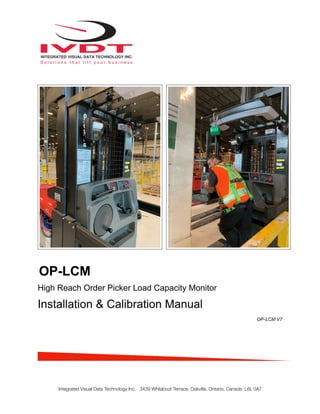
OP-LCM Load Capacity Monitor Installation Guide
- 1. OP-LCM High Reach Order Picker Load Capacity Monitor Installation & Calibration Manual OP-LCM V7 Integrated Visual Data Technology Inc. 3439 Whilabout Terrace, Oakville, Ontario, Canada L6L 0A7 Hydraulic Pressure Transducer Mounting Location
- 2. General Installation Guide This OP-LCM Series load capacity monitor installation & calibration guide describes how to install, calibrate, test and use your high reach order picker vehicle onboard load capacity monitor. The OP-LCM measurement technology is based on hydraulic pressure transducer and proprietary software. Following the instructions in this guide will enable you to get your system operating quickly and easily. In the event that you require additional assistance, please contact customer support via e-mail at support@skidweigh.com or visit www.skidweigh.com or contact us at number below Integrated Visual Data Technology Inc. Phone: 905-469-0985, Fax: 905-825-9494 Safety Always disconnect the vehicle battery while installing SkidWeigh system or any other electronic product. Make sure that unit, pressure transducer and any other associated cables are securely mounted and do not impede any of the vehicle’s controls. Use care when routing the components cables. Route the cables where they will be protected. Use commonly accepted install practices for after market industrial vehicle electronic devices. The installation of the SkidWeigh systems should only be performed by an acknowledged lift truck dealer technician or end user electro and hydraulic technical installer. Here are two acceptable methods of making a wire connections: * Soldering your connections (recommended) * Crimp connectors (with the use of the proper crimping tool) Regardless of the method you choose, ensure that the connection is mechanically sound and properly insulated. Use high quality electrical tape and shrink tubing where necessary. Electro-Magnetic Compatibility CE conformity to EC directive 89/336 (EMC) by application of harmonized standards: Interference stability EN 61000-6-2 and EN 61326-1 interference emit EN 61000-6-3, EN 61326-1 for the pressure transducer. OP-LCM SkidWeigh Series Our policy is one of continuous improvement and the information in this document is subject to change without notice. Overview of components The standard OP-LCM Series SkidWeigh load capacity monitoring kit consist of four components: * MASTER digital indicator integrally molded external brackets with wiring harness (Five wires cable) * SLAVE digital indicator integrally molded external brackets with wiring harness (Two wires cable) * Hydraulic pressure transducer with 3 wires cable * Installation & calibration manual and operator usage instruction Integrated Visual Data Technology Inc. 3439 Whilabout Terrace, Oakville, Ontario, Canada L6L 0A7
- 3. Operational principal The OP-LCM Series SkidWeigh system operational principal is based on the hydraulic pressure transducer installed in the vehicle lifting hydraulic circuit that will automatically activate the proprietary lifted load “measurement algorithm”. The increase in pressure is converted in an electronic signal at the sample rate of 16000 readings per measurement cycle during the lifting operation. The system will automatically calculate and display lifted load in percentage throughout the entire lift height operation of the vehicle. The readout is compared to the maximum allowed lifting load of the vehicle at 24” load centre as per manufacturer specifications shown on the vehicle name plate. The master OP-LCM readout is updated every second and will be clearly visible to the operator on the slave indicator mounted on the lifting platform . Pressure transducer installation The pressure transducer must be installed in the lifting hydraulic line between the lift control valve and lift cylinder(s). In majority of cases a T-piece is used to install the pressure transducer in lifting hydraulic line. In some cases you can install the pressure transducer in the flow divider, drilling and tapping for 1/4”-18 NPT male in spare plug (if only single or double mast configuration) or in the body of the flow divider. Also, you can drill and tap on any “larger elbow” that might be available in the hydraulic lifting circuit in the vehicle. Pressure transducer installation precautions Before mounting the pressure transducer in the hydraulic lift circuit make sure that system is pressure free. There are two ways to do that: 1. Place the forks on the ground in their lowest position and make the hydraulic system pressure free by tilting the mast forward. The chain(s) should be slack. 2. Lift the forks and position them on the top of a supporting fixture. Start lowering the lifting cylinder into its lowest position. Be sure that chains are slack. Make sure that that installed pressure transducer will not touch any moving parts or assembly of the vehicle while in normal operation. Pressure transducer has 1/4”-18 NPT male thread. Use thread seal to ensure tight fit. Swiss Made, Custom Made Pressure Transducer The OP-LCM pressure transducer part number is IPT-1500 must be used with the system. Integrated Visual Data Technology Inc. 3439 Whilabout Terrace, Oakville, Ontario, Canada L6L 0A7 Install T-piece for Pressure Transducer Installation
- 4. MASTER indicator mounting location There are many examples of mounting locations for the master indicator that will depend on the vehicle model. However, additional mounting items such as a flat brackets may be needed to help secure unit. Choose the most convenient mounting location on the vehicle body frame (Not to be mounted on moving operator platform). The system set up, calibration procedure and connection of the hydraulic pressure transducer is done to the master indicator. SLAVE indicator mounting location Mount SLAVE indicator in front of the operator on lifting platform. Use plastic ties on molded external brackets to fasten the indicator. The slave indicator has only two wires to be connected to the vehicle power on switch. The automatic Bluetooth pairing from the master indictor to the slave will show the operator current vehicle load capacity in percentage of the maximum allowed load being handled. Electrical Connections (SkidWeigh systems operating voltage is from 12 to 55 VDC.) MASTER Indicator - Orange Wire (+) Ignition switch On position - Brown Wire (-) Battery negative - Red Wire, connect to RED wire of the pressure transducer cable - Black Wire, connect to BLACK wire of the pressure transducer cable - White Wire, connect to WHITE wire of the pressure transducer cable SLAVE Indicator - Red Wire (+) Ignition switch On position - Black Wire (-) Battery negative terminal Pressure transducer cable Pressure transducer 3 wires cable must be connected to main cable of the master indicator. Integrated Visual Data Technology Inc. 3439 Whilabout Terrace, Oakville, Ontario, Canada L6L 0A7
- 5. Electrical power short circuit protection All of the SkidWeigh systems are internally short circuit protected with resettable fuse. There is no need to install external inline fuse in orange wire connected to the ignition switch. The OP-LCM system has a reversal power supply protection. “Quick test to determine if electrical connections are done right” Note: SkidWeigh OP-LCM calibration function is not done yet at this stage. This procedure is only to test if electrical connections of the system electrical wires into the vehicle is done properly! After you have connected electrical power and pressure transducer cable on master indicator you can “quickly” check the system operation. - Lower the forks to the ground - Turn on vehicle power switch - Digital LED display will be activated, showing software version and serial number - Number 8 will be shown on LED display above the MODE digit. - Lift the empty or loaded forks to increase pressure in lifting cylinder. Number 8 will go off and indicator will show “some”load in percentages on LED display. If the above test is valid the system electrical connections are done right. The next procedure will be to calibrate the OP-LCM system. - Note: If the slave indicator is connected the Blue LED light will be activated automatically. Bluetooth pairing between MASTER and SLAVE is successful. - Note: The slave indicator will show the same readout as the master indicator. The system calibration procedure is done on MASTER INDICATOR The OP-LCM Series SkidWeigh calibration is automatic and is done by lifting empty forks with operator on platform just above the ground. The calibration with the known load weight is done with loaded forks and platform at the highest operational forks height for the particular high reach order picker truck. MAKE SURE THAT YOU HAVE A KNOWN LOAD WEIGHT AND KEEP IT NEARBY TO COMPLETE THE CALIBRATION. For the best results use minimum calibration load test weight of 40% to 70% of the vehicle maximum lifting capacity of the vehicle at the highest forks height as stated on vehicle name plate. (Consult vehicle name plate for vehicle maximum lifting capacity at the maximum forks height) Use customer floor scale or use a known skid load weight for the OP-LCM calibration. Integrated Visual Data Technology Inc. 3439 Whilabout Terrace, Oakville, Ontario, Canada L6L 0A7
- 6. MASTER Digital Indicator (OP-LCM system calibration utilizing two push buttons) - Left button “M” is used to enter into calibration mode and to shift to the left to the next digit. - Right button “Arrow Up” is used to enter numerical increments from 0-9, wrap around. - Both buttons are used during the system calibration. - Buttons can be accessed through two small holes on the cover. - Use paper clip to activate buttons (momentary touch). Do not push buttons too hard! - Left most significant digit represents Mode of operation. - Other five digits represent the load weight readout or/and percentage load capacity readout. Note: - Every time the power is applied the software version will be shown momentarily for a brief moment. - When forks are lowered to ground LED display will show Mode 8. - For best results during weight calibration use at least 40% to 70% of known load weight. - If you make a mistake during the system calibration, turn power ON / OFF and start all over. Calibration Procedure Lower the empty forks to the ground with operator on the platform. - There should be no hydraulic pressure in lift hydraulic circuit. - Turn power switch to on position. - LED display will show software version briefly on the right side and number 8 will be shown in the Mode window. MODE Digit 5 Digit 4 Digit 3 Digit 2 Digit 1 Integrated Visual Data Technology Inc. 3439 Whilabout Terrace, Oakville, Ontario, Canada L6L 0A7
- 7. 1. Calibration of empty forks with operator on platform lifted just above the ground To initiate calibration press the “M” button (use a paper clip) and hold it down for approx. 5 seconds. After approximately five-seconds the Mode LED display digit will change from Mode 8 to Mode 0. System is ready for automatic zeroing When LED display is showing Mode 0 lift the empty forks with operator on the platform just above the ground. The LED display showing Mode 0 will go blank and after few seconds display will show Mode 1. Automatic zeroing is done 2. Calibration of loaded forks with operator lifted to the highest operational forks height *At this point drive your vehicle into the skid load with known weight and lift the load to the highest operational forks height. With LED display showing Mode 1 start entering the known calibration load weight value by using Arrow Up button (increments from 0 to 9) wrap around. Start with Digit 1, least significant digit (in our case input number “3”) and press momentarily button “M” to advance to next Digit 2. Input number “3” and press momentarily button “M” to advance to next Digit 3. Keep doing the same until 00033 is entered into the system. Make sure that digits 3,4 and 5 are “0”. (The calibrated % value has only two digits) Example: (In our calculation example we will use 1000 pounds as known calibration load weight) Integrated Visual Data Technology Inc. 3439 Whilabout Terrace, Oakville, Ontario, Canada L6L 0A7 Paper Clip
- 8. MASTER DIGITAL INDICATOR Example: Load Capacity Calculation (LCM %) 1. KNOWN LOAD WEIGHT TO CALIBRATE THE SYSTEM IS 1000 pounds 2. * VEHICLE MAXIMUM LIFT LOAD CAPACITY AT THE HIGHEST OPERATIONAL FORKS HEIGHT IS 3000 pounds * As per manufacturer specifications shown on the vehicle name plate Use a following formula to arrive to the LCM % value that you will have to input into the system. Known Load Weight X 100 LCM (%) = ————————————————————————— Lift Truck Maximum Lifting Capacity At Highest Operational Forks Height 1000 X 100 LCM (%) = ——————————————————————————- = 33.3% 3000 The calculated value to be entered into Master Indicator is 33 Make sure that digits 3,4 and 5 are 0. MODE Digit 5 Digit 4 Digit 3 Digit 2 Digit 1 1 3 2 3 3 0 4 0 5 0 Integrated Visual Data Technology Inc. 3439 Whilabout Terrace, Oakville, Ontario, Canada L6L 0A7
- 9. Note: With LED display showing 500033 lift known load weight to the highest operational forks height. Press the “M” button to advance to MODE 6 and immediately lift the platform load few inches to initiate automatic calibration measurement. The LED display will go “blank”. After few seconds LED display will show the calibrated value of 33. The MASTER indicator percentage load capacity calibration is done * System is ready to be used. Lower the loaded forks to ground. LED display will show Mode 8 * Any lifted load will be shown on MASTER and SLAVE indicator as % of maximum allowed * The readout on LED display will be updated every second * No operator input required * The Bluetooth pairing between Master and Slave indicator is automatic MODE Digit 5 Digit 4 Digit 3 Digit 2 Digit 1 6 MODE Digit 5 Digit 4 Digit 3 Digit 2 Digit 1 3 3 Integrated Visual Data Technology Inc. 3439 Whilabout Terrace, Oakville, Ontario, Canada L6L 0A7 MASTER INDICATOR
- 10. Operational Guide No Operator Input Required For The OP-LCM Operation General Safety Practices For Material Handling Vehicle Stability * Experience has shown that high lift trucks that comply with the stability requirements stated in ANSI/ITSDF B56 Part III as shown of vehicle name plate are stable when properly operated. Some of the conditions that may affect stability are the ground and floor conditions, grade, speed, load weight, dynamic and static forces, judgment exercised by the operator, changes in load dimension that may affect truck capacity, etc. Tipping forward can occur and its likelihood is increased under the following conditions or combination of them such as overloading, traveling with load tilted forward and/ or elevated, hard braking while traveling forward or suddenly accelerating while traveling in reverse. Integrated Visual Data Technology Inc. 3439 Whilabout Terrace, Oakville, Ontario, Canada L6L 0A7 SLAVE INDICATOR INDICATOR
- 11. The Safe Operation of the Material handling Vehicle is the Responsibility of the Operator Lifted load will be shown in percentages of approved load capacity as per vehicle name plate taken into account the maximum allowed lift height. The OP-LCM load capacity monitor system is to be used as a general guide to assist the operator to avoid dangerous overload situations. Integrated Visual Data Technology Inc. 3439 Whilabout Terrace, Oakville, Ontario, Canada L6L 0A7 MASTER INDICATOR SLAVE INDICATOR The percentage load weight readout shown on LED indicator will not take into consideration *other conditions that might affect vehicle stability. Vehicle name plate showing a specified load centre and for a specified maximum load elevation is taken into consideration during the OP-LCM calibration procedure.
