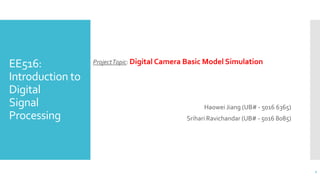
DSP presentation_latest
- 1. EE516: Introduction to Digital Signal Processing ProjectTopic: Digital Camera Basic Model Simulation Haowei Jiang (UB# - 5016 6365) Srihari Ravichandar (UB# - 5016 8085) 1
- 3. FACE DETECTION: We studied how the face detection works. For this purpose we shall analyze theViola-JonesAlgorithm which is used extensively for face detection. TheViola JonesAlgorithm uses the Haar-like features, which are shown below: 3
- 4. FACE DETECTION: There are some regularities for all human faces.These regularities can be exploited to detect the human face. When the haar-like features are applied onto the image, we just calculate the sum of all the values of pixel covered by the feature. Value = Sum(Pixels in black area) – Sum(Pixels in white area) Each haar-like feature can be used to extract a given feature of the face, such as the nose, eyes etc., 4
- 5. FACE DETECTION: Integral Image To simplify the computation, an integral image of the original image is created. It is an image where any pixel value is equal to the sum of all the pixel values to the left of it and above it. Original Image Integral Image 5 1 1 3 4 2 0 1 2 1 1 2 5 5 7 9 6 6 7
- 6. FACE DETECTION: Learning Algorithm It is cumbersome to evaluate every single feature for a small window, so the object detection tool uses a learning algorithm calledAdaBoost to select the best features, eliminating all the redundant features. These features are called weak classifiers. i.e., they have at least a 50% accuracy in detecting a facial feature.The output of weak classifier is either a 0 or 1. An example of redundant haar-like features is shown below. 6
- 7. These weak classifiers are given appropriate weights and summed up. It the output of the above calculation crosses a certain threshold, then the given part of the image has a face. This is still computationally inefficient.Therefore, we perform something called as cascading. In cascading, a group of 10 haar like features compose a classifier. If the first classifier is unable to detect a face, that region is immediately discarded. Input Maybe Maybe ….. Discard Discard FACE DETECTION: Cascading Stage 1: Is input a face? Stage 2: Is input a face? 7
- 8. Output of face detection 8 Input to the face detection Output after face detection
- 9. Part 2: Filter Design Subparts: Noise Addition Analysis of Different types of filters using: In-built functions Manual coding of filters 9
- 10. Filter Design: Noise Addition We study the effects of most common types of noise in the images such as Gaussian noise, Salt and Pepper Noise etc.The effect of such noise is illustrated below. Gaussian noise is an additive noise which follows a zero-mean Gaussian distribution model. Each pixel is a sum of the actual pixel value and a random noise value. 10
- 11. Filter Design : Noise Addition Another type of noise is the salt and pepper noise.This noise is caused by errors in data transmission.The corrupted bits are either set to maximum value or minimum value, thus giving an appearance of white and black spots (like salt and pepper). Image without noise: Image with Salt and Pepper noise 11
- 12. Filter Design : MEAN FILTER MEAN FILTER: We use mean filter to reduce the Gaussian noise in the image. We compare the average filter in matlab and our design. We take a small square set of pixels(3x3,5x5 or 7x7) to compute the mean of those pixel values. The centermost value is replaced by the mean value. This operation is repeated throughout the image. This process smoothens the noise, but also reduces the contrast. 12
- 13. Filter Design: Mean Filter 1 4 0 1 3 1 2 2 4 2 2 3 1 0 1 0 1 0 1 2 1 0 2 2 2 5 3 1 2 5 1 1 4 2 3 0 Get average: round(1+4+0+2+2+4+1+0+1)/9=2 1 4 0 1 3 1 2 2 2 2 1 3 1 2 1 1 1 0 1 2 1 1 1 2 2 2 2 2 2 5 1 1 4 2 3 0 6X6 6X6 13
- 14. 14
- 15. Filter Design: Mean Filter The only drawback of the mean filter is the image is blurred. This is because, all the pixel values are closer to each other, which means that the contrast of the image has reduced. This effect increases as we increase the size of the template from 3x3 –> 5x5 –> 7x7, because the mean is calculated for lot more pixels with a 7x7 template than a 3x3 template. 15
- 16. Filter Design: Median Filter MEDIAN FILTER To reduce the effects of salt and pepper noise, we use median filter. It is a non-linear filter which is effective at removing noise while preserving the edges. The median filter takes a square set of pixels, calculates the median of all the values in that square and replaces the centermost value with the median. 16
- 17. Filter Design: Median Filter 1 4 0 1 3 1 2 2 4 2 2 3 1 0 1 0 1 0 1 2 1 0 2 2 2 5 3 1 2 5 1 1 4 2 3 0 Sort the values in ascending order: 0,0,1,1,1,2,2,4,4 Median value 1 4 0 1 3 1 2 1 1 1 1 3 1 1 1 1 2 0 1 1 1 1 1 2 2 2 2 2 2 5 1 1 4 2 3 0 17
- 18. 18
- 20. 20
- 21. 21
- 22. Filter Optimization As shown in the Fig x.x, we find some noise left on the boundary and we could see that the larger size filter we use, more defects we have. Why? When we do the convolution close to the boundary, we only replace the center value with the outcome but keep the rest unchanged. Demo1(HTML) How to eliminate it? 22
- 23. Filter Optimization Step1: Extending border values outside with values at boundary Demo2(HTML) Step2: Original image size: N x N; Apply the 3 x 3 template, after extension, the size is N+2 x N+2 Apply the 5 x 5 template, after extension, the size is N+4 x N+4 Apply the 7 x 7 template, after extension, the size is N+6 x N+6 Or if we want to extend to a larger size, we could just extend the current dimension by 2 Step3: After Mean/Median filtering, we ONLY want the center N x N part of the extended matrix, or we would still have noise in the boundary! 23
- 24. 24
- 25. 25
- 27. Color Enhancement The idea is to improve the color contrast in image! Contrast is the difference in luminance or color that makes an object distinguishable. One typical way to achieve is: Histogram Equalization 27
- 28. Color Enhancement- Histogram Equalization What is Histogram in image? An image histogram is a type of histogram that acts as a graphical representation of the tonal distribution in a digital image. It plots the number of pixels for each tonal value. The histogram plots the number of pixels in the image (vertical axis) with a particular brightness value (horizontal axis). 28
- 29. Color Enhancement- Histogram Equalization What is Histogram Equalization? is a method in image processing of contrast adjustment Through this adjustment, the intensities can be better distributed on the histogram.This allows for areas of lower local contrast to gain a higher contrast. Histogram equalization accomplishes this by effectively spreading out the most frequent intensity values. Statistically, to form a uniform distribution, following where k ∈ [a,b], F is the cumulative distribution function 29
- 31. Color Enhancement- Histogram Equalization Processing flow: 1. Find numbers of occurrence of each pixel value For example A= 1 4 2 5 1 3 1 2 4 We could see there 5 different value, so there will be 5 bins in the histogram. Consider pixel value 1 occurs 3 times Same: pixel value 2 occurs 2 times pixel value 3 occurs 1 time pixel value 4 occurs 2 times pixel value 5 occurs 1 times 31
- 32. Color Enhancement- Histogram Equalization Processing flow: 2. Find the probability of each occurrence time of each pixel value The probability of pixel value 1’s occurrence = occurrence time / total number of pixels in matrix =3/9 Same: pixel value 2 probability = 2/9 pixel value 3 probability = 1/9 pixel value 4 probability = 2/9 pixel value 5 probability =1/9 32
- 33. Color Enhancement- Histogram Equalization Processing flow: 3. Find the cumulative histogram of each pixel The cumulative histogram of 1 is 3 Same:The cumulative histogram of 2 is 5 The cumulative histogram of 3 is 6 The cumulative histogram of 4 is 8 The cumulative histogram of 5 is 9 33
- 34. Color Enhancement- Histogram Equalization Processing flow: 4. Find the cumulative distribution probability of each pixel The CDF of 1 is 3/9 Same:The CDF of 2 is 5/9 The CDF of 3 is 6/9 The CDF of 4 is 8/9 The CDF of 5 is 9/9 34
- 35. Color Enhancement- Histogram Equalization Processing flow: 5. Multiply the CDF of each pixel with bin number and round off The CDF of 1 is 3/9 * 5 = 1.67 = 2 Same:The CDF of 2 is 5/9 * 5 = 2.78 = 3 The CDF of 3 is 6/9 * 5 = 3.3 = 3 The CDF of 4 is 8/9 * 5 = 4.4 = 4 The CDF of 5 is 9/9 * 5 = 5 35
- 36. Color Enhancement- Histogram Equalization Processing flow: 6. Replace each final value A= 1 4 2 5 1 3 1 2 4 A_new= 2 4 3 5 2 3 2 2 4 36
- 37. 37
- 38. 38
- 39. 39
- 40. 40
- 41. 41
- 42. 42
- 45. Contrast Enhancement It proposed two problem that are hardly considered in typical image enhancement: 1. color shifting 2. human visual system Processing H (Hue) S (Saturation) V (luminanceValue) component in image instead of RGB HSV color: color information encapsulated about a color are more familiar to humans. Algorithms: Hue preserved (no change in colors or the image will get distorted) with human visual system considered 45
- 46. Contrast Enhancement Processing Flow: 1. Load color image 2. Read RGB value for each pixel 3. Convert RGB color space to HSV color space demo3 4. Apply wavelet transform toV component demo4 5. Apply the Reverse-S-ShapeTransform to the approximate coefficient of V component demo5 6. ReconstructV by inverse wavelet transform demo6 7. Apply the saturation enhancement (histogram equalization) 8. Convert HSV color space to RGB color space 9. Store the color image 46
- 47. 47
- 48. Contrast Enhancement- Performance Examination: Contrast & Luminance Where σout, Īout are the variance and average of the luminance value of the output image and σin, Īin are those of the input image. C L Old man -0.3894 -0.0337 NOT GOOD THOUGH 48
- 49. Discussion: Although it failed,What we learn and get improved are: 1. Several algorithms including: HSV to RGB color space transform,ThresholdAutomatic Adaption and Reverse S shape transform 2. Basic 2D wavelet decompose and reconstruct 3. coding ability 4. Paper analysis ability 49
- 50. The End THE END 50
- 51. Contrast Enhancement What is color shifting? Color shifting can be described as a visual effect in which the colors of various objects (particularly bright or out of place objects) shift and change their appearance through a repeated cycling of varying colors in a strange and fluid motion across their surface. For example, moss on a rock could physically shift from green to red to blue to any other color and then back to green again in the visual style of a smooth and seamless animated loop. https://www.youtube.com/watch?v=q-GgpxdNrc4 51
- 52. Filter Optimization demo1 1 4 0 1 3 1 2 2 4 2 2 3 1 0 1 0 1 0 1 2 1 0 2 2 2 5 3 1 2 5 1 1 4 2 3 0 Get average: round(1+4+0+2+2+4+1+0+1)/9=2 1 4 0 1 3 1 2 2 2 2 1 3 1 2 1 1 1 0 1 2 1 1 1 2 2 2 2 2 2 5 1 1 4 2 3 0 Noise still in the boundary 6X6 6X6 52
- 53. Filter Optimization -Demo2 Get average: round(1+1+4+1+1+4+2+2+2)/9=2 Noise eliminated 1 1 4 0 1 3 1 1 1 1 4 0 1 3 1 1 2 2 2 4 2 2 3 3 1 1 0 1 0 1 0 0 1 1 2 1 0 2 2 2 2 2 5 3 1 2 5 5 1 1 1 4 2 3 0 0 1 1 1 4 2 3 0 0 8X8 1 1 4 0 1 3 1 1 1 2 2 2 2 2 2 1 2 2 2 2 2 1 2 3 1 1 2 1 1 1 2 0 1 2 2 1 1 1 2 2 2 2 2 2 2 2 2 5 1 2 2 3 3 2 2 0 1 1 1 4 2 3 0 0 8X8 53
- 54. Contrast Enhancement -Demo3 RGB color space to HSV color space MAX is the maximal value in R, G, B of all the pixels in the image, and MIN is the minimal one. 54
- 55. Contrast Enhancement -Demo3 RGB color space to HSV color space 1.Get MAX, MIN in each pixel 8 6 5 4 4 9 1 8 1 2 3 4 Red Green Blue 1 2 1 4 8 9 5 8 MAX MIN 55
- 56. Contrast Enhancement -Demo3 RGB color space to HSV color space 1.Calculate H component 8 6 5 4 4 9 1 8 1 2 3 4 Red Green Blue 1 2 1 4 8 9 5 8 MAX MIN MAX=R & G>B, we use: 60 × 4 − 1 8 − 1 + 0 = 25.71 25.71 ÷ 360 = 0.0714 Normalize by 360 (degree): 56
- 57. Contrast Enhancement -Demo3 RGB color space to HSV color space 2.Calculate S component 8 6 5 4 4 9 1 8 1 2 3 4 Red Green Blue 1 2 1 4 8 9 5 8 MAX MIN we use: 1 − 1 8 = 0.875 57
- 58. Contrast Enhancement -Demo3 RGB color space to HSV color space 3.CalculateV component 8 6 5 4 4 9 1 8 1 2 3 4 Red Green Blue 1 2 1 4 8 9 5 8 MAX MIN we use: = 8 Normalize by max(V): 8 ÷ 9 = 0.89 58
- 59. Contrast Enhancement -Demo3 RGB color space to HSV color space 4.Function in Matlab we use: rgb2hsv, where h, s, v is normalized after processing H: 0-1 (0-360); S: 0-1; V: 0-1 (0-max(V)); 59
- 60. Contrast Enhancement -Demo4 The haar 2D Discrete wavelet transform 1. Decompose 1 2 3 4 5 6 7 8 9 10 11 12 13 14 15 16 3.5 -0.5 -2 0 A1 D1 D2 D3 where: A1-approximate coefficient=(p1+p2+p3+p4)/4 D1-Vertical Detail coefficient=(p1+p3-p2-p4)/4 D2-Horizon Detail coefficient=(p1+p2-p3-p4)/4 D3-Diagonal Detail coefficient=(p1+p4-p2-p3)/4 P(2x2) 60
- 61. Contrast Enhancement -Demo5 Reverse S shape transform 1.Get threshold – using Automatic Adaption Step1: Assign two constants m0 and M0, which satisfy 0<= m0 < M0 <= 255, and M0- m0 > 150. For instance, m0= 30, M0 = 200. Step2. Compute m1 and M1, satisfy that there are just 5% of approximate coefficients (Aj) are less than m1 and 5% of Aj larger than M1. Coding part: we first get the pixel number of 5% of total matrix number, then we pre-set a M1 (m1) use if sentence, compare all the pixels value with M1, if it is larger (smaller) than M1, the total number +1 so we have to change M1 (m1) until it reach 5% of total matrix number. Step3. Set m = min (m0, m1), M = max (M0, M1). To ensure at least 90% Approximate coefficients A1 will be converted! 61
- 62. Contrast Enhancement -Demo5 Reverse S shape transform 2. Apply transformation 1. Compute R for each approximate coefficient in the range of [m, M], where K1 should be assigned a value that is less than min(I) K2 should be assigned a value that is larger than max(I) 2. Normalize R by 3. Convert approximate coefficient by 62
- 63. Contrast Enhancement -Demo6 The haar 2D Discrete wavelet transform 2. Reconstruct 10 -2 -5 0 1 2 3 4 A1 D1 D2 D3where: p1=A1+D1+D2+D3 p2=A1+D2-D1-D3 P3=A1+D1-D2-D3 P4=A1+D3-D1-D2 P(2x2) 63