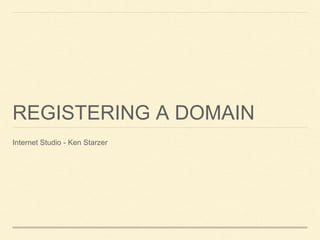
Domain name-registration
- 1. REGISTERING A DOMAIN Internet Studio - Ken Starzer
- 2. GET STARTED
- 3. STEP 1 - PURCHASE A WEB HOST You need a few things to get started: a domain name disk space bandwidth HostGator.com is probably one of the cheapest hosting services available. It also gives you a month by month option.
Editor's Notes
- Here’s a step-by-step on how to get your domain setup and how to install WordPress. Although in the example I am purchasing a domain through HostGator, you may purchase through any other domain registry service.
- There are many websites that will host your website. I recommend HostGator because it offers a month-by-month option (if you want to build a website just for the few months of this class).
- Visit hostgator.com and select Get Started Now! to see the pricing plans. I recommend purchasing the Hatchling Plan.
- Choose the name of your website. Dot com websites are preferred but you may choose another extension (.net, .org, etc).
- Make sure the billing cycle is correct. Enter in a username and security pin for logging into the hosting account.
- Type in your billing information.
- Uncheck these options if you don’t plan on keeping your site for a long time.
- Once you’ve completed registration you will receive an email. The email will give you a link to two things: (1) billing information and (2) the control panel.
- Keep this email safe. Flag it as you will need it throughout the semester. When you open the email sent from HostGator, a link will be provided to the billing system and the control panel as well as a password. Go ahead and login.
- Inside the email from HostGator is a link to the control panel as well as a generated password. Click that link and login. You should change your password to something you will remember. Click Get Started Now for a quick walkthrough.
- Scroll down the page. Find and click the link to QuickInstall. It is under the Software/Services heading.
- QuickInstall allows you to install a variety of internet-related applications, such as WordPress. You can easily install other Content Management Systems (Drupal and Joomla are popular systems that you may have heard of). Click WordPress.
- Click Continue.
- Fill out the information. Make sure you leave the first field empty.
- Click install and WordPress will install. Make note of the username and password. Your WordPress login information will also be sent to you in an email.
- To login to your WordPress administration area, visit http://www.[yourwebsite].com/wp-admin. For example, if your site name is mywebsite.com, you would go to mywebsite.com/wp-admin.
