Distance learning material
•
1 like•517 views
This document provides instructions for using Microsoft Movie Maker software to create simple videos. It outlines 5 objectives: 1) import media like videos, pictures, and audio, 2) organize elements in the timeline, 3) edit the movie by adding effects and transitions, 4) add sounds and text, and 5) save the finished movie. Step-by-step directions are given for each objective, along with short activities to check understanding. The overall purpose is to teach students how to edit various media types together to create polished videos that can be shared online.
Report
Share
Report
Share
Download to read offline
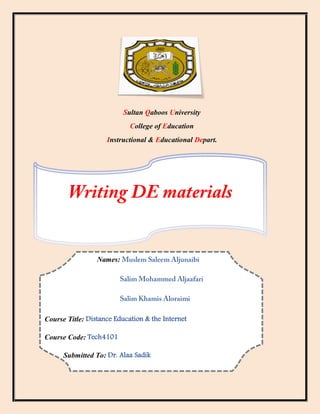
Recommended
Productivity Assignment

This document provides instructions for creating a video podcast using iPhoto and iMovie on Mac. It describes organizing photos in iPhoto, adding photos and video clips to an iMovie project, editing the timeline and adding voiceovers. The final steps involve exporting the video as a podcast to share on services like iTunes or YouTube. Some example classroom assignments using video podcasts are also listed, such as having students create podcasts to recap lessons, report news, illustrate vocabulary words, document tessellations in their school, or debate issues.
Power point tips & tricks adding video

This is a PowerPoint that helps teach people how to insert video directly into a PowerPoint presentation.
How to import all kinds of media to iMovie

This PPT shows you several ways to import different media to iMovie for editing.
http://www.wondershare.com/imovie/imovie-import.html
How to edit surgical videos using windows movie maker 

This document provides a 7-step guide for editing videos using Windows Movie Maker, including how to add videos, photos, captions and narration, set start points, and save the finished video. Key tips include limiting the time of the video, only including necessary steps, and recording narration last after other edits are complete. The guide also notes some tools in the Movie Maker interface like the storyboard and preview panes.
ShareStream Video Storage in myTulane

The document provides instructions for adding the ShareStream Pick-nPlay control panel page to a course site by clicking the plus icon, then the tool link, and adding the ShareStream Pick-n-Play feature. It also shows how uploaded video clips will appear to students and instructors, with students seeing a play link and instructors accessing a video storage center.
history of distance education

Distance education has existed for over 100 years, beginning with correspondence courses delivered by mail. It expanded in the late 19th/early 20th centuries with open universities offering correspondence courses and the introduction of radio and television broadcasting for educational programs. Distance education continued to grow and advance through the incorporation of new technologies like the internet, allowing for more multimedia and interactive learning experiences across geographic boundaries. Today, it remains an important method for increasing access to education on a global scale.
Distance Learning: the 4th Generation

Keynote slides from Segundo Coloquio Nacional de Educación Media Superior a Distancia, in Mexico, 2011, discussing the dance and coevolution of technologies (including pedagogies) that has led to the emerging connectivist model of distance learning. The presentation looks beyond this to a holist model of distance learning that embodies collective and set entities as well as networks and groups.
Distance Learning

This document discusses various forms of distance education including open learning, electronic learning, computer-assisted language learning, educational technology, learning management systems, mobile learning, social networks, virtual schools, and web conferencing. It also covers technologies used for synchronous and asynchronous delivery as well as types of distance education courses like correspondence, internet-based, and telecourses.
Recommended
Productivity Assignment

This document provides instructions for creating a video podcast using iPhoto and iMovie on Mac. It describes organizing photos in iPhoto, adding photos and video clips to an iMovie project, editing the timeline and adding voiceovers. The final steps involve exporting the video as a podcast to share on services like iTunes or YouTube. Some example classroom assignments using video podcasts are also listed, such as having students create podcasts to recap lessons, report news, illustrate vocabulary words, document tessellations in their school, or debate issues.
Power point tips & tricks adding video

This is a PowerPoint that helps teach people how to insert video directly into a PowerPoint presentation.
How to import all kinds of media to iMovie

This PPT shows you several ways to import different media to iMovie for editing.
http://www.wondershare.com/imovie/imovie-import.html
How to edit surgical videos using windows movie maker 

This document provides a 7-step guide for editing videos using Windows Movie Maker, including how to add videos, photos, captions and narration, set start points, and save the finished video. Key tips include limiting the time of the video, only including necessary steps, and recording narration last after other edits are complete. The guide also notes some tools in the Movie Maker interface like the storyboard and preview panes.
ShareStream Video Storage in myTulane

The document provides instructions for adding the ShareStream Pick-nPlay control panel page to a course site by clicking the plus icon, then the tool link, and adding the ShareStream Pick-n-Play feature. It also shows how uploaded video clips will appear to students and instructors, with students seeing a play link and instructors accessing a video storage center.
history of distance education

Distance education has existed for over 100 years, beginning with correspondence courses delivered by mail. It expanded in the late 19th/early 20th centuries with open universities offering correspondence courses and the introduction of radio and television broadcasting for educational programs. Distance education continued to grow and advance through the incorporation of new technologies like the internet, allowing for more multimedia and interactive learning experiences across geographic boundaries. Today, it remains an important method for increasing access to education on a global scale.
Distance Learning: the 4th Generation

Keynote slides from Segundo Coloquio Nacional de Educación Media Superior a Distancia, in Mexico, 2011, discussing the dance and coevolution of technologies (including pedagogies) that has led to the emerging connectivist model of distance learning. The presentation looks beyond this to a holist model of distance learning that embodies collective and set entities as well as networks and groups.
Distance Learning

This document discusses various forms of distance education including open learning, electronic learning, computer-assisted language learning, educational technology, learning management systems, mobile learning, social networks, virtual schools, and web conferencing. It also covers technologies used for synchronous and asynchronous delivery as well as types of distance education courses like correspondence, internet-based, and telecourses.
Allama Iqbal open University Islamabad

Allama Iqbal Open University is a federal institution in Islamabad that offers distance education programs. It was established in 1974 as the second open university in the world and first in Asia and Africa. The university has an annual enrollment of over 1 million students and offers a wide range of programs from matriculation to Ph.D. levels. It is administered by a Chancellor, Pro-Chancellor and Vice-Chancellor and aims to provide education to all through an open learning system.
Allama iqbal and education

Iqbal's educational philosophy is based on developing the concept of khudi (self) by strengthening individuals' innate powers so they can choose between good and evil. Education should cultivate an attachment to the Prophet Muhammad and make individuals accountable to Allah. Iqbal advocated for a curriculum including the Quran, hadith, sciences, humanities, and home education for women. Teachers should act as spiritual mentors who develop students' souls through problem-solving and self-directed learning. Students, termed "shaheen" by Iqbal, should gain knowledge from the Quran as representatives of Allah on earth. The overall aim is to transform individuals and society according to the principles of Islamic theology and prophecy.
Allama iqbal 

Allama Iqbal, Pakistan's famous poet. He was very talented. He wrote many different type of poetries. He completed his higher education in Europe.
Use of Authentic Materials in ELT Class

This document discusses the use of authentic materials in an English classroom. It defines authentic materials as materials produced for real-life purposes rather than language teaching, such as newspapers, magazines, and reports. In contrast, non-authentic materials are produced specifically for language teaching, like fiction and literary texts. Authentic materials are described as real, spontaneous, and motivated, while non-authentic materials are artificial, contrived, and static. The document explains that authentic materials should be used because they make language learning more enjoyable, meaningful, and enable students to learn about cultures where the target language is spoken.
Step by step plan for producing video for online distance learning

The document provides a step-by-step plan for producing video for online distance learning courses at TU Delft. It outlines 14 steps, beginning with deciding what type of video to create and ending with posting the completed video online. The steps include having an advisory meeting to discuss plans, developing a script, recording/production, and enabling public access to the video. The document also provides tips on different video formats, locations for recording, educational principles for effective videos, and examples of different video types. The overall goal is to help lecturers efficiently and effectively create educational videos to support their online courses.
Distance education

This document discusses nursing distance education. It begins by asking if distance learning can effectively teach nursing students the clinical and social skills needed for the profession. It then defines distance education as imparting instruction to students who are not physically present. The document notes that distance education increases access to nursing programs for students who cannot attend traditional courses due to geographic, family or work constraints. It also discusses standards and best practices for ensuring quality in distance nursing programs. In conclusion, it recognizes both advantages such as flexible scheduling and disadvantages such as potential difficulties gaining clinical skills through distance learning alone.
Distance Learning-Strengths, Weaknesses and Future Applications

Distance learning has existed since the 1800s but saw improvements in the 1960s-1980s with the introduction of audio/visual technologies. A SWOT analysis reveals strengths like flexibility and accessibility but also weaknesses such as high costs and limited interaction. The document discusses characteristics of successful distance learners and educators, and opportunities/threats regarding new technologies and engagement.
Allama Iqbal Idelogy

1) Allama Iqbal and Muhammad Ali Jinnah were influential figures in the development and promotion of the Two Nation Theory, which argued that Hindus and Muslims in India constituted two separate nations.
2) Iqbal first clearly discussed the Two Nation Theory in 1930, stating that Islam was a complete code of life for Muslims and they should have their own state.
3) Jinnah initially believed in Hindu-Muslim unity but changed his view after the 1928 Nehru Report, and later openly advocated for the Two Nation Theory and the creation of Pakistan at the 1940 Muslim League session.
Distance Education

This presentation introduce you to the concept of Distance Education.It includes the definition of distance education term ,a clarification of the difference between the two terms Distance Education and Distance Learning and finally it qives a quick overview of the history of Distance Education.
Distance learning

Distance learning provides education to students who are not physically present in a traditional classroom setting. It can take various forms, including e-learning through electronic media and online courses, as well as international correspondence programs delivered via mail. Collaborative learning involves students actively sharing knowledge with peers to work towards common goals, though some students prefer independent study over group work. The presentation discusses definitions and examples of different types of distance learning methods such as e-learning, international correspondence, and collaborative learning.
Seven Steps To Creating Training Materials

The document outlines a 7-step process for developing and delivering an effective training program: 1) conduct a needs analysis to identify knowledge, skills, and operational training objectives; 2) set objectives that are realistic and meet business needs; 3) develop training materials appropriate to the needs and medium; 4) design evaluation materials to assess objectives; 5) implement the training; 6) evaluate the training and participant feedback; 7) modify future trainings based on evaluation results. It also recommends that training departments build partnerships by understanding the business, being engaged, offering training solutions, and hiring experienced consultants.
Distance Learning / Education

This document discusses distance learning and its history and benefits. It provides details on how distance learning has evolved from early pioneers mailing texts for correction to today's online models utilizing technology like web conferencing, educational television, and internet radio. The document also summarizes distance learning in the Philippines, including open universities and the Open High School Program, a distance learning option for high school students unable to attend regular classes.
advantages and disadvantages distance learning

This document discusses distance learning and provides an overview of its history, technologies used, advantages, and disadvantages. It begins by defining distance learning and describing how it aims to provide flexible education to learners who are separated from instructors by distance or time. The document then covers the history of distance learning dating back to the 18th century, how technologies like radio, television, and the internet have enabled new forms of distance education. It also compares distance learning to traditional face-to-face learning and finds that learning outcomes can be similar when courses are well-designed. The document concludes by discussing considerations for distance learning environments and objectives.
Scientific Method

The document outlines the 7-step scientific method process used in class to conduct scientific investigations:
1. Formulate a question based on observations.
2. Research the question to see if it has been studied before and understand relevant scientific concepts.
3. Form a testable hypothesis predicting the outcome.
4. Conduct an experiment to test the hypothesis, carefully recording all data and observations.
5. Analyze the data for trends that either support or refute the hypothesis.
6. Draw conclusions about whether the data supports the hypothesis.
7. Communicate the results so others can analyze and build upon the findings.
Assignment 2

This document provides instructions for using Microsoft Movie Maker to create videos. It outlines the basic steps of importing images and adding text titles, background music, and animations. It also discusses saving the finished video in different file formats. The instructions are broken into three tasks - inserting images and text, adding audio, and including animations and saving the final video. Learners are prompted to complete activities at each step and assess their understanding with multiple choice or fill-in-the-blank questions.
Lab1

This document is a tutorial that teaches how to use Windows Live Movie Maker to create videos. It discusses importing videos and photos, adding titles and credits, editing video clips by splitting or changing speed, and exporting the finished video. The target audience is educators who want to engage students with technology. It contains questions to test understanding and guides the user through the movie making process in Windows Live Movie Maker.
Writing Distance Materials

The document provides instructions for using the Movie Maker video editing software to design a digital video, including how to import pictures and audio, add titles and text, apply transitions and animations, and save the finished movie. Step-by-step directions are given for performing tasks in Movie Maker like importing media, editing clips, adding captions and music, and saving the project. The purpose is to teach students how to use Movie Maker to create their own videos.
Writing distance material

This document provides instructions for using Windows Movie Maker software to create a movie. It outlines the learning outcomes which are to insert pictures, add a title, insert music, add animations and transitions, and save the movie. The steps provided to create the movie are to insert pictures from the computer, add a title and change font/effects, insert background music, add animations and transitions to pictures, and save the finished movie to the computer. Resources needed are the Movie Maker software, computers, and media files like pictures and music.
use-video-editor-windows-11.docx

How to use video editor Windows 11? How to video editor in Windows 10? What video editors does Windows have? Find the answers here!
Movie maker 2

Movie Maker is a free video editing software included with Windows that allows users to create and edit videos. It has various tools like a timeline, preview monitor, and contents pane for importing, arranging, and editing video, audio, pictures and other files. The document provides step-by-step instructions for installing Movie Maker and using its features to create a movie by importing and arranging various media types, adding effects, transitions and titles.
Writing de materials

This document provides instructions for creating a visual story using Microsoft Photo Story. It outlines the step-by-step processes for opening Photo Story, importing and arranging pictures, adding titles and narration to each slide, adding background music, and saving the finished video. The objectives are for students to learn how to create a video using Photo Story's various tools to import, edit, narrate and add music to pictures, and save the final video file. An activity at the end tests the students' understanding by asking them to identify the button for starting a new story, settings for video size and quality, and the process of rendering the file to Windows Media format.
Video editing 

Video editing on computer can be done using various software programs, such as Adobe Premiere Pro, Final Cut Pro, iMovie, and many others. Here are the basic steps to edit a video:
1. Import your footage: To start editing, you need to import your video footage into your video editing software. Most programs allow you to drag and drop video files directly into the timeline
More Related Content
Viewers also liked
Allama Iqbal open University Islamabad

Allama Iqbal Open University is a federal institution in Islamabad that offers distance education programs. It was established in 1974 as the second open university in the world and first in Asia and Africa. The university has an annual enrollment of over 1 million students and offers a wide range of programs from matriculation to Ph.D. levels. It is administered by a Chancellor, Pro-Chancellor and Vice-Chancellor and aims to provide education to all through an open learning system.
Allama iqbal and education

Iqbal's educational philosophy is based on developing the concept of khudi (self) by strengthening individuals' innate powers so they can choose between good and evil. Education should cultivate an attachment to the Prophet Muhammad and make individuals accountable to Allah. Iqbal advocated for a curriculum including the Quran, hadith, sciences, humanities, and home education for women. Teachers should act as spiritual mentors who develop students' souls through problem-solving and self-directed learning. Students, termed "shaheen" by Iqbal, should gain knowledge from the Quran as representatives of Allah on earth. The overall aim is to transform individuals and society according to the principles of Islamic theology and prophecy.
Allama iqbal 

Allama Iqbal, Pakistan's famous poet. He was very talented. He wrote many different type of poetries. He completed his higher education in Europe.
Use of Authentic Materials in ELT Class

This document discusses the use of authentic materials in an English classroom. It defines authentic materials as materials produced for real-life purposes rather than language teaching, such as newspapers, magazines, and reports. In contrast, non-authentic materials are produced specifically for language teaching, like fiction and literary texts. Authentic materials are described as real, spontaneous, and motivated, while non-authentic materials are artificial, contrived, and static. The document explains that authentic materials should be used because they make language learning more enjoyable, meaningful, and enable students to learn about cultures where the target language is spoken.
Step by step plan for producing video for online distance learning

The document provides a step-by-step plan for producing video for online distance learning courses at TU Delft. It outlines 14 steps, beginning with deciding what type of video to create and ending with posting the completed video online. The steps include having an advisory meeting to discuss plans, developing a script, recording/production, and enabling public access to the video. The document also provides tips on different video formats, locations for recording, educational principles for effective videos, and examples of different video types. The overall goal is to help lecturers efficiently and effectively create educational videos to support their online courses.
Distance education

This document discusses nursing distance education. It begins by asking if distance learning can effectively teach nursing students the clinical and social skills needed for the profession. It then defines distance education as imparting instruction to students who are not physically present. The document notes that distance education increases access to nursing programs for students who cannot attend traditional courses due to geographic, family or work constraints. It also discusses standards and best practices for ensuring quality in distance nursing programs. In conclusion, it recognizes both advantages such as flexible scheduling and disadvantages such as potential difficulties gaining clinical skills through distance learning alone.
Distance Learning-Strengths, Weaknesses and Future Applications

Distance learning has existed since the 1800s but saw improvements in the 1960s-1980s with the introduction of audio/visual technologies. A SWOT analysis reveals strengths like flexibility and accessibility but also weaknesses such as high costs and limited interaction. The document discusses characteristics of successful distance learners and educators, and opportunities/threats regarding new technologies and engagement.
Allama Iqbal Idelogy

1) Allama Iqbal and Muhammad Ali Jinnah were influential figures in the development and promotion of the Two Nation Theory, which argued that Hindus and Muslims in India constituted two separate nations.
2) Iqbal first clearly discussed the Two Nation Theory in 1930, stating that Islam was a complete code of life for Muslims and they should have their own state.
3) Jinnah initially believed in Hindu-Muslim unity but changed his view after the 1928 Nehru Report, and later openly advocated for the Two Nation Theory and the creation of Pakistan at the 1940 Muslim League session.
Distance Education

This presentation introduce you to the concept of Distance Education.It includes the definition of distance education term ,a clarification of the difference between the two terms Distance Education and Distance Learning and finally it qives a quick overview of the history of Distance Education.
Distance learning

Distance learning provides education to students who are not physically present in a traditional classroom setting. It can take various forms, including e-learning through electronic media and online courses, as well as international correspondence programs delivered via mail. Collaborative learning involves students actively sharing knowledge with peers to work towards common goals, though some students prefer independent study over group work. The presentation discusses definitions and examples of different types of distance learning methods such as e-learning, international correspondence, and collaborative learning.
Seven Steps To Creating Training Materials

The document outlines a 7-step process for developing and delivering an effective training program: 1) conduct a needs analysis to identify knowledge, skills, and operational training objectives; 2) set objectives that are realistic and meet business needs; 3) develop training materials appropriate to the needs and medium; 4) design evaluation materials to assess objectives; 5) implement the training; 6) evaluate the training and participant feedback; 7) modify future trainings based on evaluation results. It also recommends that training departments build partnerships by understanding the business, being engaged, offering training solutions, and hiring experienced consultants.
Distance Learning / Education

This document discusses distance learning and its history and benefits. It provides details on how distance learning has evolved from early pioneers mailing texts for correction to today's online models utilizing technology like web conferencing, educational television, and internet radio. The document also summarizes distance learning in the Philippines, including open universities and the Open High School Program, a distance learning option for high school students unable to attend regular classes.
advantages and disadvantages distance learning

This document discusses distance learning and provides an overview of its history, technologies used, advantages, and disadvantages. It begins by defining distance learning and describing how it aims to provide flexible education to learners who are separated from instructors by distance or time. The document then covers the history of distance learning dating back to the 18th century, how technologies like radio, television, and the internet have enabled new forms of distance education. It also compares distance learning to traditional face-to-face learning and finds that learning outcomes can be similar when courses are well-designed. The document concludes by discussing considerations for distance learning environments and objectives.
Scientific Method

The document outlines the 7-step scientific method process used in class to conduct scientific investigations:
1. Formulate a question based on observations.
2. Research the question to see if it has been studied before and understand relevant scientific concepts.
3. Form a testable hypothesis predicting the outcome.
4. Conduct an experiment to test the hypothesis, carefully recording all data and observations.
5. Analyze the data for trends that either support or refute the hypothesis.
6. Draw conclusions about whether the data supports the hypothesis.
7. Communicate the results so others can analyze and build upon the findings.
Viewers also liked (14)
Step by step plan for producing video for online distance learning

Step by step plan for producing video for online distance learning
Distance Learning-Strengths, Weaknesses and Future Applications

Distance Learning-Strengths, Weaknesses and Future Applications
Similar to Distance learning material
Assignment 2

This document provides instructions for using Microsoft Movie Maker to create videos. It outlines the basic steps of importing images and adding text titles, background music, and animations. It also discusses saving the finished video in different file formats. The instructions are broken into three tasks - inserting images and text, adding audio, and including animations and saving the final video. Learners are prompted to complete activities at each step and assess their understanding with multiple choice or fill-in-the-blank questions.
Lab1

This document is a tutorial that teaches how to use Windows Live Movie Maker to create videos. It discusses importing videos and photos, adding titles and credits, editing video clips by splitting or changing speed, and exporting the finished video. The target audience is educators who want to engage students with technology. It contains questions to test understanding and guides the user through the movie making process in Windows Live Movie Maker.
Writing Distance Materials

The document provides instructions for using the Movie Maker video editing software to design a digital video, including how to import pictures and audio, add titles and text, apply transitions and animations, and save the finished movie. Step-by-step directions are given for performing tasks in Movie Maker like importing media, editing clips, adding captions and music, and saving the project. The purpose is to teach students how to use Movie Maker to create their own videos.
Writing distance material

This document provides instructions for using Windows Movie Maker software to create a movie. It outlines the learning outcomes which are to insert pictures, add a title, insert music, add animations and transitions, and save the movie. The steps provided to create the movie are to insert pictures from the computer, add a title and change font/effects, insert background music, add animations and transitions to pictures, and save the finished movie to the computer. Resources needed are the Movie Maker software, computers, and media files like pictures and music.
use-video-editor-windows-11.docx

How to use video editor Windows 11? How to video editor in Windows 10? What video editors does Windows have? Find the answers here!
Movie maker 2

Movie Maker is a free video editing software included with Windows that allows users to create and edit videos. It has various tools like a timeline, preview monitor, and contents pane for importing, arranging, and editing video, audio, pictures and other files. The document provides step-by-step instructions for installing Movie Maker and using its features to create a movie by importing and arranging various media types, adding effects, transitions and titles.
Writing de materials

This document provides instructions for creating a visual story using Microsoft Photo Story. It outlines the step-by-step processes for opening Photo Story, importing and arranging pictures, adding titles and narration to each slide, adding background music, and saving the finished video. The objectives are for students to learn how to create a video using Photo Story's various tools to import, edit, narrate and add music to pictures, and save the final video file. An activity at the end tests the students' understanding by asking them to identify the button for starting a new story, settings for video size and quality, and the process of rendering the file to Windows Media format.
Video editing 

Video editing on computer can be done using various software programs, such as Adobe Premiere Pro, Final Cut Pro, iMovie, and many others. Here are the basic steps to edit a video:
1. Import your footage: To start editing, you need to import your video footage into your video editing software. Most programs allow you to drag and drop video files directly into the timeline
IMovie2015

This document provides an overview of how to use iMovie 10.1.1. It outlines how to import media, add it to the timeline, and perform basic editing functions. It also describes how to add titles, transitions, themes, and other enhancements. Finally, it explains how to share finished movies by uploading them to YouTube and notes equipment available for checkout at the library to support video projects.
Button Movie Maker Training Aid

This document provides step-by-step instructions for creating a documentary using Windows Movie Maker. It describes how to import videos, images, and audio clips, edit them together on a timeline or storyboard, add titles and effects, record narration, and export the finished movie. The key panels and views of the Movie Maker interface are also explained, including the collection pane, video preview pane, timeline view, and storyboard view.
GGC 1000 movie maker

This document provides step-by-step instructions for creating a documentary using Windows Movie Maker. It explains how to import videos, images, and audio clips, arrange them on the storyboard or timeline, add titles and effects, record narration, and export the finished movie. The various panes and views of the Movie Maker interface are also described, including the collection pane, video preview pane, storyboard view, and timeline view.
Dl materials

At the end of the course, students will be able to produce a short movie using Windows Movie Maker by:
- Importing pictures, videos and sounds into the program
- Adding effects, transitions, titles and credits to customize the movie
- Saving the finished movie
The document provides step-by-step instructions on how to use Windows Movie Maker to create a movie, including how to import media, edit the timeline, and add effects, transitions, and titles before saving the completed project.
Windows movie maker tutorial

This Windows Movie Maker tutorial document outlines the key steps and features for creating a movie using the software, including importing videos and photos, adding music and transitions, applying video effects, and making titles and credits. It explains the main interface components like the timeline and preview screen and guides the user through the process of getting started, importing content, editing the movie, and finishing and saving the final project.
Oct.16

The document provides an overview of an introductory course on movie making and uploading videos. It outlines the day's goals of using video cameras, editing and uploading a clip with Movie Maker. Homework includes watching a YouTube tutorial on Movie Maker and practicing with video cameras. The document then discusses digital video cameras, importing video into Movie Maker, and resources for basic editing and uploading finished videos to YouTube.
Windows movie maker

Windows Movie Maker is video editing software included with older versions of Windows. It allows users to import video clips, photos, and audio, arrange them on a timeline, and add titles, transitions and effects. The software supports common file formats and can export finished videos to share online or on devices.
video-editor-windows-7.docx

What is the best video editing software for Windows 7? How to edit video Windows 7 with no watermark? What’s the free simple/easy movie-making software?
Non interactive materials

This document provides instructions for creating a movie using Windows Movie Maker. It begins with an overview of the Movie Maker interface, including the menu bar, toolbar, movie tasks pane, collections pane, monitor, timeline, and storyboard. It then discusses how to import videos, photos, audio, and music into Movie Maker and capture video from an external device. The document also explains how to drag imported photos and videos to the storyboard or timeline to build the movie. Lastly, it describes how to move clips within the timeline or storyboard.
Windows movie maker tutorial

How to create a Movie using pictures, movie and sound. Training guide used with our Silver Surfers group.
Premiere pro

This document provides a 9 step tutorial for editing a video using Adobe Premiere Pro. The steps include: importing video and audio files, assembling video clips on the timeline, adding transitions, and exporting the finished video. Specifically, it guides editing together footage from the "Unfinished Symphony" files, adding the Massive Attack song, inserting opening and closing titles, fading clips, adjusting lighting/contrast, and exporting the final video.
Premiere pro

This document provides a 9 step tutorial for editing a video using Adobe Premiere Pro. The steps include: importing video and audio files, assembling video clips on the timeline, adding transitions, and exporting the finished video. Specifically, it guides editing together footage from the "Unfinished Symphony" files, adding the Massive Attack song, inserting opening and closing titles, fading clips, adjusting color/contrast, and exporting the final video.
Similar to Distance learning material (20)
Recently uploaded
RHEOLOGY Physical pharmaceutics-II notes for B.pharm 4th sem students

Physical pharmaceutics notes for B.pharm students
LAND USE LAND COVER AND NDVI OF MIRZAPUR DISTRICT, UP

This Dissertation explores the particular circumstances of Mirzapur, a region located in the
core of India. Mirzapur, with its varied terrains and abundant biodiversity, offers an optimal
environment for investigating the changes in vegetation cover dynamics. Our study utilizes
advanced technologies such as GIS (Geographic Information Systems) and Remote sensing to
analyze the transformations that have taken place over the course of a decade.
The complex relationship between human activities and the environment has been the focus
of extensive research and worry. As the global community grapples with swift urbanization,
population expansion, and economic progress, the effects on natural ecosystems are becoming
more evident. A crucial element of this impact is the alteration of vegetation cover, which plays a
significant role in maintaining the ecological equilibrium of our planet.Land serves as the foundation for all human activities and provides the necessary materials for
these activities. As the most crucial natural resource, its utilization by humans results in different
'Land uses,' which are determined by both human activities and the physical characteristics of the
land.
The utilization of land is impacted by human needs and environmental factors. In countries
like India, rapid population growth and the emphasis on extensive resource exploitation can lead
to significant land degradation, adversely affecting the region's land cover.
Therefore, human intervention has significantly influenced land use patterns over many
centuries, evolving its structure over time and space. In the present era, these changes have
accelerated due to factors such as agriculture and urbanization. Information regarding land use and
cover is essential for various planning and management tasks related to the Earth's surface,
providing crucial environmental data for scientific, resource management, policy purposes, and
diverse human activities.
Accurate understanding of land use and cover is imperative for the development planning
of any area. Consequently, a wide range of professionals, including earth system scientists, land
and water managers, and urban planners, are interested in obtaining data on land use and cover
changes, conversion trends, and other related patterns. The spatial dimensions of land use and
cover support policymakers and scientists in making well-informed decisions, as alterations in
these patterns indicate shifts in economic and social conditions. Monitoring such changes with the
help of Advanced technologies like Remote Sensing and Geographic Information Systems is
crucial for coordinated efforts across different administrative levels. Advanced technologies like
Remote Sensing and Geographic Information Systems
9
Changes in vegetation cover refer to variations in the distribution, composition, and overall
structure of plant communities across different temporal and spatial scales. These changes can
occur natural.
Chapter wise All Notes of First year Basic Civil Engineering.pptx

Chapter wise All Notes of First year Basic Civil Engineering
Syllabus
Chapter-1
Introduction to objective, scope and outcome the subject
Chapter 2
Introduction: Scope and Specialization of Civil Engineering, Role of civil Engineer in Society, Impact of infrastructural development on economy of country.
Chapter 3
Surveying: Object Principles & Types of Surveying; Site Plans, Plans & Maps; Scales & Unit of different Measurements.
Linear Measurements: Instruments used. Linear Measurement by Tape, Ranging out Survey Lines and overcoming Obstructions; Measurements on sloping ground; Tape corrections, conventional symbols. Angular Measurements: Instruments used; Introduction to Compass Surveying, Bearings and Longitude & Latitude of a Line, Introduction to total station.
Levelling: Instrument used Object of levelling, Methods of levelling in brief, and Contour maps.
Chapter 4
Buildings: Selection of site for Buildings, Layout of Building Plan, Types of buildings, Plinth area, carpet area, floor space index, Introduction to building byelaws, concept of sun light & ventilation. Components of Buildings & their functions, Basic concept of R.C.C., Introduction to types of foundation
Chapter 5
Transportation: Introduction to Transportation Engineering; Traffic and Road Safety: Types and Characteristics of Various Modes of Transportation; Various Road Traffic Signs, Causes of Accidents and Road Safety Measures.
Chapter 6
Environmental Engineering: Environmental Pollution, Environmental Acts and Regulations, Functional Concepts of Ecology, Basics of Species, Biodiversity, Ecosystem, Hydrological Cycle; Chemical Cycles: Carbon, Nitrogen & Phosphorus; Energy Flow in Ecosystems.
Water Pollution: Water Quality standards, Introduction to Treatment & Disposal of Waste Water. Reuse and Saving of Water, Rain Water Harvesting. Solid Waste Management: Classification of Solid Waste, Collection, Transportation and Disposal of Solid. Recycling of Solid Waste: Energy Recovery, Sanitary Landfill, On-Site Sanitation. Air & Noise Pollution: Primary and Secondary air pollutants, Harmful effects of Air Pollution, Control of Air Pollution. . Noise Pollution Harmful Effects of noise pollution, control of noise pollution, Global warming & Climate Change, Ozone depletion, Greenhouse effect
Text Books:
1. Palancharmy, Basic Civil Engineering, McGraw Hill publishers.
2. Satheesh Gopi, Basic Civil Engineering, Pearson Publishers.
3. Ketki Rangwala Dalal, Essentials of Civil Engineering, Charotar Publishing House.
4. BCP, Surveying volume 1
How to deliver Powerpoint Presentations.pptx

"How to make and deliver dynamic presentations by making it more interactive to captivate your audience attention"
BÀI TẬP BỔ TRỢ TIẾNG ANH 8 CẢ NĂM - GLOBAL SUCCESS - NĂM HỌC 2023-2024 (CÓ FI...

BÀI TẬP BỔ TRỢ TIẾNG ANH 8 CẢ NĂM - GLOBAL SUCCESS - NĂM HỌC 2023-2024 (CÓ FI...Nguyen Thanh Tu Collection
https://app.box.com/s/y977uz6bpd3af4qsebv7r9b7s21935vdThe History of Stoke Newington Street Names

Presented at the Stoke Newington Literary Festival on 9th June 2024
www.StokeNewingtonHistory.com
How to Create a More Engaging and Human Online Learning Experience 

How to Create a More Engaging and Human Online Learning Experience Wahiba Chair Training & Consulting
Wahiba Chair's Talk at the 2024 Learning Ideas Conference. BBR 2024 Summer Sessions Interview Training

Qualitative research interview training by Professor Katrina Pritchard and Dr Helen Williams
Your Skill Boost Masterclass: Strategies for Effective Upskilling

Your Skill Boost Masterclass: Strategies for Effective UpskillingExcellence Foundation for South Sudan
Strategies for Effective Upskilling is a presentation by Chinwendu Peace in a Your Skill Boost Masterclass organisation by the Excellence Foundation for South Sudan on 08th and 09th June 2024 from 1 PM to 3 PM on each day.Advanced Java[Extra Concepts, Not Difficult].docx![Advanced Java[Extra Concepts, Not Difficult].docx](data:image/gif;base64,R0lGODlhAQABAIAAAAAAAP///yH5BAEAAAAALAAAAAABAAEAAAIBRAA7)
![Advanced Java[Extra Concepts, Not Difficult].docx](data:image/gif;base64,R0lGODlhAQABAIAAAAAAAP///yH5BAEAAAAALAAAAAABAAEAAAIBRAA7)
This is part 2 of my Java Learning Journey. This contains Hashing, ArrayList, LinkedList, Date and Time Classes, Calendar Class and more.
Gender and Mental Health - Counselling and Family Therapy Applications and In...

A proprietary approach developed by bringing together the best of learning theories from Psychology, design principles from the world of visualization, and pedagogical methods from over a decade of training experience, that enables you to: Learn better, faster!
Temple of Asclepius in Thrace. Excavation results

The temple and the sanctuary around were dedicated to Asklepios Zmidrenus. This name has been known since 1875 when an inscription dedicated to him was discovered in Rome. The inscription is dated in 227 AD and was left by soldiers originating from the city of Philippopolis (modern Plovdiv).
BÀI TẬP BỔ TRỢ TIẾNG ANH LỚP 9 CẢ NĂM - GLOBAL SUCCESS - NĂM HỌC 2024-2025 - ...

BÀI TẬP BỔ TRỢ TIẾNG ANH LỚP 9 CẢ NĂM - GLOBAL SUCCESS - NĂM HỌC 2024-2025 - ...Nguyen Thanh Tu Collection
https://app.box.com/s/tacvl9ekroe9hqupdnjruiypvm9rdaneclinical examination of hip joint (1).pdf

described clinical examination all orthopeadic conditions .
Wound healing PPT

This document provides an overview of wound healing, its functions, stages, mechanisms, factors affecting it, and complications.
A wound is a break in the integrity of the skin or tissues, which may be associated with disruption of the structure and function.
Healing is the body’s response to injury in an attempt to restore normal structure and functions.
Healing can occur in two ways: Regeneration and Repair
There are 4 phases of wound healing: hemostasis, inflammation, proliferation, and remodeling. This document also describes the mechanism of wound healing. Factors that affect healing include infection, uncontrolled diabetes, poor nutrition, age, anemia, the presence of foreign bodies, etc.
Complications of wound healing like infection, hyperpigmentation of scar, contractures, and keloid formation.
Recently uploaded (20)
RHEOLOGY Physical pharmaceutics-II notes for B.pharm 4th sem students

RHEOLOGY Physical pharmaceutics-II notes for B.pharm 4th sem students
LAND USE LAND COVER AND NDVI OF MIRZAPUR DISTRICT, UP

LAND USE LAND COVER AND NDVI OF MIRZAPUR DISTRICT, UP
Chapter wise All Notes of First year Basic Civil Engineering.pptx

Chapter wise All Notes of First year Basic Civil Engineering.pptx
BÀI TẬP BỔ TRỢ TIẾNG ANH 8 CẢ NĂM - GLOBAL SUCCESS - NĂM HỌC 2023-2024 (CÓ FI...

BÀI TẬP BỔ TRỢ TIẾNG ANH 8 CẢ NĂM - GLOBAL SUCCESS - NĂM HỌC 2023-2024 (CÓ FI...
NEWSPAPERS - QUESTION 1 - REVISION POWERPOINT.pptx

NEWSPAPERS - QUESTION 1 - REVISION POWERPOINT.pptx
How to Create a More Engaging and Human Online Learning Experience 

How to Create a More Engaging and Human Online Learning Experience
Your Skill Boost Masterclass: Strategies for Effective Upskilling

Your Skill Boost Masterclass: Strategies for Effective Upskilling
Gender and Mental Health - Counselling and Family Therapy Applications and In...

Gender and Mental Health - Counselling and Family Therapy Applications and In...
spot a liar (Haiqa 146).pptx Technical writhing and presentation skills

spot a liar (Haiqa 146).pptx Technical writhing and presentation skills
BÀI TẬP BỔ TRỢ TIẾNG ANH LỚP 9 CẢ NĂM - GLOBAL SUCCESS - NĂM HỌC 2024-2025 - ...

BÀI TẬP BỔ TRỢ TIẾNG ANH LỚP 9 CẢ NĂM - GLOBAL SUCCESS - NĂM HỌC 2024-2025 - ...
Distance learning material
- 1. Sultan Qaboos University College of Education Instructional & Educational Depart. Names: Course Title: Distance Education & the Internet Course Code: Tech4101 Submitted To: Dr. Alaa Sadik
- 2. Introduction Movie Maker is one of best and easiest software that let the user to make simple video .It is free program from company “Microsoft Office” .Students will learn to do video editing which will combine photographs, video clips, and sounds and format them as a movie. Effect, transitions, and titles will also be added to make the movie look more professional. Students will learn how to save the final project in a format that can readily be shared online either in the module thy use, or social media such as: Facebook, twitter, etc. Objective A. B. C. D. E. Import Media Organize Elements Edit a Movie Add Sounds and Text Save a Movie Steps for each objective: Objective 1) Open Movie Maker Program 2) Import Media 3) Organize Elements Steps A. B. C. A. B. C. D. A. B. Click start menu Double click program Capture Video Import Pictures Import Videos Import Audio Use Movie Maker Collections Move Media Clips Around 4) Edit a Movie A. Add Effects B. Add Transitions 5) Add Text A. Insert Titles 6) Save a Movie 1. save your movie
- 3. The Content: 1. Open Movie Maker Program. A) Click start menu B) Double click program
- 4. C) Identify program interface ACTIVITY ONE: choose the correct answer: Aside from audio, video, narrations, which other components can be added to create a movie. A. timeline B. storyboard C. collection D. still pictures The answer is (D. still pictures)
- 5. 2. Import media: A) Capture video, 1 2
- 6. 3 4 Captured video is added to collection area
- 7. B) Import picture 1 2 Second, choose picture that you want Third, click on this button to be added in collection area First, choose Pictures folder
- 8. 3
- 9. C) Import video 1 2 First, choose Videos folder Second, choose video you want Then, click on this button to be added in collection area
- 10. 3 ACTIVITY TWO: choose True or False: Windows Movie Maker will allow you to use, pictures, OR pictures and video clips, OR just video clips on the video timeline. A. True B. False Correct answer is (B. False)
- 11. D) Import audio 1 2 First, choose Videos folder Second, choose video you want Then, click on this button to be added in collection area
- 12. 3 ACTIVITY Three: choose True or False: To delete any part of the timeline, select the item and press "delete" A. True B. False Correct answer is (B. False)
- 13. 3- Organize Elements A) Use Movie Maker Collections Area. This is Movie Maker collection Area B) Move Media Clips Around
- 14. 4. Edit a Movie A) Add Effects B) Add Transitions Add any effect from this list on pictures
- 15. 5. Add Sounds and Text A) Insert Titles 1 3 2
- 16. 6. Save a Movie A) Save your movie 1 2 2 2 2 2 Choose the folder you want and write appropriate name for your movie and then save it.
