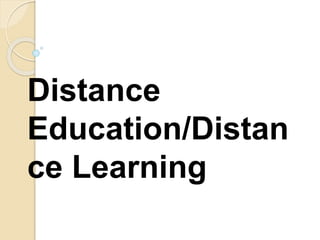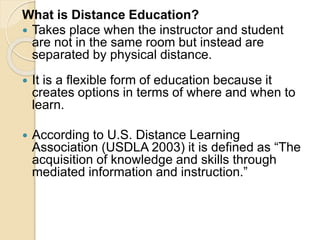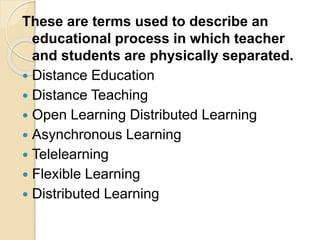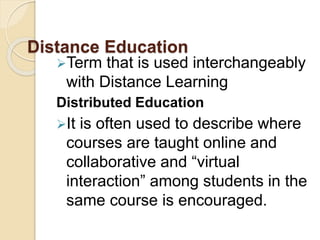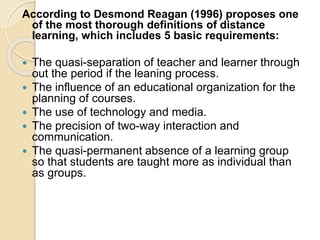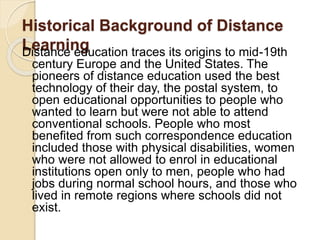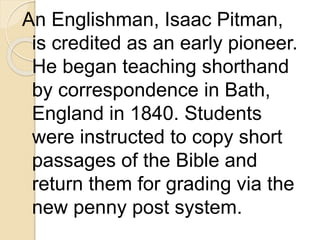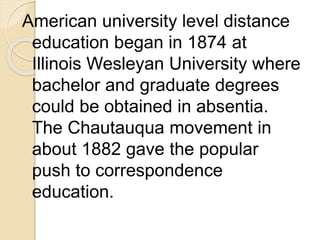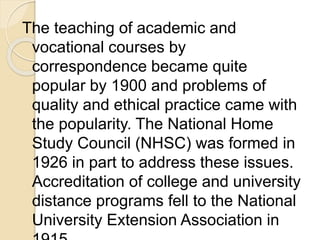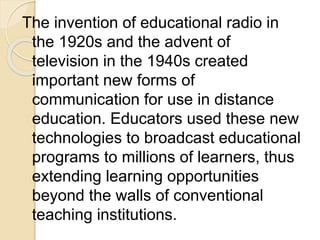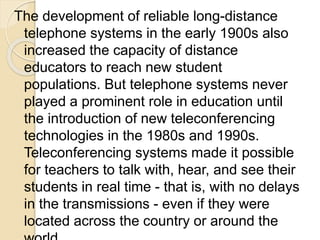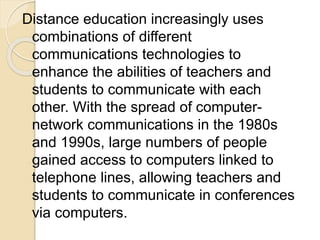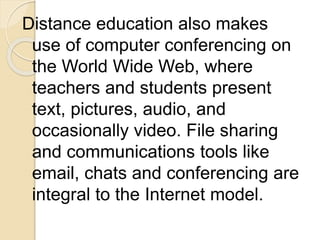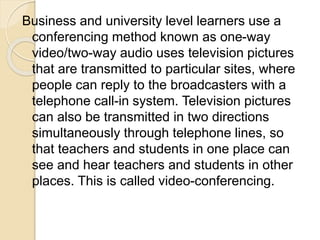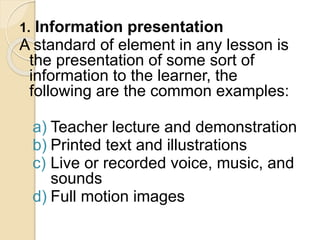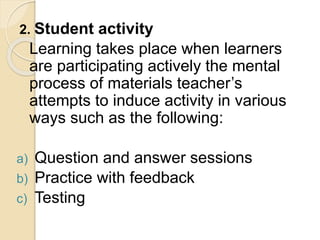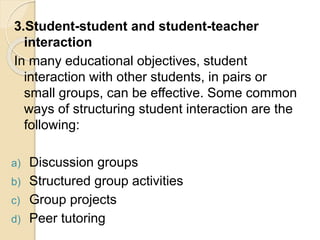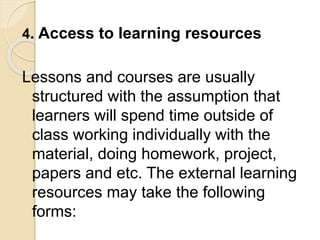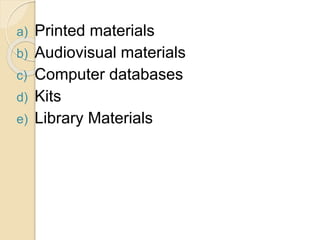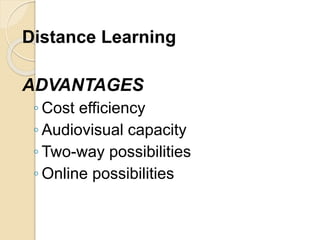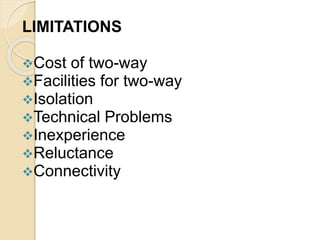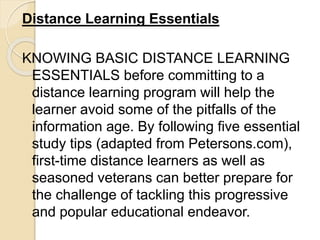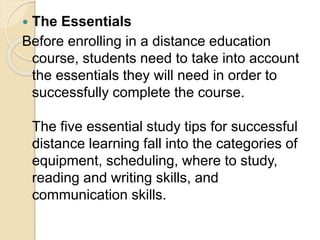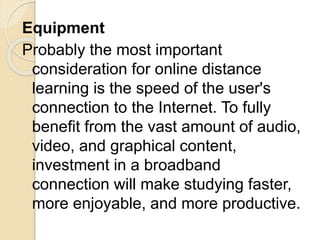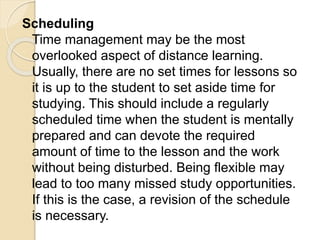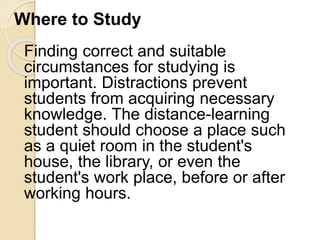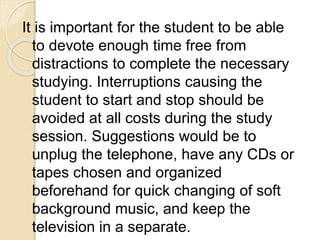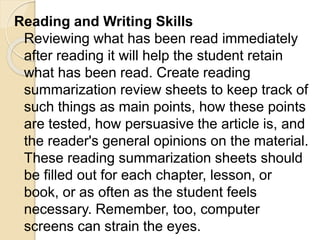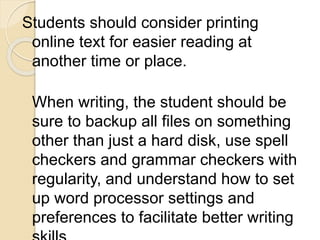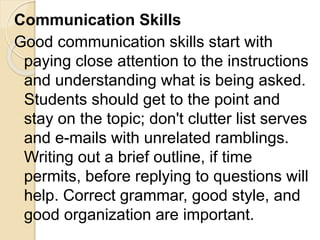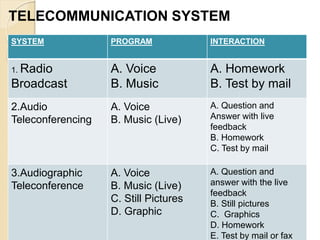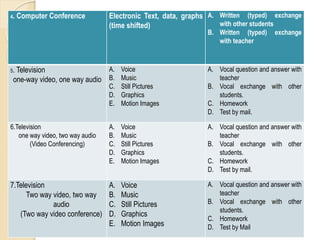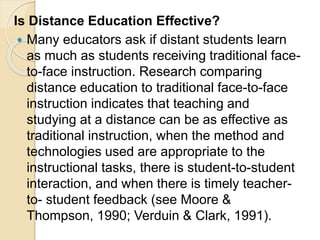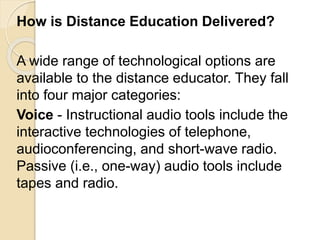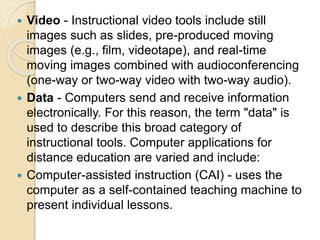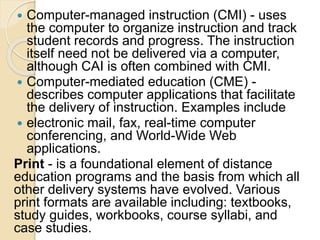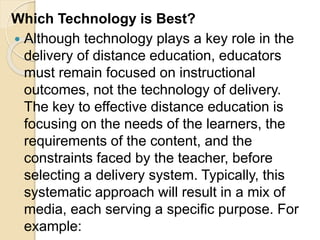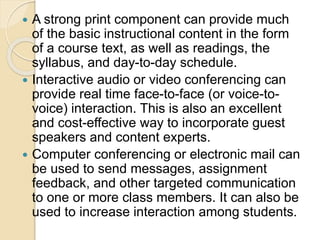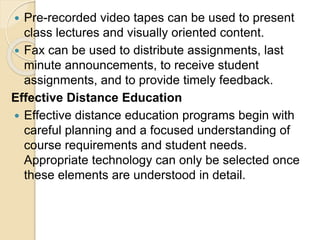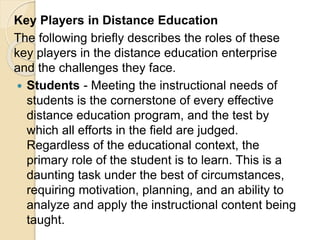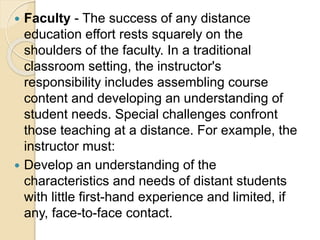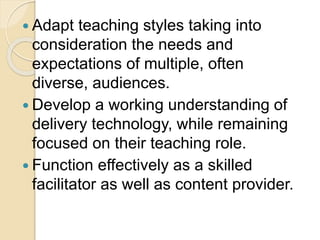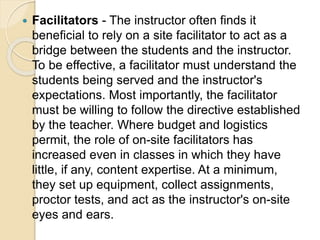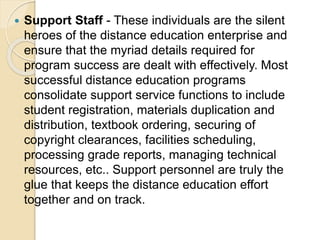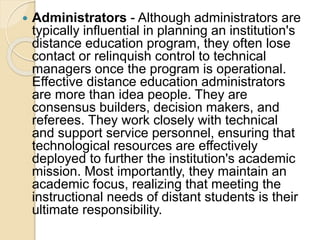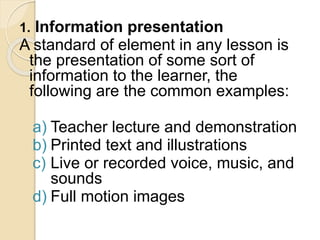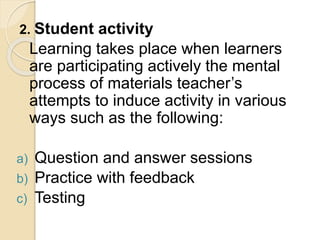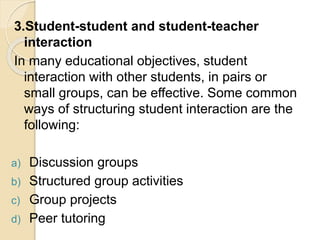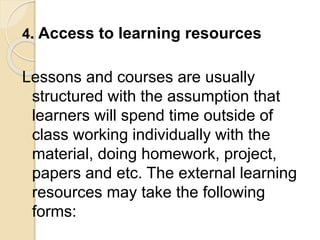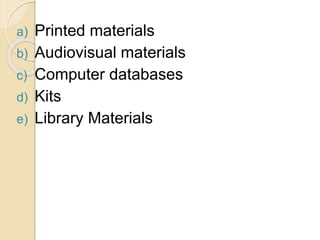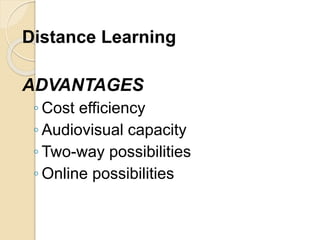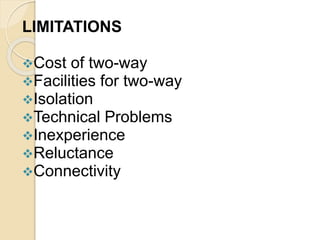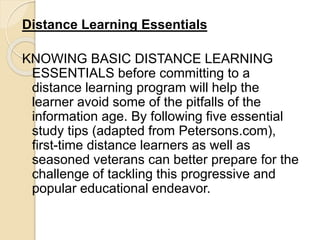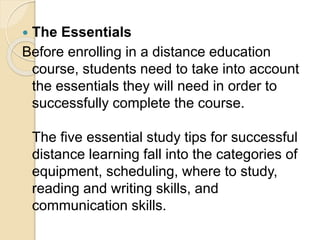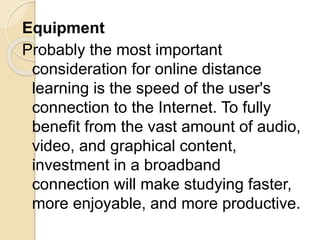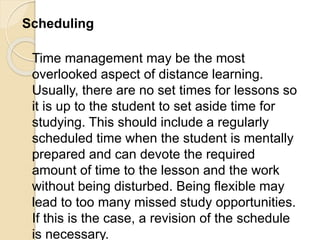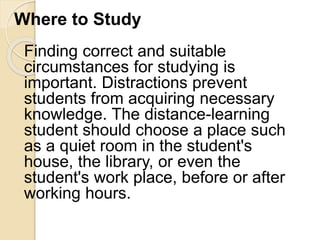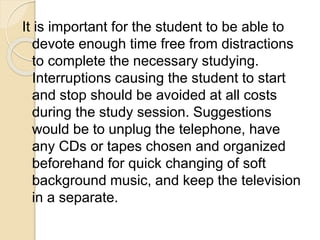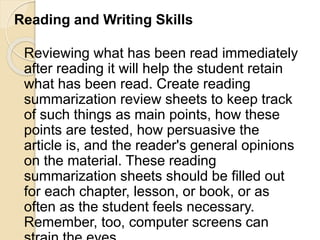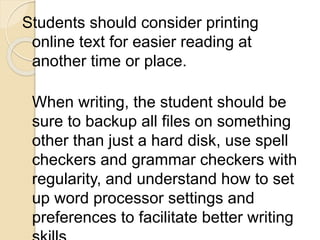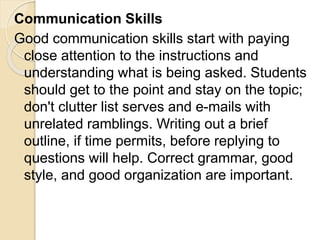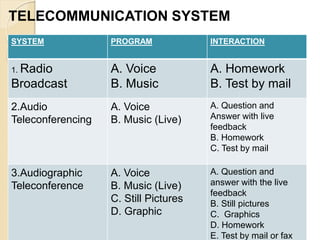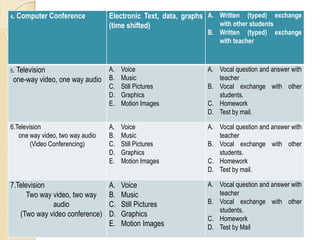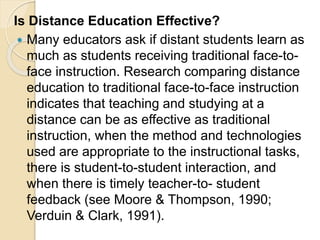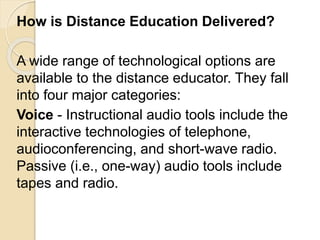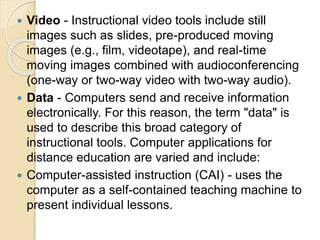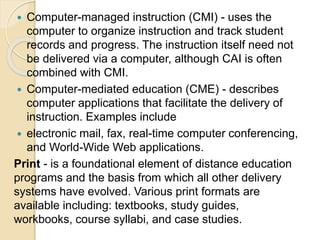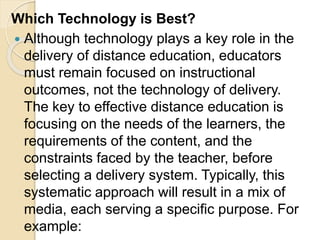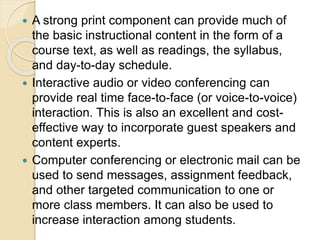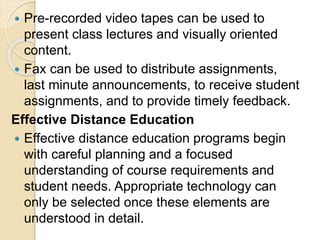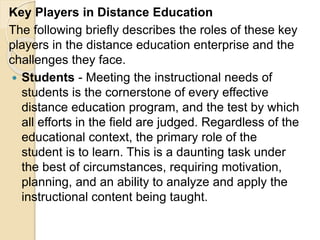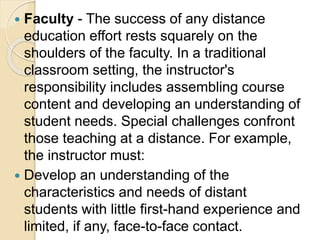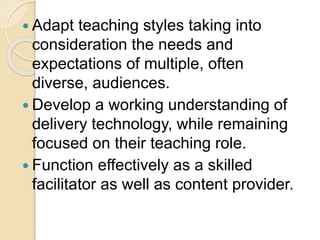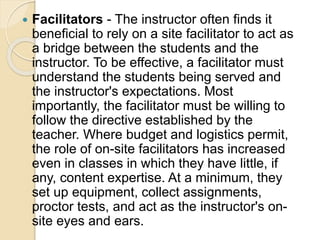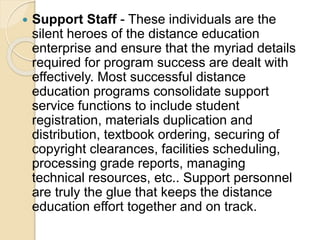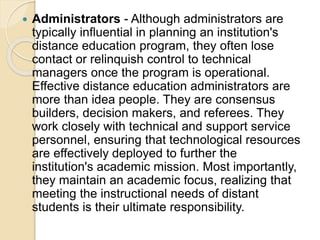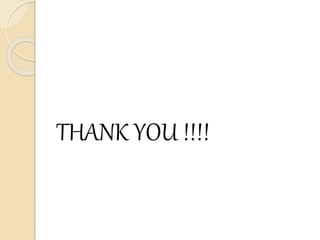Distance education involves teaching and learning that occurs when the instructor and student are separated by physical distance. It allows flexible learning options in terms of location and schedule. Key aspects of distance education include the physical separation of students and teachers, the use of technology and media to facilitate instruction, and opportunities for interaction between students and teachers. Successful distance learning requires access to appropriate equipment, effective time management and study habits, strong reading and writing abilities, and good communication skills.