This document is an instructional presentation on digital electronics and the fundamentals of the 8085 microprocessor, intended for educational purposes. It covers the architecture, instruction set, addressing modes, and operational features of the 8085 microprocessor, providing systematic content that includes lecture-wise breakdowns, summaries, and practice questions. The material aims to enhance the teaching methods and understanding of microprocessor functionality among students.
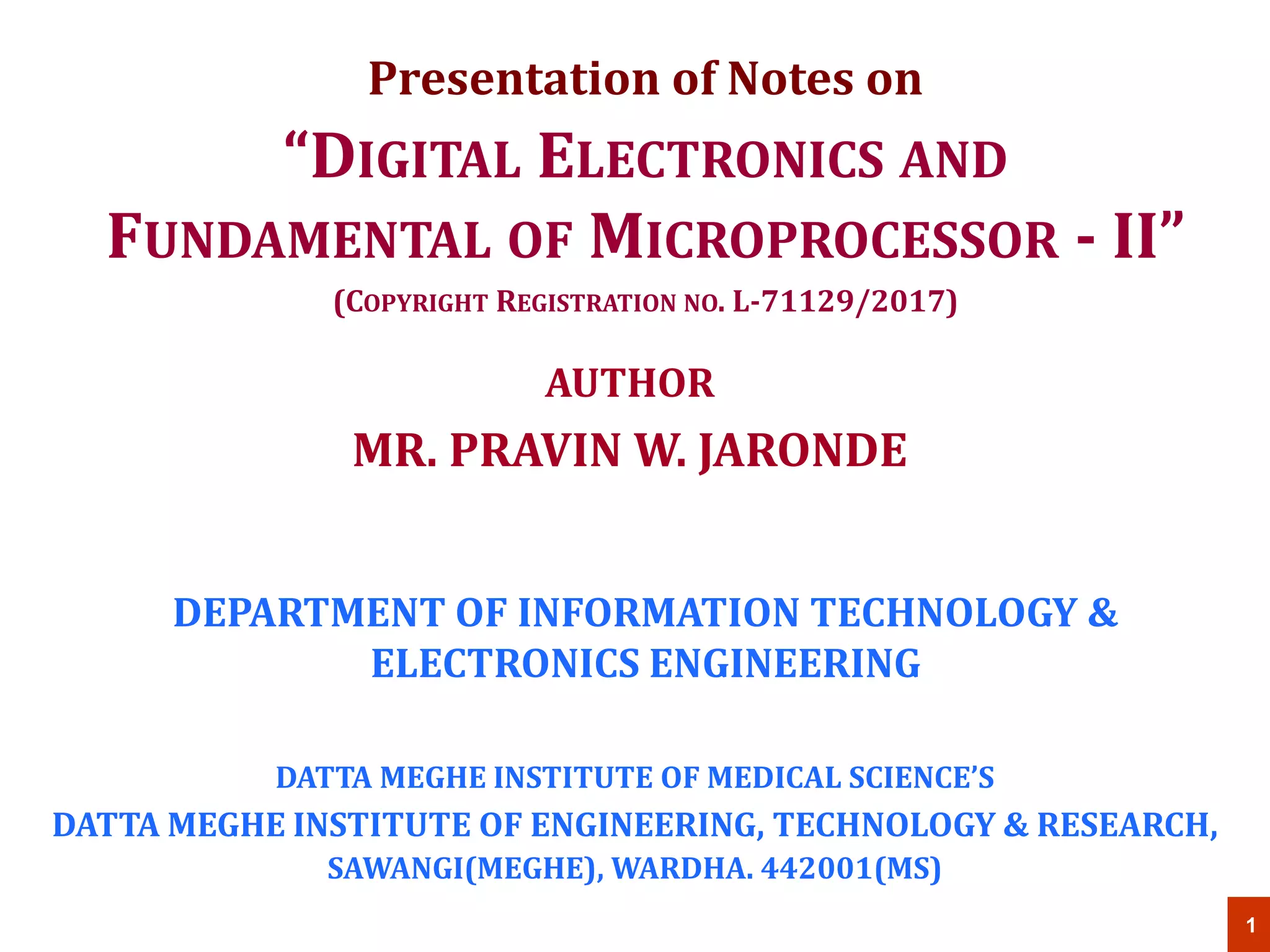


































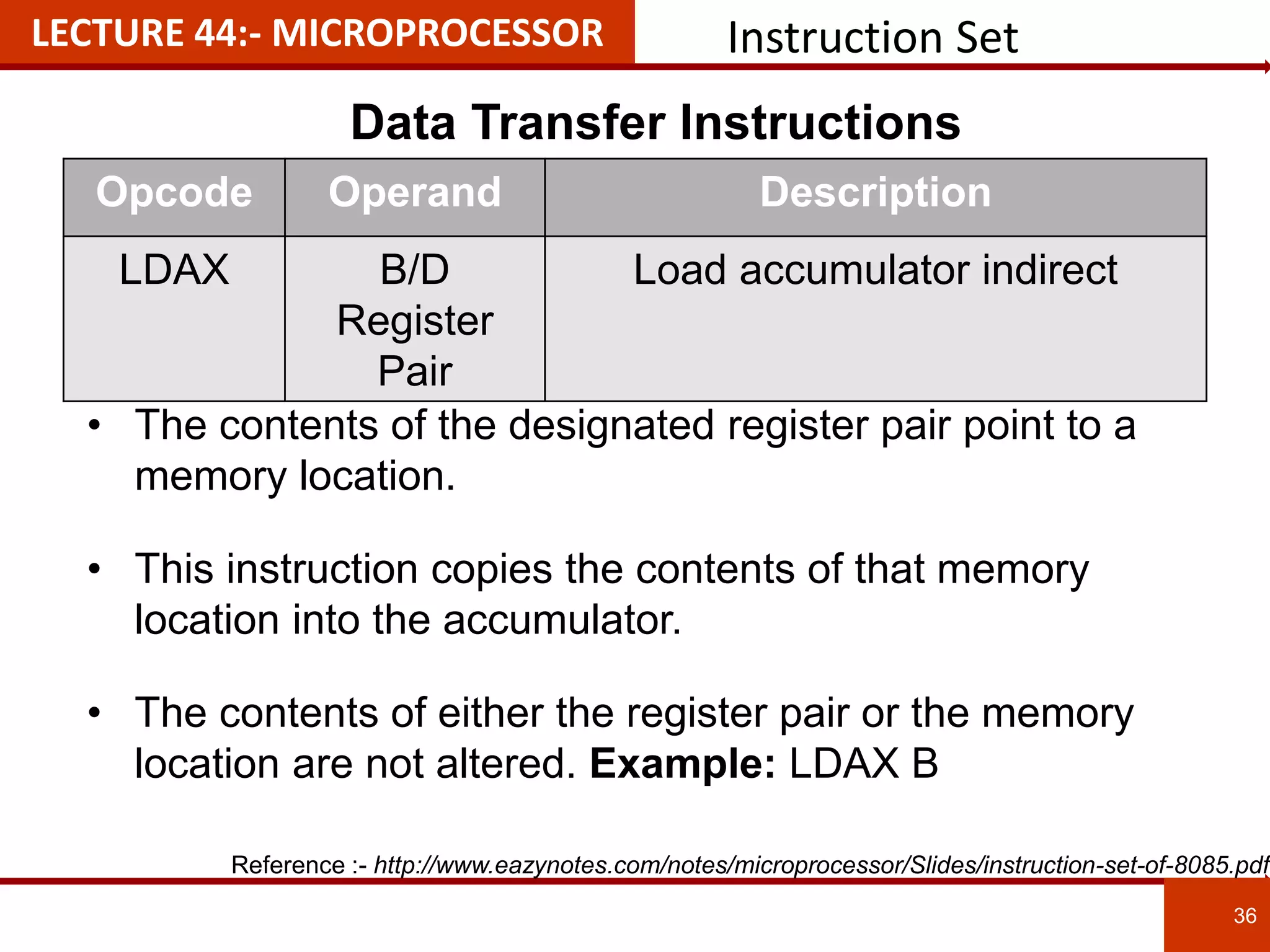
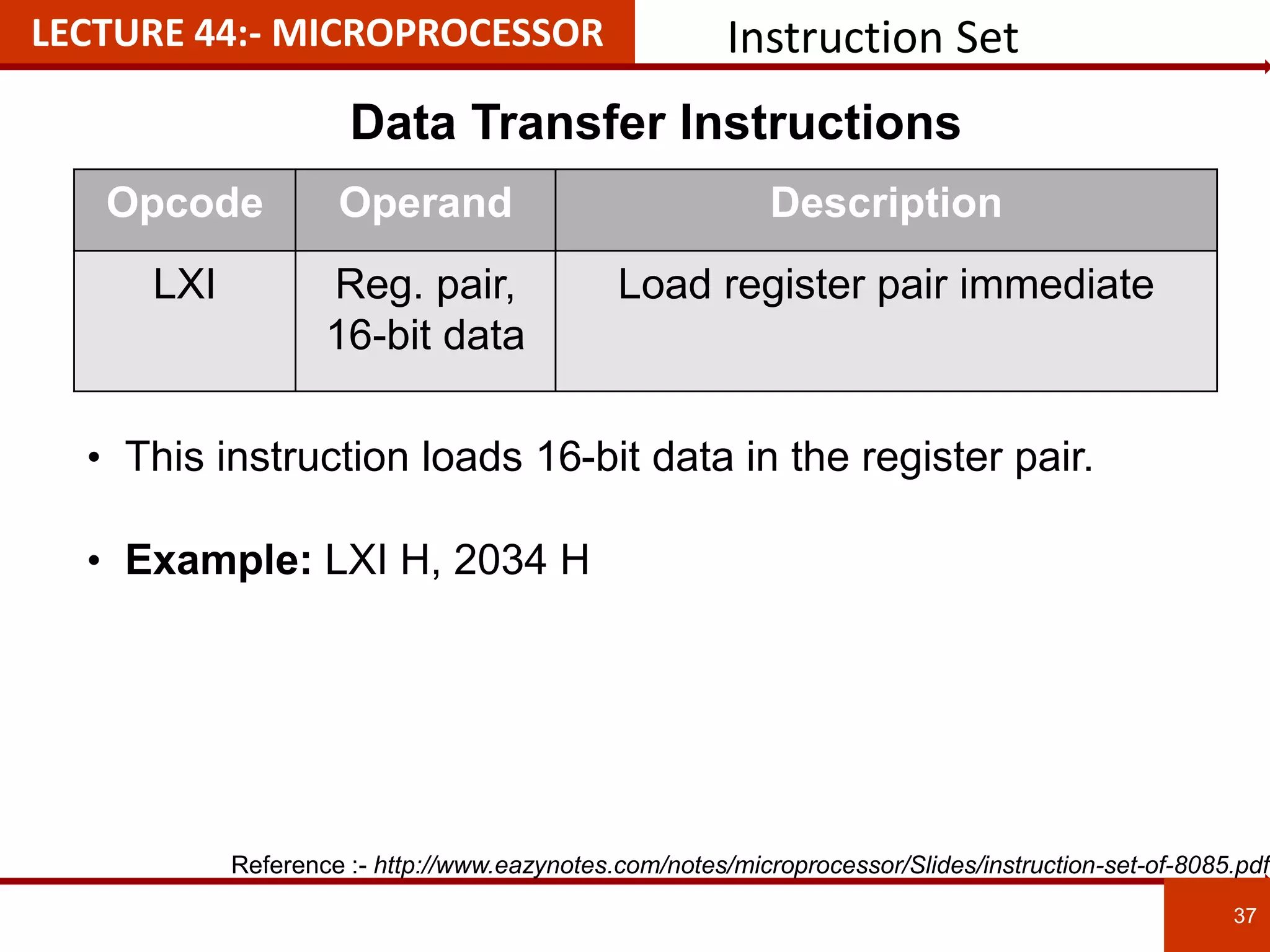
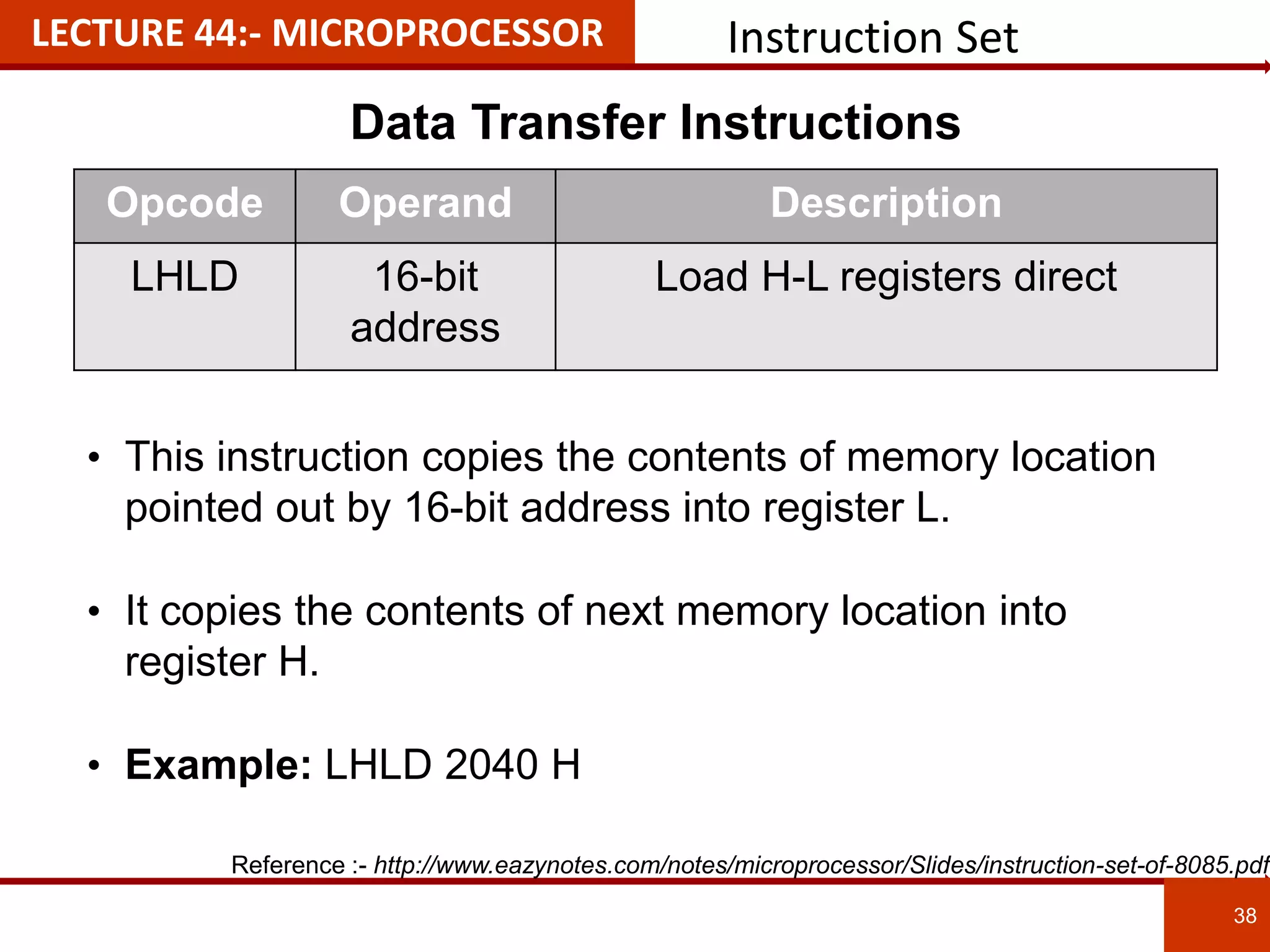
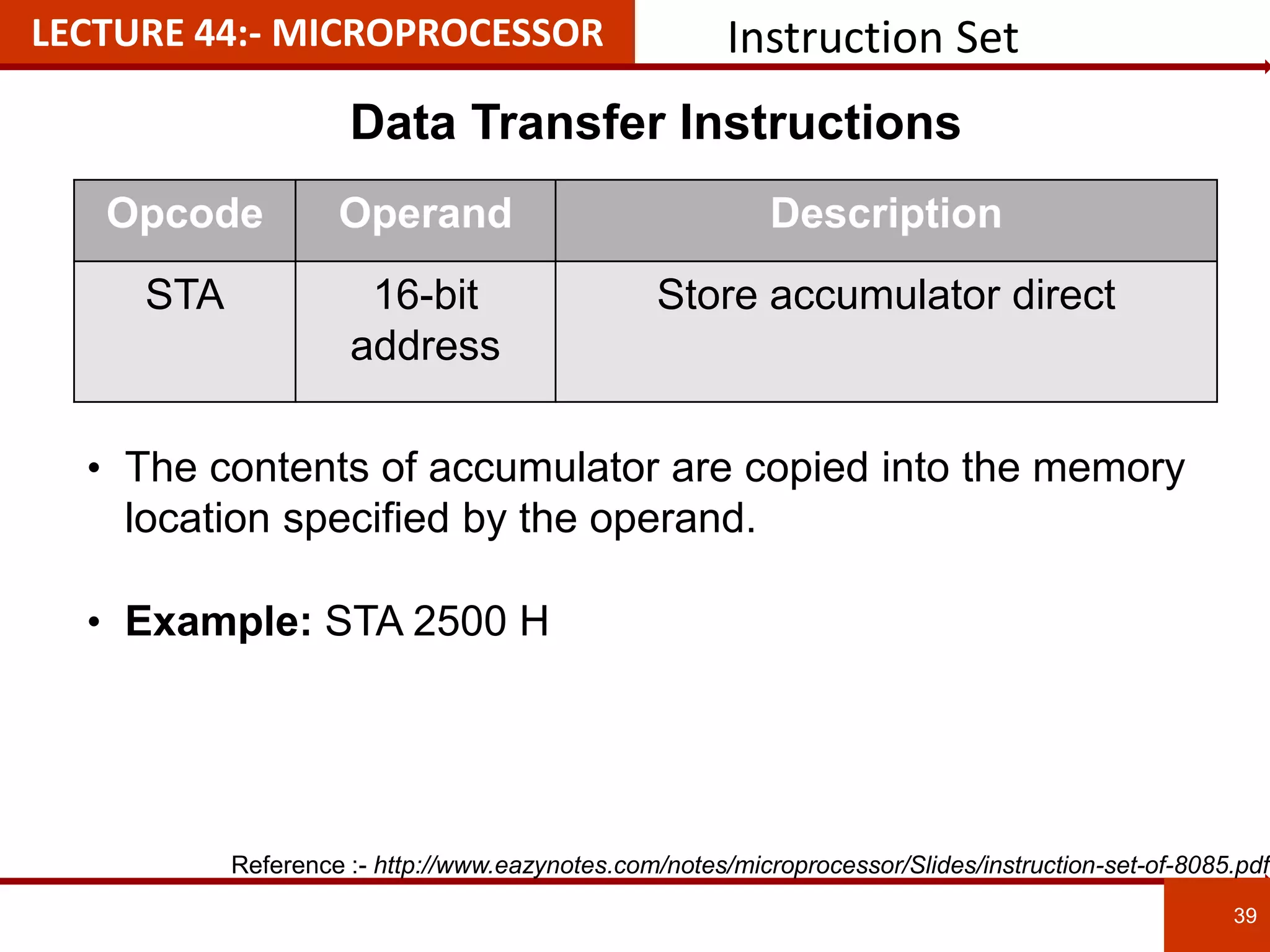












































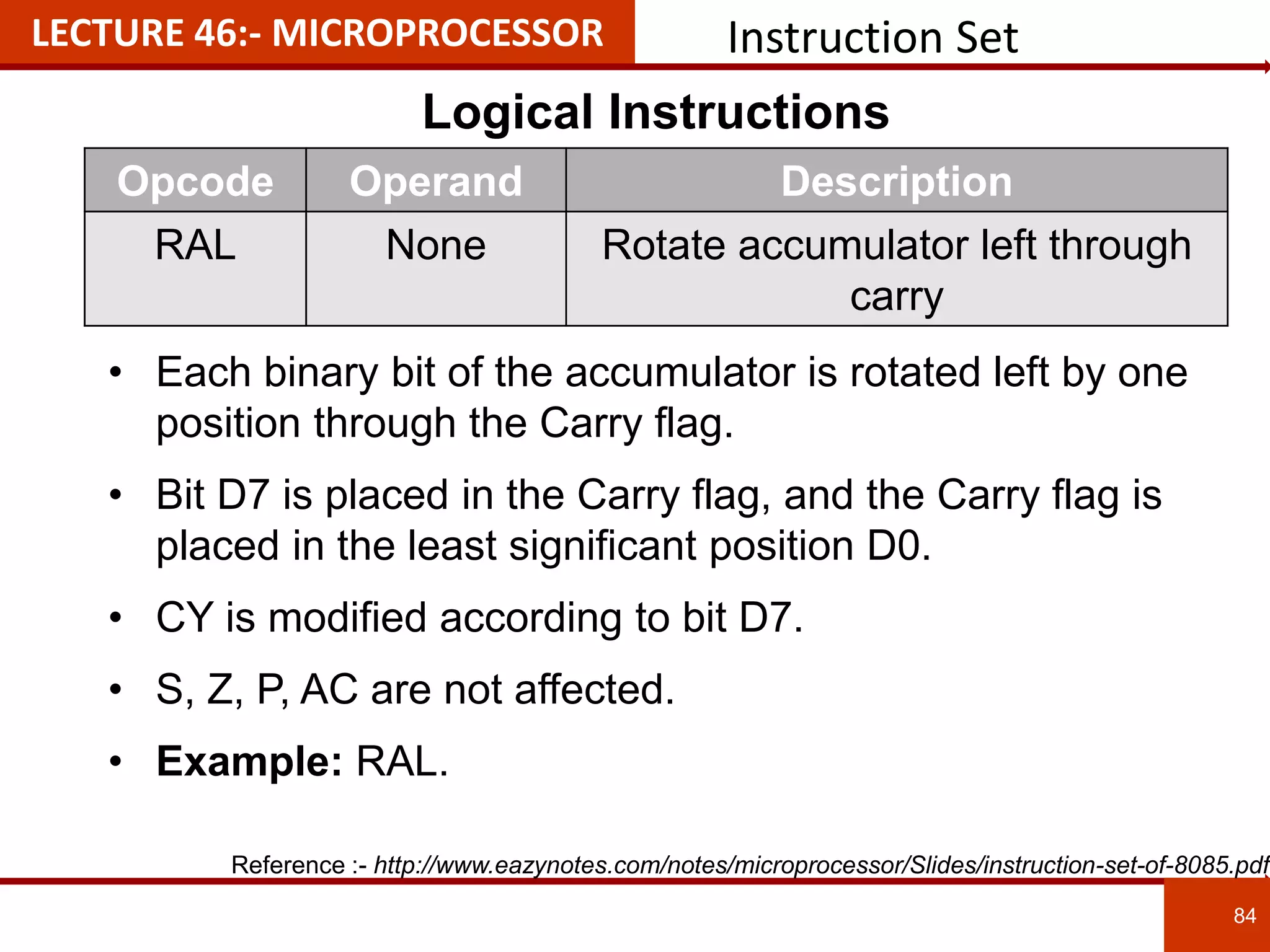






































![LECTURE 50:- MICROPROCESSOR Subroutines
123
123
The CALL Instruction
• MP Reads the subroutine address from the next two
memory location and stores the higher order 8bit of the
address in the W register and stores the lower order 8bit
of the address in the Z register
–Pushe the address of the instruction immediately
following the CALL onto the stack [Return address]
–Loads the program counter with the 16-bit address
supplied with the CALL instruction from WZ register.
Reference :- http://www.aust.edu/cse/moinul/Stack_and_Subroutine.pdf](https://image.slidesharecdn.com/defm-ii-191029082037/75/Digital-Electronics-Fundamental-of-Microprocessor-II-123-2048.jpg)



































































![191
Write a program and to generate square generator using
DAC.
Start: MVI A,00 :Intialise ‘A’ with ’00’
OUT C8 :Load the control words
CALL Delay :Call delay sutroutine
MVI A,FF :Intialise ‘A’ with ‘FF
OUT C8 :A -> C8
CALL Delay :Call delay subroutine
JMP Start :Jump to start
Delay: MVI B,05 :B -> 05
Loop1:MVI C,FF :[C] => FF
Loop2:DCR C :Decrement ‘C’ register
JNZ Loop2 :Jump on no zero
DCR B :Decrement ‘B’ register
JNZ Loop1 :Jump on n zero
RET :Return to main program
Assembly Language ProgramLECTURE 60:- INTERRUPT](https://image.slidesharecdn.com/defm-ii-191029082037/75/Digital-Electronics-Fundamental-of-Microprocessor-II-191-2048.jpg)







