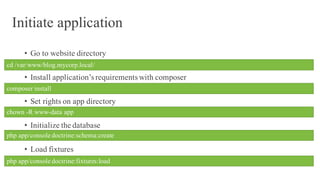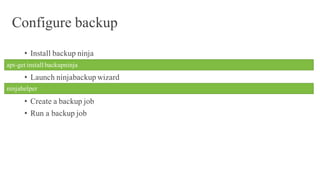The document outlines a DevOps workshop led by Vincent Mercier, covering the integration of voice applications, infrastructure domains, and modern web architecture essentials including HTTP/2. It details the setup of a web server environment with Linux, MariaDB, PHP, and Nginx for running a Symfony application, along with best practices for configurations, SSL certificates, and backups. The content is designed to guide participants through the installation and management of a server while addressing potential PHP errors and solutions.
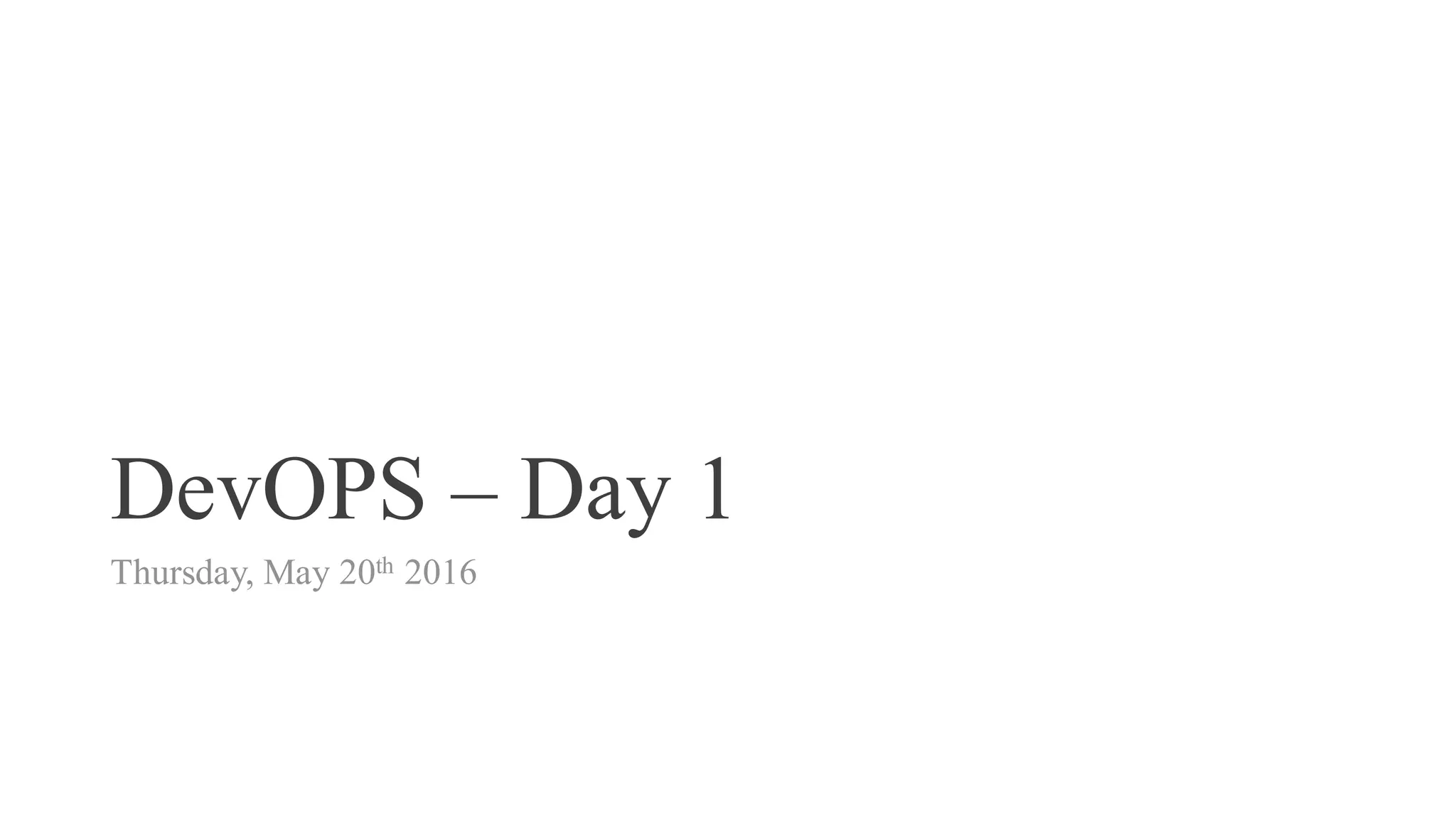
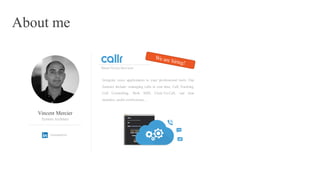



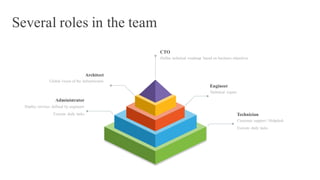


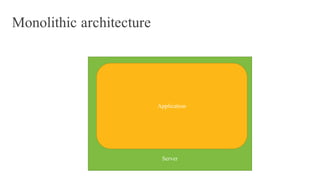
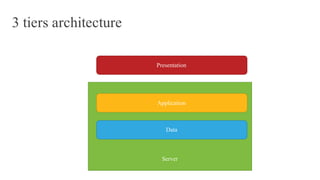
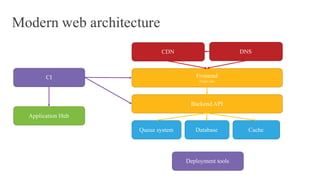
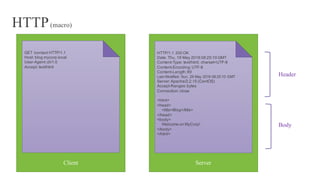
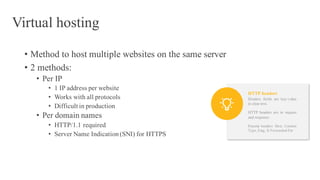
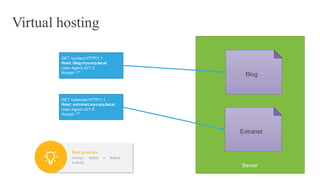
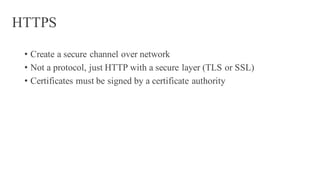
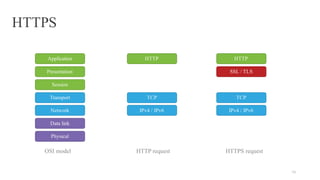
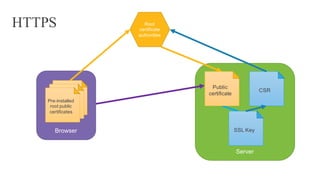

![Request 2
HTTP1
GET /contact HTTP/1.1
Host: blog.mycorp.local
Referer: http://blog.mycorp.local/
Date: Tue, 17 May 2016 20:16:21 GMT
Via: 1.1 varnish
Cache-Control: max-age=600
Expires: Mon, 16 May 2016 08:57:14 GMT
X-Served-By: cache-fra1238-FRA
X-Cache: HIT
X-Cache-Hits: 1
Server: Apache/2.2.15 (CentOS)
Vary: Accept-Encoding,Country-Code
X-Fastly-Request-ID:
2cfe9ab75a31cf355f59f0ab2491932398432831
X-Powered-By: PHP/5.3.3
Server: Apache/2.2.15 (CentOS)
[Body]
HTTP1 vs HTTP2
02
Request 1
HTTP1
GET /home HTTP/1.1
Host: blog.mycorp.local
Referer: http://blog.mycorp.local/
Date: Tue, 17 May 2016 20:16:06 GMT
Via: 1.1 varnish
Cache-Control: max-age=600
Expires: Mon, 16 May 2016 08:57:14 GMT
X-Served-By: cache-fra1238-FRA
X-Cache: HIT
X-Cache-Hits: 1
Server: Apache/2.2.15 (CentOS)
Vary: Accept-Encoding,Country-Code
X-Fastly-Request-ID:
2cfe9ab75a31cf355f59f0ab2491932398432831
X-Powered-By: PHP/5.3.3
Server: Apache/2.2.15 (CentOS)
[Body]
Request 2
HTTP2
:method: GET
:scheme: http
:host: blog.mycorp.local
:path: /home
Via: 1.1 varnish
Cache-Control: max-age=600
Expires: Mon, 16 May 2016 08:57:14 GMT
Connection: keep-alive
X-Served-By: cache-fra1238-FRA
X-Cache: HIT
X-Cache-Hits: 1
Server: Apache/2.2.15 (CentOS)
Vary: Accept-Encoding,Country-Code
X-Fastly-Request-ID: 2cfe9ab75a31cf355f59f0ab2491932398432831
X-Powered-By: PHP/5.3.3
Server: Apache/2.2.15 (CentOS)
[Body]
Request 2
HTTP2
:path: /contact
referer: http://blog.mycorp.local/home
X-Fastly-Request-ID: 2cfe9ab75a31cf355f59f0ab2491932398434234
Expires: Mon, 16 May 2016 09:43:23 GMT
[Body]](https://image.slidesharecdn.com/devops-day1-1-160528131349/85/DevOPS-training-Day-1-2-19-320.jpg)
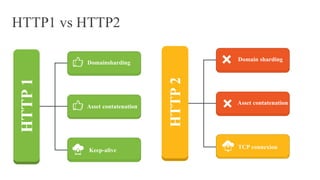
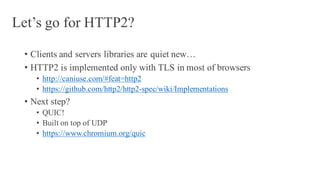
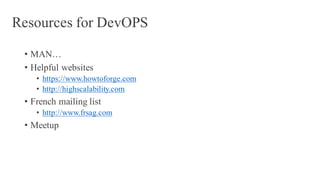
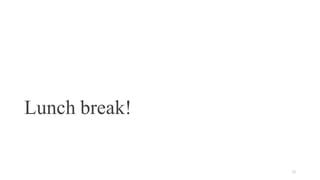

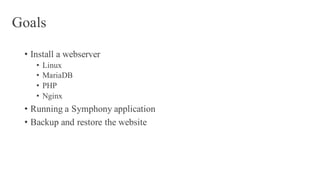
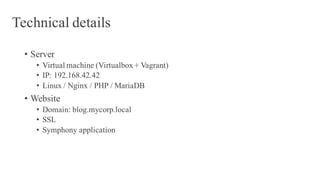
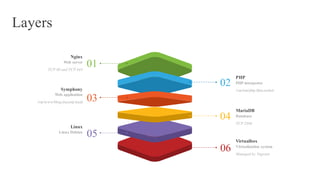
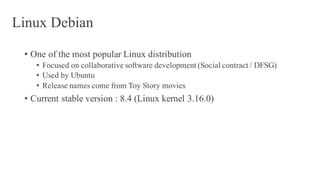
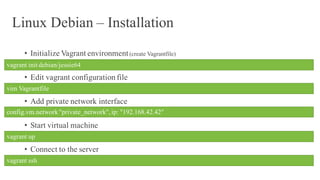
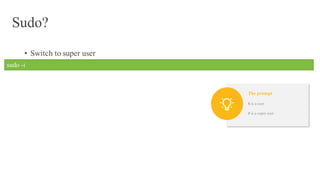
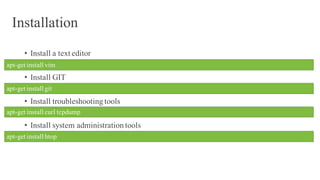
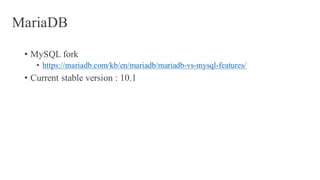
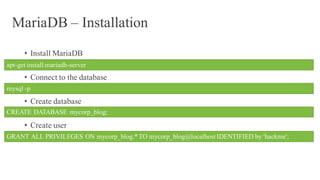
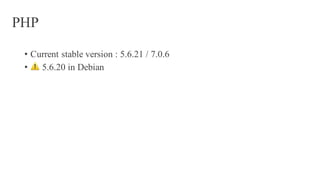
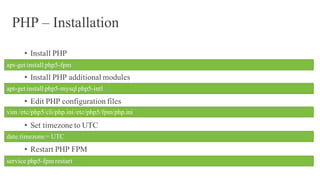
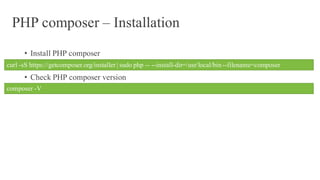
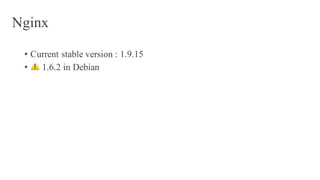
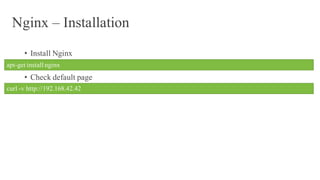
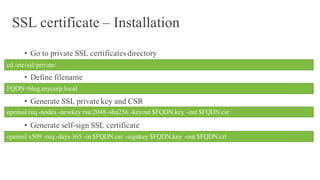
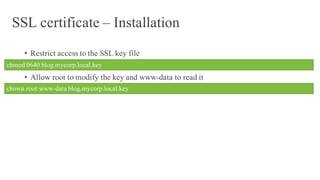
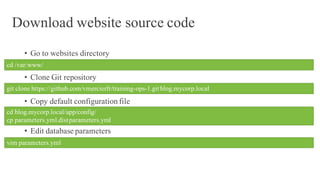
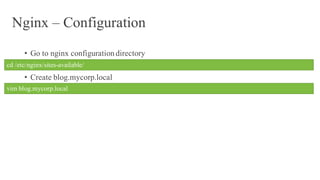
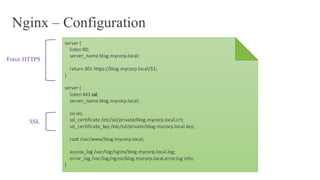
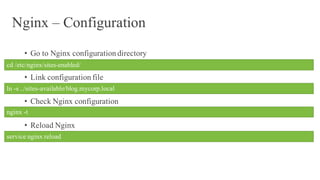

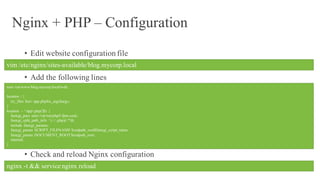
![PHP errors
• Check the errors log file
tail -f /var/log/nginx/blog.mycorp.local.error.log
2016/05/18 23:02:12 [error] 8885#0: *119 FastCGI sent in stderr: "PHP message: PHP Warning: require(/var/www/blog.mycorp.local/app/../vendor/autoload.php): failed to open stream: No
such file or directory in /var/www/blog.mycorp.local/app/autoload.php on line 11
PHP message: PHP Fatal error: require(): Failed opening required '/var/www/blog.mycorp.local/app/../vendor/autoload.php' (include_path='.:/usr/share/php:/usr/share/pear') in
/var/www/blog.mycorp.local/app/autoload.php on line 11" while reading response header from upstream, client: 192.168.42.1, server: blog.mycorp.local, request: "GET /en/blog/
HTTP/1.1", upstream: "fastcgi://unix:/var/run/php5-fpm.sock:", host: "blog.mycorp.local", referrer: "https://blog.mycorp.local/"
2016/05/18 23:03:07 [error] 8885#0: *119 FastCGI sent in stderr: "PHP message: PHP Warning: require(/var/www/blog.mycorp.local/app/../vendor/autoload.php): failed to open stream: No
such file or directory in /var/www/blog.mycorp.local/app/autoload.php on line 11
PHP message: PHP Fatal error: require(): Failed opening required '/var/www/blog.mycorp.local/app/../vendor/autoload.php' (include_path='.:/usr/share/php:/usr/share/pear') in
/var/www/blog.mycorp.local/app/autoload.php on line 11" while reading response header from upstream, client: 192.168.42.1, server: blog.mycorp.local, request: "GET /en/blog/
HTTP/1.1", upstream: "fastcgi://unix:/var/run/php5-fpm.sock:", host: "blog.mycorp.local"](https://image.slidesharecdn.com/devops-day1-1-160528131349/85/DevOPS-training-Day-1-2-47-320.jpg)