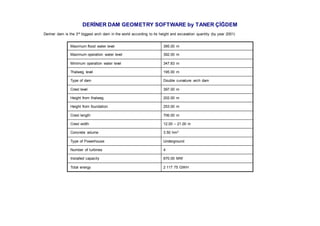
Deriner Arch Dam Geometry Solution with a software developed by Taner Cigdem
- 1. DERİNER DAM GEOMETRY SOFTWARE by TANER ÇİĞDEM Deriner dam is the 3rd biggest arch dam in the world according to its height and excavation quantity (by year 2001) Maximum flood water level 395.00 m Maximum operation water level 392.00 m Minimum operation water level 347.83 m Thalweg level 195.00 m Type of dam Double curvature arch dam Crest level 397.00 m Height from thalweg 202.00 m Height from foundation 253.00 m Crest length 706.00 m Crest width 12.00 – 21.00 m Concrete volume 3.50 hm3 Type of Powerhouse Underground Number of turbines 4 Installed capacity 670.00 MW Total energy 2 117 75 GWH
- 2. GEOMETRICAL DEFINITION OF THE FINAL OPTIMISED DAM DESIGN DAM AXIS LOCATION The dam geometry is defined with respect to (w.r.t.) a local co-ordinate system (U, V), where U is positive in the upstream – downstream direction and V is positive in the left – right bank cross-valley direction. These co-ordinates may be transformed to a global (Y, X) system that is equivalent to the country co- ordinate system (N, E). The origin of the local co-ordinate system has the following local and global co-ordinates: UO = 0.0000; YO = 4559061.9870 VO = 0.0000; XO = 488293.7154 Where subscript "o" represents "Origin". The orientation of the dam within the valley is defined by the global azimuth Az (grad) where: Az = 369.44444g The global azimuth is measured w.r.t. the global N or Y axis in a clockwise direction to the local U axis. A key point in the geometrical definition of the dam is the point P, which defines the intersection of the crest elevation arch and the crown cantilever section. The co-ordinates of this point are given by: UP = 200.0000; YP = 4559701.1378 VP = 1000.0000; XP = 489088.3765 Where subscript "p" represents the "Dam Reference Point" P. LOCAL – GLOBAL TRANSFORMATION SYSTEM All co-ordinates can be described in both the local and global co-ordinate systems (N, E) using the following transformation equations: Local to Global Y = YO + U cos (Az) – V sin (Az) (2.1) X = XO + U sin (Az) + V cos (Az) (2.2) Global to Local U = (YO – Y) cos (Az) + (XO – X) sin (Az) (2.3) V = -(YO – Y) sin (Az) + (XO – X) cos (Az) (2.4)
- 3. DAM GEOMETRY The dam geometry is split into two main parts. The first defines the main dam arches without thickening using horizontal parabolas and the second defines abutment thickening using horizontal side parabolas. DEFINITION OF MAIN SECTIONS USING PARABOLAS The definition of the dam geometry involves firstly defining an appropriate crown cantilever section, which in turn defines thickening and mid-surface curves as presented in figure 1. In the case where abutment thickening is not required, both the upstream and downstream faces of the dam are defined using simple parabolic formulas. The parabola parameters Pi, (i = 1 (upstream face), i = 2 (downstream face)), which are based on the definition of the main axis line Uo, vary over the height of the dam as indicates in figure 1. The following notation is used: U0 = Local U co-ordinate of the centre of curvature of the main parabola. U1 = Local U co-ordinate of the apex of the upstream parabola. U2 = Local U co-ordinate of the apex of the downstream parabola. P1 = Main upstream parabola parameter. P2 = Main downstream parabola parameter. t = dam thickness. k = dam mid-surface axis at the main section. z = height (elevation (m.a.s.l.) – 146 (m.a.s.l.).) Figure 1. Definition of Main Parabolas and Crown Cantilever Section
- 4. DEFINITION OF ABUTMENT THICKENING USING SIDE PARABOLAS Abutment thickening is added to the main downstream parabolas using side parabolas. The objective is to define a side parabola, which is tangent to the main parabola and gives a uniform increase in abutment thickening over the entire height of the dam. Figure 2 presents the basic concept of the side parabolas along with the notation used in geometrical equations. The following notation applies in figure 2: C0 (U0, V0) = Co-ordinate of the centre of the circle of curvature of the main parabola. CR (UCR, VCR)= Co-ordinate of the centre of the circle of curvature of the right bank side parabola. CL (UCL, VCL)= Co-ordinate of the centre of the circle of curvature of the left bank side parabola. TR (UTR, VTR)= Co-ordinate of the point of contact between the main downstream parabola and the right bank side parabola. TL (UTL, VTL)= Co-ordinate of the point of contact between the main downstream parabola and the left bank side parabola. PL = Left bank side parabola parameter. PL = (UCL – U3) PR = Left bank side parabola parameter. PR = (UCR – U4) Figure 2. Definition of Side Parabolas for Abutment Thickening
- 5. OVERVIEW OF THE SOFTWARE The geometry of the dam is defined between el. 146 and 397 and the concreting lifts are as follows: - 146 - 147 - Intermediate lifts every 3 m from 147 to 393. - 393 - 395 - 395 - 397 The program has 4 sections: 1. Horizontal 2. Vertical 3. Block 4. Formwork General Notes: Before using any section, the user should decide which coordinate system to use. It is done by the "Dam Locals" and "Global" option buttons. And right of the "Global" option is the "Zoom Method" box, which is used for defining the zoom method when the user presses the "Zoom" button. When the user uses "Block" or "Formwork" sections the program draws the geometry and in the mean time it makes all necessary calculations for the dam, the user can then save this data to an Excel File by pressing the "Save" button. Anytime the user wants to erase the objects in AutoCAD, can press the "Erase" button. After using the program the user can apply standard AutoCAD commands to the drawings, like changing the views, 3D orbiting, rotating, …
- 6. 1. Horizontal This section is intended for producing horizontal sections. Figure 3 shows a typical section for a given elevation, the parabola is formed by given "Number of Points". After producing the cross section the user can press the datum button to indicate the centre, tangent and apex points of the parabolas. "Draw 3 More Joints" checkbox is for the decision stage of the dam blocks for each elevation. Figure 3. Typical horizontal section
- 7. 2. Vertical This section is intended for producing vertical sections. Figure 4 shows a typical plane section for a given joint. Joint numbers are between 1 and 40 from left to right. If the user wants a 3D vertical section, he can check the "Draw 3D" checkbox. Figure 5 shows all the vertical cross sections of the dam in a 3D view. Figure 4. Plane vertical section of joint 21
- 8. Figure 5. 3D vertical sections of all joints
- 9. 3. Block This section is intended for drawing near theoretical blocks, finding the areas of each sides of the blocks, the corner and origin coordinates and the concrete volumes of the blocks. If both "All Elevations" and "All Blocks" boxes are unchecked, the user has to define the "Lower Elevation" and "Block No" textboxes. The program finds the upper elevation of the block according to the concreting lifts mentioned above. And this will draw a specific bay for the given data (Figure 6). "All Elevations" option is for drawing a specific block in all elevations from the excavation surface to the crest elevation (Figure 7). "All Blocks" option is for drawing all blocks for a given elevation (Figure 8). If both of these boxes are checked the program will draw all dam (Figure 9). "Last elevation" textbox is for restricting the stop elevation in whole-drawing options, "Lower Elevation" textbox can also affect the start elevation in whole-drawings. "No of Points" defines the vertex number of both upstream and downstream parabolas, higher values approach to the theoretical parabola. Figure 6.
- 10. Figure 7.
- 11. Figure 8.
- 12. Figure 9.
- 13. 4. Formwork This section works like the "Block" section. The difference is, "Block" section draws the parabolas by dividing them into fac e divisions by the given "No of Points" and the "Formwork" section works based on the given "Form Length" in meters. This section draws the formworks from left to right for blocks >= 21 and from right to left for the others. Its working structure is to find the intersection points of the formworks with the parabolas and to cross to the other corner of the block by placing each formwork like that. The "All Elevations" and the "All Blocks" checkboxes work the same as "Block" section. And if the user wants to draw all formworks, he can check the "Draw Formworks" checkbox (Figure 10), then the user can easily "Shade" and "Render" the drawings in AutoCAD. The "Max" notation shows the maximum openings of the formworks from the parabolas for each face and elevation for that bay. The user can restrict the maximum opening by entering in the "Tolerance" textbox in "cm". When the program finds a face exceeding this value it draws the same bay with the given "Alternative Form Length" and of a different colour. The program is now adjusted to use "Alternative Form Length" in bays where parabolas are tangent, the others are eliminated. The user should check the Excel File to see if there still exist some bays exceeding the "Tolerance" value, if so he has to change the standard form lengths by trying. This is useful for finding the optimal form length of the dam. If the user wants to see the parabolas and the formworks together he can leave the "Erase Parabolas" checkbox unchecked. The save data includes all faces form lengths, maximum openings, block areas and real concrete volumes.
- 15. Figure 11. A rendered view of the dam from downstream This software was initially designed as standard executable and was connecting to the AutoCAD by Automation, and has been converted to AutoCAD macro for better and faster performance.
- 16. Output: