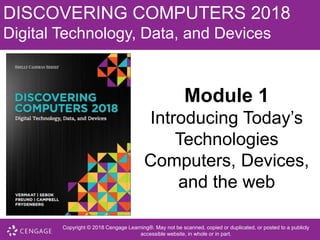More Related Content
Similar to DC18_M01.pptx (20)
DC18_M01.pptx
- 1. DISCOVERING COMPUTERS 2018
Digital Technology, Data, and Devices
Module 1
Introducing Today’s
Technologies
Computers, Devices,
and the web
Copyright © 2018 Cengage Learning®. May not be scanned, copied or duplicated, or posted to a publicly
accessible website, in whole or in part.
- 2. Copyright © 2018 Cengage Learning®. May not be scanned, copied or duplicated, or
posted to a publicly accessible website, in whole or in part.
1-2
Objectives Overview (1 of 3)
• Differentiate among laptops, tablets, desktops, and
servers
• Describe the purpose and uses of smartphones,
digital cameras, portable and digital media players,
e-book readers, wearable devices, and game
devices
• Describe the relationship between data and
information
• Briefly explain various input options
- 3. Copyright © 2018 Cengage Learning®. May not be scanned, copied or duplicated, or
posted to a publicly accessible website, in whole or in part.
1-3
Objectives Overview (2 of 3)
• Differentiate the web from the Internet, and
describe the relationship among the web,
webpages, websites, and web servers
• Explain the purpose of a browser, a search engine,
and an online social network
• Briefly describe digital security risks associated
with viruses and other malware, privacy, your
health, and the environment
• Differentiate between an operating system and
applications
- 4. Copyright © 2018 Cengage Learning®. May not be scanned, copied or duplicated, or
posted to a publicly accessible website, in whole or in part.
1-4
Objectives Overview (3 of 3)
• Differentiate between wired and wireless
technologies, and identify reasons individuals and
businesses use networks
• Discuss how society uses technology in education,
government, finance, retail, entertainment, health
care, science, travel, publishing, and
manufacturing
• Identify technology used by home users,
small/home office users, mobile users, power
users, and enterprise users
- 5. Copyright © 2018 Cengage Learning®. May not be scanned, copied or duplicated, or
posted to a publicly accessible website, in whole or in part.
1-5
Today’s Technology (1 of 2)
• Because technology changes, you must keep up
with the changes to remain digitally literate
• Digital literacy involves having a current knowledge
and understanding of computers, mobile devices,
the web, and related technologies
- 6. Copyright © 2018 Cengage Learning®. May not be scanned, copied or duplicated, or
posted to a publicly accessible website, in whole or in part. 1-6
Today’s Technology (2 of 2)
Figure 1-1 People use a variety of computers, mobile devices, and apps
every day.
- 7. Copyright © 2018 Cengage Learning®. May not be scanned, copied or duplicated, or
posted to a publicly accessible website, in whole or in part. 1-7
Computers (1 of 5)
• A computer is an electronic device, operating
under the control of instructions stored in its own
memory
- 8. Copyright © 2018 Cengage Learning®. May not be scanned, copied or duplicated, or
posted to a publicly accessible website, in whole or in part. 1-8
Computers (2 of 5)
• Laptop
Figure 1-2 A laptop is a widely used type of computer.
- 9. Copyright © 2018 Cengage Learning®. May not be scanned, copied or duplicated, or
posted to a publicly accessible website, in whole or in part. 1-9
Computers (3 of 5)
• Tablet
Figure 1-3 A slate tablet.
- 10. Copyright © 2018 Cengage Learning®. May not be scanned, copied or duplicated, or
posted to a publicly accessible website, in whole or in part. 1-10
Computers (4 of 5)
• Desktop and All-in-One
Figure 1-4 Some desktops have a separate tower; all-in-ones do not.
- 11. Copyright © 2018 Cengage Learning®. May not be scanned, copied or duplicated, or
posted to a publicly accessible website, in whole or in part. 1-11
Computers (5 of 5)
• Server
Figure 1-5 A server provides services to other computers or devices on a network.
- 12. Copyright © 2018 Cengage Learning®. May not be scanned, copied or duplicated, or
posted to a publicly accessible website, in whole or in part.
1-12
Mobile and Game Devices
• Smartphone
• Digital camera
• Portable and digital media player
• E-book reader
• Wearable device
• Game device
- 13. Copyright © 2018 Cengage Learning®. May not be scanned, copied or duplicated, or
posted to a publicly accessible website, in whole or in part. 1-13
Data and Information (1 of 14)
Figure 1-12 A computer processes data into information. In this simplified
example, the item ordered, item price, quantity ordered, and amount received all
represent data (input). The computer processes the data to produce the cash
register receipt (information, or output).
- 14. Copyright © 2018 Cengage Learning®. May not be scanned, copied or duplicated, or
posted to a publicly accessible website, in whole or in part. 1-14
Data and Information (2 of 14)
• A keyboard contains keys you press to enter data
and instructions into a computer or mobile device
- 15. Copyright © 2018 Cengage Learning®. May not be scanned, copied or duplicated, or
posted to a publicly accessible website, in whole or in part. 1-15
Data and Information (3 of 14)
Figure 1-13 Users have a variety of options for entering typed text.
- 16. Copyright © 2018 Cengage Learning®. May not be scanned, copied or duplicated, or
posted to a publicly accessible website, in whole or in part. 1-16
Data and Information (4 of 14)
• A pointing device is an input device that allows a user to
control a small symbol on a screen, called the pointer
• Some mobile devices and computers enable you to
speak data instructions using voice input and to capture
live full-motion images using video input
Figure 1-14 A mouse and a touchpad.
- 17. Copyright © 2018 Cengage Learning®. May not be scanned, copied or duplicated, or
posted to a publicly accessible website, in whole or in part. 1-17
Data and Information (5 of 14)
Figure 1-15 You can speak instructions into a microphone or wireless headset and
capture live video on a webcam for a video call.
- 18. Copyright © 2018 Cengage Learning®. May not be scanned, copied or duplicated, or
posted to a publicly accessible website, in whole or in part. 1-18
Data and Information (6 of 14)
• A scanner is a light-sensing input device that converts
printed text and images into a form the computer can
process
Figure 1-16 A Scanner.
- 19. Copyright © 2018 Cengage Learning®. May not be scanned, copied or duplicated, or
posted to a publicly accessible website, in whole or in part.
1-19
Data and Information (7 of 14)
• An output device is any hardware component that
conveys information from a computer or mobile
device to one or more people
• A printer is an output device that produces text
and graphics on a physical medium, such as paper
or other material
– A 3-D printer can print solid objects, such as clothing,
prosthetics, eyewear, implants, toys, parts, prototypes,
and more
- 20. Copyright © 2018 Cengage Learning®. May not be scanned, copied or duplicated, or
posted to a publicly accessible website, in whole or in part. 1-20
Data and Information (8 of 14)
Figure 1-17 A printer can produce a variety of printed output including photos and
3-D solid objects.
- 21. Copyright © 2018 Cengage Learning®. May not be scanned, copied or duplicated, or
posted to a publicly accessible website, in whole or in part. 1-21
Data and Information (9 of 14)
• A display is an output device that visually conveys
text, graphics, and video information
Figure 1-18 Displays vary depending on the computer or mobile device.
- 22. Copyright © 2018 Cengage Learning®. May not be scanned, copied or duplicated, or
posted to a publicly accessible website, in whole or in part. 1-22
Data and Information (10 of 14)
• Speakers allow you to hear audio such as music,
voice, and other sounds
– Earbuds
– Headphones
Figure 1-19 In a crowded environment where speakers are not practical, users can
wear headphones to hear music, voice, and other audio.
- 23. Copyright © 2018 Cengage Learning®. May not be scanned, copied or duplicated, or
posted to a publicly accessible website, in whole or in part.
1-23
Data and Information (11 of 14)
• Memory consists of electronic components that
store instructions waiting to be executed and the
data needed by those instructions
• A computer keeps data, instructions, and
information on storage media
• A storage device records (writes) and/or retrieves
(reads) items to and from storage media
- 24. Copyright © 2018 Cengage Learning®. May not be scanned, copied or duplicated, or
posted to a publicly accessible website, in whole or in part. 1-24
Data and Information (12 of 14)
Hard Disk Solid-State Drive
- 25. Copyright © 2018 Cengage Learning®. May not be scanned, copied or duplicated, or
posted to a publicly accessible website, in whole or in part. 1-25
Data and Information (13 of 14)
USB Flash Drive Memory Card
- 26. Copyright © 2018 Cengage Learning®. May not be scanned, copied or duplicated, or
posted to a publicly accessible website, in whole or in part. 1-26
Data and Information (14 of 14)
Optical Disc Cloud Storage
- 27. Copyright © 2018 Cengage Learning®. May not be scanned, copied or duplicated, or
posted to a publicly accessible website, in whole or in part. 1-27
Advantages and Disadvantages of Computer
- 28. Copyright © 2018 Cengage Learning®. May not be scanned, copied or duplicated, or
posted to a publicly accessible website, in whole or in part. 1-28
Advantages of using Computer
1. Easy collaboration
Computers make it easy to work together. You can send
files and notes to co-workers and clients through email,
cloud storage, and other communication tools.
- 29. Copyright © 2018 Cengage Learning®. May not be scanned, copied or duplicated, or
posted to a publicly accessible website, in whole or in part. 1-29
Advantages of using Computer
2. Fast access to information
Computers are great for storing information, such as
documents, spreadsheets, photos, and websites.
Accessing this data is easy and quick.
- 30. Copyright © 2018 Cengage Learning®. May not be scanned, copied or duplicated, or
posted to a publicly accessible website, in whole or in part. 1-30
Advantages of using Computer
3. Quick file transfer
You can easily send files to others through email, social
media, and other methods. This is much easier than
mailing a file or trying to find a fax machine.
- 31. Copyright © 2018 Cengage Learning®. May not be scanned, copied or duplicated, or
posted to a publicly accessible website, in whole or in part. 1-31
Advantages of using Computer
4. Easy organization
You can organize your photos and documents in ways
that are easy for you to find.
- 32. Copyright © 2018 Cengage Learning®. May not be scanned, copied or duplicated, or
posted to a publicly accessible website, in whole or in part. 1-32
Advantages of using Computer
5. Helpful tools
Computers come with a wide range of tools, including spelling
checkers, grammar checkers, calculators, and more. With
computers, you only have to learn a few commands, rather
than memorizing dozens of buttons.Computers can also help
you stay safe from viruses, hackers, and other threats that
may come from using computers.
- 33. Copyright © 2018 Cengage Learning®. May not be scanned, copied or duplicated, or
posted to a publicly accessible website, in whole or in part. 1-33
Disadvantages of using Computer
- 34. Copyright © 2018 Cengage Learning®. May not be scanned, copied or duplicated, or
posted to a publicly accessible website, in whole or in part. 1-34
Disadvantages of using Computer
1. Cost
Using computers can be expensive, especially if you
purchase high-end hardware like top-of-the-range laptops.
The cost of computers can be high to purchase, maintain, and
repair.
- 35. Copyright © 2018 Cengage Learning®. May not be scanned, copied or duplicated, or
posted to a publicly accessible website, in whole or in part. 1-35
Disadvantages of using Computer
2. Fixing and upgrading can be complicated and time-
consuming
There are many components to computers, and they can
break down over time. If a part breaks, you may need to order
a new part, wait for it to arrive, and then fix the problem.
- 36. Copyright © 2018 Cengage Learning®. May not be scanned, copied or duplicated, or
posted to a publicly accessible website, in whole or in part. 1-36
Disadvantages of using Computer
3. Power source
If the power goes out, your computer
can lose data. If you store sensitive
data on your computer, you should
have a backup system in place to
protect it.
- 37. Copyright © 2018 Cengage Learning®. May not be scanned, copied or duplicated, or
posted to a publicly accessible website, in whole or in part. 1-37
Disadvantages of using Computer
4. No replacement for human interaction
Computers are helpful for research, organization, and
communication. However, computers are no substitute for
human interaction. – Fragile. Computers are made of plastic
and glass and can break easily. They can also be dropped or
knocked over by children and pets.
- 38. Copyright © 2018 Cengage Learning®. May not be scanned, copied or duplicated, or
posted to a publicly accessible website, in whole or in part. 1-38
Types of Computer
We can categorize computer in two ways: on the basis of data
handling capabilities and size.
On the basis of data handling capabilities, the computer is
of three types:
•Analogue Computer
•Digital Computer
•Hybrid Computer
- 39. Copyright © 2018 Cengage Learning®. May not be scanned, copied or duplicated, or
posted to a publicly accessible website, in whole or in part. 1-39
1) Analogue Computer
Analogue computers are designed to process analogue
data. Analogue data is continuous data that changes
continuously and cannot have discrete values. We can say
that analogue computers are used where we don't need exact
values always such as speed, temperature, pressure and
current.
- 40. Copyright © 2018 Cengage Learning®. May not be scanned, copied or duplicated, or
posted to a publicly accessible website, in whole or in part. 1-40
1) Analogue Computer
Analogue computers directly accept the data from the
measuring device without first converting it into numbers and
codes.
Advantages of using analogue computers:
•It allows real-time operations and computation at the same
time and continuous representation of all data within the rage
of the analogue machine.
•In some applications, it allows performing calculations
without taking the help of transducers for converting the
inputs or outputs to digital electronic form and vice versa.
- 41. Copyright © 2018 Cengage Learning®. May not be scanned, copied or duplicated, or
posted to a publicly accessible website, in whole or in part. 1-41
2) Digital Computer
Digital computer is designed to perform calculations and
logical operations at high speed. It accepts the raw data as
input in the form of digits or binary numbers (0 and 1) and
processes it with programs stored in its memory to produce
the output. All modern computers like laptops, desktops
including smartphones that we use at home or office are
digital computers.
- 42. Copyright © 2018 Cengage Learning®. May not be scanned, copied or duplicated, or
posted to a publicly accessible website, in whole or in part. 1-42
2) Digital Computer
Advantages of digital computers:
•It allows you to store a large amount of information and to
retrieve it easily whenever you need it.
•You can easily add new features to digital systems more
easily.
•Different applications can be used in digital systems just by
changing the program without making any changes in
hardware
•The cost of hardware is less due to the advancement in the
IC technology.
•It offers high speed as the data is processed digitally.
•It is highly reliable as it uses error correction codes.
- 43. Copyright © 2018 Cengage Learning®. May not be scanned, copied or duplicated, or
posted to a publicly accessible website, in whole or in part. 1-43
3) Hybrid Computer
Hybrid computer has features of both analogue and digital
computer. It is fast like an analogue computer and has
memory and accuracy like digital computers. It can
process both continuous and discrete data. It accepts
analogue signals and convert them into digital form before
processing.
- 44. Copyright © 2018 Cengage Learning®. May not be scanned, copied or duplicated, or
posted to a publicly accessible website, in whole or in part. 1-44
3) Hybrid Computer
Advantages of using hybrid computers:
•Its computing speed is very high due to the all-parallel
configuration of the analogue subsystem.
•It produces precise and quick results that are more accurate
and useful.
•It has the ability to solve and manage big equation in real-
time.
•It helps in the on-line data processing.
- 45. Copyright © 2018 Cengage Learning®. May not be scanned, copied or duplicated, or
posted to a publicly accessible website, in whole or in part. 1-45
1) Supercomputer
On the basis of size, the computer can be of five types:
Supercomputers are the biggest and fastest computers.
They are designed to process huge amount of data. A
supercomputer can process trillions of instructions in a
second. It has thousands of interconnected processors.
- 46. Copyright © 2018 Cengage Learning®. May not be scanned, copied or duplicated, or
posted to a publicly accessible website, in whole or in part. 1-46
Characteristics or applications of
supercomputers:
•It has the ability to decrypt your password to enhance
protection for security reasons.
•It produces excellent results in animations.
•It is used for virtual testing of nuclear weapons and critical
medical tests.
•It can study and understand climate patterns and forecast
weather conditions. It can run in NOAA's system (National
Oceanic and Atmospheric Administration) that can execute
any type of simple and logical data.
•It helps in designing the flight simulators for pilots at the
beginner level for their training.
•It helps in extracting useful information from data storage
centres or cloud system. For example, in insurance
companies.
- 47. Copyright © 2018 Cengage Learning®. May not be scanned, copied or duplicated, or
posted to a publicly accessible website, in whole or in part. 1-47
2) Mainframe computer
•Mainframe computers are designed to support hundreds or
thousands of users simultaneously. They can support
multiple programs at the same time. It means they can
execute different processes simultaneously.
- 48. Copyright © 2018 Cengage Learning®. May not be scanned, copied or duplicated, or
posted to a publicly accessible website, in whole or in part. 1-48
Characteristics of Mainframe Computers:
•It can process huge amount of data, e.g. millions of
transactions in a second in the banking sector.
•It has a very long life. It can run smoothly for up to 50 years
after proper installation.
•It gives excellent performance with large scale memory
management.
•It has the ability to share or distribute its workload among
other processors and input/output terminals.
•There are fewer chances of error or bugs during processing
in mainframe computers. If any error occurs it can fix it
quickly without affecting the performance.
- 49. Copyright © 2018 Cengage Learning®. May not be scanned, copied or duplicated, or
posted to a publicly accessible website, in whole or in part. 1-49
3) Miniframe or Minicomputer
•It is a midsize multiprocessing computer. It consists of
two or more processors and can support 4 to 200 users at
one time. Miniframe computers are used in institutes and
departments for tasks such as billing, accounting and
inventory management.
- 50. Copyright © 2018 Cengage Learning®. May not be scanned, copied or duplicated, or
posted to a publicly accessible website, in whole or in part. 1-50
Characteristics of miniframe or minicomputer:
•It is light weight that makes it easy to carry and fit anywhere.
•It is less expensive than mainframe computers.
•It is very fast compared to its size.
•It remains charged for a long time.
•It does not require a controlled operational environment.
- 51. Copyright © 2018 Cengage Learning®. May not be scanned, copied or duplicated, or
posted to a publicly accessible website, in whole or in part. 1-51
4) Workstation
•Workstation is a single user computer that is designed
for technical or scientific applications. It has a faster
microprocessor, a large amount of RAM and high speed
graphic adapters. It generally performs a specific job with
great expertise
- 52. Copyright © 2018 Cengage Learning®. May not be scanned, copied or duplicated, or
posted to a publicly accessible website, in whole or in part. 1-52
Characteristics of workstation computer:
•It is a high-performance computer system designed for a
single user for business or professional use.
•It has larger storage capacity, better graphics, and more
powerful CPU than a personal computer.
•It can handle animation, data analysis, CAD, audio and
video creation and editing.
- 53. Copyright © 2018 Cengage Learning®. May not be scanned, copied or duplicated, or
posted to a publicly accessible website, in whole or in part. 1-53
5)
Microcomputer
Microcomputer is also known as a personal computer. It is a
general-purpose computer that is designed for individual use.
It has a microprocessor as a central processing unit,
memory, storage area, input unit and output unit. Laptops
and desktop computers are examples of microcomputers.
They are suitable for personal work that may be making an
assignment, watching a movie, or at office for office work.
- 54. Copyright © 2018 Cengage Learning®. May not be scanned, copied or duplicated, or
posted to a publicly accessible website, in whole or in part. 1-54
Characteristics of a
microcomputer:
•It is the smallest in size among all types of computers.
•A limited number of software can be used.
•It is designed for personal work and applications. Only one
user can work at a time.
•It is less expansive and easy to use.
•It does not require the user to have special skills or training to
use it.
•Generally, comes with single semiconductor chip.
- 55. Copyright © 2018 Cengage Learning®. May not be scanned, copied or duplicated, or
posted to a publicly accessible website, in whole or in part. 1-55
Thank You.
See You on Next Topic
Editor's Notes
- Figure 2.1 Exercise/exercise dropout cycle
- Our environment is not conducive to a healthy, physically active lifestyle.
- Figure 2.3 Stages of change model
- Figure 2.4 Goal setting and supportive behaviors
- Figure 2.5 Model of progression and relapse
- Table 2.2 Sample Techniques for Use with Process of Change
- Table 2.2 Sample Techniques for Use with Process of Change