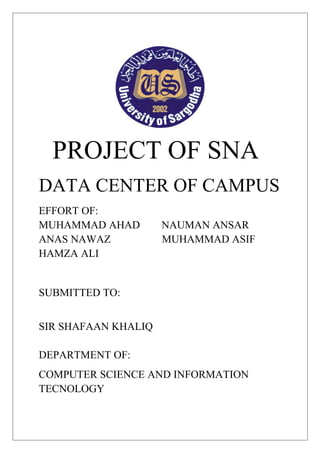
Data Center Proposal (System Network Administration)
- 1. PROJECT OF SNA DATA CENTER OF CAMPUS EFFORT OF: MUHAMMAD AHAD NAUMAN ANSAR ANAS NAWAZ MUHAMMAD ASIF HAMZA ALI SUBMITTED TO: SIR SHAFAAN KHALIQ DEPARTMENT OF: COMPUTER SCIENCE AND INFORMATION TECNOLOGY
- 2. 2 Project Of Building The Data Centre For University Campus Contents Contents................................................................................................................................................2 Introduction to Data Centre..................................................................................................................6 1.Data Center Network Design:.............................................................................................................6 2.Data Center Network Application Architecture Models: ...................................................................9 2.1The Client/Server Model and Its Evolution:..................................................................................9 2.2The n-Tier Model........................................................................................................................10 2.3Multitier Architecture Application Environment:.......................................................................12 2.4Types of Server Farms:................................................................................................................13 2.4.1Internet Server Farms:.........................................................................................................13 2.4.2Intranet Server Farms:.........................................................................................................16 2.4.3Extranet Server Farm ..........................................................................................................17 3.Data Center Architecture:.................................................................................................................19 3.1Aggregation Layer:......................................................................................................................20 3.2Access Layer:...............................................................................................................................22 3.2.1Front-End Segment..............................................................................................................22 3.2.2Application Segment:...........................................................................................................23 3.2.3Back-End Segments:.............................................................................................................26 3.3Storage Layer:.............................................................................................................................26 3.4Data Center Transport Layer:......................................................................................................29 4.Data Center Topologies:...................................................................................................................31 4.1Generic Layer 3/Layer 2 Designs:................................................................................................31 4.1.1The Need for Layer 2 at the Access Layer:...........................................................................35 4.2Alternate Layer 3/Layer 2 Designs:.............................................................................................37 4.3Multiple-Tier Designs..................................................................................................................38 4.4Expanded Multitier Design:........................................................................................................41 System And Network Administration
- 3. 3 Project Of Building The Data Centre For University Campus 4.5Collapsed Multitier Design:.........................................................................................................43 4.6Fully Redundant Layer 2 and Layer 3 Designs:............................................................................45 4.6.1The Need for Redundancy:..................................................................................................45 5.Data Center Services.........................................................................................................................53 5.1IP Infrastructure Services:...........................................................................................................55 5.2Application Services:...................................................................................................................57 5.2.1Service Deployment Options:..............................................................................................57 5.2.2Design Considerations with Service Devices:.......................................................................59 5.3Security Services:........................................................................................................................61 5.4Storage Services..........................................................................................................................62 System And Network Administration
- 4. 4 Project Of Building The Data Centre For University Campus Table of Figures Figure 1 Data Centre..............................................................................................................................8 Figure 2 Client/Server n-Tier Applications.............................................................................................9 Figure 3 n-tier Model...........................................................................................................................11 Figure 4 Multitier Architecture Application Environment....................................................................12 Figure 5 Internet Server Farm..............................................................................................................15 Figure 6 DMZ Server Farm...................................................................................................................15 Figure 7 Intranet Server Farm..............................................................................................................17 Figure 8 Extranet Server Farm.............................................................................................................17 Figure 9 Data center architecture........................................................................................................19 Figure 10 Aggregation and Access layer..............................................................................................21 Figure 11 Access layer segments.........................................................................................................25 Figure 12 Storage and Transport layers...............................................................................................28 Figure 13 Generic Layer 3/Layer 2 Designs..........................................................................................32 Figure 14..............................................................................................................................................34 Figure 15 The Need for Layer 2 at the Access Layer............................................................................37 Figure 16 Multiple-Tier Designs...........................................................................................................40 Figure 17 Expanded Multitier Design...................................................................................................42 Figure 18 Collapsed Multitier Design...................................................................................................43 Figure 19 The Need for Redundancy....................................................................................................46 Figure 20 Layer 2 and Layer 3 in Access Layer.....................................................................................47 Figure 21 Layer 2, Loops, and Spanning Tree.......................................................................................49 Figure 22 Layer 2, Loops, and Spanning Tree.......................................................................................50 Figure 23..............................................................................................................................................51 Figure 24..............................................................................................................................................52 Figure 25 Data Center Services............................................................................................................53 System And Network Administration
- 5. 5 Project Of Building The Data Centre For University Campus Figure 26 Service Deployment Options................................................................................................58 Figure 27 Design Considerations with Service Devices........................................................................60 System And Network Administration
- 6. 6 Project Of Building The Data Centre For University Campus Introduction to Data Centre A data center is a centralized repository, either physical or virtual, for the storage, management, and dissemination of data and information organized around a particular body of knowledge or pertaining to a particular business/education. Data center can be classified as either: Enterprise (Private): Privately owned and operated by private corporate, institutional or government entitles. Co-Location/Hosting (Public): Owned and operated by Telco’s or service providers. In this document we will propose enterprise data center model. Data Centers house critical computing resources in controlled environments and under centralized management, which enable enterprises to operate around the clock or according to their business/educational needs. These computing resources include mainframes, web and application servers, file and print servers, messaging servers, application software and the operating systems that run them, storage subsystems, and the network infrastructure, whether IP or storage-area network (SAN). Applications range from internal financial and human resources to external e-commerce and business-to-business applications. Additionally, a number of servers support network operations and network-based applications. Network operation applications include Network Time Protocol (NTP), TN3270, FTP, Domain Name System (DNS), Dynamic Host Configuration Protocol (DHCP), Simple Network Management Protocol (SNMP), TFTP, Network File System (NFS), and network-based applications, including IP telephony, video streaming over IP, IP video conferencing. 1. Data Center Network Design: System And Network Administration
- 7. 7 Project Of Building The Data Centre For University Campus The following section summarizes some of the technical considerations for designing a modern day data center network. • Infrastructure Services: Routing, switching, and server-farm architecture. • Application Services: Load balancing, Secure Socket Layer (SSL) offloading, and caching. • Security Services: Packet filtering and inspection, intrusion detection, and intrusion prevention. • Storage Services: SAN architecture, Fiber Channel switching, backup, and archival. • Campus Continuance: SAN extension, site selection, and Data Center interconnectivity. Data Center Roles: Figure 1 presents the different building blocks used in the enterprise network and illustrates the location of the Data Center within that architecture. The building blocks of this typical enterprise network include: • Campus Network: • Private WAN: • Remote Access: • Internet Server Farm: • Extranet Server Farm: • Intranet Server Farm: Data Centers typically house many components that support the infrastructure building blocks, such as the core switches of the campus network or the edge routers of the private WAN. Data Center designs can include any or all of the building blocks in Figure 1-1, including any or all server farm types. Each type of server farm can be a separate physical entity, depending on the business requirements of the enterprise. For example, a company might build a single Data Center and share all resources, such as servers, firewalls, routers, switches, and so on. Another company might require that the three server farms be physically System And Network Administration
- 8. 8 Project Of Building The Data Centre For University Campus separated with no shared equipment. Figure 1 Data Centre Data Centers in service provider (SP) environments, known as Internet Data Centers (IDCs), unlike in enterprise environments, are the source of revenue that supports collocated server farms for enterprise customers. The SP Data Center is a service-oriented environment built to house, or host, an enterprise customer’s application environment under tightly controlled SLAs for uptime and availability. Enterprises also build IDCs when the sole reason for the Data Center is to support Internet-facing applications. System And Network Administration
- 9. 9 Project Of Building The Data Centre For University Campus 2. Data Center Network Application Architecture Models: Architectures are constantly evolving, adapting to new requirements, and using new technologies. The most pervasive models are the client/server and n-tier models that refer to how applications use the functional elements of communication exchange. The client/server model, in fact, has evolved to the n-tier model, which most enterprise software application vendors currently use in application architectures. This section introduces both models and the evolutionary steps from client/server to the n-tier models. 2.1 The Client/Server Model and Its Evolution: The classic client/server model describes the communication between an application and a user through the use of a server and a client. The classic client/server model consists of the following: • A thick client that provides a graphical user interface (GUI) on top of an application or business logic where some processing occurs • A server where the remaining business logic resides Thick client is an expression referring to the complexity of the business logic (software) required on the client side and the necessary hardware to support it. A thick client is then a portion of the application code running at the client’s computer that has the responsibility of retrieving data from the server and presenting it to the client. The thick client code requires a fair amount of processing capacity and resources to run in addition to the management overhead caused by loading and maintaining it on the client base. The server side is a single server running the presentation, application, and database code that uses multiple internal processes to communicate information across these distinct functions. The exchange of information between client and server is mostly data because the thick client performs local presentation functions so that the end user can interact with the application using a local user interface. Client/server applications are still widely used, yet the client and server use proprietary interfaces and message formats that different applications cannot easily share. Part a of Figure 2 shows the client/server model. Figure 2 Client/Server n-Tier Applications System And Network Administration
- 10. 10 Project Of Building The Data Centre For University Campus The most fundamental changes to the thick client and single-server model started when web-based applications first appeared. Web-based applications rely on more standard interfaces and message formats where applications are easier to share. HTML and HTTP provide a standard framework that allows generic clients such as web browsers to communicate with generic applications as long as they use web servers for the presentation function. HTML describes how the client should render the data; HTTP is the transport protocol used to carry HTML data. Netscape Communicator and Microsoft Internet Explorer are examples of clients (web browsers); Apache, Netscape Enterprise Server, and Microsoft Internet Information Server (IIS) are examples of web servers. The migration from the classic client/server to a web-based architecture implies the use of thin clients (web browsers), web servers, application servers, and database servers. The web browser interacts with web servers and application servers, and the web servers interact with application servers and database servers. These distinct functions supported by the servers are referred to as tiers, which, in addition to the client tier, refer to the n-tier model. 2.2 The n-Tier Model System And Network Administration
- 11. 11 Project Of Building The Data Centre For University Campus Part b of Figure 2 shows the n-tier model. Figure 2 presents the evolution from the classic client/server model to the n-tier model. The client/server model uses the thick client with its own business logic and GUI to interact with a server that provides the counterpart business logic and database functions on the same physical device. The n-tier model uses a thin client and a web browser to access the data in many different ways. The server side of the n-tier model is divided into distinct functional areas that include the web, application, and database servers. The n-tier model relies on a standard web architecture where the web browser formats and presents the information received from the web server. The server side in the web architecture consists of multiple and distinct servers that are functionally separate. The n-tier model can be the client and a web server; or the client, the web server, and an application server. This model is more scalable and manageable, and even though it is more complex than the classic client/server model, it enables application environments to evolve toward distributed computing environments. The n-tier model marks a significant step in the evolution of distributed computing from the classic client/server model. The n-tier model provides a mechanism to increase performance and maintainability of client/server applications while the control and management of application code is simplified. Figure 3 introduces the n-tier model and maps each tier to a partial list of currently available technologies at each tier. Figure 3 n-tier Model System And Network Administration
- 12. 12 Project Of Building The Data Centre For University Campus 2.3 Multitier Architecture Application Environment: Multitier architectures refer to the Data Center server farms supporting applications that provide a logical and physical separation between various application functions, such as web, application, and database (n-tier model). The network architecture is then dictated by the requirements of applications in use and their specific availability, scalability, and security and management goals. For each server-side tier, there is a one-to-one mapping to a network segment that supports the specific application function and its requirements. Because the resulting network segments are closely aligned with the tiered applications, they are described in reference to the different application tiers. Figure 4 presents the mapping from the n-tier model to the supporting network segments used in a multitier design. Figure 4 Multitier Architecture Application Environment System And Network Administration
- 13. 13 Project Of Building The Data Centre For University Campus The web server tier is mapped to the front-end segment, the business logic to the application segment, and the database tier to the back-end segment. Notice that all the segments supporting the server farm connect to access layer switches, which in a multitier architecture are different access switches supporting the various server functions. 2.4 Types of Server Farms: As depicted in Figure 1, three distinct types of server farms exist: • Internet • Extranet • Intranet All three types reside in a Data Center and often in the same Data Center facility, which generally is referred to as the corporate Data Center or enterprise Data Center. If the sole purpose of the Data Center is to support Internet-facing applications and server farms, the Data Center is referred to as an Internet Data Center. Server farms are at the heart of the Data Center. In fact, Data Centers are built to support at least one type of server farm. Although different types of server farms share many architectural requirements, their objectives differ. Thus, the particular set of Data Center requirements depends on which type of server farm must be supported. Each type of server farm has a distinct set of infrastructure, security, and management requirements that must be addressed in the design of the server farm. Although each server farm design and its specific topology might be different, the design guidelines apply equally to them all. The following sections introduce server farms. 2.4.1 Internet Server Farms: System And Network Administration
- 14. 14 Project Of Building The Data Centre For University Campus As their name indicates, Internet server farms face the Internet. This implies that users accessing the server farms primarily are located somewhere on the Internet and use the Internet to reach the server farm. Internet server farms are then available to the Internet community at large and support consumer services. Typically, internal users also have access to the Internet server farms. The server farm services and their users rely on the use of web interfaces and web browsers, which makes them pervasive on Internet environments. Two distinct types of Internet server farms exist. The dedicated Internet server farm, shown in Figure 5, is built to support large-scale Internet-facing applications that support the core business function. Typically, the core business function is based on an Internet presence or Internet commerce. Security and scalability are a major concern in this type of server farm. On one hand, most users accessing the server farm are located on the Internet, thereby introducing higher security risks; on the other hand, the number of likely users is very high, which could easily cause scalability problems. The Data Center that supports this type of server farm is often referred to as an Internet Data Center (IDC). IDCs are built both by enterprises to support their own e-business infrastructure and by service providers selling hosting services, thus allowing enterprises to collocate the e-business infrastructure in the provider’s network. The next type of Internet server farm, shown in Figure 6, is built to support Internet-based applications in addition to Internet access from the enterprise. This means that the infrastructure supporting the server farms also is used to support Internet access from enterprise users. These server farms typically are located in the demilitarized zone (DMZ) because they are part of the enterprise network yet are accessible from the Internet. These server farms are referred to as DMZ server farms, to differentiate them from the dedicated Internet server farms. These server farms support services such as e-commerce and are the access door to portals for more generic applications used by both Internet and intranet users. The scalability considerations depend on how large the expected user base is. Security requirements are also very stringent because the security policies are aimed at protecting the server farms from external users while keeping the enterprise’s network safe. Note that, under this model, the enterprise network supports the campus, the private WAN, and the intranet server farm. System And Network Administration
- 15. 15 Project Of Building The Data Centre For University Campus Figure 5 Internet Server Farm Figure 6 DMZ Server Farm System And Network Administration
- 16. 16 Project Of Building The Data Centre For University Campus 2.4.2 Intranet Server Farms: The evolution of the client/server model and the wide adoption of web-based applications on the Internet was the foundation for building intranets. Intranet server farms resemble the Internet server farms in their ease of access, yet they are available only to the enterprise’s internal users. Notice that the intranet server farm module is connected to the core switches that form a portion of the enterprise backbone and provide connectivity between the private WAN and Internet Edge modules. The users accessing the intranet server farm are located in the campus and private WAN. Internet users typically are not permitted access to the intranet; however, internal users using the Internet as transport have access to the intranet using virtual private network (VPN) technology. The Internet Edge module supports several functions that include the following: • Securing the enterprise network • Controlling Internet access from the intranet • Controlling access to the Internet server farms The Data Center provides additional security to further protect the data in the intranet server farm. This is accomplished by applying the security policies to the edge of the Data Center as well as to the applicable application tiers when attempting to harden communication between servers on different tiers. The security design applied to each tier depends on the architecture of the applications and the desired security level. System And Network Administration
- 17. 17 Project Of Building The Data Centre For University Campus Figure 7 Intranet Server Farm 2.4.3 Extranet Server Farm From a functional perspective, extranet server farms sit between Internet and intranet server farms. Extranet server farms continue the trend of using web-based applications, but, unlike Internet- or intranet-based server farms, they are accessed only by a selected group of users that are neither Internet- nor intranet-based. The main purpose for extranets is to improve business-to-business communication by allowing faster exchange of information in a user-friendly and secure environment. The purpose of the extranet is to provide server farm services to trusted external end users, there are special security considerations. Many factors must be considered in the design of the extranet topology, including scalability, availability, and security. Dedicated firewalls and routers in the extranet are the result of a highly secure and scalable network infrastructure for partner connectivity. Notice that the extranet server farm is accessible to internal users, yet access from the extranet to the intranet is prevented or highly secured. Typically, access from the extranet to the intranet is restricted through the use of firewalls. Figure 8 Extranet Server Farm System And Network Administration
- 18. 18 Project Of Building The Data Centre For University Campus System And Network Administration
- 19. 19 Project Of Building The Data Centre For University Campus 3. Data Center Architecture: The focus of this section is the architecture of a generic enterprise data center connected to the Internet and supporting an intranet server farm. Architecture of an IP network that supports server farms, we include explanations pertaining to how the server farms are connected to the rest of the enterprise network for the sake of clarity and thoroughness. The core connectivity functions supported by Data Centers are Internet Edge connectivity, campus connectivity, and server-farm connectivity. The Internet Edge provides the connectivity from the enterprise to the Internet and its associated redundancy and security functions, such as the following: • Redundant connections to different service providers • External and internal routing through exterior border gateway protocol (EBGP) and interior border gateway protocol (IBGP) • Edge security to control access from the Internet • Control for access to the Internet from the enterprise clients Figure 9 Data center architecture System And Network Administration
- 20. 20 Project Of Building The Data Centre For University Campus The campus core switches provide connectivity between the Internet Edge, the intranet server farms, the campus network, and the private WAN. The core switches physically connect to the devices that provide access to other major network areas, such as the private WAN edge routers, the server-farm aggregation switches, and campus distribution switches. The following are the network layers of the server farm: • Aggregation layer • Access layer Front-end segment Application segment Back-end segment • Storage layer • Data Center transport layer Some of these layers depend on the specific implementation of the n-tier model or the requirements for Data Center-to-Data-Center connectivity, which implies that they might not exist in every Data Center implementation. Although some of these layers might be optional in the Data Center architecture, they represent the trend in continuing to build highly available and scalable enterprise Data Centers. This trend specifically applies to the storage and Data Center transport layers supporting storage consolidation, backup and archival consolidation, high-speed mirroring or clustering between remote server farms, and so on. 3.1 Aggregation Layer: System And Network Administration
- 21. 21 Project Of Building The Data Centre For University Campus The aggregation layer is the aggregation point for devices that provide services to all server farms. These devices are multilayer switches, firewalls, load balancers, and other devices that typically support services across all servers. The multilayer switches are referred to as aggregation switches because of the aggregation function they perform. Service devices are shared by all server farms. Specific server farms are likely to span multiple access switches for redundancy, thus making the aggregation switches the logical connection point for service devices, instead of the access switches. If connected to the front-end Layer 2 switches, these service devices might not offer optimal services by creating less than optimal traffic paths between them and servers connected to different front-end switches. Additionally, if the service devices are off of the aggregation switches, the traffic paths are deterministic and predictable and simpler to manage and maintain. Figure 10 Aggregation and Access layer System And Network Administration
- 22. 22 Project Of Building The Data Centre For University Campus As depicted in Figure 9, the aggregation switches provide basic infrastructure services and connectivity for other service devices. The aggregation layer is analogous to the traditional distribution layer in the campus network in its Layer 3 and Layer 2 functionality. The aggregation switches support the traditional switching of packets at Layer 3 and Layer 2 in addition to the protocols and features to support Layer 3 and Layer 2 connectivity. A more in-depth explanation on the specific services provided by the aggregation layer appears in the section, “Data Center Services.” 3.2 Access Layer: The access layer provides Layer 2 connectivity and Layer 2 features to the server farm. Because in a multitier server farm, each server function could be located on different access switches on different segments, the following section explains the details of each segment. 3.2.1 Front-End Segment System And Network Administration
- 23. 23 Project Of Building The Data Centre For University Campus The front-end segment consists of Layer 2 switches, security devices or features, and the front-end server farms. The front-end segment is analogous to the traditional access layer of the hierarchical campus network design and provides the same functionality. The access switches are connected to the aggregation switches in the manner depicted in Figure 9. The front-end server farms typically include FTP, Telnet, TN3270 (mainframe terminals), Simple Mail Transfer Protocol (SMTP), web servers, DNS servers, and other business application servers, in addition to network-based application servers such as IP television (IPTV) broadcast servers and IP telephony call managers that are not placed at the aggregation layer because of port density or other design requirements. The specific network features required in the front-end segment depend on the servers and their functions. For example, if a network supports video streaming over IP, it might require multicast, or if it supports Voice over IP (VoIP), quality of service (QoS) must be enabled. Layer 2 connectivity through VLANs is required between servers and load balancers or firewalls that segregate server farms. The need for Layer 2 adjacency is the result of Network Address Translation (NAT) and other header rewrite functions performed by load balancers or firewalls on traffic destined to the server farm. The return traffic must be processed by the same device that performed the header rewrite operations. Layer 2 connectivity is also required between servers that use clustering for high availability or require communicating on the same subnet. This requirement implies that multiple access switches supporting front-end servers can support the same set of VLANs to provide layer adjacency between them. Security features include Address Resolution Protocol (ARP) inspection, broadcast suppression, private VLANs, and others that are enabled to counteract Layer 2 attacks. Security devices include network-based intrusion detection systems (IDSs) and host-based IDSs to monitor and detect intruders and prevent vulnerabilities from being exploited. In general, the infrastructure components such as the Layer 2 switches provide intelligent network services that enable front-end servers to provide their functions. Note that the front-end servers are typically taxed in their I/O and CPU capabilities. For I/O, this strain is a direct result of serving content to the end users; for CPU, it is the connection rate and the number of concurrent connections needed to be processed. Scaling mechanisms for front-end servers typically include adding more servers with identical content and then equally distributing the load they receive using load balancers. Load balancers distribute the load (or load balance) based on Layer 4 or Layer 5 information. Layer 4 is widely used for front-end servers to sustain a high connection rate without necessarily overwhelming the servers. Scaling mechanisms for web servers also include the use of SSL off loaders and Reverse Proxy Caching (RPC). 3.2.2 Application Segment: System And Network Administration
- 24. 24 Project Of Building The Data Centre For University Campus The application segment has the same network infrastructure components as the front-end segment and the application servers. The features required by the application segment are almost identical to those needed in the front-end segment, albeit with additional security. This segment relies strictly on Layer 2 connectivity, yet the additional security is a direct requirement of how much protection the application servers need because they have direct access to the database systems. Depending on the security policies, this segment uses firewalls between web and application servers, IDSs, and host IDSs. Like the front-end segment, the application segment infrastructure must support intelligent network services as a direct result of the functions provided by the application services. Application servers run a portion of the software used by business applications and provide the communication logic between the front end and the back end, which is typically referred to as the middleware or business logic. Application servers translate user requests to commands that the back-end database systems understand. Increasing the security at this segment focuses on controlling the protocols used between the front-end servers and the application servers to avoid trust exploitation and attacks that exploit known application vulnerabilities. Figure 10 introduces the front-end, application, and back-end segments in a logical topology. Note that the application servers are typically CPU-stressed because they need to support the business logic. Scaling mechanisms for application servers also include load balancers. Load balancers can select the right application server based on Layer 5 information. Deep packet inspection on load balancers allows the partitioning of application server farms by content. Some server farms could be dedicated to selecting a server farm based on the scripting language (.cgi, .jsp, and so on). This arrangement allows application System And Network Administration
- 25. 25 Project Of Building The Data Centre For University Campus administrators to control and manage the server behavior more efficiently. Figure 11 Access layer segments System And Network Administration
- 26. 26 Project Of Building The Data Centre For University Campus 3.2.3 Back-End Segments: The back-end segment is the same as the previous two segments except that it supports the connectivity to database servers. The back-end segment features are almost identical to those at the application segment, yet the security considerations are more stringent and aim at protecting the data, critical or not. The hardware supporting the database systems ranges from medium-sized servers to highend servers, some with direct locally attached storage and others using disk arrays attached to a SAN. When the storage is separated, the database server is connected to both the Ethernet switch and the SAN. The connection to the SAN is through a Fibre Channel interface. Figure 11 presents the back-end segment in reference to the storage layer. Notice the connections from the database server to the back-end segment and storage layer. Note that in other connectivity alternatives, the security requirements do not call for physical separation between the different server tiers. 3.3 Storage Layer: System And Network Administration
- 27. 27 Project Of Building The Data Centre For University Campus The storage layer consists of the storage infrastructure such as Fiber Channel switches and routers that support small computer system interface (SCSI) over IP (iSCSI) or Fiber Channel over IP (FCIP). Storage network devices provide the connectivity to servers, storage devices such as disk subsystems, and tape subsystems. The network used by these storage devices is referred to as a SAN. The Data Center is the location where the consolidation of applications, servers, and storage occurs and where the highest concentration of servers is likely, thus where SANs are located. The current trends in server and storage consolidation are the result of the need for increased efficiency in the application environments and for lower costs of operation. Data Center environments are expected to support high-speed communication between servers and storage and between storage devices. These high-speed environments require block-level access to the information supported by SAN technology. There are also requirements to support file-level access specifically for applications that use Network Attached Storage (NAS) technology. Figure 11 introduces the storage layer and the typical elements of single and distributed Data Center environments. Figure 11 shows a number of database servers as well as tape and disk arrays connected to the fiber channel switches. Servers connected to the fiber channel switches are typically critical servers and always dual-homed. Other common alternatives to increase availability include mirroring, replication, and clustering between database systems or storage devices. These alternatives typically require the data to be housed in multiple facilities, thus lowering the likelihood of a site failure preventing normal systems operation. Site failures are recovered by replicas of the data at different sites, thus creating the need for distributed Data Centers and distributed server farms and the obvious transport technologies to enable communication between them. The following section discusses Data Center transport System And Network Administration
- 28. 28 Project Of Building The Data Centre For University Campus alternatives. Figure 12 Storage and Transport layers System And Network Administration
- 29. 29 Project Of Building The Data Centre For University Campus 3.4 Data Center Transport Layer: System And Network Administration
- 30. 30 Project Of Building The Data Centre For University Campus The Data Center transport layer includes the transport technologies required for the following purposes: • Communication between distributed Data Centers for rerouting client-to-server traffic • Communication between distributed server farms located in distributed Data Centers for the purposes of remote mirroring, replication, or clustering Transport technologies must support a wide range of requirements for bandwidth and latency depending on the traffic profiles, which imply a number of media types ranging from Ethernet to Fibre Channel. For user-to-server communication, the possible technologies include Frame Relay, ATM, DS channels in the form of T1/E1 circuits, Metro Ethernet, and SONET. For server-to-server and storage-to-storage communication, the technologies required are dictated by server media types and the transport technology that supports them transparently. Systems Connectivity (ESCON), which should be supported by the metro optical transport infrastructure between the distributed server farms. If ATM and Gigabit Ethernet (GE) are used between distributed server farms, the metro optical transport could consolidate the use of fiber more efficiently. For example, instead of having dedicated fiber for ESCON, GE, and ATM, the metro optical technology could transport them concurrently. The likely transport technologies are dark fiber, coarse wavelength division multiplexing (CWDM), and dense wavelength division multiplexing (DWDM), which offer transparent connectivity (Layer 1 transport) between distributed Data Centers for media types such as GE, Fibre Channel, ESCON, and fiber connectivity (FICON). Note that distributed Data Centers often exist to increase availability and redundancy in application environments. The most common driving factors are disaster recovery and business continuance, which rely on the specific application environments and the capabilities offered by the transport technologies. • Blade servers • Grid computing • Web services • Service-oriented Data Centers All these trends influence the Data Center in one way or another. Some short-term trends force design changes, while some long-term trends force a more strategic view of the architecture. For example, the need to lower operational costs and achieve better computing capacity at a relatively low price leads to the use of blade servers. Blade servers require a different topology when using Ethernet switches inside the blade chassis, which requires planning on port density, slot density, oversubscription, redundancy, connectivity, rack space, power consumption, heat dissipation, weight, and cabling. Blade servers can also support compute grids. Compute grids might be geographically distributed, which requires a clear understanding of the protocols used by the grid middleware for provisioning and load distribution, as well as the potential interaction between a compute grid and a data grid. Blade servers can also be used to replace 1RU servers on web-based applications because of scalability reasons or the deployment or tiered applications. This physical separation of System And Network Administration
- 31. 31 Project Of Building The Data Centre For University Campus tiers and the ever-increased need for security leads to application layer firewalls. An example of this is the explicit definition for application layer security is (included in the Web Services Architecture). Security on Web Services is in reference to a secure environment for online processes from a security and privacy perspective. The development of the WSA focuses on the identification of threats to security and privacy and the architect features that are needed to respond to those threats. The infrastructure to support such security is expected to be consistently supported by applications that are expected to be distributed on the network. Past experiences suggest that some computationally repeatable tasks would, over time, be offloaded to network devices, and that the additional network intelligence provides a more robust infrastructure to complement Web Services security (consistency- and performance-wise). Finally, a services-oriented Data Center implies a radical change on how Data Centers are viewed by their users, which invariably requires a radical change in the integration of the likely services. In this case, interoperability and manageability of the service devices become a priority for the Data Center designers. Current trends speak to the Utility Data Center from HP and On Demand (computing) form IBM, in which both closer integration of available services and the manner in which they are managed and provisioned is adaptable to the organization. This adaptability comes from the use of standard interfaces between the integrated services, but go beyond to support virtualization and self-healing capabilities. Whatever these terms end up bringing to the Data Center, the conclusion is obvious: The Data Center is the location where users, applications, data, and the network infrastructure converge. The result of current trends will change the ways in which the Data Center is architected and managed. 4. Data Center Topologies: This section discusses Data Center topologies and, in particular, the server farm topology. Initially, the discussion focuses on the traffic flow through the network infrastructure (on a generic topology) from a logical viewpoint and then from a physical viewpoint. 4.1 Generic Layer 3/Layer 2 Designs: System And Network Administration
- 32. 32 Project Of Building The Data Centre For University Campus The generic Layer 3/Layer 2 designs are based on the most common ways of deploying server farms. Figure 12 depicts a generic server farm topology that supports a number of servers. Figure 13 Generic Layer 3/Layer 2 Designs System And Network Administration
- 33. 33 Project Of Building The Data Centre For University Campus The highlights of the topology are the aggregation-layer switches that perform key Layer 3 and Layer 2 functions, the access-layer switches that provide connectivity to the servers in the server farm, and the connectivity between the aggregation and access layer switches. The key Layer 3 functions performed by the aggregation switches are as follows: • Forwarding packets based on Layer 3 information between the server farm and the rest of the network • Maintaining a “view” of the routed network that is expected to change dynamically as network changes take place • Supporting default gateways for the server farms. The key Layer 2 functions performed by the aggregation switches are as follows: • Spanning Tree Protocol (STP) 802.1d between aggregation and access switches to build a loop-free forwarding topology. • STP enhancements beyond 802.1d that improve the default spanning-tree behavior, such as 802.1s, 802.1w, Uplinkfast, Backbonefast, and Loopguard. • VLANs for logical separation of server farms. • Other services, such as multicast and ACLs for services such as QoS, security, rate limiting, broadcast suppression, and so on. The access-layer switches provide direct connectivity to the server farm. The types of servers in the server farm include generic servers such as DNS, DHCP, FTP, and Telnet; mainframes using SNA over IP or IP; and database servers. Notice that some servers have both internal disks (storage) and tape units, and others have the storage externally connected (typically SCSI). The connectivity between the two aggregation switches and between aggregation and access switches is as follows: • EtherChannel between aggregation switches. The channel is in trunk mode, which allows the physical links to support as many VLANs as needed (limited to 4096 VLANs resulting from the 12-bit VLAN ID). • Single or multiple links (EtherChannel, depending on how much oversubscription is expected in the links) from each access switch to each aggregation switch (uplinks). These links are also trunks, thus allowing multiple VLANs through a single physical path. • Servers dual-homed to different access switches for redundancy. The NIC used by the server is presumed to have two ports in an active-standby configuration. When the primary port fails, the standby takes over, utilizing the same MAC and IP addresses that the active port was using. The typical configuration for the server farm environment just described is presented in Figure 13. Figure 13 shows the location for the critical services required by the server farm. These services are explicitly configured as follows: • agg1 is explicitly configured as the STP root. • agg2 is explicitly configured as the secondary root. • agg1 is explicitly configured as the primary default gateway. System And Network Administration
- 34. 34 Project Of Building The Data Centre For University Campus • agg2 is explicitly configured as the standby or secondary default gateway. Figure 14 System And Network Administration
- 35. 35 Project Of Building The Data Centre For University Campus Other STP services or protocols, such as UplinkFast, are also explicitly defined between the aggregation and access layers. These services/protocols are used to lower convergence time during failover conditions from the 802.d standard of roughly 50 seconds to 1 to 3 seconds. In this topology, the servers are configured to use the agg1 switch as the primary default gateway, which means that outbound traffic from the servers follows the direct path to the agg1 switch. Inbound traffic can arrive at either aggregation switch, yet the traffic can reach the server farm only through agg1 because the links from agg2 to the access switches are not forwarding (blocking). The inbound paths are represented by the dotted arrows, and the outbound path is represented by the solid arrow. The next step is to have predictable failover and fallback behavior, which is much simpler when you have deterministic primary and alternate paths. This is achieved by failing every component in the primary path and recording and tuning the failover time to the backup component until the requirements are satisfied. The same process must be done for falling back to the original primary device. This is because the failover and fallback processes are not the same. In certain instances, the fallback can be done manually instead of automatically, to prevent certain undesirable conditions. The use of STP is the result of a Layer 2 topology, which might have loops that require an automatic mechanism to be detected and avoided. An important question is whether there is a need for Layer 2 in a server farm environment. 4.1.1 The Need for Layer 2 at the Access Layer: System And Network Administration
- 36. 36 Project Of Building The Data Centre For University Campus Access switches traditionally have been Layer 2 switches. This holds true also for the campus network wiring closet. This discussion is focused strictly on the Data Center because it has distinct and specific requirements, some similar to and some different than those for the wiring closets. The reason access switches in the Data Center traditionally have been Layer 2 is the result of the following requirements: • When they share specific properties, servers typically are grouped on the same VLAN. These properties could be as simple as ownership by the same department or performance of the same function (file and print services, FTP, and so on). Some servers that perform the same function might need to communicate with one another, whether as a result of a clustering protocol or simply as part of the application function. This communication exchange should be on the same subnet and sometimes is possible only on the same subnet if the clustering protocol heartbeats or the server-to-server application packets are not routable. • Servers are typically dual-homed so that each leg connects to a different access switch for redundancy. If the adapter in use has a standby interface that uses the same MAC and IP addresses after a failure, the active and standby interfaces must be on the same VLAN (same default gateway). • Server farm growth occurs horizontally, which means that new servers are added to the same VLANs or IP subnets where other servers that perform the same functions are located. If the Layer 2 switches hosting the servers run out of ports, the same VLANs or subnets must be supported on a new set of Layer 2 switches. This allows flexibility in growth and prevents having to connect two access switches. • When using stateful devices that provide services to the server farms, such as load balancers and firewalls, these stateful devices expect to see both the inbound and outbound traffic use the same path. They also need to constantly exchange connection and session state information, which requires Layer 2 adjacency. More details on these requirements are discussed in the section, “Access Layer,” which is under the section, “Multiple Tier Designs.” Using just Layer 3 at the access layer would prevent dual-homing, Layer 2 adjacency between servers on different access switches, and Layer 2 adjacency between service devices. Yet if these requirements are not common on your server farm, you could consider a Layer 3 environment in the access layer. Before you decide what is best, it is important that you read the section titled “Fully Redundant Layer 2 and Layer 3 Designs with Services,” later in the chapter. New service trends impose a new set of requirements in the architecture that must be considered before deciding which strategy works best for your Data Center. The reasons for migrating away from a Layer 2 access switch design are motivated by the need to drift away from spanning tree because of the slow convergence time and the operation challenges of running a controlled loopless topology and troubleshooting loops when they occur. Although this is true when using 802.1d, environments that take advantage of 802.1w combined with Loop guard have the following characteristics: They do not suffer System And Network Administration
- 37. 37 Project Of Building The Data Centre For University Campus from the same problems, they are as stable as Layer 3 environments, and they support low convergence times. 4.2 Alternate Layer 3/Layer 2 Designs: Figure 15 The Need for Layer 2 at the Access Layer System And Network Administration
- 38. 38 Project Of Building The Data Centre For University Campus Figure presents a topology in which the network purposely is designed not to have loops. Although STP is running, its limitations do not present a problem. This loopless topology is accomplished by removing or not allowing the VLAN(s), used at the accesslayer switches, through the trunk between the two aggregation switches. This basically prevents a loop in the topology while it supports the requirements behind the need for Layer 2. In this topology, the servers are configured to use the agg1 switch as the primary default gateway. This means that outbound traffic from the servers connected to acc2 traverses the link between the two access switches. Inbound traffic can use either aggregation switch because both have active (nonblocking) paths to the access switches. The inbound paths are represented by the dotted arrows, and the outbound path is represented by the solid arrows. This topology is not without its own challenges. 4.3 Multiple-Tier Designs System And Network Administration
- 39. 39 Project Of Building The Data Centre For University Campus Most applications conform to either the client/server model or the n-tier model, which implies most networks, and server farms support these application environments. The tiers supported by the Data Center infrastructure are driven by the specific applications and could be any combination in the spectrum of applications from the client/server to the client/web server/application server/database server. When you identify the communication requirements between tiers, you can determine the needed specific network services. The communication requirements between tiers are typically higher scalability, performance, and security. These could translate to load balancing between tiers for scalability and performance, or SSL between tiers for encrypted transactions, or simply firewalling and intrusion detection between the web and application tier for more security. Figure 15 introduces a topology that helps illustrate the previous discussion. Notice that Figure 15 is a logical diagram that depicts layer-to-layer connectivity through the network infrastructure. This implies that the actual physical topology might be different. The separation between layers simply shows that the different server functions could be physically separated. The physical separation could be a design preference or the result of specific requirements that address communication between tiers. For example, when dealing with web servers, the most common problem is scaling the web tier to serve many concurrent users. This translates into deploying more web servers that have similar characteristics and the same content so that user requests can be equally fulfilled by any of them. This, in turn, requires the use of a load balancer in front of the server farm that hides the number of servers and virtualizes their services. To the users, the specific service is still supported on a single server, yet the load balancer dynamically picks System And Network Administration
- 40. 40 Project Of Building The Data Centre For University Campus a server to fulfill the request. Figure 16 Multiple-Tier Designs System And Network Administration
- 41. 41 Project Of Building The Data Centre For University Campus Suppose that you have multiple types of web servers supporting different applications, and some of these applications follow the n-tier model. The server farm could be partitioned along the lines of applications or functions. All web servers, regardless of the application(s) they support, could be part of the same server farm on the same subnet, and the application servers could be part of a separate server farm on a different subnet and different VLAN. Following the same logic used to scale the web tier, a load balancer logically could be placed between the web tier and the application tier to scale the application tier from the web tier perspective. A single web server now has multiple application servers to access. The same set of arguments holds true for the need for security at the web tier and a separate set of security considerations at the application tier. This implies that firewall and intrusion detection capabilities are distinct at each layer and, therefore, are customized for the requirements of the application and the database tiers. SSL offloading is another example of a function that the server farm infrastructure might support and can be deployed at the web tier, the application tier, and the database tier. However, its use depends upon the application environment using SSL to encrypt client-to-server and server-to-server traffic. 4.4 Expanded Multitier Design: The previous discussion leads to the concept of deploying multiple network-based services in the architecture. These services are introduced in Figure 4-10 through the use of icons that depict the function or service performed by the network device. The different icons are placed in front of the servers for which they perform the functions. At the aggregation layer, you find the load balancer, firewall, SSL off loader, intrusion detection system, and cache. These services are available through service modules (line cards that could be inserted into the aggregation switch) or appliances. An important point to consider when dealing with service devices is that they provide scalability and high availability beyond the capacity of the server farm, and that to maintain the basic premise of “no single point of failure,” at least two must be deployed. If you have more than one (and considering you are dealing with redundancy of application environments), the failover and fallback processes require special mechanisms to recover the connection context, in addition to the Layer 2 and Layer 3 paths. This simple concept of redundancy at the application layer has profound implications in the network design. System And Network Administration
- 42. 42 Project Of Building The Data Centre For University Campus Figure 17 Expanded Multitier Design A number of these network service devices are replicated in front of the application layer to provide services to the application servers. Notice in Figure 16 that there is physical separation between the tiers of servers. This separation is one alternative to the server farm design. Physical separation is used to achieve greater control over the deployment and scalability of services. The expanded design is more costly because it uses more devices, yet it allows for more control and better scalability because the devices in the path handle only a portion of the traffic. For example, placing a firewall between tiers is regarded as a more secure approach because of the physical separation between the Layer 2 switches. System And Network Administration
- 43. 43 Project Of Building The Data Centre For University Campus 4.5 Collapsed Multitier Design: A collapsed multitier design is one in which all the server farms are directly connected at the access layer to the aggregation switches, and there is no physical separation between the Layer 2 switches that support the different tiers. Figure 17 presents the collapsed design. Figure 18 Collapsed Multitier Design System And Network Administration
- 44. 44 Project Of Building The Data Centre For University Campus Notice that in this design, the services again are concentrated at the aggregation layer, and the service devices now are used by the front-end tier and between tiers. Using a collapsed model, there is no need to have a set of load balancers or SSL off loaders dedicated to a particular tier. This reduces cost, yet the management of devices is more challenging and the performance demands are higher. The service devices, such as the firewalls, protect all server tiers from outside the Data Center, but also from each other. The load balancer also can be used concurrently to load-balance traffic from client to web servers, and traffic from web servers to application servers. Notice that the design in Figure 17 shows each type of server farm on a different set of switches. Other collapsed designs might combine the same physical Layer 2 switches to house web applications and database servers concurrently. This implies merely that the servers logically are located on different IP subnets and VLANs, yet the service devices still are used concurrently for the front end and between tiers. Notice that the service devices are always in pairs. Pairing avoids the single point of failure throughout the architecture. However, both service devices in the pair communicate with each other, which falls into the discussion of whether you need Layer 2 or Layer 3 at the access layer. The Need for Layer 2 at the Access Layer: System And Network Administration
- 45. 45 Project Of Building The Data Centre For University Campus Each pair of service devices must maintain state information about the connections the pair is handling. This requires a mechanism to determine the active device (master) and another mechanism to exchange connection state information on a regular basis. The goal of the dual–service device configuration is to ensure that, upon failure, the redundant device not only can continue service without interruption, but also seamlessly can failover without disrupting the current established connections. In addition to the requirements brought up earlier about the need for Layer 2, this section discusses in depth the set of requirements related to the service devices: • Service devices and the server farms that they serve are typically Layer 2–adjacent. This means that the service device has a leg sitting on the same subnet and VLAN used by the servers, which is used to communicate directly with them. Often, in fact, the service devices themselves provide default gateway support for the server farm. • Service devices must exchange heartbeats as part of their redundancy protocol. The heartbeat packets might or might not be routable; if they are routable, you might not want the exchange to go through unnecessary Layer 3 hops. • Service devices operating in stateful failover need to exchange connection and session state information. For the most part, this exchange is done over a VLAN common to the two devices. Much like the heartbeat packets, they might or might not be routable. • If the service devices provide default gateway support for the server farm, they must be adjacent to the servers. After considering all the requirements for Layer 2 at the access layer, it is important to note that although it is possible to have topologies such as the one presented in Figure 4-8, which supports Layer 2 in the access layer, the topology depicted in Figure 4-7 is preferred. Topologies with loops are also supportable if they take advantages of protocols such as 802.1w and features such as Loop guard. The following section discusses topics related to the topology of the server farms. 4.6 Fully Redundant Layer 2 and Layer 3 Designs: Up to this point, all the topologies that have been presented are fully redundant. This section explains the various aspects of a redundant and scalable Data Center design by presenting multiple possible design alternatives, highlighting sound practices, and pointing out practices to be avoided. 4.6.1 The Need for Redundancy: System And Network Administration
- 46. 46 Project Of Building The Data Centre For University Campus Figure 18 explains the steps in building a redundant topology. Figure 18 depicts the logical steps in designing the server farm infrastructure. The process starts with a Layer 3 switch that provides ports for direct server connectivity and routing to the core. A Layer 2 switch could be used, but the Layer 3 switch limits the broadcasts and flooding to and from the server farms. This is option a in Figure 4-12. The main problem with the design labeled a is that there are multiple single point of failure problems: There is a single NIC and a single switch, and if the NIC or switch fails, the server and applications become unavailable. The solution is twofold • Make the components of the single switch redundant, such as dual power supplies and dual supervisors. • Add a second switch. Redundant components make the single switch more tolerant, yet if the switch fails, the server farm is unavailable. Option b shows the next step, in which a redundant Layer 3 switch is added. Figure 19 The Need for Redundancy By having two Layer 3 switches and spreading servers on both of them, you achieve a higher level of redundancy in which the failure of one Layer 3 switch does not completely compromise the application environment. The environment is not completely compromised when the servers are dual-homed, so if one of the Layer 3 switches fails, the servers still can recover by using the connection to the second switch. In options a and b, the port density is limited to the capacity of the two switches. As the demands for more ports increase for the server and other service devices, and when the System And Network Administration
- 47. 47 Project Of Building The Data Centre For University Campus maximum capacity has been reached, adding new ports becomes cumbersome, particularly when trying to maintain Layer 2 adjacency between servers. The mechanism used to grow the server farm is presented in option c. You add Layer 2 access switches to the topology to provide direct server connectivity. Figure 18 depicts the Layer 2 switches connected to both Layer 3 aggregation switches. The two uplinks, one to each aggregation switch, provide redundancy from the access to the aggregation switches, giving the server farm an alternate path to reach the Layer 3 switches. The design described in option c still has a problem. If the Layer 2 switch fails, the servers lose their only means of communication. The solution is to dual-home servers to two different Layer 2 switches, as depicted in option d of Figure 18. Layer 2 and Layer 3 in Access Layer: Option d in Figure18 is detailed in option a of Figure 19. Figure 20 Layer 2 and Layer 3 in Access Layer System And Network Administration
- 48. 48 Project Of Building The Data Centre For University Campus Figure 19 presents the scope of the Layer 2 domain(s) from the servers to the aggregation switches. Redundancy in the Layer 2 domain is achieved mainly by using spanning tree, whereas in Layer 3, redundancy is achieved through the use of routing protocols. Historically, routing protocols have proven more stable than spanning tree, which makes one question the wisdom of using Layer 2 instead of Layer 3 at the access layer. This topic was discussed previously in the “Need for Layer 2 at the Access Layer” section. As shown in option b in Figure 19, using Layer 2 at the access layer does not prevent the building of pure Layer 3 designs because of the routing between the access and distribution layer or the supporting Layer 2 between access switches. The design depicted in option a of Figure 19 is the most generic design that provides redundancy, scalability, and flexibility. Flexibility relates to the fact that the design makes it easy to add service appliances at the aggregation layer with minimal changes to the rest of the design. A simpler design such as that depicted in option b of Figure 19 might better suit the requirements of a small server farm. Layer 2, Loops, and Spanning Tree: System And Network Administration
- 49. 49 Project Of Building The Data Centre For University Campus The Layer 2 domains should make you think immediately of loops. Every network designer has experienced Layer 2 loops in the network. When Layer 2 loops occur, packets are replicated an infinite number of times, bringing down the network. Under normal conditions, the Spanning Tree Protocol keeps the logical topology free of loops. Unfortunately, physical failures such as unidirectional links, incorrect wiring, rogue bridging devices, or bugs can cause loops to occur. Fortunately, the introduction of 802.1w has addressed many of the limitations of the original spanning tree algorithm, and features such as Loopguard fix the issue of malfunctioning transceivers or bugs. Still, the experience of deploying legacy spanning tree drives network designers to try to design the Layer 2 topology free of loops. In the Data Center, this is sometimes possible. An example of this type of design is depicted in Figure 20. As you can see, the Layer 2 domain (VLAN) that hosts the subnet 10.0.0.x is not trunked between the two aggregation switches, and neither is 10.0.1.x. Notice that GigE3/1 and GigE3/2 are not bridged together. Figure 21 Layer 2, Loops, and Spanning Tree System And Network Administration
- 50. 50 Project Of Building The Data Centre For University Campus If the number of ports must increase for any reason (dual-attached servers, more servers, and so forth), you could follow the approach of daisy-chaining Layer 2 switches, as shown in . Figure 22 Layer 2, Loops, and Spanning Tree System And Network Administration
- 51. 51 Project Of Building The Data Centre For University Campus To help you visualize a Layer 2 loop-free topology, Figure 21 shows each aggregation switch broken up as a router and a Layer 2 switch. The problem with topology a is that breaking the links between the two access switches would create a discontinuous subnet—this problem can be fixed with an Ether Channel between the access switches. The other problem occurs when there are not enough ports for servers. If a number of servers need to be inserted into the same subnet 10.0.0.x, you cannot add a switch between the two existing servers, as presented in option b of Figure 21. This is because there is no workaround to the failure of the middle switch, which would create a split subnet. This design is not intrinsically wrong, but it is not optimal. Both the topologies depicted in Figures 20 and 21 should migrate to a looped topology as soon as you have any of the following requirements: • An increase in the number of servers on a given subnet • Dual-attached NIC cards • The spread of existing servers for a given subnet on a number of different access switches • The insertion of stateful network service devices (such as load balancers) that operate in active/standby mode Options a and b in Figure 22 show how introducing additional access switches on the existing subnet creates “looped topologies.” In both a and b, GigE3/1 and GigE3/2 are bridged together. Figure 23 System And Network Administration
- 52. 52 Project Of Building The Data Centre For University Campus If the requirement is to implement a topology that brings Layer 3 to the access layer, the topology that addresses the requirements of dual-attached servers is pictured in Figure 23 Figure 24 System And Network Administration
- 53. 53 Project Of Building The Data Centre For University Campus Notice in option a of Figure 23, almost all the links are Layer 3 links, whereas the access switches have a trunk (on a channel) to provide the same subnet on two different switches. This trunk also carries a Layer 3 VLAN, which basically is used merely to make the two switches neighbors from a routing point of view. The dashed line in Figure 23 shows the scope of the Layer 2 domain. Option b in Figure 23 shows how to grow the size of the server farm with this type of design. Notice that when deploying pairs of access switches, each pair has a set of subnets disjointed from the subnets of any other pair. For example, one pair of access switches hosts subnets 10.0.1.x and 10.0.2.x; the other pair cannot host the same subnets simply because it connects to the aggregation layer with Layer 3 links. So far, the discussions have centered on redundant Layer 2 and Layer 3 designs. The Layer 3 switch provides the default gateway for the server farms in all the topologies introduced thus far. Default gateway support, however, could also be provided by other service devices, such as load balancers and firewalls. 5. Data Center Services This section presents an overview of the services supported by the Data Center architecture. Related technology and features make up each service. Each service enhances the manner in which the network operates in each of the functional service areas defined earlier in the chapter. The following sections introduce each service area and its associated features. Figure 24 introduces the Data Center services. Figure 25 Data Center Services As depicted in Figure24, services in the Data Center are not only related to one another but are also, in certain cases, dependent on each other. The IP and storage infrastructure services are the pillars of all other services because they provide the fundamental building blocks of any network and thus of any service. After the infrastructure is in place, you can build server farms to support the application environments. These environments could be optimized utilizing network technology, hence the name application services. Security is a service expected to leverage security features on the networking devices that support all System And Network Administration
- 54. 54 Project Of Building The Data Centre For University Campus other services in addition to using specific security technology. Finally, the business continuance infrastructure, as a service aimed at achieving the highest possible redundancy level. The highest redundancy level is possible by using both the services of the primary Data Center and their best practices on building a distributed Data Center environment. System And Network Administration
- 55. 55 Project Of Building The Data Centre For University Campus 5.1 IP Infrastructure Services: System And Network Administration
- 56. 56 Project Of Building The Data Centre For University Campus Infrastructure services include all core features needed for the Data Center IP infrastructure to function and serve as the foundation, along with the storage infrastructure, of all other Data Center services. The IP infrastructure features are organized as follows: • Layer 2 • Layer 3 • Intelligent Network Services Layer 2 features support the Layer 2 adjacency between the server farms and the service devices (VLANs); enable media access; and support a fast convergence, loop-free, predictable, and scalable Layer 2 domain. Layer 2 domain features ensure the Spanning Tree Protocol (STP) convergence time for deterministic topologies is in single-digit seconds and that the failover and failback scenarios are predictable. STP is available on Cisco network devices in three versions: Per VLAN Spanning Tree Plus (PVST+), Rapid PVST+ (which combines PVST+ and IEEE 802.1w), and Multiple Spanning Tree (IEEE 801.1s combined with IEEE 802.1w). VLANs and trunking (IEEE 802.1Q) are features that make it possible to virtualize the physical infrastructure and, as a consequence, consolidate server-farm segments. Additional features and protocols increase the availability of the Layer 2 network, such as Loopguard, Unidirectional Link Detection (UDLD), PortFast, and the Link Aggregation Control Protocol (LACP or IEEE 802.3ad). Layer 3 features enable a fast-convergence routed network, including redundancy for basic Layer 3 services such as default gateway support. The purpose is to maintain a highly available Layer 3 environment in the Data Center where the network operation is predictable under normal and failure conditions. The list of available features includes the support for static routing, Border Gateway Protocol (BGP) and Interior Gateway Protocols (IGPs) such as Open Shortest Path First (OSPF), Enhanced Interior Gateway Routing Protocol (EIGRP), Intermediate System-to-Intermediate System (IS-IS), gateway redundancy protocols such as the Hot Standby Routing Protocol (HSRP), Multigroup HSRP (MHSRP), and Virtual Router Redundancy Protocol (VRRP) for default gateway support. Intelligent network services encompass a number of features that enable application services network-wide. The most common features are QoS and multicast. Yet there are other important intelligent network services such as private VLANs (PVLANs) and policy-based routing (PBR). These features enable applications, such as live or on-demand video streaming and IP telephony, in addition to the classic set of enterprise applications. QoS in the Data Center is important for two reasons—marking at the source of application traffic and the port-based rate-limiting capabilities that enforce proper QoS service class as traffic leaves the server farms. For marked packets, it is expected that the rest of the enterprise network enforces the same QoS policies for an end-to-end QoS service over the entire network. Multicast in the Data Center enables the capabilities needed to reach multiple users concurrently. Because the Data Center is the source of the application traffic, such as live video streaming over IP, multicast must be supported at the server-farm level (VLANs, where the source of the multicast stream is generated). As with QoS, the rest of the enterprise network must either be multicast-enabled or use tunnels to get the multicast stream to the intended destinations. System And Network Administration
- 57. 57 Project Of Building The Data Centre For University Campus 5.2 Application Services: Application services include a number of features that enhance the network awareness of applications and use network intelligence to optimize application environments. These features are equally available to scale server-farm performance, to perform packet inspection at Layer 4 or Layer 5, and to improve server response time. The server-farm features are organized by the devices that support them. The following is a list of those features: • Load balancing • Caching • SSL termination Load balancers perform two core functions: • Scale and distribute the load to server farms • Track server health to ensure high availability To perform these functions, load balancers virtualize the services offered by the server farms by front-ending and controlling the incoming requests to those services. The load balancers distribute requests across multiple servers based on Layer 4 or Layer 5 information. The mechanisms for tracking server health include both in-band monitoring and out-ofband probing with the intent of not forwarding traffic to servers that are not operational. You also can add new servers, thus scaling the capacity of a server farm, without any disruption to existing services. Layer 5 capabilities on a load balancer allow you to segment server farms by the content they serve. For example, you can separate a group of servers dedicated to serve streaming video (running multiple video servers) from other groups of servers running scripts and application code. The load balancer can determine that a request for an .mpg file (a video file using MPEG) goes to the first group and that a request for a .cgi file (a script file) goes to the second group. Server farms benefit from caching features, specifically working in RPC mode. Caches operating in RPC mode are placed near the server farm to intercept requests sent to the server farm, thus offloading the serving of static content from the servers. The cache keeps a copy of the content, which is available to any subsequent request for the same content, so that the server farm does not have to process the requests. The process of offloading occurs transparently for both the user and the server farm. SSL offloading features use an SSL device to offload the processing of SSL sessions from server farms. The key advantage to this approach is that the SSL termination device offloads SSL key negotiation and the encryption/decryption process away from the server farm. An additional advantage is the capability to process packets based on information in the payload that would otherwise be encrypted. Being able to see the payload allows the load balancer to distribute the load based on Layer 4 or Layer 5 information before re-encrypting the packets and sending them off to the proper server. 5.2.1 Service Deployment Options: System And Network Administration
- 58. 58 Project Of Building The Data Centre For University Campus Two options exist when deploying Data Center services: using service modules integrated into the aggregation switch and using appliances connected to the aggregation switch. Figure 25 shows the two options. Figure 26 Service Deployment Options System And Network Administration
- 59. 59 Project Of Building The Data Centre For University Campus Option a shows the integrated design. The aggregation switch is represented by a router (Layer 3) and a switch (Layer 2) as the key components of the foundation (shown to the left) and by a firewall, load balancer, SSL module, and IDS module (shown to the right as add-on services). The service modules communicate with the routing and switching components in the chassis through the backplane. Option b shows the appliance-based design. The aggregation switch provides the routing and switching functions. Other services are provided by appliances that are connected directly to the aggregation switches. A thoughtful approach to the design issues in selecting the traffic flow across different devices is required whether you are considering option a, option b, or any combination of the options in Figure 4-18. This means that you should explicitly select the default gateway and the order in which the packets from the client to the server are processed. The designs that use appliances require more care because you must be concerned with physical connectivity issues, interoperability, and the compatibility of protocols. 5.2.2 Design Considerations with Service Devices: System And Network Administration
- 60. 60 Project Of Building The Data Centre For University Campus Up to this point, several issues related to integrating service devices in the Data Center design have been mentioned. They are related to whether you run Layer 2 or Layer 3 at the access layer, whether you use appliance or modules, whether they are stateful or stateless, and whether they require you to change the default gateway location away from the router. Changing the default gateway location forces you to determine the order in which the packet needs to be processed through the aggregation switch and service devices. Figure 26 presents the possible alternatives for default gateway support using service modules. The design implications of each alternative are discussed next. Figure 26 shows the aggregation switch, a Catalyst 6500 using a firewall service module, and a content-switching module, in addition to the routing and switching functions provided by the Multilayer Switch Feature Card (MSFC) and the Supervisor Module. The one constant factor in the design is the location of the switch providing server connectivity; it is adjacent to the server farm. Figure 27 Design Considerations with Service Devices Option a presents the router facing the core IP network, the content-switching module facing the server farm, and the firewall module between them firewalling all server farms. If the content switch operates as a router (route mode), it becomes the default gateway for the server farm. However, if it operates as a bridge (bridge mode), the default gateway System And Network Administration
- 61. 61 Project Of Building The Data Centre For University Campus would be the firewall. This configuration facilitates the creation of multiple instances of the firewall and content switch combination for the segregation and load balancing of each server farm independently. Option b has the firewall facing the server farm and the content switch between the router and the firewall. Whether operating in router mode or bridge mode, the firewall configuration must enable server health-management (health probes) traffic from the content-switching module to the server farm; this adds management and configuration tasks to the design. Note that, in this design, the firewall provides the default gateway support for the server farm. Option c shows the firewall facing the core IP network, the content switch facing the server farm, and the firewall module between the router and the content-switching module. Placing a firewall at the edge of the intranet server farms requires the firewall to have “router-like” routing capabilities, to ease the integration with the routed network while segregating all the server farms concurrently. This makes the capability to secure each server farm independently more difficult because the content switch and the router could route packets between the server farm without going through the firewall. Depending on whether the content-switching module operates in router or bridge mode, the default gateway could be the content switch or the router, respectively. Option d displays the firewall module facing the core IP network, the router facing the server farm, and the content-switching module in between. This option presents some of the same challenges as option c in terms of the firewall supporting IGPs and the inability to segregate each server farm independently. The design, however, has one key advantage: The router is the default gateway for the server farm. Using the router as the default gateway allows the server farms to take advantage of some key protocols, such as HSRP, and features, such as HSRP tracking, QoS, the DHCP relay function, and so on, that are only available on routers. All the previous design options are possible—some are more flexible, some are more secure, and some are more complex. The choice should be based on knowing the requirements as well as the advantages and restrictions of each. “Integrating Security into the Infrastructure,” addresses the network design in the context of firewalls. 5.3 Security Services: Security services include the features and technologies used to secure the Data Center infrastructure and application environments. Given the variety of likely targets in the Data Center, it is important to use a systems approach to securing the Data Center. This comprehensive approach considers the use of all possible security tools in addition to hardening every network device and using a secure management infrastructure. The security tools and features are as follows: • Access control lists (ACLs) • Firewalls System And Network Administration
- 62. 62 Project Of Building The Data Centre For University Campus • IDSs and host IDSs • Secure management • Layer 2 and Layer 3 security features ACLs filter packets. Packet filtering through ACLs can prevent unwanted access to network infrastructure devices and, to a lesser extent, protect server-farm application services. ACLs are applied on routers (RACLs) to filter routed packets and to VLANs (VACLs) to filter intra-VLAN traffic. Other features that use ACLs are QoS and security, which are enabled for specific ACLs. An important feature of ACLs is the capability to perform packet inspection and classification without causing performance bottlenecks. You can perform this lookup process in hardware, in which case the ACLs operate at the speed of the media (wire speed). The placement of firewalls marks a clear delineation between highly secured and loosely secured network perimeters. Although the typical location for firewalls remains the Internet Edge and the edge of the Data Center, they are also used in multitier server-farm environments to increase security between the different tiers. IDSs proactively address security issues. Intruder detection and the subsequent notification are fundamental steps for highly secure Data Centers where the goal is to protect the data. Host IDSs enable real-time analysis and reaction to hacking attempts on database, application, and Web servers. The host IDS can identify the attack and prevent access to server resources before any unauthorized transactions occur. Secure management include the use of SNMP version 3; Secure Shell (SSH); authentication, authorization, and accounting (AAA) services; and an isolated LAN housing the management systems. SNMPv3 and SSH support secure monitoring and access to manage network devices. AAA provides one more layer of security by preventing users access unless they are authorized and by ensuring controlled user access to the network and network devices with a predefined profile. The transactions of all authorized and authenticated users are logged for accounting purposes, for billing, or for postmortem analysis. 5.4 Storage Services Storage services include the capability of consolidating direct attached disks by using disk arrays that are connected to the network. This setup provides a more effective disk utilization mechanism and allows the centralization of storage management. Two additional services are the capability of consolidating multiple isolated SANs on to the same larger SAN and the virtualization of storage so that multiple servers concurrently use the same set of disk arrays. Consolidating isolated SANs on to one SAN requires the use of virtual SAN (VSAN) technology available on the SAN switches. VSANs are equivalent to VLANs yet are supported by SAN switches instead of Ethernet switches. The concurrent use of disk arrays by multiple servers is possible through various network-based mechanisms supported by the SAN switch to build logical paths from servers to storage arrays. System And Network Administration
- 63. 63 Project Of Building The Data Centre For University Campus Other storage services include the support for FCIP and iSCSI on the same storage network infrastructure. FCIP connects SANs that are geographically distributed, and iSCSI is a lower-cost alternative to Fibre Channel. These services are used both in local SANs and SANs that might be extended beyond a single Data Center. The SAN extension subject is discussed in the next section. System And Network Administration
