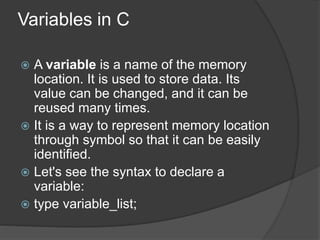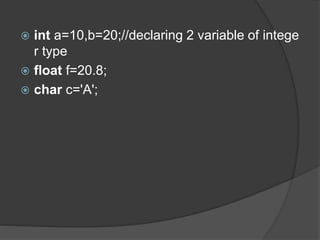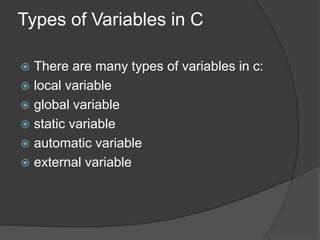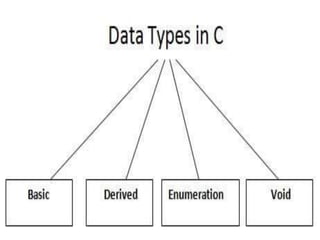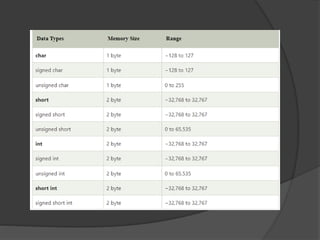The document provides an introduction to programming and programming languages. It discusses that programming involves writing computer code to create programs that solve problems by implementing algorithms. It then defines that a programming language allows programmers to write instructions that computers can understand through unique keywords and syntax. The document categorizes programming languages as low-level or high-level based on their level of abstraction from hardware and provides examples like machine-level, assembly, and C languages.
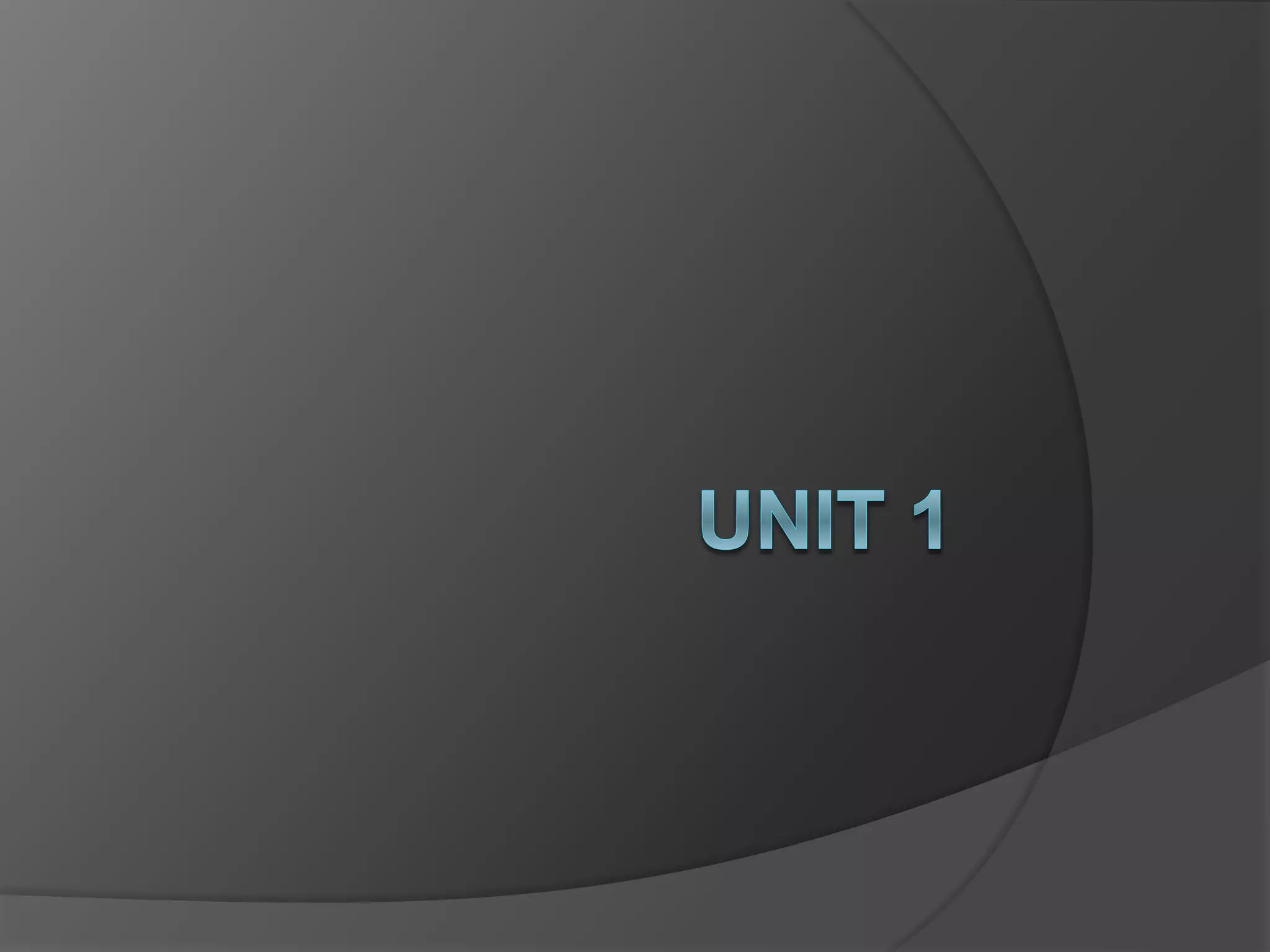
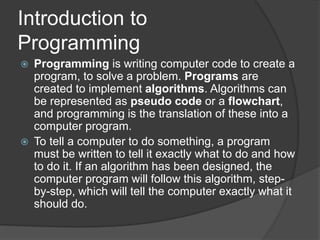
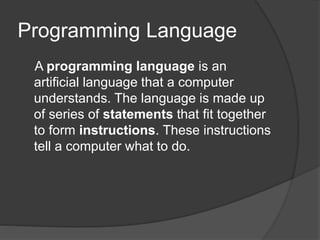
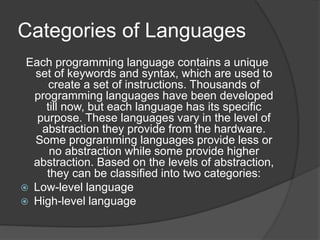
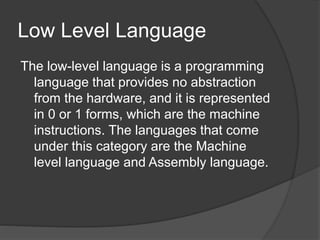
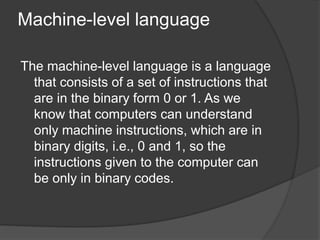
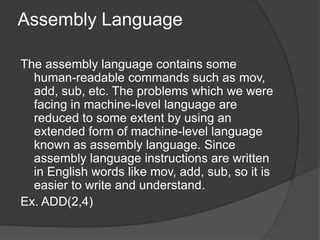
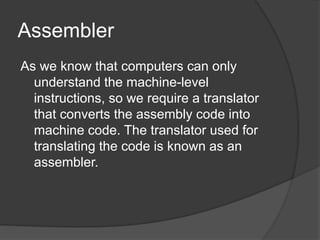
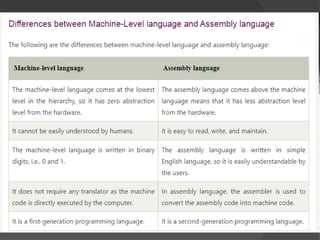
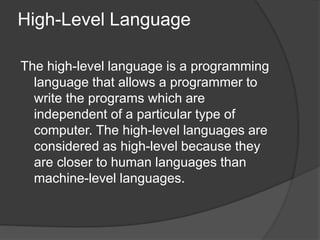

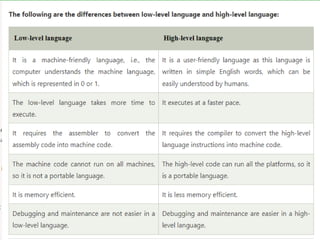
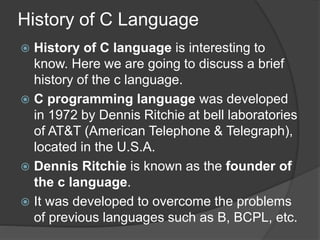
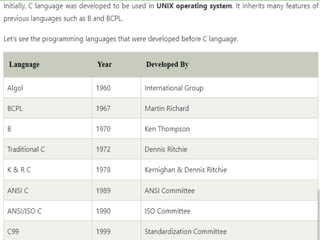
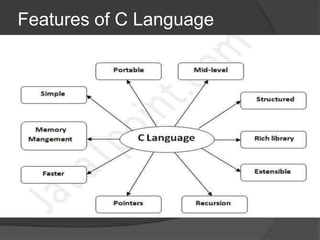
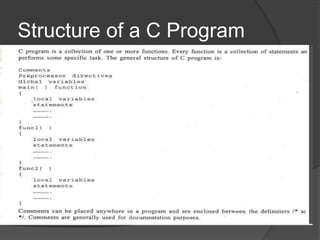
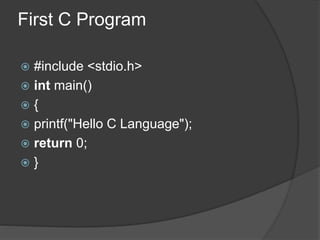
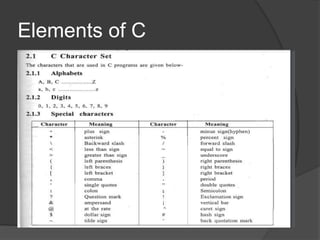
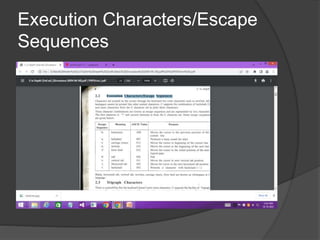
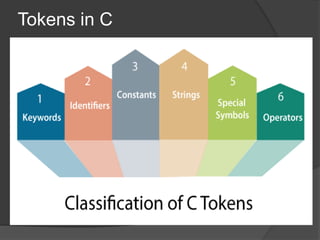
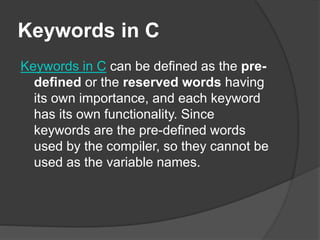
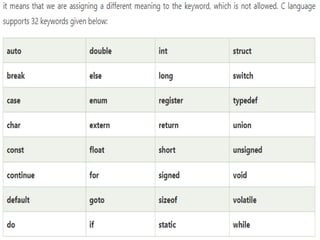
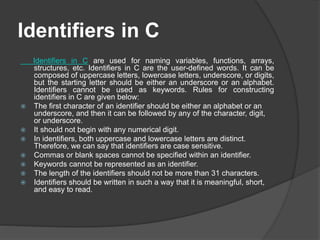
![Strings in C
String are always represented as an array of
characters having null character '0' at the
end of the string. This null character
denotes the end of the string. Strings in C
are enclosed within double quotes, while
characters are enclosed within single
characters. The size of a string is a number
of characters that the string contains.
Now, we describe the strings in different
ways:
char a[10] = "javatpoint"; // The compiler
allocates the 10 bytes to the 'a' array.](https://image.slidesharecdn.com/cunit1-221114085730-621d0952/85/cunit1-pptx-24-320.jpg)
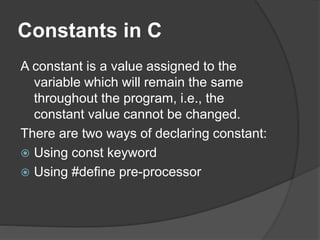
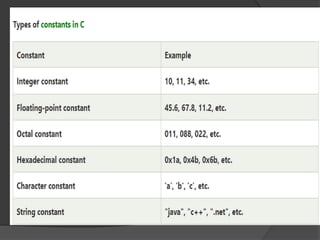
![Special characters in C
Some special characters are used in C, and they have a special meaning
which cannot be used for another purpose.
Square brackets [ ]: The opening and closing brackets represent the
single and multidimensional subscripts.
Simple brackets ( ): It is used in function declaration and function
calling. For example, printf() is a pre-defined function.
Curly braces { }: It is used in the opening and closing of the code. It is
used in the opening and closing of the loops.
Comma (,): It is used for separating for more than one statement and
for example, separating function parameters in a function call,
separating the variable when printing the value of more than one
variable using a single printf statement.
Hash/pre-processor (#): It is used for pre-processor directive. It
basically denotes that we are using the header file.
Asterisk (*): This symbol is used to represent pointers and also used
as an operator for multiplication.
Tilde (~): It is used as a destructor to free memory.
Period (.): It is used to access a member of a structure or a union.](https://image.slidesharecdn.com/cunit1-221114085730-621d0952/85/cunit1-pptx-27-320.jpg)