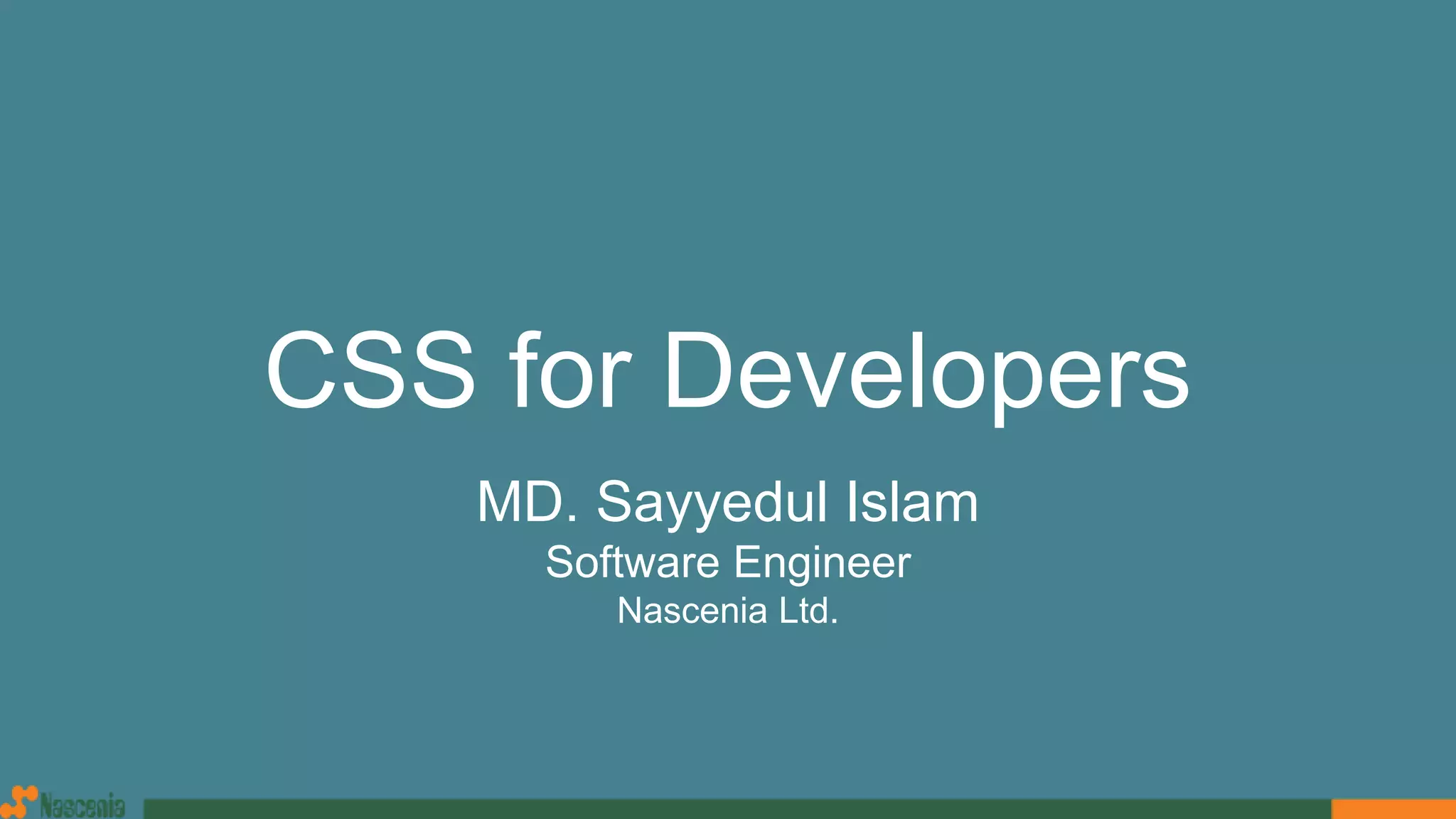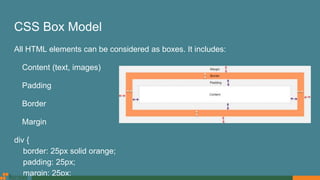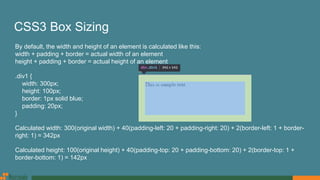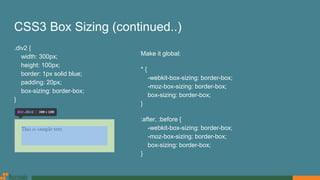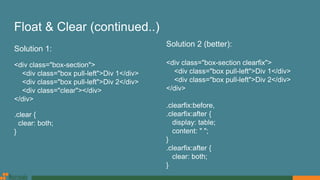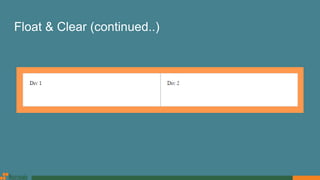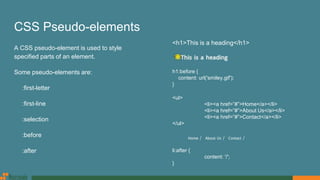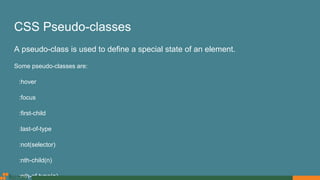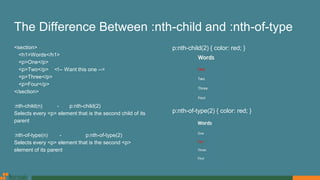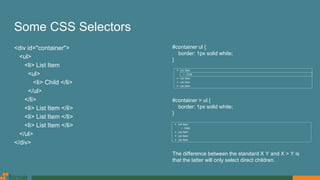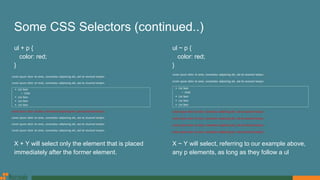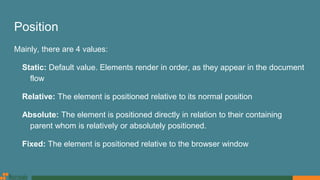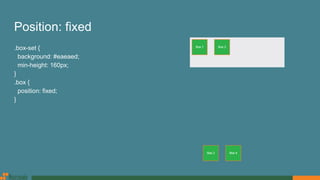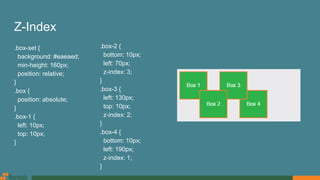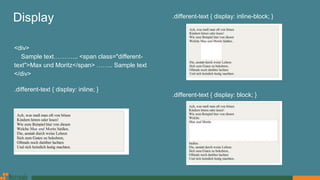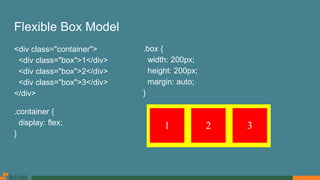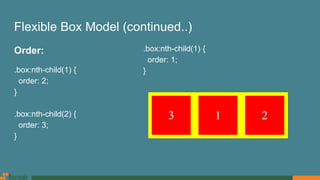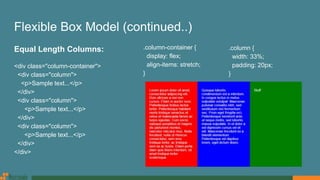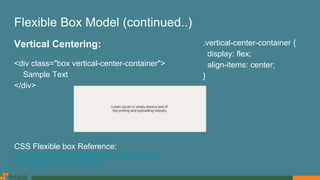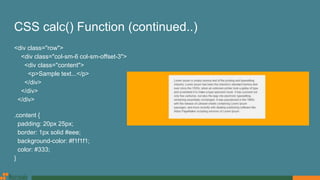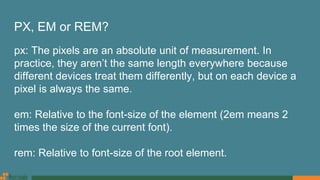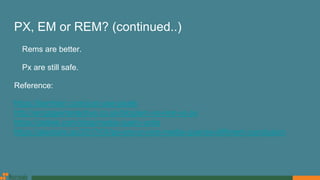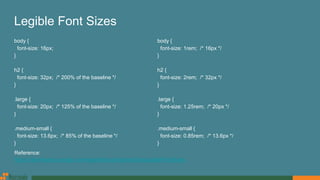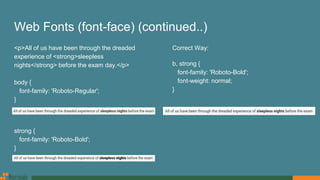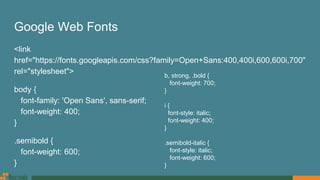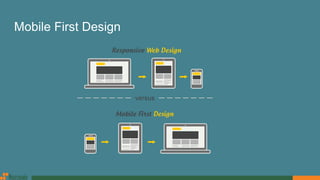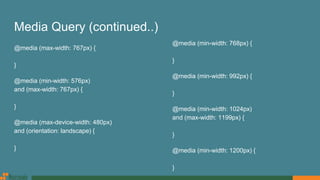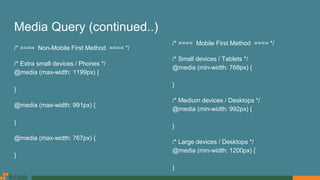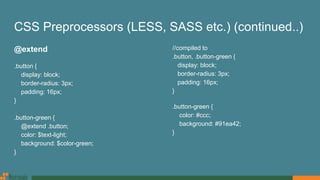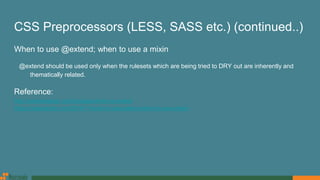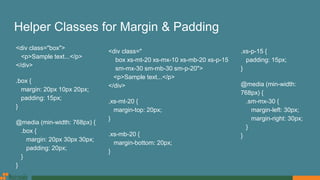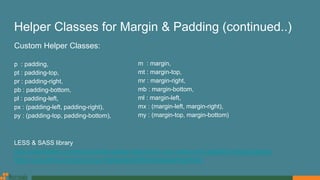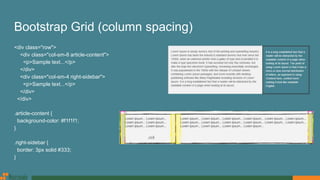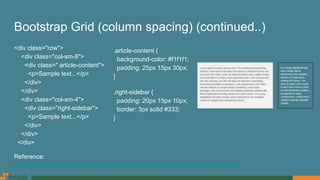The document is a comprehensive guide to CSS concepts for developers, covering the box model, positioning, selectors, pseudo-elements, responsive design with media queries, and CSS preprocessors like Less and Sass. It discusses practical applications, including using Flexbox for layout and font management with web fonts. Key references and best practices for legible font sizes and handling measurements in CSS are also provided.