Creating Tests
•
0 likes•333 views
C
CPITThis document provides instructions for instructors to create tests in the Test Manager. It outlines the steps to add a test, create different types of questions including multiple choice, true/false, essay, and hot spot questions. It describes how to set up hot spot or clickable image questions by dragging to select areas of an image as the correct response. The summary also notes that all questions are automatically graded except essays, which must be graded in the Grade Center.
Report
Share
Report
Share
Download to read offline
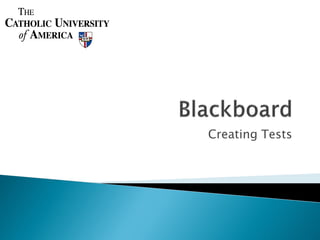
Recommended
Lecture 2 Decison making process.ppt

The document outlines a 7-step process for effective decision making: 1) identify the decision, 2) gather relevant information from internal and external sources, 3) identify alternative paths of action, 4) weigh the evidence and evaluate alternatives, 5) choose the best alternative based on meeting the identified need, 6) take action to implement the choice, and 7) review the decision and consequences to determine if another decision process is needed.
Learner Motivation and Effectiveness of a Quest-Based Learning GIS Course

Through review of individual questions (assignments) in a Quest-Based GIS course, I will ascertain the degree to which each provides a "satisfactory" learning experience as viewed by the learners. A final survey will evaluate learner overall satisfaction. I will also monitor time-on-task, pacing, and timing of quests, selection of optional quests, textual analysis of answers, and other course-related statistics and correlate them to final grades.
Ley general seguros_01-10-10

Este documento presenta una introducción a la codificación de la Ley General de Seguros del Ecuador. Resume los cambios realizados en la ley, incluyendo la sustitución de referencias a otras leyes y entidades, ajustes de valores monetarios, y exclusiones de artículos derogados o ejecutados. El objetivo final es expedir una versión codificada y actualizada de la Ley General de Seguros.
Tutorial eldin

iCloud ofrece 5 GB de almacenamiento gratuito para acceder a música, fotos, calendarios, documentos y más desde dispositivos Apple compatibles. Los usuarios pueden configurar iCloud en sus dispositivos para sincronizar contenido. También pueden acceder a su cuenta de iCloud desde Windows u otros sistemas.
Presentacinccparaudelarcorregidaal proeva2013

El documento propone hacer un uso mejor y más abierto de los recursos educativos disponibles en los entornos virtuales de aprendizaje de una universidad. Explica que los Recursos Educativos Abiertos (REA) son accesibles, compartibles, adaptables y permiten obras derivadas, siempre que se mantengan bajo la misma licencia. También resume los conceptos básicos de derechos de autor y licencias Creative Commons, las cuales permiten especificar los permisos otorgados para el uso y modificación de una obra.
Villa caleton 1 español

This document summarizes a property listing for Villa Caleton 1. The villa is located on the edge of the Punta Espada Golf Club and Caleton Beach Club in an exclusive waterfront community with spectacular Caribbean Sea views. The tropical design reflects the relaxed Caribbean lifestyle. The fully furnished villa has 3 bedrooms, 3.5 bathrooms, a swimming pool, jacuzzi, sea and golf course views, covers 540 square meters, and is listed for $3,200,000 negotiable. Contact information is provided for the real estate agent Bertha Merino.
Tema 7.enerxía interna e o relevo

Tema 7.enerxía interna e o relevoConsellería de Educación, Universidade e Formación Profesional. Xunta de Galicia
2º ESO. Enerxía interna e a formación do relevo. A oroxénsePresentación1

Este documento presenta una sesión sobre el uso pedagógico de recursos multimedia en entornos virtuales de aprendizaje. Define las TIC como herramientas computacionales e informáticas que procesan, almacenan, sintetizan, recuperan y presentan información. Explica los componentes básicos del hardware y software de una computadora e introduce los nuevos retos de la educación en la era digital como el buen uso de las TIC y la promoción del trabajo colaborativo y la interdisciplinariedad.
Recommended
Lecture 2 Decison making process.ppt

The document outlines a 7-step process for effective decision making: 1) identify the decision, 2) gather relevant information from internal and external sources, 3) identify alternative paths of action, 4) weigh the evidence and evaluate alternatives, 5) choose the best alternative based on meeting the identified need, 6) take action to implement the choice, and 7) review the decision and consequences to determine if another decision process is needed.
Learner Motivation and Effectiveness of a Quest-Based Learning GIS Course

Through review of individual questions (assignments) in a Quest-Based GIS course, I will ascertain the degree to which each provides a "satisfactory" learning experience as viewed by the learners. A final survey will evaluate learner overall satisfaction. I will also monitor time-on-task, pacing, and timing of quests, selection of optional quests, textual analysis of answers, and other course-related statistics and correlate them to final grades.
Ley general seguros_01-10-10

Este documento presenta una introducción a la codificación de la Ley General de Seguros del Ecuador. Resume los cambios realizados en la ley, incluyendo la sustitución de referencias a otras leyes y entidades, ajustes de valores monetarios, y exclusiones de artículos derogados o ejecutados. El objetivo final es expedir una versión codificada y actualizada de la Ley General de Seguros.
Tutorial eldin

iCloud ofrece 5 GB de almacenamiento gratuito para acceder a música, fotos, calendarios, documentos y más desde dispositivos Apple compatibles. Los usuarios pueden configurar iCloud en sus dispositivos para sincronizar contenido. También pueden acceder a su cuenta de iCloud desde Windows u otros sistemas.
Presentacinccparaudelarcorregidaal proeva2013

El documento propone hacer un uso mejor y más abierto de los recursos educativos disponibles en los entornos virtuales de aprendizaje de una universidad. Explica que los Recursos Educativos Abiertos (REA) son accesibles, compartibles, adaptables y permiten obras derivadas, siempre que se mantengan bajo la misma licencia. También resume los conceptos básicos de derechos de autor y licencias Creative Commons, las cuales permiten especificar los permisos otorgados para el uso y modificación de una obra.
Villa caleton 1 español

This document summarizes a property listing for Villa Caleton 1. The villa is located on the edge of the Punta Espada Golf Club and Caleton Beach Club in an exclusive waterfront community with spectacular Caribbean Sea views. The tropical design reflects the relaxed Caribbean lifestyle. The fully furnished villa has 3 bedrooms, 3.5 bathrooms, a swimming pool, jacuzzi, sea and golf course views, covers 540 square meters, and is listed for $3,200,000 negotiable. Contact information is provided for the real estate agent Bertha Merino.
Tema 7.enerxía interna e o relevo

Tema 7.enerxía interna e o relevoConsellería de Educación, Universidade e Formación Profesional. Xunta de Galicia
2º ESO. Enerxía interna e a formación do relevo. A oroxénsePresentación1

Este documento presenta una sesión sobre el uso pedagógico de recursos multimedia en entornos virtuales de aprendizaje. Define las TIC como herramientas computacionales e informáticas que procesan, almacenan, sintetizan, recuperan y presentan información. Explica los componentes básicos del hardware y software de una computadora e introduce los nuevos retos de la educación en la era digital como el buen uso de las TIC y la promoción del trabajo colaborativo y la interdisciplinariedad.
Creating Tests From Pools

This document provides instructions for creating tests from question pools in the Test Manager section. The steps include: 1) selecting the question pool and question types, 2) previewing and selecting questions for the test, and 3) modifying test options such as randomizing questions before making the test available. Once students take the test, essay questions can be graded in the Grade Center by accessing grade details and recording scores. All other questions are automatically graded.
Surveys

The document provides step-by-step instructions for creating, distributing, and downloading results from an online survey using a learning management system. Key steps include adding a new survey, selecting question types and options, publishing the survey to a course area for student access, and downloading anonymous response data in Excel format for analysis.
Creating an examview test with quicktest wizard

I am the authorized K-12 representative in South Carolina for eInstruction by Turning Technologies
Bill McIntosh
SchoolVision Inc..
Authorized South Carolina K-12 Consultant for eInstruction / Turning Technologies
Phone :843-442-8888
Email :WKMcIntosh@Comcast.net
Twitter : @OtisTMcIntosh
SchoolVision Website on Facebook: https://www.facebook.com/WKMIII
Website : www.einstruction.com
For technical assistance on all eInstruction® or Turning Technologies products please call 866-746-3015
Turning Technologies | 255 West Federal Street | Youngstown, OH Main: 330-746-3015 | Toll Free: 866-746-3015 | Fax: 330-884-6065
www.TurningTechnologies.com
Examview training new users

South Carolina Schools that need product information or pricing can contact:
Bill McIntosh
Phone :843-442-8888
Email : WKMcIntosh@Comcast.net
Blackboard assessments

Blackboard allows instructors to create online assessments for students in the form of tests, surveys, and pools. Tests contain graded questions while surveys are ungraded. Pools allow instructors to store questions for reuse in different assessments. The document provides step-by-step instructions for creating tests, surveys, and pools as well as adding, editing, and reusing questions between assessments.
Introduction to Tests, Surveys and Pools

This document provides an overview of how to create tests, surveys, and pools in Minerva. It explains that tests are graded assessments for measuring student performance, while surveys are not graded and allow for anonymous responses. Pools are sets of reusable questions. The document then walks through creating a sample multiple choice test, including adding instructions, questions, answers, and feedback. It describes various test and question settings like availability, attempts, and randomization. The goal is to introduce the key features and functionality of the tests, surveys, and pools tools in Minerva.
Create a test in blackboard

The document provides instructions for creating tests and questions in Blackboard Learn. It discusses adding tests, specifying question settings, adding different question types, assigning points, and deploying the test. The main steps covered are creating the test, specifying question settings, adding questions, assigning points, and adding the test to a content area. It then discusses editing test options such as availability, presentation, and feedback options.
Adding and Grading an Assignment

This document provides instructions for adding an assignment in Blackboard using two different methods: 1) Adding an assignment without including it in the Grade Center, which requires students to submit assignments via a drop box, or 2) Adding an assignment and including it in the Grade Center automatically, which allows instructors to provide files, comments, and enter grades directly from the assignments area. The steps for the second method are outlined, which involve adding assignment details, instructions, files, availability, and then viewing student submissions and entering grades from the Grade Center.
That quiz

1. The document provides instructions for using an online quiz creation and administration site called thatquiz.org.
2. Users can create classes, add students, design quizzes from pre-made question banks or custom questions, assign tests, and view test results.
3. The site allows teachers to easily create, distribute, and track online quizzes for students.
Moodle multiple choice quiz question

This document provides instructions for creating multiple choice questions in Moodle. It outlines 9 steps for adding a multiple choice question, including entering the question text, setting the grade and penalty values, providing feedback for correct and incorrect answers, adding answer choices and assigning grades to each choice, and finally adding the question to a quiz. The document recommends visiting the website or emailing for additional help with multiple choice questions in Moodle.
Moodle 3.8 quiz creation and editing

The document provides guidance on creating and editing quizzes in Moodle 3.8. It discusses new features in Moodle 3.8 related to quizzes including question filtering, grading forums, and analytics insights. It then provides a step-by-step guide to setting up quiz settings like timing and layout, adding questions to the question bank, and formatting an external set of multiple choice questions to import into Moodle.
A web based aptitude testing software

Learning management solution. Designed to meet educational and training needs for various individuals ranging from education segments to corporations.
Moodle quiz (Ver 3.10)

The document provides instructions for adding a quiz activity and questions in Moodle. It explains how to create a quiz, set various quiz settings like timing and layout, and add different types of questions like multiple choice. It also describes how to import questions from a question bank using Aiken or Gift format files. The goal is to help users understand how to set up and add questions to a quiz activity in Moodle.
3 - How to use Storyline with Docebo: create a Quiz

Docebo - www.docebo.com - is a Learning Management System designed for E-Learning projects. In this tutorial you can learn how to use Storyline with Docebo in order to: create a Learning Object, use the Screen Recording, create a Quiz, upload the LO inside the LMS, check Statistics and Reports.
Creating A Test Pool

To create a test pool in Blackboard, select Add Pool from the Pool Manager page. Name and describe the pool, then choose a question type like multiple choice or true/false from the dropdown and click Go to begin adding questions. Questions can be modified or removed, and additional settings like the number of choices are available. When finished, click OK to save the completed pool to the Pool Manager for use in creating tests. Test pools from publishers may also be uploaded if compatible with Blackboard 6 or higher.
Data director wednesday

- The document provides an overview guide for using the DataDirector exam creation and administration system.
- It outlines how to create exams, items, and answer sheets; enable online testing; view student responses and reports; and share items and exams with other users.
- Tips are included such as creating a dummy exam to use as an item bank for sharing questions, and how to set up double letter multiple choice answers.
Module 1a Quiz

This document provides instructions for creating and managing multiple choice quizzes using the LIVE efc online learning platform. It explains how to set up and configure a quiz, add and format questions, provide feedback for different answers, and view student results. The steps covered include choosing question types, writing questions and answer options, setting grades for correct and incorrect responses, reordering and editing questions, and accessing student performance data.
Module 1a quiz

This document provides instructions for creating and managing multiple choice quizzes using the LIVE efc online learning platform. It explains how to set up and configure a quiz, add and format questions, provide feedback for different answers, and view student results. The steps covered include choosing question types, writing questions and answer options, setting grades for correct and incorrect responses, reordering and editing questions, and accessing student performance data.
Cps clickers ky_ste11

Guide for use of eInstruction CPS software for quick start. This was used in "Why Raise a Hand When You Can Click a Button" Session for KySTE 2011 by: Christie Turbeville & Susan Jenkins. Quick Start Guide by: Keith Frank - Proven Learning
Assessment creation

The document provides instructions for creating assessments in multiple steps:
1. Click "Create Assessment" and add skills by selecting from predefined options or adding individually. Sections and other customizations can be added.
2. Preview the assessment and click "Create Assessment" to access the scheduling page.
3. On the scheduling page, customize settings like instructions, activation period, proctoring options, and invited candidates.
4. Click "Done" to save and the new assessment will appear on the dashboard, ready to be taken.
Customizing the Menu

The document provides instructions for customizing the menu in a course by removing, modifying, or reordering existing menu items, adding new menu items, and changing the design of menu buttons and text. Users can control the menu by clicking options in the Control Panel and Course Menu Design areas to customize names, order, and appearance based on their needs for the course.
Import, Export, Archive

The document provides instructions for exporting, archiving, and importing course contents in Blackboard. Exporting allows copying some or all course contents, while archiving preserves additional information like grades and discussions. To export, instructors select content types and submit the export. To archive, they select archive course and submit. Both create downloadable files. To import, users navigate to the target course, browse and select the export file, choose content types, and submit the import. The process copies contents to the new course with confirmation. Course copy provides an alternative to directly copy between courses without files.
More Related Content
Similar to Creating Tests
Creating Tests From Pools

This document provides instructions for creating tests from question pools in the Test Manager section. The steps include: 1) selecting the question pool and question types, 2) previewing and selecting questions for the test, and 3) modifying test options such as randomizing questions before making the test available. Once students take the test, essay questions can be graded in the Grade Center by accessing grade details and recording scores. All other questions are automatically graded.
Surveys

The document provides step-by-step instructions for creating, distributing, and downloading results from an online survey using a learning management system. Key steps include adding a new survey, selecting question types and options, publishing the survey to a course area for student access, and downloading anonymous response data in Excel format for analysis.
Creating an examview test with quicktest wizard

I am the authorized K-12 representative in South Carolina for eInstruction by Turning Technologies
Bill McIntosh
SchoolVision Inc..
Authorized South Carolina K-12 Consultant for eInstruction / Turning Technologies
Phone :843-442-8888
Email :WKMcIntosh@Comcast.net
Twitter : @OtisTMcIntosh
SchoolVision Website on Facebook: https://www.facebook.com/WKMIII
Website : www.einstruction.com
For technical assistance on all eInstruction® or Turning Technologies products please call 866-746-3015
Turning Technologies | 255 West Federal Street | Youngstown, OH Main: 330-746-3015 | Toll Free: 866-746-3015 | Fax: 330-884-6065
www.TurningTechnologies.com
Examview training new users

South Carolina Schools that need product information or pricing can contact:
Bill McIntosh
Phone :843-442-8888
Email : WKMcIntosh@Comcast.net
Blackboard assessments

Blackboard allows instructors to create online assessments for students in the form of tests, surveys, and pools. Tests contain graded questions while surveys are ungraded. Pools allow instructors to store questions for reuse in different assessments. The document provides step-by-step instructions for creating tests, surveys, and pools as well as adding, editing, and reusing questions between assessments.
Introduction to Tests, Surveys and Pools

This document provides an overview of how to create tests, surveys, and pools in Minerva. It explains that tests are graded assessments for measuring student performance, while surveys are not graded and allow for anonymous responses. Pools are sets of reusable questions. The document then walks through creating a sample multiple choice test, including adding instructions, questions, answers, and feedback. It describes various test and question settings like availability, attempts, and randomization. The goal is to introduce the key features and functionality of the tests, surveys, and pools tools in Minerva.
Create a test in blackboard

The document provides instructions for creating tests and questions in Blackboard Learn. It discusses adding tests, specifying question settings, adding different question types, assigning points, and deploying the test. The main steps covered are creating the test, specifying question settings, adding questions, assigning points, and adding the test to a content area. It then discusses editing test options such as availability, presentation, and feedback options.
Adding and Grading an Assignment

This document provides instructions for adding an assignment in Blackboard using two different methods: 1) Adding an assignment without including it in the Grade Center, which requires students to submit assignments via a drop box, or 2) Adding an assignment and including it in the Grade Center automatically, which allows instructors to provide files, comments, and enter grades directly from the assignments area. The steps for the second method are outlined, which involve adding assignment details, instructions, files, availability, and then viewing student submissions and entering grades from the Grade Center.
That quiz

1. The document provides instructions for using an online quiz creation and administration site called thatquiz.org.
2. Users can create classes, add students, design quizzes from pre-made question banks or custom questions, assign tests, and view test results.
3. The site allows teachers to easily create, distribute, and track online quizzes for students.
Moodle multiple choice quiz question

This document provides instructions for creating multiple choice questions in Moodle. It outlines 9 steps for adding a multiple choice question, including entering the question text, setting the grade and penalty values, providing feedback for correct and incorrect answers, adding answer choices and assigning grades to each choice, and finally adding the question to a quiz. The document recommends visiting the website or emailing for additional help with multiple choice questions in Moodle.
Moodle 3.8 quiz creation and editing

The document provides guidance on creating and editing quizzes in Moodle 3.8. It discusses new features in Moodle 3.8 related to quizzes including question filtering, grading forums, and analytics insights. It then provides a step-by-step guide to setting up quiz settings like timing and layout, adding questions to the question bank, and formatting an external set of multiple choice questions to import into Moodle.
A web based aptitude testing software

Learning management solution. Designed to meet educational and training needs for various individuals ranging from education segments to corporations.
Moodle quiz (Ver 3.10)

The document provides instructions for adding a quiz activity and questions in Moodle. It explains how to create a quiz, set various quiz settings like timing and layout, and add different types of questions like multiple choice. It also describes how to import questions from a question bank using Aiken or Gift format files. The goal is to help users understand how to set up and add questions to a quiz activity in Moodle.
3 - How to use Storyline with Docebo: create a Quiz

Docebo - www.docebo.com - is a Learning Management System designed for E-Learning projects. In this tutorial you can learn how to use Storyline with Docebo in order to: create a Learning Object, use the Screen Recording, create a Quiz, upload the LO inside the LMS, check Statistics and Reports.
Creating A Test Pool

To create a test pool in Blackboard, select Add Pool from the Pool Manager page. Name and describe the pool, then choose a question type like multiple choice or true/false from the dropdown and click Go to begin adding questions. Questions can be modified or removed, and additional settings like the number of choices are available. When finished, click OK to save the completed pool to the Pool Manager for use in creating tests. Test pools from publishers may also be uploaded if compatible with Blackboard 6 or higher.
Data director wednesday

- The document provides an overview guide for using the DataDirector exam creation and administration system.
- It outlines how to create exams, items, and answer sheets; enable online testing; view student responses and reports; and share items and exams with other users.
- Tips are included such as creating a dummy exam to use as an item bank for sharing questions, and how to set up double letter multiple choice answers.
Module 1a Quiz

This document provides instructions for creating and managing multiple choice quizzes using the LIVE efc online learning platform. It explains how to set up and configure a quiz, add and format questions, provide feedback for different answers, and view student results. The steps covered include choosing question types, writing questions and answer options, setting grades for correct and incorrect responses, reordering and editing questions, and accessing student performance data.
Module 1a quiz

This document provides instructions for creating and managing multiple choice quizzes using the LIVE efc online learning platform. It explains how to set up and configure a quiz, add and format questions, provide feedback for different answers, and view student results. The steps covered include choosing question types, writing questions and answer options, setting grades for correct and incorrect responses, reordering and editing questions, and accessing student performance data.
Cps clickers ky_ste11

Guide for use of eInstruction CPS software for quick start. This was used in "Why Raise a Hand When You Can Click a Button" Session for KySTE 2011 by: Christie Turbeville & Susan Jenkins. Quick Start Guide by: Keith Frank - Proven Learning
Assessment creation

The document provides instructions for creating assessments in multiple steps:
1. Click "Create Assessment" and add skills by selecting from predefined options or adding individually. Sections and other customizations can be added.
2. Preview the assessment and click "Create Assessment" to access the scheduling page.
3. On the scheduling page, customize settings like instructions, activation period, proctoring options, and invited candidates.
4. Click "Done" to save and the new assessment will appear on the dashboard, ready to be taken.
Similar to Creating Tests (20)
3 - How to use Storyline with Docebo: create a Quiz

3 - How to use Storyline with Docebo: create a Quiz
More from CPIT
Customizing the Menu

The document provides instructions for customizing the menu in a course by removing, modifying, or reordering existing menu items, adding new menu items, and changing the design of menu buttons and text. Users can control the menu by clicking options in the Control Panel and Course Menu Design areas to customize names, order, and appearance based on their needs for the course.
Import, Export, Archive

The document provides instructions for exporting, archiving, and importing course contents in Blackboard. Exporting allows copying some or all course contents, while archiving preserves additional information like grades and discussions. To export, instructors select content types and submit the export. To archive, they select archive course and submit. Both create downloadable files. To import, users navigate to the target course, browse and select the export file, choose content types, and submit the import. The process copies contents to the new course with confirmation. Course copy provides an alternative to directly copy between courses without files.
Adaptive Release

Adaptive release allows instructors to control access to course content by setting conditions that must be met, such as completing assignments or tests. For example, an instructor can configure adaptive release so that a chapter 2 is only viewable once students have taken the chapter 1 quiz. Instructors select the content, set the adaptive release rules, and enable the tracking.
Adding Pictures To Blackboard Tests

To add pictures to tests in the test manager:
1. Check the boxes to allow images, files, and external links in the creation settings.
2. When adding questions, select the question type and click browse to locate picture files to include.
3. Pictures and links can also be added to answers.
4. Pictures will display fully for students as they scroll through the test.
Remove Courses From the Course List

This document provides instructions for removing courses from the course list on the home screen in Blackboard. It explains that users can click on the pencil icon to uncheck boxes next to the courses they want to remove. Once the boxes are unchecked and the changes are confirmed, the selected courses will no longer appear on the course list. However, courses can be added back to the list at any time by clicking on the pencil icon again.
Embedding YouTube Videos

Embedding YouTube videos directly into Blackboard avoids advertisements and additional links that could distract students. Users search for a video on YouTube, copy the embed link, paste it into an item in Blackboard in HTML mode. This allows the video to appear directly in Blackboard without distractions from the YouTube site.
Adding a Course Cartridge to Blackboard

This document provides instructions for adding a course cartridge in Blackboard:
1) Search the cartridge catalog by title, author, or ISBN to find the correct textbook cartridge.
2) Contact the publisher using information provided to obtain a key to upload the cartridge.
3) Type the key into Blackboard and click submit to add the cartridge contents to the course.
Some ISBNs may need to be converted using an online converter first.
Copy Course Contents Into a New Course 

To copy the materials from one course to another, go to the Control Panel and click Course Copy. Select the option to copy course materials into an existing course, browse to select the destination course, do not check the enrollments option, and submit. Once confirmation is received, the new course will have the exact same contents as the original course.
Grade Center Views

Views can be created in the grade center to organize graded and non-graded components, reduce clutter, and focus on specific types of assignments. This document demonstrates creating a category for non-graded items, assigning non-graded components to that category, and generating a smart view that only displays the non-graded category to streamline the grade center view.
Student Using Collaboration

1) All users should arrive five minutes early and allow time for collaboration set up by viewing the training materials.
2) Click "Communication" and then "Collaboration" to access the collaboration tools. Allow pop-ups if a blocker appears.
3) Click "Join" in the collaboration session area and allow installation if a yellow bar appears requesting permission.
Student Tools And Communication

The document outlines tools and communication options available to students in an online course. Under tools, students can create an address book, submit assignments, view instructor glossaries and grades, modify personal settings, and create to-do lists. The communication section includes viewing announcements, participating in collaborations and discussions. Group pages are only accessible by members of assigned groups and provide group information, messaging, and email. Contact information is provided for additional help.
Student Text Box Editor Options

This document discusses text box editor options in 3 sections - the CUA tab, personal information, and visual text box editor options. It provides instructions to click on these sections to access and set various text box editor preferences and concludes by providing a contact for more information.
Student Discussion Boards

This document provides instructions for using discussion boards. It outlines how to select forums and threads, reply to and flag posts, add attachments, start new threads, and collect and filter posts. Depending on the specific discussion board, users may have different abilities like editing posts or adding attachments. For any additional questions, the document instructs users to contact Lisa Hawkins.
Student My Grades

This document provides instructions for viewing grades in an online course. It directs the user to click "Tools" and then "My Grades" to access a display of their scores on graded assignments, which may include the class average and instructor comments but not always assignment due dates. The display breaks down grades by course component and shows the average score for each.
Student Digital Dropbox

Digital Dropbox allows students to electronically submit assignments to instructors. Students can add files using the "add file" feature, which allows them to remove files before submitting. To submit the file, students must click "send file" which directly sends it to the instructor. Any files added but not sent using this feature will not be submitted and will appear in the "files added" section until sent.
Using The Grade Center

The Grade Center is located in the Control Panel and is used to efficiently grade student assignments and activities. It allows instructors to automatically calculate mid-term grades, add or remove assignments from grading periods, and drag-and-drop to rearrange the order of items. Any assignments created with points in Blackboard are automatically included. Instructors can organize, upload, download, and view grades and set grading periods in the Manage menu. Grading periods are added by providing a name, dates, and options. Calculated columns and additional graded components like attendance can also be added. The order of columns can be rearranged and students can view their grades by clicking My Grades.
Weighted Grades

- The document discusses how to set up a weighted grading system in Blackboard where homework and assignments are worth 40% of the final grade and tests are worth 60% of the final grade.
- It provides steps to add categories for assignments and tests, then assign weights to each category to determine its contribution to the overall final grade.
- An example is given of a student, Raylene, who scored 100% on each assignment for 40% of her grade, and 85% average on tests for 51 points which is 60% of her grade, giving her an overall final grade of 91%.
Using Collaboration

Users should arrive five minutes early to the collaboration area to allow time for setup. Click on "Communication" and "Collaboration" to join and allow open participation. Tools like chat, whiteboard, equations, and breakout rooms are available. Recordings can also be made. When finished, click "End" to close the session for all participants.
Text Box Editor Options

This document discusses text box editor options in 3 sections - the CUA tab, personal information, and visual text box editor options. It provides instructions to click on these sections to access and set various text box editor preferences and concludes by providing a contact for more information.
Setting Up Collaboration

This document provides instructions for setting up collaboration sessions in three steps: 1) click control panel and add a new collaboration session, naming the session; 2) choose between chat or virtual classroom, with the latter providing additional tools; 3) join the session and allow any necessary plug-ins to be installed. Instructors can then choose to allow open chat or require students to request permission to comment.
More from CPIT (20)
Recently uploaded
Let's Integrate MuleSoft RPA, COMPOSER, APM with AWS IDP along with Slack

Discover the seamless integration of RPA (Robotic Process Automation), COMPOSER, and APM with AWS IDP enhanced with Slack notifications. Explore how these technologies converge to streamline workflows, optimize performance, and ensure secure access, all while leveraging the power of AWS IDP and real-time communication via Slack notifications.
Digital Marketing Trends in 2024 | Guide for Staying Ahead

https://www.wask.co/ebooks/digital-marketing-trends-in-2024
Feeling lost in the digital marketing whirlwind of 2024? Technology is changing, consumer habits are evolving, and staying ahead of the curve feels like a never-ending pursuit. This e-book is your compass. Dive into actionable insights to handle the complexities of modern marketing. From hyper-personalization to the power of user-generated content, learn how to build long-term relationships with your audience and unlock the secrets to success in the ever-shifting digital landscape.
Introduction of Cybersecurity with OSS at Code Europe 2024

I develop the Ruby programming language, RubyGems, and Bundler, which are package managers for Ruby. Today, I will introduce how to enhance the security of your application using open-source software (OSS) examples from Ruby and RubyGems.
The first topic is CVE (Common Vulnerabilities and Exposures). I have published CVEs many times. But what exactly is a CVE? I'll provide a basic understanding of CVEs and explain how to detect and handle vulnerabilities in OSS.
Next, let's discuss package managers. Package managers play a critical role in the OSS ecosystem. I'll explain how to manage library dependencies in your application.
I'll share insights into how the Ruby and RubyGems core team works to keep our ecosystem safe. By the end of this talk, you'll have a better understanding of how to safeguard your code.
Energy Efficient Video Encoding for Cloud and Edge Computing Instances

Energy Efficient Video Encoding for Cloud and Edge Computing Instances
Project Management Semester Long Project - Acuity

Acuity is an innovative learning app designed to transform the way you engage with knowledge. Powered by AI technology, Acuity takes complex topics and distills them into concise, interactive summaries that are easy to read & understand. Whether you're exploring the depths of quantum mechanics or seeking insight into historical events, Acuity provides the key information you need without the burden of lengthy texts.
Taking AI to the Next Level in Manufacturing.pdf

Read Taking AI to the Next Level in Manufacturing to gain insights on AI adoption in the manufacturing industry, such as:
1. How quickly AI is being implemented in manufacturing.
2. Which barriers stand in the way of AI adoption.
3. How data quality and governance form the backbone of AI.
4. Organizational processes and structures that may inhibit effective AI adoption.
6. Ideas and approaches to help build your organization's AI strategy.
みなさんこんにちはこれ何文字まで入るの?40文字以下不可とか本当に意味わからないけどこれ限界文字数書いてないからマジでやばい文字数いけるんじゃないの?えこ...

ここ3000字までしか入らないけどタイトルの方がたくさん文字入ると思います。
National Security Agency - NSA mobile device best practices

Threats to mobile devices are more prevalent and increasing in scope and complexity. Users of mobile devices desire to take full advantage of the features
available on those devices, but many of the features provide convenience and capability but sacrifice security. This best practices guide outlines steps the users can take to better protect personal devices and information.
How to Get CNIC Information System with Paksim Ga.pptx

Pakdata Cf is a groundbreaking system designed to streamline and facilitate access to CNIC information. This innovative platform leverages advanced technology to provide users with efficient and secure access to their CNIC details.
Fueling AI with Great Data with Airbyte Webinar

This talk will focus on how to collect data from a variety of sources, leveraging this data for RAG and other GenAI use cases, and finally charting your course to productionalization.
Monitoring and Managing Anomaly Detection on OpenShift.pdf

Monitoring and Managing Anomaly Detection on OpenShift
Overview
Dive into the world of anomaly detection on edge devices with our comprehensive hands-on tutorial. This SlideShare presentation will guide you through the entire process, from data collection and model training to edge deployment and real-time monitoring. Perfect for those looking to implement robust anomaly detection systems on resource-constrained IoT/edge devices.
Key Topics Covered
1. Introduction to Anomaly Detection
- Understand the fundamentals of anomaly detection and its importance in identifying unusual behavior or failures in systems.
2. Understanding Edge (IoT)
- Learn about edge computing and IoT, and how they enable real-time data processing and decision-making at the source.
3. What is ArgoCD?
- Discover ArgoCD, a declarative, GitOps continuous delivery tool for Kubernetes, and its role in deploying applications on edge devices.
4. Deployment Using ArgoCD for Edge Devices
- Step-by-step guide on deploying anomaly detection models on edge devices using ArgoCD.
5. Introduction to Apache Kafka and S3
- Explore Apache Kafka for real-time data streaming and Amazon S3 for scalable storage solutions.
6. Viewing Kafka Messages in the Data Lake
- Learn how to view and analyze Kafka messages stored in a data lake for better insights.
7. What is Prometheus?
- Get to know Prometheus, an open-source monitoring and alerting toolkit, and its application in monitoring edge devices.
8. Monitoring Application Metrics with Prometheus
- Detailed instructions on setting up Prometheus to monitor the performance and health of your anomaly detection system.
9. What is Camel K?
- Introduction to Camel K, a lightweight integration framework built on Apache Camel, designed for Kubernetes.
10. Configuring Camel K Integrations for Data Pipelines
- Learn how to configure Camel K for seamless data pipeline integrations in your anomaly detection workflow.
11. What is a Jupyter Notebook?
- Overview of Jupyter Notebooks, an open-source web application for creating and sharing documents with live code, equations, visualizations, and narrative text.
12. Jupyter Notebooks with Code Examples
- Hands-on examples and code snippets in Jupyter Notebooks to help you implement and test anomaly detection models.
GraphRAG for Life Science to increase LLM accuracy

GraphRAG for life science domain, where you retriever information from biomedical knowledge graphs using LLMs to increase the accuracy and performance of generated answers
Your One-Stop Shop for Python Success: Top 10 US Python Development Providers

Simplify your search for a reliable Python development partner! This list presents the top 10 trusted US providers offering comprehensive Python development services, ensuring your project's success from conception to completion.
Ocean lotus Threat actors project by John Sitima 2024 (1).pptx

Ocean Lotus cyber threat actors represent a sophisticated, persistent, and politically motivated group that poses a significant risk to organizations and individuals in the Southeast Asian region. Their continuous evolution and adaptability underscore the need for robust cybersecurity measures and international cooperation to identify and mitigate the threats posed by such advanced persistent threat groups.
HCL Notes und Domino Lizenzkostenreduzierung in der Welt von DLAU

Webinar Recording: https://www.panagenda.com/webinars/hcl-notes-und-domino-lizenzkostenreduzierung-in-der-welt-von-dlau/
DLAU und die Lizenzen nach dem CCB- und CCX-Modell sind für viele in der HCL-Community seit letztem Jahr ein heißes Thema. Als Notes- oder Domino-Kunde haben Sie vielleicht mit unerwartet hohen Benutzerzahlen und Lizenzgebühren zu kämpfen. Sie fragen sich vielleicht, wie diese neue Art der Lizenzierung funktioniert und welchen Nutzen sie Ihnen bringt. Vor allem wollen Sie sicherlich Ihr Budget einhalten und Kosten sparen, wo immer möglich. Das verstehen wir und wir möchten Ihnen dabei helfen!
Wir erklären Ihnen, wie Sie häufige Konfigurationsprobleme lösen können, die dazu führen können, dass mehr Benutzer gezählt werden als nötig, und wie Sie überflüssige oder ungenutzte Konten identifizieren und entfernen können, um Geld zu sparen. Es gibt auch einige Ansätze, die zu unnötigen Ausgaben führen können, z. B. wenn ein Personendokument anstelle eines Mail-Ins für geteilte Mailboxen verwendet wird. Wir zeigen Ihnen solche Fälle und deren Lösungen. Und natürlich erklären wir Ihnen das neue Lizenzmodell.
Nehmen Sie an diesem Webinar teil, bei dem HCL-Ambassador Marc Thomas und Gastredner Franz Walder Ihnen diese neue Welt näherbringen. Es vermittelt Ihnen die Tools und das Know-how, um den Überblick zu bewahren. Sie werden in der Lage sein, Ihre Kosten durch eine optimierte Domino-Konfiguration zu reduzieren und auch in Zukunft gering zu halten.
Diese Themen werden behandelt
- Reduzierung der Lizenzkosten durch Auffinden und Beheben von Fehlkonfigurationen und überflüssigen Konten
- Wie funktionieren CCB- und CCX-Lizenzen wirklich?
- Verstehen des DLAU-Tools und wie man es am besten nutzt
- Tipps für häufige Problembereiche, wie z. B. Team-Postfächer, Funktions-/Testbenutzer usw.
- Praxisbeispiele und Best Practices zum sofortigen Umsetzen
Presentation of the OECD Artificial Intelligence Review of Germany

Consult the full report at https://www.oecd.org/digital/oecd-artificial-intelligence-review-of-germany-609808d6-en.htm
Recently uploaded (20)
Let's Integrate MuleSoft RPA, COMPOSER, APM with AWS IDP along with Slack

Let's Integrate MuleSoft RPA, COMPOSER, APM with AWS IDP along with Slack
Deep Dive: AI-Powered Marketing to Get More Leads and Customers with HyperGro...

Deep Dive: AI-Powered Marketing to Get More Leads and Customers with HyperGro...
Digital Marketing Trends in 2024 | Guide for Staying Ahead

Digital Marketing Trends in 2024 | Guide for Staying Ahead
Introduction of Cybersecurity with OSS at Code Europe 2024

Introduction of Cybersecurity with OSS at Code Europe 2024
Energy Efficient Video Encoding for Cloud and Edge Computing Instances

Energy Efficient Video Encoding for Cloud and Edge Computing Instances
みなさんこんにちはこれ何文字まで入るの?40文字以下不可とか本当に意味わからないけどこれ限界文字数書いてないからマジでやばい文字数いけるんじゃないの?えこ...

みなさんこんにちはこれ何文字まで入るの?40文字以下不可とか本当に意味わからないけどこれ限界文字数書いてないからマジでやばい文字数いけるんじゃないの?えこ...
National Security Agency - NSA mobile device best practices

National Security Agency - NSA mobile device best practices
How to Get CNIC Information System with Paksim Ga.pptx

How to Get CNIC Information System with Paksim Ga.pptx
Monitoring and Managing Anomaly Detection on OpenShift.pdf

Monitoring and Managing Anomaly Detection on OpenShift.pdf
GraphRAG for Life Science to increase LLM accuracy

GraphRAG for Life Science to increase LLM accuracy
Your One-Stop Shop for Python Success: Top 10 US Python Development Providers

Your One-Stop Shop for Python Success: Top 10 US Python Development Providers
Nordic Marketo Engage User Group_June 13_ 2024.pptx

Nordic Marketo Engage User Group_June 13_ 2024.pptx
Ocean lotus Threat actors project by John Sitima 2024 (1).pptx

Ocean lotus Threat actors project by John Sitima 2024 (1).pptx
HCL Notes und Domino Lizenzkostenreduzierung in der Welt von DLAU

HCL Notes und Domino Lizenzkostenreduzierung in der Welt von DLAU
Presentation of the OECD Artificial Intelligence Review of Germany

Presentation of the OECD Artificial Intelligence Review of Germany
Creating Tests
- 5. Click Create
- 6. Include a test name and description, then click submit
- 7. Select the type of question and click GO
- 8. 1. Type the question 2. Assign point value 3. Select answer
- 9. Each type of question will have different options
- 10. Number of choices Select the Correct Answer
- 11. Instructors can provide test questions that allow students to click on an area of an image to answer the question.
- 12. From the Add question drop down menu, choose Hot Spot and click GO
- 13. 1. Type the question 2. Assign point value 3. Attach image file 4
- 14. Using the mouse, drag over the correct response area. Start at the upper left corner and drag through the lower right corner of the appropriate area Click Clear to try again
- 15. Once the image drag is complete, the selection area is shown. If you want to select a different area, click clear
- 16. Students can click on part of the image to answer the question
- 17. Additional Settings are available by clicking Creation Settings. Instructors must enter this area to set clickable images to appear in test questions. Other options are available in this area.
- 18. Select this option to ensure clickable images appear in the test questions Submit
- 19. Continue to add questions Modify or Remove Questions When finished click OK
- 20. Click Modify to make the test available Click Manage for more options
- 21. Check the button to make the test available to students, then click submit
- 22. Allow Multiple attempts Require a password for test access
- 23. Test has been added to the assignments area Modify, Manage, or Remove the test
- 24. Students can access the test through the Assignments area
- 25. All test questions are automatically graded except for essay questions To grade essay questions, go to the Grade Center. Click on the drop down menu next to the submitted test, and select “Grade Details”
- 27. Scroll down to view the Essay questions Record grade and click submit
- 28. The grade is entered into the Grade Center For more information contact Lisa Hawkins at hawkinsl@cua.edu