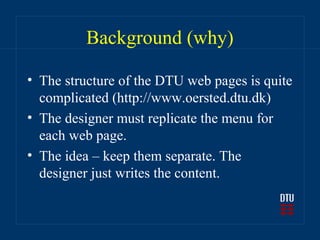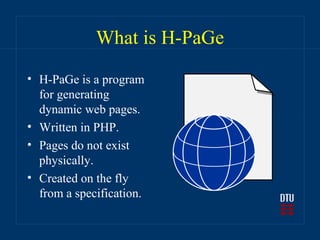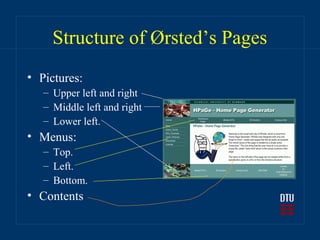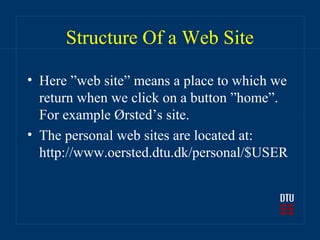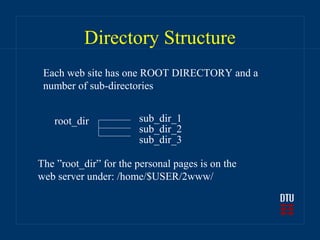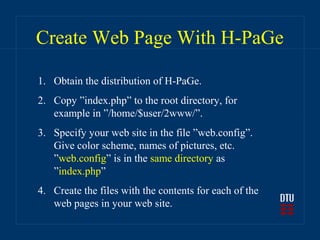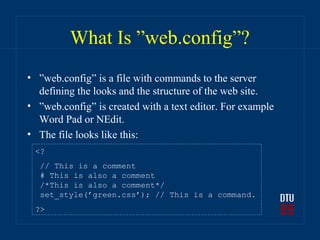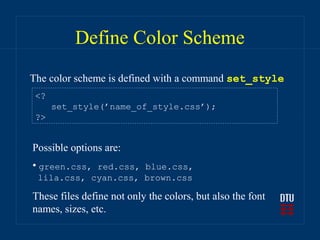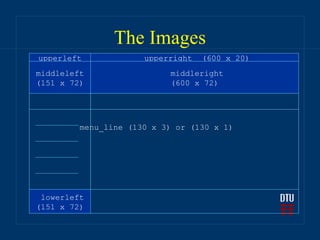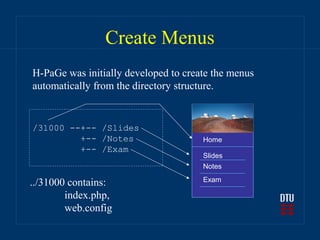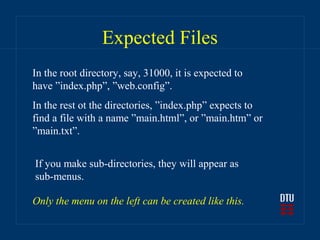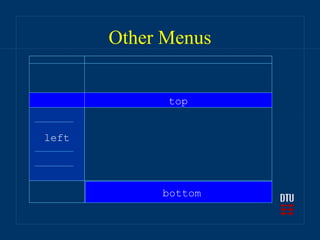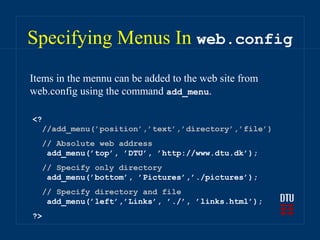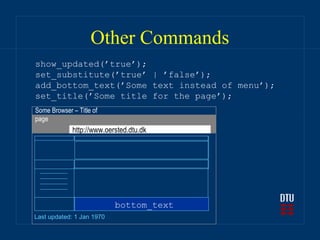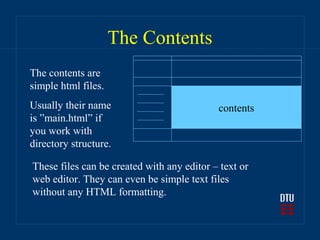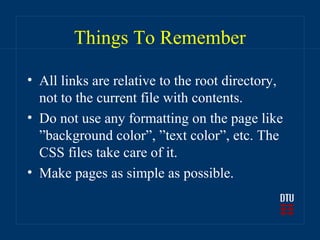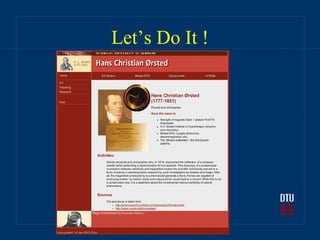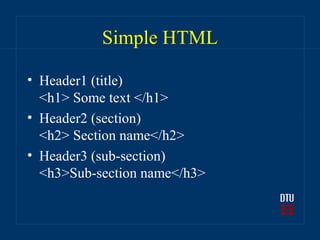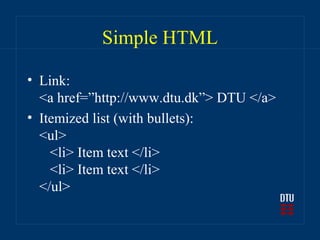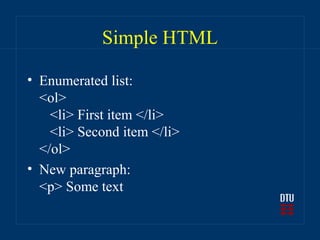H-PaGe is a PHP program for generating dynamic web pages on the fly from a specification file. It allows separating a website's design from its content so pages do not need to be created physically. Websites generated by H-PaGe have a standardized structure including pictures, menus, and contents specified in a configuration file called "web.config". This file defines elements like the color scheme, images, and menu items for the site.