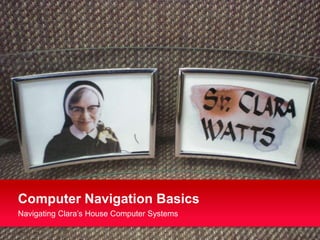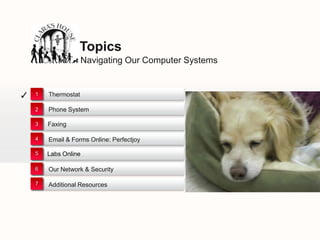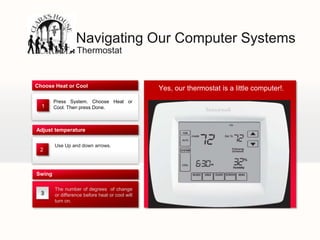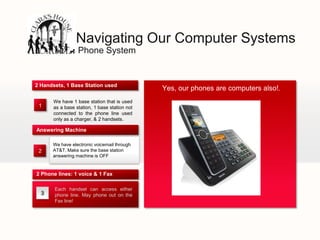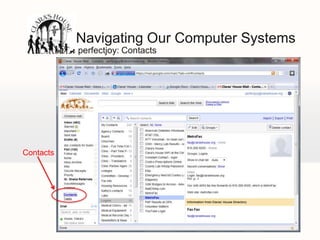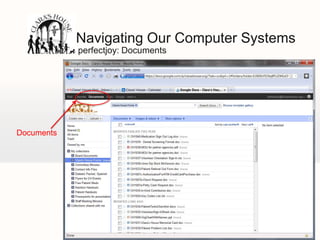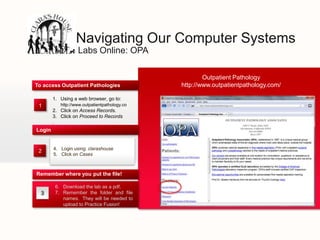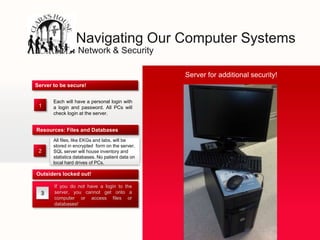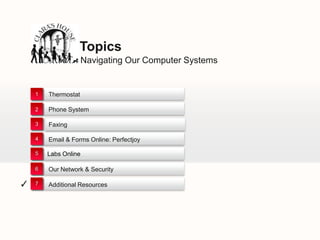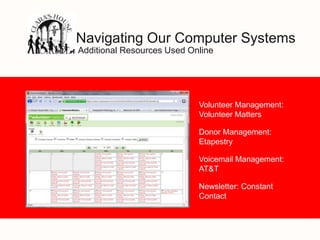The document provides instructions for navigating various computer systems at Clara's house, including the thermostat, phone system, faxing, email, forms online, and network security. Each section outlines how to operate the system, useful tips, and additional resources available for user assistance. It emphasizes the importance of security, particularly in relation to HIPAA regulations regarding patient information.