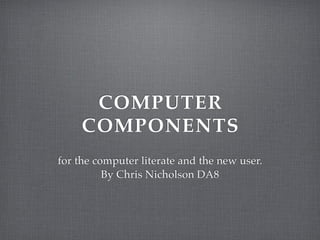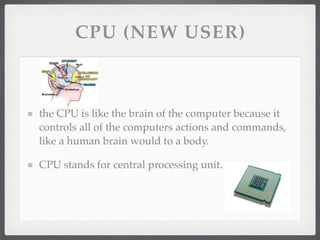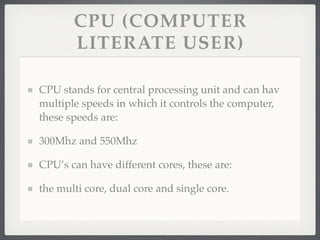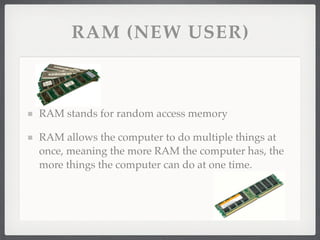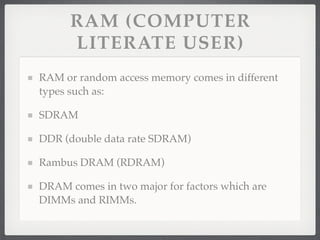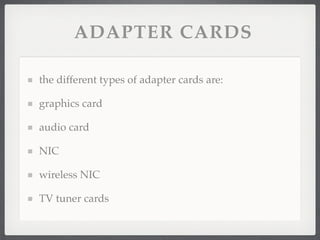This document provides information about various computer components for both new and experienced computer users. It discusses the CPU, RAM, hard drives, adapter cards, and input/output devices. The CPU is described as the "brain" that controls the computer's actions. RAM allows the computer to perform multiple tasks simultaneously. Hard drives are where files are stored and come in various types like SSD, SATA, and PATA. Adapter cards connect computers to devices like graphics cards, audio cards, and network cards. Common input devices include keyboards, mice, webcams, and microphones, while output devices are printers, monitors, projectors, and speakers.