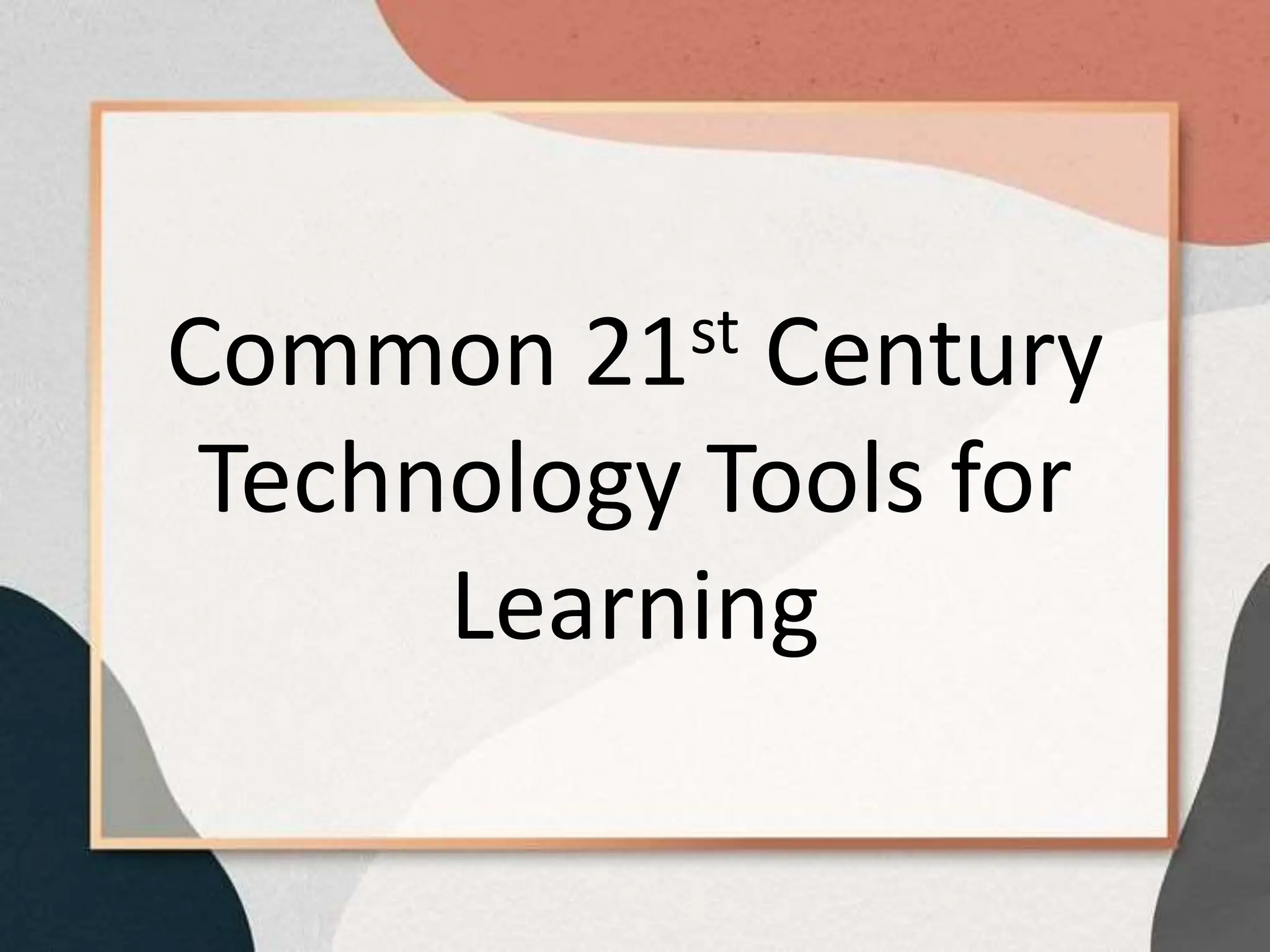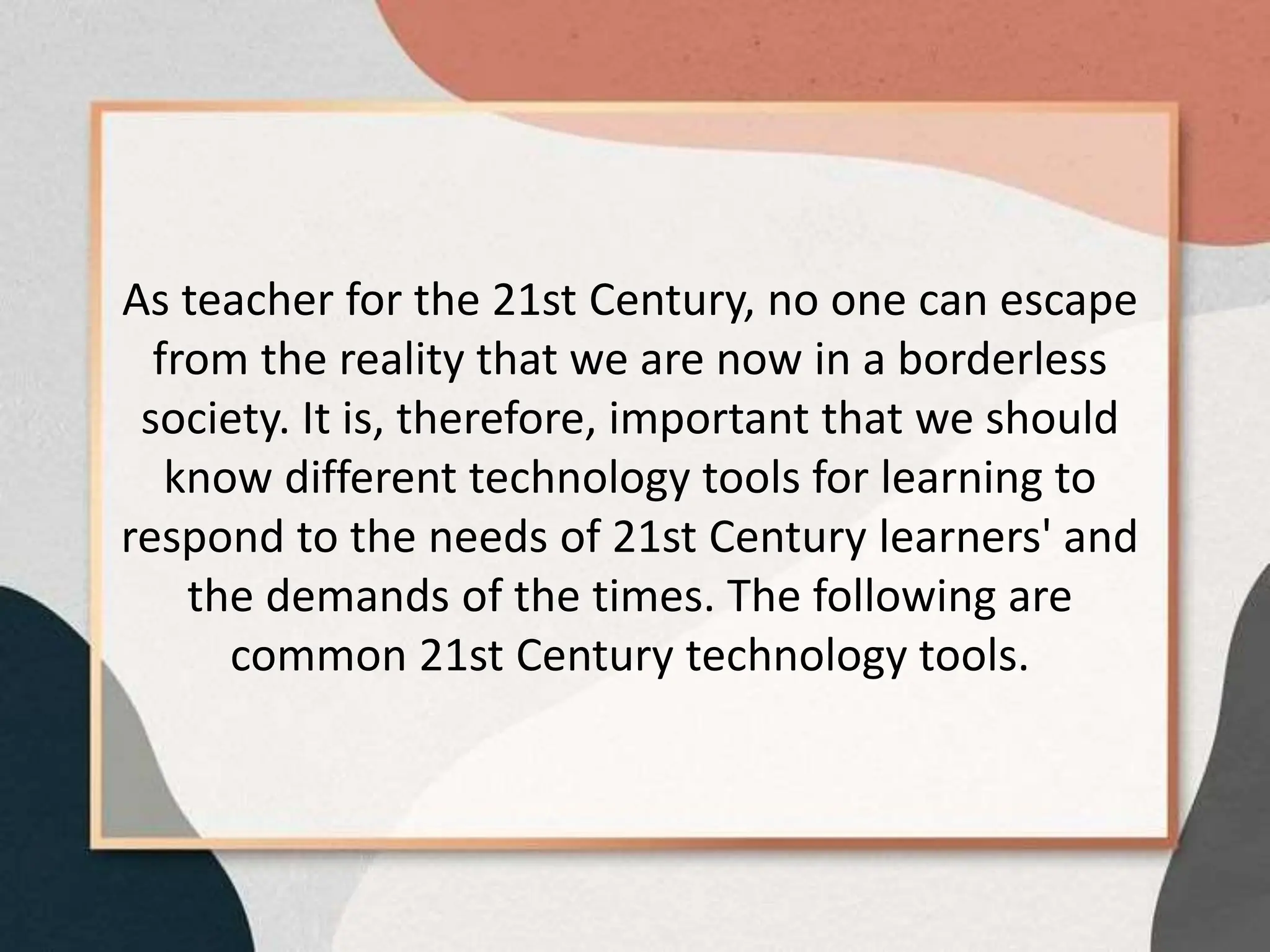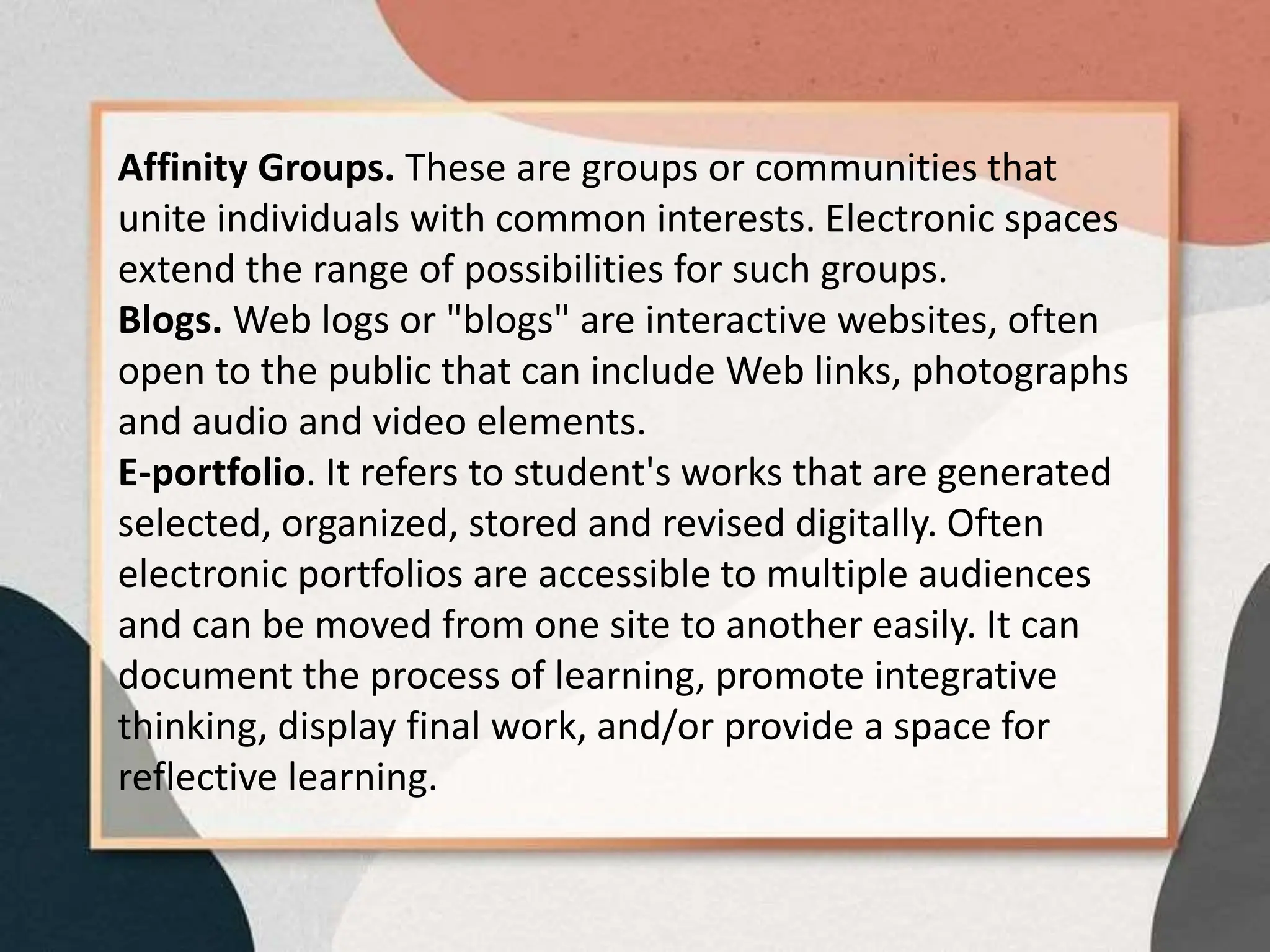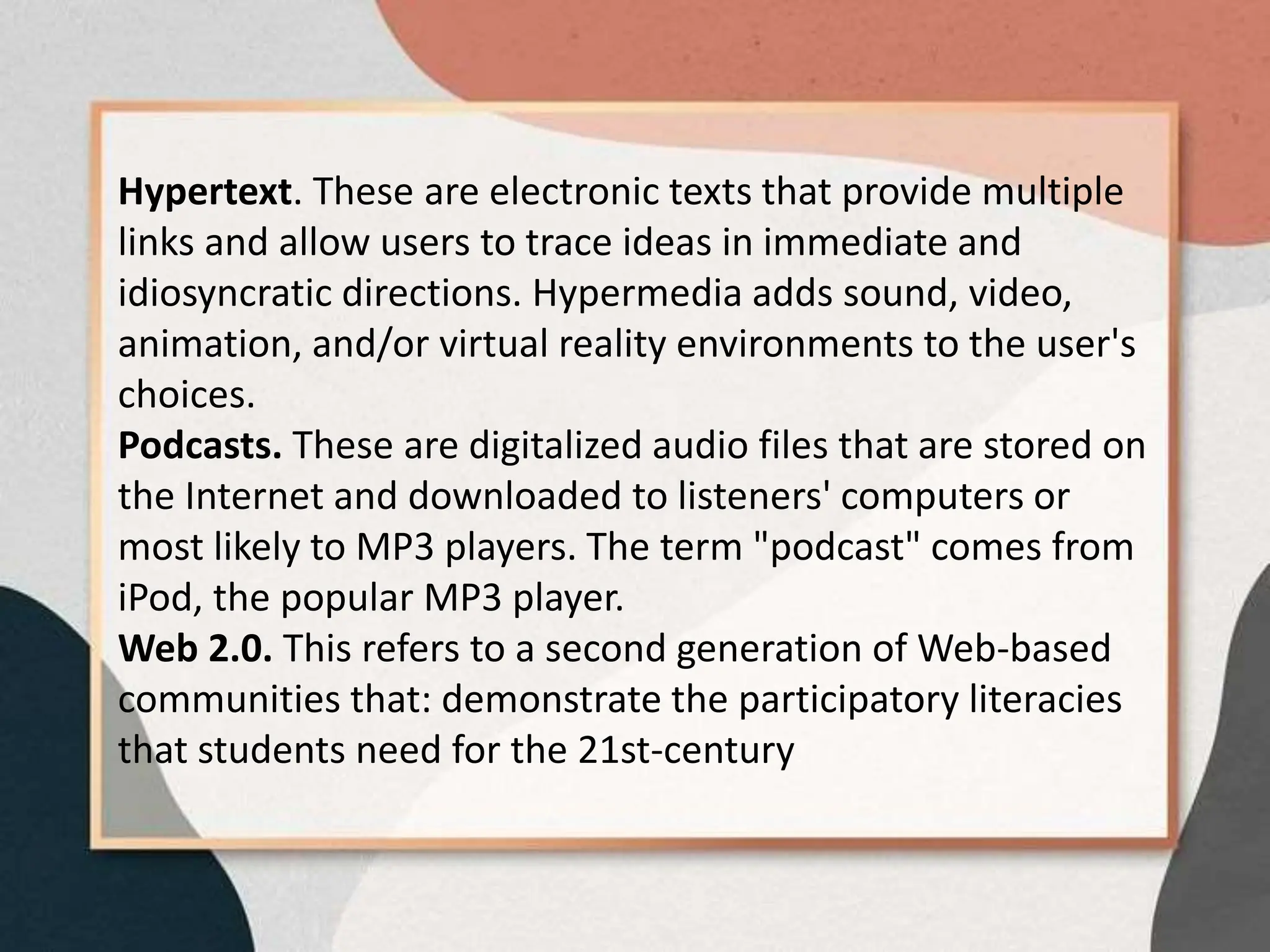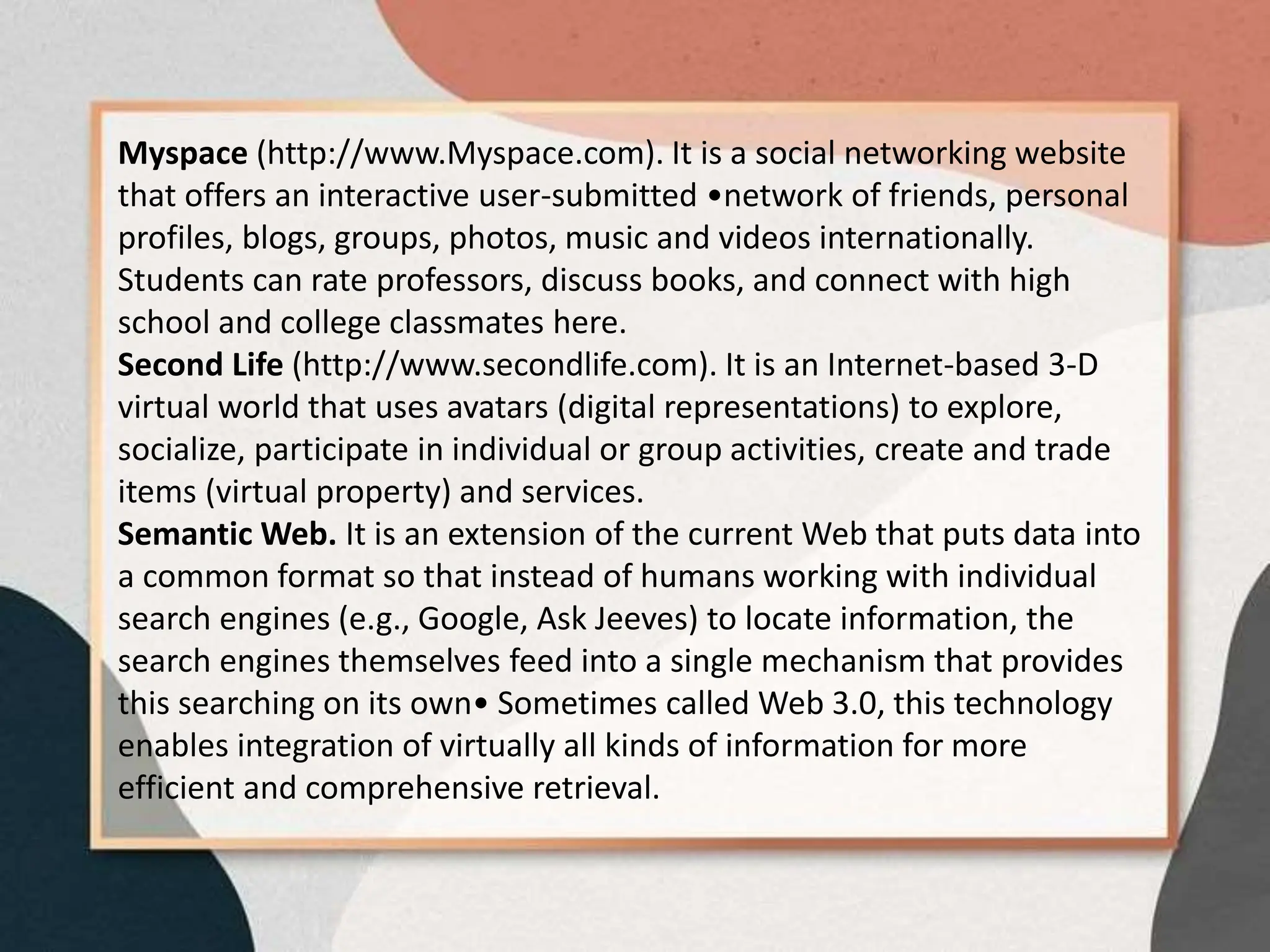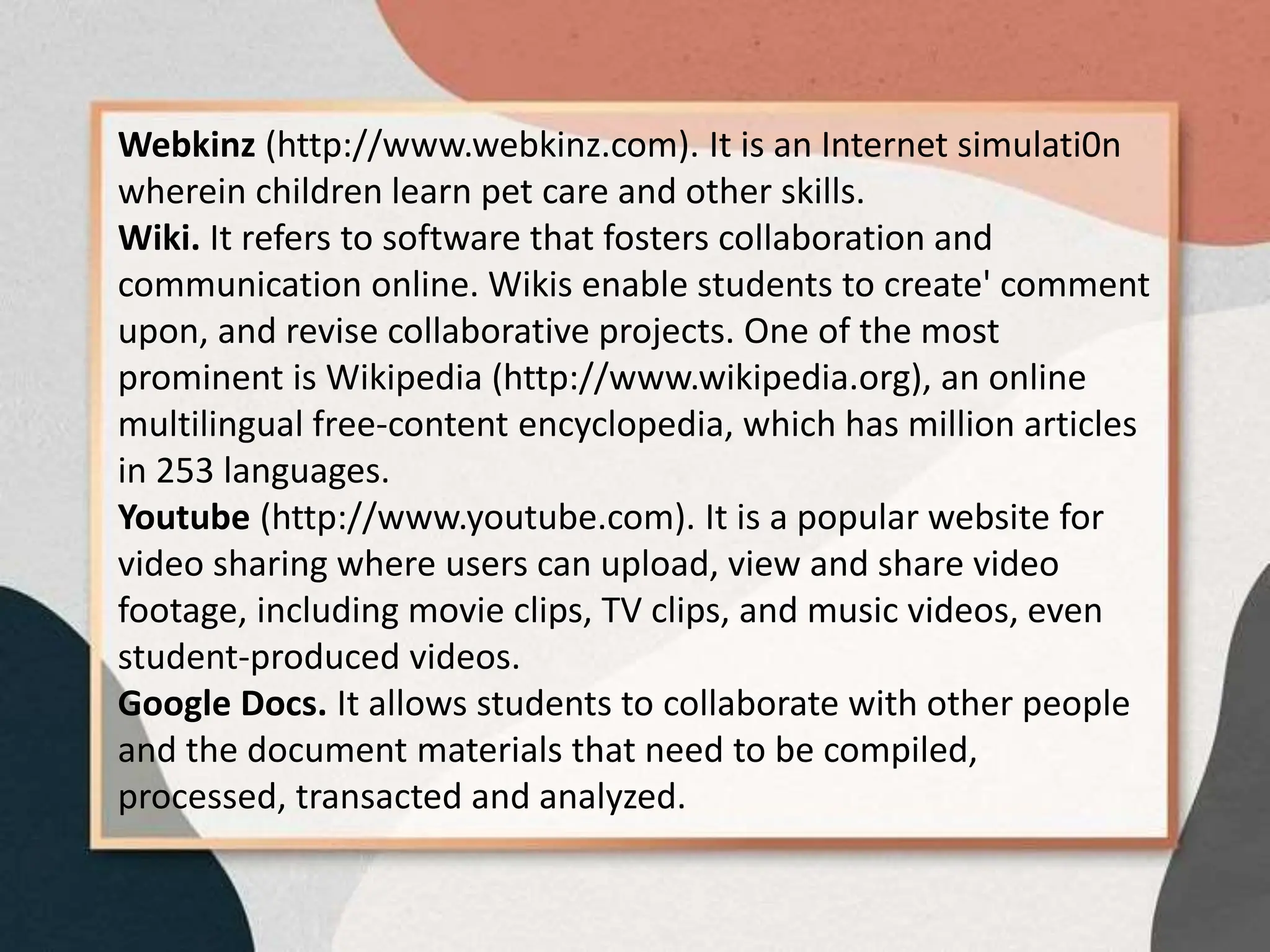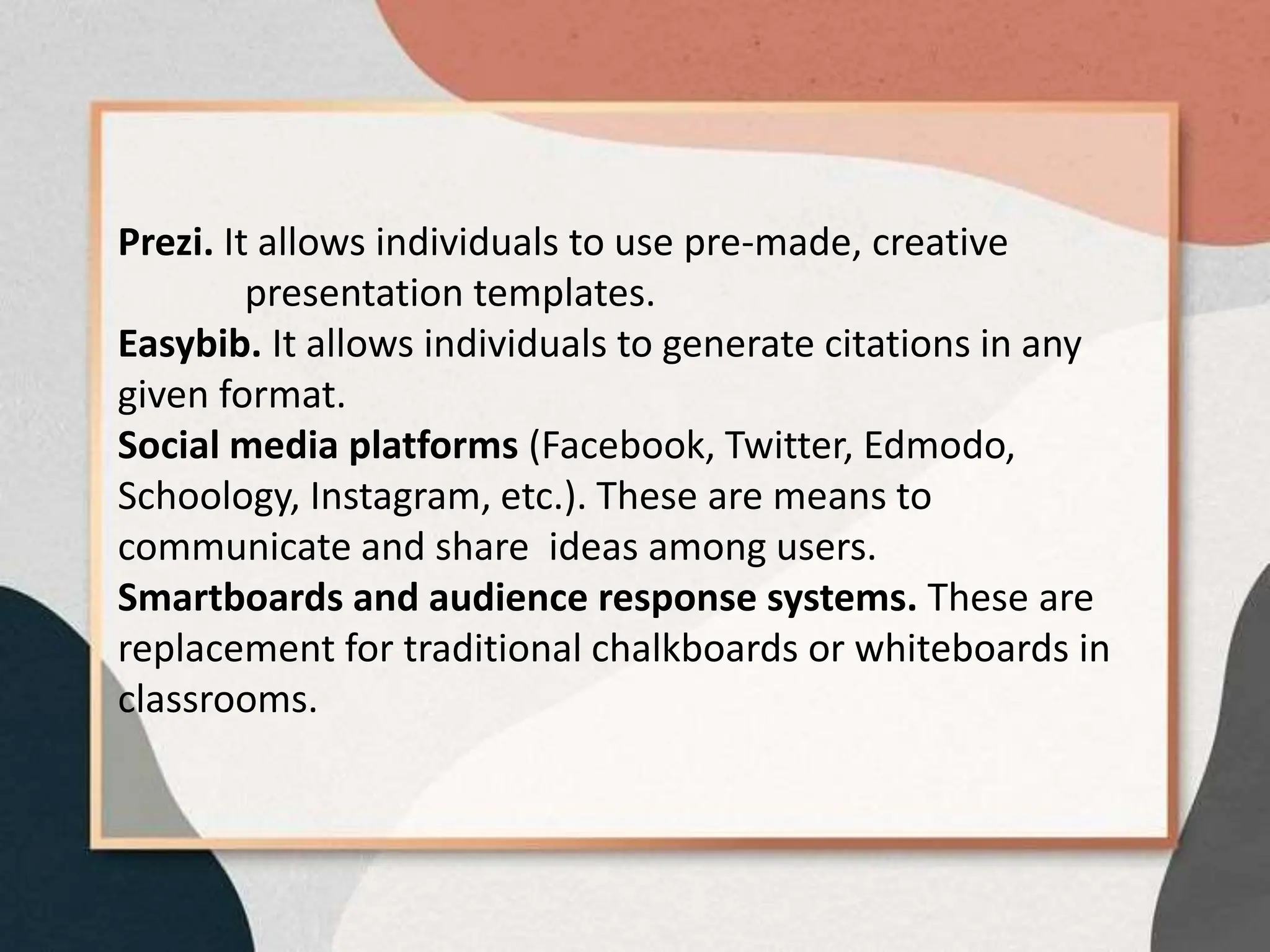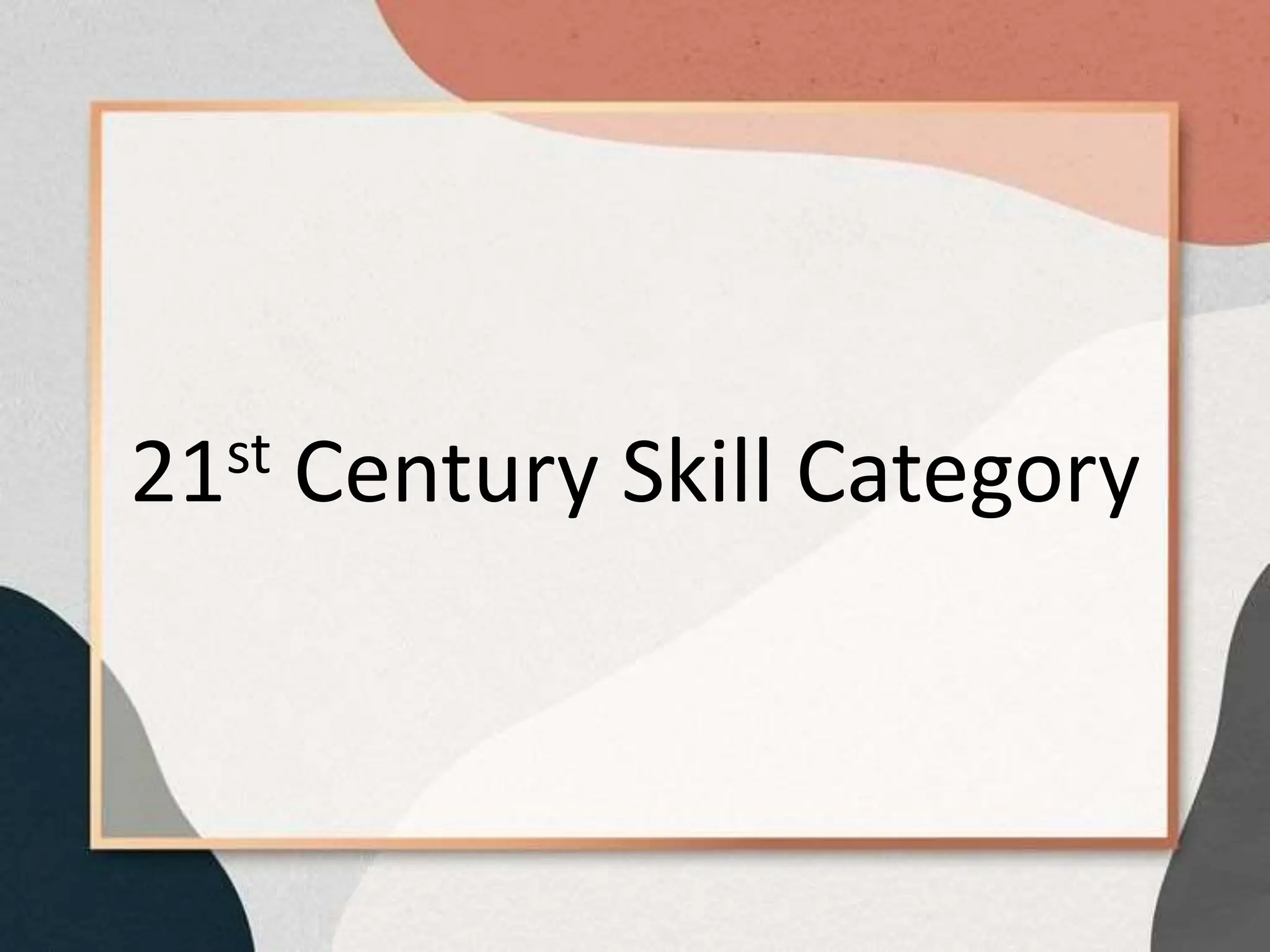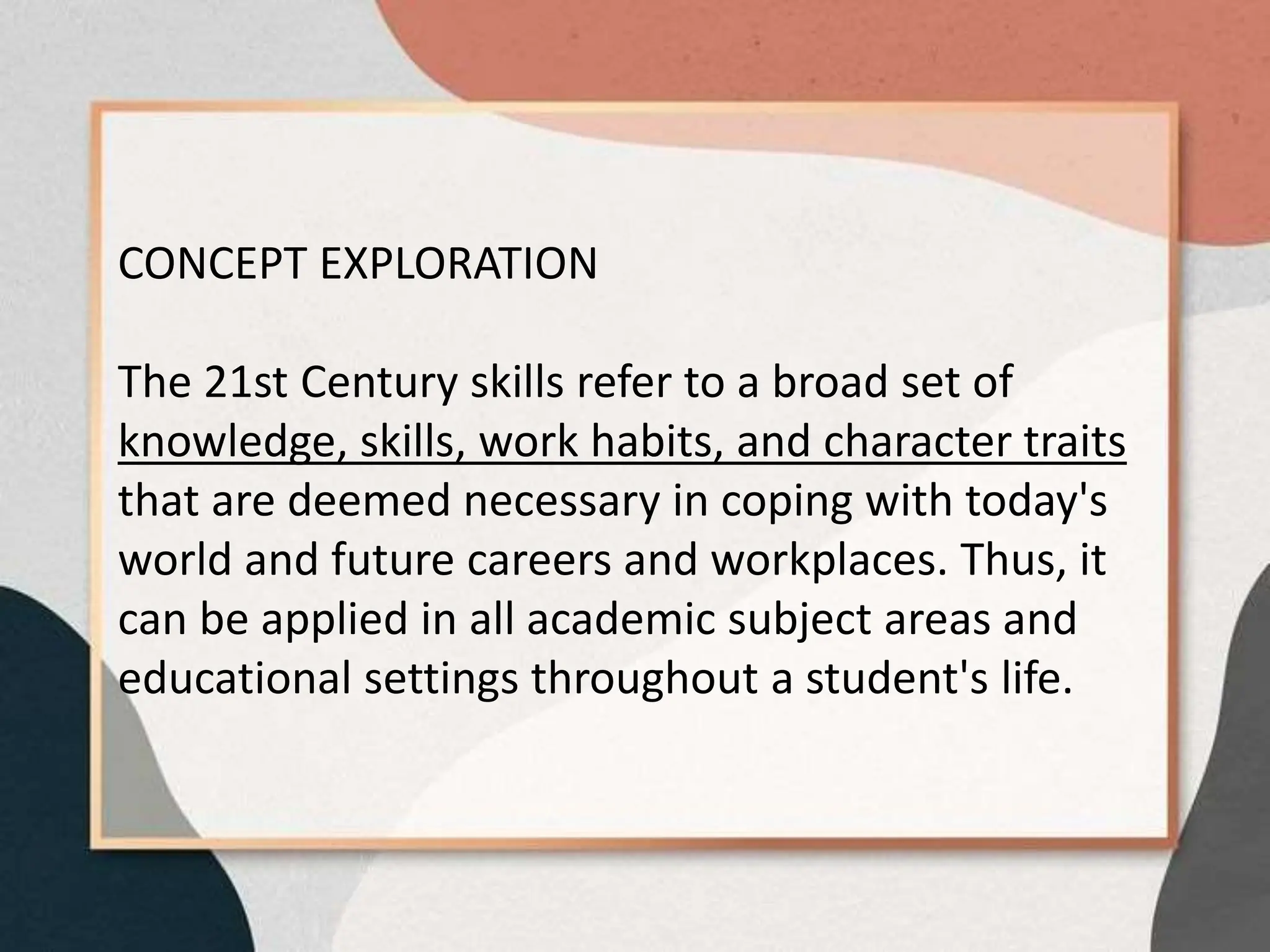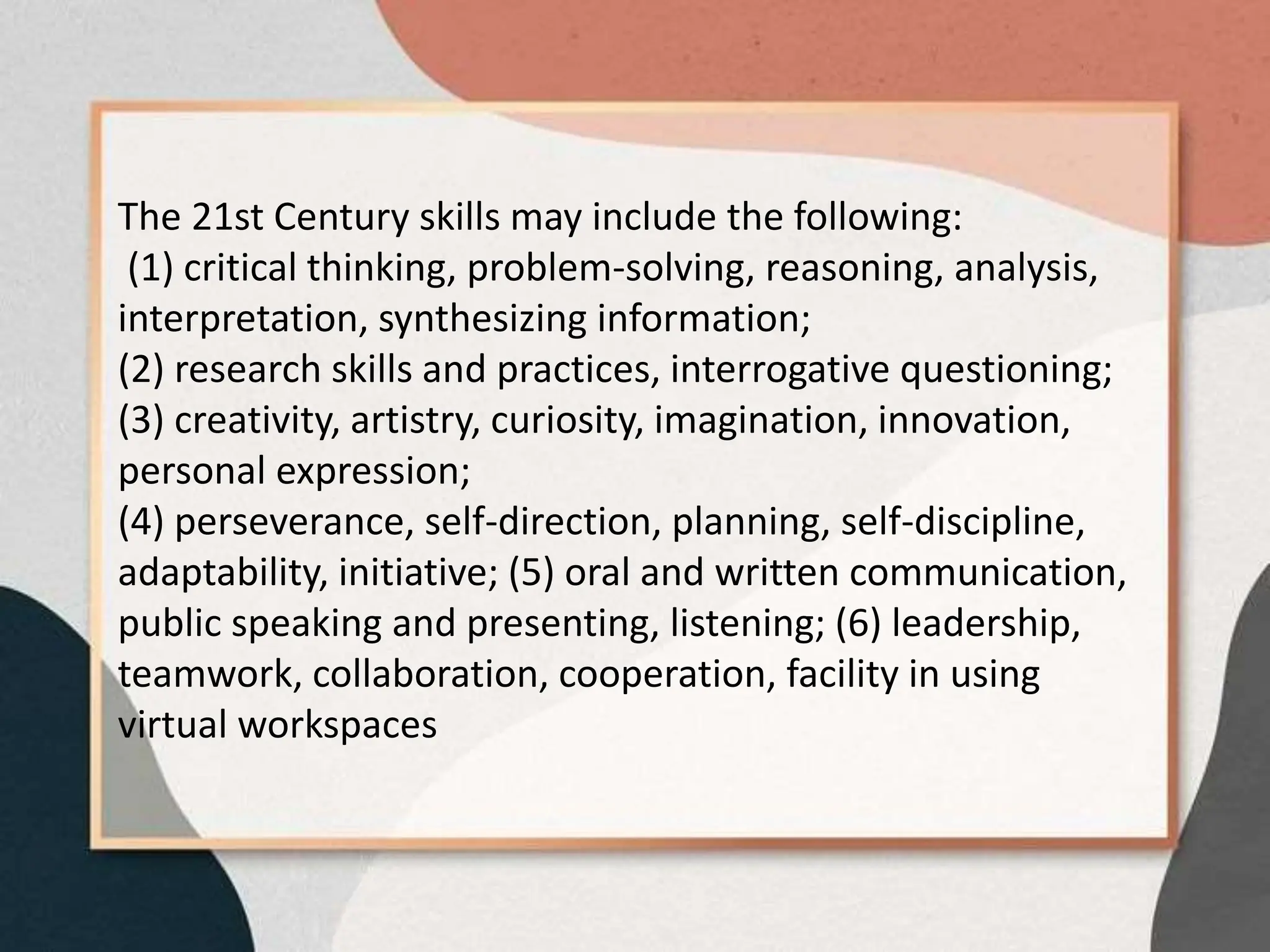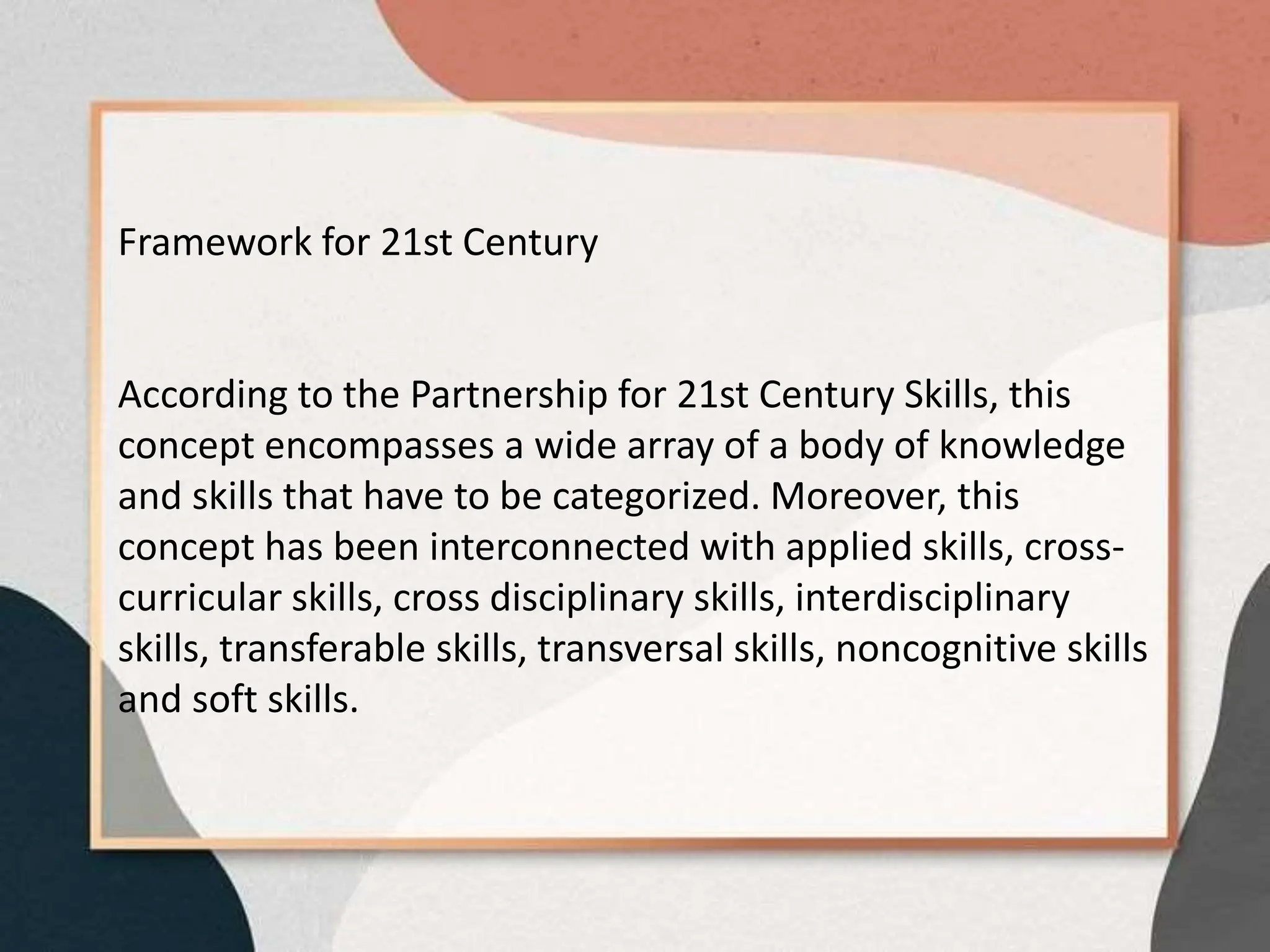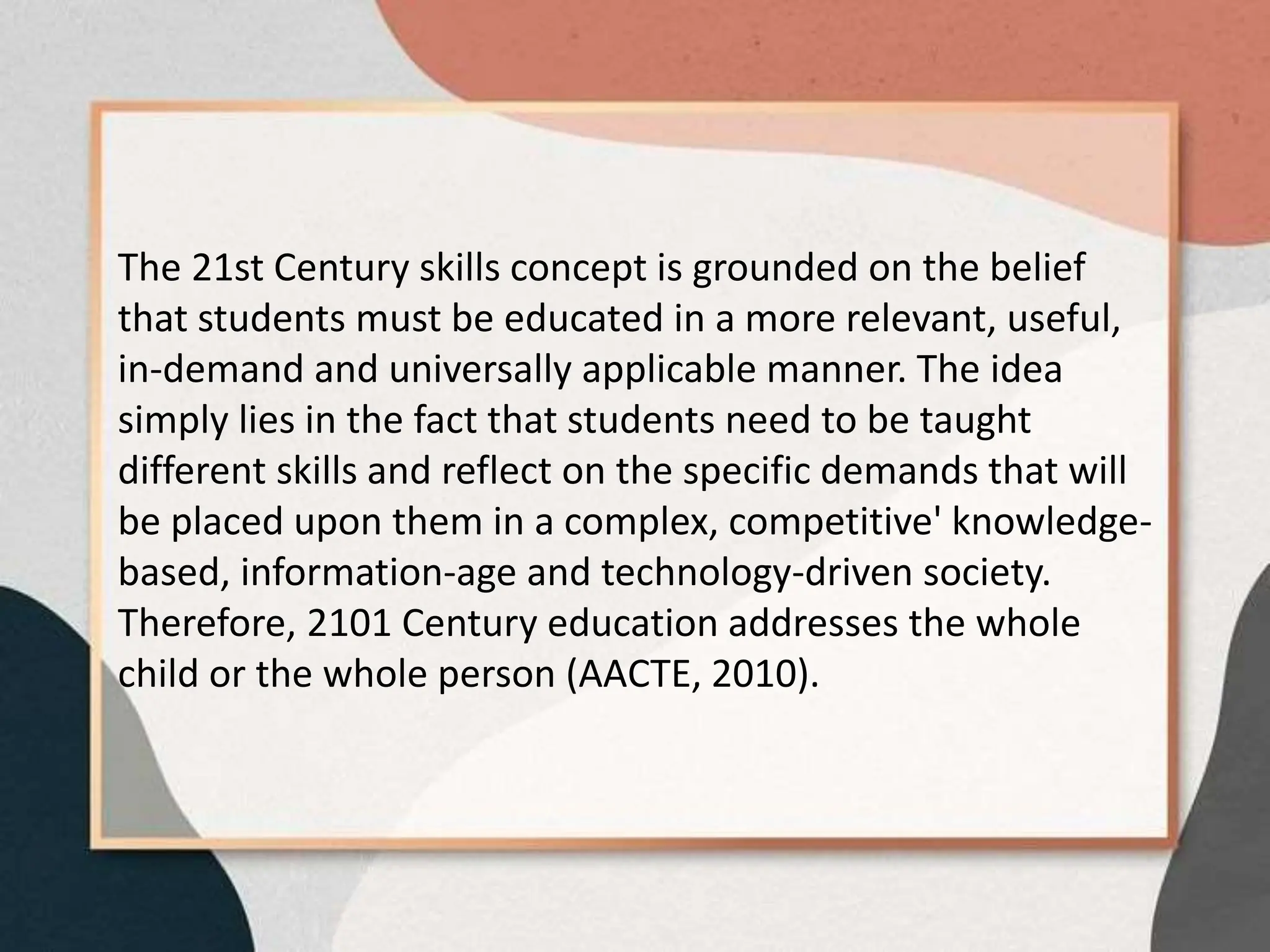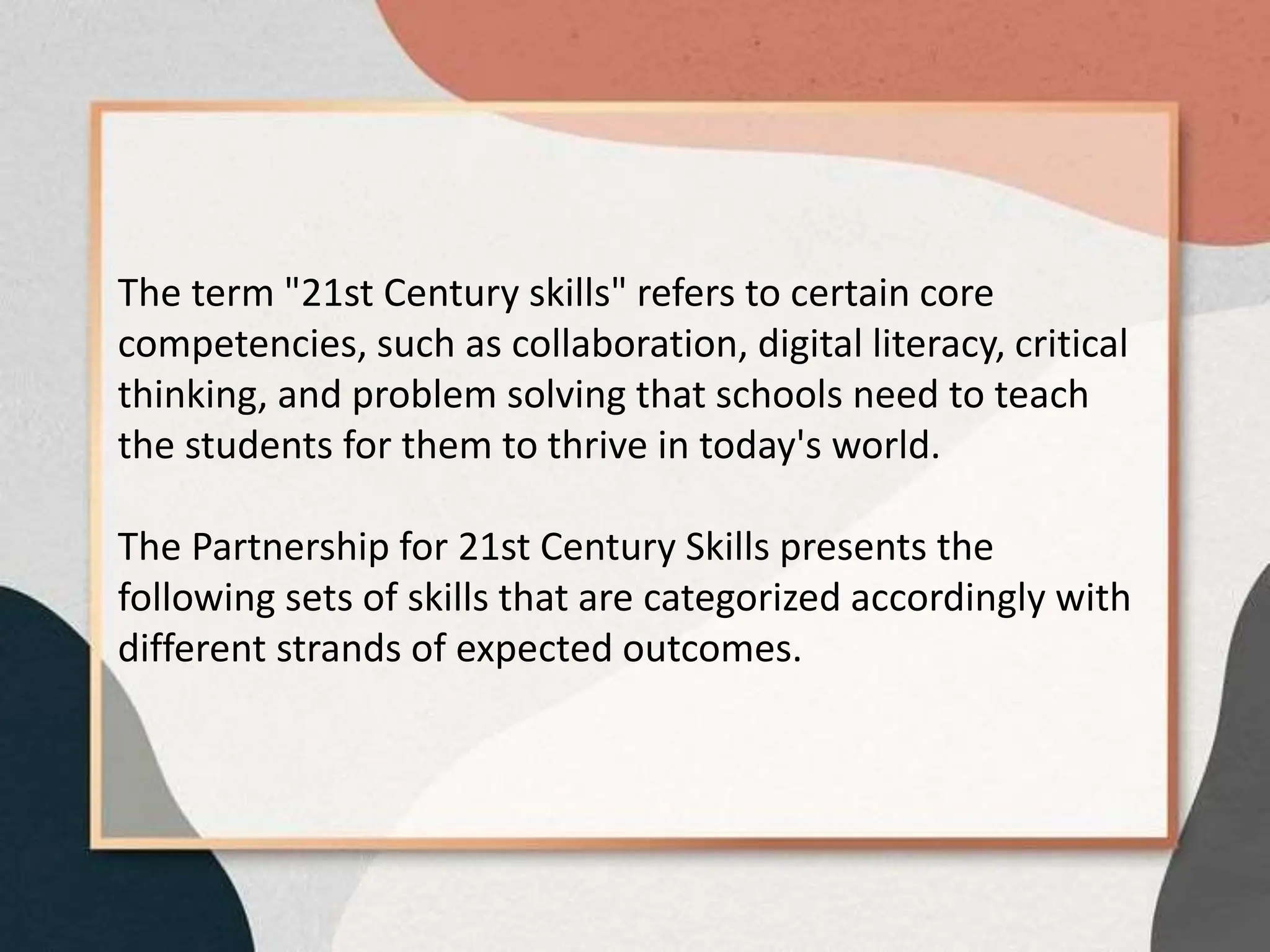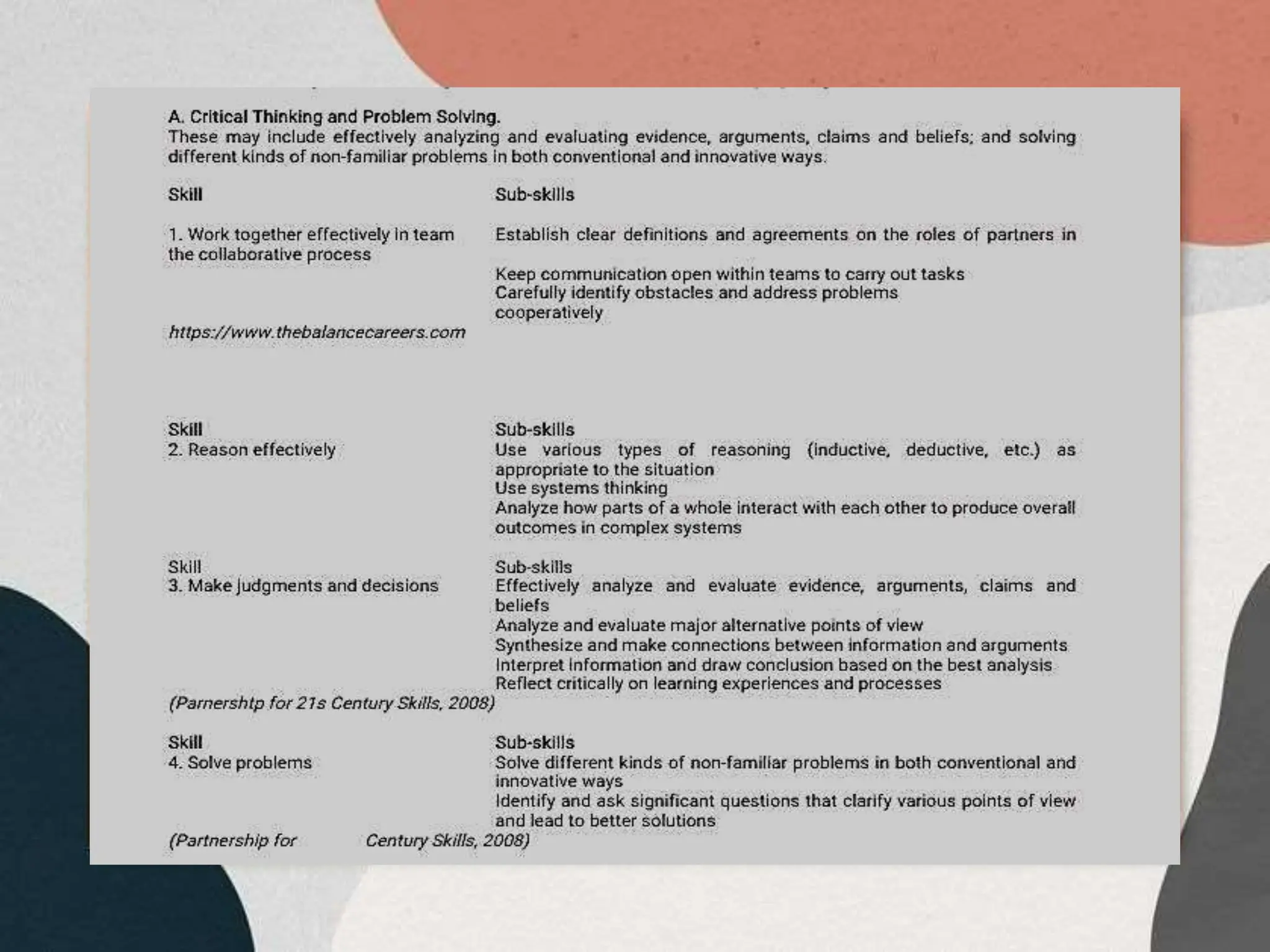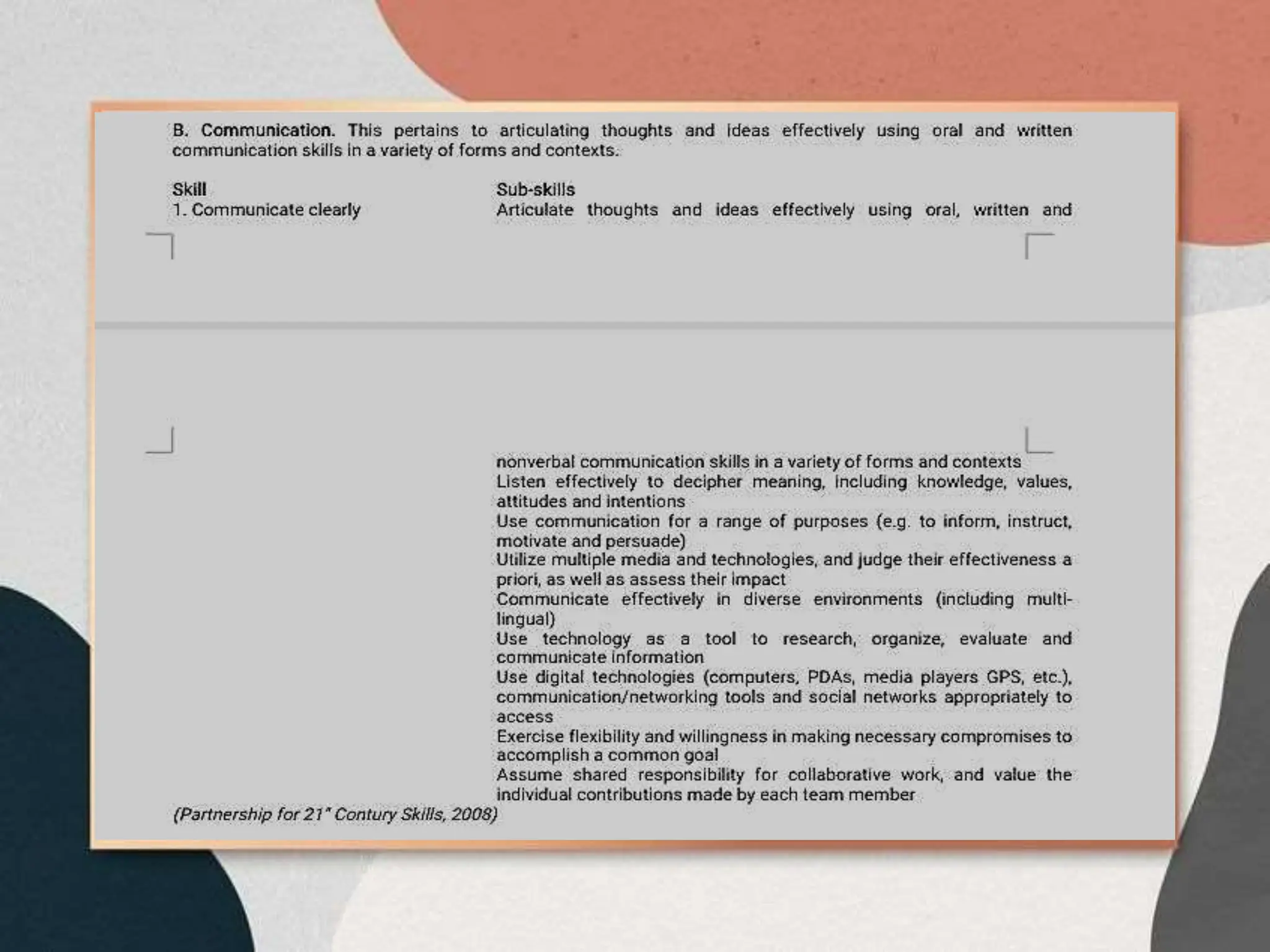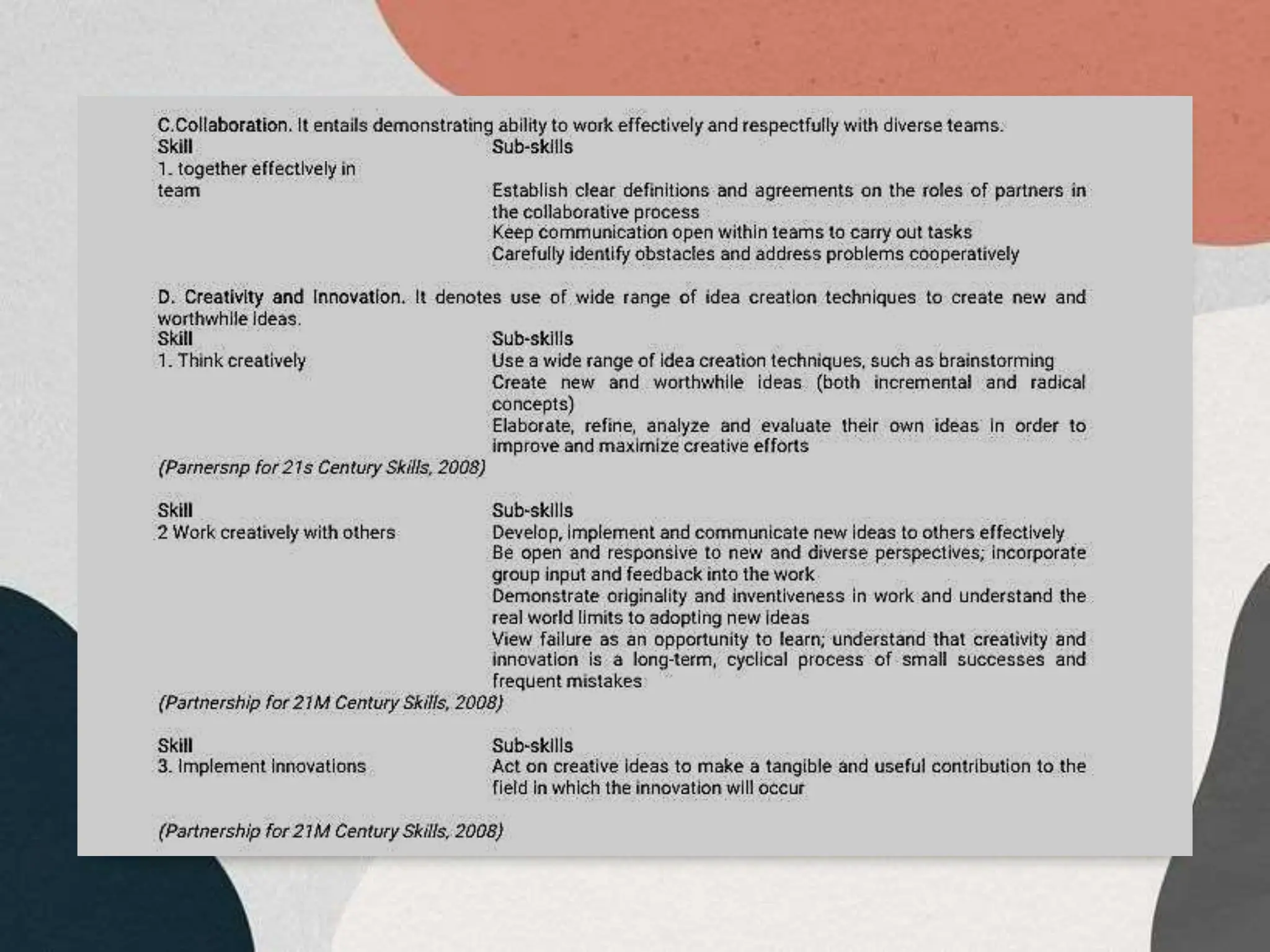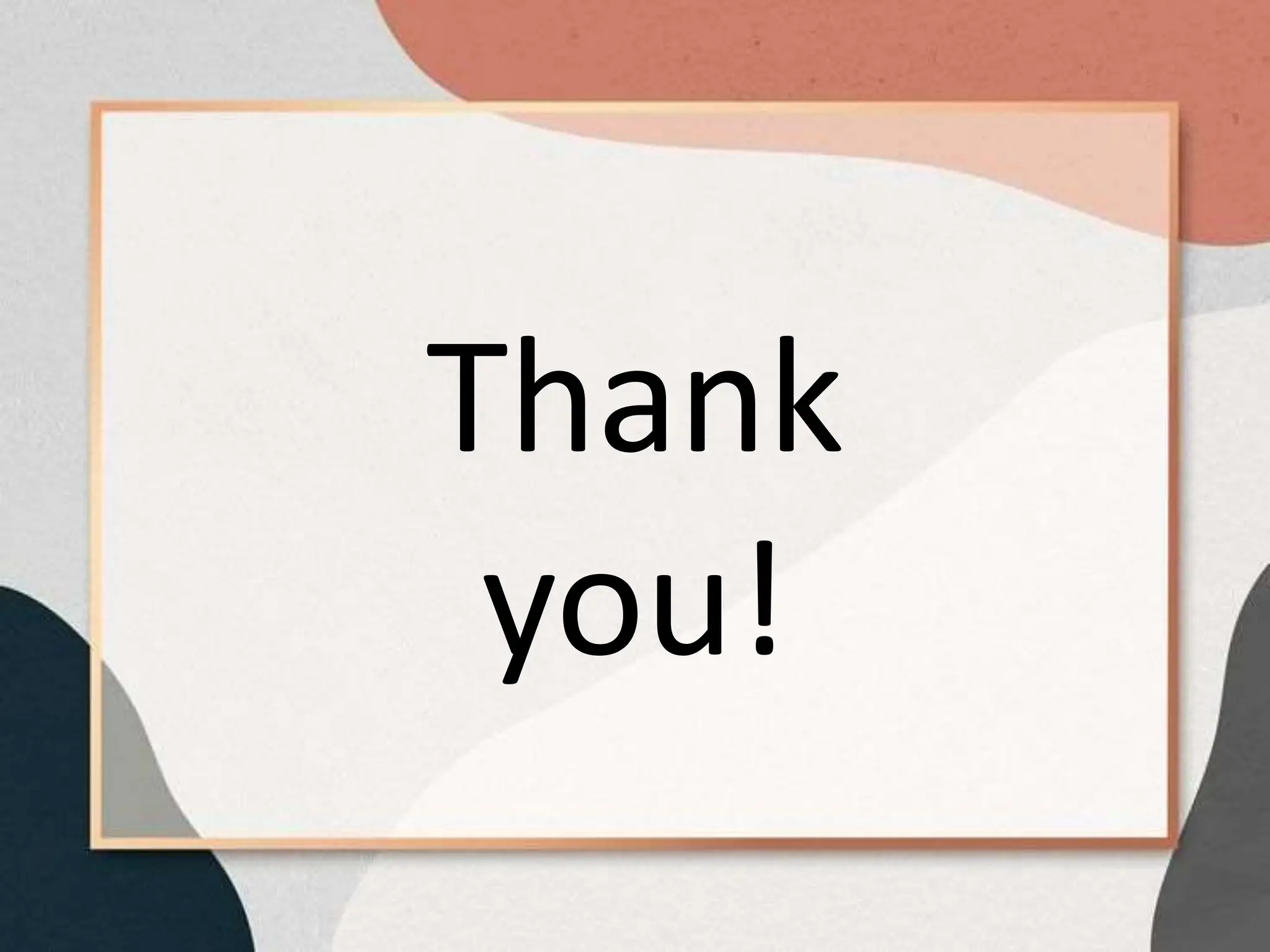The document discusses common 21st century technology tools for learning. It lists tools such as affinity groups, blogs, e-portfolios, hypertext, podcasts, and Web 2.0 that enable collaboration, sharing, and participation. Examples provided include social networking sites like MySpace and Second Life, as well as tools for video sharing, document collaboration, presentations, citations, and communication. 21st century skills are defined as skills needed for today's world, including critical thinking, communication, collaboration, creativity, and digital literacy.