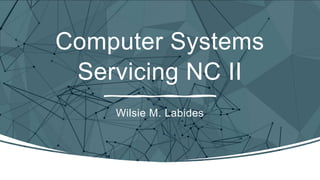
CO1 - CSS.pptx
- 1. Computer Systems Servicing NC II Wilsie M. Labides
- 2. Review • What is a network? • What are the different network topologies?
- 4. Instruction: •Post the pictures below the labels.
- 5. RJ-45 • A registered jack (RJ) is a standardized physical network interface for connecting telecommunications or data equipment.
- 6. Ethernet Cable • Carries the broadband signals between network-capable devices. Cat5 cabling is the most commonly used today for networks. Usually called UTP (Unshielded Twisted Pair)
- 7. Crimping Tool • Is a device used to conjoin two pieces of metal by deforming one or both of them in a way that causes them to hold each other. • The result of the tool’s work is called a crimp.
- 8. Wire Stripper • It is used to strip the electrical insulation from electric wires.
- 9. LAN Tester • It is a device that used to test the strength and connectivity of a particular type of cable or other wired assemblies.
- 10. Objectives: Perform straight through LAN cabling. o Enumerate the tools and materials used in LAN Cabling. o Identify the color coding of wires used in straight through LAN cable. o Identify the steps in in creating a straight through LAN cable.
- 11. How to create a Strikethrough LAN Cable?
- 12. Important Terms • LAN Cabling • the process of creating the cable used to create a network that interconnects computers • Crimp System • is designed to compact the wire strands together to set level so that no gaps are left between the strands • this stops both moisture and oxygen entering the crimp and therefore prevents rust from occurring
- 13. What is a Straight Through Cable? • The wired pins match, it means connector at each end have the same pin out • Use one wiring standard • Both ends use T568A wiring standard • Both ends use T568B wiring standard
- 14. Wiring Standards
- 17. Steps in Creating Network Straight-Through Cables
- 18. Step 1 • Cut into the plastic sheath about 1 inch from the end of the cable. • Use the crimping tool to do this
- 19. Step 2 • Unwind and pair the similar colors.
- 20. Step 3 • Pinch the wires between your fingers and straighten them out as shown. • The color orders is important
- 21. Step 4 • Use the scissors or crimping tool razor blade to make a straight cut across the 8 wires to shorten them to ½ inch from the cut sleeve to the end of the cable
- 22. Step 5 • Carefully push all 8 unstripped colored wires into the connector (RJ45)
- 24. Step 6 • Test the cables using the LAN tester before installing them.
- 25. Step 7 • Repeat all the steps on the other end of the cable.
- 26. Demonstration
- 28. Recap What are the different tools and materials used in LAN cabling? What is the color coding of wires used in straight through LAN cable? What are the steps in in creating a straight through LAN cable? Can you reuse the RJ45?
- 29. What is the importance of safety first before performing the procedure in creating a straight- through cable?
- 30. Practical Examination: • Criteria o Safety procedures – 15% o Adherence to the procedures – 30% o Workmanship – 15% o Quality of Product – 40% o Total – 100%
Editor's Notes
- Computer Network is two or more computers connected to share resources Different Network Topologies Bus, Star and Ring Star is the commonly used type of topology
- How many centimeters in an inch?
- Note the position of the plastic sleeve and note how the wires go all the way to the end